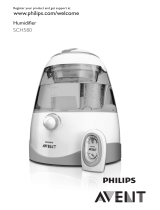Philips HU4803/01R1 Instrukcja obsługi
- Kategoria
- Nawilżacze
- Typ
- Instrukcja obsługi
Niniejsza instrukcja jest również odpowiednia dla

© 2019 Koninklijke Philips N.V.
All rights reserved.
3000 039 83951
HU4803
HU4813
User Manual

2 3 4 5
MAX
6 7 8 9
10 11 12 13
1 hour
14 15 16 17
A
B
C
D
E
F G
1
18 19

1
EN
English
Contents
1 Important 2
Safety 2
2 Your humidier 5
What's in the box 5
3 Getting started 5
Prepare for humidication 5
4 Using the humidier 6
Understand the humidity
indication 6
Understand the healthy air
protect alert and lock 6
Switch the humidier on and o 6
Change the fan speed 7
Set the timer 8
Set the humidity level 8
Water level 8
Rell water 9
5 Clean your humidier 9
Clean the body of the humidier 9
Clean the water tank 9
Clean the humidication lter 10
6 Replacing the
humidication lter 10
7 Troubleshooting 11
8 Guarantee and service 13
Order parts or accessories 13
9 Notices 13
Electromagnetic elds (EMF) 13
Recycling 14

2
EN
service center authorized
by Philips, or similarly
qualied persons in order
to avoid a hazard.
• Do not use the humidier
if the plug, the power cord,
or the humidier itself is
damaged.
• This appliance can be
used by children aged
from 8 years and above
and persons with reduced
physical, sensory or mental
capabilities or lack of
experience and knowledge
if they have been given
supervision or instruction
concerning use of the
appliance in a safe way and
understand the hazards
involved. Cleaning and
maintenance shall not be
made by children without
supervision.
• This appliance is not a
toy. Children should be
supervised to ensure that
they do not play with the
humidier.
• Do not block the air inlet
and outlet, e.g. by placing
items on the air outlet or in
front of the air inlet.
1 Important
Safety
Read this user manual carefully before
you use the humidier, and save it for
future reference.
Danger
• Do not spray any
ammable materials such
as insecticides or fragrance
around the humidier.
• The water in the water tank
is not suitable for drinking.
Do not drink this water
and do not use it to feed
animals or to water plants.
When you empty the water
tank, pour the water down
the drain.
Warning
• Check if the voltage
indicated on the bottom of
the humidier corresponds
to the local power voltage
before you connect the
humidier.
• If the power cord is
damaged, you must have
it replaced by Philips, a

3
EN
English
outlet in particular) with
hard objects.
• Do not insert your ngers
or objects into the air
outlet or the air inlet to
prevent physical injury
or malfunctioning of the
humidier.
• Do not use this humidier
when you have used
indoor smoke-type insect
repellents or in places
with oily residues, burning
incense, or chemical fumes.
• Do not use the humidier
near gas appliances,
heating devices or
replaces.
• Always unplug the
humidier after use and
before you clean it.
• Do not ll water from the
air outlets on top of the
humidier.
• Place the humidier
properly to prevent
children from knocking it
over.
• Do not use the humidier
in a room with major
temperature changes,
as this may cause
condensation inside the
humidier.
Caution
• If the power socket used to
power the humidier has
poor connections, the plug
of the humidier becomes
hot. Make sure that you
plug the humidier into a
properly connected power
socket.
• Always place and use
the humidier on a dry,
stable, level, and horizontal
surface.
• Do not place anything on
top of the humidier and
do not sit on the humidier.
• Make sure that the
humidier is well
assembled/connected
every time after you clean
it or after you remove
the upper cover and/
or water tank for relling.
The humidier must be
properly assembled to
deliver a good and safe
performance.
• Only use the original
Philips lter specially
intended for this humidier.
Do not use any other lter.
• Avoid knocking against the
humidier (the air inlet and

4
EN
• When the humidier is
not used for a long time,
bacteria and mold may
grow on the lters. Check
the lters before you start
using the humidier again.
If the lter is very dirty with
dark spots, replace it (see
chapter ‘Replacing the
humidication lter’).
• Do not wash the lter in a
washing machine or dish
washer, otherwise the lter
will be deformed.
• The humidier is only
intended for household
use under normal
operating conditions.
• Clean the water tank and
humidication lter every
week to keep it clean.
• Only ll the water tank with
cold tap water. Do not use
ground water or hot water.
• Do not put any substance
other than water in the
water tank. Do not add
fragrance or chemical
substance into the water.
Use only water (tap,
puried, mineral, any sort
of potable water).
• If you do not use the
humidier for a long time,
clean the water tank and
dry the humidication lter.
• If you need to move the
humidier, disconnect the
humidier from the power
supply rst. Then empty
the water tank, and carry
the humidier horizontally.
• Keep the humidity sensor
dry. If the sensor gets
wet, it could miscalculate
the humidity level, and
the humidier could
stop working due to
miscalculated humidity
level.
• Unplug the appliance
during lling and cleaning.

5
EN
English
3 Getting started
Prepare for humidication
1 Hold by both sides of the upper unit
to lift it up (g. b).
2 Remove the packaging material of
the new humidication lter (g c).
Note
• In order to get the optimal
humidication result, soak the lter in
water for 30 minutes before use.
3 Assemble the new humidication
lter around the lter support
(g d).
4 Put the lter and the lter support
back into the water tank (g e).
5 Fill the water tank with cold tap
water until water reaches the
maximum water level indication
(g. f).
6 Place the upper unit back onto the
water tank (g. g).
2 Your humidifier
Congratulations on your purchase, and
welcome to Philips!
To fully benet from the support that
Philips oers, register your product at
www.philips.com/welcome.
The Philips humidier brings fresh,
humidied air to your house for the
health of your family.
It oers you advanced evaporation
system with NanoCloud technology,
using a special humidication lter
which adds H2O molecules to the dry
air, and produces healthy humid air
without formation of water mist. Its
humidication lter retains bacteria,
calcium and other particles from the
water. It delivers only pure humidied
air in your home. No more dry air
in the winter season or from the air
conditioning.
Read this user manual carefully before
you install and use the humidier. Save
it for future reference.
What's in the box
Check and identify the contents of your
package (g. a):
A Upper unit
B Humidication lter (FY2401)
C Filter support
D Float
E Water tank
F User manual
G Warranty

6
EN
The healthy air protect lock always
ensures that your humidier does not
work without water in the tank. When
the water tank is empty and needs to
be relled, the healthy air protect lock
shuts o the humidier after 30 minutes
and a red indicator lights up. When
you rell the water tank properly, the
humidier is turned on again.
Note
• In sleep mode, the red indicator does
not blink, it turns on when the water
level is low.
Switch the humidier on
and o
1 Put the plug of the humidier into
the wall socket.
2 Press the power button to switch
on the humidier (g. i).
» The current humidity level and
fan speed display on the screen.
3 Press the power button to switch
o the humidier.
Note
• If the water level in the tank is
getting very low, the humidier stops
humidifying. The red indicator light rst
starts blinking and then remains on.
• The humidier releases very ne invisible
mist, so it is normal that you cannot see
the mist.
4 Using the
humidifier
Understand the humidity
indication
The humidier is equipped with a built-
in humidity sensor. You can set the
target humidity level at 40%RH, 50%RH
and 60%RH. The ambient humidity level
displays on the center of the control
panel from 20%RH to 95%RH.
Note
• A comfortable humidity level is from
40RH% to 60RH%.
• The accuracy of the humidity indication
is approximately ±10%.
• It takes some time to measure the
humidity level in the room.
Understand the healthy air
protect alert and lock
The healthy air protect alert gives you
a timely warning when the water tank
needs relling. When the water in the
tank starts getting low, a red indicator
on the control panel starts blinking to tell
you that it is time to rell the tank (g. h).
It blinks for 30 minutes. After that, the
indicator remains on before the water
tank is relled with water.

7
EN
English
Manual
You can manually select the desired fan
speed.
1 Press the speed button once or
more times to select the desired fan
speed (AUTO, , or ) (g. k).
» The selected fan speed light
goes on.
Tip
• If the desired humidity level is reached,
you can select a lower fan speed.
However, if the desired humidity level is
not reached, you can select a higher fan
speed to humidify the air more quickly.
Sleep mode
In sleep mode, the humidier operates
quietly with dimmed light for your
undisturbed sleep.
1 Press the speed button once or
more times to select sleep mode
(g. l). In sleep mode, only the
speed light is on.
2 To change to another fan speed,
simply press the speed button
again.
Note
• Sleep mode only works at speed .
• In sleep mode, the red indicator does
not blink, but remains on when the
water level gets low.
• In sleep mode, you can only set the
timer; the humidity level cannot be set,
and the humidity light is o.
Change the fan speed
Auto
The auto mode uses the digital
sensor to constantly monitor the air
humidity. It turns your humidier on
and o whenever needed to ensure the
humidity level is constantly at the right
level. The default humidity level of the
auto mode is set at 50RH%, but you can
change it to the humidity level you need
under the auto mode. Next time when
you switch on the humidier, it will
remember your last set humidity level,
unless you have removed the plug from
the wall socket. In this case the default
humidity level is set at 50RH% again.
1 Press the speed button to select
the auto mode (g. j).
» The AUTO speed light goes on.
Tip
• If the desired humidity level is reached,
the humidier changes to a lower fan
speed automatically.
• In AUTO mode, the fan speed changes
between and .

8
EN
Set the timer
With the timer function, you can let the
humidier operate for a set number of
hours. When the set time has elapsed,
the humidier automatically switches
o.
1 Press the timer button once or
more times to choose the number
of hours you want the humidier to
operate (g. m).
» The corresponding timer light
(1H, 4H or 8H) goes on.
To deactivate the timer function, press
the timer button repeatedly until the
timer light turns o.
Set the humidity level
Note
• Make sure that the water tank is lled
with water before the humidier can
function (see the chapter 'Get started',
section 'Prepare for humidication').
• The humidier will turn on at intervals,
in order to ventilate air around humidity
sensor, therefore get more accurate
reading on environment humidity. This
setting applies to the humidity level
setting, including the Auto mode.
1 Press the humidity button once
or more times to set the desired
air humidity to 40RH%, 50RH% or
60RH% (g. n).
» The humidity light (40, 50 or 60)
of the humidity level goes on.
» The ambient humidity level
displays on the center of the
control panel.
Tip
• A comfortable humidity level is from
40RH% to 60RH%. You can choose
the preferred humidity level at 40%RH,
50%RH or 60%RH.
Note
• If no preset humidity level is selected,
the humidier will stop working when
the humidity level reaches 50RH% in the
auto mode and 70RH% in other modes.
Water level
When there is not enough water in the
water tank, the appliance will work in
the following ways.
• The water level drops and the red
indicator light starts blinking
(g. h).
• The humidier continues to work for
30 minutes and then stops working,
the red indicator light remains on.
The appliance will resume work when
you rell water into the water tank.
Note
• If the water tank is empty when the
humidier is plugged in and switched
on, the red indicator light blinks for
2 minutes and then remains on before
the water tank is relled with water.
• It is normal to nd some water left in the
tank.

9
EN
English
Rell water
Water level can be observed through
the transparent water tank window.
1 Switch o the humidier and unplug
it.
2 Remove the upper unit by holding it
at both sides (g. b).
3 Fill the water tank with cold tap
water until water reaches the
maximum water indication level
(g. f).
Note
• When lling water, do not exceed the
maximum water level, or water might
leak from the drain hole and air inlets.
• Do not shake the water tank when
moving it, or water might leak from the
drain hole and air inlets.
• Do not ll water through the air outlets
on top of the humidier.
4 Place the upper unit back onto the
water tank.
5 Clean your
humidifier
Note
• Always unplug the humidier before you
clean it.
• When pouring water from the water
tank, make sure to pour water from the
opposite side of the drain hole and air
inlets.
• Never use abrasive, aggressive, or
ammable cleaning agents such as
bleach or alcohol to clean any part of
the humidier.
• It is normal to have dust inside upper
unit of the appliance after using it for a
while. User cannot clean it by himself.
Please contact local service center for
support.
Clean the body of the
humidier
Regularly clean the inside and outside
of the humidier to prevent dust from
collecting.
1 Wipe away dust with a soft dry cloth
from the body of the humidier.
2 Clean the air inlet and the air outlet
with a soft dry cloth.
Clean the water tank
Clean the water tank every week to
keep it hygienic.
1 Take out the humidication lter
and the lter support.
2 Fill the water tank for 1/3 with water.
3 Add some mild washing-up liquid
to the water in the water tank.

10
EN
4 Clean the inside of the water tank
with a soft clean cloth.
5 Empty the water tank into a sink.
6 Put the humidication lter and the
lter support back into the water
tank.
Clean the humidication
lter
Clean the humidication lter every
week to keep it hygienic.
1 Take out the humidication lter
and the lter support from the
water tank (g. o).
2 Remove the humidication lter
from the lter support (g. p).
3 Soak the humidication lter in
cleansing agent (e.g diluted citric
acid solution) for one hour (g. q).
Note
• Please use mid or acid cleanser
(24g citric acid with 4L water).
4 Rinse the humidication lter
under a slowly running tap. Do not
squeeze or wring the lter when
cleaning (g. r).
5 Let excess water drip o the
humidication lter.
6 Assemble the humidication lter
round the lter support (g. d).
7 Put the humidication lter and the
lter support back into the water
tank (g. e).
8 Put the upper unit back onto the
water tank (g. g).
Note
• Do not squeeze or wring the lter. This
might damage the lter and impact
humidication performance.
• Do not dry the lter under direct
sunlight, unless it is assembled back
onto the lter support
6 Replacing the
humidification
filter
Replace the humidication lter every 6
months for optimal performance. If the
lter is in good condition, you could use
it for a longer period of time. Make sure
to replace the humidication lter at
least once a year.
Note
• Use only Philips original humidication
lter FY2401.
• Always unplug the humidier before you
replace the humidication lter.
Tip
• Register your product at
www.philips.com for further information
on how to replace your lter.
1 Take out the humidication lter
and the lter support from the
water tank (g. o).
2 Remove the humidication lter
from the lter support. Discard the
used lter (g. s).
3 Remove the packaging material from
the new humidication lter (g. c).
4 Assemble the new humidication
lter around the lter support (g. d).
5 Put the lter and the lter support
back into the water tank (g. e).
6 Put the upper unit back onto the
water tank (g. g).
Tip
• You can easily nd more information
about how to replace the lter in our
web page or by calling our Consumer
Care Center.

11
EN
English
7 Troubleshooting
This chapter summarizes the most common problems you could encounter with the
humidier. If you are unable to solve the problem with the information below, contact the
Consumer Care Center in your country.
Problem Possible solution
The humidier does
not work.
• Make sure that there is power supply to the humidier.
• Make sure that the water tank is lled with water and the
upper unit is placed properly onto the water tank.
There is no air
humidication.
• Make sure that the water tank is lled with water and the
upper unit is placed properly onto the water tank.
• The humidier will stop working if the current humidity
level reaches 70%RH. Humidity level above 70%RH
does not make users feel comfortable, so the humidier
automatically turns o to ensure optimal humidication
performance.
The water tank leaks. • Make sure that the humidier is not overlled with water.
• Make sure that the humidier is well assembled/connected
every time after you clean it or after you remove the upper
unit and/or water tank for relling.
• Make sure that the water tank is properly placed. If the
problem persists, contact the Consumer Care Center in
your country.
I do not see the
current humidity
indication change.
• Make sure that you have assembled the humidication
lter round the lter support.
• The humidication lter is dirty. Rinse and/or descale
the humidication lter (see the chapter ‘Clean the
humidication lter’).
• Your room might have too much ventilation. Please close
doors and windows.
• Your room size is too big. The recommended room size is:
• 25 m
2
/269 ft
2
(HU4803)
• 44 m
2
/474 ft
2
(HU4813)
There are some white
deposits on the
humidication lter.
The white deposits are called scale and they consist of
minerals from the water. Scale on the humidication lter
aects the humidifying performance, however it does not
harm your health. Please follow the cleaning instructions in
the user manual.

12
EN
Problem Possible solution
The lter turns
yellowish after some
time.
The yellow deposits is a natural eect of the wick material,
and it has no impact on humidication performance. Clean
the humidication lter frequently to remove the scale, and
replace the humidication lter every 6 months.
There is unpleasant
smell coming out from
the humidier.
• Make sure that the water tank is lled with water.
• Clean the humidication lter (see the chapter ‘Clean the
humidication lter’).
No air comes out of
the air outlet.
Put the plug of the humidier into the wall socket and switch
on the humidier.
I do not see visible
mist coming out of
the humidier. Is it
working?
When mist is very ne, it is invisible. This humidier has a
NanoCloud humidication technology, which produces
healthy humid air from the outlet area without formation of
water mist. Therefore, you cannot see the mist.
I want to check
whether the humidity
sensor works or not.
Gently blow moist air into the humidity sensor. After a while,
the humidity indication changes. The indication can show the
ambient humidity level from 20%RH to 95%RH.
The humidier still
works even when
environment reaches
target humidity.
The humidier will turn on at intervals, in order to ventilate air
around humidity sensor, therefore get more accurate reading
on environment humidity. This setting applies to the humidity
level setting, including the Auto mode.

13
EN
English
9 Notices
Electromagnetic elds
(EMF)
This Philips appliance complies with all
applicable standards and regulations
regarding exposure to electromagnetic
elds.
Compliance with EMF
Koninklijke Philips N.V. manufactures
and sells many products targeted at
consumers, which, like any electronic
apparatus, in general have the ability
to emit and receive electromagnetic
signals.
One of Philips’ leading Business
Principles is to take all necessary health
and safety measures for our products,
to comply with all applicable legal
requirements and to stay well within the
EMF standards applicable at the time of
producing the products.
Philips is committed to develop,
produce and market products that
cause no adverse health eects. Philips
conrms that if its products are handled
properly for their intended use, they
are safe to use according to scientic
evidence available today.
Philips plays an active role in the
development of international EMF
and safety standards, enabling Philips
to anticipate further developments in
standardization for early integration in
its products.
8 Guarantee and
service
If you need information or if you have a
problem, please visit the Philips website
at www.philips.com or contact the
Philips Consumer Care Center in your
country (you will nd its phone number
in the worldwide guarantee leaet). If
there is no Consumer Care Centre in
your country, go to your local Philips
dealer.
Order parts or accessories
If you have to replace a part or want to
purchase an additional part, go to your
Philips dealer or visit www.philips.com/
support.
If you have problems obtaining the
parts, please contact the Philips
Consumer Care Center in your country
(you will nd its phone number in the
worldwide guarantee leaet).

14
EN
Recycling
This symbol means that this product
shall not be disposed of with normal
household waste (2012/19/EU).
Follow your country’s rules for the
separate collection of electrical and
electronic products. Correct disposal
helps prevent negative consequences
for the environment and human health.

15
BG
Български
1 16
16
2 20
20
3 21
21
4
21
21
22
22
23
24
24
25
25
5
26
26
26
26
6
27
7
29
8 31
31
9 31
(EMF) 31
32

16
BG
,
.
•
Philips,
Philips
.
•
,
,
.
•
8
,
.
1
,
.
•
,
,
.
•
.
,
.
,
.
•
,
,

17
BG
Български
•
.
•
/
/
.
,
.
•
Philips,
.
.
•
(
).
•
,
.
• .
,
.
•
, .
.
•
,
,
,
.
,
.
•
, ,
.

18
BG
.
•
,
,
.
•
,
.
•
,
.
•
.
•
,
.
•
,
.
•
,
.
,
.
,
( „
“).
•
,
.
•
.
Strona się ładuje...
Strona się ładuje...
Strona się ładuje...
Strona się ładuje...
Strona się ładuje...
Strona się ładuje...
Strona się ładuje...
Strona się ładuje...
Strona się ładuje...
Strona się ładuje...
Strona się ładuje...
Strona się ładuje...
Strona się ładuje...
Strona się ładuje...
Strona się ładuje...
Strona się ładuje...
Strona się ładuje...
Strona się ładuje...
Strona się ładuje...
Strona się ładuje...
Strona się ładuje...
Strona się ładuje...
Strona się ładuje...
Strona się ładuje...
Strona się ładuje...
Strona się ładuje...
Strona się ładuje...
Strona się ładuje...
Strona się ładuje...
Strona się ładuje...
Strona się ładuje...
Strona się ładuje...
Strona się ładuje...
Strona się ładuje...
Strona się ładuje...
Strona się ładuje...
Strona się ładuje...
Strona się ładuje...
Strona się ładuje...
Strona się ładuje...
Strona się ładuje...
Strona się ładuje...
Strona się ładuje...
Strona się ładuje...
Strona się ładuje...
Strona się ładuje...
Strona się ładuje...
Strona się ładuje...
Strona się ładuje...
Strona się ładuje...
Strona się ładuje...
Strona się ładuje...
Strona się ładuje...
Strona się ładuje...
Strona się ładuje...
Strona się ładuje...
Strona się ładuje...
Strona się ładuje...
Strona się ładuje...
Strona się ładuje...
Strona się ładuje...
Strona się ładuje...
Strona się ładuje...
Strona się ładuje...
Strona się ładuje...
Strona się ładuje...
Strona się ładuje...
Strona się ładuje...
Strona się ładuje...
Strona się ładuje...
Strona się ładuje...
Strona się ładuje...
Strona się ładuje...
Strona się ładuje...
Strona się ładuje...
Strona się ładuje...
Strona się ładuje...
Strona się ładuje...
Strona się ładuje...
Strona się ładuje...
Strona się ładuje...
Strona się ładuje...
Strona się ładuje...
Strona się ładuje...
Strona się ładuje...
Strona się ładuje...
Strona się ładuje...
Strona się ładuje...
Strona się ładuje...
Strona się ładuje...
Strona się ładuje...
Strona się ładuje...
Strona się ładuje...
Strona się ładuje...
Strona się ładuje...
Strona się ładuje...
Strona się ładuje...
Strona się ładuje...
Strona się ładuje...
Strona się ładuje...
Strona się ładuje...
Strona się ładuje...
Strona się ładuje...
Strona się ładuje...
Strona się ładuje...
Strona się ładuje...
Strona się ładuje...
Strona się ładuje...
Strona się ładuje...
Strona się ładuje...
Strona się ładuje...
Strona się ładuje...
Strona się ładuje...
Strona się ładuje...
Strona się ładuje...
Strona się ładuje...
Strona się ładuje...
Strona się ładuje...
Strona się ładuje...
Strona się ładuje...
Strona się ładuje...
Strona się ładuje...
Strona się ładuje...
Strona się ładuje...
Strona się ładuje...
Strona się ładuje...
Strona się ładuje...
Strona się ładuje...
Strona się ładuje...
Strona się ładuje...
Strona się ładuje...
Strona się ładuje...
Strona się ładuje...
Strona się ładuje...
Strona się ładuje...
Strona się ładuje...
Strona się ładuje...
Strona się ładuje...
Strona się ładuje...
Strona się ładuje...
Strona się ładuje...
Strona się ładuje...
Strona się ładuje...
Strona się ładuje...
Strona się ładuje...
Strona się ładuje...
Strona się ładuje...
Strona się ładuje...
Strona się ładuje...
Strona się ładuje...
Strona się ładuje...
Strona się ładuje...
Strona się ładuje...
Strona się ładuje...
Strona się ładuje...
Strona się ładuje...
Strona się ładuje...
Strona się ładuje...
Strona się ładuje...
Strona się ładuje...
Strona się ładuje...
Strona się ładuje...
Strona się ładuje...
Strona się ładuje...
Strona się ładuje...
Strona się ładuje...
Strona się ładuje...
Strona się ładuje...
Strona się ładuje...
Strona się ładuje...
Strona się ładuje...
Strona się ładuje...
Strona się ładuje...
Strona się ładuje...
Strona się ładuje...
Strona się ładuje...
Strona się ładuje...
Strona się ładuje...
Strona się ładuje...
Strona się ładuje...
Strona się ładuje...
Strona się ładuje...
Strona się ładuje...
Strona się ładuje...
Strona się ładuje...
Strona się ładuje...
Strona się ładuje...
Strona się ładuje...
Strona się ładuje...
Strona się ładuje...
Strona się ładuje...
Strona się ładuje...
Strona się ładuje...
Strona się ładuje...
Strona się ładuje...
Strona się ładuje...
Strona się ładuje...
Strona się ładuje...
Strona się ładuje...
Strona się ładuje...
Strona się ładuje...
Strona się ładuje...
Strona się ładuje...
Strona się ładuje...
Strona się ładuje...
Strona się ładuje...
Strona się ładuje...
Strona się ładuje...
Strona się ładuje...
Strona się ładuje...
Strona się ładuje...
Strona się ładuje...
Strona się ładuje...
Strona się ładuje...
Strona się ładuje...
Strona się ładuje...
Strona się ładuje...
Strona się ładuje...
Strona się ładuje...
Strona się ładuje...
Strona się ładuje...
Strona się ładuje...
Strona się ładuje...
Strona się ładuje...
Strona się ładuje...
Strona się ładuje...
Strona się ładuje...
Strona się ładuje...
Strona się ładuje...
Strona się ładuje...
Strona się ładuje...
Strona się ładuje...
Strona się ładuje...
Strona się ładuje...
Strona się ładuje...
Strona się ładuje...
Strona się ładuje...
Strona się ładuje...
Strona się ładuje...
Strona się ładuje...
Strona się ładuje...
Strona się ładuje...
Strona się ładuje...
Strona się ładuje...
Strona się ładuje...
Strona się ładuje...
Strona się ładuje...
Strona się ładuje...
Strona się ładuje...
Strona się ładuje...
Strona się ładuje...
Strona się ładuje...
Strona się ładuje...
Strona się ładuje...
Strona się ładuje...
Strona się ładuje...
Strona się ładuje...
Strona się ładuje...
Strona się ładuje...
Strona się ładuje...
Strona się ładuje...
Strona się ładuje...
Strona się ładuje...
Strona się ładuje...
Strona się ładuje...
Strona się ładuje...
-
 1
1
-
 2
2
-
 3
3
-
 4
4
-
 5
5
-
 6
6
-
 7
7
-
 8
8
-
 9
9
-
 10
10
-
 11
11
-
 12
12
-
 13
13
-
 14
14
-
 15
15
-
 16
16
-
 17
17
-
 18
18
-
 19
19
-
 20
20
-
 21
21
-
 22
22
-
 23
23
-
 24
24
-
 25
25
-
 26
26
-
 27
27
-
 28
28
-
 29
29
-
 30
30
-
 31
31
-
 32
32
-
 33
33
-
 34
34
-
 35
35
-
 36
36
-
 37
37
-
 38
38
-
 39
39
-
 40
40
-
 41
41
-
 42
42
-
 43
43
-
 44
44
-
 45
45
-
 46
46
-
 47
47
-
 48
48
-
 49
49
-
 50
50
-
 51
51
-
 52
52
-
 53
53
-
 54
54
-
 55
55
-
 56
56
-
 57
57
-
 58
58
-
 59
59
-
 60
60
-
 61
61
-
 62
62
-
 63
63
-
 64
64
-
 65
65
-
 66
66
-
 67
67
-
 68
68
-
 69
69
-
 70
70
-
 71
71
-
 72
72
-
 73
73
-
 74
74
-
 75
75
-
 76
76
-
 77
77
-
 78
78
-
 79
79
-
 80
80
-
 81
81
-
 82
82
-
 83
83
-
 84
84
-
 85
85
-
 86
86
-
 87
87
-
 88
88
-
 89
89
-
 90
90
-
 91
91
-
 92
92
-
 93
93
-
 94
94
-
 95
95
-
 96
96
-
 97
97
-
 98
98
-
 99
99
-
 100
100
-
 101
101
-
 102
102
-
 103
103
-
 104
104
-
 105
105
-
 106
106
-
 107
107
-
 108
108
-
 109
109
-
 110
110
-
 111
111
-
 112
112
-
 113
113
-
 114
114
-
 115
115
-
 116
116
-
 117
117
-
 118
118
-
 119
119
-
 120
120
-
 121
121
-
 122
122
-
 123
123
-
 124
124
-
 125
125
-
 126
126
-
 127
127
-
 128
128
-
 129
129
-
 130
130
-
 131
131
-
 132
132
-
 133
133
-
 134
134
-
 135
135
-
 136
136
-
 137
137
-
 138
138
-
 139
139
-
 140
140
-
 141
141
-
 142
142
-
 143
143
-
 144
144
-
 145
145
-
 146
146
-
 147
147
-
 148
148
-
 149
149
-
 150
150
-
 151
151
-
 152
152
-
 153
153
-
 154
154
-
 155
155
-
 156
156
-
 157
157
-
 158
158
-
 159
159
-
 160
160
-
 161
161
-
 162
162
-
 163
163
-
 164
164
-
 165
165
-
 166
166
-
 167
167
-
 168
168
-
 169
169
-
 170
170
-
 171
171
-
 172
172
-
 173
173
-
 174
174
-
 175
175
-
 176
176
-
 177
177
-
 178
178
-
 179
179
-
 180
180
-
 181
181
-
 182
182
-
 183
183
-
 184
184
-
 185
185
-
 186
186
-
 187
187
-
 188
188
-
 189
189
-
 190
190
-
 191
191
-
 192
192
-
 193
193
-
 194
194
-
 195
195
-
 196
196
-
 197
197
-
 198
198
-
 199
199
-
 200
200
-
 201
201
-
 202
202
-
 203
203
-
 204
204
-
 205
205
-
 206
206
-
 207
207
-
 208
208
-
 209
209
-
 210
210
-
 211
211
-
 212
212
-
 213
213
-
 214
214
-
 215
215
-
 216
216
-
 217
217
-
 218
218
-
 219
219
-
 220
220
-
 221
221
-
 222
222
-
 223
223
-
 224
224
-
 225
225
-
 226
226
-
 227
227
-
 228
228
-
 229
229
-
 230
230
-
 231
231
-
 232
232
-
 233
233
-
 234
234
-
 235
235
-
 236
236
-
 237
237
-
 238
238
-
 239
239
-
 240
240
-
 241
241
-
 242
242
-
 243
243
-
 244
244
-
 245
245
-
 246
246
-
 247
247
-
 248
248
-
 249
249
-
 250
250
-
 251
251
-
 252
252
-
 253
253
-
 254
254
-
 255
255
-
 256
256
-
 257
257
-
 258
258
-
 259
259
-
 260
260
-
 261
261
-
 262
262
-
 263
263
-
 264
264
-
 265
265
-
 266
266
-
 267
267
-
 268
268
-
 269
269
-
 270
270
-
 271
271
-
 272
272
-
 273
273
-
 274
274
-
 275
275
-
 276
276
-
 277
277
-
 278
278
-
 279
279
-
 280
280
-
 281
281
-
 282
282
-
 283
283
-
 284
284
-
 285
285
-
 286
286
Philips HU4803/01R1 Instrukcja obsługi
- Kategoria
- Nawilżacze
- Typ
- Instrukcja obsługi
- Niniejsza instrukcja jest również odpowiednia dla
w innych językach
- čeština: Philips HU4803/01R1 Uživatelský manuál
- español: Philips HU4803/01R1 Manual de usuario
- italiano: Philips HU4803/01R1 Manuale utente
- Deutsch: Philips HU4803/01R1 Benutzerhandbuch
- slovenčina: Philips HU4803/01R1 Používateľská príručka
- svenska: Philips HU4803/01R1 Användarmanual
- français: Philips HU4803/01R1 Manuel utilisateur
- English: Philips HU4803/01R1 User manual
- dansk: Philips HU4803/01R1 Brugermanual
- русский: Philips HU4803/01R1 Руководство пользователя
- suomi: Philips HU4803/01R1 Ohjekirja
- Nederlands: Philips HU4803/01R1 Handleiding
- română: Philips HU4803/01R1 Manual de utilizare
Powiązane artykuły
-
Philips HU4811/10R1 Instrukcja obsługi
-
Philips HU4816/10 Instrukcja obsługi
-
Philips HU4816/10 Instrukcja obsługi
-
Philips HU4706/50 Instrukcja obsługi
-
Philips HU4801/01 Instrukcja obsługi
-
Philips HU4803/01 Instrukcja obsługi
-
Philips HU4803/01 Instrukcja obsługi
-
Philips HU2510 Instrukcja obsługi
-
Philips CP6717/01 Product Datasheet
-
Philips HU4803/01 Product Datasheet
Inne dokumenty
-
 ZEEGMA Vers UV Grand Automatic Humidifier Instrukcja obsługi
ZEEGMA Vers UV Grand Automatic Humidifier Instrukcja obsługi
-
Gorenje SCWK-4006 Instrukcja obsługi
-
Zelmer AH1001 Instrukcja obsługi
-
Gorenje H45W Instrukcja obsługi
-
Zelmer ZAH15000 (Nawilżacz AH1500) Instrukcja obsługi
-
Anslut 014756 Instrukcja obsługi
-
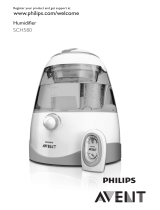 Avent Avent Instrukcja obsługi
Avent Avent Instrukcja obsługi
-
Beurer LB 300 Plus Instrukcja obsługi
-
Jula 014756 Instrukcja obsługi
-
 Air And Me 98003540 Instrukcja obsługi
Air And Me 98003540 Instrukcja obsługi