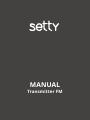MANUAL
Transmitter FM

2
1.
2. 3.
6.7. 5.

3
8.
9.
10.
4.

4
EN Thank you for purchasing Setty Bluetooth FM transmitter. Please
read the manual carefully before using the product to learn more
about the functions and operation way. Do not modify or repa-
ir the device on your own. Doing so may result in electric shock,
other injuries, complete breakdown of the device or loosing war-
ranty. We hope that you will enjoy the product by Setty.
Importer’s data
TelForceOne S.A.
ul. Krakowska119
50-428 Wrocław
Polska
Designed in Poland
Produced in PRC
SPECIFICATION
Input voltage: 12-24 V DC
Output voltage: 5 V – 2,1 A
Output: USB
Bluetooth: 5.0
FM transmission frequency: 87,5-108 Mhz
Micro SD reader: up to 32 GB
Bluetooth connection range: up to 5 meters
Range of FM transmission: up to 2 meters
Range of microphone eective work: up to 2 meters
Input: line in/jack 3,5 mm
Transmission frequency Maximum radiated power
87,5 – 108 MHz -59,1dBm(EIRP)
2402-2480MHz -1,7dBm(EIRP)

5
EN
APPEARANCE
1. Car lighter socket power source connector
2. AUX input
3. microSD slot
4. USB port
5. Screen
6. Answering/ending calls button
7. Microphone
8. Next
9. Previous
10. CH
Included in the set
- FM transmitter
- Line in/audio jack 3,5mm cable
- User’s manual
USER’S MANUAL
Turning on
Connect the transmitter to the car lighter socket. The transmitter
will turn on automatically.
Connecting the transmitter with a radio
1. Choose any available transmitter’s frequency using buttons (8)
and (9).
2. Turn on the car radio and choose the same frequency as at the
transmitter.
Connecting the transmitter with a phone
1. After connecting the transmitter to the car lighter socket Blueto-
oth will turn on automatically.
2. Turn on the Bluetooth in your phone, nd TFM-02 device and
connect.

6
EN Playing music from an SD card
1. Put a micro SD card into the slot (3). Music will play automatically.
2. To switch tracks use (8) and (9) buttons.
Playing music from USB memory storage
1. Put the memory storage into the slot (4). Music will play auto-
matically.
2. To switch tracks use (8) and (9) buttons.
Playing music through the line-in cable
1. Connect the line-in cable with the transmitter through the au-
dio-jack slot (2). Connect the other end of the cable to the device
that is going to be a sound source.
2. Play the music from the sound source.
Switching between the sound sources
Use CH (10) button to switch between the sound sources.
Answering incoming calls
1. The transmitter must be paired with your phone, and the radio
must be set on the same frequency as the transmitter.
2. Push the answering/ending calls button (6) to answer the phone.
3. The voice of the caller will be heard through car loud speakers,
and he’ll hear us thanks to the transmitter’s microphone.
4. Push answering/ending calls button (6) to end the call.
Making calls
1. The transmitter must be paired with your phone, and the radio
must be set on the same frequency as the transmitter.
2. Choose the number that you want to call on your phone.
3. The voice of the caller will be heard through car loud speakers,
and he’ll hear us thanks to the transmitter’s microphone.
4. Push answering/ending calls button (6) to end the call.
Redialing the last number
Push the answering/ending calls button (6) twice to redial the last

7
EN
number.
Charging devices using the USB output
1. Connect the transmitter to the car lighter socket.
2. Plug the USB cable to the transmitter’s USB port.
3. Plug the other end of the USB cable to the charging port of the
device that you want to charge.
SAFETY
- Do not open the device. There are no parts inside that can be re-
paired by the user. All the repairs should be made by a serviceman.
- Keep the device away from water and moisture to avoid electric
shock.
- Use only original parts and accessories delivered by the produ-
cer.
TelForceOne S.A. declares that the product is compatible with
requirements and other relevant provisions of the 2014/53/UE
directive. You can download the declaration of product on the
website https://manual.setty.pl
MARKINGS
The symbol indicates that the device should not
be disposed of with normal household waste. Gi-
ving this type of waste in the right places will help
to preserve natural resources.
The device and accessories are in line with the
directives on operational safety, health and
environmental protection referred to in the dec-
laration of conformity. It is compatible with the
provisions of the New Approach Directives.
Separate collection of used products and pac-
king allows materials to be recycled and used
again.

8
PL
Dziękujemy za zakup produktu marki Setty. Przed użyciem za-
poznaj się z niniejszą instrukcją i zachowaj ją na przyszłość. Nie
rozkręcaj urządzenia samodzielnie – wszelkie naprawy powinny
być wykonywane przez serwisanta, a każda próba samodzielnej
naprawy spowoduje utratę gwarancji. Urządzenie nie powinno
być wystawione na bezpośrednie działanie wody, wilgoci, promieni
słonecznych, ognia lub innego źródła ciepła.
Dane importera
TelForceOne S.A.
ul. Krakowska119
50-428 Wrocław
Polska
Zaprojektowane w Polsce
Wyprodukowane w Chinach
SPECYFIKACJA
Napięcie wejściowe: 12-24 V DC
Napięcie wyjściowe: 5 V – 2,1 A
Wyjście: USB
Bluetooth: 5.0
Częstotliwość transmisji: 87,5-108 Mhz
Odczyt kart microSD: do 32 GB
Łączności Bluetooth: do 5 metrów
Zasięg transmisji FM: do 2 metrów
Zasięg mikrofonu: do 2metrów
Wejście AUX: jack 3,5 mm
Transmission frequency Maximum radiated power
87,5 – 108 MHz -59,1dBm(EIRP)
2402-2480MHz -1,7dBm(EIRP)
1. Złącze zasilania z gniazda zapalniczki samochodowej
2. Wejście AUX
3. Slot karty microSD

9
PL
4. Port USB
5. Wyświetlacz
6. Przycisk odbierania/zakańczania połączeń
7. Mikrofon
8. Następny
9. Poprzedni
10. CH
Zestaw zawiera
- Transmiter
- Kabel AUX Jack 3,5 mm
- Instrukcja
INSTRUKCJA OBSŁUGI
Uruchamianie
Wepnij transmiter złączem zasilania (1) do gniazda zapalniczki sa-
mochodowej. Transmiter uruchomi się automatycznie.
Połączenie transmitera z radiem
1. Wybierz dowolną (wolną) częstotliwość transmitera używając
przycisków (8) i (9).
2. Włącz radio samochodowe i ustaw w nim częstotliwość iden-
tyczną jak na transmiterze.
Połączenie transmitera z telefonem
1. Po wpięciu transmitera do gniazda zapalniczki samochodowej
Bluetooth uruchomi się automatycznie.
2. Włącz Bluetooth w telefonie, wyszukaj urządzenie TFM-02
i połącz.
Odtwarzanie muzyki z karty SD
1. Włóż kartę micro SD w gniazdo (3). Muzyka odtworzy się auto-
matycznie.
2. Do przełączania pomiędzy utworami użyj przycisków (8) i (9).
Odtwarzanie muzyki z nośnika pamięci USB (np. pendrive)

10
PL
1. Wepnij nośnik pamięci do gniazda USB (4). Muzyka odtworzy się
automatycznie.
2. Do przełączania pomiędzy utworami użyj przycisków (8) i (9).
Odtwarzanie muzyki po kablu line -in
1. Podłącz jeden koniec kabla line-in do gniazda (2), zaś drugi jego
koniec do urządzenia, które będzie źródłem dźwięku.
2. Uruchom odtwarzanie muzyki ze źródła dźwięku.
Przełączanie między źródłami dźwięku
Do przełączania między źródłami dźwięku użyj przycisku CH (10).
Odbieranie połączeń przychodzących
1. Transmiter musi być sparowany z telefonem, a radio musi być
nastawione na tą samą częstotliwość co transmiter.
2. By odebrać połączenie wciśnij przycisk odbierania/zakańczania
połączeń (6).
3. Głos naszego rozmówcy będzie słyszany przez głośniki w samo-
chodzie, on zaś będzie nas słyszał za pośrednictwem mikrofonu
transmitera (7)
4. Po zakończonej rozmowie wciśnij przycisk odbierania/zakańcza-
nia połączeń (6) aby zakończyć połączenie.
Wykonywanie połączeń
1. Transmiter musi być sparowany z telefonem, a radio musi być
nastawione na tą samą częstotliwość co transmiter.
2. Na telefonie wybierz numer, z którym chcesz się połączyć.
3. Głos naszego rozmówcy będzie słyszany przez głośniki w samo-
chodzie, on zaś będzie nas słyszał za pośrednictwem mikrofonu
transmitera (7)
4. Po zakończonej rozmowie wciśnij przycisk odbierania/zakańcza-
nia połączeń (6) aby zakończyć połączenie.
Łączenie z ostatnio wybranym numerem
Dwukrotne wciśnięcie przycisku odbierania/zakańczania połączeń
(6) pozwoli połączyć się z ostatnio wybieranym numerem.

11
Ładowanie urządzeń za pomocą gniazda USB
1. Podłącz transmiter do gniazda zapalniczki w samochodzie.
2. Podłącz kabel USB do portu USB transmitera (4).
3. Drugi koniec kabla wepnij do urządzenia, które chcesz nałado-
wać.
BEZPIECZEŃSTWO
- Nie zdejmuj osłony urządzenia. Wewnątrz nie znajdują się części
mogące zostać naprawione przez użytkownika. Wszelkie naprawy
powinny być wykonywane przez serwisanta.
- Chroń urządzenie przed kontaktem z wodą i z wilgocią, aby unik-
nąć porażenia prądem.
- Używaj tylko i wyłącznie oryginalnych części/akcesoriów dostar-
czonych przez producenta.
Firma TelForceOne s. A . oświadcza, że produk t jest zgodny z zasad-
niczymi wymaganiami oraz innymi stosownymi postanowieniami
dyrektywy 2014/53/UE. Deklaracja została również umieszczona
wraz z możliwością pobrania na stronie produktu w serwisie
https://manual.setty.pl
OZNACZENIA
Symbol oznacza, że urządzenie nie powinno być
składowane z normalnymi odpadami gospo-
darstw domowych. Oddając tego typu odpady
we właściwych miejscach przyczyniasz się do
ochrony zasobów naturalnych.
Urządzenie i akcesoria są zgodne z dyrektywa-
mi dotyczącymi bezpieczeństwa użytkowania,
ochrony zdrowia i ochrony środowiska, do któ-
rych odnosi się deklaracja zgodności. Jest zgodny
z postanowieniami dyrektyw nowego podejścia.
Zbiórka selektywna pozwala efektywnie segre-
gować odpady i przetwarzać je do ponownego
użycia.
PL

Electrical and electronic devices may not be disposed of
with domestic waste. By recycling, reusing the materials,
or other forms of utilising old devices, you are making an
important contribution to protect our environment.
Symbol oznacza, że urządzenie nie powinno być składo-
wane z normalnymi odpadami gospodarstw domowych. Oddając
tego typu odpady we właściwych miejscach przyczyniasz się do
ochrony zasobów naturalnych.
-
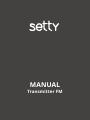 1
1
-
 2
2
-
 3
3
-
 4
4
-
 5
5
-
 6
6
-
 7
7
-
 8
8
-
 9
9
-
 10
10
-
 11
11
-
 12
12
w innych językach
- English: setty TFM-02 User manual
Powiązane artykuły
Inne dokumenty
-
Peiying URZ0478 Instrukcja obsługi
-
Peiying URZ0481 Instrukcja obsługi
-
Peiying URZ0468 Instrukcja obsługi
-
Peiying URZ0465-2 Car FM transmitter Bluetooth function Instrukcja obsługi
-
LARK FreeBird 50.8HD-DVR Instrukcja obsługi
-
Manhattan 161176 Instrukcja obsługi
-
Hyundai FMT 419 BTCHARGE Instrukcja obsługi
-
Hyundai FMT 350 CHARGE Instrukcja obsługi
-
Gembird BTT-01 Bluetooth Carkit Instrukcja obsługi
-
GOCLEVER DRIVE NAVIO 2 740 Skrócona instrukcja obsługi