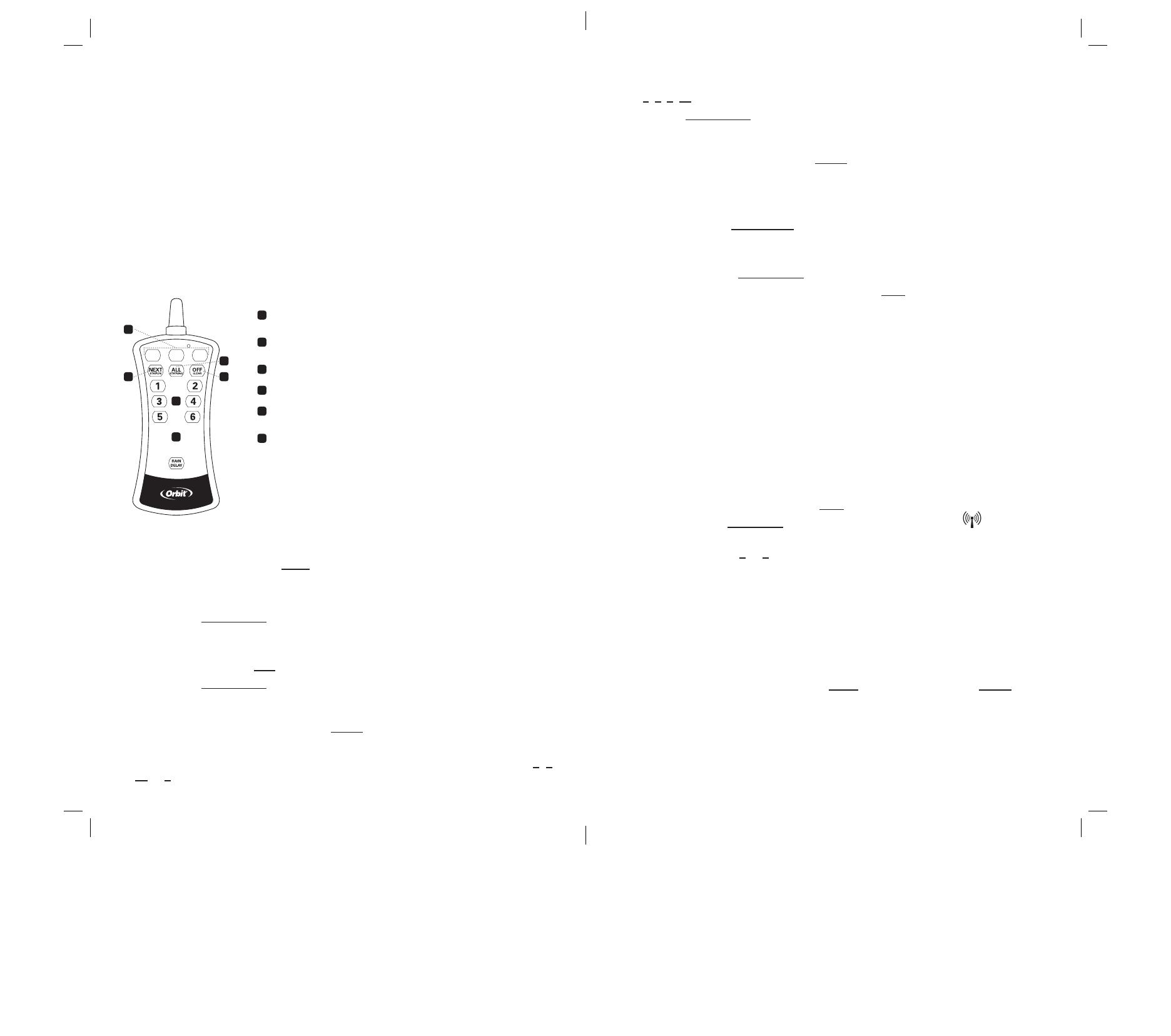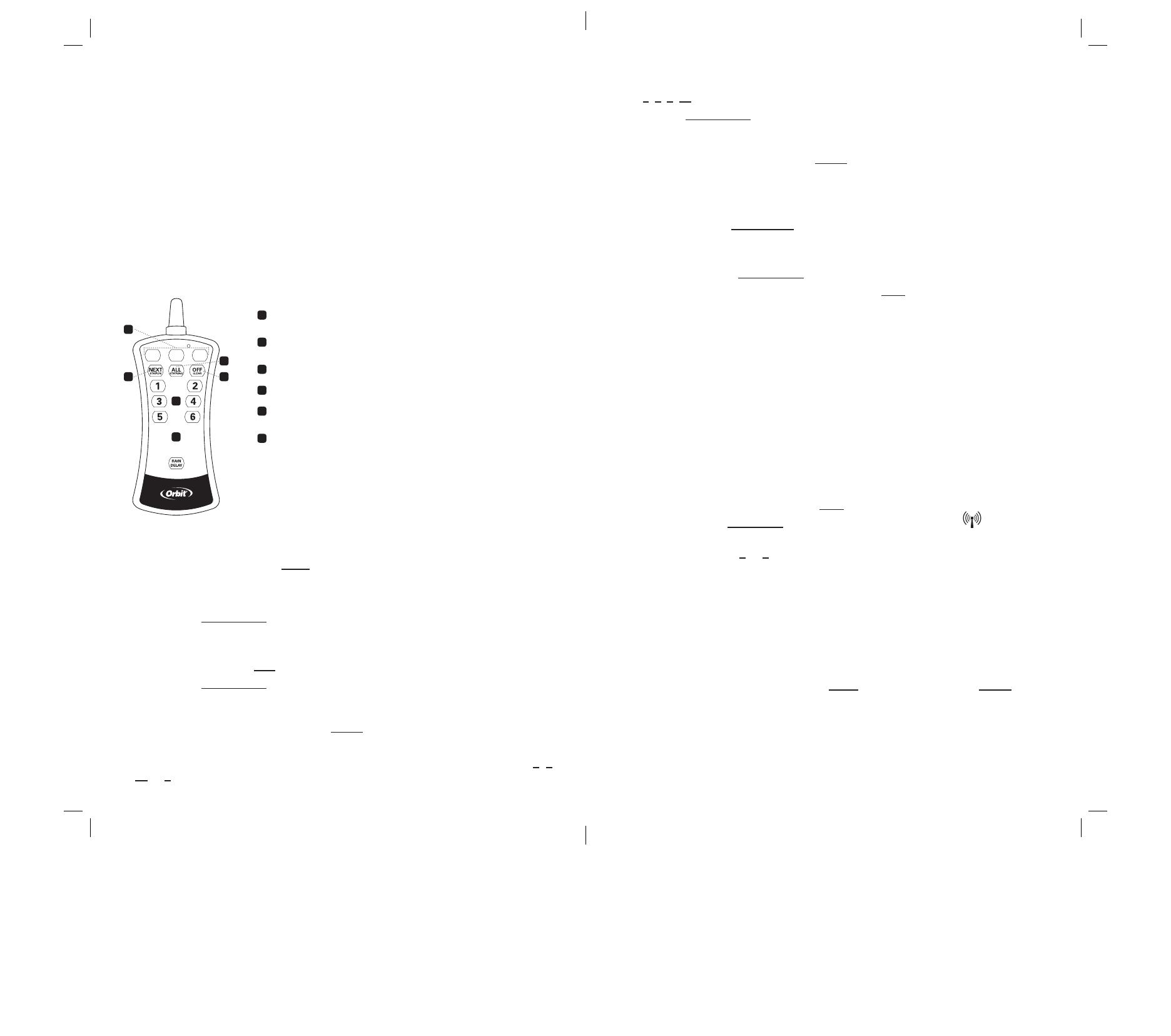
La télécommande (encore une innovation signée Orbit
®
) offre au propriétaire une
méthode simple pour activer et désactiver les sprinklers sans devoir se déplacer
jusqu’à la minuterie. Cette fonction est utile pendant les réparations ou réglages
des sprinklers ou pour faire fonctionner manuellement les sprinklers pour un
arrosage supplémentaire.
Fonctions de la télécommande :
• Activation des sprinklers sur une seule station, plusieurs stations sélectionnées
ou toutes les stations.
• Durées d’arrosage préréglée de 2, 10 ou 30 minutes.
• Portée jusqu’à 300’ de la minuterie
Quelques utilisations classiques :
• Actionner et couper les sprinklers pendant le réglage des têtes d’arrosage.
• Actionner les sprinklers pour tester des réparations.
• Actionner les sprinklers pour fournir plus d’eau à des zones sèches de votre gazon.
A
1 – 6 (ou 12) Boutons de stations individuelles
B
ON
Durée d'arrosage
(2, 10 et 30 minutes)
C
ALL Irriguer toutes les stations
D
OFF Arrêter toutes les stations
E
NEXT Passer à la station suivante
F
RAIN
DELAY
Arrêter l'arrosage pendant 24
heures
Remarque : La télécommande est à l’épreuve de l’eau mais
n’est pas étanche. Ne l’immergez pas dans l’eau.
Utilisation de la télécommande
Important: La télécommande ne fonctionnera pas aussi longtemps que le cadran de la
minuterie ne se trouve pas sur AUTO.
Pour irriguer une station :
• Appuyez sur le numéro de la station.
• Appuyez sur «X» MIN ON pour irriguer la station pendant le nombre de minutes
sélectionné.
Pour irriguer toutes les stations :
• Appuyez sur le bouton ALL de la télécommande.
• Appuyez sur «X» MIN ON pour irriguer toutes les stations (en séquence) pendant
le nombre de minutes sélectionné.
• Pour passer à la station suivante (avant que la séquence d’arrosage de la station
en cours soit terminée), appuyez sur NEXT.
Pour irriguer des stations sélectionnées :
• Appuyez sur les numéros de station que vous souhaitez irriguer. (exemple : 3, 7,
10 et 6).
Note : La minuterie va irriguer les stations en séquence, de la plus basse à la plus
haute (3, 6, 7, 10), quel que soit l’ordre dans lequel vous avez enfoncé les boutons.
• Appuyez sur «X» MIN ON pour irriguer la station pendant le nombre de minutes
sélectionné.
• Pour passer à la station suivante (avant que la séquence d’arrosage de la station
en cours soit terminée), appuyez sur NEXT.
Retardement de l’arrosage
La fonction «Rain Delay» empêche la minuterie des sprinklers d’arroser pendant
24 heures.
Note : Utilisez le bouton RAIN DELAY sur la minuterie pour reporter l’arrosage de 48 ou
72 heures.
Utilisez la télécommande pour activer «Rain Delay» :
• Appuyez sur le bouton RAIN DELAY.
• Pour annuler le report de l’arrosage, appuyez sur OFF.
installation de la pile de la télécommande
• Déposez le couvercle du compartiment de la pile en insérant et en faisant
tourner un tournevis plat dans la fente située dans le bas de la télécommande.
• Placez une pile de 9 volts dans le compartiment de la batterie.
• Remettez le couvercle du compartiment de la pile en place (en veillant à ce que
le joint en caoutchouc soit lui aussi en place).
resynchronisation de la télécommande sUr votre
minUterie
Note : La télécommande et la minuterie seront déjà synchronisées. N’utilisez les
instructions suivantes que si votre télécommande est remplacée ou refuse tout service
après que vous ayez essayé de résoudre le problème en recourant aux solutions
énumérées au chapitre dépannage (voir ci-dessous).
• Tournez le cadran de la minuterie sur OFF.
• Maintenez le bouton PROGRAM (de la minuterie) enfoncé jusqu’à
ce que
l’icône clignote à l’écran.
• Maintenez les boutons 1 et 2 (de la télécommande) enfoncés en même temps.
Relâchez les boutons après avoir entendu 4 bips.
dépannage
Note : Pour optimiser la portée de la télécommande, installez la minuterie dans une
zone présentant le moins possible d’obstacles solides ou d’interférences électriques
entre la minuterie et la télécommande.
Problème : La télécommande ne met pas les sprinklers en marche.
Solutions possibles :
• Le cadran de la minuterie n’est pas sur AUTO ; placez le cadran sur AUTO.
• La minuterie n’est pas branchée sur le secteur ; branchez-la.
• Batterie faible ; remplacez la pile 9 V de la télécommande.
• Hors de portée ; rapprochez-vous de la minuterie et réessayez.
• Télécommande et minuterie ne sont plus synchronisées ; resynchronisez la
télécommande.
ON
2 min 10 min 30 min
ON ON
A
F
B
C
DE
6 télécommande de station