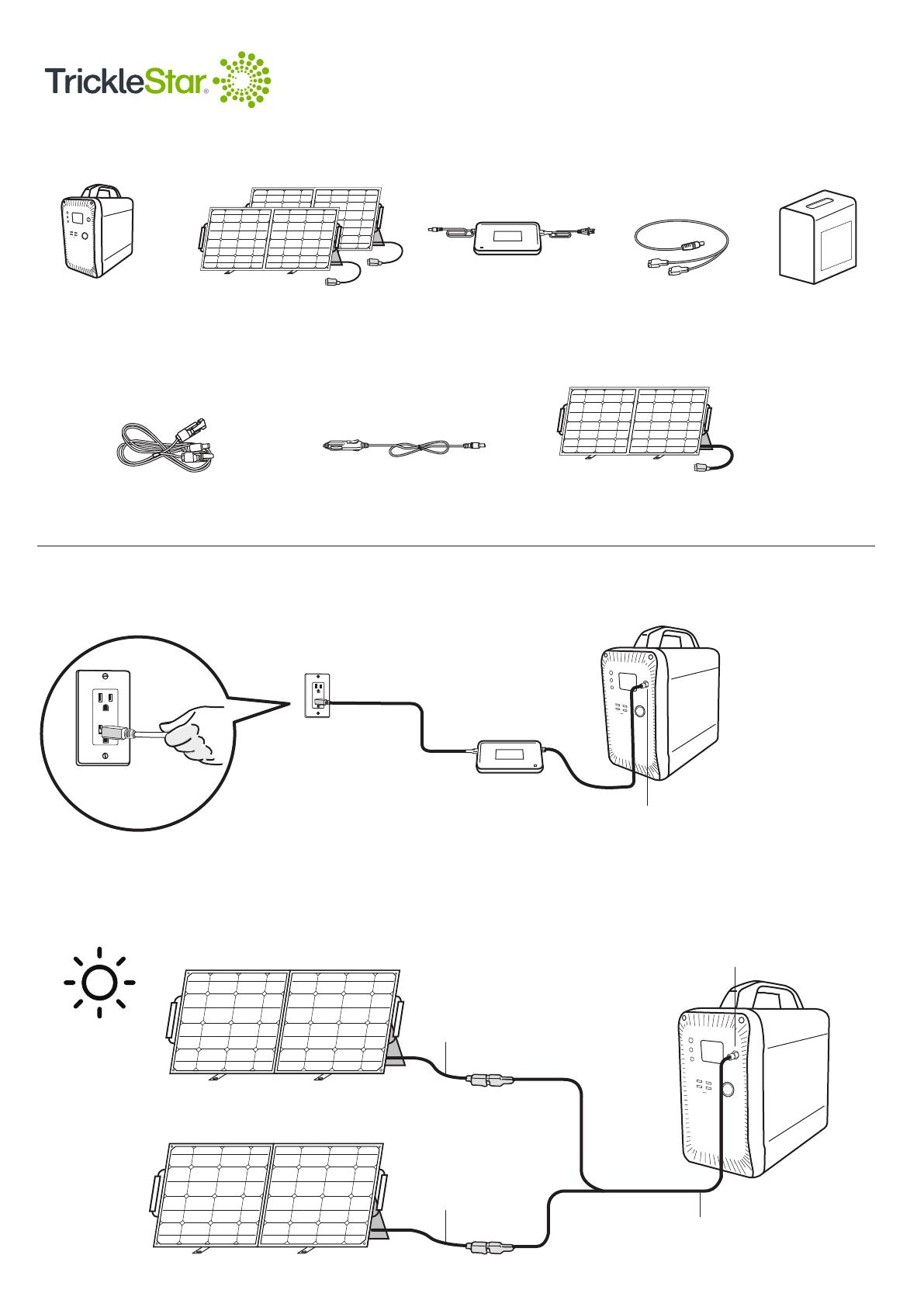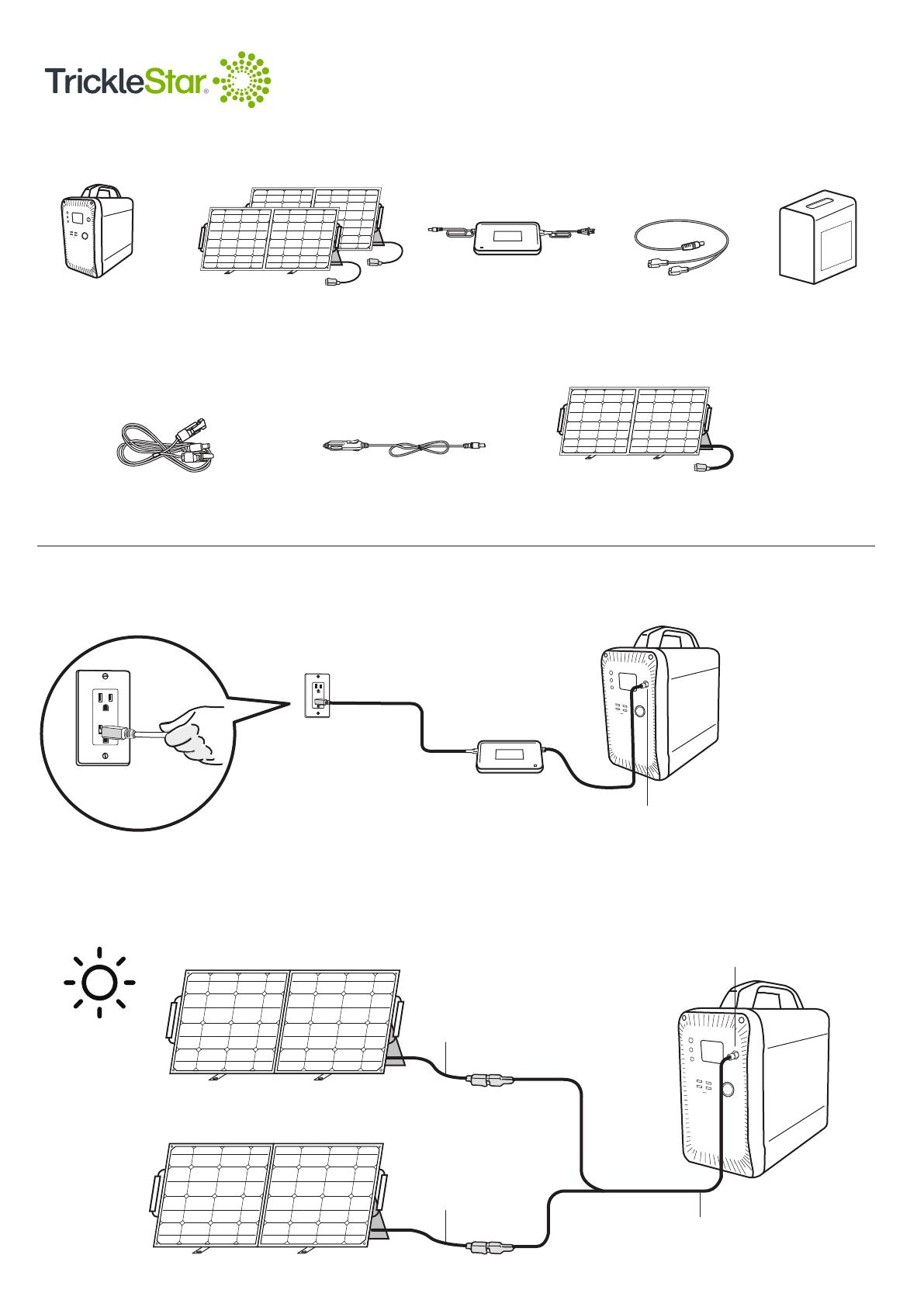
Quick Start Guide
TS6015 PowerStation1500
What’s in the box?
Accessories (sold separately)
1500 Wh PowerStation 200 W AC Charger with
5 ft. (1.5 m) Cable
Y Anderson to DC 7909
Adapter Cable
1 ft. (0.3 m)
Dust Cover
TS3015 Solar Panel Cable
(to connect a 3rd party solar panel)
5 ft. (1.5 m)
TS3016 12 V DC Cable
2.4 ft. (0.7 m)
Two units 100 W Solar Panel
with Anderson connector
(Only available with TS6015SC)
TS601P one unit 100 W Solar Panel
with Anderson connector
Charging the PowerStation1500
Fully charge the PowerStation1500 with the supplied 200 W AC Charger.
200 W
AC charger 0.31 in. (8 mm)
charging input port
Page 1
Two units 100 W Solar Panel with Anderson connector
(Only available with TS6015SC)
Solar panel
charging cable
Solar panel
charging cable
Y Anderson to DC 7909 Adapter cable
0.31 in. (8 mm)
charging input port
If you have purchased a package with TrickleStar solar panels, you may use the solar panels to charge the PowerStation1500.