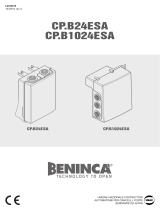Wireless thermostat/ Drahtloser Thermostat
Termostato inalámbrico/Thermostat sans fil
Vezeték nélküli termosztát/Termostato senza fili
Draadloze thermostaat/ Termostat bezprzewodowy
Termostat fara fir PNI CT60
EN - User manual .................. p. 2
DE - Benutzerhandbuch ....... p. 18
ES - Manual de usuario .......... p. 35
FR - Manuel de l’utilisateur ... p. 52
HU - Használati utasítás ........ p. 69
IT - Manuale dell’utente ......... p. 86
NL - Handleiding .................... p. 103
PL - Instrukcja obsługi ............ p. 120
RO - Manual de utilizare ........ p. 137

2
Introduction
This thermostat starts and stops the central heating
system based on a temperature limit and a preset time
period.
Special warnings
As the product must be connected to a 230V power
supply and to a heating equipment, the installation must
be carried out only by qualified personnel, in order to
avoid irreparable damage to the product or the heating
equipment to which it is connected.
Also, the first configuration of the equipment should be
performed by qualified personnel.

3
Technical specifications
Transmitter power supply 2 x AAA batteries 15.V
Receiver power supply 230VAC, max. 10A
Frequency 868 MHz
Interval of
set temperature +5°C ~ +35°C
Interval of
displayed temperature 0°C ~ +50°C
Display Yes, backlighted
Sensor NTC 3950,
10KOhm@25°C
Accuracy ±0.1°C
Step 0.5°C
Temperature
measurement unit Only Celsius degrees
Water protection class IP30
Housing ABS with fireproof
standard UL94-5

4
Installation instructions
The thermostat can be mounted in 2 ways: on the table
or on the wall with the help of the brackets included in
the package.
Description of keys and icons
Day of the week
ON/OFF
Programming
Back
Eco mode
Programmed
mode
Up/Down
MenuCentral heating ON
Time
Period
Room
temperature

5
Pairing transmitter and receiver
Pairing button
Central heating ON indicator
LED 1
LED 2
Power indicator
Note: the two units come paired from the factory. Make
the pairing procedure only if there are communication
problems.
Long press the pairing button on the receiver unit.
LED 1 flashes frequently.
Turn o the transmitter unit by pressing the key.
Press and hold the MENU key on the transmitter unit
until the pairing code appears on the display (for example
FF FF 0). Immediately press the ▲ key. Another code
will flash on the screen. If the pairing was successful,
the code on the screen will disappear and LED 1 (green)

6
will turn o. Turn on the transmitter unit. If the set
temperature is higher than the room temperature, the
transmitter unit will send an RF signal to the receiver
unit, which, in turn, will send a ON command to the
boiler. In this situation, LED 1 (red) will remain lit.
Set the time and day of the week
Hold down the MENU key for 3 seconds. The minute
indicator will flash. Use the ▲ and ▼ keys to reach the
desired value. Briefly press the MENU key to confirm
and move to the time setting. The time indicator will
flash. Use the ▲ and ▼ keys to reach the desired value.
Briefly press the MENU key to confirm and move to
the day of the week setting (1 to 7). Press the MENU
key to exit.
Operation mode setup
Briefly press the MENU key to set the operation mode:
Scheduled, Manual or Holiday.

7
In Scheduled mode, the PRG icon appears on the right
side of the screen as in the image below:
In Manual mode, only the time, day and temperature
are displayed on the screen:
In Holiday mode (Economic), on the right side of the
screen appears an icon in the form of a suitcase as in the
image below:

8
Scheduled mode
Schedule by day
Briefly press the MENU key to set the Scheduled
operating mode.
Long press the PRG key for 3 seconds to enter the
programming menu.
The time* and temperature* will flash on the screen.
Each time you press the PRG key, the selected value will
be confirmed and you will move on to the next setting.
After setting the time and the temperature for the first
period, it automatically switches to the second period,
then to the third and fourth.
Thus will continue with the setting of the 4 periods for
each day of the week (1 - 7).

9
* Note: The time can be set from 15 to 15 minutes, and
the temperature from half to half a degree. For example,
you can set the time to 07:15 or 07:30 or 07:45 and the
temperature to 22.0°C or 22.5°C or 23.0°C.
Note: Briefly press the PRG key to confirm a setting. Press
the MENU key to exit.
Default settings
Period 1 2
Hour Temp. Hour Temp.
12345
(Mon-Fri) 07:00 22°C 08:30 19°C
6 (Sat) 08:00 22°C 08:30 22°C
7 (Sun) 08:00 22°C 08:30 22°C
Period 3 4
Hour Temp. Hour Temp.
12345
(Mon-Fri) 17:00 22°C 17:00 19°C
6 (Sat) 17:00 22°C 22:00 19°C
7 (Sun) 17:00 22°C 22:00 19°C

10
Note: Press the ▲or ▼key to display the set temperature
on the screen. Wait a few seconds, the screen will return to
room temperature display mode.
Functions
Key lock function
If the Child protection function has been activated
in the advanced settings menu (see page 12), the
thermostat keys will lock as soon as the screen backlight
turns o.
Press the MENU key for 5 seconds to temporarily
unlock the keys.
Open window detection (OWD)
If the function has been activated from the advanced
settings menu (see page 12), the thermostat will turn
o the heating if the room temperature drops suddenly
(default setting 2°C in 15 minutes). This sudden drop in
temperature occurs when a window or door is opened
while the boiler is operating. The OP icon appears on
the screen.
The device will return to its original operating mode after

11
30 minutes. The OP icon disappears from the screen.
By pressing any key, you will exit OWD mode.
Advanced settings
Switch o the thermostat by briefly pressing the key.
Press the MENU and ▲ keys simultaneously for about
6 seconds. 01 0.3°C will appear on the screen.
Use the ▲ and ▼ keys to change the settings and the
MENU key to move to the next setting.
Menu Description Range Default
01 Internal sensor
temperature
calibration
-8°C~8°C 0°C
02 Setting the
maximum
temperature
limit
5°C
~35°C 35°C
03 Set minimum
temperature
limit
5°C
~35°C 5°C

12
05 Anti-freeze
temperature 5°C~15°C 5°C
09 Hysteresis 0.1~6°C 0.3°C
10 Screen display 0: room
temp.
1: set
temp.
0
11 Child
protection 0: keys
unlocked
1: keys
locked
0
12 Open window
detection 1: On
0: O 0
13 The time
interval in
which the
sudden drop in
temperature is
detected
2~30 min. 15 min.

13
14 Degrees lost
in the time
interval set at
menu 13
2°C
3°C
4°C
2°C
15 The time after
which the
device returns
to its original
mode of
operation
10~60
min 30 min.
17 Reset 0: No
1: Yes.
Press
for 5
seconds.
0
Software
version

14
Connection diagram
The connection of the receiver unit to a 230V power
supply and to a heating system must be performed only
by qualified personnel and only after prior consultation
of the technical documentation of the thermostat and
the heating system.
The receiver unit has a relay type control (NO Normal
Open and NC Normal Closed) without potential (non-
energized) which executes the closing of a control
circuit with a maximum current of 10A and a maximum
voltage of 250VAC/DC.
Find examples of connections with certain models of
heating system at the end of the manual.

15
Connections examples
Ariston CLAS EVO SYSTEM
Ferroli DivaCondens 24/28

16
Vaillant Ecotec Pure
Motan Max Optimus

17
Simplified EU declaration of conformity
SC ONLINESHOP SRL declares that PNI
CT60 Wireless Thermostat is in accordance with
RED Directive 2014/53/EU. The full text of the
EU Declaration of Conformity is available at the
following website:
https://www.mypni.eu/products/8001/download/
certifications

Drahtloses Thermostat
PNI CT60
Handbuch

19
Einführung
Dieses Thermostat schaltet die Heizung aufgrund
einer Temperaturgrenze und eines voreingestellten
Zeitraumes ein und aus.
Achtung
Das Produkt muss an eine Versorgungsquelle von
230V und an ein Heizungsgerät angeschlossen werden,
deshalb muss der Einbau durch Fachpersonal erfolgen,
so wird die unabänderliche Beschädigung des Produkten
und des Heizungsgerätes vermieden, diese möglichen
Schäden sind nicht in der Garantie eingeschlossen.
Für die erste Konfigurierung des Gerätes empfehlen wir
Ihnen Fachpersonal zu Rate zu ziehen.

20
Technische Spezifikationen
Versorgung Sender 2 x Batterien AAA
Versorgung Empfänger 230VAC, höchstens 10A
Frequenz 868 MHz
Eingestellter
Temperaturbereich +5°C ~ +35°C
Angezeigter
Temperaturbereich 0°C ~ +50°C
Bildschirm Ja, beleuchtet
Sensor NTC 3950,
10KOhm@25°C
Genauigkeit Messung ±0.1°C
Temperaturschritt 0.5°C
Messeinheit Temperatur Nur Celsiusgrad
Schutzklasse Wasser IP30
Gehäuse ABS mit Standard
Gegenfeuer UL94-5
Strona się ładuje...
Strona się ładuje...
Strona się ładuje...
Strona się ładuje...
Strona się ładuje...
Strona się ładuje...
Strona się ładuje...
Strona się ładuje...
Strona się ładuje...
Strona się ładuje...
Strona się ładuje...
Strona się ładuje...
Strona się ładuje...
Strona się ładuje...
Strona się ładuje...
Strona się ładuje...
Strona się ładuje...
Strona się ładuje...
Strona się ładuje...
Strona się ładuje...
Strona się ładuje...
Strona się ładuje...
Strona się ładuje...
Strona się ładuje...
Strona się ładuje...
Strona się ładuje...
Strona się ładuje...
Strona się ładuje...
Strona się ładuje...
Strona się ładuje...
Strona się ładuje...
Strona się ładuje...
Strona się ładuje...
Strona się ładuje...
Strona się ładuje...
Strona się ładuje...
Strona się ładuje...
Strona się ładuje...
Strona się ładuje...
Strona się ładuje...
Strona się ładuje...
Strona się ładuje...
Strona się ładuje...
Strona się ładuje...
Strona się ładuje...
Strona się ładuje...
Strona się ładuje...
Strona się ładuje...
Strona się ładuje...
Strona się ładuje...
Strona się ładuje...
Strona się ładuje...
Strona się ładuje...
Strona się ładuje...
Strona się ładuje...
Strona się ładuje...
Strona się ładuje...
Strona się ładuje...
Strona się ładuje...
Strona się ładuje...
Strona się ładuje...
Strona się ładuje...
Strona się ładuje...
Strona się ładuje...
Strona się ładuje...
Strona się ładuje...
Strona się ładuje...
Strona się ładuje...
Strona się ładuje...
Strona się ładuje...
Strona się ładuje...
Strona się ładuje...
Strona się ładuje...
Strona się ładuje...
Strona się ładuje...
Strona się ładuje...
Strona się ładuje...
Strona się ładuje...
Strona się ładuje...
Strona się ładuje...
Strona się ładuje...
Strona się ładuje...
Strona się ładuje...
Strona się ładuje...
Strona się ładuje...
Strona się ładuje...
Strona się ładuje...
Strona się ładuje...
Strona się ładuje...
Strona się ładuje...
Strona się ładuje...
Strona się ładuje...
Strona się ładuje...
Strona się ładuje...
Strona się ładuje...
Strona się ładuje...
Strona się ładuje...
Strona się ładuje...
Strona się ładuje...
Strona się ładuje...
Strona się ładuje...
Strona się ładuje...
Strona się ładuje...
Strona się ładuje...
Strona się ładuje...
Strona się ładuje...
Strona się ładuje...
Strona się ładuje...
Strona się ładuje...
Strona się ładuje...
Strona się ładuje...
Strona się ładuje...
Strona się ładuje...
Strona się ładuje...
Strona się ładuje...
Strona się ładuje...
Strona się ładuje...
Strona się ładuje...
Strona się ładuje...
Strona się ładuje...
Strona się ładuje...
Strona się ładuje...
Strona się ładuje...
Strona się ładuje...
Strona się ładuje...
Strona się ładuje...
Strona się ładuje...
Strona się ładuje...
Strona się ładuje...
Strona się ładuje...
Strona się ładuje...
Strona się ładuje...
Strona się ładuje...
Strona się ładuje...
-
 1
1
-
 2
2
-
 3
3
-
 4
4
-
 5
5
-
 6
6
-
 7
7
-
 8
8
-
 9
9
-
 10
10
-
 11
11
-
 12
12
-
 13
13
-
 14
14
-
 15
15
-
 16
16
-
 17
17
-
 18
18
-
 19
19
-
 20
20
-
 21
21
-
 22
22
-
 23
23
-
 24
24
-
 25
25
-
 26
26
-
 27
27
-
 28
28
-
 29
29
-
 30
30
-
 31
31
-
 32
32
-
 33
33
-
 34
34
-
 35
35
-
 36
36
-
 37
37
-
 38
38
-
 39
39
-
 40
40
-
 41
41
-
 42
42
-
 43
43
-
 44
44
-
 45
45
-
 46
46
-
 47
47
-
 48
48
-
 49
49
-
 50
50
-
 51
51
-
 52
52
-
 53
53
-
 54
54
-
 55
55
-
 56
56
-
 57
57
-
 58
58
-
 59
59
-
 60
60
-
 61
61
-
 62
62
-
 63
63
-
 64
64
-
 65
65
-
 66
66
-
 67
67
-
 68
68
-
 69
69
-
 70
70
-
 71
71
-
 72
72
-
 73
73
-
 74
74
-
 75
75
-
 76
76
-
 77
77
-
 78
78
-
 79
79
-
 80
80
-
 81
81
-
 82
82
-
 83
83
-
 84
84
-
 85
85
-
 86
86
-
 87
87
-
 88
88
-
 89
89
-
 90
90
-
 91
91
-
 92
92
-
 93
93
-
 94
94
-
 95
95
-
 96
96
-
 97
97
-
 98
98
-
 99
99
-
 100
100
-
 101
101
-
 102
102
-
 103
103
-
 104
104
-
 105
105
-
 106
106
-
 107
107
-
 108
108
-
 109
109
-
 110
110
-
 111
111
-
 112
112
-
 113
113
-
 114
114
-
 115
115
-
 116
116
-
 117
117
-
 118
118
-
 119
119
-
 120
120
-
 121
121
-
 122
122
-
 123
123
-
 124
124
-
 125
125
-
 126
126
-
 127
127
-
 128
128
-
 129
129
-
 130
130
-
 131
131
-
 132
132
-
 133
133
-
 134
134
-
 135
135
-
 136
136
-
 137
137
-
 138
138
-
 139
139
-
 140
140
-
 141
141
-
 142
142
-
 143
143
-
 144
144
-
 145
145
-
 146
146
-
 147
147
-
 148
148
-
 149
149
-
 150
150
-
 151
151
-
 152
152
-
 153
153
-
 154
154
w innych językach
- español: PNI CT60 Manual de usuario
- italiano: PNI CT60 Manuale utente
- Deutsch: PNI CT60 Benutzerhandbuch
- français: PNI CT60 Manuel utilisateur
Powiązane artykuły
Inne dokumenty
-
DELTA DORE TYBOX 5101 BK Instrukcja instalacji
-
Blyss Thermostat digital compatible chauffage au sol BLYSS Instrukcja obsługi
-
 Miniland digimonitor 5'' Instrukcja obsługi
Miniland digimonitor 5'' Instrukcja obsługi
-
Fenix THERM 350 Installation Instructions Manual
-
Danfoss HC6000 Series Instrukcja instalacji
-
Danfoss HC6000 Series Instrukcja instalacji
-
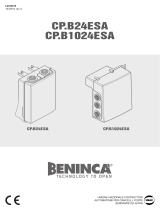 Beninca CP.B1024ESA Instrukcja obsługi
Beninca CP.B1024ESA Instrukcja obsługi
-
DELTA DORE TYBOX 5150 Instrukcja instalacji
-
 Beninca CP.B24 Instrukcja obsługi
Beninca CP.B24 Instrukcja obsługi
-
AFRISO Room thermostat RT 10 D-230 Instrukcja obsługi