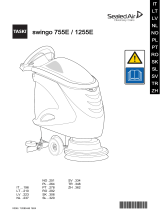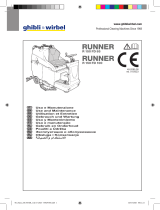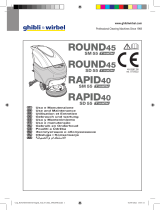AS5160 / AS5160T
QUICK START GUIDE
Company information:
www.vipercleaning.eu
info-eu@vipercleaning.com
Model: 50000398 / 50000403
VS10017-EU
Rev 02
8 July 2016

TABLE OF CONTENTS
ENGLISH QUICK START GUIDE…………………………………………...
1-13
FRANÇAIS GUIDE DE DEMARRAGE RAPIDE………………………........
14-26
ESPAÑOL GUÍA DE INICIO RÁPIDO............................................................
27-39
DEUTSCH KURZANLEITUNG………………………………………………
40-52
NEDERLANDS SNELSTARTGIDS………………………………………………..
53-65
ITALIANO GUIDA DI AVVIO RAPIDO………...............................................
66-78
NORSK HURTIGSTARTVEILEDNING………………………………….
79-91
SVENSKA SNABBSTARTSGUIDE…………………………………………..
92-104
DANSK HURTIG START GUIDE…………………………………………
105-117
SUOMI PIKAOPAS.......................................................................................
118-130
PORTUGUÊS GUIA DE INICIAÇÃO RÁPIDO...................................................
131-143
ΕΛΛΗΝΙΚΆ Ο∆ΗΓOΣ ΓΡΗΓΟΡΗΣ ΕΚΚΙΝΗΣΗΣ...........................................
144-156
SLOVENŠČINA HITRI VODIČ...................................................................................
157-169
ČESKÝ ÚVODNÍ PŘÍRUČKA……………………………………………
170-182
POLSKI QUICK START GUIDE…………………………………………...
183-195
MAGYAR GYORS KEZDÉSI ÚTMUTATÓ…………………………………
196-208
ROMÂNĂ GHID DE PORNIRE RAPIDĂ.......................................................
209-221
БЪЛГАРСКИ РЪКОВОДСТВО ЗА БЪРЗ СТАРТ…………………………......
222-234
РУССКИЙ РУКОВОДСТВО ПО НАЧАЛУ РАБОТЫ…………………......
235-247
SLOVENSKÝ PRÍRUČKA SO STRUČNÝM NÁVODOM..................................
248-260

QUICK START GUIDE ENGLISH
1
INTRODUCTION
CAUTION!
Some general and detailed machine information is not included in this guide.
Please refer to Instruction for Use Manual on supplied CD-ROM reading by Adobe
®
Reader
®
.
NOTE
The numbers in brackets refer to the components shown in Machine Description chapter.
GUIDE PURPOSE AND CONTENTS
The purpose of this Quick Start Guide is to provide the operator with all basic information to use the machine
properly. For information about technical characteristics, operation, machine inactivity, spare parts and safety
conditions etc., please refer to Instruction for Use manual on supplied CD-ROM.
Before performing any procedure on the machine, the operators and qualified technicians must read the Instruction
for Use manual. Contact our company in case of doubts concerning the interpretation of the instructions or for any
further information.
HOW TO KEEP THIS GUIDE
The Quick Start Guide must be kept near the machine, inside an adequate case, away from liquids and other
substances that can cause any damage to it.
DECLARATION OF CONFORMITY
Declaration of Conformity is supplied with the machine and certifies machine conformity with the law in force.
NOTE
The copies of the original declaration of conformity are provided together with the machine
documentation.
ACCESSORIES AND MAINTENANCE
All the necessary operation, maintenance and repair procedures must be made by qualified personnel, our company
appointed repair center. ONLY original or approved spare parts and accessories can be used.
Contact our company customer service for any service or purchase of accessories or spare parts if necessary.
CHANGE AND IMPROVEMENT
We committed to continuous improvement of its products, the company reserves the right to the machine changes
and improvements without informing in additional.
SCOPE OF APPLICATION
The scrubber applies to commercial and industrial use. It is suitable for cleaning smooth and solid floor, operating
by a qualified personnel in safety circumstance. It is not suitable for outdoor use or carpet or rough floor cleaning.
MACHINE IDENTIFICATION DATA
The machine serial number and model name are marked on the serial label.
This information is useful. Use the following table to write down the machine identification data when requiring
spare parts for the machine.
MACHINE MODEL
.............................................................................
MACHINE SERIAL
NUMBER...........................................................

QUICK START GUIDE ENGLISH
2
TRANSPORT AND UNPACKING
When the carrier delivers the machine, make sure the packaging and machine are both whole and undamaged. If
any damaged, make the carrier know the damage and before accepting the goods, reserve the right in compensation
of the damage.
Follow the instructions on packing strictly when unpacking the machine.
Check the package to ensure following items are included:
1. Technical documentations including Quick Start Guide manual, Instruction for Use Disk and on-board charger
manual if on-board charger is equipped.
2. Charger cable if on-board charger is equipped.
3. Two fuses, the low power circuit fuse (5A) and the Brush release fuse (20A).
SAFETY
The following symbols indicate potentially dangerous situations. Always read this information carefully and take
all necessary precautions to safeguard people and property.
VISIBLE SYMBOLS ON THE MACHINE
WARNING!
Read all the instructions carefully before performing any operation on the machine.
WARNING!
Do not wash the machine with direct or pressurized water jets.
WARNING!
Do not use the machine on slopes with a gradient exceeding that is defined in the
specification.
SYMBOLS THAT APPEAR ON THEINSTRUCTION FOR USEMANUAL
DANGER!
It indicates a dangerous situation with risk of death for the operator.
WARNING!
It indicates a potential risk of injury for people.
CAUTION!
It indicates a caution or a remark related to important or useful functions.
Pay attention to the paragraphs marked by this symbol.
NOTE
It indicates a remark related to important or useful functions.
CONSULTATION
It indicates the necessity to refer to the Instruction for Use manual before performing any
procedure.

QUICK START GUIDE ENGLISH
3
GENERAL SAFETY INSTRUCTION
Specific warnings and cautions to inform about potential damages to people and machine are shown below.
DANGER!
• This machine must be operated by trained and authorized personnel according to guidance of the
manual.
• Before performing any cleaning, maintenance, repair or replacement procedure, read all the
instructions carefully, ensure to turn the machine OFF and disconnect the battery connector.
• Do not operate the machine near toxic, dangerous, flammable and/or explosive powders, liquids or
vapour. This machine is not suitable for collecting dangerous powders.
WARNING!
• Check the machine carefully before each use. Ensure that all the components have been well
assembled before use. Or it may causes damages to people and properties.
• Use or store the machine indoors in dry conditions, it is not allowed for outdoor use.
• Do not use the machine on slopes with a gradient exceeding as specification show.
• When using and handling floor cleaning detergents, follow the instructions on the labels of the
detergent bottles and wear suitable gloves and protections.
• Use brushes and pads supplied with the machine or defined in the manual. Using other brushes or
pads could reduce safety.
• In case of machine malfunctions, ensure that these are not due to lack of maintenance. If necessary,
request assistance from the authorized personnel or from an authorized Service Center.
• This machine is not intended for use by persons with reduced physical, sensory or mental capabilities,
or lack of experience and knowledge, unless they have been given supervision or instruction
concerning use of the machine by a person responsible for their safety.
• Close attention is necessary when used near children.
• Children should be supervised to ensure that they do not play with the machine.

QUICK START GUIDE ENGLISH
4
MACHINE DESCRIPTION
MACHINE STRUCTURE (as shown in Figure 1)
1. Recovery tank lid
2. Can holder
3. Handlebar
4. Control panel
5. Serial number plate/technical data
6. Squeegee lifting/lowering lever
7. Power supply cable holder
8. Power cable
9. Deck lifting/lowering pedal
a) Pedal position when deck is lifted
b) Pedal position when deck is lowered
10. Outlet cover
11. Squeegee knobs
12. Reset label
13. Squeegee vacuum hose
14. Squeegee
15. Squeegee balance adjusting knob
16. PA Connector
17. Rear steering wheels
18. Solution filter
19. Front wheels on fixed axle (A).
Driving wheels (B)
20. Brush/pad-holder
21. Brush/pad-holder deck
22. Recovery water drain hose
23. Solution tank
24. Hinge
25. Recovery tank
26. Filter support
27. Filler hose holder
28. Filter cover
29. N/A
30. Tank cover gasket
31. Float ball filter
32. Solenoid valve
(*): Optional
(A): Only for machine without traction
(B): Only for machine with traction
Figure 1
17
16 15
11 14
13
11
6
9
12
18
25
24
23
21
20
19
22
27
28
30
31
32
4
5
7
8
10
9
9a
26
2 31

QUICK START GUIDE ENGLISH
5
CONTROL PANEL (as shown in Figure 2)
33. Machine backward switch (B)
34. Safe switch
35. Ignition key (0 - I)
36. Discharged battery warning light (red)
37. Semi-discharged battery warning light (yellow)
38. Charged battery warning light (green)
39. Hour meter
40. Speed adjuster (B)
41. Flow increase switch
42. Solution flow indicator
43. Flow decrease switch
44. Brush/pad-holder release switch
45. Vacuum system switch
46. Brush/pad-holder and vacuum system switch
47. Charging red LED
48. Charging yellow LED
49. Charging green LED
50. Security cover of charging jack
51. Overload protector of brush
52. Overload protector of traction (B)
53. Overload protector of vacuum
54. Battery connector (red).
55. Tank safety cable
(*): Optional
(A): Only for machine without traction
(B): Only for machine with traction
DISPLAY WINDOW OF CHARGER INDICATON LIGHT (as shown in Figure 2)
1. At the beginning of charging, the red LED (47) of charger normally on. It is the first stage of charging.
2. After charging some time, the red LED (47) turns off, the yellow LED (48) turns on, this is the second stage of
charging.
3. After charging finish, the yellow LED (48) off, the green LED (49) turns on to indicate that the battery is fully
charged.
Figure 2
40
42
35
46 45 44
36
39
41
43
38
37
54
55
34 3433
47 48 49
53
52 51 50

QUICK START GUIDE ENGLISH
6
NOTE
When charging, if the yellow LED (48) of charger is on, it may be caused by: Battery and charger
does not match, battery is not connected well, or output is short-circuited.
The red LED of charger flashing may be caused by charger internal short circuit.
TECHNICAL PARAMETERS
MODEL Units AS5160 AS5160T
Packing dimensions (Lx W x H) mm 1370x600x1220
Machine height mm 1000
Machine length mm 1310
Machine width (without squeegee) mm 550
Machine weight with empty tanks
(without batteries)
Kg 85 93
Gross vehicle weight (GVW) Kg 214.8 222.8
Shipping weight Kg 115 123
Solution tank capacity Liter 61
Recovery tank capacity Liter 61
Vacuum motor power Watt 350
Vacuum capacity
mm H
₂
O
1200
Climbing capacity (Max) % 2%
Front wheel diameter mm 200
Rear wheel diameter mm 76
Sound level dB(A) 69±3
Solution/water Flow CL/M 0 – 240
Working width MM 510
Squeegee width MM 790
Brush/pad diameter MM 510
Brush motor power Watt 450
Brush speed Rpm 150
Brush/pad pressure(Max) Kg 27 23
Drive motor power Watt / 150
Working speed Km/h / 0-4.5
Voltage V 24V
Battery Ah 12V 100--115Ah
Battery charger V/A 24V 13A / 24V 10A
Battery compartment size (L x W x H) mm 350X350X300

QUICK START GUIDE ENGLISH
7
OPERATING GUIDE
WARNING!
On some points of the machine there are some adhesive plates indicating:
DANGER
!
WARNING
!
CAUTION
!
CONSULTATION
While reading this Manual, the operator must pay particular attention to the symbols shown on the plates. Do
not cover these plates for any reason and immediately replace them if damaged.
BATTERY CHECK/SETTING ON A NEW MACHINE
WARNING!
The electric components of the machine can be seriously damaged if the batteries are either
improperly installed or connected. The batteries must be installed by qualified personnel only.
Set the function electronic board and the built-in battery charger according to the type of
batteries used (WET or GEL/AGM batteries).Check the batteries for damage before installation.
Disconnect the battery connector and the battery charger plug. Handle the batteries with great
care. Install the battery terminal protection caps supplied with the machine.
NOTE
The machine requires two 12 V batteries, connected
according to the diagram (Figure3).
The machine can be supplied in one of the following modes:
A) Batteries (WET or GEL/ AGM) already installed and charged
1. Check that the batteries are connected to the machine with the connector (54).
2. Insert the ignition key (35) and turn it to "I". If the green warning light (38) turns on, the batteries are fully charged.
If the yellow (37) or red warning light (36) turns on, the batteries must be charged (see the procedure in
Maintenance chapter).
B) Without batteries
1. Buy appropriate batteries (see the Technical Data paragraph).
2. For battery choice and installation, apply to qualified battery Retailers.
3. Set the machine and the battery charger according to the type of batteries (WET or GEL/ AGM), as shown in the
next paragraph.
Figure 3
12V
+
-
12V
+
-

QUICK START GUIDE ENGLISH
8
BATTERY INSTALLATION AND BATTERY TYPESETTING (WET OR GEL/ AGM)
According to the type of batteries (WET or GEL/AGM), set the machine and electronic board of the battery charger
as follows:
NOTE
When install new batteries please refer to figure 4 to adjust the DIP switches. Otherwise the
batteries may be damaged.
Machine setting
1. Turn the ignition key (35) to “I” and in the very first seconds of machine operation pay attention to the
following:
• If the first green warning light (38) is flashing, the machine is set to GEL/AGM.
• If the yellow warning light (37) is flashing, the machine is set to Discover EV AGM.
• If the red warning light (36) is flashing, the machine is set to WET.
2. If the setting need to be changed, perform the following procedure.
3. The factory setting is for discover EV AGM batteries. If the setting correspond to the battery installation, go to
step6 directly. Otherwise, follow next steps 4~5.
4. Remove the screws on control panel (C, Figure 4), then turn over the PCB (A Figure 4)to find the DIP switch
(B,Figure4) for setting battery type(WET or Discover EV AGM or GEL/AGM), (Refer to 1 or 2 or 3).
5. If the setting complete to the battery option. Install the screws on control panel.
Battery installation
6. Open the recovery tank cover (1) and check that the recovery tank (25) is empty; otherwise empty it with the
drain hose. (22)
7. Close the recovery tank cover (1).
8. Overturn the recovery tank (25) carefully.
9. The machine is supplied with cables suitable to install 2X12V batteries. Carefully put the batteries into the com-
partment, then install them correctly.
10. Route and install the battery cable as shown in (Figure 3), then carefully tighten the nut on each battery terminal.
11. Place the protection cap on each terminal, then connect the battery connector (54).
12. Carefully lower the recovery tank (25).
Battery charging
13. Charge the batteries. (See procedures in maintenance chapter).
Figure 4
1
WET BATTERIES
(NOTE: Turn the DIP switch 1
and 2 both to “OFF”. )
2
DISCOVER EV AGM
BATTERIES
(NOTE: Turn the DIP switch 1
to “ON” ; 2 to “OFF” .)
3
GENERAL GEL/AGM
BATTERIES
(NOTE: Turn the DIP switch 1
and 2 both to “ON” .)
B
A
C
D
O
F
F

QUICK START GUIDE ENGLISH
9
BRUSH/PAD-HOLDER INSTALLATION AND UNINSTALLATION
NOTE
Install either the brush (A, Figure 5) or pad-holder (B and C, Figure5) according to the type of
floor to be cleaned.
CAUTION
!
Before installation or uninstallation of brush or pad-holder, make sure all the switches on
machine are in off position and lifting up the squeegee from the floor. The operator must be
equipped with suitable personnel protection devices such as gloves to reduce the risk of
accidents.
Proceed as following:
1. Insert the ignition key (35) and turn it to "O".
2. Lift the deck by pressing the pedal (9).
3. If equipped, turn the speed adjuster (40) to idle by
turning it counter-clockwise.
4. Place the brushes (A, Figure5) or the pad-holder (B)
under the deck (21).
5. Lower the deck on the brushes/pad-holders by pressing
the pedal (9).
6. Turn the ignition key (35) to "I".
7. Brush/pad-holder and vacuum system switch (46).
8. Press one of the Brush/forward gear switch (34) to
engage the brush/pad-holder, then release it. If
necessary, repeat the procedure until the brushes/pad-holders are engaged.
9. If Step No.8 above proves to be difficult, use the manual method by turning the brush/pad-holder in the
direction opposite to the normal turning direction, and it can be taken off. (as shown in Figure 5)
WARNING!
(Only for machine with traction)Turn the speed adjuster (40) counter-clockwise to drive the
machine at the minimum speed.
Slightly press the switch (34), otherwise the machine starts to move.
To engage the brush/pad-holder press the switch (34) which turns on the brush/pad-holder motor.
10. To remove the brush/pad-holder lift the deck by pressing the pedal (9), then press the switch (44),the brush/pad-
holder will be remove.
ADJUSTING THE BALANCE OF SQUEEGEE
1. Install the squeegee and screw up the nut (H), then
connect the vacuum hose (G) to the squeegee.
2. Adjust the squeegee by squeegee adjusting handle (A,
Figure6).
a) If there is gap between the ground and middle section of
rear squeegee blade (B), adjust the knob (A) in
counterclockwise direction (F) until all section of rear
squeegee blade good contact with ground, the front
blade touch the ground slightly.
b) If there is gap between the ground and both end section
of rear blade(C and D), adjust the knob (A) in clockwise
direction (E) until all section of rear blade good contact
with the ground, the front blade touch the ground
slightly.
Figure 5
Figure 6

QUICK START GUIDE ENGLISH
10
SOLUTION OR WASHING WATER TANK
FILLING
1.
Open the water inlet cover (B, Figure 7).
2.
Filling water or solution suitable for work performance
through the water inlet with filter.
The solution temperature must not exceed +104F (+40°C).
3.
Do not overfill the tank, refer to water level indicator (H) for
the water volume.
WARNING!
Use only low-foam and non-flammable
detergents, intended for automatic scrubber
applications.
MACHINE START AND STOP
Starting the machine
1. Prepare the machine as shown in the previous paragraph.
2. Insert the ignition key (A, Figure 8) and turn it to "I".
Check that the green warning light (B) turns on (charged
battery). If the yellow (C) or red warning light (D) turns
on, turn the ignition key back to “0” and charge the
batteries (see the procedure in Maintenance chapter).
3. Drive the machine to the working area:
• By pushing it with the hands on the handlebar (E) (only
for machine without traction).
• By pushing it with the hands on the handlebar (E) and
pressing the switch (F) to move forward, or pressing the
switch (F) together with the switch (G) to move
backward (only for machine with traction). The forward
speed can be adjusted with the adjuster (H).
4. Lower the squeegee (I) with the lever (J).
5. Lower the brush/pad-holder deck (K) by lifting the pedal
(L).
6. Press the brush/pad-holder switch (M) and the vacuum
system switch (N).
7. Press the washing water flow control switches (O) as
necessary, depending on the type of cleaning to be
performed.
8. Start cleaning:
• (only for machine without traction) by pushing the
machine with the hands on the handlebar (E) and
pressing the switch (F).
• (only for machine with traction) by pushing the machine
with the hands on the handlebar (E) and by pressing the
switch (F). If necessary, the forward speed can be
adjusted with the adjuster (H).
NOTE
To move the machine forward, press either
the left or right switch (F) or both.
H
A
G
D
F
Figure 7
Figure 8
O
H
A
D
C
B
E
M
N

QUICK START GUIDE ENGLISH
11
Stopping the machine
9. Stop the machine by using the handlebar (E) (only for machine without traction). Stop the machine by releasing
the switches (F) (only for machine with traction).
10. Stop the brushes and the vacuum system by pressing the switch (M). The vacuum system stops after a few
seconds.
11. Lift the brush/pad-holder deck (K) by pressing the pedal (L).
12. Lift the squeegee (I) with the lever (J).
13. Turn the ignition key (A) to "0".
14. Make sure that the machine cannot move independently.
MACHINE OPERATION (SCRUBBERING AND DRYING)
1. Start the machine as shown in previous paragraphs.
2. While keeping both hands on the handlebar press the safety switch (F, Figure 8), then manoeuvre the machine
and start scrubbing/drying the floor.
3. If necessary, stop the machine then adjust squeegee according to section “Adjusting balance of squeegee”.
NOTE
For correct scrubbing/drying of floors at the sides of the walls, Suggests to go near the walls with
the right side of the machine (A and B, Figure 9) as shown in the figure.
CAUTION!
To avoid any damage to the floor surface, turn off the brushes/pad-holders when the machine
stops in one place.
Figure 9
A
B

QUICK START GUIDE ENGLISH
12
TANK EMPTYING
An automatic float shut-off system (A, Figure 11) blocks the
vacuum system when the recovery water tank (B) is full. The
vacuum system deactivation is signaled by a sudden increase in
the vacuum system motor noise frequency, also the floor has not
dried.
CAUTION!
If the vacuum system turns off accidentally (for
example, when the float is activated because of
a sudden machine movement), to resume the
operation: turn off the vacuum system by
pressing the switch (D, Figure 10), then open
the cover (C, Figure 11) and check that the float
inside the grid (A) has gone down to the water
level. Then close the cover (C) and turn on the
vacuum system by pressing the switch (D,
Figure 10).
When the recovery water tank (B, Figure 11) is full, empty it
according to the following procedure.
Recovery water tank emptying
1. Stop the machine.
2. Lift the brush/pad-holder deck (E, Figure 10) by pressing the
pedal (F).
3. Lift the squeegee (G) with the lever (H).
4. Drive the machine to the appointed disposal area.
5. Empty the recovery water tank with the hose (I). Then, rinse
the tank (B, Figure 11) with clean water.
CAUTION!
When draining the wastewater, the vacuum
tube for waste must be folded (A, Figure 12)
and lowered to a lower position (B, Figure 12),
and then open the lid of the vacuum tube for
waste to drain the water. Do not make the
outlet of the vacuum tube for waste face
upward to drain the water vertically. This is to
avoid wastewater spilling onto the operator.
6. Perform steps 1 to 4.
Solution/clean water tank emptying
7. Empty the solution tank with the outlet cover (A, Figure 13).
After working, rinse the tank with clean water.
AFTER USING THE MACHINE
After working, before leaving the machine:
1. Remove the brushes/pad-holders.
2. Empty the tanks (B and C, Figure 13) as shown in the
previous paragraph.
Figure 11
E
G
H
F
C
B A
D
I
Figure 12
C
B
A
A
B
Figure 10

QUICK START GUIDE ENGLISH
13
3. Perform the daily maintenance procedures (see the Maintenance
chapter).
4. Store the machine in a clean and dry place, with the brushes/ pad-
holders and the squeegee lifted or removed.
MACHINE LONG INACTIVITY
If the machine is not going to be used for more than 30 days, proceed as
follows:
1. Perform the procedures shown in After Using the machine paragraph.
2. Disconnect the battery connector (54).
FIRST PERIOD OF USE
After the first 8 hours, check the machine fastening and connecting parts
for proper tightening and check the visible parts for wear and leakage.
MAINTENANCE
WARNING!
Maintenance procedures must be performed after the machine is turned off and the battery
charger cable is disconnected. In addition, carefully read the safety chapters in the manual.
All scheduled or extraordinary maintenance procedures must be performed by qualified personnel or an authorized
Service Center. This manual only describes the general and common maintenance procedures.
For other maintenance procedures that are not in below maintenance schedule table, please refer to the Service
Manual that can be consulted at any our company Service Center.
SCHEDULED MAINTENANCE TABLE
CAUTION!
The procedure marked with (1) must be performed when the machine is used after 9 hours for
the first time. The procedure marked with (2) must be done by Service Center that qualified by
our company.
Procedure
Daily, after each
use
Weekly semiannually Yearly
Battery charging
Squeegee cleaning
Brush/Pad-holder cleaning
Tank cleaning
Tank sealing strip inspection
Float ball filter cleaning
Squeegee blade check and replacement
Cleaning water filter cleaning
Suction filter cleaning
WET battery fluid level check
Screw and nut tightness inspection
1
Brush/Pad-holder carbon brush check or
replacement
2
Suction motor carbon brush check or
replacement
2
Drive system motor carbon brush check or
replacement (only for machine with traction)
2
Figure 13
D
C
B
A

GUIDE DE DEMARRAGE RAPIDE FRANÇAİS
14
INTRODUCTION
MISE EN GARDE!
Certaines informations générales et détaillées de la machine ne figurent pas dans ce guide.
Veuillez vous reporter au Manuel utilisateur sur le CD-ROM fourni, avec lecture par Adobe
®
Reader
®
.
REMARQUE
Les chiffres entre parenthèses renvoient aux éléments présentés dans le chapitre Description de la
Machine.
BUT ET CONTENU DU GUIDE
Le but de ce Guide de démarrage rapide est de fournir à l'opérateur toutes les informations de base afin d'utiliser cor-
rectement la machine. Pour des informations sur les caractéristiques techniques,
l'utilisation ou la non utilisation
de la
machine, l'entretien, les pièces de rechange et les conditions de sécurité, etc. Veuillez-vous référer au Mode d'emploi
sur le CD-ROM fourni.
Avant d'effectuer toute opération sur la machine, les opérateurs et les techniciens qualifiés doivent lire le Mode
d'emploi. Contacter notre société en cas de doutes concernant l'interprétation des instructions ou pour toute
information complémentaire.
COMMENT CONSERVER CE GUIDE
Le Guide de démarrage rapide doit être conservé près de la machine, dans une enveloppe spéciale, loin de liquides et
d'autres substances qui peuvent le détériorer.
DÉCLARATION DE CONFORMITÉ
La déclaration de conformité est fournie avec la machine et
en atteste la conformité aux lois en vigueur.
REMARQUE
Les copies de la déclaration originale de conformité sont fournies avec la documentation de la
machine.
ACCESSOIRES ET ENTRETIEN
Toutes les opérations d'entretien et de réparation doivent être effectuées par un personnel qualifié ou par un service
de maintenance agréé. SEULS les pièces détachées et les accessoires autorisés doivent être utilisés.
Contacter notre service après-vente pour tout service ou achat d'accessoires ou pièces détachées si nécessaire.
CHANGEMENT ET AMÉLIORATION
Nous nous sommes engagés à une amélioration continue de nos produits. Notre, société se réserve le droit de
modifier et d'améliorer la machine sans vous en informer.
CHAMP D'APPLICATION
L'autolaveuse est à usage commercial et industriel. Elle est adaptée pour le nettoyage de sols lisses et durs. Pour plus
de sécurité, elle doit être utilisée par un personnel qualifié. Elle ne convient pas pour une utilisation en extérieur ou
pour le nettoyage de la moquette ou des sols rugueux.
DONNÉES D'IDENTIFICATION DE LA MACHINE
Le numéro de série et le nom du modèle de la machine sont indiqués sur l'étiquette.
Ces informations sont importantes. Utiliser le tableau suivant pour noter les données d'identification de la machine,
nécessaires lors de la commande de pièces de rechange.
MODÈLE DE LA MACHINE..........................................................
NUMÉRO DE SÉRIE DE LA MACHINE........................................

GUIDE DE DEMARRAGE RAPIDE FRANÇAİS
15
TRANSPORT ET DÉBALLAGE
À la livraison s'assurer que l'emballage et la machine sont intacts et en bon état. En cas de dommage, porter à la
connaissance du transporteur les dommages et avant d'accepter les marchandises, effectuer des réserves.
Suivre attentivement les instructions sur l'emballage, lors du déballage de la machine.
Vérifier l'emballage pour assurer que les éléments suivants sont inclus:
1. Documentations techniques, y compris le manuel de Guide de Démarrage Rapide, Instructions pour Utiliser le
Disque et manuel du chargeur embarqué, si le chargeur embarqué est intégré à la machine.
2. Câble du chargeur, si le chargeur embarqué est intégré à la machine.
3. Deux fusibles, le fusible du circuit électrique (5A) et le fusible de la brosse (20A).
SÉCURITÉ
Les symboles suivants indiquent les situations potentiellement dangereuses. Toujours lire attentivement ces
informations et prendre toutes les précautions nécessaires pour protéger les personnes et les biens.
SYMBOLES VISIBLES SUR LA MACHINE
ATTENTION!
Lire toutes les instructions
attentivement
avant toute opération sur la machine.
ATTENTION!
Ne pas laver la machine avec des jets d'eau directs ou sous pression.
ATTENTION!
Ne pas utiliser la machine sur des surfaces ayant une
pente supérieure aux valeurs indiquées
dans le cahier des charges.
SYMBOLES QUI APPARAISSENT SUR LE MANUEL D'UTILISATION
DANGER!
Cela indique une situation dangereuse avec risque de mort pour l'opérateur.
ATTENTION!
Cela indique un risque potentiel de blessure pour les personnes.
ATTENTION!
Cela indique un avertissement ou une remarque concernant des fonctions clés ou utiles.
Prêter attention aux paragraphes marqués par ce symbole.
REMARQUE
Cela indique une remarque sur des fonctions clés ou utiles.
CONSULTATION
Cela indique la nécessité de se référer aux instructions d'utilisation avant toute manipulation.

GUIDE DE DEMARRAGE RAPIDE FRANÇAİS
16
CONSIGNES GÉNÉRALES DE SÉCURITÉ
Les avertissements et les mises en garde spécifiques, pour informer des dommages potentiels aux personnes et
à la machine, sont indiqués ci-dessous.
DANGER!
• Cette machine doit être utilisée par un personnel qualifié selon les conseils du manuel.
• Avant d'effectuer toute opération de nettoyage, d'entretien, de réparation ou de remplacement, lire
attentivement toutes les instructions, s'assurer d'éteindre la machine et de débrancher le connecteur
de la batterie.
• Ne pas faire fonctionner la machine à proximité de poudres, liquides ou vapeurs toxiques, dangereux,
inflammables et/ou explosifs. Cette machine ne convient pas pour la collecte des poudres dangereuses.
ATTENTION!
• Inspecter attentivement la machine avant chaque utilisation. Veiller à ce que tous les composants aient
été bien assemblés avant l'utilisation. À défaut cela peut causer des dommages aux personnes et aux
biens.
• Utiliser ou stocker la machine en intérieur dans des conditions sèches, il est interdit de l'utiliser en
extérieur.
• Ne pas utiliser la machine sur des pentes avec une inclinaison dépassant ce qui est défini dans le cahier
des charges.
• Lors de l'utilisation et de la manipulation de détergents de nettoyage de sols, suivre les instructions sur
les étiquettes des bouteilles de détergent et porter des gants et des protections appropriés.
• Utiliser des brosses et des disques fournis avec la machine ou définis dans le manuel. L'utilisation
d'autres brosses ou de disques pourrait nuire à la sécurité.
• En cas de dysfonctionnements de la machine, vérifier l'entretien de la machine. Si nécessaire,
demander l'assistance du personnel autorisé ou d'un centre de maintenance agréé
• Cette machine n'est pas conçue pour être utilisée par des personnes physiquement ou
intellectuellement déficientes ou sans expérience ni connaissances, à moins qu'elles ne soient sous
surveillance ou bien qu'elles n’aient été informées quant à l'utilisation de l'appareil de manière
sécurisée, par une personne responsable de leur sécurité.
• Une attention particulière est nécessaire lorsqu'elle est utilisée à proximité des enfants.
• Les enfants doivent rester sous surveillance afin de s'assurer qu'ils ne jouent pas avec la machine.

GUIDE DE DEMARRAGE RAPIDE FRANÇAİS
17
DESCRIPTION DE LA MACHINE
STRUCTURE DE LA MACHINE (comme représenté sur la Figure 1)
1. Couvercle du réservoir de récupération
2. Porte-gobelet
3. Poignée
4. Tableau de bord
5. Plaque de numéro de série/ données techniques
6. Levier de levage/d'abaissement de l’embouchure
7. Support du câble d'alimentation
8. Câble d'alimentation
9. Pédale de levage/d'abaissement de l’embouchure
a) Position de la pédale lorsque l’embouchure est
soulevée
b) Position de la pédale lorsque de l’embouchure
est abaissée
10. Cache-prises
11. Écrous de l’embouchure
12. Réinitialisation
13. Tuyau d'aspiration de l’embouchure
14. Embouchure
15. Bouton de réglage de l'équilibre de l’embouchure
16. Connecteur PA
17. Roues arrière directrices
18. Filtre de solution
19. Roues avant sur l'essieu fixe (A).
Roues motrices (B)
20. Brosse/Support du disque
21. Brosse/plate-forme du support du disque
22. Tuyau de vidange de l'eau de récupération
23. Réservoir de la solution
24. Charnière
25. Réservoir de récupération
26. Filtre métallique
27. Support de tuyau de remplissage
28. Entrée d'eau propre
29. Couvercle du réservoir de récupération
30. Joint du couvercle du réservoir
31. Filtre à flotteur
32. Électrovanne
(*): Optionnel
(A): Uniquement pour les machines sans traction
(B): Uniquement pour les machines avec traction
Figure 1
17
16 15
11 14
13
11
6
9
12
18
25
24
23
21
20
19
22
27
28
30
31
32
4
5
7
8
10
9
9a
26
2 31

GUIDE DE DEMARRAGE RAPIDE FRANÇAİS
18
PANNEAU DE COMMANDE (comme représenté sur la Figure 2)
33. Commutation recul de la machine (B)
34. Interrupteur de sécurité
35. Clé de contact (0 - I)
36. Témoin lumineux de batterie déchargée (rouge)
37. Témoin lumineux de batterie partiellement dé-
chargée (jaune)
38. Témoin lumineux de batterie chargée (vert)
39. Compteur horaire
40. Régulateur de vitesse (B)
41. Bouton d'augmentation du débit
42. Indicateur de débit de solution
43. Bouton de réduction du débit
44. Bouton de déverrouillage de la Brosse/du Support
du de disque
45. Bouton moteur d'aspiration
46. Bouton de retrait de la brosse/du support de disque
47. Témoin LED rouge de chargement
48.
Témoin LED jaune de chargement
49. Témoin LED vert de chargement
50. Prise de charge
51. Disjoncteur de la brosse
52. Disjoncteur de la traction (B)
53. Disjoncteur aspiration
54. Connecteur de batterie (rouge).
55. Câble de sécurité du réservoir
(*): Optionnel
(A): Uniquement pour les machines sans traction
(B): Uniquement pour les machines avec traction
Figure 2
FENÊTRE D'AFFICHAGE DU VOYANT DU CHARGEUR (comme montré sur la Figure 2)
1. Au début de la charge, le voyant rouge (47) du chargeur s'allume normalement. C'est la première étape de charge.
2. Après un certain temps de charge, le voyant rouge (47) s'éteint, le voyant LED (48) jaune s'allume, ceci est la
deuxième étape de la charge.
3. Après la charge, le voyant LED jaune (48) s’éteint, le voyant LED vert (49) s'allume pour indiquer que la batterie
est complètement chargée.
54
55
40
42
35
46 45 44
36
39
41
43
38
37
34 3433
47
48 49
53 52 51 50
Strona się ładuje...
Strona się ładuje...
Strona się ładuje...
Strona się ładuje...
Strona się ładuje...
Strona się ładuje...
Strona się ładuje...
Strona się ładuje...
Strona się ładuje...
Strona się ładuje...
Strona się ładuje...
Strona się ładuje...
Strona się ładuje...
Strona się ładuje...
Strona się ładuje...
Strona się ładuje...
Strona się ładuje...
Strona się ładuje...
Strona się ładuje...
Strona się ładuje...
Strona się ładuje...
Strona się ładuje...
Strona się ładuje...
Strona się ładuje...
Strona się ładuje...
Strona się ładuje...
Strona się ładuje...
Strona się ładuje...
Strona się ładuje...
Strona się ładuje...
Strona się ładuje...
Strona się ładuje...
Strona się ładuje...
Strona się ładuje...
Strona się ładuje...
Strona się ładuje...
Strona się ładuje...
Strona się ładuje...
Strona się ładuje...
Strona się ładuje...
Strona się ładuje...
Strona się ładuje...
Strona się ładuje...
Strona się ładuje...
Strona się ładuje...
Strona się ładuje...
Strona się ładuje...
Strona się ładuje...
Strona się ładuje...
Strona się ładuje...
Strona się ładuje...
Strona się ładuje...
Strona się ładuje...
Strona się ładuje...
Strona się ładuje...
Strona się ładuje...
Strona się ładuje...
Strona się ładuje...
Strona się ładuje...
Strona się ładuje...
Strona się ładuje...
Strona się ładuje...
Strona się ładuje...
Strona się ładuje...
Strona się ładuje...
Strona się ładuje...
Strona się ładuje...
Strona się ładuje...
Strona się ładuje...
Strona się ładuje...
Strona się ładuje...
Strona się ładuje...
Strona się ładuje...
Strona się ładuje...
Strona się ładuje...
Strona się ładuje...
Strona się ładuje...
Strona się ładuje...
Strona się ładuje...
Strona się ładuje...
Strona się ładuje...
Strona się ładuje...
Strona się ładuje...
Strona się ładuje...
Strona się ładuje...
Strona się ładuje...
Strona się ładuje...
Strona się ładuje...
Strona się ładuje...
Strona się ładuje...
Strona się ładuje...
Strona się ładuje...
Strona się ładuje...
Strona się ładuje...
Strona się ładuje...
Strona się ładuje...
Strona się ładuje...
Strona się ładuje...
Strona się ładuje...
Strona się ładuje...
Strona się ładuje...
Strona się ładuje...
Strona się ładuje...
Strona się ładuje...
Strona się ładuje...
Strona się ładuje...
Strona się ładuje...
Strona się ładuje...
Strona się ładuje...
Strona się ładuje...
Strona się ładuje...
Strona się ładuje...
Strona się ładuje...
Strona się ładuje...
Strona się ładuje...
Strona się ładuje...
Strona się ładuje...
Strona się ładuje...
Strona się ładuje...
Strona się ładuje...
Strona się ładuje...
Strona się ładuje...
Strona się ładuje...
Strona się ładuje...
Strona się ładuje...
Strona się ładuje...
Strona się ładuje...
Strona się ładuje...
Strona się ładuje...
Strona się ładuje...
Strona się ładuje...
Strona się ładuje...
Strona się ładuje...
Strona się ładuje...
Strona się ładuje...
Strona się ładuje...
Strona się ładuje...
Strona się ładuje...
Strona się ładuje...
Strona się ładuje...
Strona się ładuje...
Strona się ładuje...
Strona się ładuje...
Strona się ładuje...
Strona się ładuje...
Strona się ładuje...
Strona się ładuje...
Strona się ładuje...
Strona się ładuje...
Strona się ładuje...
Strona się ładuje...
Strona się ładuje...
Strona się ładuje...
Strona się ładuje...
Strona się ładuje...
Strona się ładuje...
Strona się ładuje...
Strona się ładuje...
Strona się ładuje...
Strona się ładuje...
Strona się ładuje...
Strona się ładuje...
Strona się ładuje...
Strona się ładuje...
Strona się ładuje...
Strona się ładuje...
Strona się ładuje...
Strona się ładuje...
Strona się ładuje...
Strona się ładuje...
Strona się ładuje...
Strona się ładuje...
Strona się ładuje...
Strona się ładuje...
Strona się ładuje...
Strona się ładuje...
Strona się ładuje...
Strona się ładuje...
Strona się ładuje...
Strona się ładuje...
Strona się ładuje...
Strona się ładuje...
Strona się ładuje...
Strona się ładuje...
Strona się ładuje...
Strona się ładuje...
Strona się ładuje...
Strona się ładuje...
Strona się ładuje...
Strona się ładuje...
Strona się ładuje...
Strona się ładuje...
Strona się ładuje...
Strona się ładuje...
Strona się ładuje...
Strona się ładuje...
Strona się ładuje...
Strona się ładuje...
Strona się ładuje...
Strona się ładuje...
Strona się ładuje...
Strona się ładuje...
Strona się ładuje...
Strona się ładuje...
Strona się ładuje...
Strona się ładuje...
Strona się ładuje...
Strona się ładuje...
Strona się ładuje...
Strona się ładuje...
Strona się ładuje...
Strona się ładuje...
Strona się ładuje...
Strona się ładuje...
Strona się ładuje...
Strona się ładuje...
Strona się ładuje...
Strona się ładuje...
Strona się ładuje...
Strona się ładuje...
Strona się ładuje...
Strona się ładuje...
Strona się ładuje...
Strona się ładuje...
Strona się ładuje...
Strona się ładuje...
Strona się ładuje...
Strona się ładuje...
Strona się ładuje...
Strona się ładuje...
Strona się ładuje...
Strona się ładuje...
Strona się ładuje...
Strona się ładuje...
Strona się ładuje...
Strona się ładuje...
Strona się ładuje...
Strona się ładuje...
Strona się ładuje...
Strona się ładuje...
Strona się ładuje...
Strona się ładuje...
Strona się ładuje...
-
 1
1
-
 2
2
-
 3
3
-
 4
4
-
 5
5
-
 6
6
-
 7
7
-
 8
8
-
 9
9
-
 10
10
-
 11
11
-
 12
12
-
 13
13
-
 14
14
-
 15
15
-
 16
16
-
 17
17
-
 18
18
-
 19
19
-
 20
20
-
 21
21
-
 22
22
-
 23
23
-
 24
24
-
 25
25
-
 26
26
-
 27
27
-
 28
28
-
 29
29
-
 30
30
-
 31
31
-
 32
32
-
 33
33
-
 34
34
-
 35
35
-
 36
36
-
 37
37
-
 38
38
-
 39
39
-
 40
40
-
 41
41
-
 42
42
-
 43
43
-
 44
44
-
 45
45
-
 46
46
-
 47
47
-
 48
48
-
 49
49
-
 50
50
-
 51
51
-
 52
52
-
 53
53
-
 54
54
-
 55
55
-
 56
56
-
 57
57
-
 58
58
-
 59
59
-
 60
60
-
 61
61
-
 62
62
-
 63
63
-
 64
64
-
 65
65
-
 66
66
-
 67
67
-
 68
68
-
 69
69
-
 70
70
-
 71
71
-
 72
72
-
 73
73
-
 74
74
-
 75
75
-
 76
76
-
 77
77
-
 78
78
-
 79
79
-
 80
80
-
 81
81
-
 82
82
-
 83
83
-
 84
84
-
 85
85
-
 86
86
-
 87
87
-
 88
88
-
 89
89
-
 90
90
-
 91
91
-
 92
92
-
 93
93
-
 94
94
-
 95
95
-
 96
96
-
 97
97
-
 98
98
-
 99
99
-
 100
100
-
 101
101
-
 102
102
-
 103
103
-
 104
104
-
 105
105
-
 106
106
-
 107
107
-
 108
108
-
 109
109
-
 110
110
-
 111
111
-
 112
112
-
 113
113
-
 114
114
-
 115
115
-
 116
116
-
 117
117
-
 118
118
-
 119
119
-
 120
120
-
 121
121
-
 122
122
-
 123
123
-
 124
124
-
 125
125
-
 126
126
-
 127
127
-
 128
128
-
 129
129
-
 130
130
-
 131
131
-
 132
132
-
 133
133
-
 134
134
-
 135
135
-
 136
136
-
 137
137
-
 138
138
-
 139
139
-
 140
140
-
 141
141
-
 142
142
-
 143
143
-
 144
144
-
 145
145
-
 146
146
-
 147
147
-
 148
148
-
 149
149
-
 150
150
-
 151
151
-
 152
152
-
 153
153
-
 154
154
-
 155
155
-
 156
156
-
 157
157
-
 158
158
-
 159
159
-
 160
160
-
 161
161
-
 162
162
-
 163
163
-
 164
164
-
 165
165
-
 166
166
-
 167
167
-
 168
168
-
 169
169
-
 170
170
-
 171
171
-
 172
172
-
 173
173
-
 174
174
-
 175
175
-
 176
176
-
 177
177
-
 178
178
-
 179
179
-
 180
180
-
 181
181
-
 182
182
-
 183
183
-
 184
184
-
 185
185
-
 186
186
-
 187
187
-
 188
188
-
 189
189
-
 190
190
-
 191
191
-
 192
192
-
 193
193
-
 194
194
-
 195
195
-
 196
196
-
 197
197
-
 198
198
-
 199
199
-
 200
200
-
 201
201
-
 202
202
-
 203
203
-
 204
204
-
 205
205
-
 206
206
-
 207
207
-
 208
208
-
 209
209
-
 210
210
-
 211
211
-
 212
212
-
 213
213
-
 214
214
-
 215
215
-
 216
216
-
 217
217
-
 218
218
-
 219
219
-
 220
220
-
 221
221
-
 222
222
-
 223
223
-
 224
224
-
 225
225
-
 226
226
-
 227
227
-
 228
228
-
 229
229
-
 230
230
-
 231
231
-
 232
232
-
 233
233
-
 234
234
-
 235
235
-
 236
236
-
 237
237
-
 238
238
-
 239
239
-
 240
240
-
 241
241
-
 242
242
-
 243
243
-
 244
244
-
 245
245
-
 246
246
-
 247
247
-
 248
248
-
 249
249
-
 250
250
-
 251
251
-
 252
252
-
 253
253
-
 254
254
-
 255
255
-
 256
256
-
 257
257
-
 258
258
-
 259
259
-
 260
260
-
 261
261
-
 262
262
-
 263
263
Viper AS5160T Skrócona instrukcja obsługi
- Typ
- Skrócona instrukcja obsługi
w innych językach
- čeština: Viper AS5160T Rychlý návod
- español: Viper AS5160T Guía de inicio rápido
- italiano: Viper AS5160T Guida Rapida
- Deutsch: Viper AS5160T Schnellstartanleitung
- slovenčina: Viper AS5160T Stručná príručka spustenia
- svenska: Viper AS5160T Snabbstartsguide
- português: Viper AS5160T Guia rápido
- français: Viper AS5160T Guide de démarrage rapide
- English: Viper AS5160T Quick start guide
- dansk: Viper AS5160T Hurtig start guide
- русский: Viper AS5160T Инструкция по началу работы
- suomi: Viper AS5160T Pikaopas
- Nederlands: Viper AS5160T Snelstartgids
- română: Viper AS5160T Ghid de inițiere rapidă
Powiązane artykuły
-
Viper AS510B Instrukcja obsługi
-
Viper AS510C Instrukcja obsługi
-
Viper AS510B Instrukcja obsługi
-
Viper AS510C Instrukcja obsługi
-
Viper FANG 20HD-EU Instrukcja obsługi
-
Viper FANG 32T-EU Instrukcja obsługi
-
Viper AS380/15B-EU Instrukcja obsługi
-
Viper AS510B Instrukcja obsługi
-
Viper AS380/15B-EU Instrukcja obsługi
-
Viper LS160HD-EU Instrukcja obsługi
Inne dokumenty
-
Comet CPS 50 Instrukcja obsługi
-
Comet CPS 45 Instrukcja obsługi
-
 Esq SL 0605644 Instrukcja obsługi
Esq SL 0605644 Instrukcja obsługi
-
Lavor COMFORT DUOTECH Instrukcja obsługi
-
Nilfisk MX 103 C Instrukcja obsługi
-
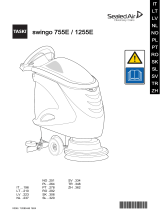 Taski swingo 755E/1255E IT to ZH Instrukcja obsługi
Taski swingo 755E/1255E IT to ZH Instrukcja obsługi
-
Lavor FIT Instrukcja obsługi
-
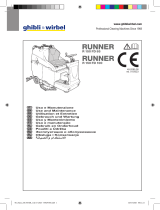 Ghibli & Wirbel RUNNER R 150 FD 85 BC CHEM Use And Maintenance
Ghibli & Wirbel RUNNER R 150 FD 85 BC CHEM Use And Maintenance
-
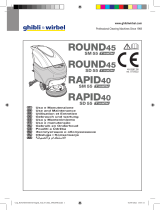 Ghibli & Wirbel Round 45 SM 55 Touch Use And Maintenance
Ghibli & Wirbel Round 45 SM 55 Touch Use And Maintenance
-
ANSMANN ALCS 2-24 A Operation Instruction Manual