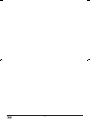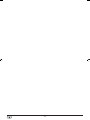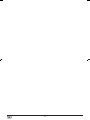Silvercrest SKRP 1000 A1 Instrukcja obsługi
- Typ
- Instrukcja obsługi

KOMPERNASS GMBH
BURGSTRASSE 21 ⋅ D-44867 BOCHUM
www.kompernass.com
ID-Nr.: SKRP 1000 A1-10/10-V6
4
Undercupboard Radio
Operating manual
Radio podwieszane
Instrukcja obsługi
Rádió
Használati utasítás
Podelementni radio
Navodila za uporabo
Rádio na vestavění
Návod k obsluze
Rádio
Návod na používanie
Undercupboard Radio SKRP 1000 A1

SKRP 1000 A1

- 1 -
INDEX PAGE
Intended Use 2
Items supplied 2
Technical data 2
Safety instructions 2
The appliance components 4
Setting up the appliance 4
Fixing the kitchen radio beneath a wall cabinet 5
Setting up the kitchen radio 5
The Settings menu 5
Further setting possibilities 7
Radio operation 8
Cleaning 10
Disposal 11
CE Conformity 11
Importer 11
Warranty and Service 11
Read the operating instructions carefully before using the appliance for the rst time and pre-
serve this booklet for later reference. Pass this booklet on to whoever might acquire the appli-
ance at a future date.

- 2 -
Intended Use
This Kitchen Radio is intended for use either
free-standing or for assembly beneath a wall
cabinet. The intended uses for this Kitchen Ra-
dio are the reception of FM radio transmissions
and as an alarm/timer, using either signal
tones or the radio itself.
This Kitchen Radio is not intended for utilisation
in commercial or industrial applications. The
warranty does not provide compensation
for damage caused by improper use of the
appliance!
Items supplied
1 Kitchen radio SKRP 1000 A1
1 Mounting plate
4 Screws
1 Battery 3 V Type CR2032
1 Operating manual
Technical data
Power supply: 220-240 V
~
, 50 Hz
Power consumption:
Operation: 5 W
Standby: approx. 1.8 W
Output level: 1 W at 10% THD
Frequency range UKW (FM)
87.5 – 108 MHz
MW (AM)
526,5–1606,5 kHz
Operating temperature: +5
~
+35°C
Humidity: 5
~
90 % (no
condensation)
Dimensions (W x H x D): 27,5 x 15,7 x 6,4 cm
Weight: 1.070 g
Protection class: II /
Backup battery 1 x 3 V Type
CR2032 (supplied)
The technical features of this appliance en-
able an adjustable reception capability that
exceeds the permitted frequency range of
87,5–108 MHz and 526,5–1606,5 kHz.
In some countries, dierent national regula-
tions may apply to the assigned radio frequency
ranges. Please note that information received
outside of the assigned radio frequency
ranges may not be utilised, passed on to third
parties or otherwise misused.
Safety instructions
• This appliance is not intended for use
by individuals (including children) with
restricted physical, physiological or intel-
lectual abilities or deciencies in expe-
rience and/or knowledge unless they are
supervised by a person responsible for
their safety or receive from this person
instruction in how the appliance is to be
used. Children should be supervised to
ensure that they do not play with the ap-
pliance.
• Always remove the power plug before
cleaning the appliance.
• Check the appliance and all parts for
visible damages. The safety concept can
work only if the appliance is in a fault-
less condition.
• The power plug must always be easily
accessible, so that in the event of an
emergency the appliance can
be quickly disconnected from the mains
power supply.
Risk of electrical shocks.
• Connect the appliance only to correctly
installed and earthed mains power sock-
ets. Ensure that the rating of the local
power supply tallies completely with the
details given on the rating plate of the
appliance.
• Arrange for Customer Services to
repair or replace connecting cables
and/or appliances that are not
functioning properly or have been dam-
aged.
• NEVER submerse the appliance in water.
Wipe it only with a slightly damp cloth.
• Do not expose the appliance to rain and
never use it in a humid or wet environment.

- 3 -
• Always take hold of the power cable by
the plug. Do not pull on the cable itself
and never touch the power cable with wet
hands, this could result in either a short cir-
cuit or you receiving an electric shock.
• Do not place the appliance, furniture or
anything else on the power cable and en-
sure that it does not become clamped.
• NEVER make a knot in the power cable
and do NOT bind it together with other
cables. The power cable should be po-
sitioned so that no one can step on or trip
over it.
• Ensure that the power cable does not
become wet during operation.
• You are not permitted to open the appli-
ance housing or repair the appliance. If
the housing is opened, you run the risk
of receiving a potentially fatal electric
shock and the warranty lapses.
• Protect the appliance against drip and
spray water. Do not place any water-
lled vessels (e.g. ower vases) on or
near the appliance.
Riskofre!
• Do not use the appliance near hot sur-
faces.
• Do not place the appliance in locations
that are subject to direct sunlight. Other-
wise, it may overheat and become irrepa-
rably damaged.
• Do not locate the kitchen radio directly
above hotplates. The kitchen radio may
be damaged. There is a danger of re!
• Never leave the appliance unattended
while it is being used.
• Never cover the ventilation slots of the
appliance while it is on.
• Do not place open re sources, such as
candles, on or near the appliance.
Riskofpersonalinjury!
• Keep the power cable and appliance
away from children. Children frequently
underestimate the dangers of electrical
appliances.
• Provide a stable location for the appli-
ance.
• Do not operate the appliance if it has
sustained a fall or is damaged.
• Arrange for the appliance to be checked
and/or repaired by qualied technicians.
• Keep batteries well away from children.
Children can put batteries into their
mouths and swallow them.
• If a battery is swallowed medical assist-
ance must be sought immediately.
Note:
• Some aggressive furniture nishes can
have a destructive inuence on the appli-
ance's rubber pads. If necessary, place
the appliance on a nonslip pad.
Thunderstorms!
• Equipment connected to a power supply
can be damaged during a thunder-
storm. You should therefore always
remove the plug from the power socket
when there is a storm.
Notice regarding separation from
mains-power
The ON/AOT/OFF switch does not
completely disconnect the appliance
from the power network. Additionally,
the appliance consumes power when in
standby-mode.
To completely separate the appliance
from mains power, the power plug MUST
be removed from the mains power socket.
Notice regarding electrical power
surges (EFT / electrical fast
transient) and electrostatic
discharges:
In a case of malfunction due to an electri-
cal fast transient (power surge) and/or
electrostatic discharge, the appliance must
be returned to default settings in order to
re-establish normal operation. Possibly
the power supply must be separated
and then reconnected. The batteries (if

- 4 -
present) must be removed and then re-
inserted.
Information regarding the
handling of batteries
The appliance uses a battery for memo-
ry conservation. For the handling of bat-
teries please observe the following:
Riskofexplosion!
• Never subject batteries to excessive heat,
such as direct sunlight, re, etc. Do not
recharge the batteries.
• Never open batteries, never solder or
weld batteries. The risk of explosions
and injuries exists!
• Non-observance of the correct polarities
when inserting the battery may cause
an explosion. The battery may only be
replaced by one of the same or an
equivalent type.
• Regularly check the condition of the bat-
teries. Leaking batteries can cause dam-
age to the appliance.
• If you do not intend to use the appliance
for an extended period, remove the bat-
teries.
• Should the batteries leak, put on a pair
of protective gloves and clean the battery
compartment and terminals with a dry
cloth.
Important!
No liability/warranty will be consid-
ered for damage to the Kitchen Radio
caused by the eects of moisture, water
penetration or overheating!
The appliance components
q Mounting plate/Baseplate
w Power cable
e Wire aerial
r Display
t–i M1–M4 - Memory buttons M1–M4
o MEM/AMS - to save and automatically
search for and save radio
stations
a MEM.SCAN - automatic recall of saved
radio stations
s
TIMER - controls the timer
programming
d Illuminated clamp strip
f AL2/VOL — - controls the alarm function 2
- Volume reduction
g AL1/VOL + - controls the alarm function 1
- Volume increase
h USER/BAND - User switching,
Radio waveband switching
j
LIGHT/ - controls the display and
DIMMER clamp strip illumination
k MODE/ - recalls the settings,
LOCK Button lock
l DOWN - Selection button down
1( UP - Selection button up
2)
Battery compartment
2! ON/AOT/ - Switch the radio on/o
OFF controls the switch o timer
Setting up the appliance
First take all appliance components from the
packaging and remove all packing foil and
tape.
Inserting the battery
By inserting the batteries you will avoid the
loss of programmed times and alarm timings
in the event of a possible power outage.
The batteries ensures that the internal clock
continues to run even during a power failure.
When power is restored the correct time ap-
pears automatically in the display r.
Note:
The appliance can also be operated
without a battery.
1. Open the cover of the battery compart-
ment 2) on the underside of the appliance
by turning the cover with a coin to the left
and the limit stop and then lifting it.
2. Now place the battery of the type
CR2032 (supplied) in the battery com-
partment 2). The side with the marking +
should face upwards.

- 5 -
3. Close the battery compartment 2) by
replacing the cover and then turning the
cover with a coin to the right.
Fixing the kitchen radio beneath a
wall cabinet
With the supplied mounting plate q you can
x the kitchen radio below, for example, a
kitchen wall cabinet:
1. Determine a suitable location for the
kitchen radio.
2. Press the two retaining levers on the back
of the appliance down. Push the mounting
plate q back and remove it.
3.
Hold the mounting plate q under the in-
stallation location. Thereby, the front edge
of the mounting plate q should be ap-
prox. 3.5 cm behind the front of the kitchen
cabinet.
4. Mark the four points for the drillholes with
a pencil.
5. Using a spike, make a small depres-
sion at the marking points. Firmly secure
the mounting plate q with the supplied
screws.
6. Hold the kitchen radio slanted, with the
two recesses in the retaining lugs on the
mounting plate q. Press the kitchen radio
upwards until it audibly engages.
Disassembly
• To disassemble the kitchen radio, press
the two retaining levers at the rear of the
appliance downwards. Then pull the ra-
dio out to the front and remove it.
• Unscrew the screws and remove the as-
sembly plate q.
Setting up the kitchen radio
Do not set the kitchen radio up without the
mounting plate q. Otherwise the speakers are
covered and the sound is scarcely audible.
To t the kitchen radio with the supplied
mounting plate q:
1. Simultaneously press the two retaining
levers on the back of the appliance down.
Push the mounting plate q back and re-
move it.
2. Push the two retainer lugs on the mount-
ing plate q into the recesses on the lower
rear side of the kitchen radio.
3. Press the mounting plate q rmly in the
direction of the appliance rear until it au-
dibly engages.
Disassembly
• Rotate the appliance with the mounting
plate to the top. Hold it in the free space
between the appliance and the mount-
ing plate.
• Lightly pull the mounting plate towards
yourself and upwards in its front area, so
as to free the plate from the front recess-
es. Remove plate from the appliance.
Providing mains power
• When you have completed installation of
the appliance, insert the plug into a mains
power socket. The display r is illuminat-
ed and the appliance tries to receive an
RDS signal to automatically adjust the
time and date.
• For as long as the appliance waits for
the RDS signal, the display r shows
"Please wait for setting thanks". This
can take several minutes.
The Settings menu
Setting the time
Should this not succeed, you must set the
clock manually. For this, the radio cannot be
switched on (= automatic mode).
1.
In automatic mode press the button
MODE/LOCK k once. The time display
blinks.
2.
Press the buttons UP/DOWN 1(/l
to set the time in minute intervals. Pressing
and holding the button changes the time
at ten-minute intervals.

- 6 -
3. Press the button MODE/LOCK k once
again to save the time and switch to the
date setting.
If you do not press a button for 15 seconds
when making the settings, the appliance
saves the current setting and returns to auto-
matic mode.
Setting the date
1. In automatic mode press the button
MODE/LOCK k twice. In the display
r appears "01.01.2011", the date display
ashes.
2. Press the buttons UP/DOWN 1(/l
to set the date at day intervals. Pressing
and holding the buttons changes the date
at intervals of 10 days.
3.
Press the button MODE/LOCK k once
again to save the date and to switch to
setting the memory function.
If you later press the DOWN button
l in
automatic mode, the display r briey shows
"DAY". Subsequently, the time and date dis-
play alternate themselves. To switch back to
an exclusive time display, press the button
DOWN
l once again.
Setting the memory functions
You can programme in up to 6 dates, which
the appliance will remind you of when they
are reached.
1.
In automatic mode press the button
MODE/LOCK k three times. The display
r shows alternatively a date and the
SDA 1 indicator for reminder date 1.
2.
Press the buttons UP/DOWN 1(/l
to set the rst desired reminder date.
Pressing and holding the buttons changes
the date at intervals of 10 days.
3. Press the button MEM./AMS o and then
use the buttons UP
/DOWN 1(/l
to set the hour at which the alarm of the
reminder function should sound.
4.
When you press the button TIMER s, the
year number is deactivated and thus you
are reminded on this date every year.
5.
Should you wish to programme in further
dates, press the button MEM.SCAN a to
select the desired memory positions 2-6.
6. Follow the same steps with the other
dates.
7. To deactivate the memory function, pro-
gramme in a date that lies in the past.
8.
Press the button MODE/LOCK k once
again to save the settings of the memory
function and to switch to setting the up-
date function.
Setting the update function
Using this function, the appliance can auto-
matically update the settings for the clock
based on the RDS data. When the radio is
not switched on, this update takes place daily
at 3:00 and 5:00.
1.
In automatic mode press the button
MODE/LOCK k four times. The display
r shows "UP DATE".
2.
Press the button DOWN l, to deacti-
vate the Actual-isation function. The blink-
ing clock symbol
in the display r then
disappears.
3.
Press the button UP 1( to reactivate the
update function. The hour symbol
ap-
pears.
4.
Press the button MODE/LOCK k once
again to save the settings of the update
function and to switch to setting the 12 or
24 hour mode.
Selecting 12 or 24 hour time display
1. In automatic mode press the button
MODE/LOCK k ve times. In the display
r appears "24 HOUR" for the 24 hour
modus.
2. Press the button DOWN l to select the
12 hour modus. In the display r appears
"12 HOUR". Press the button UP
1( to re-
turn to the 24 hour modus.
In the 12 hour mode "AM" appears between
0:00 and 11:59 (ante meridiem = morn-
ings) behind the time display, from 12:00 to
23:59 "PM" (post meridiem = afternoons) is
shown in the display r.

- 7 -
Press the button MODE/LOCK k to save the
menu settings and to close it down.
Further setting possibilities
Setting the display brightness
Press the button LIGHT/DIMMER j repeat-
edly to set the brightness level at which the
display should be illuminated. The brightness
can be set at 3 levels.
Illuminated clamp strip
Documents, for example recipes, with a width
of up to 10 cm can be inserted and automati-
cally held in the clamp strip d. If you press
and hold the button LIGHT/DIMMER j for
two seconds, the downward facing lamp is
switched on, which then illuminates the recipe.
Press and hold the button j once again for
two seconds to switch the lamp o.
Kitchen timer
1. Press the button TIMER s.
2. Using the buttons UP/DOWN 1(/l,
set the desired time interval (a time span
between 1 minute and 23:59 h is pos-
sible). Pressing and holding one of the
buttons changes the display in ten-minute
intervals. Or press one of the buttons
M1–M4 t–i to recall a saved preset
time for the kitchen timer. The following
times are factory pre-programmed:
Button M1 t = 5 min. (Indicator = T1)
Button M2 y = 10 min. (Indicator = T2)
Button M3 u = 15 min. (Indicator = T3)
Button M4 i = 20 min. (Indicator = T4)
3. Press the button TIMER s once again to
start the kitchen timer. In the display r a
clock icon running in reverse and a cook-
ing pot symbol appears.
4. From 30 seconds before expiry of the time
span an acoustic signal sounds, repeating
at shorter intervals the closer the set time
approaches. When the time has expired,
the alarm sounds continuously and with
increasing volume.
5. Press any button to stop the alarm, even if
the button lock is switched on .
Interrupting the kitchen timer.
• To interrupt the kitchen timer, switch to the
kitchen timer mode by pressing the button
TIMER s.
• Then briey press the button TIMER s to
interrupt the kitchen timer.
The time is halted, the indicator blinks for
10 seconds. After this period the appliance
returns to automatic modus. To restart the
kitchen timer, briey press the button TIMER
s again to switch back into the kitchen timer
mode.
• Press the button TIMER s once again. The
time then continues to run.
• To completely switch the kitchen timer o,
press and hold the button TIMER s for 3
seconds The clock and cooking pot sym-
bol disappear.
Programming the kitchen timer
You can programme frequently used times for
the kitchen timer into the appliance, so that
you do not need to enter them in repeatedly.
As the appliance can be used by several
people, it has user switching, A/B. Both users
can save 4 dierent timer periods each.
1.
First, select the desired user. To switch
between users, press and hold the button
USER/BAND h for two seconds.
2.
Then press the button TIMER s.
3.
Using the buttons UP/DOWN 1(/l
enter in the desired time.
4.
Press the button MEM/AMS o. On the
right and next to the time indicator, "T"
lights up.
5. Press one of the pre-set buttons M1–M4
t–i, under which the kitchen timer pe-
riod should be saved. Its number is now
shown to the right of the "T".
6.
Press the button MEM/AMS o once
again to conclude the saving.
Setting alarm times (Alarms 1 and 2)
You can programme two alarm times into
your kitchen radio.

- 8 -
Alarm function
Symbol in the display r
Acoustic signal
Radio
Switched o no symbol
1. In automatic mode press the button AL1/
VOL. + g (or AL2/VOL. – f). In the
display r the last set alarm time and the
symbol for the type of alarm blink for 10
seconds.
2. Press the buttons UP/DOWN 1(/l
to set the desired alarm time.
3. Press the button AL1/VOL. + g (or AL2/
VOL. – f) repeatedly until the desired
alarm function (see the table above) is
indicated in the display r.
4. Repeatedly press the button TIMER s to
set the weekdays on which you require the
alarm function: You can select between
"workdays" (Mo, Tu, We, Th, Fr), "week-
ends" (Su, Sa) and "every day" (Su, Mo,
Tu, We, Th, Fr, Sa). Thereby, orientate
yourself on the weekday indicator in the
display r:
Mo = Monday
Tu = Tuesday
We = Wednesday
Th = Thursday
Fr = Friday
Sa = Saturday
Su = Sunday.
5. If you hold the button TIMER s pressed
down for 2 seconds, you can also,
through repeated brief pressing of the
TIMER s button, select a specic week-
day (e.g. only "We"). The selected setting
is indicated in the display r.
6. To return to the selection of workdays,
weekends or whole weeks, once again
hold the button TIMER s pressed down
for 2 seconds.
7. After 10 seconds the blinking in the
display stops and your input is saved.
The appliance then returns to automatic
modus.
When the alarm signal sounds...
• and the alarm function "Radio" has been
selected, the radio plays for one hour
at a pre-dened alarm volume. To nish
press any button , even if the button lock is
switched on.
• and the alarm function "Signaltones" has
been selected, the signal tone sounds for
10 minutes, with an increasing volume. To
nish press any button , even if the button
lock is switched on.
The Reminder function
The appliance can remind you of a date that
you have set with the reminder function. In
this case, the acoustic reminder alarm will
sound for 10 minutes at the set hour. In addi-
tion, the SDA indicator ashes in the display r.
Press any button to stop the reminder alarm,
even if the button lock is switched on.
Radio operation
For radio reception, completely unwind the
wire aerial e and, with the radio switched
on, determine the most favourable position-
ing for it. The appliance has a built-in ferrite
aerial for the reception of MW transmitters.
Should the MW reception be insucient,
please turn the appliance towards a more
favourable direction.
Switching the radio on and off
1.
To switch the radio function on, press the
button ON/AOT/OFF 2!. In the display
r the currently selected frequency is
shown.
2.
Press the button ON/AOT/OFF 2! once
again to switch the radio o and return
the appliance to the automatic modus.

- 9 -
Note:
By pressing and holding the button
ON/AOT/OFF 2! you switch to the func-
tion switch-o time (see S. 10 chapter
AOT Switch-o timer).
Manual station selection
1.
Using the button USER/BAND h, select
the required radio frequency: MW (AM)
or VHF (FM).
2.
Briey press the button UP 1( repeat-
edly to search for stations with a higher
frequency than the one shown in the dis-
play r.
3. Briey press the button DOWN l
repeatedly to search for stations with a
lower frequency than the one shown in
the display r.
4. Should the currently selected radio station
transmit RDS data, the -indicator
lights-up in the display r. Then the dis-
play r shows the name of the radio sta-
tion, and the time is updated (if activated
in the settings, see section "Setting Update
function").
Automatic station search
You can have the kitchen radio search for
stations. The kitchen radio searches the fre-
quency range until it nds a station.
1. Press and hold the button UP 1( for two
seconds: the kitchen radio searches for
the station with the next highest frequency.
2. Press and hold the button DOWN l
for two seconds: the kitchen radio search-
es for the station with the next lowest fre-
quency.
Repeat these steps until you have found a
radio station to your liking.
Save and recall a radio station manually
As the appliance can be used by numerous
people, it is tted with user switching, A/B.
Both users can save dierent radio stations.
To switch between users, press and hold the
button USER/BAND h for three seconds.
The selected user "A" or "B" is indicated in
the display.
Each user can save 36 radio stations in the
appliance. 32 x VHF stations and 4 x MW
stations. For saving UKW stations, User "A"
has available:
Preset button M1 t for the save positions
A1 – A8,
Preset button M2 y for the save positions
B1 – B8,
Preset button M3 u for the save positions C1
– C8, and
Preset button M4 i for the save positions
D1 – D8.
Available for User "B" are:
Preset button M1 t for the save positions
11 – 18,
Preset button M2 y for the save positions
21 – 28,
Preset button M3 u for the save positions 31
– 38, and
Preset button M4 i for the save positions
41 – 48.
Press the corresponding preset button once to
address the save position "1", press twice for
"2", etc.
With MW radio stations, each preset button
is for one of the 4 save positions.
1. Setting the user, the desired radio wave-
length and the desired radio station.
2.
Press the button MEM/AMS o. In the
display r the save position indicator and
"MEM" blink.
3. Press one of preset buttons M1–M4
t–i, if necessary repeatedly, to save
the radio station to the desired save posi-
tion. In the display r, the indicator for the
save position selected by you and "MEM"
blink.
4.
Press the button MEM/AMS o once
again. "MEM" and the memory space will
be briey displayed, the station is now
saved.

- 10 -
5. Repeat the steps 1 to 4 (for both users)
until all of the desired radio stations are
saved.
6. To recall the saved radio stations, press
the corresponding preset buttons (M1–
M4 t–i) in radio mode, several times
if need be, until the number of the saved
position appears in the display r.
Automatically save and recall a radio
station
With the AMS function (Automatic Memory
System), the radio automatically searches
for radio stations and then saves them to the
available save positions in the radio wave-
band. Previously saved radio stations are
thereby erased.
1. Press and hold the button MEM/AMS o
for two seconds. The kitchen radio auto-
matically searches for suciently power-
ful radio stations and saves them in the
memory.
2. The station search can be stopped by press-
ing on the button MEM/AMS o. The most
recently found radio station plays.
3.
When you press the button MEM.SCAN
a, the saved radio stations are recalled in
their sequence and each is played for 10
seconds.
4.
To quickly move on to another radio sta-
tion, press the button MEM.SCAN a.
5.
To quit the automatic recall, press the but-
ton MODE/LOCK k. The display r will
then show the time for 10 seconds.
Adjusting the volume.
• To reduce the sound volume, in radio op-
eration repeatedly press the button AL2/
VOL — f, or hold the button down.
• To increase the sound volume, in radio op-
eration repeatedly press the button AL1/
VOL. + g, or hold the button down.
Lock function
You can lock the kitchen radio so that settings
cannot be altered by unauthorised people or
children.
• Press and hold the button MODE/LOCK
k for 3 seconds. A key symbol appears in
the display r.
• When a key is pressed and the lock is ac-
tivated, the key symbol blinks but no other
functions are carried out.
• To disable the lock function, press and
hold the button MODE/LOCK k until the
key symbol extinguishes.
A.O.T. - Switch-off timer
This appliance is tted with a switch-o
timer for up to 90 minutes.
1. With the radio switched on, press the
button ON/AOT/OFF 2! down for 2 sec-
onds to recall the function.
2. Repeatedly press the button ON/AOT/
OFF 2! to programme in the number of
minutes, in increments of 5 minutes, for
which the appliance is to remain switched
on. After a few seconds the display again
shows the radio station currently being
played.
3. On expiry of the time period the appli-
ance switches itself o.
4. To switch the appliance o prematurely,
repeatedly press the ON/AOT/OFF
button 2! until "AOT OFF" is indicated in
the display.
Cleaning
Warning!
Always remove the plug before clean-
ing the appliance!
Moisture penetrating into the appliance
creates the risk of electric shock! Addi-
tionally, the kitchen radio could become
irreparably damaged!
Clean the housing of the kitchen radio with
a slightly moist cloth and a mild detergent
only. Ensure that moisture cannot permeate
into the appliance during cleaning!

- 11 -
Disposal
Do not dispose of the appliance
in your normal domestic waste.
This product is subject to the
provisions of European Directive
2002/96/EC.
Disposing of the appliance
• Arrange for the product, or parts of it, to be
disposed of by a professional disposal com-
pany or by your communal waste facility.
• Observe the currently applicable regula-
tions. In case of doubt, please contact
your waste disposal centre.
Disposal of batteries/accumulators
• Used batteries/rechargeable batteries
may not be disposed of in household
waste.
• Batteries/rechargeable batteries can
contain toxic substances which may
damage the environment. Therefore,
dispose of the batteries/rechargeable
batteries in accordance with statutory
regulations.
• Every consumer is statutorily obliged to
dispose of batteries/rechargeable bat-
teries to a community collection centre in
their district or to a dealer. The purpose of
this obligation is to ensure that batteries
are disposed of in a non-polluting manner.
• Only dispose of batteries when they are
fully discharged.
Disposal of packaging
Dispose of all packaging materials in
an environmentally friendly manner.
CE Conformity
This device complies, regarding conformity,
to the basic requirements and other relev-
ent provisions of the Low Voltage Directive
2004/108/EC, the Directive for Low Volt-
age Appliances 2006/95/EC and the Eco
Design Directive 2009/125/EC (Ordinance
1275/2008 Appendix II, Number 1).
Importer
KOMPERNASS GMBH
BURGSTRASSE 21
44867 BOCHUM, GERMANY
www.kompernass.com
Warranty and Service
The warranty for this appliance is for 3 years
from the date of purchase. The appliance
has been manufactured with care and me-
ticulously examined before delivery. Please
retain your receipt as proof of purchase. In
the event of a warranty claim, please make
contact by telephone with our Service De-
partment. Only in this way can a post-free
despatch for your goods be assured.
The warranty covers only claims for material
and maufacturing defects, but not for trans-
port damage, for wearing parts or for dam-
age to fragile components, e.g. buttons or
batteries. This product is for private use only
and is not intended for commercial use.
The warranty is void in the case of abusive
and improper handling, use of force and
internal tampering not carried out by our
authorized service branch. Your statutory
rights are not restricted in any way by this
warranty.
The warranty period will not be extended by
repairs made unter warranty. This applies al-
soto replaced and repaired parts. Any dam-
age and defects extant on purchase must be
reported immediately after unpacking the
appliance, at the latest, two days after the
purchase date. Repairs made after the expi-
ration of the warranty period are subject to
payment.
DES Ltd
Tel.: 0871 5000 700 (£ 0.10 / minute)
E-Mail: support.uk@kompernass.com

- 12 -

- 13 -
SPIS TREŚCI STRONA
Użytkowanie zgodne z przeznaczeniem 14
Zakres dostawy 14
Dane techniczne 14
Wskazówki bezpieczeństwa 14
Elementy urządzenia 16
Uruchamianie urządzenia 17
Montowanie radia kuchennego pod szafką wiszącą 17
Ustawienie radia kuchennego 17
Menu ustawień 18
Pozostałe możliwości ustawień 19
Słuchanie radia 21
Czyszczenie 23
Utylizacja 23
Deklaracja zgodności CE 24
Importer 24
Gwarancja i serwis 24
Przed pierwszym użyciem zapoznaj się z instrukcją obsługi i zachowaj ją w celu późniejszego
wykorzystania. W przypadku przekazania urządzenia osobom trzecim należy przekazać im
także instrukcję.

- 14 -
Użytkowanie zgodne z
przeznaczeniem
Radio kuchenne jest przeznaczone do
ustawienia lub montażu pod szafką. Ra-
dio kuchenne jest przeznaczone do odbio-
ru stacji radiowych nadających w zakresie
FM oraz do budzenia sygnałem akustycz-
nym lub radiem.
Radio kuchenne nie jest przeznaczone do
zastosowań przemysłowych lub profesjonal-
nych. Za szkody, powstałe w wyniku zasto-
sowania niezgodnego z przeznaczeniem,
producent nie ponosi żadnej odpowiedzial-
ności!
Zakres dostawy
1 Radio kuchenne SKRP 1000 A1
1 Płyta montażowa
4 Śruby
1 Bateria 3 V typ CR2032
1 Instrukcja obsługi
Dane techniczne
Przyłącze sieciowe: 220-240 V
~
, 50 Hz
Pobór mocy
Praca: 5 W
Tryb czuwania: około 1,8 W
Moc wyjściowa: 1 W przy 10% THD
Zakres
częstotliwości UKF: (FM) 87,5–108 MHz
MW (AM)
526,5–1606,5 kHz
Temperatura robocza : +5 do +35°C
Wilgotność: 5 - 90 % (przy
braku kondensacji)
Wymiary
(Szer x Gł x Wys): 27,5 x 15,7 x 6,4 cm
Masa: 1.070 g
Klasa ochrony: II /
Bateria zasilania
awaryjnego 1 x 3 V typ
CR2032
(dołączona)
Parametry techniczne urządzenia umożli-
wiają odbiór częstotliwości spoza dopusz-
czalnego zakresu 87,5–108 MHz i 526,5–
1606,5 kHz. W każdym kraju mogą obo-
wiązywać różne przepisy odnośnie przy-
dzielonych zakresów częstotliwości radio-
wych. Należy pamiętać, że informacji odbie-
ranych poza przydzielonym zakresem czę-
stotliwości radiowych nie można przetwa-
rzać, przekazywać osobom trzecim ani wy-
korzystywać niezgodnie z ich przeznacze-
niem.
Wskazówki bezpieczeństwa
• Urządzenie nie jest przeznaczone do
użytkowania przez osoby (w tym dzie-
ci) z ograniczoną sprawnością fizycz-
ną, ruchową bądź umysłową lub niepo-
siadające doświadczenia i/lub wiedzy,
chyba że będą one przebywały pod
opieką osoby odpowiedzialnej za ich
bezpieczeństwo lub uzyskają od niej
wskazówki dotyczące właściwego uży-
wania urządzenia. Nie można pozwo-
lić dzieciom na zabawę urządzeniem.
• Przed rozpoczęciem czyszczenia wy-
ciągnąć wtyczkę z gniazdka.
• Sprawdzić urządzenie oraz wszelkie
jego elementy pod kątem widocznych
uszkodzeń. Bezpieczeństwo urządze-
nia gwarantowane jest wyłącznie wte-
dy, gdy urządzenie jest w niezawod-
nym stanie.
• Wtyczka musi być zawsze łatwo do-
stępna, aby w sytuacji awaryjnej moż-
liwe było jak najszybsze odłączenie
urządzenia od zasilania elektrycznego.
Niebezpieczeństwoporażenia
prądemelektrycznym!
• Podłączaj urządzenie tylko i wyłącznie
do prawidłowo zainstalowanego i uzie-
mionego gniazdka zasilania. Napięcie
w sieci elektrycznej musi być zgodne z
danymi podanymi na tabliczce znamio-
nowej urządzenia.

- 15 -
• Niesprawne urządzenia lub przewody
elektryczne przekaż niezwłocznie do
naprawy lub wymień w punkcie obsłu-
gi klienta.
• Nie wolno zanurzać urządzenia w wo-
dzie. Do wycierania użyj lekko zwilżo-
nej szmatki.
• Urządzenia nie wolno wystawiać na
działanie deszczu ani używać go w
wilgotnym lub mokrym środowisku.
• Kabel sieciowy chwytaj zawsze za
wtyczkę. Nigdy nie pociągaj za sam
kabel i nie dotykaj go mokrymi rękami,
gdyż może to spowodować zwarcie
lub porażenie prądem elektrycznym.
• Nigdy nie stawiaj na kabel sieciowy sa-
mego radia, mebli itp. i uważaj, aby ka-
bel nie został zakleszczony.
• Nigdy nie wiąż kabla sieciowego na
supeł ani nie łącz kabla z innymi kabla-
mi. Kabel sieciowy układaj w taki spo-
sób, aby nikt nie mógł na niego nastą-
pić ani potknąć się o kabel.
• Pamiętaj, aby przewód zasilania nigdy
nie był wilgotny lub mokry.
• Nie wolno otwierać obudowy ani sa-
modzielnie naprawiać urządzenia. Po
otwarciu obudowy występuje niebez-
pieczeństwo śmiertelnego porażenia
prądem elektrycznym, a gwarancja ule-
ga unieważnieniu.
• Urządzenie należy chronić przed kro-
plami i rozpryskami wody. Nie stawiaj
na urządzeniu ani przy nim żadnych
naczyń z płynami (np. wazonów na
kwiaty).
Niebezpieczeństwopożaru!
• Nie używać urządzenia w pobliżu go-
rących powierzchni.
• Nie stawiać urządzenia w miejscach
wystawionych bezpośrednio na dzia-
łanie promieni słonecznych. Działanie
wysokiej temperatury może spowodo-
wać przegrzanie urządzenia i trwałe
uszkodzenie.
• Nie zawieszać radia kuchennego nad
kuchenką. W przeciwnym wypadku
urządzenie może ulec uszkodzeniu. Ist-
nieje zagrożenie pożarem!
• W trakcie używania nigdy nie zosta-
wiać urządzenia bez nadzoru.
• Przy włączonym urządzeniu nie wolno
zasłaniać otworów wentylacyjnych.
• Na urządzeniu lub obok niego nie
umieszczaj żadnych otwartych źródeł
ognia, np. zapalonych świeczek.
Zagrożenieodniesieniem
obrażeń!
• Trzymaj dzieci z dala od przewodu
przyłączeniowego i urządzenia. Dzie-
ci potrafią lekceważyć niebezpieczeń-
stwo, jakie niesie z sobą kontakt z urzą-
dzeniami elektrycznymi.
• Należy zadbać o ustawienie urządze-
nia na stabilnej powierzchni.
• Nie włączać urządzenia, jeśli spadło z
wysokości lub zostało uszkodzone.
• Zleć sprawdzenie i ewentualną napra-
wę urządzenia wykwalifikowanemu
specjaliście.
• Baterie należy trzymać w miejscu nie-
dostępnym dla dzieci. Dziecko może
połknąć baterię.
• W wypadku połknięcia baterii nale-
ży jak najszybciej skorzystać z pomocy
medycznej.
UWAGA:
• Niektóre agresywne lakiery do mebli
mogą uszkodzić gumowe nóżki urzą-
dzenia. W takim przypadku urządze-
nie należy ustawić na stabilnie leżącej
podkładce.
Burza!
• Podczas burzy urządzenia podłączone
do sieci elektrycznej mogą ulec uszko-
dzeniu. Dlatego w trakcie burzy należy
zawsze wyciągnąć wtyczkę z gniazdka.

- 16 -
Wskazówkaodnośnie
oddzieleniaodsieci
Przełącznik ON/AOT/OFF nie odcina
urządzenia całkowicie od sieci zasilania
elektrycznego. Poza tym urządzenie po-
biera w trybie gotowości prąd elektrycz-
ny. Dopiero wyjęcie wtyczki z gniazdka
zasilania spowoduje całkowite odcięcie
urządzenia od zasilania sieciowego.
Wskazówkaodnośnienapięcia
udarowego(EFT/szybkozmien-
nezakłóceniaprzejściowe)iwy-
ładowańelektrostatycznych:
W wypadku zakłóceń w działaniu urzą-
dzenia na skutek szybkozmiennych za-
kłóceń przejściowych (napięcie udaro-
we) wzgl. wyładowań elektrostatycz-
nych urządzenie należy wyłączyć i po-
nownie włączyć, w celu przywrócenia
normalnego działania. Może być rów-
nież koniecz-ne odłączenie urządzenia
od zasilania i ponowne podłączenie.
Baterie (jeśli występują) należy wyjąć i
ponownie włożyć.
Wskazówkiodnośnie
postępowaniazbateriami
W urządzeniu zastosowano baterii do
podtrzymywania pamięci. Podczas ob-
chodzenia się z bateriami należy prze-
strzegać następujących zasad:
Niebezpieczeństwowybuchu!
• Nie kładź baterii w nadmiernie na-
grzanych miejscach, takich jak miejsca
ogrzewane promieniami słonecznymi,
ognisko itp. Nie wolno ładować rozła-
dowanych baterii.
• Baterii nie wolno otwierać, lutować ani
spawać. Istnieje niebezpieczeństwo wy-
buchu i odniesienia obrażeń!
• Regularnie sprawdzaj stan baterii. Roz-
lane baterie mogą spowodować uszko-
dzenia urządzenia.
• Pomylenie biegunów podczas wkłada-
nia baterii może doprowadzić do wy-
buchu. Zużytą baterię należy wymie-
niać na nową o tej samej mocy i tym
samym typie.
• Wyjmij baterie z urządzenia, jeśli za-
mierzasz go nie używać przez dłuższy
czas.
• W przypadku rozlania baterii załóż rę-
kawice ochronne i wyczyść schowek
na baterie oraz styki za pomocą suchej
szmatki.
Uwaga!
Gwarancja nie obejmuje uszkodzeń ra-
dia kuchennego wskutek działania wil-
goci, przedostania się wody do jego
wnętrza bądź przegrzania!
Elementy urządzenia
q Płyta montażowa/podstawka
w Przewód zasilający
e Antena przewodowa
r Wyświetlacz
t–i M1–M4 - przyciski miejsc pamięci
M1–M4
o MEM/AMS - do zapamiętywania i au-
tomaty-cznego wyszuki-
wania i zapamiętywania
stacji radiowych
a
MEM.SCAN - do automatycznego wy-
bierania zapamiętanych
stacji radiowych
s
TIMER - obsługa programowania
minutnika
d
Podświetlana listwa zaciskowa
f AL2/VOL — - obsługa funkcji alarmu 2
- zmniejszanie głośności
g AL1/VOL + - obsługa funkcji alarmu 1
- zwiększanie głośności
h USER/ - zmiana użytkownika,
BAND zmiana pasma radiowego
j LIGHT/ - obsługa podświetlenia
DIMMER wyświetlacza i listwy
zaciskowej
k MODE/ - otwiera ustawienia,
LOCK blokada przycisków

- 17 -
l DOWN - przycisk wyboru w dół
1( UP - przycisk wyboru w górę
2) Komora na baterie
2! ON/AOT/ - włączanie / wyłączanie
OFF radia obsługa zegara
sterującego czasem
wyłączenia
Uruchamianie urządzenia
Wyjmij wszystkie elementy urządzenia z
opakowania i usuń wszelkie materiały opa-
kowaniowe.
Wkładanie baterii
Bateria stanowi źródło zasilania awaryjne-
go urządzenia w przypadku przerwy w za-
silaniu elektrycznym z sieci i tym samym
chroni urządzenie przed utratą zaprogramo-
wanego czasu zegarka i czasów alarmów.
Bateria podtrzymuje pracę zegarka w czasie
przerwy w zasilaniu sieciowym. Po przywró-
ceniu zasilania elektrycznego z sieci, na wy-
świetlaczu r wyświetla się automatycznie
prawidłowy czas.
UWAGA:
Urządzenie może również pracować
bez baterii.
1. Otwórz klapkę komory na baterię 2)
pod urządzeniem, obracając tę klapkę
przy pomocy monety do oporu w lewo,
a następnie podważając.
2. Do komory na baterię 2) włóż baterię
typu CR2032 (dołączona do urządze-
nia). Strona z zaznaczeniem + jest skie-
rowana do góry.
3. Zamknij komorę na baterię 2), zakłada-
jąc klapkę i obracając ją przy pomocy
monety w prawo.
Montowanie radia kuchennego pod
szafką wiszącą
Przy użyciu dołączonej płyty montażowej
q radio kuchenne można zawiesić np. przy
szafce kuchennej:
1. Wybierz odpowiednie miejsce do przy-
mocowania radia kuchennego.
2. Naciśnij dwie dźwignie blokujące z tyłu
obudowy w dół. Przesuń płytę montażo-
wą q do tyłu, a następnie ją zdejmij.
3. Przytrzymaj płytę montażową q pod
miejscem zamontowania radia. Przednia
krawędź płyty montażowej q powinna
się przy tym znajdować około 3,5 cm za
frontem szafki kuchennej.
4. Zaznacz ołówkiem cztery punkty na
otwory.
5. Za pomocą trzpienia wykonaj małe zagłę-
bienie w zaznaczonych miejscach. Przy-
kręć płytę montażową q za pomocą znaj-
dujących się w zakresie dostawy śrub.
6. Włóż radio kuchenne pod kątem dwo-
ma otworami do nosków mocujących w
płycie montażowej q. Przyciśnij radio
kuchenne do góry, aż radio w słyszalny
sposób zatrzaśnie się na płycie.
Demontaż
• Aby zdjąć radio, naciśnij dwie dźwi-
gnie blokujące z tyłu obudowy w dół.
Wyciągnij radio do przodu i je zdejmij.
• Odkręć śruby i zdejmij płytę montażo-
wą q.
Ustawienie radia kuchennego
Radia kuchennego nie należy ustawiać bez
płyty montażowej q. W przeciwnym razie
głośnik będzie zasłonięty i muzyka będzie
przytłumiona.
Sposób ustawienia radia kuchennego za
pomocą dostarczonej płyty montażowej q:
1. Naciśnij jednocześnie dwie dźwignie
blokujące z tyłu obudowy w dół. Przesuń
płytę montażową q do tyłu, a następnie
ją zdejmij.
2. Wsuń oba noski mocujące w płycie mon-
tażowej q w zagłębienia umieszczone z
tyłu na spodzie radia kuchennego.
3.
Płytę montażową q dociśnij mocno w
kierunku tyłu urządzenia, aż do wyraź-

- 18 -
nego zatrzaśnięcia się płyty. Teraz radio
kuchenne można już ustawić.
Demontaż
• Urządzenie z płytką montażową obróć
do góry. Chwyć w miejscu wolnej prze-
strzeni między urządzeniem a płytką
montażową.
• Płytkę montażową wyciągnij za przód
do siebie i do góry, by zwolnić ją z
przednich zagłębień. Zdejmij płytkę z
urządzenia.
Podłączanie do zasilania prądem
• Po prawidłowym zabudowaniu lub
ustawieniu urządzenia, podłącz wtycz-
kę do gniazdka sieciowego. Wyświe-
tlacz r zapala się i urządzenie podej-
muje próbę odebrania sygnału RDS, w
celu automatycznego ustawienia cza-
su i daty.
• W czasie oczekiwania urządzenia na
sygnał RDS, na wyświetlaczu wyświetla
się napis r „Please wait for setting
thanks”. Może to potrwać kilka minut.
Menu ustawień
Ustawianie godziny
Gdy powyższa operacja zakończy się nie-
powodzeniem, czas trzeba ustawić ręcznie.
Radio nie może być wtedy włączone (= tryb
automatyki).
1.
Gdy radio jest w trybie automatyki naci-
śnij jeden raz przycisk MODE/LOCK k.
Miga wskazanie czasu.
2.
Naciskaj przyciski UP/DOWN
1(/l, by ustawić czas w przedziałach
jednominutowych. Naciśnięcie i przytrzy-
manie przycisku powoduje zmianę w od-
stępach co 10 minut.
3.
Naciśnij przycisk MODE/LOCK k po-
nownie, by zapamiętać czas i przejść do
ustawiania daty.
Gdy podczas ustawiania przez 15 sekund
nie zostanie naciśnięty żaden przycisk, urzą-
dzenie zapamięta ustawienie i powróci do
trybu automatyki.
Ustawianie daty
1. W trybie automatycznym naciśnij dwa
razy przycisk MODE/LOCK k. Na wy-
świetlaczu r pojawi się data „01.01.2011“,
wskazanie daty miga.
2. Naciskaj przyciski UP/DOWN
1(/l, aby ustawić wskazanie daty w od-
stępach dziennych. Naciśnięcie i przy-
trzymanie przycisku powoduje zmianę w
odstępach co 10 dni.
3.
Naciśnij przycisk MODE/LOCK k po-
nownie, by zapamiętać datę i przejść do
ustawienia funkcji przypominania.
Gdy później w trybie automatyki naciśniesz
przycisk DOWN
l, na wyświetlaczu r
wyświetli się na chwilę napis „DAY”. Na-
stępnie naprzemiennie wyświetla się wska-
zanie godziny i daty. Naciśnij ponownie
przycisk DOWN
l, by przejść do wska-
zania samego czasu.
Ustawianie funkcji przypominania
Możesz zaprogramować 6 różnych termi-
nów, o których urządzenie będzie ci przy-
pominało.
1.
Gdy radio jest w trybie automatyki naci-
śnij trzy razy przycisk MODE/LOCK k.
Na wyświetlaczu r wyświetla się naprze-
mian wskazanie daty i wskazanie SDA 1
oznaczające 1 datę przypominania.
2.
Naciskaj przyciski UP/DOWN
1(/l, by ustawić żądaną datę przypomi-
nania. Naciśnięcie i przytrzymanie przy-
cisku powoduje zmianę w odstępach co
10 dni.
3. Naciśnij przycisk MEM./AMS o, by na-
stępnie przyciskami UP
/DOWN
1(/l ustawić godzinę uruchomienia się
alarmu funkcji przypominacza.
4.
Po naciśnięciu przycisku TIMER s, wyłą-
cza się wskazanie roku i tym samym urzą-
dzenie będzie przypominało o ustawio-
nej dacie każdego roku.
5.
By zaprogramować pozostałe daty, naci-
śnij przycisk MEM.SCAN a, by wybrać
żądane miejsce w pamięci 2-6.
Strona się ładuje...
Strona się ładuje...
Strona się ładuje...
Strona się ładuje...
Strona się ładuje...
Strona się ładuje...
Strona się ładuje...
Strona się ładuje...
Strona się ładuje...
Strona się ładuje...
Strona się ładuje...
Strona się ładuje...
Strona się ładuje...
Strona się ładuje...
Strona się ładuje...
Strona się ładuje...
Strona się ładuje...
Strona się ładuje...
Strona się ładuje...
Strona się ładuje...
Strona się ładuje...
Strona się ładuje...
Strona się ładuje...
Strona się ładuje...
Strona się ładuje...
Strona się ładuje...
Strona się ładuje...
Strona się ładuje...
Strona się ładuje...
Strona się ładuje...
Strona się ładuje...
Strona się ładuje...
Strona się ładuje...
Strona się ładuje...
Strona się ładuje...
Strona się ładuje...
Strona się ładuje...
Strona się ładuje...
Strona się ładuje...
Strona się ładuje...
Strona się ładuje...
Strona się ładuje...
Strona się ładuje...
Strona się ładuje...
Strona się ładuje...
Strona się ładuje...
Strona się ładuje...
Strona się ładuje...
Strona się ładuje...
Strona się ładuje...
Strona się ładuje...
Strona się ładuje...
Strona się ładuje...
Strona się ładuje...
-
 1
1
-
 2
2
-
 3
3
-
 4
4
-
 5
5
-
 6
6
-
 7
7
-
 8
8
-
 9
9
-
 10
10
-
 11
11
-
 12
12
-
 13
13
-
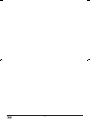 14
14
-
 15
15
-
 16
16
-
 17
17
-
 18
18
-
 19
19
-
 20
20
-
 21
21
-
 22
22
-
 23
23
-
 24
24
-
 25
25
-
 26
26
-
 27
27
-
 28
28
-
 29
29
-
 30
30
-
 31
31
-
 32
32
-
 33
33
-
 34
34
-
 35
35
-
 36
36
-
 37
37
-
 38
38
-
 39
39
-
 40
40
-
 41
41
-
 42
42
-
 43
43
-
 44
44
-
 45
45
-
 46
46
-
 47
47
-
 48
48
-
 49
49
-
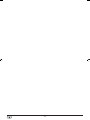 50
50
-
 51
51
-
 52
52
-
 53
53
-
 54
54
-
 55
55
-
 56
56
-
 57
57
-
 58
58
-
 59
59
-
 60
60
-
 61
61
-
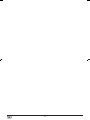 62
62
-
 63
63
-
 64
64
-
 65
65
-
 66
66
-
 67
67
-
 68
68
-
 69
69
-
 70
70
-
 71
71
-
 72
72
-
 73
73
-
 74
74
Silvercrest SKRP 1000 A1 Instrukcja obsługi
- Typ
- Instrukcja obsługi
w innych językach
- slovenčina: Silvercrest SKRP 1000 A1 Návod na používanie
Powiązane artykuły
-
Silvercrest KH 2299 Instrukcja obsługi
-
Silvercrest SKRD 30 A1 Operating Instructions Manual
-
Silvercrest KH2281-08-V1 Instrukcja obsługi
-
Silvercrest KH 2296 Operating Instructions Manual
-
Silvercrest KH 2396 Instrukcja obsługi
-
Silvercrest SKR 800 D1 Operating Instructions And Safety Instructions
-
Silvercrest SKR 800 B2 Operating Instructions And Safety Instructions
-
Silvercrest SPU 900 A1 Karta katalogowa
-
Silvercrest SKR 800 A1 Operating Instructions Manual