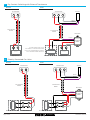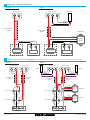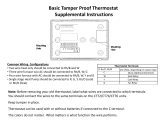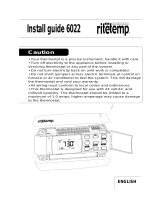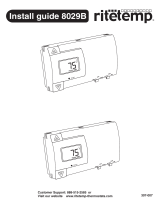Page 1 of 4 www.fast-stat.com
● The Common Maker provides a common connection
‘C’ for Wi-Fi and powered thermostats.
● A common connection allows the thermostat to
operate without batteries or “power stealing” circuits.
● The Common Maker is compatible with all 24VAC
heating and cooling systems.
1. Check that the thermostat will power on.
2. Use the thermostat to turn on the heating system, and
ensure that the heating system turns on.
3. Use the thermostat to turn off the heating system, and
ensure that the heating system turns off.
1. Measure the transformer voltage to ensure it is
between 23-28VAC. If it is outside this range the
Common Maker may not work as intended.
2. If the thermostat has power but the Common Maker
will not activate the equipment, try reversing the wires
in the thermostat cable.
3. At the thermostat base, place a jumper wire between
the ‘R’ and ‘W’ terminals. This should cause the heating
system to start. If the heating system does not start,
the thermostat cable or Common Maker may be faulty.
4. Disconnect the Sender and bring it to the location of
the Receiver. While keeping the Receiver connected
to the equipment, connect the Sender and Receiver
purple wires together. Then apply 24VAC to the
Sender white wire. The relay in the Receiver should
energize. If the relay does not energize, the Common
Maker may be faulty.
● This product should only be installed by a qualified
technician.
● Requires a Class 2 transformer providing 23-28VAC.
● The total connected load must not exceed 2 amps.
● The connected load cannot operate at more than
30VAC (not designed for direct connection to 120VAC
equipment).
● To avoid risk of electrical shock or equipment damage,
disconnect power before beginning installation.
The Sender is the smaller component and has purple,
white, and black wires. It is installed inside the wall behind
the thermostat.
The Receiver is the larger component and has purple,
white, black, and red wires. It is installed near the furnace,
boiler, air handler, zone valve, or zone controller. It should
be placed in the equipment cabinet or a location without
exposure to liquids or high temperatures.
Follow the relevant wiring diagram for your system (pages
2-4) and connect the wires accordingly. Additional wiring
diagrams may be found at www.fast-stat.com.
Note: The Sender will produce a small amount of heat
while operating. Keep the Sender wires as long as possible
to maximize the distance between the Sender and
thermostat. Do not install the Sender in insulated walls.
1. Remove the thermostat from its base.
2. The thermostat base will have wires running into the
wall through a small hole. If this hole is not big enough
to fit the Sender, enlarge the hole.
3. Find the wiring diagram for your system (pages 2-4)
and connect the wires accordingly.
4. Place the Sender in the wall. It will hang by its wires
and does not require any mounting.
5. Place the thermostat back on its base.
Overview
Testing
Troubleshooting
Internal Wiring
Standard
Incorrect
Dry-Contact
Correct
Contact Us
Electrical Safety
Sender Installation
Receiver Installation
After the Common Maker has been installed, check to see
if it is functioning properly by following these steps:
When the Sender has 24VAC applied to its white wire, it
will energize the relay in the Receiver, and complete the
circuit between the Receiver red and white wires. In most
installations, this will connect the ‘R’ and ‘W’ terminals on
the furnace.
For installation assistance, our technical support line can
be reached at 1-800-775-4750, 9am-5pm PST, or emailed
at info@nordictech.ca
The Common Maker also supports dry-contact switching.
In this configuration, the two ‘T’ terminals are electrically
isolated from the thermostat transformer.
Common Maker
Installation Instructions
T
To Sender
RELAY
T
C
R
To Sender
RELAY
W
C
Thermostat
R C
W
Thermostat
Cable
R C
W
Furnace
Common
Maker
Thermostat
R C
W
Thermostat
Cable
R C
W
Furnace
Common
Maker

Before
Before
After
After
Page 2 of 4 www.fast-stat.com
Thermostat
ControllerController
Sender
Purple
Black
Red
White
Black
Purple
White
Thermostat
Thermostat
Cable
Thermostat
Cable
R C
W
R
W
T
R C
24V Transformer
T
Heat
TR C
24V Transformer
T
Heat
Receiver
Common
Maker
Thermostat
R C
W
R W
G
G
Sender
Purple
Red
Black
White
Black
Purple
White
Thermostat
Cable
Thermostat
Cable
G
Thermostat
If your system has additional
wires (G, H, etc), they can
remain connected directly to
the equipment.
W
Heat
R C
Furnace / Boiler
24V Transformer
G W
Heat
R C
Furnace / Boiler
24V Transformer
Receiver
Common
Maker
Dry Contact Switching with Internal TransformerB
Typical Installation for Furnaces and BoilersA

Before
Before
After
After
Page 3 of 4 www.fast-stat.com
Thermostat
TR TH
THTR
Sender
Purple
Red
Black
White
Black
Purple
White
Gas Valve
R C
W
Thermostat
Cable
Thermostat
Cable
External Transformer
24V Transformer
TR TH
THTR
Gas Valve
External Transformer
24V Transformer
Thermostat
R W
Receiver
Common
Maker
Directly Connected Gas ValveD
Thermostat
Sender
Purple
Black
Red
White
Black
Purple
White
Thermostat
If a 24V transformer is not
accessible, a new transformer will
have to be installed at the location
of the Common Maker Receiver.
R C
W
Thermostat
Cable
Thermostat
Cable
Equipment
T
T
Control
EquipmentExternal Transformer
T
T
Control
R W
24V Transformer
Receiver
Common
Maker
Dry Contact Switching with External TransformerC

Before
Before
After
After
Page 4 of 4 www.fast-stat.com
Zone Valve with Z-TV-W Aquastat (Varies by manufacturer - see www.fast-stat.com for additional wiring diagrams)F
3 2 1
T
TV
Z
W
Aquastat
Sender
Purple
Red
Black
White
Black
Purple
White
Black
Purple
White
Purple
Red
Black
White
Thermostat
Cable
3 2 1
Thermostat
Cable
Thermostat Thermostat
3 2 1
T
TV
Z
W
Aquastat
Zone Valve
Zone Valve
Zone Valve
Zone Valve
Thermostat
Cable
3 2 1
Thermostat
Cable
Thermostat
W C
R
Thermostat
R
C
W
Sender
W R R W
Receiver
Common
Maker
Receiver
Common
Maker
R
W
Sender
Purple
Red
Black
White
Black
Purple
White
Thermostat
Cable
Thermostat
TT
Control
Equipment
R
W
Thermostat
Cable
Thermostat
TT
Control
Equipment
C
External Transformer
24V Transformer
External Transformer
24V Transformer
Receiver
Common
Maker
Externally Powered EquipmentE
-
 1
1
-
 2
2
-
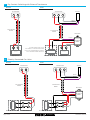 3
3
-
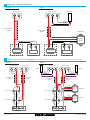 4
4
w innych językach
Powiązane artykuły
Inne dokumenty
-
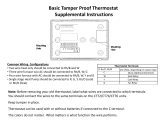 ControlTemp Basic Tamper Proof Thermostat Instrukcja obsługi
ControlTemp Basic Tamper Proof Thermostat Instrukcja obsługi
-
Argo iR Series Installation Manual And Operating Instructions
-
3M 3M-30 Install Manual
-
Filtrete 3M-50 Instrukcja instalacji
-
Alarm.Com PanelKit Instrukcja obsługi
-
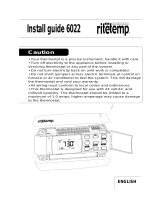 RiteTemp 6030 Instrukcja instalacji
RiteTemp 6030 Instrukcja instalacji
-
Glastender GT-24 Instrukcja obsługi
-
Intertherm Vent Alarm System for Sloped Roof Kit Instrukcja instalacji
-
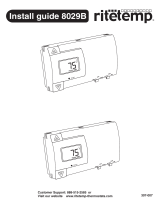 RiteTemp 8029B Install Manual
RiteTemp 8029B Install Manual
-
Intermatic CA8900 Instrukcja obsługi