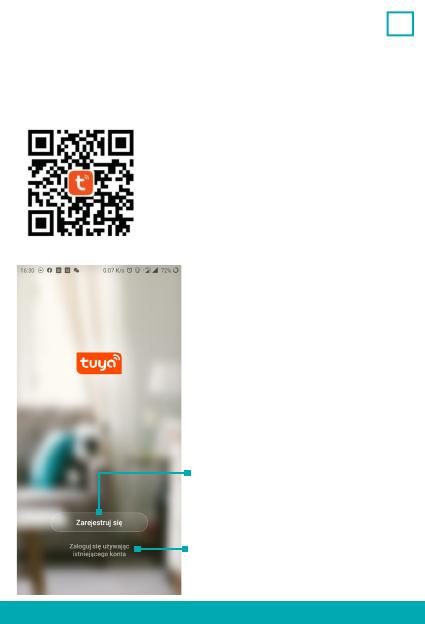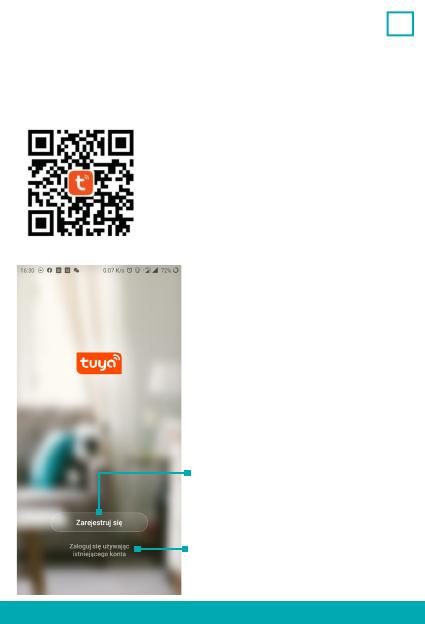
A. Instrukcje dotyczące bezpieczeństwa
1. Urządzenie jest przeznaczone wyłącznie do użytku wewnątrz pomieszczeń.
2. Nie narażaj modułu głównego na kontakt z wilgocią, może ona spowodować
trwałe uszkodzenie urządzenia.
3. Nie stosuj innych rodzajów baterii niż te wskazane w instrukcji, może
spowodować to uszkodzenie urządzenia.
4. Aby urządzenie działało poprawnie, wymagane jest stabilne połączenie Wi-Fi -
pasmo 2.4 GHz.
5. Nie instaluj wielu urządzeń SMART WIFI blisko siebie – może to powodować
zakłócenia sygnału.
6. Skontaktuj się ze sprzedawcą / dystrybutorem w celu uzyskania pomocy, jeżeli
wystąpił jakikolwiek problem z produktem. Nie próbuj samodzielnie naprawiać
tego produktu.
B. Zawartość opakowania
1. Czujnik zalania
2. Instrukcja obsługi
3. Akcesoria montażowe
4. Baterie AAA: 2 sztuki
C. Opis urządzenia
1. Moduł główny
2. Sonda na kablu
3. Styki sondy
4. Dioda LED informująca o pracy urządzenia
5. Klapka zabezpieczająca
6. Przycisk RESET
D. Montaż
1. Wyjmij produkt z opakowania.
2. Otwórz obudowę modułu głównego.
3. Wyciągnij pasek zabezpieczający, urządzenie powinno uruchomić się od razu
w trybie parowania.
4. Przed zamontowaniem urządzenia w docelowym miejscu zalecamy połączyć
urządzenie z aplikacją TUYA (sprawdź w sekcji G).
5. Przymocuj moduł główny za pomocą taśmy montażowej w docelowym miejscu
(np. płytki, szaa pod umywalką).
6. Sonda powinna dotykać podłogi lub powierzchni, na której spodziewamy się
zaobserwować wyciek (np. podłoga za pralką). Dla poprawnego funkcjonowania
wymagane jest, aby styki sondy przylegały bezpośrednio do powierzchni, na
której spodziewamy się wycieku.
E. Pobieranie aplikacji TuyaSmart
Aplikację można pobrać na dwa sposoby:
1. Pobierz aplikację przy użyciu Google Play lub App Store.
a. Urządzenia z Androidem: wyszukaj „TuyaSmart” w aplikacji Google Play.
b. Urządzenia z systemem iOS: wyszukaj „TuyaSmart” w aplikacji App Store.
2. Użyj poniższego kodu QR, dostępnego dla urządzeń z systemem operacyjnym
iOS lub Android.
G. Parowanie z aplikacją TuyaSmart
• Uruchomienie urządzenia
1. Wyjmij produkt z opakowania.
2. Otwórz obudowę modułu głównego.
3. Wyciągnij pasek zabezpieczający, urządzenie powinno uruchomić się od razu
w trybie parowania.
• Dodawanie nowych urządzeń
F. Logowanie/Rejestracja w aplikacji
Jeżeli nie posiadasz konta, konieczne będzie
stworzenie nowego. W tym celu użyj
przycisku Zarejestruj się i postępuj zgodnie
z instrukcjami wyświetlanymi na ekranie.
Jeżeli posiadasz już konto w aplikacji Tuya,
kliknij przycisk Zaloguj się używając
istniejącego konta i postępuj zgodnie
z instrukcjami wyświetlanymi na ekranie.
Uwaga: Po zeskanowaniu kodu QR, otworzy się
okno domyślnej przeglądarki urządzenia (np. Safari).
W nowo otwartym oknie kliknij Download,
a następnie wybierz opcję otwarcia za pomocą
App Store / Google Play, aby pobrać aplikację.
1. Naciśnij symbol „+” znajdujący się
w prawym górnym rogu aplikacji.
PL PL