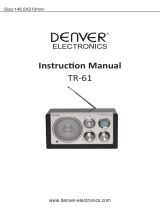ENG-1
1. Quick start guide
Overview
Charging for automatic power-on
1. Once a power charger is plugged in, the bracelet will be
activated automatically
2. Please charge the bracelet when it is in low battery.

ENG-2
Install Denver Smart Life APP on phone
Download: Search for Denver Smart Life APP or scan the
following QR codes for installation.
For Android For IOS
Connect bracelet with mobile phone
1. Enable Bluetooth on your smart phone.
2. Open “Denver Smart Life” on your smart phone, set your
profile on Settings.
3. Tap “Connect device” on Settings.
4. Select bracelet to connect.
5. Follow the steps, search your device name and connect it.
Unbind bracelet with mobile phone
1. Open “Denver Smart Life” on your smart phone
2. Tap “Disconnect device” on Settings.
3. Forget your device on your smart phone Bluetooth settings
Operation Introduction
You can raise hand /press the touch button to light the
screen.
Press the touch button to switch main menu interface.
Long press the touch button to achieve the function of
“Confirmation”.

ENG-3
2. Functions
Watch face
You can press the touch button for a long time to change the
dial and press the touch button to select your favorite dial.
Pedometer
The bracelet will record your daily activity automatically.
Press touch button: switch between steps, calories and distance
interface
After sync with Denver Smart Life APP, you can check your sport
data on your smart phone.
Heart rate
Start testing by switching to the heart rate interface with a
touch button.
After sync with Denver Smart Life, you can check your heart rate
data on your smart phone.

ENG-4
Blood pressure
Start testing by switching to the blood pressure interface with a
touch button. Then you can check your blood pressure data on
the bracelet.
Message
Press the touch button to switch to the message interface.
Press the touch button to enter the view.
Including incoming call, SMS, QQ and Wechat, Whatsapp,
message notification.
Multi-Sport
Long press the touch button to enter more exercise function.
The bracelet has four multi-sports: Walking, Running, Climbing,
and Cycling. You can choose the mode you need, then do sports;

ENG-5
the bracelet will record the data of the sport.
When you want to complete this exercise, you can press the
touch button to stop your movement and save it.
PS: If the sport time is less than 1min, the data will not be
saved.
More
Long press the touch button to enter the functional interface.
There is a "about" and "shut down" interface.
About
Long press the touch button, you can check your bracelet's BT
Mac address, device name and firmware version.
Power Off
Long press touch button and you can turn off your bracelet.

ENG-6
Find Phone
After the bracelet connected to Denver Smart Life, the "find
phone" will be on more submenus. Long press the touch button,
your android phone will ring. If you use an iphone, you must
display your Denver Smart Life display on the screen.
Sedentary Reminder
Set the start to the end of period and sedentary time interval
(minutes) on Denver Smart Life, threshold value (steps),
entering into repeat setting to choose sedentary reminder date
(weeks). When sedentary time arrives, bracelet will light screen
and vibrate.
Water warning
Set the start time to the end of the period and set the water
interval on the Denver Smart Life (minutes, enter repeat
settings to select a sedentary reminder date (week /
week).When the sitting time comes, the bracelet will shine and

ENG-7
vibrate.
Alarm
You can set five alarms on “Denver Smart Life” app. When alarm
is on, its icon will be animated and the bracelet will vibrate.
Gesture control
You can set the Gesture control style on Denver Smart Life.
Raising hand: while raising your hand, the screen will be
lighted up.
Turning wrist: while turning your wrist, the screen will be
lighted up.

ENG-8
ALL RIGHTS RESERVED, COPYRIGHT DENVER ELECTRONICS
A/S
Electric and electronic equipment and included batteries
contains materials, components and substances that can be
hazardous to your health and the environment, if the waste
material (discarded electric and electronic equipment and
batteries) is not handled correctly.
Electric and electronic equipment and batteries is marked with
the crossed out trash can symbol, seen below. This symbol
signifies that electric and electronic equipment and batteries
should not be disposed of with other household waste, but
should be disposed of separately.
As the end user it is important that you submit your used
batteries to the appropriate and designated facility. In this
manner you make sure that the batteries are recycled in
accordance with legislature and will not harm the environment.
All cities have established collection points, where electric and
electronic equipment and batteries can either be submitted free

ENG-9
of charge at recycling stations and other collection sites, or be
collected from the households. Additional information is
available at the technical department of your city.
Hereby, Inter Sales A/S declares that the radio equipment type
BFH-240 is in compliance with Directive 2014/53/EU. The full
text of the EU declaration of conformity is available at the
following internet address: www.denver-electronics.com and
then click the search ICON on top line of website. Write model
number: BFH-240
Now enter product page, and red directive is found under
downloads/other downloads.
Operating Frequency Range: 2.402 GHz-2.480 GHz
Max Output Power: 4.0dBm
Warning Lithium battery inside
DENVER ELECTRONICS A/S
Omega 5A, Soeften
DK-8382 Hinnerup
Denmark
www.facebook.com/denverelectronics

GER-1
Zugriff auf die Funktionen
1. Tippen Sie mehrmals auf die berührungsempfindliche Taste,
um die einzelnen Hauptmenüseiten anzeigen zu lassen.
2. Halten Sie die berührungsempfindliche Taste angetippt, um
eine Auswahl zu bestätigen oder zu einer Untermenü-
Optionenseite zu wechseln.
Hinweis: Wenn der Bildschirm der Uhr ausgeschaltet ist, dann
drücken Sie diese Taste, um ihn wieder einzuschalten.
Laden
Nehmen Sie die Riemen des Armbands ab und verbinden Sie dann
die Haupteinheit des Armbands über das Ladekabel mit einer
Stromversorgungsquelle.
Berührungssensible
Taste

GER-2
Koppeln
Installieren Sie die App Denver Smart Life auf Ihrem Mobiltelefon
und stellen Sie eine Verbindung zwischen Armband und Ihrem
Mobiltelefon her, um die Daten von Armband und Mobiltelefon zu
synchronisieren.
Installation der App
Suchen Sie die App Denver Smart Life im Google Play Store oder im
App Store und installieren Sie sie.Alternativ können Sie den QR-
Code scannen, um die App direkt zu installieren.
Für Android
Für iOS
Herstellung der Verbindung zwischen Armband und
Mobiltelefon
1. Aktivieren Sie Bluetooth auf Ihrem Smartphone.
2. Starten Sie die App Denver Smart Life auf Ihrem Smartphone
und legen Sie Ihr Profil in den Einstellungen fest.

GER-3
3. Tippen Sie in den Einstellungen auf „Gerät koppeln“.
4. Wählen Sie zum Herstellen der Verbindung dieses Armband aus.
5. Folgen Sie den Bildschirmanweisungen, um den
Verbindungsvorgang zwischen Armband und Ihrem Mobilgerät
abzuschließen.
Hinweis: Wenn Sie die Verbindung zwischen Armband und Ihrem
Mobilgerät trennen möchten, dann gehen Sie bitte zu den
Bluetooth-Einstellungen Ihres Mobilgeräts und wählen Sie dort in
den Einstellungen der App Denver Smart Life „Gerät trennen“ und
anschließend „Dieses Gerät vergessen“ aus.

GER-4
ALLE RECHTE VORBEHALTEN, URHEBERRECHTE DENVER
ELECTRONICS A/S
Elektrische und elektronische Geräte sowie Batterien enthalten
Materialien, Komponenten und Substanzen, welche für Sie und
Ihre Umwelt schädlich sein können, sofern die Abfallmaterialien
(entsorgte elektrische und elektronische Altgeräte sowie Batterien)
nicht korrekt gehandhabt werden.
Elektrische und elektronische Geräte sowie Batterien sind mit der
durchgestrichenen Mülltonne, wie unten abgebildet, kenntlich
gemacht. Dieses Symbol bedeutet, dass elektrische und
elektronische Altgeräte sowie Batterien nicht mit dem Hausmüll
entsorgt werden dürfen, sie müssen separat entsorgt werden.
Als Endverbraucher ist es notwendig, dass Sie Ihre erschöpften
Batterien bei den entsprechenden Sammelstellen abgeben. Auf

GER-5
diese Weise stellen Sie sicher, dass die Batterien entsprechend
der Gesetzgebung recycelt werden und keine Umweltschäden
anrichten.
Städte und Gemeinden haben Sammelstellen eingerichtet, an
denen elektrische und elektronische Altgeräte sowie Batterien
kostenfrei zum Recycling abgegeben werden können, alternativ
erfolgt auch Abholung. Weitere Informationen erhalten Sie bei
der Umweltbehörde Ihrer Gemeinde.
Hiermit erklärt Inter Sales A/S, dass der Funkanlagentyp BFH-240
der Richtlinie 2014/53/EU entspricht. Der vollständige Text der
EU-Konformitätserklärung ist unter der folgenden Internetadresse
verfügbar: Bitte geben Sie „www.denver-electronics.com“ ein.
Klicken Sie dann auf das Suchen-SYMBOL in der oberen Leiste der
Webseite und geben Sie hier die Modellnummer „BFH-240 “ ein.
Sie gelangen nun zur Produktseite. Die Funkanlagenrichtlinie
(Richtlinie 2014/53/EU) finden Sie unter „downloads/other
downloads“.
Betriebsfrequenzbereich: 2.402 GHz-2.480 GHz
Max. Ausgangsleistung: 4.0 dBm
Warnung Lithium-Batterie im Inneren

DEN-1
Adgang til funktioner
1. Tryk gentagne gange på berøringstasten for at bladre gennem
siderne i hovedmenuen.
2. Hold berøringstasten inde for at bekræ fte et valg eller åbne en
undermenu.
Bemæ rk: Når urskiven er slukket, kan du trykke på berøringstasten
for at tæ nde den.
Opladning
Tag remmen af armbåndet, og forbind strømkilden til armbåndet
via ladekablet.
Berøringstast
Strona jest ładowana ...
Strona jest ładowana ...
Strona jest ładowana ...
Strona jest ładowana ...
Strona jest ładowana ...
Strona jest ładowana ...
Strona jest ładowana ...
Strona jest ładowana ...
Strona jest ładowana ...
Strona jest ładowana ...
Strona jest ładowana ...
Strona jest ładowana ...
Strona jest ładowana ...
Strona jest ładowana ...
Strona jest ładowana ...
Strona jest ładowana ...
Strona jest ładowana ...
Strona jest ładowana ...
Strona jest ładowana ...
Strona jest ładowana ...
Strona jest ładowana ...
Strona jest ładowana ...
Strona jest ładowana ...
Strona jest ładowana ...
Strona jest ładowana ...
Strona jest ładowana ...
Strona jest ładowana ...
Strona jest ładowana ...
Strona jest ładowana ...
Strona jest ładowana ...
Strona jest ładowana ...
Strona jest ładowana ...
Strona jest ładowana ...
Strona jest ładowana ...
Strona jest ładowana ...
Strona jest ładowana ...
Strona jest ładowana ...
Strona jest ładowana ...
Strona jest ładowana ...
Strona jest ładowana ...
Strona jest ładowana ...
Strona jest ładowana ...
Strona jest ładowana ...
Strona jest ładowana ...
Strona jest ładowana ...
Strona jest ładowana ...
Strona jest ładowana ...
Strona jest ładowana ...
Strona jest ładowana ...
Strona jest ładowana ...
Strona jest ładowana ...
Strona jest ładowana ...
Strona jest ładowana ...
Strona jest ładowana ...
Strona jest ładowana ...
Strona jest ładowana ...
Strona jest ładowana ...
Strona jest ładowana ...
Strona jest ładowana ...
Strona jest ładowana ...
Strona jest ładowana ...
Strona jest ładowana ...
Strona jest ładowana ...
Strona jest ładowana ...
Strona jest ładowana ...
Strona jest ładowana ...
Strona jest ładowana ...
Strona jest ładowana ...
Strona jest ładowana ...
Strona jest ładowana ...
Strona jest ładowana ...
Strona jest ładowana ...
Strona jest ładowana ...
Strona jest ładowana ...
-
 1
1
-
 2
2
-
 3
3
-
 4
4
-
 5
5
-
 6
6
-
 7
7
-
 8
8
-
 9
9
-
 10
10
-
 11
11
-
 12
12
-
 13
13
-
 14
14
-
 15
15
-
 16
16
-
 17
17
-
 18
18
-
 19
19
-
 20
20
-
 21
21
-
 22
22
-
 23
23
-
 24
24
-
 25
25
-
 26
26
-
 27
27
-
 28
28
-
 29
29
-
 30
30
-
 31
31
-
 32
32
-
 33
33
-
 34
34
-
 35
35
-
 36
36
-
 37
37
-
 38
38
-
 39
39
-
 40
40
-
 41
41
-
 42
42
-
 43
43
-
 44
44
-
 45
45
-
 46
46
-
 47
47
-
 48
48
-
 49
49
-
 50
50
-
 51
51
-
 52
52
-
 53
53
-
 54
54
-
 55
55
-
 56
56
-
 57
57
-
 58
58
-
 59
59
-
 60
60
-
 61
61
-
 62
62
-
 63
63
-
 64
64
-
 65
65
-
 66
66
-
 67
67
-
 68
68
-
 69
69
-
 70
70
-
 71
71
-
 72
72
-
 73
73
-
 74
74
-
 75
75
-
 76
76
-
 77
77
-
 78
78
-
 79
79
-
 80
80
-
 81
81
-
 82
82
-
 83
83
-
 84
84
-
 85
85
-
 86
86
-
 87
87
-
 88
88
-
 89
89
-
 90
90
-
 91
91
-
 92
92
-
 93
93
-
 94
94
Denver BFH-240 Instrukcja obsługi
- Typ
- Instrukcja obsługi
- Ten podręcznik jest również odpowiedni dla
w innych językach
- español: Denver BFH-240 Manual de usuario
- italiano: Denver BFH-240 Manuale utente
- Deutsch: Denver BFH-240 Benutzerhandbuch
- svenska: Denver BFH-240 Användarmanual
- português: Denver BFH-240 Manual do usuário
- français: Denver BFH-240 Manuel utilisateur
- dansk: Denver BFH-240 Brugermanual
Powiązane dokumenty
-
Denver BFH-242 Instrukcja obsługi
-
Denver TR-64LIGHT WOOD Instrukcja obsługi
-
Denver BFH-19 Instrukcja obsługi
-
Denver BFH-13 Instrukcja obsługi
-
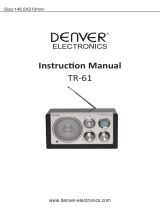 Denver Electronics TR-61WHITE Instrukcja obsługi
Denver Electronics TR-61WHITE Instrukcja obsługi
-
Denver BFH-150 Instrukcja obsługi
-
Denver BFG-551 Instrukcja obsługi
-
Denver Bluetooth Smartwatch Instrukcja obsługi
-
Denver SHL-450 Instrukcja obsługi
-
Denver SHL-350 Instrukcja obsługi