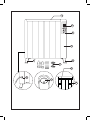TANGER 600
TANGER 900
TANGER 1200
TANGER 1500
TANGER 2000
Emisor térmico
Emissor tèrmic
Thermal transmitter
Emetteur Thermique
Wärmsender
Radiatore emettitore termico
Emissor Térmico
Straalverwarming
Grzejnik
Θερμοπομπός
Обогреватель
Calorifer
Електрически конвектор

ES: Producto indicado para ser usado en espacios correctamente aislados.
En caso contrario su utilización deberá ser puntual.
CA: Aquest producte només és adequat per a espais ben aïllats o d’ús ocasional.
EN: This product is only suitable for well insulated spaces or occasional use.
FR: Ce produit ne peut être utilisé que dans des locaux bien isolés ou de manière occasionnelle.
PT: Este produto é adequado apenas para espaços bem isolados espaços ou utilização ocasional.
DE: Dieses Produkt ist nur für gut isolierte Räume oder gelegentlichen Gebrauch geeignet
IT: Questo prodotto è adatto solo per spazi ben isolati o uso occasionale
NL: Dit product is alleen geschikt voor goed geïsoleerde ruimtes of incidenteel gebruik
PL: Ten produkt jest przeznaczony tylko do dobrze izolowanych pomieszczeń lub okazjonalnych
zastosowań
GR: Αυτό το προϊόν είναι κατάλληλο μόνο για καλά μονωμένους χώρους ή για περιστασιακή χρήση
RU: Этот продукт подходит только для хорошо изолированных помещений или случайного
использования
RO: Acest produs este potrivit doar pentru spații bine izolate sau ocazional
BG: Този продукт е подходящ само за добре изолирани помещения или случайна употреба.
AR:
MODE
88 °C
88:88 h
1 2
3
5
6
4
7
8
A
B
C
D
E
F
G
H

A1
B1
D1
E1
F1
C1
G1
H1
G1
H1
I1

Fig.1
Fig.2 Fig.3
Fig.4

Español
EMISOR TERMICO
TANGER 600/900/1200/2000
DESCRIPCIÓN
A1 Panel de mandos
B1 Pantalla LCD
C1 Mango
D1 Interruptor de encendido
E1 Cuerpo
F1 Salida de calor
G1 Soporte mural
H1 Pie base
I1 Tornillos
Panel de control y pantalla LCD
Simbolos de la pantalla
1 Calefacción en marcha
2 Nivel de potencia
3 Temperatura
4 Función “Ventana abierta”
5 Modo Comfort
6 Modo ECO
7 Función Ionizador
8 Programación seminal
Botones
A Encendido / Apagado
B Botón potencia
C Programador semanal
D Programador temperatura
E Modo
F “+”
G “–“
H Función ionizador
UTILIZACIÓN Y CUIDADOS:
- Antes de cada uso, extender completamente el
cable de alimentación del aparato.
- No usar el aparato si su dispositivo de puesta
en marcha/paro no funciona.
- No utilizar el aparato inclinado, ni darle la
vuelta.
- No dar la vuelta al aparato mientras está en
uso o conectado a la red.
- Desenchufar el aparato de la red cuando no se
use y antes de realizar cualquier operación de
limpieza.
- Guardar este aparato fuera del alcance de los
niños y/o personas con capacidades físicas,
sensoriales o mentales reducidas o falta de
experiencia y conocimiento.
- No guardar el aparato si todavía está caliente.
- Mantener y guardar el aparato en un lugar
seco, sin polvo y alejado de la luz del sol.
- Usar siempre el aparato bajo vigilancia.
- No dejar nunca el aparato conectado y sin vigi-
lancia. Además, ahorrará energía y prolongará
la vida del aparato.
INSTALACIÓN
- Asegurarse de retirar todo material de embala-
je del interior del aparato.
- No retirar las patas del aparato.
- No retirar las patas o ruedas del aparato.
- Asegurarse de que el aparato está bien nivela-
do respecto al suelo.
- El aparato necesita ventilación adecuada para
funcionar correctamente. Dejar un espacio
de . encima del mismo, en la parte trasera y a
ambos lados. (Fig. 3)
- La clavija debe ser fácilmente accesible para
poder desconectarla en caso de emergencia.
- Para una mayor eciencia el aparato debe si-
tuarse en una ubicación donde la temperatura
ambiente se encuentre entre 12 y 32ºC.
MONTAJE DEL SOPORTE MURAL:
- El aparato dispone de un soporte mural sobre
el que se puede apoyar el producto.
- Fije el soporte mural de la forma que consi-
dere mas adecuada mediante tacos, tornillos,
adhesivos…
- Teniendo en cuenta las distancias de sepa-
ración del aparato señaladas anteriormente,
posicionar el soporte mural en la posición
deseada y marcar en la pared los puntos a
taladrar. (Fig,1,.2,3).
- Asegurarse que el soporte esté anclado de
forma que sea capaz de aguantar al menos el
doble del peso del aparato.

- Encajar el aparato en su soporte mural.
MONTAJE DE LOS PIES BASE:
- El aparato dispone de unos pies base (Fig4)
sobre el que se puede apoyar el producto.
- Para montar los pies base, colocar el aparato
boca abajo.
- Posicionar los pies base al cuerpo del aparato.
- Fijar los pies base al cuerpo del aparato
mediante los tornillos. (Suministrados con el
aparato).
- Volver a dar la vuelta al aparato y comprobar el
buen funcionamiento de los pies base.
MODO DE EMPLEO
NOTAS PREVIAS AL USO:
- Retire el lm protector del aparato.
- Asegúrese de que ha retirado todo el material
de embalaje del producto.
- Algunas partes del aparato han sido ligera-
mente engrasadas, en consecuencia, al poner
en marcha el aparato por primera vez puede
desprender un ligero humo. Al cabo de poco
tiempo este humo cesará.
- Para eliminar el olor que desprende el aparato
al utilizarlo por primera vez, se recomienda
tenerlo en marcha a máxima potencia durante
2 horas en una habitación bien ventilada.
- Preparar el aparato acorde a la función que
desee realizar:
USO:
- Extender completamente el cable antes de
enchufar.
- Enchufar el aparato a la red eléctrica.
- Poner el aparato en marcha, accionando el
interruptor marcha/paro (D1)
UNA VEZ FINALIZADO EL USO DEL
APARATO:
- Parar el aparato, accionando el interruptor
marcha/paro (D1).
- Desenchufar el aparato de la red eléctrica.
PROTECTOR TÉRMICO DE SEGURIDAD:
- El aparato dispone de un dispositivo térmico de
seguridad que protege el aparato de cualquier
sobrecalentamiento.
- Cuando el aparato se conecta y desconecta
alternativamente, no siendo ello debido a la ac-
ción del termostato de ambiente, vericar que
no haya ningún obstáculo que impida o diculte
la entrada o salida normal del aire.
- Si el aparato se desconecta por sí mismo y no
vuelve a conectarse , proceder a desenchu-
farlo de la red, esperar unos 15 minutos antes
de volver a conectarlo, Si sigue sin funcionar,
acudir a uno de los servicios de asistencia
técnica autorizados.
LIMPIEZA
- Desenchufar el aparato de la red y dejarlo
enfriar antes de iniciar cualquier operación de
limpieza.
- Limpiar el aparato con un paño húmedo
impregnado con unas gotas de detergente y
secarlo después.
- No utilizar disolventes, ni productos con un fac-
tor pH ácido o básico como la lejía, ni produc-
tos abrasivos, para la limpieza del aparato.
- No deje entrar agua u otro líquido por las aber-
turas de ventilación para evitar daños en las
partes operativas interiores del aparato.
- No sumergir el aparato en agua u otro líquido,
ni ponerlo bajo el grifo.
- Si el aparato no se mantiene en buen estado
de limpieza, su supercie puede degradarse
y afectar de forma inexorable la duración de
la vida del aparato y conducir a una situación
peligrosa.
- Nota: Cuando se ponga el aparato en marcha
en función calefactor, después de estar una
larga temporada parado o funcionado solo con
la función ventilador, es posible que despren-
da al principio un ligero humo, sin ninguna
consecuencia, debido a que se está quemando
el polvo y otras partículas acumuladas en el
elemento calefactor. Este fenómeno se puede
evitar limpiando previamente y a través de las
rendijas del aparato, su interior con la ayuda de
un aspirador o con un chorro de aire a presión.

USO
Encendido
Enchufar I presionar el botón “A” .
En su primer uso estarà progamado en modo comfort I en la potencia más baja. La temperatura pro-
gramada por defecto será de 22°C.
La pantalla que aparecerá será la siguente:
Selección de Potencia
Presione “B” para seleccionar. Hay 2 modos seleccionables
Bajo Alto.
Función ionizador
Presione H para iniciar la función ionizaodor. Una vez activada aparecerá en la pantalla.
Seleccion de temperatura
Presione ”D” y a continuación o para seleccionar temperatura. La temperatura seleccionada
parpadeará por 10 segundos y luego mostrará la temperature ambiente.
El rango seleccionable es de 5°C a 35°C.
Selección de modo
Hay dos modos de programación:
COMFORT, programable de 5 a 35°C
ECO, con una temperatura programable máxima de 22°C..
Presione el botón “E” MODE para cambiar el modo.
Programación de hora actual y programador semanal
Pantallas de ayuda

12 3 4
567
Apriete para establecer la pantalla programación semanal (Pantalla de ayuda 1).
Después mantenga por 3 segundos apretado - (Pantalla ayuda 2), La hora parpadeará, use
y/o para establecer la hora.
Vuelva a apretar - (Pantalla ayuda 3), parpadearan los minutos, use y/o para establecer-
los.
Vuelva a apretar - (Pantalla ayuda 4), para establecer el dia de la semana( del 1 al 7 de lunes
a domingo, lunes 1, martes 2…) parpadearan los dias, use y/o para establecer el dia de la
semana.
Pulse otra vez (Pantalla ayuda 5) use y/o para seleccionar el programa para el lunes (1).
Hay 9 programas diferentes. Esta vez el icono no parpadeará.
Presione para seguir escogiendo programa para el martes – (Pantalla ayuda 6), use y/o
para seleccionar el programa para el martes. Repitiendo la acción podra programar hasta el domingo
(dia 7). Finalmente presione para acabar.
Tiene 9 programas pre-establecidos, aunque se pueden reprogramar a su gusto.
Reprogramar programas
En la posición de la pantalla de ayuda 5, apriete y mantenga durante 3 segundos – (Pantalla
ayuda 7), el icono de programa P1 parpadeará, a continuación apriete y/o para cambiar el
programa, cada vez que apriete signica una hora.

signica en modo comfort y aparecerá el icono .
signica modo ECO y aparecerà el icono (Recomendamos si se quiere activar sin calefacción
programar el modo ECO a temperatura minima, por ejemplo 5C, de manera que no se active)
Después de cambiar el programa P1 apriete para volver a la pantalla 5 y apriete durante 3
segundos, a continuación pulse para seleccionar el programa P2, y apriete y /o para cam-
biar la programación. Pueder repetir la operación hasta el programa P9. Pulse para salir.
Con los 9 programas pre-grabados se pueden cubrir la mayoria de necesidades. Son los siguentes:
P1: Modo comfort de 6:00 a 22:00, las demás horas en modo ECO
P2: Modo comfort de 19:00 a 6:00, las demás horas en modo ECO
P3: Modo comfort de 6:00 a 9:00 y de 16:00 a 22:00, las demás horas en modo ECO
P4: Modo comfort de 6:00 a 9:00 y de 12:00 a 14:00 y de 16:00 to 22:00, las demás horas en modo
ECO
P5: Todas las hora en modo ECO.
P6: Todas las horas en modo comfort.
P7: Modo comfort de 16:00 a 22:00, las demás horas en modo ECO
P8: Modo comfort de 1:00 a 12:00, las demás horas en modo ECO
P9: Modo comfort de 8:00 a 17:00, las demás horas en modo ECO
Función Ventana abierta
La función Ventana abierta es una función opcional. Viene de serie con la función sin activar pero se
puede activar el cualquier momento.

En modo standby mantenga presionado durante 3 segundos y para activar y desactivar la función
apriete o
En caso de caida subita de la temperature, al menos 2°C en 5 minutos, la función se activará parará la
calefacción, aparecerá el icono en la pantalla.
La calefacción se encenderá otra vez pasados 65 minutos o en cualquier ,momento de manera manual
apretando .
Modo anti-hielo
Si la temperature es inferior a 5°C aparecerá el icono y se encenderá la calefacción. En el momen-
to que la temperatura sea superior a el modo anti-hielo parará
Resetear a valores de fabrica
En modo standby apriete y mantenga por 10 segundos , los valores del aparato volveran a los
originales de fabrica
Notas
Si no hay nuevas instrucciones en 30 segundos la pantalla se apagará con las últimas instrucciones
Cuando la temperatura sea inferior a 2°C de la temperature establecida se encenderá y se apagará
con 1 °Csuperior

ENGLISH
ELECTRIC RADIATOR
TANGER 600/900/1200/2000
DESCRIPTION
A1 Panel Control
B1 LCD screen
C1 Carry handle
D1 On switch
E1 Body
F1 Heat outlet
G1 Wall support
H1 Foot base
I1 Screws
Control panel and LCD screen
Screen symbols
1 Heating on
2 Power level
3 Temperature
4 “Open window” function
5 Comfort Mode
6 ECO Mode
7 Ioniser Function
8 Weekly programmin
Buttons
A On / Off
B Power button
C Weekly programming
D Temperature programmer
E Mode
F “+”
G “–“
H Ioniser function
USE AND CARE:
- Fully unroll the appliance’s power cable before
each use.
- Do not use the appliance if the on/off switch
does not work.
- Do not use the appliance at an angle or turn it
over.
- Do not turn the appliance over while it is in use
or connected to the mains.
- Unplug the appliance from the mains when not
in use and before undertaking any cleaning
task.
- Store this appliance out of reach of children
and/or those with reduced physical, sensorial
or mental abilities or who are unfamiliar with
its use
- Do not put the appliance away if it is still hot.
- Keep the appliance in a dry, dust-free place,
out of direct sunlight.
- Never leave the appliance unattended while in
use.
- Never leave the appliance connected and un-
attended if is not in use. This saves energy and
prolongs the life of the appliance.
INSTALLATION
- Be sure to remove all packaging material from
inside the appliance.
- Do not remove the support feet of the appli-
ance.
- Do not remove the feet or castors of the appli-
ance.
- Ensure that the appliance is level with respect
to the oor.
- The appliance needs to be correctly ventilated
in order to operate correctly. Leave a gap of .
above, behind and at both sides of the appli-
ance. (Fig. 3)
- The plug must be easily accessible so it can be
disconnected in an emergency.
- For greater efciency, the appliance must be
installed in a location in which the ambient
temperature is between 12 to 32ºC.
ASSEMBLING THE WALL BRACKET:
- The appliance has a wall support to support
the product.
- Fix the wall support as you think appropriate,
using wall plugs, screws, adhesive...
- Taking into account the separation distances
mentioned above, place the wall support in the
required position and mark the drilling points
on the wall (Fig,1,.2,3).
- Make sure that the bracket is rmly xed; it
should be able to support twice the weight of
the appliance.

- Fit the appliance into the wall support.
FITTING THE BASE FEET
- The appliance has some base feet(Fig4) on
which the product can be supported.
- To assemble the base feet, place the appliance
face down.
- Fit the base feet on the main body of the
appliance.
- Attach the base feet to the body of the ap-
pliance using the screws (Supplied with the
appliance).
- Stand the appliance up again so as to check
that the base feet work properly.
INSTRUCTIONS FOR USE
BEFORE USE:
- Remove the appliance’s protective lm.
- Make sure that all the product’s packaging has
been removed.
- Some parts of the appliance have been lightly
greased, consequently, the appliance may give
off a light smoke the rst time it is used. After a
short time, this smoke will disappear.
- To eliminate the smell given off by the appli-
ance when used for the rst time, it is recom-
mended to have it on at full power for 2 hours in
a well-ventilated room.
- Prepare the appliance according to the function
you wish to use.
USE:
- Unroll the cable completely before plugging it
in.
- Connect the appliance to the mains.
- Turn the appliance on using the on/off switch
(D1)
WHEN YOU HAVE FINISHED USING THE
APPLIANCE:
- Turn the appliance off, using the on/off switch
(D1).
- Unplug the appliance to the mains.
SAFETY THERMAL PROTECTOR:
- The appliance has a safety device, which pro-
tects the appliance from overheating.
- When the appliance switches itself on and
off repeatedly, for reasons other than the
thermostat control, check to ensure that there
are no obstacles that impede correct air entry
or expulsion.
- If the appliance turns itself off and does not
switch itself on again, disconnect it from the
mains supply, and wait for approximately 15
minutes before reconnecting. If the machine
does not start again seek authorised technical
assistance.
CLEANING
- Disconnect the appliance from the mains and
let it cool before undertaking any cleaning task.
- Clean the equipment with a damp cloth with a
few drops of washing-up liquid and then dry.
- Do not use solvents, or products with an acid or
base pH such as bleach, or abrasive products,
to clean the appliance.
- Do not let water or any other liquid get into the
air vents to avoid damage to the inner parts of
the appliance.
- Do not submerge the appliance in water or any
other liquid, or place it under a running tap.
- If the appliance is not in good condition of
cleanliness, its surface may degrade and
inexorably affect the duration of the appliance’s
useful life and could become unsafe to use.
- Note: When the appliance is switched on
during the heating function, after a long period
stopped or operating only in fan mode, it is
possible that at rst it releases some smoke,
without any consequence, because dust and
other particles accumulated in the heating
element are burning. This phenomenon can be
avoided by cleaning up previously and through
the vents of the appliance and its interior with
the help of a vacuum cleaner or with a jet of
compressed air.

USE
On
Plug in I press button “A” .
When used for the rst time, it will be programmed in comfort mode I at the lowest power setting. The
default programmed temperature will be 22ºC.
The following screen will be displayed:
Selection of Power setting
Press “B” to select. There are 2 selectable modes
Low High
Ionic function
Press H to start the ionic function. Once activated, the screen will display.
Temperature selection
Press D” and then o to select the temperature. The selected temperature will ash for 10
seconds and will then display the ambient temperature.
Temperatures can be selected within a range from 5°C to 35°C.
Selecting the Operating Mode
There are two programming modes:
COMFORT, programmable from 5 to 35°C
ECO, with a maximum programmable temperature of 22°C.
Press button “E” MODE to switch mode.
Programming the current time and the weekly programmer
Help screens

12 3 4
5 6 7
Press to establish the weekly programming screen (Help screen 1).
Then, for 3 seconds, press down and hold - (Help screen 2), the time will ash, use and/or
to set the time.
Press again - (Help screen 3), the minutes will ash, use and/or to set the minutes.
Press again - (Help screen 4), to set the day of the week (from 1 to 7 from Monday to Sunday,
Monday 1, Tuesday 2, etc.) the days will ash, use and/or to set the day of the week.
Press again (Help screen 5) use and/or to select the programme for Monday (1). There are
9 different programmes. This time, the icon will not ash.
Press to continue to select the programme for Tuesday - (help screen 6), use and/or to
select the programme for Tuesday. Repeat the procedure to programme up to Sunday (day 7). Then
press to nish.
9 pre-established programmes are available, although you can reprogramme to your liking.
Reprogramming programmes
In help screen position 5, press and hold for 3 seconds (Help screen 7), the P1 programme icon
will ash, then press and/or to change the programme, each time you press is equivalent to one
hour.
This means comfort mode, displaying icon .
This means ECO mode, displaying icon (We would recommend that, if you want to activate

without heating, then programme the ECO mode at a minimum temperature, 5ºC for example, so that it
is not activated)
After changing programme P1, press to return to screen 5 and press for 3 seconds and then
press to select programme P2, and press and/or to change the programming. The operation
can be repeated up to programme P9. Press to exit.
The 9 pre-recorded programmes can cover most needs. These are as follows:
P1: Comfort mode from 6:00 to 22:00, the remaining hours in ECO mode
P2: Comfort mode from 19:00 to 06:00, the remaining hours in ECO mode
P3: Comfort mode from 6:00 to 9:00 and from 16:00 to 22:00, the remaining hours in ECO mode
P4: Comfort mode from 6:00 to 9:00 and from 12:00 to 14:00 and from 16:00 to 22:00, the remaining
hours in ECO mode
P5: All hours in ECO mode.
P6: All hours in Comfort mode.
P7: Comfort mode from 16:00 to 22:00, the remaining hours in ECO mode
P8: Comfort mode from 01:00 to 12:00, the remaining hours in ECO mode
P9: Comfort mode from 08:00 to 17:00, the remaining hours in ECO mode
Open window function
The open window function is optional. It is supplied as standard, with the function deactivated, yet it
can be activated at any time.
In standby mode, press down and hold for 3 seconds and to activate and deactivate the function
press o

.
If there is a sudden drop in temperature of at least 2 ºC in 5 minutes, then the function will be activated,
the heating will stop, and icon will appear in the screen.
The heating will turn on again after 65 minutes or, manually, at any time by pressing
Anti-frost mode
If the temperature is less than 5°C then icon will be displayed and the heating will be turned on.
Once the temperature is above anti-frost mode, the appliance will stop.
How to reset to factory values
In standby mode, press and hold for 10 seconds , the values of the appliance will go back to the
original factory-set values.
Notes
If there are no instructions in 30 seconds, then the screen will switch off with the latest instructions.
When the temperature is 2 ºC below the set temperature, then it will turn on and will switch off at 1ºC
above the set temperature.

FRANÇAIS
ÉMETTEUR THERMIQUE
TANGER 600/900/1200/2000
DESCRIPTION
A1 Panneau de commandes
B1 Écran LCD
C1 Poignée
D1 Interrupteur de mise en marche
E1 Corps
F1 Sortie de chaleur
G1 Support mural
H1 Pied base
l1 Vis
Panneau de commande et écran LCD
Symboles de l’écran
1 Chauffage en fonctionnement
2 Niveau de puissance
3 Température
4 Fonction « Fenêtre ouverte »
5 Mode Comfort
6 Mode ECO
7 Fonction Ionisateur
8 Programmation hebdomadaire
Boutons
A Marche/Arrêt
B Bouton puissance
C Programmateur hebdomadaire
D Programmateur température
E Mode
F “+”
G “–“
H Fonction ionisateur
UTILISATION ET ENTRETIEN :
- Avant chaque utilisation, dérouler complète-
ment le câble électrique de l’appareil.
- Ne pas utiliser l’appareil si son dispositif de
mise en marche/arrêt ne fonctionne pas.
- Ne pas utiliser l’appareil en position inclinée, ni
le retourner.
- Ne pas retourner l’appareil quand il est en
cours d’utilisation ou branché au secteur.
- Débrancher l’appareil du secteur quand il n’est
pas utilisé et avant de procéder à toute opéra-
tion de nettoyage.
- Conserver cet appareil hors de portée des
enfants ou des personnes avec des capacités
physiques, sensorielles ou mentales réduites
ou présentant un manque d’expérience et de
connaissances.
- Ne pas ranger l’appareil s’il est encore chaud.
- Garder et ranger l’appareil en lieu sec, à l’abri
de la poussière et loin des rayons solaires.
- Toujours utiliser l’appareil sous surveillance.
- Ne jamais laisser l’appareil branché sans sur-
veillance. Cela permettra également de réduire
la consommation d’énergie et de prolonger la
durée de vie de l’appareil.
INSTALLATION
- S’assurer d’avoir retiré tout le matériel d’embal-
lage du produit.
- Ne pas enlever les pieds de l’appareil.
- Ne pas retirer les pieds ou les roulettes de
l’appareil.
- Veiller à bien niveler l’appareil par rapport au
sol.
- L’appareil requiert une ventilation adéquate
pour fonctionner correctement. Laisser un
espace de . au-dessus de celui-ci, à l’arrière et
sur les deux côtés. (Fig. 3)
- La che doit être d’accès facile an de pouvoir
la débrancher en cas d’urgence.
- Pour une meilleure efcacité de l’appareil, il
est conseillé de le placer dans un endroit où la
température ambiante se trouve entre 12º et
32ºC.
MONTAGE DU SUPPORT MURAL:
- L’appareil est fourni avec un support mural sur
lequel peut être appuyé le produit.
- Fixer le support mural à votre préférence : avec
des chevilles, des vis, des adhésifs…
- En prenant en compte les distances de sépa-
ration de l’appareil signalées antérieurement,
placer le support mural dans la position désirée
et marquer sur le mur les points à percer.
(Fig,1,.2,3).

- S’assurer que le support est bien xé et qu’il
est capable de soutenir au moins le double du
poids de l’appareil.
- Emboîter l’appareil dans son support mural.
MONTAGE DES PIEDS :
- L’appareil dispose de pieds (Fig4) sur lesquels
peut être appuyé le produit..
- Pour monter la base, placer l’appareil tête en
bas.
- Accoupler le socle au corps de l’appareil.
- Positionner les pieds sur le corps de l’appareil
au moyen des vis. (Fournies avec l’appareil).
- Retourner l’appareil et vérier le bon fonction-
nement des pieds.
MODE D’EMPLOI
CONSIGNES PRÉALABLES :
- Enlever le lm de protection de l’appareil.
- S’assurer d’avoir retiré tout le matériel d’embal-
lage du produit.
- Certaines parties de l’appareil ayant été légè-
rement graissées, il est possible que l’appareil
dégage un peu de fumée lors de la première
utilisation. La fumée disparaîtra dans un cours
laps de temps.
- Pour éliminer l’odeur de neuf au premier
fonctionnement, on recommande de le faire
marcher à la puissance maximale pendant 2
heures dans une pièce bien ventilée.
- Préparer l’appareil conformément à la fonction
désirée :
UTILISATION :
- Dérouler complètement le câble avant de le
brancher.
- Brancher l’appareil au secteur.
- Mettre l’appareil en marche en actionnant le
bouton marche/arrêt (D1)
APRÈS UTILISATION DE L’APPAREIL :
- Arrêter l’appareil en appuyant sur l’interrupteur
de marche/arrêt (D1).
- Débrancher l’appareil du secteur.
SÉCURITÉ THERMIQUE:
- L’appareil dispose d’un dispositif de sécurité qui
protège l’appareil de toute surchauffe.
- Lorsque l’appareil s’allume et s’éteint alterna-
tivement et que ce n’est pas dû à l’action du
thermostat ambiant, vérier qu’aucun obstacle
n’empêche ou ne gêne l’entrée ou la sortie
normale de l’air.
- Si l’appareil se déconnecte tout seul et que
vous ne parvenez pas à le reconnecter,
débranchez-le et attendez environ 15 minutes
avant de le rebrancher. S’il ne fonctionne
toujours pas, faites appel à l’un des services
d’assistance technique autorisés.
NETTOYAGE
- Débrancher l’appareil du secteur et attendre
son refroidissement complet avant de le
nettoyer.
- Nettoyer l’appareil avec un chiffon humide
imprégné de quelques gouttes de détergent et
le laisser sécher.
- Ne pas utiliser de solvants ni de produits au
pH acide ou basique tels qu’eau de Javel, ni de
produits abrasifs pour nettoyer l’appareil.
- Ne pas laisser pénétrer d’eau ni aucun autre
liquide par les ouvertures d’aération an
d’éviter d’endommager les parties intérieures
de l’appareil.
- Ne pas immerger l’appareil dans l’eau ou dans
tout autre liquide, ni le passer sous un robinet.
- Si l’appareil n’est pas maintenu dans un bon
état de propreté, sa surface peut se dégrader
et affecter de façon inexorable la durée de vie
de l’appareil et le rendre dangereux.
- Remarque : Lors de la mise en marche de l’ap-
pareil en mode chauffage, après une longue
période d’arrêt ou de fonctionnement en mode
ventilation seule, il est possible qu’au début,
il se dégage une légère fumée, sans aucune
conséquence, celle-ci étant uniquement due à
la combustion de la poussière et des parti-
cules accumulées dans l’élément chauffant.
Ce phénomène peut être évité en nettoyant au
préalable, à travers les grilles de l’appareil, l’in-
térieur de ce dernier avec l’aide d’un aspirateur
ou d’un jet d’air comprimé.

UTILISATION
Mise en marche
Brancher I appuyer sur le bouton « A » .
Lors de la première utilisation, l’appareil sera programmé en mode Comfort I avec la puissance la plus
basse. La température programmée par défaut sera de 22 °C.
L’écran qui s’afchera sera le suivant :
Sélection de la Puissance
Appuyez sur « B » pour sélectionner. Il existe 2 modes au choix
Faible Élevé
Fonction ionisateur
Appuyez sur H pour démarrer la fonction ionisateur. Une fois la fonction activée, l’écran afchera
.
Sélection de la température
Appuyez sur « D » puis sur ou pour sélectionner la température. La température sélectionnée
clignotera pendant 10 secondes puis la température ambiante s’afchera.
La tranche sélectionnable est de 5 °C à 35 °C.
Sélection du mode
Il existe deux modes de programmation :
COMFORT, programmable de 5 à 35 °C
ECO, avec une température programmable maximale de 22 °C.
Appuyez sur le bouton « E » MODE pour changer le mode.

Programmation de l’heure actuelle et programmateur hebdomadaire
Écrans d’aide
12 3 4
5 6 7
Appuyez sur pour établir l’écran de programmation hebdomadaire (Écran d’aide 1).
Appuyez ensuite pendant 3 secondes sur - (Écran d’aide 2), L’heure clignotera, appuyez sur
et/ou sur pour enregistrer l’heure.
Appuyez de nouveau sur - (Écran d’aide 3), les minutes clignoteront, appuyez sur et/ou sur
pour les enregistrer.
Appuyez de nouveau sur - (Écran d’aide 4), pour enregistrer le jour de la semaine (de 1 à 7 de
lundi à dimanche, lundi 1, mardi 2…) Les jours clignoteront, appuyez sur et/ou sur pour enre-
gistrer le jour de la semaine.
Appuyez encore sur (Écran d’aide 5), appuyez sur et/ou sur pour sélectionner le pro-
gramme pour le lundi (1). Il existe 9 programmes différents. Cette fois, le symbole ne clignotera pas.
Appuyez sur pour choisir le programme pour le mardi – (Écran d’aide 6), appuyez sur et/ou
sur pour sélectionner le programme pour le mardi. Répétez cette opération pour réaliser la pro-
grammation jusqu’au dimanche (jour 7). Enn, appuyez sur pour terminer.
Il existe 9 programmes préétablis qui peuvent être reprogrammés à votre goût.
Strona się ładuje...
Strona się ładuje...
Strona się ładuje...
Strona się ładuje...
Strona się ładuje...
Strona się ładuje...
Strona się ładuje...
Strona się ładuje...
Strona się ładuje...
Strona się ładuje...
Strona się ładuje...
Strona się ładuje...
Strona się ładuje...
Strona się ładuje...
Strona się ładuje...
Strona się ładuje...
Strona się ładuje...
Strona się ładuje...
Strona się ładuje...
Strona się ładuje...
Strona się ładuje...
Strona się ładuje...
Strona się ładuje...
Strona się ładuje...
Strona się ładuje...
Strona się ładuje...
Strona się ładuje...
Strona się ładuje...
Strona się ładuje...
Strona się ładuje...
Strona się ładuje...
Strona się ładuje...
Strona się ładuje...
Strona się ładuje...
Strona się ładuje...
Strona się ładuje...
Strona się ładuje...
Strona się ładuje...
Strona się ładuje...
Strona się ładuje...
Strona się ładuje...
Strona się ładuje...
Strona się ładuje...
Strona się ładuje...
Strona się ładuje...
Strona się ładuje...
Strona się ładuje...
Strona się ładuje...
Strona się ładuje...
Strona się ładuje...
Strona się ładuje...
Strona się ładuje...
Strona się ładuje...
Strona się ładuje...
Strona się ładuje...
Strona się ładuje...
Strona się ładuje...
Strona się ładuje...
Strona się ładuje...
Strona się ładuje...
Strona się ładuje...
Strona się ładuje...
Strona się ładuje...
Strona się ładuje...
Strona się ładuje...
Strona się ładuje...
Strona się ładuje...
Strona się ładuje...
-
 1
1
-
 2
2
-
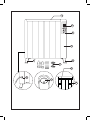 3
3
-
 4
4
-
 5
5
-
 6
6
-
 7
7
-
 8
8
-
 9
9
-
 10
10
-
 11
11
-
 12
12
-
 13
13
-
 14
14
-
 15
15
-
 16
16
-
 17
17
-
 18
18
-
 19
19
-
 20
20
-
 21
21
-
 22
22
-
 23
23
-
 24
24
-
 25
25
-
 26
26
-
 27
27
-
 28
28
-
 29
29
-
 30
30
-
 31
31
-
 32
32
-
 33
33
-
 34
34
-
 35
35
-
 36
36
-
 37
37
-
 38
38
-
 39
39
-
 40
40
-
 41
41
-
 42
42
-
 43
43
-
 44
44
-
 45
45
-
 46
46
-
 47
47
-
 48
48
-
 49
49
-
 50
50
-
 51
51
-
 52
52
-
 53
53
-
 54
54
-
 55
55
-
 56
56
-
 57
57
-
 58
58
-
 59
59
-
 60
60
-
 61
61
-
 62
62
-
 63
63
-
 64
64
-
 65
65
-
 66
66
-
 67
67
-
 68
68
-
 69
69
-
 70
70
-
 71
71
-
 72
72
-
 73
73
-
 74
74
-
 75
75
-
 76
76
-
 77
77
-
 78
78
-
 79
79
-
 80
80
-
 81
81
-
 82
82
-
 83
83
-
 84
84
-
 85
85
-
 86
86
-
 87
87
-
 88
88
Taurus Alpatec TANGER 1500 Instrukcja obsługi
- Typ
- Instrukcja obsługi
- Niniejsza instrukcja jest również odpowiednia dla
w innych językach
- español: Taurus Alpatec TANGER 1500 Instrucciones de operación
- italiano: Taurus Alpatec TANGER 1500 Istruzioni per l'uso
- Deutsch: Taurus Alpatec TANGER 1500 Bedienungsanleitung
- português: Taurus Alpatec TANGER 1500 Instruções de operação
- français: Taurus Alpatec TANGER 1500 Mode d'emploi
- English: Taurus Alpatec TANGER 1500 Operating instructions
- русский: Taurus Alpatec TANGER 1500 Инструкция по эксплуатации
- Nederlands: Taurus Alpatec TANGER 1500 Handleiding
- română: Taurus Alpatec TANGER 1500 Instrucțiuni de utilizare
Powiązane artykuły
Inne dokumenty
-
Taurus Slow Cooker Egypt 600 Instrukcja obsługi
-
Taurus Cairo Slim 1250 Instrukcja obsługi
-
KingFisher NE10PCS Instrukcja obsługi
-
Solac ET8938 Instrukcja obsługi
-
Blyss DBBX1600WT152BS Instrukcja obsługi
-
Stovax Radiance Inset Electric Fires User Instructions
-
BLACK DECKER BXCSH1200E Convector Instrukcja obsługi
-
Vasco EP-H-FL Electrical Panel Radiator Controller Instrukcja obsługi