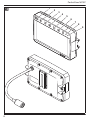PerfectView M70IP
DE 9 LCD-Monitor
Montage- und Bedienungsanleitung
EN 26 LCD Monitor
Installation and Operating Manual
FR 43 Ecran LCD
Instructions de montage et de service
ES 60 Pantalla LCD
Instrucciones de montaje y de uso
IT 77 Monitor LCD
Istruzioni di montaggio e d’uso
NL 94 LCD-monitor
Montagehandleiding en gebruiks-
aanwijzing
DA 111 LCD-monitor
Monterings- og betjeningsvejledning
SV 128 LCD-monitor
Monterings- och bruksanvisning
NO 145 LCD-monitor
Monterings- og bruksanvisning
FI 162 LCD-monitori
Asennus- ja käyttöohje
PT 179 Monitor LCD
Instruções de montagem e manual
de instruções
RU 196 -
PL 213 Monitor LCD
Instrukcja montau i obsugi
CS 230 Monitor LCD
Návod k montáži a obsluze
SK 246 LCD monitor
Návod na montáž a uvedenie do
prevádzky
HU 263 LCD-monitor
Szerelési és használati útmutató

Fordern Sie weitere Informationen zur umfangreichen Produktpalette aus dem Hause
Dometic WAECO an. Bestellen Sie einfach unsere Kataloge kostenlos und unverbindlich
unter der Internetadresse: www.dometic-waeco.de
We will be happy to provide you with further information about Dometic WAECO products.
Please order our free catalogue with no obligation to buy on our homepage:
www.dometic-waeco.com
Demandez d’autres informations relatives à la large gamme de produits de la maison
Dometic WAECO. Commandez tout simplement notre catalogue gratuitement et sans
engagement à l’adresse internet suivante : www.dometic-waeco.com
Solicite más información sobre la amplia gama de productos de la empresa Dometic
WAECO. Solicite simplemente nuestros catálogos de forma gratuita y sin compromiso en la
dirección de Internet: www.dometic-waeco.com
Per ottenere maggiori informazioni sull’ampia gamma di prodotti Dometic WAECO è
possibile ordinare una copia gratuita e non vincolante del nostro Catalogo all’indirizzo
Internet: www.dometic-waeco.com
Maak kennis met het omvangrijke productscala van de firma Dometic WAECO. Bestel onze
catalogus gratis en vrijblijvend onder het internetadres: www.dometic-waeco.com
Bestil yderligere information om det omfattende produktudvalg fra Dometic WAECO.
Bestil vores katalog gratis og uforpligtende på internetadressen: www.dometic-waeco.com
Inhämta mer information om den omfattande produktpaletten från Dometic WAECO:
Beställ våra kataloger gratis och utan förpliktelser under vår Internetadress:
www.dometic-waeco.com
Be om mer informasjon om det rikholdige produktutvalget fra Dometic WAECO. Bestill vår
katalog gratis uforbindtlig på Internettadressen: www.dometic-waeco.com
Pyytäkää lisää tietoja Dometic WAECOn kattavista tuotevalikoimista. Tilatkaa
tuotekuvastomme maksutta ja sitoumuksetta internet-osoitteesta: www.dometic-waeco.com
Peça mais informação sobre a ampla gama de produtos da empresa Dometic WAECO.
Peça simplesmente os nossos catálogos de forma gratuita e sem qualquer compromisso,
disponível no site: www.dometic-waeco.com
Dometic WAECO.
www.dometic-waeco.com;
.
Prosz si zapozna z informacjami na temat szerokiej gamy produktów Dometic WAECO.
Prosz zamówi nasz bezpatny katalog i zapozna si z niewic ofert pod adresem:
www.dometic-waeco.com
Žádejte další informace o rozsáhlé nabídce výrobk firmy Dometic WAECO. Sta
í zdarma
a nezávazn objednat naše katalogy na internetové adrese: www.dometic-waeco.com
Vyžiadajte si alšie informácie o rozsiahlej palete výrobkov Dometic WAECO. Objednajte si
bezplatne a nezáväzne náš katalóg na internetovej adrese: www.dometic-waeco.com
Kérjen további információkat a Dometic WAECO cég széles kör termékpalettájáról.
Rendelje meg ingyenes katalógusainkat kötelezettség nélkül a következ internetcímen:
www.dometic-waeco.de
DE
EN
FR
ES
IT
NL
DA
SV
NO
FI
PT
RU
PL
CS
SK
HU

PerfectView M70IP
3
1
4
8
12 13 14
911
56 7
23
10
1

PerfectView M70IP
4
2 3
4 5
6 7

PerfectView M70IP
5
8
2
CH
CH
MODE
MODE
CALL
CALL
TIMER
TIMER
LANG
LANG
SYS
SYS
SEL
SEL
MENU
MENU
MUTE
MUTE
POWER
POWER
1
3 4
9

PerfectView M70IP
6
2
1
4
3
5
6
7
9
8
0

PerfectView M70IP
7
CH
CH
MODE
MODE
CALL
CALL
TIMER
TIMER
LANG
LANG
SYS
SYS
SEL
SEL
MENU
MENU
MUTE
MUTE
POWER
POWER
1
2
3
12 5
11 7
6
10 8
9
4
a
2
1
b
A
B
c

PerfectView M70IP
8
132
9
6
10
5
4
8
7
11
d
Strona się ładuje...
Strona się ładuje...
Strona się ładuje...
Strona się ładuje...

PerfectView M70IP Lieferumfang
DE
13
3Lieferumfang
4 Zubehör
Als Zubehör erhältlich (nicht im Lieferumfang enthalten):
5 Bestimmungsgemäßer Gebrauch
Der LCD-Monitor PerfectView M70IP (Art.-Nr. 9102100046) ist ein Monitor, der vorrangig
für den Einsatz in Fahrzeugen gedacht ist. Er kann verwendet werden, um bis zu drei
Kameras (z. B. Rückfahrvideosystem) oder andere Videoquellen anzuschließen.
Der LCD-Monitor ist für den Einsatz in allen Fahrzeugen ausgelegt.
Nr. in
Abb. 9,
Seite 5
Menge Bezeichnung Artikel-Nr.
1 1 Monitor 9102100046
2 1 Monitorhalter 9102200054
3 1 Sonnenblende 9102200168
4 1 Infrarot-Fernbedienung 9102200169
– 1 Anschlusskabel 9102200170
– – Befestigungsmaterial –
Bezeichnung Artikel-Nr.
CAM50 9102000019
CAM60ADR 9102000065
CAM604 9102000071
Strona się ładuje...
Strona się ładuje...

Technische Beschreibung PerfectView M70IP
DE
16
Fernbedienung
Auf der Fernbedienung finden Sie folgende Bedienelemente:
Nr. in
Abb. a,
Seite 7
Bezeich-
nung
Beschreibung
1 Mute Schaltet den Monitor stumm.
2 Spiegelt die Anzeige horizontal.
Spiegelt die Anzeige vertikal.
3 P Schaltet den Monitor ein und aus.
4 Menu Ruft das Menü auf.
Ruft die Menüs mit den einzustellenden Parameter auf.
5 Verringert die Helligkeit.
Verringert den Wert des ausgewählten Parameters.
Erhöht die Helligkeit.
Erhöht den Wert des ausgewählten Parameters.
6 Call Zeigt die Quelle des Videosignals auf dem Display an.
7 Timer Stellt die Dauer ein, nach der der Monitor automatisch abge-
schaltet wird (10, 20, 30, 40 und max. 90 Minuten)
8 Sel Wechselt zwischen den angezeigten Kameras.
9 Sys Schaltet die Videonorm um (Auto/PAL/NTSC).
10 Lang Wählt die angezeigte Sprache aus.
11 Mode Ändert den Bild-Modus (Personal/Standard/Soft/Vivid/Light)
12 Wählt den vorigen Menüpunkt aus.
Wählt den nächsten Menüpunkt aus.
CH
CH
CH
Strona się ładuje...
Strona się ładuje...
Strona się ładuje...
Strona się ładuje...
Strona się ładuje...
Strona się ładuje...
Strona się ładuje...
Strona się ładuje...

PerfectView M70IP Entsorgung
DE
25
11 Entsorgung
➤ Geben Sie das Verpackungsmaterial möglichst in den entsprechenden Recycling-
Müll.
M
Wenn Sie das Produkt endgültig außer Betrieb nehmen, informieren Sie sich
bitte beim nächsten Recyclingcenter oder bei Ihrem Fachhändler über die
zutreffenden Entsorgungsvorschriften.
12 Technische Daten
Zulassungen
Das Gerät hat die E13-Zulassung.
M70IP
Art.-Nr.: 9102100046
Typ: Color TFT LCD
Displaygröße: 7" (17,78 cm)
Helligkeit: ca. 400 cd/m²
Displayauflösung H x V: 800 x 480 Pixel
Videonorm: PAL/NTSC
(automatische Umschaltung)
Betriebsspannung: 12 – 24 Vg
Leistung: circa 6 W
Betriebstemperatur: –20 °C bis 70 °C
Lagertemperatur: –30 °C bis 80 °C
Luftfeuchtigkeit: maximal 90 %
Vibrationsfestigkeit: 6 g
Abmessungen in mm B x H x T (mit Halter): 197,2 x 132 x 30,5 mm
Gewicht: circa 680 g
E
Strona się ładuje...
Strona się ładuje...
Strona się ładuje...
Strona się ładuje...

Scope of delivery PerfectView M70IP
EN
30
3 Scope of delivery
4 Accessories
Available as accessories (not included in the scope of delivery):
5 Intended use
The PerfectView M70IP LCD monitor (item no. 9102100046) is a monitor primarily
intended for use in vehicles. It can be used to connect up to three cameras (e.g. a
reversing video system) or other video sources.
The LCD monitor is designed for use in all vehicles.
No. in
fig. 9,
page 5
Quantity Description Item no.
1 1 Monitor 9102100046
2 1 Monitor bracket 9102200054
3 1 Sun screen 9102200168
4 1 Infrared remote control 9102200169
– 1 Connection cable 9102200170
– – Fastening material –
Description Item no.
CAM50 9102000019
CAM60ADR 9102000065
CAM604 9102000071

PerfectView M70IP Technical description
EN
31
6 Technical description
6.1 Function description
The LCD monitor is a monitor for the connection of cameras (e.g. reversing video
systems) or other video sources (e.g. DVD players). It is possible to switch back and forth
between video sources.
The monitor features control cables which allow the cameras to be activated automati-
cally.
The M70IP monitor can operate up to three cameras. Alongside manual controls and con-
trol using control cables, the three cameras can be switched consecutively in automatic
mode. The monitor features a distance indicator in the display which is activated automat-
ically when the reverse gear is engaged.
The brightness of the monitor adapts automatically to the ambient light.
The M70IP monitor is equipped with a housing protected from water and also withstands
water jets in accordance with IP67.
The monitor can be operated using the control elements on the monitor and the infrared
remote control.
6.2 Control elements
Monitor
The following control elements are located on the monitor:
No. in
fig. 0,
page 6
Label Description
1 – Loudspeaker
2 S Switches between the video sources 1 to 3 (CAM1, CAM2
and CAM3).
Closes the menu.
Strona się ładuje...

PerfectView M70IP Technical description
EN
33
Remote control
The remote control features the following control elements:
No. in
fig. a,
page 7
Label Description
1 Mute Turns the monitor mute.
2 Flips the display horizontally.
Flips the display vertically.
3 P Switches the monitor on and off.
4 Menu Calls up the menu.
Calls up the menus with the parameters to be set.
5 Reduces the brightness.
Decreases the value of the selected parameter.
Increases the brightness.
Increases the value of the selected parameter.
6 Call Displays the source of the video signal on the display.
7 Timer Sets the time after which the monitor will automatically shut
off (10, 20, 30, 40 and max. 90 minutes)
8 Sel Switches between the cameras displayed.
9 Sys Switches between video standards (Auto/PAL/NTSC).
10 Lang Selects the display language.
11 Mode Changes the screen mode (Personal/Stand-
ard/Soft/Vivid/Light)
12 Selects the previous menu item.
Selects the next menu item.
CH
CH
CH
CH
Strona się ładuje...
Strona się ładuje...
Strona się ładuje...
Strona się ładuje...

Using the LCD monitor PerfectView M70IP
EN
38
8 Using the LCD monitor
8.1 Switching on the monitor
➤ With the monitor switched off, press the “P” button on the monitor (fig. 0 7, page 6)
or the “P” button on the remote control (fig. a 3, page 7) to switch on the monitor.
✓ The picture appears.
8.2 Switching off the monitor
➤ Press the “P” button on the monitor (fig. 0 7, page 6) or the “P” button on the remote
control (fig. a 3, page 7) to switch off the monitor.
✓ The picture disappears.
8.3 Setting the language (fig. 0, page 6)
The default language is English.
To set the language, proceed as follows:
➤ Press the “M” button (3) twice to open the “Options” menu.
✓ The “Lang” parameter is displayed at the top in the menu.
➤ Use the “–” (5) and “+” (6) buttons to select the desired language:
English/Deutsch/Français/Español/Português/Italiano/Nederlands/
✓ The display indicates the desired language.
Strona się ładuje...
Strona się ładuje...
Strona się ładuje...

Disposal PerfectView M70IP
EN
42
11 Disposal
➤ Place the packaging material in the appropriate recycling waste bins wherever
possible.
M
If you wish to finally dispose of the product, ask your local recycling centre or
specialist dealer for details about how to do this in accordance with the appli-
cable disposal regulations.
12 Technical data
Approvals
The device has E13 certification.
M70IP
Item no.: 9102100046
Type: Colour TFT LCD
Display size: 7" (17.78 cm)
Brightness: Approx. 400 cd/m²
Display resolution, H x V: 800 x 480 pixels
Video standard: PAL/NTSC
(automatic switching)
Operating voltage: 12 – 24 Vg
Power: Approx. 6 W
Operating temperature: –20 °C to 70 °C
Storage temperature: -30 °C to 80 °C
Relative humidity: Max. 90 %
Vibration resistance: 6 g
Dimensions in mm W x H x D (with bracket): 197.2 x 132 x 30.5 mm
Weight: Approx. 680 g
E
Strona się ładuje...
Strona się ładuje...
Strona się ładuje...
Strona się ładuje...

PerfectView M70IP Contenu de la livraison
FR
47
3 Contenu de la livraison
4 Accessoires
Disponibles en accessoires (non compris dans la livraison) :
5 Usage conforme
L'écran LCD PerfectView M70IP (n° de produit 9102100046) est un écran principalement
destiné à être utilisé à bord de véhicules. Il peut être utilisé pour raccorder jusqu'à trois
caméras (p. ex. système vidéo de recul) ou d'autres sources vidéo.
L'écran LCD est adapté à l'utilisation dans tous les véhicules.
N° dans
fig. 9,
page 5
Quantité Désignation N° d'article
1 1 écran 9102100046
2 1 support d'écran 9102200054
3 1 pare-soleil 9102200168
4 1 télécommande infrarouge 9102200169
– 1 câble de raccordement 9102200170
– – Matériel de fixation –
Désignation N° d'article
CAM50 9102000019
CAM60ADR 9102000065
CAM604 9102000071
Strona się ładuje...
Strona się ładuje...

Description technique PerfectView M70IP
FR
50
Télécommande
La télécommande est équipée des organes de commande suivants :
N° dans
fig. a,
page 7
Désigna-
tion
Description
1 Mute Met l'écran en mode muet.
2 Reflète l'affichage horizontalement.
Reflète l'affichage verticalement.
3 P Permet d'allumer et d'éteindre le moniteur.
4 Menu Permet d'accéder au menu.
Ouvre les menus contenant les paramètres à régler.
5 Permet de réduire la luminosité.
Réduit la valeur du paramètre sélectionné.
Permet d'augmenter la luminosité.
Augmente la valeur du paramètre sélectionné.
6 Call Affiche la source du signal vidéo à l'écran.
7 Minuterie Règle la durée après laquelle l'écran est automatiquement
éteint (10, 20, 30, 40 et 90 minutes max.)
8 Sel Permet de commuter entre les caméras affichées.
9 Sys Permet de commuter entre les normes vidéo
(Auto/PAL/NTSC).
10 Lang Permet de sélectionner la langue affichée.
11 Mode Permet de modifier le mode de l'image
(Personal/Standard/Soft/Vivid/Light)
12 Sélectionne le point de menu précédent.
Sélectionne le point de menu suivant.
CH
CH
Strona się ładuje...
Strona się ładuje...
Strona się ładuje...
Strona się ładuje...
Strona się ładuje...
Strona się ładuje...
Strona się ładuje...
Strona się ładuje...

PerfectView M70IP Élimination
FR
59
11 Élimination
➤ Jetez les emballages dans les conteneurs de déchets recyclables prévus à cet effet.
M
Lorsque vous mettrez votre produit définitivement hors service, informez-vous
auprès du centre de recyclage le plus proche ou auprès de votre revendeur
spécialisé sur les prescriptions relatives au retraitement des déchets.
12 Caractéristiques techniques
Certifications
Cet appareil possède la certification E13.
M70IP
N° de produit : 9102100046
Type : Couleur TFT LCD
Taille de l'écran : 7" (17,78 cm)
Luminosité : env. 400 cd/m²
Résolution de l'écran H x V : 800 x 480 pixels
Norme vidéo : PAL/NTSC
(commutation automatique)
Tension de service : 12 – 24 Vg
Puissance : env. 6 W
Température de fonctionnement : -20 °C à 70 °C
Température de stockage : -30 °C à 80 °C
Humidité de l'air : 90 % maximum
Résistance aux vibrations : 6 g
Dimensions en mm L x h x p (avec support) : 197,2 x 132 x 30,5 mm
Poids : environ 680 g
E
Strona się ładuje...
Strona się ładuje...
Strona się ładuje...
Strona się ładuje...

Volumen de entrega PerfectView M70IP
ES
64
3 Volumen de entrega
4 Accesorios
Disponibles como accesorios (no incluidos en el volumen de entrega):
5 Uso adecuado
El monitor LCD PerfectView M70IP (n.° de art. 9102100046) está pensado principal-
mente para la instalación en vehículos. Puede utilizarse para conectar hasta tres cáma-
ras (por ejemplo, sistema de vídeo para marcha atrás) u otras fuentes de vídeo.
El monitor LCD está diseñado para su uso en cualquier vehículo.
N.º en
fig. 9,
página 5
Cantidad Denominación N.° de artículo
1 1 Monitor 9102100046
2 1 Soporte del monitor 9102200054
3 1 Parasol 9102200168
4 1 Control remoto de infrarrojos 9102200169
– 1 Cable de conexión 9102200170
– – Material de fijación –
Denominación N.° de artículo
CAM50 9102000019
CAM60ADR 9102000065
CAM604 9102000071
Strona się ładuje...
Strona się ładuje...
Strona się ładuje...
Strona się ładuje...
Strona się ładuje...
Strona się ładuje...
Strona się ładuje...
Strona się ładuje...
Strona się ładuje...
Strona się ładuje...
Strona się ładuje...
Strona się ładuje...
Strona się ładuje...
Strona się ładuje...
Strona się ładuje...
Strona się ładuje...
Strona się ładuje...
Strona się ładuje...
Strona się ładuje...
Strona się ładuje...
Strona się ładuje...
Strona się ładuje...
Strona się ładuje...
Strona się ładuje...
Strona się ładuje...
Strona się ładuje...
Strona się ładuje...
Strona się ładuje...
Strona się ładuje...
Strona się ładuje...
Strona się ładuje...
Strona się ładuje...
Strona się ładuje...
Strona się ładuje...
Strona się ładuje...
Strona się ładuje...
Strona się ładuje...
Strona się ładuje...
Strona się ładuje...
Strona się ładuje...
Strona się ładuje...
Strona się ładuje...
Strona się ładuje...
Strona się ładuje...
Strona się ładuje...
Strona się ładuje...
Strona się ładuje...
Strona się ładuje...
Strona się ładuje...
Strona się ładuje...
Strona się ładuje...
Strona się ładuje...
Strona się ładuje...
Strona się ładuje...
Strona się ładuje...
Strona się ładuje...
Strona się ładuje...
Strona się ładuje...
Strona się ładuje...
Strona się ładuje...
Strona się ładuje...
Strona się ładuje...
Strona się ładuje...
Strona się ładuje...
Strona się ładuje...
Strona się ładuje...
Strona się ładuje...
Strona się ładuje...
Strona się ładuje...
Strona się ładuje...
Strona się ładuje...
Strona się ładuje...
Strona się ładuje...
Strona się ładuje...
Strona się ładuje...
Strona się ładuje...
Strona się ładuje...
Strona się ładuje...
Strona się ładuje...
Strona się ładuje...
Strona się ładuje...
Strona się ładuje...
Strona się ładuje...
Strona się ładuje...
Strona się ładuje...
Strona się ładuje...
Strona się ładuje...
Strona się ładuje...
Strona się ładuje...
Strona się ładuje...
Strona się ładuje...
Strona się ładuje...
Strona się ładuje...
Strona się ładuje...
Strona się ładuje...
Strona się ładuje...
Strona się ładuje...
Strona się ładuje...
Strona się ładuje...
Strona się ładuje...
Strona się ładuje...
Strona się ładuje...
Strona się ładuje...
Strona się ładuje...
Strona się ładuje...
Strona się ładuje...
Strona się ładuje...
Strona się ładuje...
Strona się ładuje...
Strona się ładuje...
Strona się ładuje...
Strona się ładuje...
Strona się ładuje...
Strona się ładuje...
Strona się ładuje...
Strona się ładuje...
Strona się ładuje...
Strona się ładuje...
Strona się ładuje...
Strona się ładuje...
Strona się ładuje...
Strona się ładuje...
Strona się ładuje...
Strona się ładuje...
Strona się ładuje...
Strona się ładuje...
Strona się ładuje...
Strona się ładuje...
Strona się ładuje...
Strona się ładuje...
Strona się ładuje...
Strona się ładuje...
Strona się ładuje...
Strona się ładuje...
Strona się ładuje...
Strona się ładuje...
Strona się ładuje...
Strona się ładuje...
Strona się ładuje...
Strona się ładuje...
Strona się ładuje...
Strona się ładuje...
Strona się ładuje...
Strona się ładuje...
Strona się ładuje...
Strona się ładuje...
Strona się ładuje...
Strona się ładuje...
Strona się ładuje...
Strona się ładuje...
Strona się ładuje...
Strona się ładuje...
Strona się ładuje...
Strona się ładuje...
Strona się ładuje...
Strona się ładuje...
Strona się ładuje...
Strona się ładuje...
Strona się ładuje...
Strona się ładuje...
Strona się ładuje...
Strona się ładuje...
Strona się ładuje...
Strona się ładuje...
Strona się ładuje...
Strona się ładuje...
Strona się ładuje...
Strona się ładuje...
Strona się ładuje...
Strona się ładuje...
Strona się ładuje...
Strona się ładuje...
Strona się ładuje...
Strona się ładuje...
Strona się ładuje...
Strona się ładuje...
Strona się ładuje...
Strona się ładuje...
Strona się ładuje...
Strona się ładuje...
Strona się ładuje...
Strona się ładuje...
Strona się ładuje...
Strona się ładuje...
Strona się ładuje...
Strona się ładuje...
Strona się ładuje...
Strona się ładuje...
Strona się ładuje...
Strona się ładuje...
Strona się ładuje...
Strona się ładuje...
Strona się ładuje...
Strona się ładuje...
Strona się ładuje...
Strona się ładuje...
Strona się ładuje...
Strona się ładuje...
Strona się ładuje...
Strona się ładuje...
Strona się ładuje...
Strona się ładuje...
Strona się ładuje...
Strona się ładuje...
Strona się ładuje...
Strona się ładuje...
Strona się ładuje...
Strona się ładuje...
Strona się ładuje...
Strona się ładuje...
Strona się ładuje...
Strona się ładuje...
Strona się ładuje...
Strona się ładuje...
Strona się ładuje...
Strona się ładuje...
-
 1
1
-
 2
2
-
 3
3
-
 4
4
-
 5
5
-
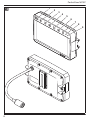 6
6
-
 7
7
-
 8
8
-
 9
9
-
 10
10
-
 11
11
-
 12
12
-
 13
13
-
 14
14
-
 15
15
-
 16
16
-
 17
17
-
 18
18
-
 19
19
-
 20
20
-
 21
21
-
 22
22
-
 23
23
-
 24
24
-
 25
25
-
 26
26
-
 27
27
-
 28
28
-
 29
29
-
 30
30
-
 31
31
-
 32
32
-
 33
33
-
 34
34
-
 35
35
-
 36
36
-
 37
37
-
 38
38
-
 39
39
-
 40
40
-
 41
41
-
 42
42
-
 43
43
-
 44
44
-
 45
45
-
 46
46
-
 47
47
-
 48
48
-
 49
49
-
 50
50
-
 51
51
-
 52
52
-
 53
53
-
 54
54
-
 55
55
-
 56
56
-
 57
57
-
 58
58
-
 59
59
-
 60
60
-
 61
61
-
 62
62
-
 63
63
-
 64
64
-
 65
65
-
 66
66
-
 67
67
-
 68
68
-
 69
69
-
 70
70
-
 71
71
-
 72
72
-
 73
73
-
 74
74
-
 75
75
-
 76
76
-
 77
77
-
 78
78
-
 79
79
-
 80
80
-
 81
81
-
 82
82
-
 83
83
-
 84
84
-
 85
85
-
 86
86
-
 87
87
-
 88
88
-
 89
89
-
 90
90
-
 91
91
-
 92
92
-
 93
93
-
 94
94
-
 95
95
-
 96
96
-
 97
97
-
 98
98
-
 99
99
-
 100
100
-
 101
101
-
 102
102
-
 103
103
-
 104
104
-
 105
105
-
 106
106
-
 107
107
-
 108
108
-
 109
109
-
 110
110
-
 111
111
-
 112
112
-
 113
113
-
 114
114
-
 115
115
-
 116
116
-
 117
117
-
 118
118
-
 119
119
-
 120
120
-
 121
121
-
 122
122
-
 123
123
-
 124
124
-
 125
125
-
 126
126
-
 127
127
-
 128
128
-
 129
129
-
 130
130
-
 131
131
-
 132
132
-
 133
133
-
 134
134
-
 135
135
-
 136
136
-
 137
137
-
 138
138
-
 139
139
-
 140
140
-
 141
141
-
 142
142
-
 143
143
-
 144
144
-
 145
145
-
 146
146
-
 147
147
-
 148
148
-
 149
149
-
 150
150
-
 151
151
-
 152
152
-
 153
153
-
 154
154
-
 155
155
-
 156
156
-
 157
157
-
 158
158
-
 159
159
-
 160
160
-
 161
161
-
 162
162
-
 163
163
-
 164
164
-
 165
165
-
 166
166
-
 167
167
-
 168
168
-
 169
169
-
 170
170
-
 171
171
-
 172
172
-
 173
173
-
 174
174
-
 175
175
-
 176
176
-
 177
177
-
 178
178
-
 179
179
-
 180
180
-
 181
181
-
 182
182
-
 183
183
-
 184
184
-
 185
185
-
 186
186
-
 187
187
-
 188
188
-
 189
189
-
 190
190
-
 191
191
-
 192
192
-
 193
193
-
 194
194
-
 195
195
-
 196
196
-
 197
197
-
 198
198
-
 199
199
-
 200
200
-
 201
201
-
 202
202
-
 203
203
-
 204
204
-
 205
205
-
 206
206
-
 207
207
-
 208
208
-
 209
209
-
 210
210
-
 211
211
-
 212
212
-
 213
213
-
 214
214
-
 215
215
-
 216
216
-
 217
217
-
 218
218
-
 219
219
-
 220
220
-
 221
221
-
 222
222
-
 223
223
-
 224
224
-
 225
225
-
 226
226
-
 227
227
-
 228
228
-
 229
229
-
 230
230
-
 231
231
-
 232
232
-
 233
233
-
 234
234
-
 235
235
-
 236
236
-
 237
237
-
 238
238
-
 239
239
-
 240
240
-
 241
241
-
 242
242
-
 243
243
-
 244
244
-
 245
245
-
 246
246
-
 247
247
-
 248
248
-
 249
249
-
 250
250
-
 251
251
-
 252
252
-
 253
253
-
 254
254
-
 255
255
-
 256
256
-
 257
257
-
 258
258
-
 259
259
-
 260
260
-
 261
261
-
 262
262
-
 263
263
-
 264
264
-
 265
265
-
 266
266
-
 267
267
-
 268
268
-
 269
269
-
 270
270
-
 271
271
-
 272
272
-
 273
273
-
 274
274
-
 275
275
-
 276
276
-
 277
277
-
 278
278
-
 279
279
-
 280
280
Waeco Waeco PerfectView M70IP Instrukcja obsługi
- Typ
- Instrukcja obsługi
- Niniejsza instrukcja jest również odpowiednia dla
w innych językach
- čeština: Waeco Waeco PerfectView M70IP Operativní instrukce
- español: Waeco Waeco PerfectView M70IP Instrucciones de operación
- italiano: Waeco Waeco PerfectView M70IP Istruzioni per l'uso
- Deutsch: Waeco Waeco PerfectView M70IP Bedienungsanleitung
- slovenčina: Waeco Waeco PerfectView M70IP Návod na používanie
- svenska: Waeco Waeco PerfectView M70IP Bruksanvisningar
- português: Waeco Waeco PerfectView M70IP Instruções de operação
- français: Waeco Waeco PerfectView M70IP Mode d'emploi
- English: Waeco Waeco PerfectView M70IP Operating instructions
- dansk: Waeco Waeco PerfectView M70IP Betjeningsvejledning
- suomi: Waeco Waeco PerfectView M70IP Käyttö ohjeet
- Nederlands: Waeco Waeco PerfectView M70IP Handleiding
Powiązane artykuły
-
Dometic WAECO PerfectView M55LX, M75LX Instrukcja obsługi
-
Dometic PerfectView M55L, M75L Instrukcja obsługi
-
Dometic PerfectView CAM604 Instrukcja obsługi
-
Dometic PerfectView M5L, M7L, M7LX Instrukcja obsługi
-
Dometic PerfectView CAM50 Instrukcja obsługi
-
Dometic Waeco PerfectView REC400 Instrukcja obsługi
-
Dometic WAECO PerfectView Switch200VTO Instrukcja obsługi
-
Dometic BC400 Instrukcja obsługi
-
Dometic Waeco PerfectView CAM60ADR Instrukcja obsługi
-
Waeco PerfectView CAM18 Instrukcja instalacji
Inne dokumenty
-
Dometic M70IP Instrukcja obsługi
-
Dometic M55LX, M75LX Instrukcja obsługi
-
Dometic RVS721 Instrukcja obsługi
-
Dometic M55LX AHD, M75LX AHD Instrukcja obsługi
-
Dometic CAM604 Instrukcja obsługi
-
Dometic M71L Instrukcja obsługi
-
Smartwares CS72SEC 4.3 Inch TFT Colour Camera System Instrukcja obsługi
-
Philips SCD609/00 Instrukcja obsługi