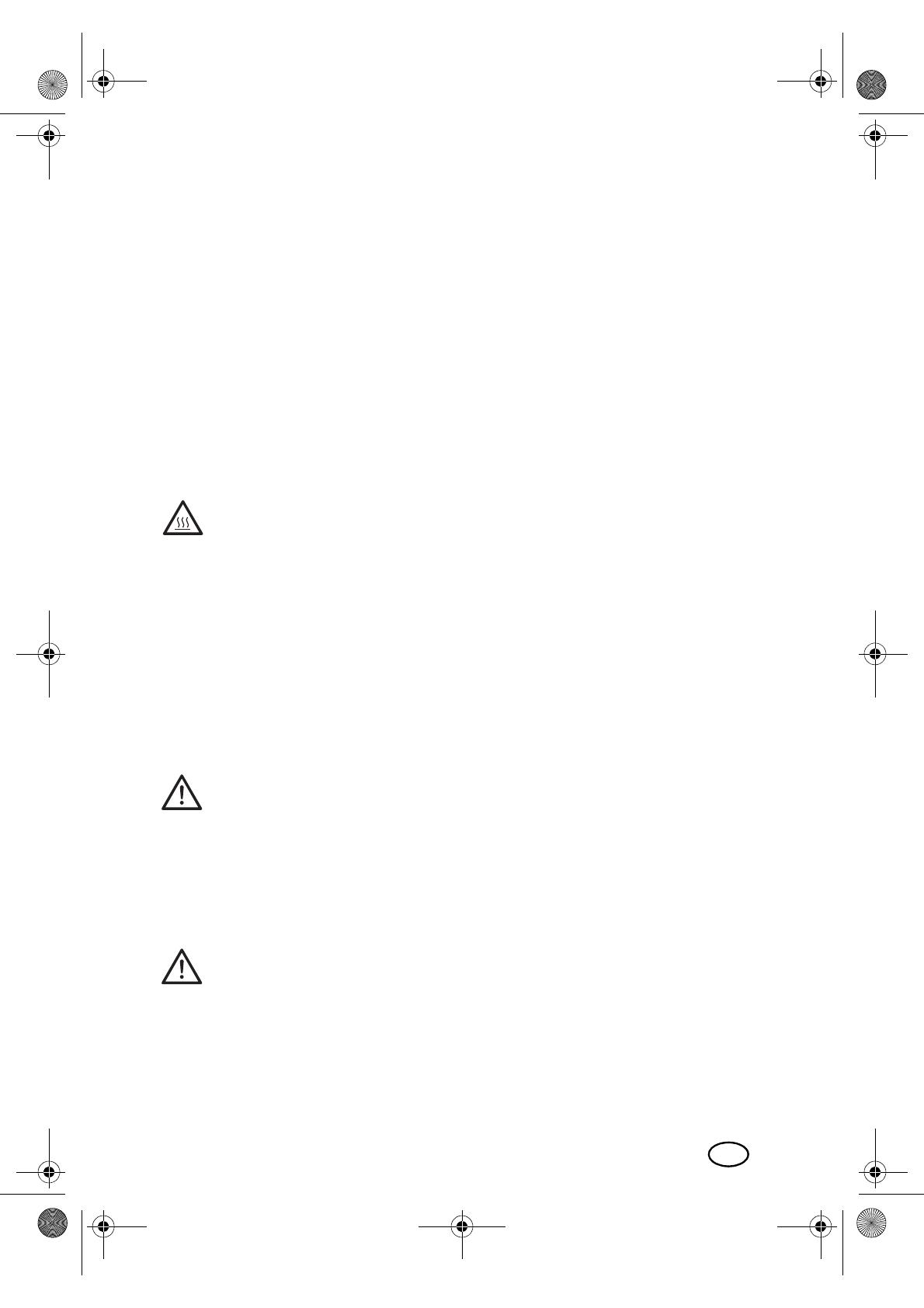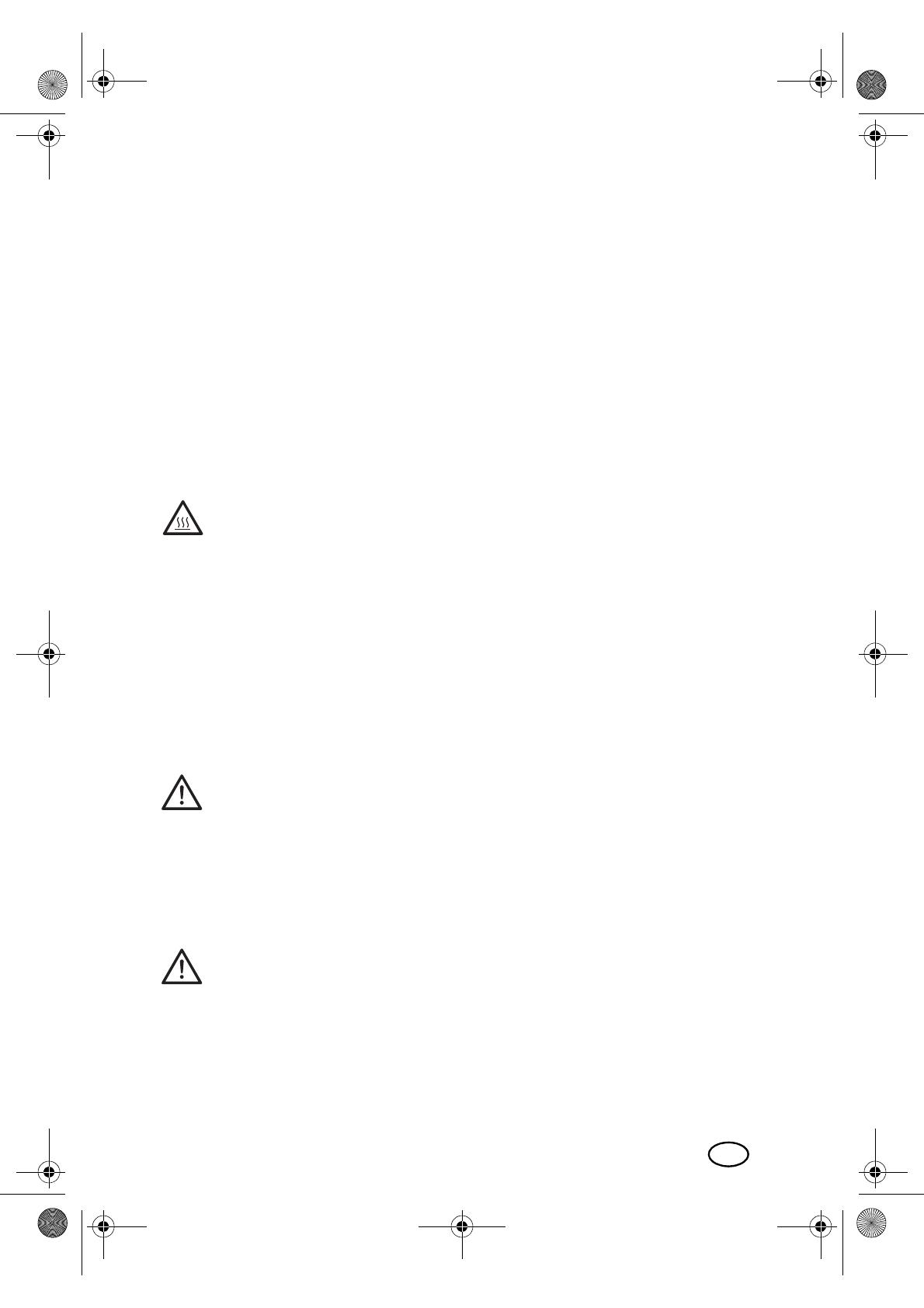
7
GB
~ Never use the device to dry textile mate-
rials or other objects on, above or in
front of the device.
~ The device must only be set up on a sol-
id, level, dry and non-flammable sur-
face.
~ When setting up the device, keep a min-
imum distance of 0.5 m all around to
other devices and walls.
~ Never operate the device in a potential-
ly explosive environment or close to
flammable gases or liquids.
~ Ensure at all times that the air can enter
and exit freely. Otherwise, heat may ac-
cumulate in the device.
DANGER! Risk of injury
through burning
~ The surfaces of the device may become
hot. For this reason, only touch the han-
dle of the device.
~ The device remains very hot after it is
switched off, and must not be touched.
~ Prior to cleaning, let the device cool
down until there is no longer a risk of
burning.
~ Only transport the device when it has
cooled down, and when doing so only
use the handle intended.
DANGER! Risk of injury
~ Ensure that the mains power cable nev-
er develops into a trip hazard, and that
nobody can get caught in or stand on it.
~ Keep an appropriate distance to the de-
vice, in order to prevent hair or clothing
from being sucked into the device fan.
DANGER from batteries
~ DANGER OF EXPLOSION! Be sure
to observe the correct polarity when in-
serting the battery. Replace only with
the same or an equivalent type.
~ Batteries can be life-threatening if swal-
lowed. Therefore you should store bat-
teries out of the reach of young
children. If a battery has been swal-
lowed, medical assistance must be
sought immediately.
~ Batteries must not be charged or reacti-
vated by other means, nor must they be
dismantled, thrown into a fire or short-
circuited.
~ Always remove used batteries immedi-
ately, as these could leak and therefore
cause damage.
~ Clean the battery and device terminals
before you insert the batteries.
~ Take the battery out of the remote con-
trol if you intend not to use it for an ex-
tended period of time. A leaking battery
could damage the remote control.
~ Do not subject batteries to extreme con-
ditions, e.g. do not place the remote
control on radiators or under direct sun-
light. Otherwise, there is an increased
danger of batteries leaking.
~ If battery acid has leaked, avoid con-
tact with the skin, eyes and mucous
membranes. In case of contact with the
acid, rinse the affected area at once
with plenty of clean water and seek
medical assistance immediately.
WARNING! Risk of material
damage
~ Never try to use the swivel function
manually, as this may damage the mo-
tor.
~ Do not use any astringent or abrasive
cleaning agents.
4. Items supplied
1 Fan heater
1Remote control19
1 Button cell CR2032
1 Operating instructions
BB&3(B%ERRN6HLWH'LHQVWDJ0DL