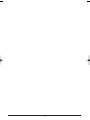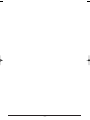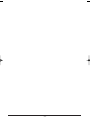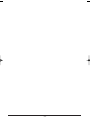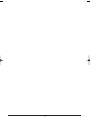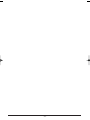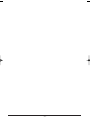KOMPERNASS GMBH · BURGSTRASSE 21 · D-44867 BOCHUM
www.kompernass.com
ID-Nr.: KH2281-07/08-V1
KITCHEN RADIO
Operating instructions
RADIO KUCHENNE
Instrukcja obsługi
KONYHAI RÁDIÓ
Használati utasítás
KUHINJSKI RADIO
Navodila za uporabo
KUCHYŇSKÉ RÁDIO
Návod k obsluze
4
KITCHEN RADIO
KUCHYNSKÉ RÁDIO
Návod na obsluhu
RADIO ZA KUHINJU
Upute za upotrebu
KÜCHENRADIO
Bedienungsanleitung
KH 2281
CV_KH2281_AR5027_LB4 15.07.2008 9:01 Uhr Seite 1

KH 2281
i
dyt u f j
q
e
o g hsa
r
w
CV_KH2281_AR5027_LB4 15.07.2008 9:01 Uhr Seite 4

- 1 -
INDEX PAGE
Technical data 2
Intended Use 2
Safety instructions 2
Items supplied 4
Part identification 4
Fixing the kitchen radio beneath a wall cabinet 4
Setting up the kitchen radio 5
Commissioning 5
Inserting the back-up batteries . . . . . . . . . . . . . . . . . . . . . . . . . . . . . . . . . . . . . . . . . . . . . . . . .5
Providing mains power . . . . . . . . . . . . . . . . . . . . . . . . . . . . . . . . . . . . . . . . . . . . . . . . . . . . . . .5
Setting the time . . . . . . . . . . . . . . . . . . . . . . . . . . . . . . . . . . . . . . . . . . . . . . . . . . . . . . . . . . . . .6
Setting the date . . . . . . . . . . . . . . . . . . . . . . . . . . . . . . . . . . . . . . . . . . . . . . . . . . . . . . . . . . . . .6
Switching the display lighting on and off . . . . . . . . . . . . . . . . . . . . . . . . . . . . . . . . . . . . . . . . .6
Selecting 12 or 24 hour time display . . . . . . . . . . . . . . . . . . . . . . . . . . . . . . . . . . . . . . . . . . . .6
Kitchen timer . . . . . . . . . . . . . . . . . . . . . . . . . . . . . . . . . . . . . . . . . . . . . . . . . . . . . . . . . . . . . . .6
Setting alarm times (Alarms 1 and 2) . . . . . . . . . . . . . . . . . . . . . . . . . . . . . . . . . . . . . . . . . . . .7
Radio operation 8
Manual station selection . . . . . . . . . . . . . . . . . . . . . . . . . . . . . . . . . . . . . . . . . . . . . . . . . . . . . .8
Automatic station search . . . . . . . . . . . . . . . . . . . . . . . . . . . . . . . . . . . . . . . . . . . . . . . . . . . . . .8
Programming stations . . . . . . . . . . . . . . . . . . . . . . . . . . . . . . . . . . . . . . . . . . . . . . . . . . . . . . . .8
Adjusting the volume. . . . . . . . . . . . . . . . . . . . . . . . . . . . . . . . . . . . . . . . . . . . . . . . . . . . . . . . .8
Switching the bass booster on . . . . . . . . . . . . . . . . . . . . . . . . . . . . . . . . . . . . . . . . . . . . . . . . .8
Lock function . . . . . . . . . . . . . . . . . . . . . . . . . . . . . . . . . . . . . . . . . . . . . . . . . . . . . . . . . . . . . . .8
Setting the automatic switch-off time . . . . . . . . . . . . . . . . . . . . . . . . . . . . . . . . . . . . . . . . . . . . .8
Cleaning 9
Disposal 9
Importer 9
Warranty & Service 10
Read these operating instructions carefully before using the appliance for the first time and preserve this
booklet for later reference. Pass this booklet on to whoever might acquire the appliance at a future date.
IB_KH2281_Ar5027_LB4 15.07.2008 9:07 Uhr Seite 1

- 2 -
KITCHEN RADIO KH2281
Technical data
This appliance complies with the fundamental require-
ments and other relevant prescripts of both the EMC
Guidelines 2004/108/EG and the Guidelines for
Low Voltage Appliances 2006/95/EG.
Power supply: AC 220 - 240 V
~
50 Hz
Power consumption : 5 Watt
Power consumption:
Standby: 0,7 W
Operating temperature: +5
~
+35°C
Humidity: 5
~
90 %
(No condensation)
Dimensions
(L x D x H): 305 x 157 x 45 mm
Weight : approx. 800 g
Protection class: II /
Backup batteries
2x 1.5 V, Type AAA/LR03/Micro
(Batteries not supplied)
Frequency range radio:
VHF (FM): 87.5 – 108.5 MHz
The technical features of the appliance enable an
adjustable frequency range of FM 87.5 - 108.5 MHz.
In some countries, different national regulations may
apply to the assigned radio frequency ranges. Please
note that information received outside of the assigned
radio frequency ranges may not be used, passed on
to third parties or otherwise misused.
Intended Use
This Kitchen Radio is intended for use either free-
standing or for assembly beneath a wall cabinet.
The intended uses for this Kitchen Radio are the
reception of FM radio transmissions and as an
alarm/timer, using either signal tones or the radio
itself. This Kitchen Radio is not intended for utilisation
in commercial or industrial applications.
No warranty claims will be granted for damage
resulting from improper use!
Safety instructions
• This appliance is not intended for use by indivi-
duals (including children) with restricted physical,
physiological or intellectual abilities or deficiences
in experience and/or knowledge unless they are
supervised by a person responsible for their
safety or receive from this person instruction in
how the appliance is to be used.
• Children should be supervised to ensure that
they do not play with the appliance.
• To avoid unintentional switching on, disconnect
the power cable after use and before cleaning.
• Check the appliance and all parts for visible
damage. The safety concept can work only if the
appliance is in a faultless condition.
• The power plug must always be easily accessible,
so that the appliance can be quickly separated
from the mains in the event of an emergency.
Risk of electrical shocks.
• Connect the appliance only to correctly installed
and earthed mains sockets. Ensure that the rating
of the local power supply tallies completely with
the details given on the rating plate of the
appliance.
IB_KH2281_Ar5027_LB4 15.07.2008 9:07 Uhr Seite 2

- 3 -
• To avoid risks, arrange for defective power plugs
and/or cables to be replaced at once by qualified
technicians or our Customer Service Depart-
ment.
• Arrange for customer service to repair or replace
connecting cables and/or appliances that are
not functioning properly or have been damaged.
NEVER submerse the appliance in water.
Wipe it only with a slightly damp cloth.
• Do not expose the appliance to rain and never
use it in a humid or wet environment.
• Make sure that the power cable does not
become wet during operation.
• Do not attempt to open the housing or to repair
the radio. Should you do so, appliance safety is
no longer assured and the warranty becomes
void.
• Protect the appliance against drip and spray
water. Do not place any water-filled vessels (e.g.
flower vases) on or adjacent to the appliance.
Risk of fire!
• Do not use the appliance near hot surfaces.
• Do not locate the appliance in places exposed
to direct sunlight, Otherwise, it may overheat
and become irreparably damaged.
• Do not locate the kitchen radio directly above
hotplates. The kitchen radio may be damaged.
There is a danger of fire!
• Do not leave the appliance unattended when
in use.
• Never cover the ventilation slots of the appliance
while it is being used.
• Do not place unprotected fire sources, such as
candles, on or adjacent to the appliance.
Injury hazard
• Keep children away from the connecting cable
and the appliance. Children frequently under-
estimate the dangers of electrical appliances.
• Provide for a safe location for the appliance.
• Do not operate the appliance if it has fallen or
is damaged. Arrange for the appliance to be
checked and/or repaired by qualified technicians.
• Batteries/Cells are potentially fatal if swallowed.
Store batteries out of the reach of children. If
a battery should be swallowed, seek medical
assistance IMMEDIATELY.
• Keep the plastic packaging well away from
small children. There is a risk of suffocation.
Note:
Some aggressive furniture finishes can have
a destructive influence on the device's rubber
feet. If necessary, place the device on a nonslip
pad.
Thunderstorms!
Equipment connected to a power supply can
be damaged during a thunderstorm. You should
therefore always remove the plug from the power
socket when there is a storm.
Notice regarding electrical power
surges (EFT / electrical fast tran-
sient) and electrostatic discharges:
In a case of malfunction due to an electrical fast
transient (power surge) and/or electrostatic
discharge, the appliance must be returned to
default settings in order to re-establish normal
operation. Possibly the power supply must be
separated and then reconnected. The batteries
(if present) must be removed and then reinserted.
IB_KH2281_Ar5027_LB4 15.07.2008 9:07 Uhr Seite 3

- 4 -
Notice regarding separation from
mains-power
The POWER switch does not completely
disconnect the appliance from the power
network. Additionally, the appliance consumes
power when in standby-mode. To completely
separate the appliance from mains-power, the
power plug MUST be removed from the wall
socket.
Information regarding the handling
of batteries
The appliance uses batteries for memory conservation.
For the handling of batteries please observe the
following:
Risk of explosion!
Do not throw batteries into a fire. Do not recharge
the batteries.
• Never open batteries, never solder or weld
batteries.
The risk of explosions and injuries exists!
• Regularly check the condition of the batteries.
Leaking batteries can cause damage to the
appliance.
• If you do not intend to use the appliance for an
extended period, remove the batteries.
• In the event of the batteries leaking acids, wear
protective gloves.
• Clean the battery compartment and the battery
contacts with a dry cloth.
Important
!
No liability/warranty will be considered for
damage to the Kitchen Radio caused by the
effects of moisture, water penetration or
overheating!
Items supplied
- Kitchen Radio KH 2281
- Mounting plate
- 4 Screws
- Operating Instructions
Part identification
q
Mounting plate
w
Retaining lever
e
Power cable
r
Wire antenna
t
Button TIMER/ALARM MODE
y
Button ALARM 1/VOL+
u
Button POWER ON/OFF
i
Button ALARM 2/VOL-
o
Button 1/3 PRESET, 2/4 PRESET
a
Battery compartment
s
Display
d
Button A.O.T.
f
Button STORE
g
Button TUNING UP/DOWN
h
Loudspeaker
j
Button MODE SET
Fixing the kitchen radio beneath
a wall cabinet
With the supplied mounting plate
q
you can fix
the kitchen radio below, for example, a kitchen wall
cabinet:
1. Determine a suitable location for the kitchen
radio.
2. Press the two retaining levers
w
on the back of
the appliance down. Push the mounting plate
q
back and remove it.
3. Place the mounting plate
q
against the instal-
lation location. Allow 3,5 cm room to the front
edges. This way the kitchen radio will later fit
flush.
IB_KH2281_Ar5027_LB4 15.07.2008 9:07 Uhr Seite 4

- 5 -
4. Mark the four points for the drillholes with
a pencil.
5. Mark the drillhole with a mandril.
6. Firmly secure the mounting plate
q
with the
supplied screws.
7. Hold the kitchen radio slanted, with the two
recesses in the retaining lugs on the mounting
plate
q
. Press the kitchen radio upwards until
it audibly engages.
Secure the wire antenna with a piece of adhesive
tape such that it does not hang down.
Setting up the kitchen radio
Do not set the kitchen radio up without the mounting
plate
q
. Otherwise the speakers are covered and
the sound is scarcely audible.
To set up the kitchen radio with the enclosed mounting
plate
q
:
1. Simultaneously press the two retaining levers
w
on the back of the appliance down. Push the
mounting plate
q
back and remove it.
2. Push the two retainer lugs on the mounting plate
q
into the recesses on the lower rear side of the
kitchen radio.
3. Firmly press the front part of the mounting plate
q
down until you hear it engage. You can now
set up the radio.
To disassemble the mounting plate
q
, grip the
mounting plate
q
from below with the thumbs and
press it forwards and up until it disengages. You can
now remove the mounting plate
q
.
Commissioning
Inserting the back-up batteries
The back-up batteries ensure that the programmed
time, date, alarm time and set SDAs (Special Day
Alert) are not erased in the event of a power failure.
For this, you require two 1.5V batteries of type
AAA. They are not supplied with the appliance.
1. Open the lid of the battery compartment
a
on the underside of the kitchen radio.
2. Insert the batteries. Make sure the polarities
are correct.
3. Close the lid of the battery compartment
a
.
The lid must audibly engage.
Note:
The back-up batteries must be checked at least
once per year and, if necessary, exchanged
for new ones.
Providing mains power
• Insert the plug into a power socket. In the
display, the time is indicated by "00:00.
00".
To be able to use the alarm functions of the radio,
first of all programme in the date and time, as
described in the following section.
IB_KH2281_Ar5027_LB4 15.07.2008 9:07 Uhr Seite 5

- 6 -
Setting the time
To be able to programme in the time, date, display
illumination and hour-format, the radio must be switched
off.
1. Press the button MODE SET/BASS
j
once. The
time blinks.
2. Press the button TUNING UP/DOWN
g
to set the
time in minute intervals. Pressing and holding
the button changes the time at ten-minute intervals
If a subsequent button is not pressed within ten
seconds, the kitchen radio saves the setting and
switches back to time display.
Setting the date
1. Press the button MODE SET/BASS
j
twice. In the
display the date indicator "01
.01.08" blinks.
2. Press the button TUNING UP/DOWN
g
to set the
date in day intervals. Pressing and holding
the buttons changes the date at intervals of
10 days.
If a subsequent button is not pressed within ten
seconds, the kitchen radio saves the setting and
switches back to time display.
Switching the display lighting on and
off
1. Press the button MODE SET/BASS
j
three times.
In the display appears "L".
2. Press the button TUNING UP
g
to switch the display
illumination on. In the display appears "H".
3. Press the button TUNING DOWN
g
to switch the
display illumination off. In the display appears "L".
If a subsequent button is not pressed within ten
seconds, the kitchen radio saves the setting and
switches back to time display.
Selecting 12 or 24 hour time display
1. Press the button MODE SET/BASS
j
four times.
In the display appears "24" for the 24 hour modus.
2. Press the button TUNING UP
g
to select the 24
hour modus.
3. Press the button TUNING DOWN
g
to select the
12 hour modus.
In the display appears "12". For the hours of the af-
ternoon there now appears additionally an PM
on the display.
Kitchen timer
1. Press the button TIMER/ALARM MODE
t
. In the
display appears the timer symbol .
2. Press the button TUNING UP/DOWN
g
to set the
desired period of time (a time span between
1 minute and 23:59 h is possible).
3. Press the button TIMER/ALARM MODE
t
once more
to start the kitchen timer. In the display appears
the timer symbol and, additionally, a back-
wards running time symbol.
From 30 seconds before expiry of the time span an
acoustic signal sounds, repeating at shorter intervals
the closer the set time approaches. When the time
span has elapsed, the signal sounds continuously
for one hour.
• Press the button
TIMER/ALARM MODE
t
to switch
the signal tone off.
Interrupting the kitchen timer.
• You can interrupt the kitchen timer by briefly
pressing the button
TIMER/ALARM MODE
t
.
The timer period blinks. The clock symbol no longer
appears.
• Press the button
TIMER/ALARM MODE
t
once more.
The time continues to run.
Switching the kitchen timer off
• To switch the kitchen timer off, hold the button
TIMER/ALARM MODE
t
pressed down.
The time will be shown in the display.
IB_KH2281_Ar5027_LB4 15.07.2008 9:07 Uhr Seite 6

- 7 -
Programming the kitchen timer
You can save kitchen timer periods.
1. Press the button TIMER/ALARM MODE
t
.
2. Using the button TUNING UP/DOWN
g
programme
in the desired time.
3. Press the button STORE
f
. In the display "T"
blinks.
4. Press the button 1/3 PRESET, 2/4 PRESET
o
for the
required save position. There are four save
locations at your disposal. In the display the
number of the selected save location appears.
5. Press the button STORE
f
once again. The time
period is now saved.
If a button is not pressed within ten seconds, the
kitchen radio switches back to time display.
6. To recall the saved kitchen timer settings, press
the button
TIMER/ALARM MODE
t
and the button
of the corresponding memory save location (
1/3
PRESET, 2/4 PRESET
o
).
7. Press the button TIMER/ALARM MODE
t
once
more to start the kitchen timer. A clock symbol
running in an anti-clockwise direction appears
on the display.
8. To switch the kitchen timer off, hold the button
TIMER/ALARM MODE
t
pressed down.
Setting alarm times (Alarms 1 and 2)
You can programme two alarm times into your
kitchen radio.
1. Press the button ALARM 1/VOL+
y
(or ALARM 2/
VOL-
i
). The last set alarm time for A1 resp. A2
and, possibly, the symbol for the type of alarm
(see table above) are shown on the display.
Alarm function Symbol in the display
Acoustic signal
Radio
Switched off no symbol
2. Press the button TUNING UP/DOWN
g
to set the
desired alarm time.
3. Press the button ALARM 1/VOL+
y
(or ALARM 2/
VOL-
i
) repeatedly until the desired alarm type
(see table above) is shown in the display.
4. Press the button A.O.T.
d
to set the weekdays
on which you require the alarm function:
You can select between workdays (Mo, Tu,
We, Th, Fr), weekends (Su, Sa), whole weeks
(Su, Mo, Tu, We, Th, Fr, Sa) or the present
weekday. The selected setting is shown on the
display.
5. Press the button A.O.T.
d
repeatedly until the
desired alarm days are programmed in. Keep
the button
A.O.T.
d
pressed down until a single
day appears on the display.
6. Press the button A.O.T.
d
to set the required
weekday.
To return to the selection of workdays, weekends or
whole weeks, once again hold the button
A.O.T.
d
briefly pressed down.
7. Press the button MODE SET/BASS
j
to save the
programming and to return to time display.
When the alarm signal sounds...
• and the alarm function "Radio" has been selected,
the radio plays for one hour at a pre-defined
alarm volume. This volume level cannot be
changed. To finish it, press the button
ALARM
1/VOL+
y
or ALARM 2/VOL-
i
.
• and the alarm function "Signaltones" has been
selected, the signal tone sounds for 10 minutes.
To finish it, press the button
ALARM 1/VOL+
y
or
ALARM 2/VOL-
i
.
IB_KH2281_Ar5027_LB4 15.07.2008 9:07 Uhr Seite 7

- 8 -
Radio operation
Manual station selection
1. Press the button POWER ON/OFF
u
. The currently
selected frequency is shown in the display.
2. Press the button TUNING UP
g
to raise the
frequency.
3. Press the button TUNING DOWN
g
to lower the
frequency.
Automatic station search
You can have the kitchen radio search for stations.
The kitchen radio searches the frequency range until
it finds a station.
1. Press the button POWER ON/OFF
u
.
2. Keep the button TUNING UP
g
pressed down for
two seconds: the kitchen radio searches for the
station with the next highest frequency.
3. Keep the button TUNING DOWN
g
pressed down
for two seconds: the kitchen radio searches for
the station with the next lowest frequency.
Repeat these steps until you have found a radio
station to your liking.
Programming stations
With the memory save buttons 1/3 PRESET, 2/4
PRESET
o
you can save four radio stations.
1. Press the button POWER ON/OFF
u
.
2. Find a station as described in the section
"
Radio operation
".
3. Press the button STORE
f
. The indicator "M“
appears in the display and "MEM" blinks.
4. Press one of the buttons 1/3 PRESET, 2/4 PRESET
o
,
at which you wish to save the radio station.
• Press the respective save button several times for
the desired save location (e.g. once on button
1/3 PRESET for save location 1, twice on button
1/3 PRESET for save location 3).
5. Press the button STORE
f
once again.
The station is programmed.
• To recall saved radio stations, in radio modus
press the respective button (
1/3 PRESET, 2/4
PRESET
o
) repeatedly until the number of the
memory position appears on the display.
Adjusting the volume.
• Press the button ALARM 1/VOL+
y
during radio
operation to increase the volume.
• Press the button
ALARM 2/VOL-
i
to reduce the
volume.
Switching the bass booster on
• During radio operation, press the button MODE
SET/BASS
j
to switch the bass booster on. In the
display the indicator BASS appears.
• Press the button
MODE SET/BASS
j
to switch the
bass booster off. The indicator BASS in the
display extinguishes.
Lock function
You can lock the kitchen radio so that settings cannot
be altered by unauthorised people or children.
• Keep the button
STORE
f
pressed down.
A key symbol appears on the display.
• To disable the lock function, press and hold the
button
STORE
f
until the key symbol extinguishes.
Setting the automatic switch-off time
You can programme in a switch-off time, at which
the radio automatically switches itself off.
• Press the button
A.O.T.
d
. If need be, the radio
switches itself on. In the display appears the
indicator "120 AOT".
• Repeatedly press the button
A.O.T.
d
to
programme in a switch-off time from 5 to
120 mins in 5 minute steps.
IB_KH2281_Ar5027_LB4 15.07.2008 9:07 Uhr Seite 8

- 9 -
If a subsequent button is not pressed within ten
seconds, the kitchen radio saves the setting and
switches back to time display.
• To switch the function off, press the button
A.O.T.
d
until the indicator "OFF AOT" appears in
the display.
Cleaning
Warning!
Moisture penetrating into the appliance creates
the risk of electric shock! Additionally, the kitchen
radio could become irreparably damaged!
Clean the housing of the kitchen radio only with a
slightly moist cloth and a mild detergent. Ensure that
moisture cannot permeate into the appliance during
cleaning!
Disposal
Disposing of the appliance
Do not, under any circumstances, dispose
of the appliance in household refuse.
This product is subject to the provisions of
European Directive 2002/96/EG.
Dispose of the appliance through an approved
disposal centre or at your community waste facility.
Observe the currently applicable regulations. In
case of doubt, please contact your waste disposal
centre.
Disposal of batteries!
Used batteries/rechargeable batteries may not be
disposed of in household waste. Every consumer is
statutorily obliged to dispose of batteries at a collec-
tion site of his community/city district or at a retail
store. The purpose of this obligation is to ensure that
batteries are disposed of in a non-polluting manner.
Only dispose of batteries when they are fully
dis-charged.
Disposal of packaging
Dispose of the packaging materials in an
environmentally responsible manner.
Importer
KOMPERNASS GMBH
BURGSTRASSE 21
44867 BOCHUM, GERMANY
www.kompernass.com
IB_KH2281_Ar5027_LB4 15.07.2008 9:07 Uhr Seite 9

- 10 -
Warranty & Service
You receive a 3-year warranty for this device as of
the purchase date. Should you, in spite of our high
quality standards, have grounds for complaint please
contact our Service Hotline.
In the event that processing of your complaint is not
possible by telephone here you will receive
• a processing number (RMA number) as well
as
• an address, to which you can send your product
for warranty processing.
In the case of mailing shipment please enclose a
copy of the purchase receipt (sales slip). The app-
liance must be securely packed and the RMA number
clearly visible. Products sent in without the RMA
number cannot be processed.
Note:
The warranty provisions cover only material
or factory defects.
The warranty is not valid;
• for worn out parts
•for damages to breakable parts such as
switches and batteries.
This product is for private use only and is not intended
for commercial use. The warranty is void in the case
of abusive and improper handling, use of force and
internal tampering not carried out by our authorized
service branch.
Your statutory warranty claims are not restricted by
this warranty.
IB_KH2281_Ar5027_LB4 15.07.2008 9:07 Uhr Seite 10

Fill in this section and submit it with the appliance!
Sender, please write clearly:
Last name
First name
Street
Postcode/Place
Country
Telephone
Date/Signature
Description of fault:
Warranty
DES Ltd
Units 14-15
Bilston Industrial Estate
Oxford Street
Bilston
WV14 7EG
Tel.: 0870/787-6177
Fax: 0870/787-6168
e-mail: support.uk@kompernass.com
Irish Connection
Harbour view
Howth
Co. Dublin
Tel: 00353 (0) 87 99 62 077
Fax: 00353 18398056
e-mail: support.ie@kompernass.com
www.mysilvercrest.de
In order to be assured of a cost free
repair procedure, contact us over
the service hotline. Ensure you have
your sales receipt available.
Kitchen Radio KH2281
IB_KH2281_Ar5027_LB4 15.07.2008 9:07 Uhr Seite 11

- 12 -
IB_KH2281_Ar5027_LB4 15.07.2008 9:07 Uhr Seite 12

- 13 -
SPIS TREŚCI STRONA
Dane techniczne 14
Użytkowanie zgodne z przeznaczeniem 14
Wskazówki bezpieczeństwa 14
Zakres dostawy 16
Elementy urządzenia 16
Montaż radia kuchennego pod szafką wiszącą 17
Ustawienie radia kuchennego 17
Uruchomienie 17
Wkładanie baterii podtrzymujących zasilanie . . . . . . . . . . . . . . . . . . . . . . . . . . . . . . . . . . . .17
Podłączanie do zasilania prądem . . . . . . . . . . . . . . . . . . . . . . . . . . . . . . . . . . . . . . . . . . . . .17
Ustawianie godziny . . . . . . . . . . . . . . . . . . . . . . . . . . . . . . . . . . . . . . . . . . . . . . . . . . . . . . . .18
Ustawianie daty . . . . . . . . . . . . . . . . . . . . . . . . . . . . . . . . . . . . . . . . . . . . . . . . . . . . . . . . . . .18
Włączanie i wyłączanie podświetlenia wyświetlacza . . . . . . . . . . . . . . . . . . . . . . . . . . . . .18
Ustawianie wyświetlania godziny w formacie 12- lub 24-godzinnym . . . . . . . . . . . . . . . . .18
Minutnik . . . . . . . . . . . . . . . . . . . . . . . . . . . . . . . . . . . . . . . . . . . . . . . . . . . . . . . . . . . . . . . . . .18
Funkcja budzenia (alarm 1 i 2) . . . . . . . . . . . . . . . . . . . . . . . . . . . . . . . . . . . . . . . . . . . . . . .19
Słuchanie radia 20
Ręczne wyszukiwanie stacji . . . . . . . . . . . . . . . . . . . . . . . . . . . . . . . . . . . . . . . . . . . . . . . . . .20
Automatyczne wyszukiwanie stacji . . . . . . . . . . . . . . . . . . . . . . . . . . . . . . . . . . . . . . . . . . . .20
Programowanie stacji radiowych . . . . . . . . . . . . . . . . . . . . . . . . . . . . . . . . . . . . . . . . . . . . . .20
Ustawianie głośności . . . . . . . . . . . . . . . . . . . . . . . . . . . . . . . . . . . . . . . . . . . . . . . . . . . . . . .20
Włączenie podkreślania basów . . . . . . . . . . . . . . . . . . . . . . . . . . . . . . . . . . . . . . . . . . . . . . .20
Blokowanie . . . . . . . . . . . . . . . . . . . . . . . . . . . . . . . . . . . . . . . . . . . . . . . . . . . . . . . . . . . . . . .21
Ustawienie czasu automatycznego wyłączenia . . . . . . . . . . . . . . . . . . . . . . . . . . . . . . . . . .21
Czyszczenie 21
Utylizacja 21
Importer 21
Gwarancja i serwis 22
Przed pierwszym użyciem zapoznaj się z instrukcją obsługi i zachowaj ją w celu późniejszego wykorzystania.
W przypadku przekazania urządzenia osobom trzecim należy przekazać im także instrukcję.
IB_KH2281_Ar5027_LB4 15.07.2008 9:07 Uhr Seite 13

- 14 -
RADIO KUCHENNE
KH2281
Dane techniczne
Urządzenie spełnia podstawowe wymogi oraz odno-
śne przepisy dyrektywy dotyczącej kompatybilności
elektromagnetycznej 2004/108/E oraz dyrektywy
dotyczącej urządzeń niskonapięciowych
2006/95/EG.
Przyłącze sieciowe: AC 220 - 240 V
~
50 Hz
Pobór mocy: 5 W
Pobór mocy
w stanie gotowości: 0,7 W
Temperatura robocza: +5
~
+35°C
Wilgotność: 5
~
90 %
(przy braku kondensacji)
Wymiary
(dł. x szer. x wys.): 305 x 157 x 45 mm
Masa: ok. 800 g
Klasa ochrony: II/
Baterie podtrzymujące zasilanie
2x 1,5 V, typu AAA/LR03/Micro
(brak w komplecie)
Zakres częstotliwości radioodbiornika
UKF (FM) : 87,5 – 108,5 MHz
Urządzenie może odbierać stacje radiowe nadające
w zakresie częstotliwości od 87,5 do 108,5MHz.
W każdym kraju mogą obowiązywać różne przepisy
odnośnie przydzielonych zakresów częstotliwości
radiowych. Należy pamiętać, że informacji odbie-
ranych poza przydzielonym zakresem częstotliwości
radiowych nie można przetwarzać, przekazywać
osobom trzecim ani wykorzystywać niezgodnie z ich
przeznaczeniem.
Użytkowanie zgodne
z przeznaczeniem
Radio kuchenne jest przeznaczone do ustawienia lub
montażu pod szafką.
Radio kuchenne jest przeznaczone do odbioru stacji
radiowych nadających w zakresie FM oraz do budze-
nia sygnałem akustycznym lub radiem.
Radio kuchenne nie jest przeznaczone do zastoso-
wań przemysłowych lub w rzemiośle.
Szkody spowodowane używaniem urządzenia nie-
zgodnie z przeznaczeniem nie są objęte gwarancją!
Wskazówki bezpieczeństwa
• Urządzenie nie jest przeznaczone dla osób
(w tym również dzieci) z ograniczoną spra-
wnością fizyczną, sensoryczną bądź umysło-
wą lub z brakiem doświadczenia i /
lub wiedzy, chyba że dla ich bezpieczeństwa
będą przebywały pod opieką dorosłej osoby
lub zostaną poinstruowane przez osobę
sprawującą opiekę o sposobie użytkowania
urządzenia.
• Nie pozwalać dzieciom na zabawę urzą-
dzeniem.
• Po każdym użyciu i przed przystąpieniem do
czyszczenia, wyciągaj wtyczkę z gniazdka
w celu uniknięcia przypadkowego włączenia
urządzenia.
• Sprawdzić, czy urządzenie i wszystkie jego
części nie wykazują widocznych uszkodzeń.
Bezpieczeństwo urządzenia gwarantowane jest
wyłącznie, jeżeli urządzenie jest w niezawodnym
stanie.
• Wtyczka musi być zawsze łatwo dostępna,
aby w sytuacji awaryjnej możliwe było jak
najszybsze odłączenie urządzenia od
zasilania elektrycznego.
IB_KH2281_Ar5027_LB4 15.07.2008 9:07 Uhr Seite 14

- 15 -
Niebezpieczeństwo porażenia
prądem elektrycznym!
• Urządzenie należy podłączyć wyłącznie do
prawidłowo wykonanego i uziemionego gnia-
zdka. Napięcie w sieci elektrycznej musi być
zgodne z danymi podanymi na tabliczce
znamionowej urządzenia.
• Naprawę uszkodzonej wtyczki lub kabla sie-
ciowego zleć niezwłocznie wykwalifikowanemu
personelowi lub serwisowi.
• Niesprawne urządzenia lub przewody ele-
ktryczne przekazać do naprawy lub wymienić
w punkcie obsługi klienta.
Nie wkładaj urządzenia do wody. Do
wycierania użyj lekko zwilżonej szmatki.
• Nie wystawiać urządzenia na działanie deszczu
oraz nie używać go w wilgotnym lub mokrym
otoczeniu.
• Pamiętaj, aby przewód zasilania nigdy nie był
wilgotny lub mokry.
• Nie należy otwierać obudowy ani naprawiać
urządzenia we własnym zakresie. Stanowi to
poważne zagrożenie i powoduje wygaśnięcie
gwarancji.
• Urządzenie należy chronić przed kroplami
i rozpryskami wody. Dlatego nie należy stawiać
na urządzeniu ani przy nim żadnych naczyń
z płynami (np. wazonów na kwiaty).
Niebezpieczeństwo pożaru!
• Nie używać urządzenia w pobliżu gorących
powierzchni.
• Nie stawiać urządzenia w miejscach wysta-
wionych bezpośrednio na działanie promieni
słonecznych. Działanie wysokiej temperatury
może spowodować przegrzanie urządzenia
i trwałe uszkodzenie.
• Nie zawieszać radia kuchennego nad kuchenką.
W przeciwnym wypadku urządzenie może
ulec uszkodzeniu. Istnieje zagrożenie pożarem!
• W trakcie używania nigdy nie zostawiać
urządzenia bez nadzoru.
• Przy włączonym urządzeniu nigdy nie zasła-
niaj otworów wentylacyjnych.
• Na urządzeniu lub obok niego nie wolno
umieszczać żadnych otwartych źródeł ognia,
np. zapalonych świeczek
Niebezpieczeństwo obrażeń
• Urządzenie wraz z przewodem zasilającym
trzymać z dala od dzieci. Dzieci potrafią
lekceważyć niebezpieczeństwo, jakie niesie
z sobą kontakt z urządzeniami elektrycznymi.
• Należy dbać o prawidłowy stan techniczny
urządzenia.
• Nie włączaj urządzenia, jeśli spadło z wyso-
kości lub zostało uszkodzone. Zleć sprawdze-
nie i ewentualną naprawę urządzenia wykwa-
lifikowanemu specjaliście.
• Połknięcie baterii lub akumulatorków może
stanowić zagrożenie dla życia. Baterie należy
przechowywać w miejscu niedostępnym dla
dzieci. W razie połknięcia baterii należy
natychmiast skorzystać z pomocy medycznej.
• Także folię opakowaniową należy trzymać
z dala od dzieci. Występuje zagrożenie
uduszeniem!
Wskazówka
Pewne lakiery używane do mebli mogą do-
prowadzić do uszkodzenia gumowych nóżek
urządzenia. W takim przypadku urządzenie
należy ustawić na stabilnie leżącej podkładce.
Burza!
Podczas burzy urządzenia podłączone do
sieci elektrycznej mogą ulec uszkodzeniu.
Dlatego w trakcie burzy należy zawsze
wyciągnąć wtyczkę z gniazdka.
IB_KH2281_Ar5027_LB4 15.07.2008 9:07 Uhr Seite 15

- 16 -
Wskazówka odnośnie napięcia
udarowego (EFT / szybkozmienne
zakłócenia przejściowe) i wyłado-
wań elektrostatycznych:
W wypadku błędnego działania na skutek
szybkozmiennych zakłóceń przejściowych
(napięcie udarowe) wzgl. wyładowań elektro-
statycznych urządzenie należy wyłączyć
i ponownie włączyć w celu przywrócenia
normalnego działania. Może być również
konieczne odłączenie urządzenia od zasilania
i ponowne podłączenie. Baterie (jeśli są założone)
należy wyjąć i ponownie włożyć.
Wskazówka odnośnie oddzielenia
od sieci
Przełącznik POWER nie odcina urządzenia
całkowicie od sieci zasilania elektrycznego.
Poza tym urządzenie w trybie gotowości po-
biera prąd elektryczny. Dopiero wyjęcie wtyczki
z gniazdka zasilania spowoduje całkowite
odcięcie urządzenia od zasilania sieciowego.
Wskazówki odnośnie postępowania
z bateriami
W urządzeniu zastosowano baterie do podtrzymy-
wania pamięci. Podczas obchodzenia się z bateriami
należy przestrzegać następujących zasad:
Niebezpieczeństwo wybuchu!
Baterii nie wolno wrzucać do ognia. Nigdy nie
ładować rozładowanych baterii.
• Baterii nie wolno otwierać, lutować ani
spawać.
Istnieje niebezpieczeństwo wybuchu i odniesienia
obrażeń!
• Regularnie sprawdzaj stan baterii. Rozlane
baterie mogą spowodować uszkodzenia
urządzenia.
• Podczas dłuższej przerwy w użytkowaniu
urządzenia należy wyjmować baterie.
• Do wyjęcia z urządzenia wylanych baterii
zakładaj zawsze rękawice ochronne.
• Komorę baterii i styki baterii należy czyścić
tylko suchą szmatką.
Uwaga!
Gwarancja nie obejmuje uszkodzeń radia
kuchennego wskutek działania wilgoci, prze-
dostania się wody do jego wnętrza bądź
przegrzania!
Zakres dostawy
- Radio kuchenne KH 2281
- Płyta montażowa
- 4 śruby
- Instrukcja obsługi
Elementy urządzenia
q
Płyta montażowa
w
Dźwignia blokady
e
Przewód zasilający
r
Antena przewodowa
t
Przycisk TIMER/ALARM MODE
y
Przycisk ALARM 1/VOL+
u
Przycisk POWER ON/OFF
i
Przycisk ALARM 2/VOL-
o
Przyciski 1/3 PRESET, 2/4 PRESET
a
Komora na baterie
s
Wyświelacz
d
Przycisk A.O.T.
f
Przycisk STORE
g
Przyciski TUNING UP/DOWN
h
Głośnik
j
Przycisk MODE SET/BASS
IB_KH2281_Ar5027_LB4 15.07.2008 9:07 Uhr Seite 16

- 17 -
Montaż radia kuchennego pod
szafką wiszącą
Przy użyciu dołączonej płyty montażowej
q
radio
kuchenne można zawiesić przy szafce kuchennej:
1. Wybierz odpowiednie miejsce do przymoco-
wania radia kuchennego.
2. Naciśnij do dołu dwie dźwignie blokady
w
umieszczone z tyłu obudowy. Przesuń płytę
montażową
q
w dół, a następnie ściągnij ją.
3. Przytrzymaj płytę montażową
q
w miejscu
zamontowania radia. Do krawędzi przednich
pozostaw odstęp ok. 3,5 cm. W ten sposób
będziesz mógł później swobodnie zamknąć
urządzenie.
4. Zaznacz ołówkiem cztery punkty na otwory.
5. Zaznacz otwory punktakiem.
6. Przykręć płytę montażową
q
za pomocą
załączonych śrub.
7. Włóż radio kuchenne pod kątem dwoma
otworami do uchwytów w płycie montażowej
q
.
Przyciśnij radio kuchenne do góry, aż rozle-
gnie się klik i radio zatrzaśnie się na płycie .
Przymocuj antenę przewodową, np. taśmą
klejącą, aby nie zwisała w dół.
Ustawienie radia kuchennego
Radia kuchennego nie należy ustawiać bez płyty
montażowej
q
. W przeciwnym razie głośnik
będzie zasłonięty i muzyka będzie przytłumiona.
Sposób zawieszenia radia kuchennego za pomocą
dostarczonej płyty montażowej
q
:
1. Naciśnij jednocześnie do dołu dwie dźwignie
blokady
w
umieszczone z tyłu obudowy.
Przesuń płytę montażową
q
w dół,
a następnie ściągnij ją.
2. Wsuń oba noski mocujące w płycie montażo-
wej
q
w zagłębienia umieszczone
z tyłu na spodzie radia kuchennego.
3. Dociśnij przednią część płyty montażowej
q
mocno do dołu, aż do jej zablokowania z
wyraźnym odgłosem. Teraz radio kuchenne
można już ustawić.
Aby zdemontować płytę montażową
q
, włóż kciu-
ki pod płytę montażową
q
i dociśnij ją jednocze-
śnie do przodu i do góry, aż do odblokowania.
Następnie zdejmij płytę montażową
q
.
Uruchomienie
Wkładanie baterii podtrzymujących
zasilanie
Dzięki bateriom podtrzymującym zasilanie w wypadku
przerwy w zasilaniu nie zostaną utracone takie
dane jak: godzina, data, godzina ustawienia budzika
i ustawione wartości SDA (Special Day Alert).
Potrzebne są dwie baterie 1,5V typu AAA. Baterii
nie dołączono do zestawu.
1. Otwórz pokrywę komory na baterie
a
umieszczonej na spodzie radia kuchennego.
2. Włóż baterie. Uważaj przy tym na poprawne
przyłączenie biegunów.
3. Zamknij pokrywę komory na baterie
a
.
Przy zamknięciu pokrywy musi być słyszalne
kliknięcie.
Wskazówka:
Baterie podtrzymujące zasilanie należy
sprawdzać przynajmniej raz w roku i
w razie potrzeby wymieniać na nowe.
Podłączanie do zasilania prądem
• Podłącz wtyczkę do gniazdka zasilania. Na
wyświetlaczy pojawi się wskazanie godziny
„00:00.
00“.
Aby móc korzystać z funkcji budzenia należy naj-
pierw ustawić godzinę i datę zgodnie z poniższym
opisem.
IB_KH2281_Ar5027_LB4 15.07.2008 9:07 Uhr Seite 17

- 18 -
Ustawianie godziny
W celu ustawienia godziny, daty, podświetlenia
wyświetlacza oraz formatu wyświetlania godziny
radio należy wyłaczyć.
1. Naciśnij jeden raz przycisk MODE SET/BASS
j
.
Wskazanie godziny pulsuje.
2. Za pomocą przycisków TUNING UP/DOWN
g
ustaw godzinę krokami co 1 minutę. Naciśnię-
cie i przytrzymanie przycisku powoduje
zmianę w przedziałach co 10 minut.
Jeśli w przeciągu 10 sekund nie zostanie naciśnięty
żaden przycisk, ustawienie zostanie zapisane do
pamięci i radio kuchenne przełączy się do
wskazania godziny.
Ustawianie daty
1. Naciśnij dwa razy przycisk MODE SET/BASS
j
.
Na wyświetlaczu pulsuje wskazanie daty
„01
.01.08“.
2. Za pomocą przycisków TUNING UP/DOWN
g
ustaw datę krokami co 1 dzień. Naciśnięcie
i przytrzymanie przycisku powoduje zmianę
w przedziałach co 10 dni.
Jeśli w przeciągu 10 sekund nie zostanie naciśnięty
żaden przycisk, ustawienie zostanie zapisane do
pamięci i radio kuchenne przełączy się do
wskazania godziny.
Włączanie i wyłączanie
podświetlenia wyświetlacza
1. Naciśnij trzy razy przycisk MODE SET/BASS
j
.
Na wyświetlaczu pojawi się litera „L“.
2. Naciśnij przycisk TUNING UP
g
, aby włączyć
podświetlanie wyświetlacza. Na wyświetlaczu
pojawi się litera „H“.
3. Naciśnij przycisk TUNING DOWN
g
, aby wyłączyć
podświetlanie wyświetlacza. Na wyświetlaczu
pojawi się litera „L“.
Jeśli w przeciągu 10 sekund nie zostanie naciśnięty
żaden przycisk, ustawienie zostanie zapisane do
pamięci i radio kuchenne przełączy się do
wskazania godziny.
Ustawianie wyświetlania godziny
w formacie 12- lub 24-godzinnym
1. Naciśnij cztery razy przycisk MODE SET/BASS
j
.
Na wyświetlaczu pojawi się wskazanie „24 HOUR“
oznaczające wyświetlenie godziny w formacie
24-godzinnym.
2. Naciśnij przycisk TUNING UP
g
, aby ustawić
format 24-godzinny.
3. Naciśnij przycisk TUNING DOWN
g
, aby ustawić
format 12-godzinny.
Na ekranie pojawia się liczba „12“. Przy godzinach
popołudniowych na wyświetlaczu pojawi się
dodatkowo symbol PM.
Minutnik
1. Naciśnij przycisk TIMER/ALARM MODE
t
.
Na wyświetlaczu pojawi się symbol minu-
tnika .
2. Za pomocą przycisków TUNING UP/DOWN
g
ustaw
pożądany czas (w zakresie od 1 minuty do
23 godzin i 59 minut).
3. Naciśnij ponownie przycisk TIMER/ALARM MODE
t
,
aby uruchomić minutnik. Na ekranie pojawia
się symbol minutnika oraz symbol zegarka
biegnący wstecz.
30 sekund przed upływem ustawionego czasu, co
5 sekund rozlega się sygnał akustyczny, który wraz
z upływem czasu rozlega się w coraz krótszych
odstępach. Po upływie ustawionego czasu sygnał
akustyczny rozbrzmiewa nieprzerwanie przez
1 godzinę.
• Naciśnij przycisk
TIMER/ALARM MODE
t
, aby
wyłączyć sygnał akustyczny.
Przerywanie odliczania czasu na minutniku
• Aby zatrzymać odliczanie czasu na minutniku,
przyciśnij na chwilę przycisk
TIMER/ALARM MODE
t
.
Wskazanie czasu na minutniku pulsuje. Symbol
zegarka gaśnie.
• Naciśnij ponownie przycisk
TIMER/ALARM MODE
t
.
Odliczanie czasu jest kontynuowane.
IB_KH2281_Ar5027_LB4 15.07.2008 9:07 Uhr Seite 18
Strona jest ładowana ...
Strona jest ładowana ...
Strona jest ładowana ...
Strona jest ładowana ...
Strona jest ładowana ...
Strona jest ładowana ...
Strona jest ładowana ...
Strona jest ładowana ...
Strona jest ładowana ...
Strona jest ładowana ...
Strona jest ładowana ...
Strona jest ładowana ...
Strona jest ładowana ...
Strona jest ładowana ...
Strona jest ładowana ...
Strona jest ładowana ...
Strona jest ładowana ...
Strona jest ładowana ...
Strona jest ładowana ...
Strona jest ładowana ...
Strona jest ładowana ...
Strona jest ładowana ...
Strona jest ładowana ...
Strona jest ładowana ...
Strona jest ładowana ...
Strona jest ładowana ...
Strona jest ładowana ...
Strona jest ładowana ...
Strona jest ładowana ...
Strona jest ładowana ...
Strona jest ładowana ...
Strona jest ładowana ...
Strona jest ładowana ...
Strona jest ładowana ...
Strona jest ładowana ...
Strona jest ładowana ...
Strona jest ładowana ...
Strona jest ładowana ...
Strona jest ładowana ...
Strona jest ładowana ...
Strona jest ładowana ...
Strona jest ładowana ...
Strona jest ładowana ...
Strona jest ładowana ...
Strona jest ładowana ...
Strona jest ładowana ...
Strona jest ładowana ...
Strona jest ładowana ...
Strona jest ładowana ...
Strona jest ładowana ...
Strona jest ładowana ...
Strona jest ładowana ...
Strona jest ładowana ...
Strona jest ładowana ...
Strona jest ładowana ...
Strona jest ładowana ...
Strona jest ładowana ...
Strona jest ładowana ...
Strona jest ładowana ...
Strona jest ładowana ...
Strona jest ładowana ...
Strona jest ładowana ...
Strona jest ładowana ...
Strona jest ładowana ...
Strona jest ładowana ...
Strona jest ładowana ...
Strona jest ładowana ...
Strona jest ładowana ...
Strona jest ładowana ...
Strona jest ładowana ...
Strona jest ładowana ...
Strona jest ładowana ...
Strona jest ładowana ...
Strona jest ładowana ...
Strona jest ładowana ...
Strona jest ładowana ...
Strona jest ładowana ...
Strona jest ładowana ...
-
 1
1
-
 2
2
-
 3
3
-
 4
4
-
 5
5
-
 6
6
-
 7
7
-
 8
8
-
 9
9
-
 10
10
-
 11
11
-
 12
12
-
 13
13
-
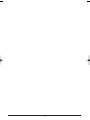 14
14
-
 15
15
-
 16
16
-
 17
17
-
 18
18
-
 19
19
-
 20
20
-
 21
21
-
 22
22
-
 23
23
-
 24
24
-
 25
25
-
 26
26
-
 27
27
-
 28
28
-
 29
29
-
 30
30
-
 31
31
-
 32
32
-
 33
33
-
 34
34
-
 35
35
-
 36
36
-
 37
37
-
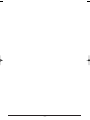 38
38
-
 39
39
-
 40
40
-
 41
41
-
 42
42
-
 43
43
-
 44
44
-
 45
45
-
 46
46
-
 47
47
-
 48
48
-
 49
49
-
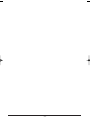 50
50
-
 51
51
-
 52
52
-
 53
53
-
 54
54
-
 55
55
-
 56
56
-
 57
57
-
 58
58
-
 59
59
-
 60
60
-
 61
61
-
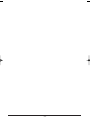 62
62
-
 63
63
-
 64
64
-
 65
65
-
 66
66
-
 67
67
-
 68
68
-
 69
69
-
 70
70
-
 71
71
-
 72
72
-
 73
73
-
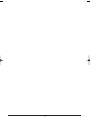 74
74
-
 75
75
-
 76
76
-
 77
77
-
 78
78
-
 79
79
-
 80
80
-
 81
81
-
 82
82
-
 83
83
-
 84
84
-
 85
85
-
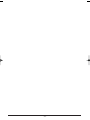 86
86
-
 87
87
-
 88
88
-
 89
89
-
 90
90
-
 91
91
-
 92
92
-
 93
93
-
 94
94
-
 95
95
-
 96
96
-
 97
97
-
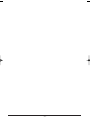 98
98
Silvercrest KH 2281 Operating Instructions Manual
- Typ
- Operating Instructions Manual
- Ten podręcznik jest również odpowiedni dla
w innych językach
- slovenčina: Silvercrest KH 2281
Powiązane dokumenty
-
Silvercrest KH 2296 Operating Instructions Manual
-
Silvercrest KH 2396 Instrukcja obsługi
-
Silvercrest SKRP 1000 A1 Instrukcja obsługi
-
Silvercrest KH 2299 Instrukcja obsługi
-
Silvercrest SKR 800 D1 Operating Instructions And Safety Instructions
-
Silvercrest SKRD 30 A1 Operating Instructions Manual
-
Silvercrest SKR 800 B2 Operating Instructions And Safety Instructions
-
Silvercrest SKR 800 A1 Operating Instructions Manual