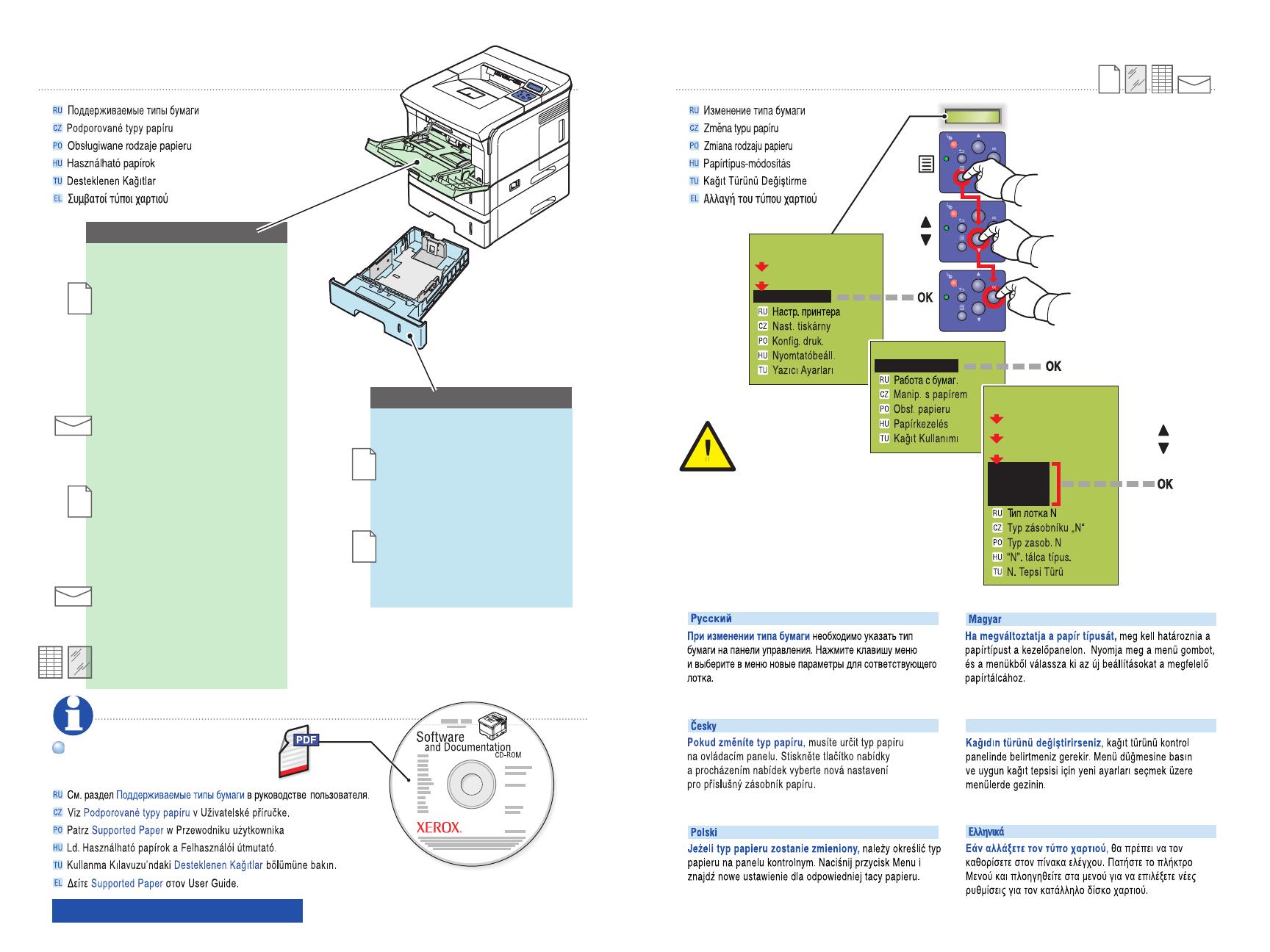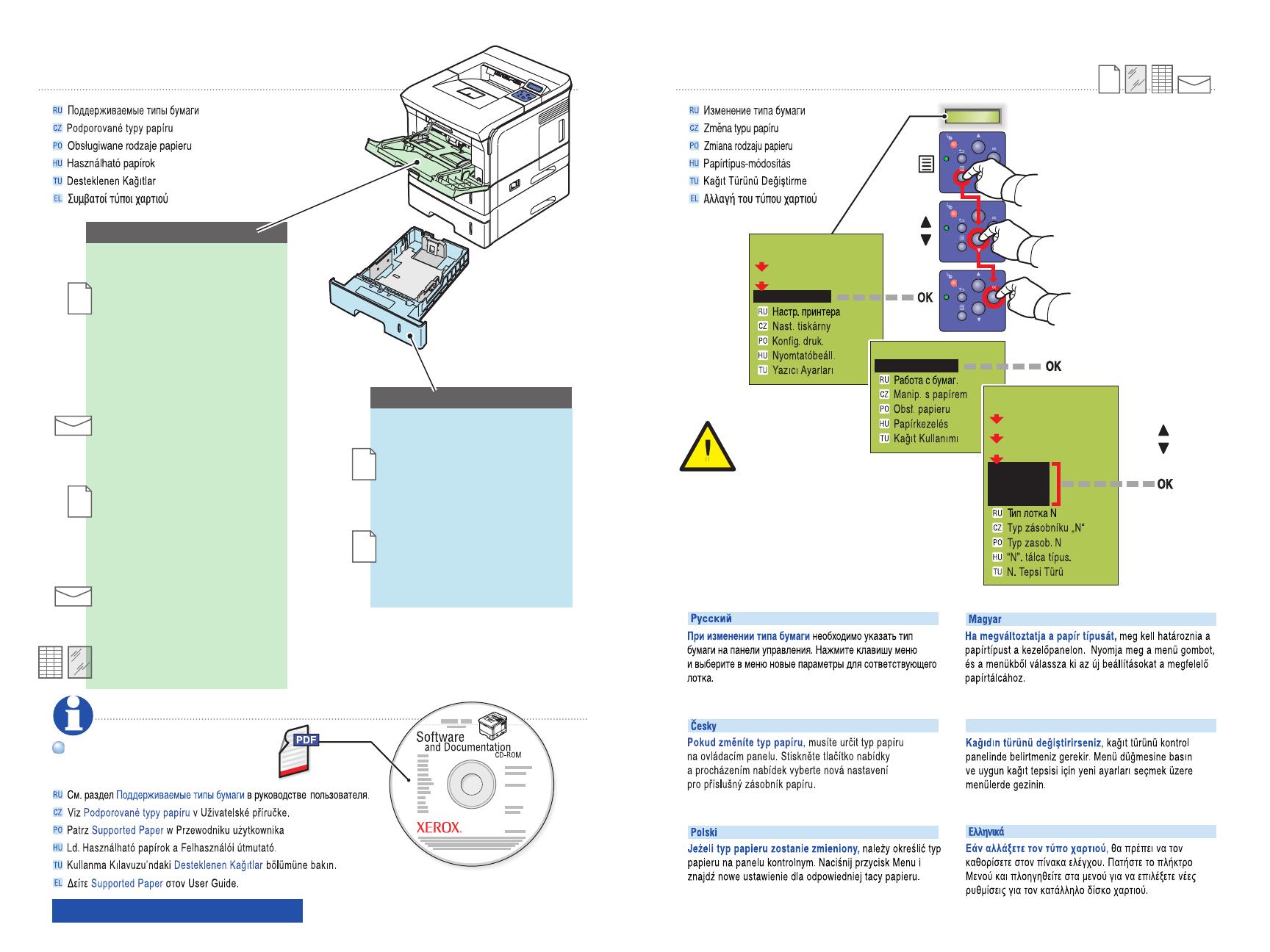
Ready
Tray 1(MPT)
A/Letter......................... 8.5 x 11.0 in.
Legal............................. 8.5 x 14.0 in.
Executive...................... 7.25 x 10.5 in.
Statement..................... 5.5 x 8.5 in.
US Folio........................ 8.5 x 13.0 in.
US Postcard................ 3.5 x 5.5 in.
Index Card.................... 3.0 x 5.0 in.
#10 Commercial........... 4.1 x 9.5 in.
Monarch....................... 3.8 x 7.5 in.
Custom.......................... (X) x (Y)
A4.................................. 210 x 297 mm
A5.................................. 148 x 210 mm
A6.................................. 105 x 148 mm
ISO B5........................... 176 x 250 mm
B5 JIS............................ 182 x 257 mm
DL................................. 110 x 220 mm
C5.................................. 162 x 229 mm
C6.................................. 114 x 162 mm
A/Letter......................... 8.5 x 11.0 in.
A4.................................. 210 x 297 mm
60 – 176 g/m
2
(16 lb. Bond – 65 lb. Cover)
See Supported Paper
in the User Guide.
Supported Papers
Ready
Information>
Connection>
Printer Setup>
Printer Setup>
Paper Handling>
Paper handling>
Paper Source.
2-Sided Print.
Tray 1 Size.
Tray 1 Type.
Tray 2 Type.
Tray 3 Type.
Tray 2, 3
If you change the type of paper,
you must specify the paper type on the
control panel. Press the menu button,
and navigate the menus to choose new
settings for the appropriate paper tray.
If you change the type of paper,
you must specify the paper type on the
control panel. Press the menu button,
and navigate the menus to choose new
settings for the appropriate paper tray.
www.xerox.com/office/3500support
A/Letter......................... 8.5 x 11.0 in.
Legal............................. 8.5 x 14.0 in.
Executive...................... 7.25 x 10.5 in.
US Folio........................ 8.5 x 13.0 in.
A4.................................. 210 x 297 mm
A5.................................. 148 x 210 mm
ISO B5........................... 176 x 250 mm
B5 JIS............................ 182 x 257 mm
60 – 105 g/m
2
(16 lb. Bond – 28 lb. Bond)
(
RU
)
(
CZ
)
(
PO
)
(
HU
)
(
EL
)
(
TU
)
Turkish