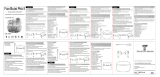Quick Start Guide / / Schnellstartanleitung
/ Guía de inicio rápido / Guide de démarrage rapide / Guida
Rapida / Краткое вводное руководство / 快速入門指南 /
快速入门指南 / Snelstartgids / Skrócona instrukcja obsługi /
Ghid de inițiere rapidă / Коротка інструкція користувача
ﻊﻳﺮﺴﻟا ﻞﻴﻐﺸﻟا ﻞﻴﻟد
Nokia Micro Earbuds Pro
TWS-521
EN
AR
DE
ES
FR
IT
RU
TC
SC
NL
PO
RO
UA

What‘s in the box
• USB Type-C cable
• Quick start guide
• Charging case
• Earbuds (L/R)
• Ear tips (S/M/L)
Product Overview
Charging case:
Charging contacts (R)
Charging contacts (L)
Charging case button
Microphone
Touch control
Eartip
Battery status LEDs
USB Type-C port5
5
6
7
8
Earbuds
8
1

1. Get started
1.1 Before using Nokia Micro Earbuds Pro, take off the lm on the earbuds and place
the earbuds back in the charging case. Then connect the USB Type-C cable to a
power source to begin charging. Fully charge the earbuds and the charging case
before the rst use.
= ≤10%=
== ≥10%
=
=
=
=
2

1.2 For optimal t and audio performance,
replace the ear tips with the size that
best suits you.
2.1b Connecting with your
Bluetooth device:
Turn on Bluetooth in your device and choose “Nokia TWS-521” from the
Bluetooth menu to connect.
During the connection process,
the LED indicator light on the
right earbud will ash blue and
red alternately.
The LED indicator lights of the
earbuds will ash blue every 10
seconds when they are
successfully connected via
Bluetooth.
2.2 After the initial pairing, the
earbuds will automatically
connect with your Bluetooth
device whenever taken out of
the charging case.
2.3 The earbuds will
automatically power off if
there is no Bluetooth
connection within 5 minutes.
Microphone
6
2. Pair and connect with Bluetooth
2.1 Pairing with the device
2.1a Turning on and pairing:
When you take the earbuds out from the charging case, the earbuds will turn on
and pair with each other automatically. When they have successfully paired, the
LED indicator light of the right earbud will ash blue and red alternately and the
earbuds are ready to connect with your Bluetooth® device.
3

Nokia TWS-521
2.1b Connecting with your
Bluetooth device:
Turn on Bluetooth in your device and choose “Nokia TWS-521” from the
Bluetooth menu to connect.
During the connection process,
the LED indicator light on the
right earbud will ash blue and
red alternately.
The LED indicator lights of the
earbuds will ash blue every 10
seconds when they are
successfully connected via
Bluetooth.
2.2 After the initial pairing, the
earbuds will automatically
connect with your Bluetooth
device whenever taken out of
the charging case.
2.3 The earbuds will
automatically power off if
there is no Bluetooth
connection within 5 minutes.
2. Pair and connect with Bluetooth
2.1 Pairing with the device
2.1a Turning on and pairing:
When you take the earbuds out from the charging case, the earbuds will turn on
and pair with each other automatically. When they have successfully paired, the
LED indicator light of the right earbud will ash blue and red alternately and the
earbuds are ready to connect with your Bluetooth® device.
4

3. Using your earbuds
3.1. Touch control
4. Additional controls
4.1 Use single earbud:
You can use either left or right bud as a mono Bluetooth headset after initial pairing.
4.2 Reset to the original settings:
i) Put both buds into charging case.
ii) Press each of the buds 4 times rapidly.
iii) The indicator will turn purple and it is now reset.
5 secs
3 secs
1 secs
5

Remote control functions may vary depending on the model of your device and application.
Sound track instructions do not respond to iOS devices. Since devices with Bluetooth wireless
technology communicate using radio waves, they do not need to be in direct line-of-sight. Bluetooth
devices must, however, be within 10 meters (33 feet) of each other, although the connection may be
subject to interference from obstructions such as walls or from other electronic devices.
Product and safety information
Frequency Band: 2400 MHz - 2483 MHz
Maximum Radio Frequency Power: -6~+4dBm
Important: Read these simple guidelines. Not following them may be dangerous or against
local laws and regulations. For further info, read the complete user guide.
For your safety
Switch off in restricted areas
Switch the device off when a Bluetooth headset use is not allowed or when it may cause
interference or danger, for example, in aircraft, in hospitals or near medical equipment, fuel,
chemicals, or blasting areas. Obey all instructions in restricted areas.
Interference
All wireless devices may be susceptible to interference, which could affect performance.
Batteries, chargers, and other accessories
Use only batteries, chargers, and other accessories approved by HMD Global Oy for use with
this device. Do not connect incompatible products.
Protect your hearing
To prevent possible hearing damage, do not listen at high volume levels for long periods.
Hearing
Warning: When you use the headset, your ability to hear outside sounds may be affected.
Do not use the headset where it can endanger your safety.
Small children
Your device and its accessories are not toys. They may contain small parts. Keep them out of
the reach of small children.
6

Handle your device with care. The following suggestions help you keep your device operational.
- Keep the device dry. Precipitation, humidity, and all types of liquids or moisture can contain
minerals that corrode electronic circuits.
- Do not use or store the device in dusty or dirty areas.
- Do not store the device in high temperatures. High temperatures may damage the device or
battery.
- Do not store the device in cold temperatures. When the device warms to its normal temperature,
moisture can form inside the device and damage it.
- Do not open the device other than as instructed in the user guide.
- Do not drop, knock, or shake the device or the battery. Rough handling can break it.
- Only use a soft, clean, dry cloth to clean the surface of the device.
- Do not paint the device. Paint can prevent proper operation.
Take care of your device
7

ﺞﺘﻨﻤﻟا ﻦﻋ ﺔﻣﺪﻘﻣ
Earbuds تﺎﻋﺎﻤﺳ
ةﻮﺒﻌﻟا تﺎﻳﻮﺘﺤﻣ
•
•
•
•
•
ﻦﺤﺸﻟا ﺔﺒﻠﻋ
(رﺎﺴ \ ﻦﻴﻤﻳ) earbuds تﺎﻋﺎﻤﺳ
(S\M\L) تﺎﺳﺎﻘﻤﺑ نذﻷا تﺎﻋﺎﻤﺳ ءﺎﻄﻏ
Type-C عﻮﻧ USBﻞﺑﺎﻛ
ﻊﻳﺮﺴﻟا ﻞﻴﻐﺸﻟا ﻞﻴﻟد
ﻦﺤﺸﻟا ﺔﺒﻠﻋ
(R ﻦﻴﻤﻴﻟا) ﻦﺤﺸﻟا تﺎﺴﻣﻼﻣ
(L رﺎﺴﻟا) ﻦﺤﺸﻟا تﺎﺴﻣﻼﻣ
ﻦﺤﺸﻟا ﺔﺒﻠﻋ رز
ﺔﻳرﺎﻄﺒﻟا ﺔﻟﺎﺤﻟ LED ﺮﺷﺆﻣ ءﻮﺿ
Type-C عﻮﻧ USB ﺬﻔﻨﻣ
ءﺪﺒﻟا .1
تﺎﻋﺎﻤﺳ ﻊﺿو نذﻷا تﺎﻋﺎﻤﺳ ﻰﻠﻋ دﻮﺟﻮﻤﻟا ﻢﻠﻴﻔﻟا عﺰﻧا ، Nokia Micro Earbuds Pro ماﺪﺨﺘﺳا ﻞﺒﻗ.1.1
.ﻦﺤﺸﻟا ءﺪﺒﻟ ﺔﻗﺎﻃ رﺪﺼﻤﺑ Type-C عﻮﻨﻟا ﻦﻣ USB ﻞﺑﺎﻛ ﻞﻴﺻﻮﺘﺑ ﻢﻗ ﻢﺛ ﻦﺤﺸﻟا ﺔﺒﻠﻋ ¡ ىﺮﺧأ ةﺮﻣ نذﻷا
.ماﺪﺨﺘﺳا لوأ ﻞﺒﻗ ﻞﻣﺎﻛ ﻞﻜﺸ§ ﻦﺤﺸﻟا ﺔﺒﻠﻋو نذﻷا تﺎﻋﺎﻤﺳ ﻦﺤﺷ ﻚﻴﻠﻋ ﺐﺟﻮﺘﻳ
نذﻵا تﺎﻋﺎﻤﺳ ءﺎﻄﻏ
ﺲﻤﻠﻟﺎﺑ ﻢﻜﺤﺘﻟا
نﻮﻓوﺮﻜﻴﻣ
8
ثﻮﺗﻮﻠﺒﻟﺎﺑ ﻞﻴﺻﻮﺘﻟاو ناﺮﺘﻗﻹا .2
زﺎﻬﺠﻟا ﻊﻣ ناﺮﺘﻗﻻا 1.2
ناﺮﺘﻗﻻاو ﻞﻴﻐﺸﻟا -أ 2.2
ﺾﻌﺒﻟا ﺎﻬﻀﻌﺑ ﻊﻣ ﺎﻬﻧاﺮﻗإو نذﻷا تﺎﻋﺎﻤﺳ ﻞﻴﻐﺸ· ﻢﺘﺳ ،ﻦﺤﺸﻟا ﺔﺒﻠﻋ ﻦﻣ نذﻷا تﺎﻋﺎﻤﺳ جاﺮﺧإ ﺪﻨﻋ
ﻦﻴﻧﻮﻠﻟﺎﺑ ﻰﻨﻤﻴﻟا نذﻷا ﺔﻋﺎﻤﺴ§ صﺎﺨﻟا LED ﺮﺷﺆﻣ ءﻮﺿ ﺾﻣﻮﻴﺳ ،حﺎﺠﻨﺑ ناﺮﺘﻗﻻا ﻢﺘﻳ ﺎﻣﺪﻨﻋ .ﺎًﻴﺋﺎﻘﻠﺗ
.ﻚﺑ صﺎﺨﻟا ثﻮﺗﻮﻠﺒﻟا زﺎﻬﺟ ﻊﻣ ﻞﻴﺻﻮﺘﻠﻟ ةﺰﻫﺎﺟ نذﻷا تﺎﻋﺎﻤﺳ نﻮﻜﺗ ﻚﻟﺬﺑو بوﺎﻨﺘﻟﺎﺑ ﺮﻤﺣﻷاو قرزﻷا
Nokia TWS-521 " :ﺮﺘﺧاو كزﺎﻬﺟ ¡ ثﻮﺗﻮﻠﺒﻟا ﻞﻴﻐﺸﺑ ﻢﻗ :ﻚﺑ صﺎﺨﻟا ثﻮﺗﻮﻠﺒﻟا زﺎﻬﺠﺑ لﺎﺼﺗﻻا -ب2.1
.لﺎﺼﺗﻼﻟ Bluetooth ﺔﻤﺋﺎﻗ ﻦﻣ"
قرزﻷا ﻦﻴﻧﻮﻠﻟﺎﺑ ﻰﻨﻤﻴﻟا نذﻷا ﺔﻋﺎﻤﺳ ﻰﻠﻋ دﻮﺟﻮﻤﻟا LED ﺮﺷﺆﻣ ءﻮﺿ ﺾﻣﻮﻴﺳ ،ﻞﻴﺻﻮﺘﻟا ﺔﻴﻠﻤﻋ ءﺎﻨﺛأ
.بوﺎﻨﺘﻟﺎﺑ ﺮﻤﺣﻷاو
ﺎﻬﻠﻴﺻﻮﺗ ﻢﺘﻳ ﺎﻣﺪﻨﻋ ٍ
ناﻮﺛ 10 ﻞﻛ قرزﻷا نﻮﻠﻟﺎﺑ نذﻷا تﺎﻋﺎﻤﺴ§ ﺔﺻﺎﺨﻟا LED ﺮﺷﺆﻣ ءاﻮﺿأ ﺾﻣﻮﺘﺳ
.ثﻮﺗﻮﻠﺒﻟا ﻊﻣ حﺎﺠﻨﺑ
تاءﺎﻄﻏ لﺪﺒﺳا ،عﺎﻤﺘﺳا ﺔﺑﺮﺠﺗ ﻞﻀﻓﺄﺑ ﻊﺘﻤﺘﻠﻟو ﻚﻟ ﻢﺋﻼﻣ نذأ تﺎﻋﺎﻤﺳ سﺎﻘﻣ ﻰﻠﻋ لﻮﺼﺤﻠﻟ 2.1
.ﻚﻧذﻷ ﺐﺳﺎﻨﻤﻟا سﺎﻘﻤﻟﺎﺑ نذﻷا
نﻮﻓوﺮﻜﻴﻣ
AR
8

ﺔﻴﻓﺎﺿإ ﻢﻜﺤﺗ ﺮﺻﺎﻨﻋ .4
ةﺪﺣاو نذأ ﺔﻋﺎﻤﺳ ماﺪﺨﺘﺳا .1.4
Åوﻷا ناﺮﺘﻗﻻا ﺪﻌﺑ ﺔﻳدﺎﺣأ سأر ﺔﻋﺎﻤﺴﻛ ﻰﻨﻤﻴﻟا وأ ىﺮﺴﻟا ﺔﻋﺎﻤﺴﻟا ماﺪﺨﺘﺳا ﻚﻨﻜﻤﻳ
ءﺪﺒﻟا .1
تﺎﻋﺎﻤﺳ ﻊﺿو نذﻷا تﺎﻋﺎﻤﺳ ﻰﻠﻋ دﻮﺟﻮﻤﻟا ﻢﻠﻴﻔﻟا عﺰﻧا ، Nokia Micro Earbuds Pro ماﺪﺨﺘﺳا ﻞﺒﻗ.1.1
.ﻦﺤﺸﻟا ءﺪﺒﻟ ﺔﻗﺎﻃ رﺪﺼﻤﺑ Type-C عﻮﻨﻟا ﻦﻣ USB ﻞﺑﺎﻛ ﻞﻴﺻﻮﺘﺑ ﻢﻗ ﻢﺛ ﻦﺤﺸﻟا ﺔﺒﻠﻋ ¡ ىﺮﺧأ ةﺮﻣ نذﻷا
.ماﺪﺨﺘﺳا لوأ ﻞﺒﻗ ﻞﻣﺎﻛ ﻞﻜﺸ§ ﻦﺤﺸﻟا ﺔﺒﻠﻋو نذﻷا تﺎﻋﺎﻤﺳ ﻦﺤﺷ ﻚﻴﻠﻋ ﺐﺟﻮﺘﻳ
زﺎﻬﺠﺑ ﺎًﻴﺋﺎﻘﻠﺗ نذﻷا تﺎﻋﺎﻤﺳ ﻞﺼﺘﺳ ،Åوﻷا ناﺮﺘﻗﻻا ﺪﻌﺑ Bluetooth ﻦﺤﺸﻟا ﺔﺒﻠﻋ ﻦﻣ ﺎﻬﺟاﺮﺧإ ﺪﻨﻋ 2.2
ﻖﺋﺎﻗد 5 نﻮﻀﻏ ¡ ثﻮﺗﻮﻠﺑ لﺎﺼﺗا كﺎﻨﻫ ﻦﻜﻳ ﻢﻟ اذإ ﺎًﻴﺋﺎﻘﻠﺗ نذﻷا تﺎﻋﺎﻤﺳ ﻞﻴﻐﺸ· فﺎﻘﻳإ ﻢﺘﺳ 3.2
:ﺔﻴﻠﺻﻷا تاداﺪﻋﻹا ÈÅإ ﻦﻴﻴﻌﺘﻟا ةدﺎﻋإ 4.2
.ﻦﺤﺸﻟا ﺔﺒﻠﻋ ¡ نذﻷا ﻲَﺘﻋﺎﻤﺳ ﻊﺿ (i
.ﺎًﻌﻳﺮﺳ تاﺮﻣ 4 ﺔﻋﺎﻤﺳ ﻞﻛ ﻰﻠﻋ ﻂﻐﺿا (ii
.نﻵا ﻦﻴﻴﻌﺘﻟا ةدﺎﻋإ ﺖﻤﺗ ﺪﻗ نﻮﻜﺗو Íاﻮﺟرﻷا نﻮﻠﻟا ÈÅإ ﺮﺷﺆﻤﻟا لّﻮﺤﺘﺳ (iii
ثﻮﺗﻮﻠﺒﻟﺎﺑ ﻞﻴﺻﻮﺘﻟاو ناﺮﺘﻗﻹا .2
زﺎﻬﺠﻟا ﻊﻣ ناﺮﺘﻗﻻا 1.2
ناﺮﺘﻗﻻاو ﻞﻴﻐﺸﻟا -أ 2.2
ﺾﻌﺒﻟا ﺎﻬﻀﻌﺑ ﻊﻣ ﺎﻬﻧاﺮﻗإو نذﻷا تﺎﻋﺎﻤﺳ ﻞﻴﻐﺸ· ﻢﺘﺳ ،ﻦﺤﺸﻟا ﺔﺒﻠﻋ ﻦﻣ نذﻷا تﺎﻋﺎﻤﺳ جاﺮﺧإ ﺪﻨﻋ
ﻦﻴﻧﻮﻠﻟﺎﺑ ﻰﻨﻤﻴﻟا نذﻷا ﺔﻋﺎﻤﺴ§ صﺎﺨﻟا LED ﺮﺷﺆﻣ ءﻮﺿ ﺾﻣﻮﻴﺳ ،حﺎﺠﻨﺑ ناﺮﺘﻗﻻا ﻢﺘﻳ ﺎﻣﺪﻨﻋ .ﺎًﻴﺋﺎﻘﻠﺗ
.ﻚﺑ صﺎﺨﻟا ثﻮﺗﻮﻠﺒﻟا زﺎﻬﺟ ﻊﻣ ﻞﻴﺻﻮﺘﻠﻟ ةﺰﻫﺎﺟ نذﻷا تﺎﻋﺎﻤﺳ نﻮﻜﺗ ﻚﻟﺬﺑو بوﺎﻨﺘﻟﺎﺑ ﺮﻤﺣﻷاو قرزﻷا
Nokia TWS-521 " :ﺮﺘﺧاو كزﺎﻬﺟ ¡ ثﻮﺗﻮﻠﺒﻟا ﻞﻴﻐﺸﺑ ﻢﻗ :ﻚﺑ صﺎﺨﻟا ثﻮﺗﻮﻠﺒﻟا زﺎﻬﺠﺑ لﺎﺼﺗﻻا -ب2.1
.لﺎﺼﺗﻼﻟ Bluetooth ﺔﻤﺋﺎﻗ ﻦﻣ"
قرزﻷا ﻦﻴﻧﻮﻠﻟﺎﺑ ﻰﻨﻤﻴﻟا نذﻷا ﺔﻋﺎﻤﺳ ﻰﻠﻋ دﻮﺟﻮﻤﻟا LED ﺮﺷﺆﻣ ءﻮﺿ ﺾﻣﻮﻴﺳ ،ﻞﻴﺻﻮﺘﻟا ﺔﻴﻠﻤﻋ ءﺎﻨﺛأ
.بوﺎﻨﺘﻟﺎﺑ ﺮﻤﺣﻷاو
ﺎﻬﻠﻴﺻﻮﺗ ﻢﺘﻳ ﺎﻣﺪﻨﻋ ٍ
ناﻮﺛ 10 ﻞﻛ قرزﻷا نﻮﻠﻟﺎﺑ نذﻷا تﺎﻋﺎﻤﺴ§ ﺔﺻﺎﺨﻟا LED ﺮﺷﺆﻣ ءاﻮﺿأ ﺾﻣﻮﺘﺳ
.ثﻮﺗﻮﻠﺒﻟا ﻊﻣ حﺎﺠﻨﺑ
تاءﺎﻄﻏ لﺪﺒﺳا ،عﺎﻤﺘﺳا ﺔﺑﺮﺠﺗ ﻞﻀﻓﺄﺑ ﻊﺘﻤﺘﻠﻟو ﻚﻟ ﻢﺋﻼﻣ نذأ تﺎﻋﺎﻤﺳ سﺎﻘﻣ ﻰﻠﻋ لﻮﺼﺤﻠﻟ 2.1
.ﻚﻧذﻷ ﺐﺳﺎﻨﻤﻟا سﺎﻘﻤﻟﺎﺑ نذﻷا
AR
9

.ﺔﻴﻠﺤﻤﻟا ﺢﺋاﻮﻠﻟاو ﻦﻴﻧاﻮﻘﻠﻟ ﺔﻔﻟﺎﺨﻣ وأ اًﺮﻄﺧ ﺎﻬﻋﺎﺒﺗا مﺪﻋ ﻞﻜﺸ ﺪﻘﻓ .ﺔﻄﻴﺴÐﻟا تادﺎﺷرﻹا هﺬﻫ أﺮﻗا :ﻢﻬﻣ
.ﻞﻣﺎﻜﻟا مﺪﺨﺘﺴﻤﻟا ﻞﻴﻟد أﺮﻗا ،تﺎﻣﻮﻠﻌﻤﻟا ﻦﻣ ﺪﻳﺰﻤﻟو
تﻮﺼﻟا رﺎﺴﻣ تادﺎﺷرإ ﺐﻴﺠﺘﺴ· ﻻ .ﻪﻣاﺪﺨﺘﺳاو كزﺎﻬﺟ ز اﺮ ﻃ فﻼﺘﺧﺎﺑ ﺪﻌُﺑ ﻦﻋ ﻢﻜﺤﺘﻟا زﺎﻬﺟ ﻒﺋﺎﻇو ﻒﻠﺘﺨﺗ ﺪﻗ
ﻞﺼﺘﺗ ﺔﻴﻜﻠﺳﻼﻟا Bluetooth ﺔﻴﻨﻘﺘﺑ ةدﱠوﺰﻤﻟا ةﺰﻬﺟﻷا ﱠنأ ÈÅإ اًﺮﻈﻧ .iOS ﻞﻴﻐﺸﻟا مﺎﻈﻨﺑ ﻞﻤﻌﺗ ﻲﺘﻟا ةﺰﻬﺟﻸﻟ
ةدﱠوﺰﻤﻟا ةﺰﻬﺟﻷا ﱠنﺈﻓ ،ﻚﻟذ ﻊﻣو .ﺮﺷﺎﺒﻤﻟا ﺔﻳؤﺮﻟا ىﻮﺘﺴﻣ ¡ نﻮﻜﺗ نأ ﻲﻋاد ﻼﻓ ،ﺔﻴﻜﻠﺳﻼﻟا تﺎﺟﻮﻤﻟا ماﺪﺨﺘﺳﺎﺑ
ﻦﻣ ﻢﻏﺮﻟا ﻰﻠﻋ ؛ﺎًﻀﻌﺑ ﺎﻬﻀﻌﺑ ÈÅإ ﺔﺒﺴÜﻟﺎﺑ (ﺎًﻣﺪﻗ 33) رﺎﺘﻣأ 10 قﺎﻄﻧ ﻦﻤﺿ نﻮﻜﺗ نأ ﺐﺠﻳ Bluetooth ﺔﻴﻨﻘﺘﺑ
.ىﺮﺧﻷا ﺔﻴﻧوﺮﺘﻜﻟﻹا ةﺰﻬﺟﻷا وأ ،ًﻼﺜﻣ نارﺪﺠﻟﺎﻛ ،ﻖﺋاﻮﻌﻟا ﺾﻌﺑ ﻦﻋ ﺞﺗﺎﻧ ﻞﺧاﺪﺘﻟ ضﱠﺮﻌﺘﻳ ﺪﻗ لﺎﺼﺗﻻا ﱠنأ
ﺔﻣﻼﺴﻟاو ﺞﺘﻨﻤﻟا لﻮﺣ تﺎﻣﻮﻠﻌﻣ
ﺰﺗﺮﻫﺎﺠﻴﻣ 2480 - ﺰﺗﺮﻫﺎﺠﻴﻣ 2402 :ددﺮﺘﻟا قﺎﻄﻧ
تاو ﻲﻠﻴﻣ ﻞﺒﺴد 3.23 :ىﻮﺼﻘﻟا ﻲﻜﻠﺳﻼﻟا ددﺮﺘﻟا ﺔﻗﺎﻃ
ﻚﺘﻣﻼﺴﻟ
ةرﻮﻈﺤﻤﻟا ﻦﻛﺎﻣﻷا ¡ قﻼﻏﻹا
ﺐÐﺴ· ﺎﻣﺪﻨﻋ وأ ﻪﺑ حﻮﻤﺴﻣ ﺮﻴﻏ Bluetooth سأﺮﻟا ﺔﻋﺎﻤﺳ ماﺪﺨﺘﺳا نﻮﻜﻳ ﺎﻣﺪﻨﻋ زﺎﻬﺠﻟا ﻖﻠﻏأ
وأ دﻮﻗﻮﻟا وأ ﺔﻴﺒﻄﻟا ةﺰﻬﺟﻷا ﻦﻣ بﺮﻘﻟﺎﺑ وأ تﺎﻴﻔﺸﺴﻤﻟاو ةﺮﺋﺎﻄﻟا ¡ ﺎﻬﻣاﺪﺨﺘﺳا ﻞﺜﻣ ،اًﺮﻄﺧ وأ ﺎ ً
ﺸﻮﺸ·
.ةرﻮﻈﺤﻤﻟا ﻖﻃﺎﻨﻤﻟا ¡ ةدﻮﺟﻮﻤﻟا تﺎﻤﻴﻠﻌﺘﻟا ﻊﻴﻤﺠﺑ مﺰﺘﻟا .تارﺎﺠﻔﻧﻻا ﻖﻃﺎﻨﻣ وأ ﺔﻴﺋﺎﻴﻤﻴﻜﻟا داﻮﻤﻟا
ﺶﻮﺸﻟا
.ﺎﻬﺋادأ ¡ ﺮﺛﺆﻳ ﺪﻗ ﺎﻣ ،ﺶﻮﺸﻠﻟ ﺔﻴﻜﻠﺳﻼﻟا ةﺰﻬﺟﻷا ﻊﻴﻤﺟ ضﺮﻌﺘﺗ ﺪﻗ
ىﺮﺧﻷا تﺎﻘﺤﻠﻤﻟاو ﻦﺣاﻮﺸﻟاو تﺎﻳرﺎﻄﺒﻟا
ﻊﻣ HMD Global Oy ﺔﻛﺮﺷ ﻦﻣ ةﺪﻤﺘﻌﻤﻟا تﺎﻘﺤﻠﻤﻟا ﻦﻣ ﺎﻫﺮﻴﻏو ﻦﺣاﻮﺸﻟاو تﺎﻳرﺎﻄﺒﻟا ﻻإ مﺪﺨﺘﺴ· ﻻ
.ﺔﻘﻓاﻮﺘﻣ ﺮﻴﻏ تﺎﺠﺘﻨﻣ ﻞﻴﺻﻮﺗ ﺐﻨﺠﺗو .زﺎﻬﺠﻟا اﺬﻫ
AR
10

ﻊﻤﺴﻟا ﺔﻳﺎﻤﺣ
.ﺔﻠﻳﻮﻃ تاﺮﺘﻔﻟ ﺔﻴﻟﺎﻋ تﻮﺻ تﺎﻳﻮﺘﺴﻣ ÈÅإ ﻊﻤﺘﺴ· ﻻ ،ﻊﻤﺴﻟﺎﺑ ﻞﻤﺘﺤﻤﻟا رﺮﻀﻟا قﺎﺤﻟإ ﻊﻨﻤﻟ
ﻊﻤﺴﻟا
مﺪﺨﺘﺴ· ﻻ اﺬﻟ .ﺔﻴﺟرﺎﺨﻟا تاﻮﺻﻷا عﺎﻤﺳ ﻰﻠﻋ ﻚﺗرﺪﻗ ﺮﺛﺄﺘﺗ ﺪﻗ ،سأﺮﻟا ﺔﻋﺎﻤﺳ مﺪﺨﺘﺴ· ﺎﻣﺪﻨﻋ :ﺮﻳﺬﺤﺗ
.ﺮﻄﺨﻠﻟ ﻚﺘﻣﻼﺳ ﺾﻳﺮﻌﺗ ÈÅإ اﺬﻫ يدﺆﻳ نأ ﻞﻤﺘﺤُﻳ ﺎﻣﺪﻨﻋ سأﺮﻟا ﺔﻋﺎﻤﺳ
رﺎﻐﺼﻟا لﺎﻔﻃﻷا
لﺎﻔﻃﻷا لوﺎﻨﺘﻣ ﻦﻋ اًﺪﻴﻌﺑ ﺎﻬﺑ ﻆﻔﺘﺣا اﺬﻟ .ةﺮﻴﻐﺻ ءاﺰﺟأ ﻰﻠﻋ يﻮﺘﺤﺗ ﺪﻗو .ﺎًﺑﺎﻌﻟأ ﺖﺴﻟ ﻪﺗﺎﻘﺤﻠﻣو زﺎﻬﺠﻟا
.رﺎﻐﺼﻟا
زﺎﻬﺠﻟﺎﺑ ﺔﻳﺎﻨﻌﻟا
ندﺎﻌﻣ ﻰﻠﻋ ةواﺪﻨﻟا وأ ﻞﺋاﻮﺴﻟا عاﻮﻧأ ﻊﻴﻤﺟو ﺔﺑﻮﻃﺮﻟاو رﺎﻄﻣﻷا يﻮﺘﺤﺗ نأ ﻦﻜﻤﻳ ﺚﻴﺣ .زﺎﻬﺠﻟا فﺎﻔﺟ ﻰﻠﻋ ﻆﻓﺎﺣ
.ﺔﻴﻧوﺮﺘﻜﻟﻹا ﺮﺋاوﺪﻟا ﻞﻛﺂﺗ ÈÅإ يدﺆﺗ
.خﺎﺳوأ وأ ﺔﺑﺮﺗأ ﺎﻬﺑ ﻖﻃﺎﻨﻣ ¡ ﻪﻧّﺰﺨﺗ وأ زﺎﻬﺠﻟا مﺪﺨﺘﺴ· ﻻ
.ﺔﻳرﺎﻄﺒﻟا وأ زﺎﻬﺠﻟا ﻒﻠﺗ ÈÅإ ﺔﻌﻔﺗﺮﻤﻟا ةراﺮﺤﻟا ﺔﺟرد يدﺆﺗ ﺪﻘﻓ .ﺔﻌﻔﺗﺮﻣ ةراﺮﺣ تﺎﺟرد ¡ زﺎﻬﺠﻟا نّﺰﺨﺗ ﻻ
ﻞﺧاد ﺔﺑﻮﻃر نﻮﻜﺘﺗ ﺪﻗ ،ﺔﻴﻌﻴﺒﻄﻟا ﻪﺗراﺮﺣ ﺔﺟرد ÈÅإ زﺎﻬﺠﻟا دﻮﻌﻳ ﺎﻣﺪﻨﻌﻓ .ةدرﺎﺒﻟا ةراﺮﺤﻟا تﺎﺟرد ¡ زﺎﻬﺠﻟا نّﺰﺨﺗ ﻻ
.ﻪﻔﻠﺗ ÈÅإ يدﺆﺗو زﺎﻬﺠﻟا
.مﺪﺨﺘﺴﻤﻟا ﻞﻴﻟد ¡ ﺔﺤﺿﻮﻤﻟا ﺮﻴﻏ ﺔﻘﻳﺮﻄﺑ زﺎﻬﺠﻟا ﺢﺘﻔﺗ ﻻ
.هﺮﺴﻛ ÈÅإ ﻒﻨﻌﺑ زﺎﻬﺠﻟا ﻊﻣ ﻞﻣﺎﻌﺘﻟا يدﺆﻳ ﺪﻘﻓ .ﺎﻤﻫﺰﻫ وأ ﺎﻤﻬﻴﻠﻋ قﺮﻄﻟا وأ ﺔﻳرﺎﻄﺒﻟا وأ زﺎﻬﺠﻟا طﺎﻘﺳﺈﺑ ﻢﻘﺗ ﻻ
.زﺎﻬﺠﻟا ﺢﻄﺳ ﻒﻴﻈﻨﺘﻟ ﻂﻘﻓ ﺔﻔﻴﻈﻧو ﺔﻤﻋﺎﻧو ﺔﻓﺎﺟ شﺎﻤﻗ ﺔﻌﻄﻗ مﺪﺨﺘﺳا
.ﻢﻴﻠﺴﻟا ﻞﻴﻐﺸﻟا ءﻼﻄﻟا ﻊﻨﻤﻳ ﺪﻘﻓ .زﺎﻬﺠﻟا ءﻼﻃ ﺐﻨﺠﺗ
AR
11

Produktübersicht
Ladebox: Ohrhörer:
1. Erste Schritte:
1.1 Bevor Sie die Nokia Micro Earbuds Pro verwenden, nehmen Sie den Film von den
Ohrhörern ab und legen Sie die Ohrhörer wieder in die Ladebox. Schließen Sie
dann das USB-Kabel vom Typ C an eine Stromquelle an, um mit dem Laden zu
beginnen. Bei der ersten Verwendung, laden Sie die Ohrhörer und die Ladebox
vorher vollständig auf.
Was ist in der Box:
• Ladebox
• Ohrhörer (L/R)
• Ohrstöpsel (S/M/L)
• USB-Typ-C-Kabel
• Schnellstartanleitung
1.2 Ersetzen Sie, für eine optimale Passform und Audioleistung, die Ohrstöpsel durch
die Größe, die am besten zu Ihnen passt.
Ladekontakte (R)
Ladekontakte (L)
Batteriestatus-LEDs
USB-Typ-C-Anschluss
Ladecase-Taste
Mikrofon
Ohrstöpsel
Berührungssteuerung
2. Verbinden über Bluetooth:
2.1 Verbinden mit dem Gerät
2.1a Einschalten und Verbinden
Wenn Sie die Ohrhörer aus der Ladebox nehmen, schalten sich die Ohrhörer ein
und werden automatisch miteinander verbunden. Wenn sie erfolgreich
verbundena sind, blinkt die LED-Anzeigelampe des rechten Ohrhörers
abwechselnd blau und rot und die Ohrhörer können mit Ihrem Bluetooth-Gerät
verbunden werden.
2.1b Verbindung mit Ihrem Bluetooth-Gerät: Schalten Sie das Bluetooth in Ihrem Gerät
ein und wählen Sie: "Nokia TWS-521" in dem Bluetooth-Menü, um eine
Verbindung herzustellen.
Während des Verbindungsvorgangs blinkt die LED-Anzeigelampe am rechten
Ohrhörer abwechselnd blau und rot.
Die LED-Anzeigelampen der Ohrhörer blinken alle 10 Sekunden blau, wenn sie
erfolgreich mit dem Bluetooth verbunden wurden.
2.2 Nach dem ersten erfolgreichen Verbinden, stellen die Ohrhörer automatisch eine
Verbindung zu Ihrem Bluetooth-Gerät her, wenn sie aus der Ladebox genommen
wurden.
2.3 Die Ohrhörer werden automatisch ausgeschaltet, wenn innerhalb von 5 Minuten
keine Bluetooth-Verbindung besteht.
Mikrofon
6
DE
12

1. Erste Schritte:
1.1 Bevor Sie die Nokia Micro Earbuds Pro verwenden, nehmen Sie den Film von den
Ohrhörern ab und legen Sie die Ohrhörer wieder in die Ladebox. Schließen Sie
dann das USB-Kabel vom Typ C an eine Stromquelle an, um mit dem Laden zu
beginnen. Bei der ersten Verwendung, laden Sie die Ohrhörer und die Ladebox
vorher vollständig auf.
1.2 Ersetzen Sie, für eine optimale Passform und Audioleistung, die Ohrstöpsel durch
die Größe, die am besten zu Ihnen passt.
4. Zusätzliche Steuerelemente
4.1 Verwenden Sie einen einzelnen Ohrhörer:
Sie können nach dem ersten Pairing entweder die linke oder die rechte Knospe als
Mono-Headset verwenden.
4.2 Wiederherstellen der Werkseinstellungen:
i) Setzen Sie beide Ohrhörer in den Ladekoffer.
ii) Drücken Sie dann viermal schnell hintereinander auf die
berührungsempndlichen Tasten der beiden Ohrhörer.
iii) Die LED leuchtet daraufhin violett und zeigt an, dass die Werkseinstellungen
erfolgreich wiederhergestellt wurden.
2. Verbinden über Bluetooth:
2.1 Verbinden mit dem Gerät
2.1a Einschalten und Verbinden
Wenn Sie die Ohrhörer aus der Ladebox nehmen, schalten sich die Ohrhörer ein
und werden automatisch miteinander verbunden. Wenn sie erfolgreich
verbundena sind, blinkt die LED-Anzeigelampe des rechten Ohrhörers
abwechselnd blau und rot und die Ohrhörer können mit Ihrem Bluetooth-Gerät
verbunden werden.
2.1b Verbindung mit Ihrem Bluetooth-Gerät: Schalten Sie das Bluetooth in Ihrem Gerät
ein und wählen Sie: "Nokia TWS-521" in dem Bluetooth-Menü, um eine
Verbindung herzustellen.
Während des Verbindungsvorgangs blinkt die LED-Anzeigelampe am rechten
Ohrhörer abwechselnd blau und rot.
Die LED-Anzeigelampen der Ohrhörer blinken alle 10 Sekunden blau, wenn sie
erfolgreich mit dem Bluetooth verbunden wurden.
2.2 Nach dem ersten erfolgreichen Verbinden, stellen die Ohrhörer automatisch eine
Verbindung zu Ihrem Bluetooth-Gerät her, wenn sie aus der Ladebox genommen
wurden.
2.3 Die Ohrhörer werden automatisch ausgeschaltet, wenn innerhalb von 5 Minuten
keine Bluetooth-Verbindung besteht.
DE
13

Die Funktionen zur Fernbedienung können in Abhängigkeit vom Modell Ihres Geräts und der
Anwendung abweichen. Soundtrack-Anweisungen reagieren nicht auf iOS-Geräte. Geräte mit
drahtloser Bluetooth Technologie kommunizieren mithilfe von Funkwellen, sodass keine direkte
Sichtverbindung bestehen muss. Der Abstand zwischen Bluetooth Geräten darf jedoch nicht mehr als
10Meter betragen.
Die Verbindung unterliegt jedoch Beeinträchtigungen durch Hindernisse, z.B. Wände, oder durch
andere elektronische Geräte.
Produkt- und Sicherheitshinweise
ءﺪﺒﻟا .1
تﺎﻋﺎﻤﺳ ﻊﺿو نذﻷا تﺎﻋﺎﻤﺳ ﻰﻠﻋ دﻮﺟﻮﻤﻟا ﻢﻠﻴﻔﻟا عﺰﻧا ، Nokia Micro Earbuds Pro ماﺪﺨﺘﺳا ﻞﺒﻗ.1.1
.ﻦﺤﺸﻟا ءﺪﺒﻟ ﺔﻗﺎﻃ رﺪﺼﻤﺑ Type-C عﻮﻨﻟا ﻦﻣ USB ﻞﺑﺎﻛ ﻞﻴﺻﻮﺘﺑ ﻢﻗ ﻢﺛ ﻦﺤﺸﻟا ﺔﺒﻠﻋ ¡ ىﺮﺧأ ةﺮﻣ نذﻷا
.ماﺪﺨﺘﺳا لوأ ﻞﺒﻗ ﻞﻣﺎﻛ ﻞﻜﺸ§ ﻦﺤﺸﻟا ﺔﺒﻠﻋو نذﻷا تﺎﻋﺎﻤﺳ ﻦﺤﺷ ﻚﻴﻠﻋ ﺐﺟﻮﺘﻳ
Frequenzbereich: 2402 – 2480 MHz
Maximale Sendeleistung: 3,23 dBm
4. Zusätzliche Steuerelemente
ثﻮﺗﻮﻠﺒﻟﺎﺑ ﻞﻴﺻﻮﺘﻟاو ناﺮﺘﻗﻹا .2
زﺎﻬﺠﻟا ﻊﻣ ناﺮﺘﻗﻻا 1.2
ناﺮﺘﻗﻻاو ﻞﻴﻐﺸﻟا -أ 2.2
ﺾﻌﺒﻟا ﺎﻬﻀﻌﺑ ﻊﻣ ﺎﻬﻧاﺮﻗإو نذﻷا تﺎﻋﺎﻤﺳ ﻞﻴﻐﺸ· ﻢﺘﺳ ،ﻦﺤﺸﻟا ﺔﺒﻠﻋ ﻦﻣ نذﻷا تﺎﻋﺎﻤﺳ جاﺮﺧإ ﺪﻨﻋ
ﻦﻴﻧﻮﻠﻟﺎﺑ ﻰﻨﻤﻴﻟا نذﻷا ﺔﻋﺎﻤﺴ§ صﺎﺨﻟا LED ﺮﺷﺆﻣ ءﻮﺿ ﺾﻣﻮﻴﺳ ،حﺎﺠﻨﺑ ناﺮﺘﻗﻻا ﻢﺘﻳ ﺎﻣﺪﻨﻋ .ﺎًﻴﺋﺎﻘﻠﺗ
.ﻚﺑ صﺎﺨﻟا ثﻮﺗﻮﻠﺒﻟا زﺎﻬﺟ ﻊﻣ ﻞﻴﺻﻮﺘﻠﻟ ةﺰﻫﺎﺟ نذﻷا تﺎﻋﺎﻤﺳ نﻮﻜﺗ ﻚﻟﺬﺑو بوﺎﻨﺘﻟﺎﺑ ﺮﻤﺣﻷاو قرزﻷا
Nokia TWS-521 " :ﺮﺘﺧاو كزﺎﻬﺟ ¡ ثﻮﺗﻮﻠﺒﻟا ﻞﻴﻐﺸﺑ ﻢﻗ :ﻚﺑ صﺎﺨﻟا ثﻮﺗﻮﻠﺒﻟا زﺎﻬﺠﺑ لﺎﺼﺗﻻا -ب2.1
.لﺎﺼﺗﻼﻟ Bluetooth ﺔﻤﺋﺎﻗ ﻦﻣ"
قرزﻷا ﻦﻴﻧﻮﻠﻟﺎﺑ ﻰﻨﻤﻴﻟا نذﻷا ﺔﻋﺎﻤﺳ ﻰﻠﻋ دﻮﺟﻮﻤﻟا LED ﺮﺷﺆﻣ ءﻮﺿ ﺾﻣﻮﻴﺳ ،ﻞﻴﺻﻮﺘﻟا ﺔﻴﻠﻤﻋ ءﺎﻨﺛأ
.بوﺎﻨﺘﻟﺎﺑ ﺮﻤﺣﻷاو
ﺎﻬﻠﻴﺻﻮﺗ ﻢﺘﻳ ﺎﻣﺪﻨﻋ ٍ
ناﻮﺛ 10 ﻞﻛ قرزﻷا نﻮﻠﻟﺎﺑ نذﻷا تﺎﻋﺎﻤﺴ§ ﺔﺻﺎﺨﻟا LED ﺮﺷﺆﻣ ءاﻮﺿأ ﺾﻣﻮﺘﺳ
.ثﻮﺗﻮﻠﺒﻟا ﻊﻣ حﺎﺠﻨﺑ
Wichtig: Lesen Sie diese einfachen Richtlinien. Ihre Nichtbeachtung kann gefährliche Folgen
haben oder gegen lokale Gesetze und Vorschriften verstoßen. Weitere Informationen
nden Sie im vollständigen Benutzerhandbuch.
In Gefahrbereichen ausschalten
Schalten Sie das Gerät aus, wenn die Verwendung eines Bluetooth Headsets nicht zulässig
ist oder wenn dies zu Störungen oder Gefahren führen kann, beispielsweise in Flugzeugen,
in Krankenhäusern oder in der Nähe von medizinischen Geräten, Kraftstoffen und
Chemikalien sowie in Sprenggebieten. Befolgen Sie in Gefahrenbereichen alle Anweisungen.
Störungen
Alle drahtlosen Geräte können Störungen unterliegen, die die Leistung beeinträchtigen
können.
Akkus, Ladegeräte und weiteres Zubehör
Verwenden Sie nur Akkus, Ladegeräte und weiteres Zubehör, die von HMD Global Oy für die
Verwendung mit diesem Gerät zugelassen wurden. Schließen Sie keine inkompatiblen
Produkte an.
Zu Ihrer Sicherheit
DE
14

Pege Ihres Geräts
- Bewahren Sie das Gerät trocken auf. In Niederschlägen, Feuchtigkeit und allen Arten von
Flüssigkeiten und Nässe können Mineralien enthalten sein, die elektronische Schaltkreise
korrodieren lassen.
- Verwenden Sie das Gerät nicht in staubigen oder schmutzigen Umgebungen oder bewahren Sie es
dort auf.
- Öffnen Sie das Gerät nicht auf andere Weise als in der Bedienungsanleitung beschrieben.
- Reinigen Sie die Geräteoberäche nur mit einem weichen, sauberen, trockenen Tuch.
- Malen Sie das Gerät nicht an. Durch die Farbe kann der ordnungsgemäße Betrieb verhindert
werden.
- Lassen Sie das Gerät oder den Akku nicht fallen, setzen Sie es/ihn keinen Schlägen oder Stößen aus
und schütteln Sie es/ihn nicht. Eine grobe Behandlung kann zu Beschädigungen führen.
- Bewahren Sie das Gerät nicht bei niedrigen Temperaturen auf. Wenn das Gerät wieder zu seiner
normalen Temperatur zurückkehrt, kann sich in seinem Innern Feuchtigkeit bilden und es
beschädigen.
Gehen Sie mit dem Gerät vorsichtig um. Die folgenden Empfehlungen helfen Ihnen, die Betriebsbereitschaft
des Geräts zu wahren.
ءﺪﺒﻟا .1
تﺎﻋﺎﻤﺳ ﻊﺿو نذﻷا تﺎﻋﺎﻤﺳ ﻰﻠﻋ دﻮﺟﻮﻤﻟا ﻢﻠﻴﻔﻟا عﺰﻧا ، Nokia Micro Earbuds Pro ماﺪﺨﺘﺳا ﻞﺒﻗ.1.1
.ﻦﺤﺸﻟا ءﺪﺒﻟ ﺔﻗﺎﻃ رﺪﺼﻤﺑ Type-C عﻮﻨﻟا ﻦﻣ USB ﻞﺑﺎﻛ ﻞﻴﺻﻮﺘﺑ ﻢﻗ ﻢﺛ ﻦﺤﺸﻟا ﺔﺒﻠﻋ ¡ ىﺮﺧأ ةﺮﻣ نذﻷا
.ماﺪﺨﺘﺳا لوأ ﻞﺒﻗ ﻞﻣﺎﻛ ﻞﻜﺸ§ ﻦﺤﺸﻟا ﺔﺒﻠﻋو نذﻷا تﺎﻋﺎﻤﺳ ﻦﺤﺷ ﻚﻴﻠﻋ ﺐﺟﻮﺘﻳ
ثﻮﺗﻮﻠﺒﻟﺎﺑ ﻞﻴﺻﻮﺘﻟاو ناﺮﺘﻗﻹا .2
زﺎﻬﺠﻟا ﻊﻣ ناﺮﺘﻗﻻا 1.2
ناﺮﺘﻗﻻاو ﻞﻴﻐﺸﻟا -أ 2.2
ﺾﻌﺒﻟا ﺎﻬﻀﻌﺑ ﻊﻣ ﺎﻬﻧاﺮﻗإو نذﻷا تﺎﻋﺎﻤﺳ ﻞﻴﻐﺸ· ﻢﺘﺳ ،ﻦﺤﺸﻟا ﺔﺒﻠﻋ ﻦﻣ نذﻷا تﺎﻋﺎﻤﺳ جاﺮﺧإ ﺪﻨﻋ
ﻦﻴﻧﻮﻠﻟﺎﺑ ﻰﻨﻤﻴﻟا نذﻷا ﺔﻋﺎﻤﺴ§ صﺎﺨﻟا LED ﺮﺷﺆﻣ ءﻮﺿ ﺾﻣﻮﻴﺳ ،حﺎﺠﻨﺑ ناﺮﺘﻗﻻا ﻢﺘﻳ ﺎﻣﺪﻨﻋ .ﺎًﻴﺋﺎﻘﻠﺗ
.ﻚﺑ صﺎﺨﻟا ثﻮﺗﻮﻠﺒﻟا زﺎﻬﺟ ﻊﻣ ﻞﻴﺻﻮﺘﻠﻟ ةﺰﻫﺎﺟ نذﻷا تﺎﻋﺎﻤﺳ نﻮﻜﺗ ﻚﻟﺬﺑو بوﺎﻨﺘﻟﺎﺑ ﺮﻤﺣﻷاو قرزﻷا
Nokia TWS-521 " :ﺮﺘﺧاو كزﺎﻬﺟ ¡ ثﻮﺗﻮﻠﺒﻟا ﻞﻴﻐﺸﺑ ﻢﻗ :ﻚﺑ صﺎﺨﻟا ثﻮﺗﻮﻠﺒﻟا زﺎﻬﺠﺑ لﺎﺼﺗﻻا -ب2.1
.لﺎﺼﺗﻼﻟ Bluetooth ﺔﻤﺋﺎﻗ ﻦﻣ"
قرزﻷا ﻦﻴﻧﻮﻠﻟﺎﺑ ﻰﻨﻤﻴﻟا نذﻷا ﺔﻋﺎﻤﺳ ﻰﻠﻋ دﻮﺟﻮﻤﻟا LED ﺮﺷﺆﻣ ءﻮﺿ ﺾﻣﻮﻴﺳ ،ﻞﻴﺻﻮﺘﻟا ﺔﻴﻠﻤﻋ ءﺎﻨﺛأ
.بوﺎﻨﺘﻟﺎﺑ ﺮﻤﺣﻷاو
ﺎﻬﻠﻴﺻﻮﺗ ﻢﺘﻳ ﺎﻣﺪﻨﻋ ٍ
ناﻮﺛ 10 ﻞﻛ قرزﻷا نﻮﻠﻟﺎﺑ نذﻷا تﺎﻋﺎﻤﺴ§ ﺔﺻﺎﺨﻟا LED ﺮﺷﺆﻣ ءاﻮﺿأ ﺾﻣﻮﺘﺳ
.ثﻮﺗﻮﻠﺒﻟا ﻊﻣ حﺎﺠﻨﺑ
Schützen Sie Ihr Gehör
Um mögliche Gehörschäden zu vermeiden, setzen Sie sich nicht über längere Zeiträume hohen
Lautstärken aus.
Hören
Warnung: Bei Verwendung des Headsets besteht die Möglichkeit, dass Sie keine Geräusche
der Umgebung mehr wahrnehmen. Verwenden Sie das Headset nicht, wenn dies Ihre
Sicherheit beeinträchtigen kann. Die Oberäche dieses Produkts enthält kein Nickel.
Kleine Kinder
Ihr Gerät und das Zubehör sind keine Spielzeuge. Sie können Kleinteile enthalten. Halten Sie
diese außerhalb der Reichweite von kleinen Kindern.
DE
15

¿Qué hay en la caja? Información general del producto
Estuche de carga Audífonos
• Estuche de carga
• Audífonos
(izquierdo/derecho-L/R)
• Almohadillas
(tamaño S/M/L)
• Cable tipo USB-C
• Guía de inicio rápido
LEA CUIDADOSAMENTE ESTE INSTRUCTIVO ANTES
DE USAR SU APARATO
1. Empezar
1.1 Antes de utilizar los Nokia Micro Earbuds Pro, quite el plástico de los audífonos y
colóquelos de nuevo en el estuche de carga, luego conecte el cable tipo USB-C a
una fuente de alimentación para comenzar la carga y cargue completamente los
audífonos y el estuche de carga antes del primer uso.
Contactos de carga(derecho)
Contactos de carga (izquierdo)
Luces LED de estado de la batería
Botón del estuche de carga
Puerto tipo USB-C
Micrófono
Almohadilla
Control tactil
2. Emparejamiento con el dispositivo
2.1 Encendido y emparejamiento
2.1a Cuando saque los audífonos del estuche de carga, los audífonos se encenderán y
se emparejarán entre sí automáticamente, cuando se hayan emparejado con
éxito, la luz indicadora LED del audífono derecho parpadeará en azul y rojo
alternativamente y los audífonos estarán listos para conectarse con su dispositivo
Bluetooth.
2.1b Conectar con su dispositivo Bluetooth: Encienda el Bluetooth en su dispositivo y
elija "Nokia TWS-521" en el menú de Bluetooth para conectarse.
Durante el proceso de conexión, la luz indicadora LED del audífono derecho
parpadeará en azul y rojo alternativamente.
Las luces indicadoras LED de los audífonos parpadearán en azul cada 10
segundos cuando estén conectados con éxito a través del Bluetooth.
2.2 Tras el emparejamiento inicial, los audífonos se conectarán automáticamente con
su dispositivo con Bluetooth siempre que los saque del estuche de carga.
2.3 Los audífonos se apagarán automáticamente si no hay conexión con Bluetooth en
5 minutos.
Micrófono
6
1.2 Para un ajuste óptimo y mejor rendimiento auditivo, sustituya las almohadillas por
el tamaño al que usted se adapta mejor.
ES
16

4. Controles adicionales
4.1 Utilizar un solo audífono:
Puede utilizar el botón izquierdo o derecho como auricular mono después del
emparejamiento inicial.
Las funciones de control remoto pueden variar según el modelo de su dispositivo y aplicación. Las
instrucciones de pista de sonido no responden a los dispositivos iOS. Como los dispositivos con
tecnología inalámbrica Bluetooth se comunican a través de ondas de radio, no es necesario que haya
Información de seguridad y del producto
1. Empezar
1.1 Antes de utilizar los Nokia Micro Earbuds Pro, quite el plástico de los audífonos y
colóquelos de nuevo en el estuche de carga, luego conecte el cable tipo USB-C a
una fuente de alimentación para comenzar la carga y cargue completamente los
audífonos y el estuche de carga antes del primer uso.
4.2 Restablecer la conguración original:
i) Coloque los auriculares en la caja de carga.
ii) Presione cada uno de los auriculares 4 veces rápidamente.
iii) El indicador cambiará a púrpura indicando que la conguración se
ha restablecido.
2. Emparejamiento con el dispositivo
2.1 Encendido y emparejamiento
2.1a Cuando saque los audífonos del estuche de carga, los audífonos se encenderán y
se emparejarán entre sí automáticamente, cuando se hayan emparejado con
éxito, la luz indicadora LED del audífono derecho parpadeará en azul y rojo
alternativamente y los audífonos estarán listos para conectarse con su dispositivo
Bluetooth.
2.1b Conectar con su dispositivo Bluetooth: Encienda el Bluetooth en su dispositivo y
elija "Nokia TWS-521" en el menú de Bluetooth para conectarse.
Durante el proceso de conexión, la luz indicadora LED del audífono derecho
parpadeará en azul y rojo alternativamente.
Las luces indicadoras LED de los audífonos parpadearán en azul cada 10
segundos cuando estén conectados con éxito a través del Bluetooth.
2.2 Tras el emparejamiento inicial, los audífonos se conectarán automáticamente con
su dispositivo con Bluetooth siempre que los saque del estuche de carga.
2.3 Los audífonos se apagarán automáticamente si no hay conexión con Bluetooth en
5 minutos.
1.2 Para un ajuste óptimo y mejor rendimiento auditivo, sustituya las almohadillas por
el tamaño al que usted se adapta mejor.
ES
17

1. Per Iniziare
1.1 Prima di utilizzare Nokia Micro Earbuds Pro, rimuovere la pellicola dagli auricolari e
riposizionare gli auricolari nella custodia di ricarica, quindi collegare il cavo USB di
tipo C a una fonte di alimentazione per iniziare la ricarica, caricare completamente
gli auricolari e la custodia di ricarica prima del primo utilizzo.
2. Associa e connettiti con Bluetooth
2.1 accoppiamento con il dispositivo
2.1a Accensione e associazione
quando si estraggono gli auricolari dalla custodia di ricarica, gli auricolari si
accenderanno e si accoppieranno tra loro automaticamente, quando si sono
associati correttamente, la spia LED dell'auricolare destro lampeggerà in blu e gli
auricolari saranno pronti per la connessione con il tuo dispositivo bluetooth.
2.1b. Collegamento con il dispositivo Bluetooth: attiva il Bluetooth nel dispositivo e
scegli: "Nokia TWS-521” dal menu Bluetooth per connetterti.
Durante il processo di connessione, la spia LED sull'auricolare destro lampeggerà
in blu.
Le spie LED degli auricolari lampeggiano in blu ogni 10 secondi quando sono
collegati con successo tramite Bluetooth.
Le spie LED degli auricolari lampeggiano in blu ogni 10 secondi quando sono
collegati con successo tramite Bluetooth.
2.2 dopo l'accoppiamento iniziale, gli auricolari si connetteranno automaticamente al
dispositivo Bluetooth, indipendentemente dall'estrazione dalla custodia di
ricarica.
2.3 Gli auricolari si spengono automaticamente se non c'è connessione Bluetooth
entro 5 minuti
Interferencias
Todos los dispositivos móviles pueden estar sujetos a interferencias que podrían afectar
a su rendimiento.
Baterías, cargadores y otros accesorios
Utilice solo baterías, cargadores y otros accesorios que HMD Global Oy haya aprobado para
este dispositivo. No conecte productos que sean incompatibles.
Protección auditiva
Para prevenir posibles lesiones auditivas, no escuche a niveles de volumen altos durante
periodos de tiempo prolongados.
Audición
Advertencia: Cuando utilice los auriculares, es posible que su capacidad para oír sonidos
externos se vea afectada.
No use los auriculares donde pueda poner en peligro su seguridad. La supercie de este
producto no contiene níquel.
Niños
El dispositivo y sus accesorios no son juguetes. Pueden contener piezas pequeñas.
Manténgalas fuera del alcance de los niños.
Importante: Lea estas sencillas instrucciones. No seguir las normas puede ser peligroso o
contrario a la legislación local. Si desea obtener más información, lea la guía del usuario
completa.
Apagado en zonas restringidas
Apague el dispositivo cuando no esté permitido el uso de auriculares Bluetooth o cuando
pueda producir interferencias o suponer algún peligro, por ejemplo, en una aeronave, en
hospitales o cerca de equipos médicos, combustibles, productos químicos o áreas donde
se realizan explosiones. Respete todas las instrucciones en zonas restringidas.
Para su seguridad
Banda de frecuencias: 2402 MHz - 2480 MHz Potencia máx. de radiofrecuencia: 3,23 dBm
una línea de visión directa. Sin embargo, los dispositivos Bluetooth no pueden estar separados
a más de 10metros entre sí, aunque la conexión puede sufrir interferencias por obstáculos
como muros o las generadas por otros dispositivos electrónicos.
1.2 Per una vestibilità e prestazioni di controllo ottimali, sostituire gli auricolari con
quelli della misura che meglio si adatta alle proprie esigenze.
ES
18

Contenu de la boîte Aperçu du produit
Boîtier de charge
Contacts de charge (R)
Contacts de charge (L)
Voyants d'état de la batterie
Bouton du boîtier de charge
Port USB Type-C
Écouteurs
Microphone
Embout auriculaire
Contrôle tactile
1. Démarrage
1.1 Avant d'utiliser Nokia Micro Earbuds Pro, retirez le lm sur les écouteurs et
replacez-les dans l'étui de chargement, puis connectez le câble USB de type C à
une source d'alimentation pour commencer le chargement.
• boîtier de charge
• écouteurs(G/D)
• Embouts (S/M/L)
• Câble USB type -C
• Guide de démarrage rapide
1. Per Iniziare
1.1 Prima di utilizzare Nokia Micro Earbuds Pro, rimuovere la pellicola dagli auricolari e
riposizionare gli auricolari nella custodia di ricarica, quindi collegare il cavo USB di
tipo C a una fonte di alimentazione per iniziare la ricarica, caricare completamente
gli auricolari e la custodia di ricarica prima del primo utilizzo.
2. Associa e connettiti con Bluetooth
2.1 accoppiamento con il dispositivo
2.1a Accensione e associazione
quando si estraggono gli auricolari dalla custodia di ricarica, gli auricolari si
accenderanno e si accoppieranno tra loro automaticamente, quando si sono
associati correttamente, la spia LED dell'auricolare destro lampeggerà in blu e gli
auricolari saranno pronti per la connessione con il tuo dispositivo bluetooth.
2.1b. Collegamento con il dispositivo Bluetooth: attiva il Bluetooth nel dispositivo e
scegli: "Nokia TWS-521” dal menu Bluetooth per connetterti.
Durante il processo di connessione, la spia LED sull'auricolare destro lampeggerà
in blu.
Le spie LED degli auricolari lampeggiano in blu ogni 10 secondi quando sono
collegati con successo tramite Bluetooth.
Le spie LED degli auricolari lampeggiano in blu ogni 10 secondi quando sono
collegati con successo tramite Bluetooth.
2.2 dopo l'accoppiamento iniziale, gli auricolari si connetteranno automaticamente al
dispositivo Bluetooth, indipendentemente dall'estrazione dalla custodia di
ricarica.
2.3 Gli auricolari si spengono automaticamente se non c'è connessione Bluetooth
entro 5 minuti
Cuidado del dispositivo
- Mantenga seco el dispositivo. La lluvia, la humedad y los líquidos de todo tipo pueden contener
minerales que pueden oxidar los circuitos electrónicos.
- No utilice ni guarde el dispositivo en lugares sucios o con polvo.
- Abra el dispositivo siempre de acuerdo con las instrucciones que guran en esta guía del usuario.
- Utilice únicamente un paño suave, limpio y seco para limpiar la supercie del dispositivo.
- No pinte el dispositivo. La pintura puede impedir un funcionamiento correcto.
- No deje caer, golpee ni mueva bruscamente el dispositivo ni la batería. Una manipulación brusca podría
dañarlo.
- No guarde el dispositivo en lugares con temperaturas altas. Las temperaturas altas pueden dañar el
dispositivo o la batería.
Maneje el dispositivo con cuidado. Las siguientes sugerencias le ayudarán a mantener su dispositivo
operativo.
1.2 Pour un ajustement optimal et des performances de vérication, remplacez les
embouts par la taille qui vous convient le mieux.
2. Associa e connettiti con Bluetooth
2.1 accoppiamento con il dispositivo
2.1a Accensione e associazione
quando si estraggono gli auricolari dalla custodia di ricarica, gli auricolari si
accenderanno e si accoppieranno tra loro automaticamente, quando si sono
associati correttamente, la spia LED dell'auricolare destro lampeggerà
alternativamente in blu e rosso e gli auricolari saranno pronti per la connessione
con il tuo dispositivo bluetooth.
2.1b Collegamento con il dispositivo Bluetooth: attiva il Bluetooth nel dispositivo e
scegli: “Nokia TWS-521"dal menu Bluetooth per connetterti.
Durante il processo di connessione, la spia LED sull'auricolare destro lampeggerà
alternativamente in blu e rosso.
Le spie LED degli auricolari lampeggiano in blu ogni 10 secondi quando sono
collegati con successo tramite Bluetooth.
2.2 Après le couplage initial, les oreillettes se connectent automatiquement à votre
appareil Bluetooth lorsqu'elles sont retirées de l'étui de chargement.
2.3 Les écouteurs s'éteignent automatiquement s'il n'y a pas de connexion
Bluetooth dans les 5 minutes.
1.2 Per una vestibilità e prestazioni di controllo ottimali, sostituire gli auricolari con
quelli della misura che meglio si adatta alle proprie esigenze.
ES
FR
19
Strona się ładuje...
Strona się ładuje...
Strona się ładuje...
Strona się ładuje...
Strona się ładuje...
Strona się ładuje...
Strona się ładuje...
Strona się ładuje...
Strona się ładuje...
Strona się ładuje...
Strona się ładuje...
Strona się ładuje...
Strona się ładuje...
Strona się ładuje...
Strona się ładuje...
Strona się ładuje...
Strona się ładuje...
Strona się ładuje...
Strona się ładuje...
Strona się ładuje...
Strona się ładuje...
Strona się ładuje...
Strona się ładuje...
Strona się ładuje...
Strona się ładuje...
Strona się ładuje...
Strona się ładuje...
Strona się ładuje...
Strona się ładuje...
Strona się ładuje...
Strona się ładuje...
Strona się ładuje...
Strona się ładuje...
Strona się ładuje...
Strona się ładuje...
Strona się ładuje...
Strona się ładuje...
Strona się ładuje...
Strona się ładuje...
Strona się ładuje...
Strona się ładuje...
Strona się ładuje...
Strona się ładuje...
Strona się ładuje...
Strona się ładuje...
Strona się ładuje...
Strona się ładuje...
Strona się ładuje...
Strona się ładuje...
Strona się ładuje...
Strona się ładuje...
Strona się ładuje...
Strona się ładuje...
Strona się ładuje...
Strona się ładuje...
Strona się ładuje...
Strona się ładuje...
Strona się ładuje...
Strona się ładuje...
Strona się ładuje...
Strona się ładuje...
Strona się ładuje...
Strona się ładuje...
Strona się ładuje...
-
 1
1
-
 2
2
-
 3
3
-
 4
4
-
 5
5
-
 6
6
-
 7
7
-
 8
8
-
 9
9
-
 10
10
-
 11
11
-
 12
12
-
 13
13
-
 14
14
-
 15
15
-
 16
16
-
 17
17
-
 18
18
-
 19
19
-
 20
20
-
 21
21
-
 22
22
-
 23
23
-
 24
24
-
 25
25
-
 26
26
-
 27
27
-
 28
28
-
 29
29
-
 30
30
-
 31
31
-
 32
32
-
 33
33
-
 34
34
-
 35
35
-
 36
36
-
 37
37
-
 38
38
-
 39
39
-
 40
40
-
 41
41
-
 42
42
-
 43
43
-
 44
44
-
 45
45
-
 46
46
-
 47
47
-
 48
48
-
 49
49
-
 50
50
-
 51
51
-
 52
52
-
 53
53
-
 54
54
-
 55
55
-
 56
56
-
 57
57
-
 58
58
-
 59
59
-
 60
60
-
 61
61
-
 62
62
-
 63
63
-
 64
64
-
 65
65
-
 66
66
-
 67
67
-
 68
68
-
 69
69
-
 70
70
-
 71
71
-
 72
72
-
 73
73
-
 74
74
-
 75
75
-
 76
76
-
 77
77
-
 78
78
-
 79
79
-
 80
80
-
 81
81
-
 82
82
-
 83
83
-
 84
84
w innych językach
- español: Nokia TWS-521 Guía del usuario
- italiano: Nokia TWS-521 Guida utente
- français: Nokia TWS-521 Mode d'emploi
- română: Nokia TWS-521 Manualul utilizatorului
Powiązane artykuły
Inne dokumenty
-
Xiaomi Earbuds Basic 2 (BHR4272GL) Instrukcja obsługi
-
Xiaomi Mi True Wireless Earbuds Basic 2 Instrukcja obsługi
-
Xiaomi Mi True 2S Instrukcja obsługi
-
Xiaomi BHR4089GL True Wireless Earphones 2 Basic Instrukcja obsługi
-
ACEFAST T6 instrukcja
-
Xiaomi Mi True Wireless Earphones Lite instrukcja
-
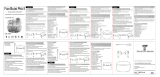 WIRELESS EXPRESS B09BP3Q11H Instrukcja obsługi
WIRELESS EXPRESS B09BP3Q11H Instrukcja obsługi
-
DeWalt DXMA1902092E Instrukcja obsługi
-
Televes 719604 Instrukcja obsługi