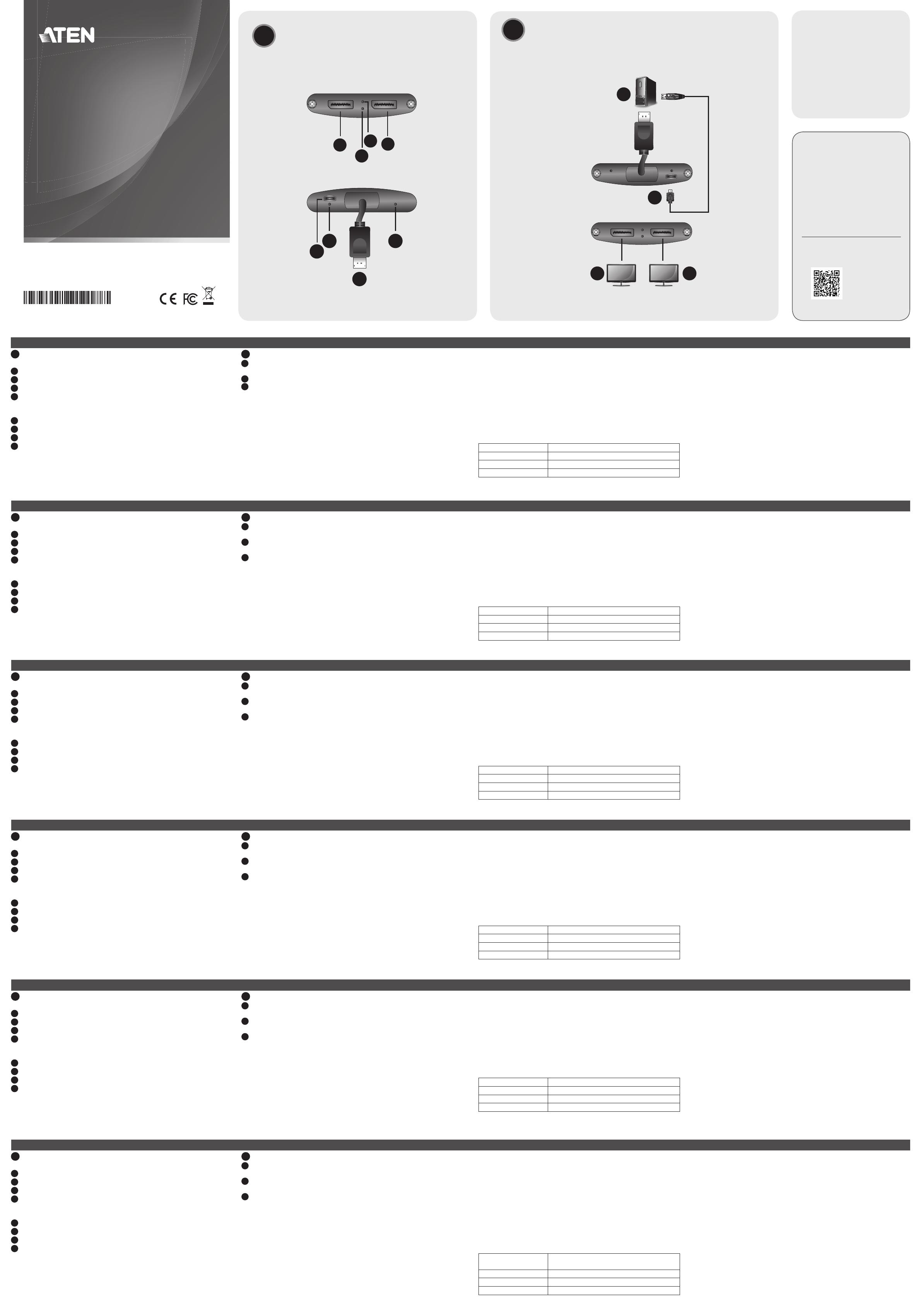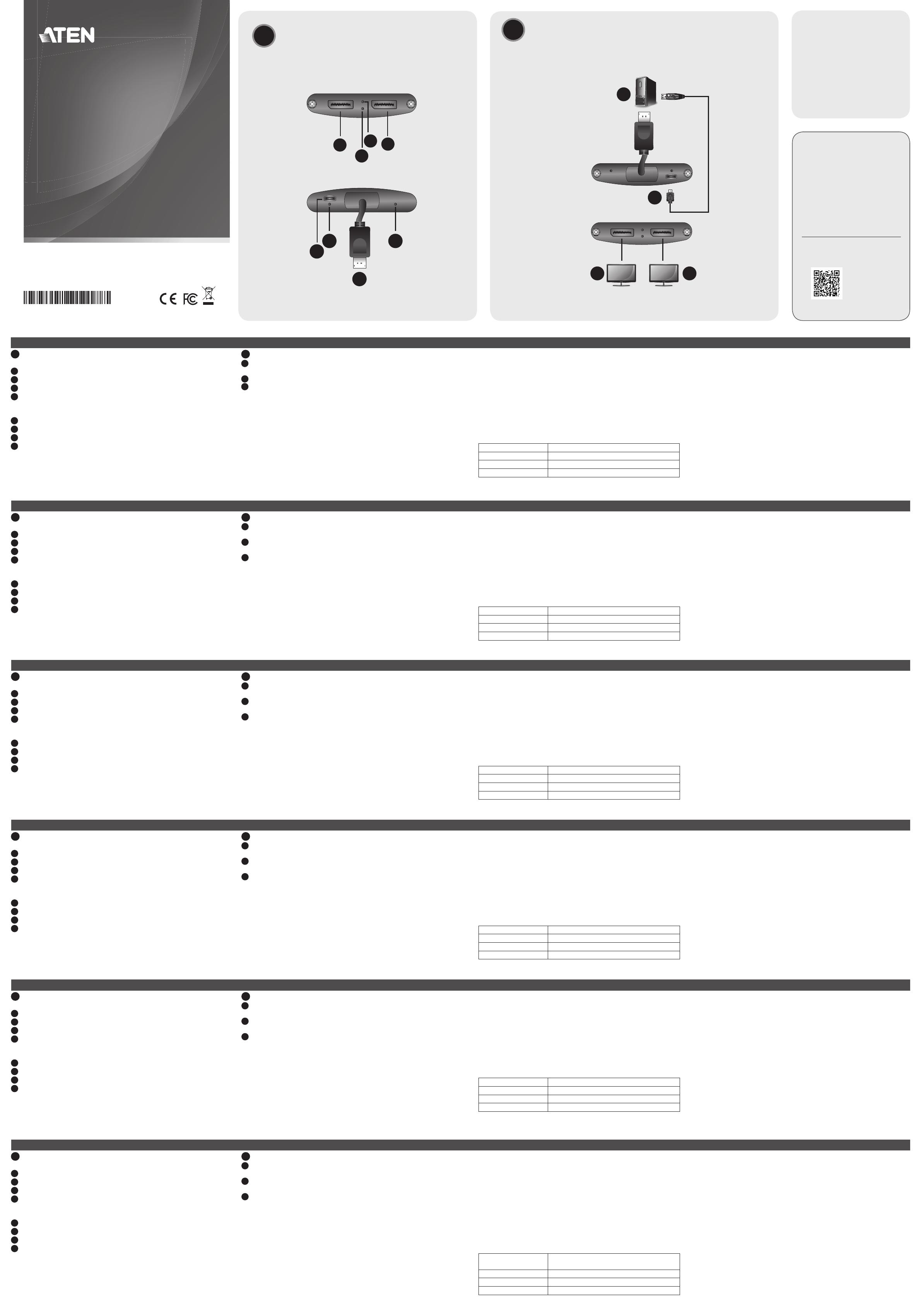
A
Обзор оборудования
Вид спереди
1
Выходной порт DisplayPort 1
2
Индикатор состояния выхода DisplayPort 1
3
Индикатор состояния выхода DisplayPort 2
4
Выходной порт DisplayPort 2
Вид сзади
1
Порт питания USB Micro-B
2
Индикатор питания
3
Входной порт DisplayPort
4
Индикатор соединения
B
Установка оборудования
1
Подключите компьютер или ноутбук с интерфейсом DisplayPort к
входному порту DisplayPort на концентраторе VS92DP.
2
Подключите два монитора с интерфейсом DisplayPort к выходным
портам DisplayPort 1 и 2.
3
Подключите один конец прилагаемого кабеля USB Type-A - USB
Micro-B к компьютеру, ноутбуку или USB Micro-B-адаптеру питания,
затем подключите второй конец к порту питания USB Micro-B на
концентраторе VS92DP.
Режим зеркала
Концентратор VS92DP распределяет одинаковое содержимое на оба
монитора.
Расширенный режим
Концентратор VS92DP отображает независимое содержимое на обоих
мониторах.
Режим видеостены
Концентратор VS92DP отображает одно содержимое, объединяя оба
монитора вместе в один дисплей.
Принимаемые во внимание условия
1. В режиме зеркала имеется ограничение до двух дисплеев при
использовании утилит Windows Display и NVIDIA.
2. Требуется графический адаптер c поддержкой AMD Eye nity, Intel или
NVIDIA Surround для режима видеостены (например, Panoramic).
3. ЦП Intel с видеокартой HD Graphics имеют суммарное ограничение
до трех внешних мониторов.
4. Рекомендуется выход DisplayPort v1.2 или более поздней версии
для обеспечения полной функциональности. Если выход DisplayPort
источника не поддерживает DP 1.2, функция MST отключается и
устройство становится разветвителем, зеркально отображающим
источник видеосигнала на всех дисплеях.
5. Общая пропускная способность 21,6 Гбит/с.
Разрешение
% от общей пропускной способности
(21,6 Гбит/с)
3840x2160@30
Hz
40%
1920x1200@60
Hz
30%
1920x1080@60
Hz
22%
VS92DP 2-портовый True 4K DisplayPort разветвитель с MST
www.aten.com
Примечание: Общая комбинированная пропускная способность всех
подключенных дисплеев не может превышать 21,6 Гбит/с.
6. Поддержка видеоразрешения UHD до 3840 x 2160 @30 Гц и 7.1ch
Surround аудио для передачи видео- и аудиосигнала высокого
качества.
7. Существующая видеокарта может быть задействована для
минимизации использования системных ресурсов.
Совместмое устройство
1. Системы с интерфейсом DisplayPort (рекомендуется DisplayPort v1.2
или более поздней версии)
2. Совместимые ОС: Windows 10 / 8.1 / 8 / 7
3. ОС Mac НЕ поддерживает технологию MST и будет только зеркально
отображать каждый дисплей
A
Revisione Hardware
Vista anteriore
1
Uscita DisplayPort 1
2
LED di stato uscita DisplayPort 1
3
LED di stato Porta di uscita DisplayPort 2
4
Porta di uscita DisplayPort 2
Vista posteriore
1
Porta USB Micro-B di alimentazione
2
LED alimentazione
3
Porta di ingresso DisplayPort
4
LED di collegamento
B
Installazione hardware
1
Connetti un computer / laptop abilitato a DisplayPort alla Porta di
ingresso DisplayPort del VS92DP.
2
Connetti due monitor abilitati DisplayPort alle porte di uscita DisplayPort
1 & 2.
3
Connetti un capo del cavo da USB Type-A a USB Micro-B, incluso nella
confezione, a un adattatore USB di alimentazione per computer / laptop,
poi connetti l’altro capo alla porta USB Micro-B di alimentazione del
VS92DP.
Modalità mirror
Il VS92DP manda lo stesso contenuto ai due monitor.
Modalità estesa
Il VS92DP mostra contenuti indipendenti sui due monitor.
Modalità Muro Video
Il VS92DP mostra un solo contenuto usando i due monitor come un unico
display.
Considerazioni
1. Limite di due display nella modalità mirror usando Windows Display Utility &
NVIDIA Utility.
2. Serve un adattatore per scheda grafi ca AMD Eyefi nity, Intel, o NVIDIA
Surround technology nella modalità Muro Video (per esempio, Panoramico).
3. Le CPU Intel con grafi ca HD hanno un limite massimo di tre monitor esterni.
4. È consigliata un’uscita DisplayPort v1.2 o posteriore per abilitare la
funzionalità completa. Se la fonte dell’uscita DisplayPort non supporta DP
1.2, la funzione MST viene disabilitata, e diventa uno Splitter, che rimanda la
fonte video su tutti i display.
5. La larghezza di banda totale è di 21,6Gbps.
Risoluzione % della larghezza di banda totale (21,6Gbps)
3840x2160@30Hz 40%
1920x1200@60Hz 30%
1920x1080@60Hz 22%
Nota: La larghezza di banda totale con i display tutti connessi non può
superare i 21,6Gbps.
Hub VS92DP 2-Port True 4K DisplayPort MST
www.aten.com
6. Supporta risoluzioni video UHD fi no a 3840 x 2160 @30Hz, e audio
surround 7.1ch per audio e video ad alte prestazioni.
7. Si può usare la scheda video esistente per minimizzare l’uso delle risorse di
sistema.
Dispositivi compatibili
1. Sistemi con un DisplayPort disponibile (si consiglia DisplayPort v1.2 o
successiva)
2. Sistemi operativi compatibili Windows 10 / 8.1 / 8 / 7
3. MacOS NON supporta la tecnologia MST e può solo rimandare (mirror)
ciascun display
A
Revisión del hardware
Vista frontal
1
Puerto de salida DisplayPort 1
2
LED de estado de la salida DisplayPort 1
3
LED de estado de la salida DisplayPort 2
4
Puerto de salida DisplayPort 2
Vista posterior
1
Puerto de alimentación USB Micro-B
2
LED de alimentación
3
Puerto de entrada DisplayPort
4
LED de conexión
B
Instalar el hardware
1
Conecte un ordenador/portátil habilitado con DisplayPort al puerto de
entrada DisplayPort del VS92DP.
2
Conecte dos monitores habilitados para DisplayPort a los puertos de salida
DisplayPort 1 y 2.
3
Conecte un extremo del cable USB Type-A a USB Micro-B suministrado a un
ordenador / portátil / adaptador de corriente USB. A continuación, conecte
el otro extremo al puerto de alimentación USB Micro-B del VS92DP.
Modo espejo
El VS92DP divide el mismo contenido en ambos monitores.
Modo extendido
El VS92DP muestra contenidos independientes en ambos monitores.
Modo Video Wall
El VS92DP muestra un contenido uniendo ambos monitores como una sola
pantalla.
Consideración
1. Está limitado a dos pantallas en modo espejo usando Windows Display
Utility y NVIDIA Utility.
2. En el modo Video Wall (p. ej., Panoramic) requiere un adaptador gráfi co de
tecnología AMD Eyefi nity, Intel o NVIDIA Surround.
3. Las CPU Intel con gráfi cos HD están limitadas a tres monitores externos en
total.
4. Para habilitar la funcionalidad completa, se recomienda una salida
DisplayPort v1.2 o posterior. Si la salida DisplayPort de origen no soporta DP
1.2, la función MST se deshabilitará y se convertirá en un Splitter, refl ejando
su fuente de vídeo en todas las pantallas.
5. El ancho de banda total es de 21,6 Gbps.
Resolución % del ancho de banda total (21,6 Gbps)
3840 x 2160 @ 30Hz 40 %
1920 x 1200 @ 60Hz 30 %
1920 x 1080 @ 60Hz 22 %
Nota: El ancho de banda total combinado entre todas las pantallas
conectadas no puede exceder los 21,6 Gbps.
VS92DP Concentrador MST DisplayPort True 4K de 2 puertos
www.aten.com
6. Para ofrecer vídeo y audio de alta calidad, soporta resoluciones de vídeo
UHD de hasta 3840 x 2160 @ 30 Hz y canal de audio envolvente 7.1.
7. Para minimizar el uso de los recursos del sistema, se puede utilizar la tarjeta
de vídeo existente.
Dispositivo compatible
1. Sistemas con DisplayPort disponible (se recomienda DisplayPort v1.2 o
posterior)
2. SO compatible: Windows 10/8.1/8/7
3. MacOS NO soporta la tecnología MST y solo refl ejará cada pantalla
A
Hardware Übersicht
Ansicht von vorne
1
DisplayPort Ausgangsanschluss 1
2
DisplayPort Ausgang 1 Status LED
3
DisplayPort Ausgang 2 Status LED
4
DisplayPort Ausgangsanschluss 2
Ansicht von hinten
1
USB Micro-B Stromanschluss
2
Betriebsanzeige-LED
3
DisplayPort Eingangsanschluss
4
Link LED
B
Hardware-Installation
1
Schließen Sie einen DisplayPort-fähigen Computer/Laptop an den
DisplayPort Eingangsanschluss des VS92DP an.
2
Schließen Sie zwei DisplayPort-fähige Monitore an die DisplayPort
Ausgangsanschlüsse 1 & 2 an.
3
Schließen Sie ein Ende des mitgelieferten USB Type-A auf USB Micro-B-
Kabels an einen Computer / Laptop / USB-Netzteil an und verbinden Sie
dann das andere Ende mit dem USB Micro-B Stromanschluss des VS92DP.
Spiegelmodus
Der VS92DP teilt den gleichen Inhalt auf beide Monitore auf.
Erweiterter Modus
Der VS92DP zeigt unabhängige Inhalte auf beiden Monitoren an.
Videowand Modus
Der VS92DP zeigt einen Inhalt an, indem er beide Monitore zu einem Display
verbindet.
Hinweise
1. Es ist auf zwei Bildschirme im Spiegelmodus mit Windows Display Utility &
NVIDIA Utility beschränkt.
2. Es erfordert entweder eine Grafi kkarte mit AMD Eyefi nity, Intel oder NVIDIA
Surround Technologie im Videowand Modus (z.B. Panorama).
3. Intel CPUs mit HD Grafi k sind auf insgesamt drei externe Monitore
beschränkt.
4. Ein DisplayPort v1.2 Ausgang oder höher wird empfohlen, um die volle
Funktionalität zu ermöglichen. Wenn der DisplayPort Ausgang der Quelle
DP 1.2 nicht unterstützt, wird die MST Funktion deaktiviert und zu einem
Splitter, der Ihre Videoquelle über alle Bildschirme spiegelt.
5. Die Gesamtbandbreite beträgt 21,6Gbps.
Aufl ösung % der Gesamtbandbreite (21,6Gbps)
3840x2160@30Hz 40%
1920x1200@60Hz 30%
1920x1080@60Hz 22%
Hinweis: Die gesamte kombinierte Bandbreite zwischen allen
angeschlossenen Displays darf 21,6Gbps nicht überschreiten.
VS92DP 2-Port True 4K DisplayPort MST Hub
www.aten.com
6. Unterstützt UHD Videoaufl ösungen von bis zu 3840 x 2160 @30 Hz und
7.1 Kanal Surround Audio zur Bereitstellung von Video und Audio in hoher
Qualität.
7. Vorhandene Grafi kkarten können verwendet werden, um die Nutzung der
Systemressourcen zu minimieren.
Kompatible Geräte
1. Systeme mit einem verfügbaren DisplayPort (DisplayPort v1.2 oder höher
wird empfohlen)
2. Kompatible OS: Windows 10 / 8.1 / 8 / 7
3. MacOS unterstützt KEINE MST Technologie und spiegelt nur jeden Bildschirm
A
Présentation du matériel
Vue de devant
1
DisplayPort Port de sortie 1
2
DisplayPort LED d’état sortie 1
3
DisplayPort LED d’état sortie 2
4
DisplayPort Port de sortie 2
Vue de derrière
1
Port d’alimentation USB Micro-B
2
LED d'alimentation
3
DisplayPort Port d’entrée
4
LED Link (Liaison)
B
Installation matérielle
1
Connectez un ordinateur de bureau/portable avec DisplayPort au port
d’entrée du DisplayPort sur le VS92DP.
2
Connectez deux écrans avec un DisplayPort au port de sortie 1 & 2 du
DisplayPort.
3
Connectez une extrémité du câble USB Type-A vers USB Micro-B fourni à un
ordinateur de bureau/portable/adaptateur électrique USB, puis connectez
l’autre extrémité au port d’alimentation USB Micro-B sur le VS92DP.
Mode Miroir
Le VS92DP divise le même contenu sur les deux écrans.
Mode étendu
Le VS92DP affi che des contenus indépendants sur les deux écrans.
Mode mur vidéo
Le VS92DP affi che un contenu en joignant les deux écrans ensemble pour n’en
former qu’un.
Considération
1. Le mode miroir est limité à deux écrans en utilisant l’Utilitaire d’Affi chage de
Windows & l’Utilitaire NVIDIA.
2. Un adaptateur graphique de technologie AMD Eyefi nity, Intel ou NVIDIA
Surround est requis dans le mode mur vidéo (ex, Panoramique).
3. Les CPU d’Intel avec HD Graphics sont limités à trois écrans externes
ensemble.
4. Une sortie de DisplayPort v1.2 ou version ultérieure est recommandée pour
activer toute la fonctionnalité. Si la sortie du DisplayPort source ne supporte
pas DP 1.2, la fonction MST est activée et devient un Diviseur, refl étant votre
source vidéo sur tous les écrans.
5. La bande passante totale est 21,6Go/s.
Résolution % de la bande passante totale(21,6Go/s)
3840x2160@30Hz 40%
1920x1200@60Hz 30%
1920x1080@60Hz 22%
Remarque : La bande passante combinée totale parmi tous les écrans
connectés ne peut pas excéder 21,6Go/s.
Commutateur MST à DisplayPort Vrai 4K 2-Ports VS92DP
www.aten.com
6. Supporte des résolution vidéo UHD jusqu’à 3840 x 2160 @30Hz et une
audio ambiante 7.1ch pour offrir une vidéo et une audio de grande qualité.
7. La carte vidéo existante peut être utilisée pour minimiser l’utilisation des
ressources du système.
Appareil compatible
1. Systèmes avec un DisplayPort disponible (DisplayPort v1.2 ou version
ultérieure recommandée).
2. O/S compatible: Windows 10 / 8.1 / 8 / 7
3. MacOS NE supporte PAS la technologie MST et ne refl étera que chaque
écran
A
Hardware Review
Front View
1
DisplayPort Output Port 1
2
DisplayPort Output 1 LED
3
DisplayPort Output 2 LED
4
DisplayPort Output Port 2
Rear View
1
USB Micro-B Power Port
2
Power LED
3
DisplayPort Input Port
4
Link LED
B
Hardware Installation
1
Connect a computer / laptop to the DisplayPort Input Connector on the
VS92DP.
2
Connect two monitors to the DisplayPort Output Port 1 & 2.
3
Plug one end of the supplied USB Type-A to USB Micro-B Cable into
VS92DP's USB Micro-B Power Port; plug the other end to a USB Type-A
port of a computer / laptop / power adapter.
Mirror Mode
The VS92DP splits the same content on both monitors.
Extended Mode
The VS92DP displays independent contents on both monitors.
Video Wall Mode
The VS92DP displays one content by joining both monitors together as one
display.
Consideration
1. It is limited to two displays under mirror mode using Windows Display Utility
and NVIDIA Utility.
2. It requires either an AMD Eyefi nity, Intel, or NVIDIA Surround technology
graphics adapter under Video Wall mode (e.g., Panoramic).
3. Intel CPUs with HD Graphics are limited to three external monitors
altogether.
4. A DisplayPort v1.2 output or later is recommended to enable full
functionality. If the source DisplayPort output doesn’t support DP 1.2, the
MST function is disabled and becomes a Splitter, mirroring your video source
across all displays.
5. Total bandwidth is 21.6Gbps.
Resolution % of total bandwidth (21.6Gbps)
3840x2160@30Hz 40%
1920x1200@60Hz 30%
1920x1080@60Hz 22%
Note: The total combined bandwidth among all connected displays cannot
exceed 21.6Gbps.
B
Hardware Installation
© Copyright 2020 ATEN
®
International Co., Ltd.
ATEN and the ATEN logo are trademarks of ATEN International Co., Ltd. All rights reserved.
All other trademarks are the property of their respective owners.
Part No. PAPE-1223-U70G Printing Date: 12/2020
VS92DP 2-Port True 4K DisplayPort MST Hub
www.aten.com
6. Supports UHD video resolutions up to 3840 x 2160 @30Hz, and 7.1ch
surround audio to deliver high quality video and audio.
7. Existing video card can be used to minimize the use of the system resources.
Compatible Device
1. Systems with an available DisplayPort (DisplayPort v1.2 or later is
recommended)
2. Compatible OS: Windows 10 / 8.1 / 8 / 7
3. MacOS does NOT support MST technology and will only mirror each display
A
Hardware Review
Package Contents
1 VS92DP 2-Port True 4K DisplayPort
MST Hub
1 USB Type-A to USB Micro-B Cable
1 User Instructions
Support and Documentation Notice
All information, documentation, fi rmware,
software utilities, and specifi cations
contained in this package are subject to
change without prior notifi cation by the
manufacturer.
To reduce the environmental impact of
our products, ATEN documentation and
software can be found online at
http://www.aten.com/download/
Technical Support
www.aten.com/support
Scan for more information
ATEN Website
2-Port True 4K DisplayPort MST Hub
Quick Start Guide
VS92DP
ATEN VanCryst
™
2 2
3
1
DisplayPort Monitors
Front View
Rear View
Computer / Laptop with
DisplayPort Output
1
4
2
3
Front View
Rear View
2
1
4