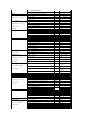Dell Projector 3300MP instrukcja
- Kategoria
- Projektory danych
- Typ
- instrukcja

Instrukcja użytkownika projektora Dell 3300MP
Instrukcje dotyczące bezpieczeństwa (Przeczytaj przed podłączeniem projektora)
Informacje o projektorze
Instalacja
Użytkowanie projektora
Rozwiązywanieproblemów
Dane techniczne
Zgodnośćz przepisami
Kontakt z firmąDell
Wskazówki,uwagiiostrzeżenia
WSKAZÓWKA: Zawiera ważneinformacje,którepomagająw lepszym użytkowaniu projektora.
UWAGA: Informuje o potencjalnych zagrożeniach uszkodzenia sprzętu lub utraty danych i wyjaśnia,wjakisposóbtegouniknąć.
OSTRZEŻENIE: Informuje o groźbie zniszczenia mienia, odniesienia obrażeńciała lub śmierci.
Informacje zawarte w tym dokumencie mogąulec zmianie bez wcześniejszego powiadomienia.
©2004 Dell Inc. Wszelkie prawa zastrzeżone.
Powielaniewjakikolwieksposóbjakiejkolwiekczęści tego dokumentu bez pisemnej zgody firmy Dell Inc. jest bezwzględnie zabronione.
Znaki towarowe użyte w tekście: Dell oraz logo DELL sązarejestrowanymi znakami towarowymi firmy Dell Inc.; DLP i Texas Instruments są
zarejestrowanymi znakami firmy Texas Instruments Corporation; Microsoft i Windows sązarejestrowanymi znakami towarymi firmy Microsoft Corporation;
Macintosh to zarejestrowany znak towarowy firmy Apple Computer, Inc.
W tym dokumencie mogąbyćużyteinneznakitowaroweinazwyhandlowewodniesieniudopodmiotówroszczących sobie prawa do marki i nazw lub
produktówtychpodmiotów.FirmaDellInc.nierości sobie prawa do żadnych zastrzeżonychznakówtowarowychaninazwhandlowychinnychniżjej
własne.
Ograniczenia i zastrzeżenia
Informacje zwarte w tym dokumencie, włączając w to wszelkie instrukcje, ostrzeżenia, informacje o zgodności z przepisami oraz certyfikacji, sąoparte na
stwierdzeniach dostarczonych firmie Dell przez producenta i nie były niezależnie weryfikowane ani testowane przez firmęDell. Firma Dell nie ponosi żadnej
odpowiedzialności w związku z nieprawidłowościąlub niepełnościątych informacji.
Wszelkie dane lub informacje dotyczące własności, możliwości, prędkościlubkwalifikacji,naktórepowołuje sięten dokument zostały podane przez
producenta, a nie przez firmęDell. Firma Dell nie posiada wiedzy na temat dokładności, kompletności, czy zgodności przedstawionych danych z
rzeczywistością.
Luty2004WersjaA00

PowrótdoSpisutreści
Informacjeoprojektorze:ProjektorDell™3300MP
Funkcje
Elementy składowe
Projektor
Panel sterowania
Złącza
Pilot zdalnego sterowania
Funkcje
Pojedynczy układ0,7"wtechnologiiDLP™firmyTexasInstruments
Wysoki kontrast, technologia generowania obrazu z wykorzystaniem pamięci DDR RAM układu DMD
Rzeczywista rozdzielczośćXGA matrycy (1024 x 768)
Lekka zwarta konstrukcja - 1,81 kg (3,99 lbs)
Jasność1600 ANSI (maks.)
Współczynnik kontrastu 1700:1 wg metody Full On/Full Off
Obiektyw o ręcznej zmianie ogniskowej 1,2x
Wbudowany głośnik o mocy 2W
Automatyczne skalowanie pełnoekranowe obrazu (Auto-Sync) do rozdzielczości 1024 x 768 z kompresjąskalowania zgodnąze
standardami SXGA+, SXGA, XGA, SVGA, VGA, MAC
Duże możliwości podłączeń- Sygnały wejściowezwielukomputerówPCorazurządzeńo wysokiej rozdzielczości (poprzez M1-DA i
RGB), S-Video, kompozytowy sygnałwideo (RCA), komponentowy sygnałwideo
Zaprogramowane i definiowane przez użytkownika tryby wideo dla zapewnienia optymalnych ustawieńobrazu wideo i grafiki
Wyświetlacz LCD przedstawiający na bieżąco status projektora
Autodiagnostyka wspomagająca rozwiązywanieproblemówzwiązanych z sygnałem wideo
Najnowocześniejszy sprzętowy system adaptacyjnego usuwania przeplotu międzyliniowego z zastosowaniem techniki "pulldown" 3:2
oraz 2:2
Wymieniana przez użytkownika lampa P-VIPomocy180watówitrwałości 3000 godzin
Tryb ekonomiczny umożliwia użytkownikowi wydłużenie okresu trwałości lampy do 5000 godzin dzięki zredukowaniu mocy i jasności
lampy
Zgodnośćz komputerami Macintosh®
Zgodnośćze standardami NTSC, NTSC4.43, PAL, PAL-M, PAL-N, SECAM oraz HDTV (1080i, 720p, 576i/p, 480i/p)
Zgodnośćz telewizjąwysokiej rozdzielczości HDTV
Wygodny w obsłudze, wielojęzyczny interfejs ekranowy (OSD)
Zaawansowany system automatycznej elektronicznej korekcji zniekształceńtrapezowych w pionie
Zdalne sterowanie projektorem z komputera PC poprzez port RS232
Wygodny w obsłudze, podświetlany panel sterowania
Wyposażenie obejmuje futerałdo przenoszenia o testowanej odporności na uderzenia
Funkcja "Plug and play" wyświetlania zdjęćz wykorzystaniem opcji czytnika kart pamięci (modułkart pamięci jest sprzedawany
oddzielnie)
Elementy składowe
W skład zestawu wchodząwszystkie elementy przedstawione poniżej. Sprawdź, czy zestaw jest kompletny, a gdyby brakowałoktóregośzelementów,
skontaktuj sięz firmąDell.
Projektor
Kabel zasilający o długoś
ci 3,0
m
Kabel o długości 1,8 m ze złączami
M1-A do D-sub/USB
Kabel S-video o długości 2,0 m
Kabel o długości 1,8 m ze
złączami M1-A do HDTV
Kabel kompozytowego sygnału wizji
o długości 1,8 m

1,8 m Baterie (2)
Kabel RCA na Audio o długoś
ci
1,8 m
Kabel audio o długości 1,8 m ze
złączami mini-jack
Pilot zdalnego sterowania
Instrukcja użytkownika
projektora Dell 3300MP
Instrukcja szybkiego uruchomienia
projektora Dell 3300MP
Gwarancja
Podręcznik dla użytkownika
Futerałdo przenoszenia
Projektor
1
Panel sterowania
2
Wyświetlacz LCD statusu
3
Pokrętło Zoom (zmiana ogniskowej obiektywu)
4
Pierścieńregulacji ostrości
5
Obiektyw
6
Detektor zdalnego sterowania w podczerwieni
7
Przycisk regulacji wysokości
Panel sterowania

1
Przycisk Power (Zasilanie)
2
Źródło sygnału
3
Regulacja zniekształcenia trapezowego
4
Re-sync (Ponowna synchronizacja)
5
Cztery klawisze kierunkowe
6
Regulacja zniekształcenia trapezowego
7
Menu
8
Wskaźnik gotowości lampy
9
Wskaźnik ostrzeżenia przed przegrzaniem
Złącza
1
OtwórblokadysystemuKensington
2
Złącze RS232
3
Złącze sygnału wejściowego audio
4
Złącze kompozytowego sygnału wizji
5
Złącze sygnału S-video
6
Złącze M1-DA
7
Wyjście VGA (monitorowe)
8
Detektor IR (podczerwieni)
Pilot zdalnego sterowania

1
Lampka
11
Przycisk kierunkowy
2
Przycisk Power (Zasilanie)
12
Przycisk R-sync
3
Przycisk PU (Poprzednia strona)
13
Przycisk Source(Wybórźródła sygnału)
4
Wskaźnik laserowy
14
Przycisk PD (Następna strona)
5
Przycisk Hide (Ukryj)
15
Korekcja zniekształceńtrapezowych
6
Przycisk Mute (Wycisz)
16
Przycisk Color Mode (Tryb koloru)
7
Przycisk Volume+- (Głośność -)
17
Przycisk Menu (Menu)
8
Przycisk Freeze (Stopklatka)
18
Przycisk 4:3/16:9 (współczynnik proporcji obrazu)
9
Przycisk Normal (Normalny)
19
Przycisk Slide Show (Pokazslajdów)
10
Przycisk Preview (Podgląd)
20
Przycisk Rotate (Obróć)
OSTRZEŻENIE: Pilot zdalnego sterowania posiada laser, emitujący promieniowanie Klasy II. Aby zmniejszyć
ryzyko uszkodzenia oczu, nie należy patrzyćbezpośrednio na diodęlaserowąpilota ani kierowaćwskaźnika
laserowego w stronęczyichkolwiek oczu.
Utylizacja baterii: Do zasilania pilota zdalnego sterowania używane sąbaterie cynkowo-manganowe. W przypadku
konieczności wymiany baterii, należy zapoznaćsięz Instrukcjąszybkiego uruchomienia projektora Dell 3300MP.
Nie należy wyrzucaćbaterii do domowego pojemnika na śmieci. Należy skontaktowaćsięz lokalnąagencjąutylizacji
odpadów,abyuzyskaćadres najbliższego punktu składowania baterii.
PowrótdoSpisutreści

PowrótdoSpisutreści
Kontakt z firmąDell
Aby skontaktowaćsięz firmąDell w formie elektronicznej, można skorzystaćz następujących witryn WWW:
l www.dell.com
l support.dell.com (pomoc techniczna)
l premiersupport.dell.com (pomoc techniczna dla instytucji edukacyjnych, rządowych,placówekmedycznychorazdużych i średnichklientów
kluczowych włączającwtoklientówklasyPremier,Platinum,Gold)
Aby skorzystaćz witryny dedykowanej dla danego kraju, należy w poniższej tabeli odnaleźćczęśćpoświęconątemu krajowi.
UWAGA: Bezpłatne numery dotyczątychkrajów,dlaktórychzostały wymienione.
W przypadku potrzeby kontaktu z firmąDell należy używaćadresówelektronicznych,numerówtelefonóworaznumerówkierunkowychpodanychw
poniższej tabeli. W przypadku wątpliwości,któregonumerukierunkowegoużyć, należy skontaktowaćsięz operatorem lokalnym lub międzynarodowym.
Kraj (Miasto)
Kod dostępu do centrali
międzynarodowej Numer
kierunkowy kraju Numer
kierunkowy miasta
Nazwa departamentu lub obszaru
obsługi, adresy witryny WWW oraz adres poczty
elektronicznej
Numer
kierunkowy
kraju
Numery lokalne oraz
numery bezpłatne
Anguilla
General Support
toll free:800-335-0031
Antigua and Barbuda
General Support
1-800-805-5924
Argentina (Buenos Aires)
International Access Code:00
Country Code:54
City Code:11
Technical Support and Customer Care
toll free: 0800 444 0733
Sales
toll free: 0810 444 3355
Tech Support Fax
11
4515-7139
Customer Care Fax
11
4515-7138
Website: www.dell.com.ar
toll-free:800-1578
Aruba
General Support
Australia (Sydney)
International Access Code:0011
Country Code:61
City Code:2
E-mail (Australia): [email protected]
E-mail (New Zealand): [email protected]
Home and Small Business
1-300-65-55-33
Government and Business
toll free: 1-800-633-559
Preferred Accounts Division (PAD)
toll free: 1-800-060-889
Customer Care
toll free: 1-800-819-339
Corporate Sales
toll free: 1-800-808-385
Transaction Sales
toll free: 1-800-808-312
Fax
toll free: 1-800-818-341
Austria (Vienna)
International Access Code:900
Country Code:43
City Code:1
Switchboard
01
491 040
Home/Small Business Sales
01
795676-02
Home/Small Business Fax
01
795676-05
Home/Small Business Customer Care
01
795676-03
Preferred Accounts/Corporate Customer Care
0660-8056
Home/Small Business Technical Support
01
795676-04
Preferred Accounts/Corporate Technical Support
0660-8779
Website: support.euro.dell.com
E-mail: [email protected]
Bahamas
General Support
toll-free:1-866-278-6818
Barbados
General Support
1-800-534-3142
Belgium (Brussels)
International Access Code:00
Country Code:32
City Code:2
Technical Support
02
481 92 88
Customer Care
02
481 91 19
Home/Small Business Sales
toll free: 0800 16884
Corporate Sales
02
481 91 00
Fax
02
481 92 99
Switchboard
02
481 91 00
Website: support.euro.dell.com
E-mail: [email protected]
E-mail for French Speaking Customers:
support.euro.dell.com/be/fr/emaildell/
Bermuda
General Support
1-800-890-0748
Bolivia
General Support
toll free: 800-10-0238
Brazil
International Access Code:00
Customer Support, Technical Support
toll free: 0800 90 3355
Technical Support Fax
51
481-5470

Country Code:55
City Code:51
Customer Care Fax
51
481-5480
Sales
toll free: 0800 90 3390
Website: www.dell.com/br
British Virgin Islands
General Support
toll-free:1-866-278-6820
Brunei
Country Code:673
General Support
604
633 4966
Customer Service (Penang, Malaysia)
604
633 4949
Transaction Sales (Penang, Malaysia)
604
633 4955
Canada (North York, Ontario)
International Access Code:011
Automated Order-Status System
toll free: 1-800-433-9014
AutoTech (Automated technical support)
toll free: 1-800-247-9362
Customer Care Home & Home Office & Small Business
1-800-847-4096
Customer Care Medium, Large, Commercial, Government (100+
Employees)
1-800-326-9463
Technical Support Home & Home Office & Small Business
1-800-847-4096
Technical Support Medium, Large, Commercial, Government (100+
Employees)
1-800-387-5757
Sales (direct-from outside Toronto)
1-800-387-5752
Sales (direct-from within Toronto)
416-758-2200
Sales (federal government, education, and medical)
1-800-567-7542
Tech Fax
toll free: 1-800-950-1329
Cayman Islands
General Support
1-800-805-7541
Chile (Santiago)
Country Code:56
City Code:2
Sales, Customer Support, and Technical Support
toll free: 1230-020-4823
China (Xiamen)
Country Code:86
City Code:592
Tech Support website: support.ap.dell.com/china
Tech Support E-mail: [email protected]
Tech Support Fax
818-1350
Projector Technical Support Phone
toll free: 800 858 2920
Customer Experience
toll free: 800 858 2060
Home and Small Business
toll free: 800 858 2222
Preferred Accounts Division
toll free: 800 858 2062
Large Corporate Accounts North
toll free: 800 858 2999
Large Corporate Accounts North Government and Education
toll free: 800 858 2955
Large Corporate Accounts East
toll free: 800 858 2020
Large Corporate Accounts East Government and Education
toll free: 800 858 2669
Large Corporate Accounts Queue Team
toll free: 800 858 2572
Large Corporate Accounts South
toll free: 800 858 2355
Large Corporate Accounts West
toll free: 800 858 2811
Large Corporate Accounts GCP
toll free: 800 858 2055
Large Corporate Account Key Accounts
toll-free:800-858-2628
Large Corporate Accounts Spare Parts
toll free: 800-858--2621
Colombia
General Support
980-9-15-3978
Costa Rica
General Support
0800-012-0435
Czech Republic (Prague)
International Access Code:00
Country Code:420
City Code:2
Technical Support
02
22 83 27 27
Customer Care
02
22 83 27 11
Fax
02
22 83 27 14
TechFax
02
22 83 27 28
Switchboard
02
22 83 27 11
Website: support.euro.dell.com
E-mail: [email protected]
Denmark (Horsholm)
International Access Code:00
Country Code:45
Technical Support
70230182
Customer Care(Relational)
70230184
Home/Small Business Customer Care
32875505
Switchboard (Relational)
32871200
Fax Switchboard (Relational)
32871201
Switchboard (Home/Small Business)
32875000
Fax Switchboard (Home/Small Business)
32875001
Website: support.euro.dell.com
E-mail Support (portable computers): [email protected]
E-mail Support (desktop computers): [email protected]
E-mail Support (servers): [email protected]
Dominica
General Support
toll free: 1-866-278-6821
Dominican Republic
General Support
toll free: 1-800-156-1588
Ecuador
General Support
toll-free 999-119
El Salvador
General Support
01-889-753-0777
Finland (Helsinki)
Technical Support
09
253 313 60

International Access Code:990
Country Code:358
City Code:9
Technical Support Fax
09
253 313 81
Relational Customer Care
09
253 313 38
Home/Small Business Customer Care
09
693 791 94
Fax
09
253 313 99
Switchboard
09
253 313 00
Website: support.euro.dell.com
E-mail: [email protected]
France (Paris) (Montpellier)
International Access Code:00
Country Code:33
City Code:(1)(4)
Home and Small Business
Technical Support
0825
387 270
Customer Care
0825
823 833
Switchboard
0825
004700
Switchboard (calls from outside of France)
04
99 75 40 00
Sales
0825
004 700
Fax (calls from outside of France)
04
99 75 40 001
Website: support.euro.dell.com
E-mail: support.euro.dell.com/fr/fr/emaildell/
Corporate
Technical Support
0825
004 719
Customer Care
0825
338 339
Fax
01
55 94 71 01
Switchboard
01
55 94 71 00
Sales
01
55 94 71 00
Germany (Langen) International
Access Code:00 Country Code:49
Technical Support
06103
766-7200
Home/Small Business Customer Care
0180-5-224 400
Global Segment Customer Care
06103
766-9570
Preferred Accounts Customer Care
06103
766-9420
Large Accounts Customer Care
06103
766-9560
Public Accounts Customer Care
06103
766-9555
Switchboard
06103
766-7000
Website: support.euro.dell.com
E-mail: [email protected]
Grenada
General Support
toll free:1-866-540-3355
Guatemala
General Support
1-800-999-0136
Guyana
General Support
toll free:1-877-440-6511
Hong Kong
International Access Code:001
Country Code:852
TechnicalSupport(Dimension™andInspiron™)
296-93188
TechnicalSupport(OptiPlex™,Latitude™,andDellPrecision™)
296-93191
Customer Service (non-technical, post-sales issues)
800-93-8291
Transaction Sales
toll free: 800 96 4109
Large Corporate Accounts HK
toll free: 800 96 4108
Large Corporate Accounts GCP HK
toll free: 800 90 3708
India
Technical Support
1600-33-8045
Sales
1600-33-8044
Ireland (Cherrywood)
International Access Code:16
Country Code:353
Ireland Technical Support
1850
543 543
UK Technical Support (dial within UK only)
1870
908 0800
Home User Customer Care
01
204 4095
Small Business Customer Care
01
204 4444
Corporate Customer Care
01
204 4003
UK Customer Care (dial number within UK only)
0870
906 0010
Ireland Sales
01
204 4444
UK Sales (dial within UK only)
0870
907 4000
Sales Fax
01
204 0144
Fax
01
204 5960
Switchboard
01
204 4444
Website: support.euro.dell.com
E-mail: [email protected]
Italy (Milan)
International Access Code:00
Country Code:39
City Code:2
Home and Small Business
Technical Support
02
577 826 90
Customer Care
02
696 821 14
Fax
02
696 821 13
Switchboard
02
696 821 12
Website: support.euro.dell.com
E-mail: support.euro.dell.com/it/it/emaildell/
Corporate
Technical Support
02
577 826 90
Customer Care
02
577 825 55
Fax
02
577 035 30
Switchboard
02
577 821

Website: support.euro.dell.com
E-mail: support.euro.dell.com/it/it/emaildell/
Jamaica
General Support (dial from within Jamaica only)
1-800-404-9205
Japan (Kawasaki)
International Access Code:001
Country Code:81
Web site: support.jp.dell.com
Technical Support
44
toll free: 0120-981-690
Technical Support Outside of Japan
44
556-3468
Customer Care
44
556-4240
Korea (Seoul)
International Access Code:001
Country Code:82
City Code:2
Technical Support
toll free: 080-200-3800
Sales
toll free: 080-200-3600
Customer Service (Penang, Malaysia)
toll free: 604-633-4949
Customer Service (Seoul, Korea)
080-200-3800
Fax
2194-6202
Switchboard
2194-6000
Latin America
Customer Technical Support (Austin, Texas, U.S.A.)
512
728-4093
Customer Service (Austin, Texas, U.S.A.)
512
728-3619
Fax (Technical Support and Customer Service) (Austin, Texas,
U.S.A.)
512
728-3883
Sales (Austin, Texas, U.S.A.)
512
728-4397
Sales Fax (Austin, Texas, U.S.A.)
512
728-4600 or 728-3772
Luxembourg International Access
Code:00 Country Code:352
Technical Support (Brussels, Belgium)
02
481 92 88
Home/Small Business Sales (Brussels, Belgium)
toll free: 080016884
Corporate Sales (Brussels, Belgium)
02
481 91 00
Customer Care (Brussels, Belgium)
02
481 91 19
Switchboard (Brussels, Belgium)
02
481 91 00
Fax (Brussels, Belgium)
02
481 92 99
Website: support.euro.dell.com
E-mail: [email protected]
Macao
Country Code:853
Technical Support
toll free: 0800 582
Customer Service (Penang, Malaysia)
604 633 4949
Transaction Sales
toll free: 0800 581
Malaysia (Penang)
International Access Code:00
Country Code:60
City Code: 4
Technical Support
toll free: 1 800 888 298
Customer Service
4
633 4949
Transaction Sales
toll free: 1 800 888 202
Corporate Sales
toll free: 1 800 888 213
Mexico
International Access Code:00
Country Code:52
Customer Technical Support
001-877-384-8979 or 001-
877-269-3383
Sales
50-81-8800 or 01-800-888-
3355
Customer Service
001-877-384-8979 or 001-
877-269-3383
Main
50-81-8800 or 01-800-888-
3355
Montserrat
General Support
toll free:1-866-278- 6822
Netherlands Antilles
General Support
001-800-882-1519
Netherlands (Amsterdam)
International Access Code:00
Country Code:31
City Code:20
Technical Support
20
674 4500
Home/Small and Medium Business
20
674 5500
Home/Small and Medium Business Fax
20
674 4775
Home/Small and Medium Business Customer Care
20
674 4200
Corporate
20
674 5000
Corporate Fax
20
674 4779
Corporate Customer Care
20
674 4325
Website: support.euro.dell.com
E-mail: support.euro.dell.com/nl/nl/emaildell/
New Zealand
E-mail (New Zealand): [email protected]
E-mail (Australia): [email protected]
Home and Small Business
0800 446 255
Government and Business
0800 444 617
Sales
0800 441 567
Fax
0800 441 566
Nicaragua
General Support
001-800-220-1006
Norway (Lysaker)
International Access Code:00
Country Code:47
Technical Support
671 16882
Relational Customer Care
671 17514
Home/Small Business Customer Care
231 62298
Switchboard
671 16800
Fax Switchboard
671 16865
Website: support.euro.dell.com

E-mail Support (portable computers): [email protected]
E-mail Support (desktop computers): [email protected]
E-mail Support (servers): [email protected]
Panama
General Support
001-800-507-0962
Peru
General Support
0800-50-669
Poland (Warsaw)
International Access Code:011
Country Code:48
Customer Service Phone
22
57 95 700
Customer Care
22
57 95 999
Sales
22
57 95 750
Switchboard
22
57 95 999
Customer Service Fax
22
57 95 806
Reception Desk Fax
22
57 95 998
Website: support.euro.dell.com
E-mail: [email protected]
Portugal
International Access Code:00
Country Code:35
Technical Support
35
800 834 077
Customer Care
800 300 415 or 800 834 075
Sales
800 300 410 or 800 300 411
or 800 300 412 or 121 422
07 10
Fax
35
121 424 01 12
E-mail: support.euro.dell.com/es/es/emaildell/
Puerto Rico
General Support
1-800-805-7545
St. Kitts and Nevis
General Support
toll free:1-877-441-4731
St. Lucia
General Support
1-800-882-1521
St. Vincent and the Grenadines
General Support
toll free:1-877-441-4740
Singapore (Singapore)
International Access Code:005
Country Code:65
Technical Support
toll free: 800 6011 051
Customer Service (Penang, Malaysia)
604
633 4949
Transaction Sales
toll free: 800 6011 054
Corporate Sales
toll free: 800 6011 053
South Africa (Johannesburg)
International Access Code:09/091
Country Code:27
City Code:11
Technical Support
011
709 7710
Customer Care
011
709 7707
Sales
011
709 7700
Fax
011
706 0495
Switchboard
011
709 7700
Website: support.euro.dell.com
E-mail: [email protected]
Southeast Asian/Pacific Countries
Customer Technical Support, Customer Service, and Sales
(Penang, Malaysia)
604
633-4810
Spain (Madrid)
International Access Code:00
Country Code:34
City Code:91
Home and Small Business
Technical Support
91
902 100 130
Customer Care
91
902 118 540
Sales
91
902 118 541
Switchboard
91
902 118 541
Fax
91
902 118 539
Website: support.euro.dell.com
E-mail: support.euro.dell.com/es/es/emaildell/
Corporate
Technical Support
91
902 100 130
Customer Care
91
902 118 546
Switchboard
91
722 92 00
Fax
91
722 95 83
Website: support.euro.dell.com
E-mail: support.euro.dell.com/es/es/emaildell/
Sweden (Upplands Vasby)
International Access Code:00 Country
Code:46 City Code:8
Technical Support
08
590 05 199
Relational Customer Care
08
590 05 642
Home/Small Business Customer Care
08
587 70 527
Employee Purchase Program (EPP) Support
20 140 14 44
Fax Technical Support
08
590 05 594
Sales
08
590 05 185
Website: support.euro.dell.com
E-mail: [email protected]
E-mailSupportforLatitude™andInspiron™:Swe-
E-mail Support for OptiPlex: [email protected]
E-mail Support for Servers: [email protected]
Switzerland (Geneva)
International Access Code:00
Technical Support (Home and Small Business)
22
0844 811 411
Technical Support (Corporate)
22
0844 822 844
Customer Care (Home and Small Business)
22
0848 802 202

Country Code:41
City Code:22
Customer Care(Corporate)
0848 821 721
Switchboard
22
799 01 01
Fax
22
799 01 90
Website: support.euro.dell.com
E-mail:[email protected]
E-mail for French-speaking HSB and Corporate Customers:
support.euro.dell.com/ch/fr/emaildell/
Taiwan
International Access Code:002
Country Code:886
Technical Support (portable and desktop computers)
toll free: 00801 86 1011
Technical Support (Servers)
toll free: 0080 60 1256
Transaction Sales
toll free:0800 651 228 or
0800 33 556
Corporate Sales
toll free: 0080 651 227/ 0800
33 555
Thailand
International Access Code:001 Country
Code:66
Technical Support
toll free: 088 006 007
Customer Service (Penang, Malaysia)
604
633 4949
Sales
toll free: 088 006 009
Trinidad and Tobago
General Support
1-800-805-8035
Turks and Caicos Islands
General Support
toll free:1-866-540-3355
U.K. (Bracknell)
International Access Code:44
Country Code:44
Technical Support (Corporate/Preferred Accounts/PAD [1000+
employees])
0870
908 0500
Technical Support (Direct/PAD and general)
0870
908 0800
Global Accounts Customer Care
01344
373 185 or 373 186
Corporate Customer Care
0870
908 0500
Preferred Accounts (500-5000 employees) Customer Care
01344
373 196
Central Government Customer Care
01344
373 193
Local Government & Education Customer Care
01344
373 199
Health Customer Care
01344
373 194
Home/Small Business Sales
0870
907 4000
Home/Small Business Customer Care
0870
906 0010
Corporate/Public Sector Sales
01344
860 456
Website: support.euro.dell.com
Customer Care website: dell.co.uk/lca/customerservices
E-mail: [email protected]
Uruguay
General Support
toll free:000-413-598-2521
U.S.A. (Austin, Texas)
International Access Code:011
Country Code:1
Automated Order-Status System
toll free: 1-800-433-9014
AutoTech (portable and desktop computers)
toll free: 1-800-247-9362
Projectors Technical Support
toll free: 1-877-459-7298
Customer Service
toll free: 1-800-624-9897
Dell Sales
toll free: 1-800-289-3355 or
toll free: 1-800-879-3355
Dell Outlet Store (Dell refurbished computers)
toll free: 1-888-798-7561
Software and Peripherals Sales
toll free: 1-800-671-3355
Spare Parts Sales
toll free: 1-800-357-3355
Extended Service and Warranty Sales
toll free: 1-800-247-4618
Fax
toll free: 1-800-727-8320
Dell Services for the Deaf, Hard-of-Hearing, or Speech-Impaired
toll free: 1-877-DELLTTY (1-
877-335-5889)
U.S. Virgin Islands
General Support
1-877-673-3355
Venezuela
General Support
8001-3605
PowrótdoSpisutreści

PowrótdoSpisutreści
Instalacja:ProjektorDell™3300MP
Podłączanie projektora
Włączanie/wyłączanie projektora
Regulacja wyświetlanego obrazu
Wymiana lampy
Instalowanie czytnika kart (Opcja zakupu dla użytkownika)
Podłączanie projektora
A. Do komputera: Podłączanie za pomocąkabla ze złączami M1-A do D-sub/USB.
1
Kabel zasilający
2
Kabel ze złączami M1A do D-sub/USB
B. Do odtwarzacza DVD:Sątrzy sposoby podłączenia projektora do odtwarzacza DVD.
1. Podłączanie za pomocąkabla ze złączami M1-A do HDTV:
1
Kabel zasilający
2
Kabel ze złączami M1-A do HDTV
2. Podłączenie przy użyciu kabla dla sygnału S-video:

1
Kabel zasilający
2
Kabel dla sygnału S-video
3. Podłączanie przy użyciu kabla dla kompozytowego sygnału wizji:
1
Kabel zasilający
2
Kabel dla kompozytowego sygnału wizji
C. Opcje profesjonalnej instalacji:
Instalacja dla przewodowego pilota zdalnego sterowania RS232: Występujądwa możliwe sposoby połączenia
kablem RS232.
1a) Połączenie z komputerem PC:
1
Kabel zasilający
2
Kabel RS232
1b) Połączenie z komercyjnym modułem sterującym RS232:

1
Kabel zasilający
2
Kabel RS232
3
Komercyjny modułsterujący RS232
Uwaga: Firma Dell nie dostarcza kabla RS232. Należy skontaktowaćsięz profesjonalnym instalatorem w sprawie kabla
i oprogramowania do zdalnego sterowania poprzez interfejs RS232. Zapoznaj sięz tematem Przyporządkowanie
sygnałówdostykówzłącza oraz polecenia RS232.
Włączanie/wyłączanie projektora
Włączanie projektora
WSKAZÓWKA: Projektor należy włączyćprzed włączeniem źródła sygnału.
1. Sprawdź, czy została zdjęta osłona obiektywu.
2. Sprawdź, czyprzewódzasilający oraz odpowiedni kabel sygnałowy (odpowiednie kable sygnałowe) zostały
dobrze podłączone. Lampka przycisku zasilania będzie migotaćniebieskim światłem.
3. Aby włączyćprojektor, naciśnij przycisk zasilania. Przez 30 sekund będzie wyświetlane logo firmy Dell.
4. Włącz źródło sygnału (komputer, notebook, DVD itd.). Projektor automatycznie wykryje źródło sygnału.
l Jeżeli na ekranie pojawi siękomunikat "Searching for signal ..." (Wyszukiwanie sygnału ...),
sprawdź, czy odpowiedni kabel sygnałowy (kable sygnałowe) jest (są) prawidłowo przyłączone.
l Jeżeli do projektora podłączonychjestrównocześnie kilka źródełsygnału, wtedy w celu wybrania żądanego
źródła sygnału należy nacisnąćprzycisk Source na pilocie zdalnego sterowania lub na panelu sterowania.
1
Przycisk Power (Zasilanie)
2
Osłona obiektywu
Wyłączanie projektora
NIE NALEŻY ODŁĄCZAĆKABLA ZASILAJĄCEGO PROJEKTORA ZANIM NIE ZOSTANĄWYKONANE PONIŻSZE
CZYNNOŚCI, ZAPEWNIAJĄCE PRAWIDŁOWE ZAKOŃCZENIE PRACY PROJEKTORA.
l Procedura wyłączenia projektora
1. Aby wyłączyćprojektor, naciśnij przycisk zasilania. Na interfejsie ekranowym OSD wyświetli siękomunikat
"Power off the lamp?" (Czy wyłączyćlampę?).
2. Naciśnij ponownie przycisk zasilania. Wentylator będzie pracowałjeszcze przez około 2 minuty.
3. Jeżeli wskaźnik LAMP (Lampa) świeci ciągłym pomarańczowym światłem i komunikat na wyświetlaczu LCD
wskazuje usterkęlampy, należy wymienićlampę.
4. Jeśli wskaźnik TEMP (Temperatura) świeci ciągłym pomarańczowym światłem i komunikat na wyświetlaczu LCD

wskazuje przegrzanie projektora, oznacza to przegrzanie projektora. Wyświetlanie wyłączy sięautomatycznie.
Włączyćponownie wyświetlanie, kiedy projektor wystygnie i komunikat na wyświetlaczu LCD wskaże, że
projektor jużnie jest przegrzany. Jeżeli problem nie ustępuje, skontaktuj sięz firmąDell.
5. Jeśli wskaźnik TEMP migocze pomarańczowym światłem, a komunikat na wyświetlaczu LCD wskazuje usterkę
wentylatora, oznacza to, że nastąpiło uszkodzenie wentylatora i projektor automatycznie zakończy pracę. Jeżeli
problem nie ustąpi, skontaktuj sięz firmąDell.
6. Odłącz kabel zasilający od gniazda ściennego i od projektora.
7. Jeżeli w czasie pracy zostanie naciśnięty przycisk zasilania, na ekranie pojawi siępytanie "Power off the
lamp?" (Czy wyłączyćlampę?). Aby usunąćkomunikat, naciśnij dowolny klawisz na panelu sterowania
lub zignoruj komunikat; zniknie on po 5 sekundach.
Regulacja wyświetlanego obrazu
Regulacja wysokości projektora
Aby podnieśćprojektor:
1. Naciśnij przycisk regulacji wysokości.
2. Unieśprojektor tak, aby uzyskaćoczekiwany kąt wyświetlania obrazu, a następnie zwolnij przycisk regulacji
wysokości, aby zablokowaćstopęregulatora wysokości w żądanym położeniu.
3. Użyj obrotowego pokrętła regulacji pochylenia, aby dokładnie ustawićkąt wyświetlania.
Aby obniżyćprojektor:
1. Naciśnij przycisk regulacji wysokości.
2. Obniżprojektor, a następnie zwolnij przycisk, aby zablokowaćstopęregulatora wysokości w żądanym położeniu.
OSTRZEŻENIE: Aby uniknąćuszkodzenia projektora, przed jego przenoszeniem lub zapakowaniem do
futerału należy sprawdzić, czy obiektyw zmiennoogniskowy oraz stopa regulatora wysokości sąw pełni
wsunięte.
1
Przycisk regulacji wysokości
2
Stopa regulatora wysokości
3
Obrotowe pokrętło regulacji pochylenia
Regulacja ogniskowej obiektywu i ostrości
1. W celu powiększenialubzmniejszeniaogniskowejobróćodpowiednio pokrętło zoom.
2. Obracaj pierścieńregulacji ostrości do momentu uzyskania wyraźnego obrazu. Ostry obraz można uzyskaćw
odległości od 1,2 do 12 m (3,9 do 39,4 ft).

Regulacja wielkości wyświetlanego obrazu
1
Pokrętło Zoom (Zmiana ogniskowej obiektywu)
2
Pierścieńregulacji ostrości
Obraz
(Przekątna)
maks.
29,3" (74,4cm)
82,9" (210,6cm)
134,1" (340,6cm)
187,7" (476,8cm)
238,9" (606,8cm)
292,5" (743,0cm)
min.
24,4" (62,0cm)
69,1" (175,5cm)
111,7" (283,7cm)
156,4" (397,3cm)
199,1" (505,7cm)
243,8" (619,3cm)
Wielkość
obrazu
maks.
(szer.
x
wys.)
23,4"X17,6"
(59,4cmX44,7cm)
66,3"X49,7"
(168,4cmX126,2cm)
107,3"X80,4"
(272,5cmX204,2cm)
150,2"X112,6"
(381,5cmX286,0cm)
191,1"X143,3"
(485,4cmX364,0cm)
234,0"X175,5"
(594,4cmX445,8cm)
min.
(szer.
x
wys.)
19,5"X14,6"
(49,5cmX37,1cm)
55,3"X41,4"
(140,5cmX105,2cm)
89,4"X67,0"
(227,1cmX170,2cm)
125,1"X93,9"
(317,8cmX238,5cm)
159,3"X119,5"
(404,6cmX303,5cm)
195,0"X146,3"
(495,3cmX371,6cm)
Odległość
3,9'(1,2m)
11,2'(3,4m)
18,0'(5,5m)
25,3'(7,7m)
32,2'(9,8m)
39,4'(12,0m)
* Ten wykres służy tylko do zorientowania sięużytkownika w proporcjach uzyskiwanego obrazu.
Wymiana lampy
Lampęnależy wymienić, kiedy na ekranie pojawi siękomunikat "Lamp is approaching the end of
its useful life in full power operation. Replacement suggested! " (Zbliża się
koniec okresu przydatności lampy do użycia. Sugerowana jest wymiana!)stosując
siędokładnie do poniższych instrukcji. Jeżeli problem nie ustąpi, skontaktuj sięz firmąDell.
OSTRZEŻENIE: Podczas użytkowania lampa rozgrzewa siędo wysokiej temperatury. Nie należy przystępowaćdo
wymianylampy,którabyła niedawno używana; przed wymianąlampy projektor powinien stygnąćprzynajmniej przez 30
minut.
Procedura wymiany lampy:

1. Wyłącz projektor i odłącz kabel zasilający
2. Pozostaw projektor na co najmniej 30 minut, aż
ostygnie.
3. Poluzuj 2 śruby zabezpieczające pokrywęlampy,
a następnie zdejmij pokrywę.
4. Poluzuj 3 śruby mocujące lampę.
5. Wyjmij lampęchwytając za jej metalowy uchwyt.
6. Powtórzczynności od 1 do 5 w odwrotnej
kolejności, aby zainstalowaćnowąlampę.
7. Wyzeruj czas pracy lampy wybierając lewąikonę
Lamp Reset (Zerowanie lampy) na karcie OSD
Management (Zarządzanie).
8. Firma Dell może zażądaćzwrotu lampy
wymienionej zgodnie z warunkami gwarancji. W
przeciwnym razie, skontaktuj sięz lokalną
agencjąutylizacjiodpadów,abyuzyskaćadres
najbliższego punktu składowaniaodpadów.
9. Lampa zawiera rtęć. Likwidacja takiego materiału
może podlegaćprzepisom prawa dotyczącym
ochrony środowiska. W celu uzyskania informacji
o likwidacji lub zwrocie do ponownego
przetworzenia skontaktuj sięz miejscowymi
władzami lub Electronic Industries Alliance:.
www.eiae.org.
OSTRZEŻENIE: Nie wolno dotykaćbańki ani jakiejkolwiek szklanej części lampy. Bańka może eksplodowaćprzy
niewłaściwym obchodzeniu się, włączając w to dotykanie bańki lub jakiejkolwiek szklanej części lampy.
Instalowanie modułu czytnika kart pamięci "Plug and Play" (modułjest sprzedawany oddzielnie)
Aby zakupićmodułczytnika kart pamięci typu "plug and play" dla projektora Dell, należy odwiedzićwitrynęfirmy Dell
pod adresem www.Dell.com/projectors w celu zapoznania sięz informacjami dotyczącymi zakupu.
l Procedura instalowania czytnika kart
1. Przed przystąpieniem do instalacji przeczytaj kartęQuickSetUp(Skróconyprzewodnikinstalacji),umieszczoną
w pudełku czytnika kart i zamontuj czytnik zgodnie z tymi instrukcjami.
2. Zdemontuj modułzastępczy zainstalowany w projektorze odchylając 2 zatrzaski w celu zwolnienia połączenia
oraz wyciągając go z projektora, jak to przedstawiono na poniższym rysunku.
3. Delikatnie wsuńdo projektora zmontowany czytnik kart.
PowrótdoSpisutreści

Back to Contents Page
RegulatoryNotices:Dell™3300MPProjector
Federal Communications Commission (FCC) Notice (U.S. Only)
FCC Declaration of Conformity
CE Declaration of Conformity for a Class B Digital Device
Canadian Regulatory Information (Canada Only)
EN 55022 Compliance (Czech Republic Only)
VCCI Class 2 Notice (Japan Only)
MIC Notice (South Korea Only)
Polish Center for Testing and Certification Notice
NOM Information (Mexico Only)
Regulatory Listing
Federal Communications Commission (FCC) Notice (U.S. Only)
NOTICE: This equipment has been tested and found to comply with the limits for a Class B digital device, pursuant to Part 15 of the FCC
Rules. These limits are designed to provide reasonable protection against harmful interference in a residential installation. This equipment
generates, uses, and can radiate radio frequency energy and, if not installed and used in accordance with the instructions, may cause
harmful interference to radio communications. However, there is no guarantee that interference will not occur in a particular installation. If
this equipment does cause harmful interference to radio or television reception, which can be determined by turning the equipment off and
on, the user is encouraged to try to correct the interference by one or more of the following measures:
l Reorient or relocate receiving antenna.
l Increase the separation between the equipment and receiver.
l Connect the equipment into an outlet on a circuit different from that to which the receiver is connected.
l Consult the dealer or an experienced radio/TV technician for help.
This device complies with Part 15 of the FCC rules. Operation is subject to the following two conditions:
l This device may not cause harmful interference.
l This device must accept any interference received including interference that may cause undesired operation.
Instructions to Users: This equipment complies with the requirements of FCC (Federal Communication Commission) equipment provided that the following
conditions are met.
1. Power cable: Shielded power cable must be used.
2. Video inputs: The input signal amplitude must not exceed the specified level.
NOTICE: Changes or modifications not expressly approved by the party responsible for compliance could void the user's authority to
operate the equipment.
FCC Declaration of Conformity
According to 47 CFR, Part 15 of the FCC Rules
* For the following named product:
DLP Projector
3300MP/DELLCHC7229
* Manufactured at:
Coretronic Corporation
We hereby declare that this device complies with Part 15 of the FCC Rules.
Operation is subject to the following two conditions:
1. This device may not cause harmful interference, and
2. This device must accept any interference received,
including interference that may cause undesired operation.
* FCC Rules:
Tested to comply with FCC part 15, class B
* Test site at:
Advance Data Technology Corporation
No.81-1, Lu Liao Keng, 9 Ling, Wu Lung Tsung, Chiung Lin Hsiang, Hsin Chu Hsien, Taiwan
* Responsible Party for Product Compliance:
Coretronic Corporation
No 11, Li Hsing Rd, Science-Based Industrial Park, Hsinchu, Taiwan
Tel: 886-3-5772000 Fax: 886-3-5790066
* Manufacturer Information:
Coretronic Corporation
RD Center
No 11, Li Hsing Rd, Science-Based Industrial Park,
Hsinchu, 300, Taiwan
Technology Engineering
Associate Vice President
February 01, 2004

Hsinchu, February 01, 2004
Mr. Vincent Lin
CE Declaration of Conformity for a Class B Digital Device
Directives to which conformity is declared:
EMC Directives 89/336/EEC and Amending Directive 92/31/EEC
And
Low Voltage Directive 73/23/EEC
Standards to which conformity is declared
EN55022: 1998+A1:2000, Class B; EN55024: 1998+A1:2001; EN60950: 2000;
EN61000-3-2: 2000; EN61000-3-3: 1995+A1:2001
Manufacturer's Name: Coretronic Corporation
Manufacturer's Address: No 11, Li Hsing Rd, Science-Based Industrial Park, Hsinchu, Taiwan
Type of Equipment: DLP Projector
Model Number(s): 3300MP
Reference Report Number:
Previously Declared Models:
I, the undersigned, hereby declare that the equipment specified above conforms to the above Directive(s) and standards.
Hsinchu, Taiwan
Importer's Address:
Dell Products Europe BV
Raheen Industrial Estate, Limerick, Ireland
February 01, 2004
Mr. Vincent Lin
Head of RD Center
Canadian Regulatory Information (Canada Only)
This digital apparatus does not exceed the Class B limits for radio noise emissions from digital apparatus set out in the Radio Interference Regulations of
the Canadian Department of Communications.
Note that Industry Canada regulations provided, that changes or modifications not expressly approved by Dell Inc. could void your authority to operate this
equipment.
This Class B digital apparatus meets all requirements of the Canadian Interference-Causing Equipment Regulations.
Cet appareil numerique de la classe B respecte toutes les exigences du Reglement sur le materiel brouilleur du Canada.
l Canada RSS-210/CNR210 (RF Remote Controller)
To prevent radio interference to the licensed service, this device is intended to be operated indoors and away from windows to provide maximum shielding.
Equipment (or its transmit antenna) that is installed outdoors is subject to licensing.
To reduce potential radio interference to other users, the antenna type and its gain should be so chosen that the equivalent isotropically radiated power
(EIRP) is not more than that required for successful communication.
The abbreviation, IC, before the registration number signifies that registration was performed based on a Declaration of Conformity indicating that Industry
Canada technical specifications were met. It does not imply that Industry Canada approved the equipment.
EN 55022 Compliance (Czech Republic Only)
This device belongs to Class B devices as described in EN 55022, unless it is specifically stated that it is a Class A device on the specification label. The
followingappliestodevicesinClassAofEN55022(radiusofprotectionupto30meters).Theuserofthedeviceisobligedtotakeallstepsnecessaryto
remove sources of interference to telecommunication or other devices.

VCCI Class 2 Notice (Japan Only)
This equipment complies with the limits for a Class 2 digital device (devices used in or adjacent to a residential environment) and conforms to the standards
for information technology equipment that are set by the Voluntary Control Council for Interference for preventing radio frequency interference in residential
areas.
Class B ITE
MIC Notice (South Korea Only)
B Class Device
Please note that this device has been approved for non-business purposes and may be used in any environment, including residential areas.
Polish Center for Testing and Certification Notice
The equipment should draw power from a socket with an attached protection circuit (a three-prong socket). All equipment that works together (computer,
monitor, printer, and so on) should have the same power supply source.
The phasing conductor of the room's electrical installation should have a reserve short-circuit protection device in the form of a fuse with a nominal value no
larger than 16 amperes (A).
To completely switch off the equipment, the power supply cable must be removed from the power supply socket, which should be located near the
equipment and easily accessible.
A protection mark "B" confirms that the equipment is in compliance with the protection usage requirements of standards PN-93/T-42107 and PN-89/E-
06251.
Strona się ładuje...
Strona się ładuje...
Strona się ładuje...
Strona się ładuje...
Strona się ładuje...
Strona się ładuje...
Strona się ładuje...
Strona się ładuje...
Strona się ładuje...
Strona się ładuje...
Strona się ładuje...
Strona się ładuje...
Strona się ładuje...
Strona się ładuje...
Strona się ładuje...
Strona się ładuje...
Strona się ładuje...
Strona się ładuje...
Strona się ładuje...
-
 1
1
-
 2
2
-
 3
3
-
 4
4
-
 5
5
-
 6
6
-
 7
7
-
 8
8
-
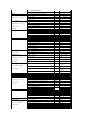 9
9
-
 10
10
-
 11
11
-
 12
12
-
 13
13
-
 14
14
-
 15
15
-
 16
16
-
 17
17
-
 18
18
-
 19
19
-
 20
20
-
 21
21
-
 22
22
-
 23
23
-
 24
24
-
 25
25
-
 26
26
-
 27
27
-
 28
28
-
 29
29
-
 30
30
-
 31
31
-
 32
32
-
 33
33
-
 34
34
-
 35
35
-
 36
36
-
 37
37
-
 38
38
-
 39
39