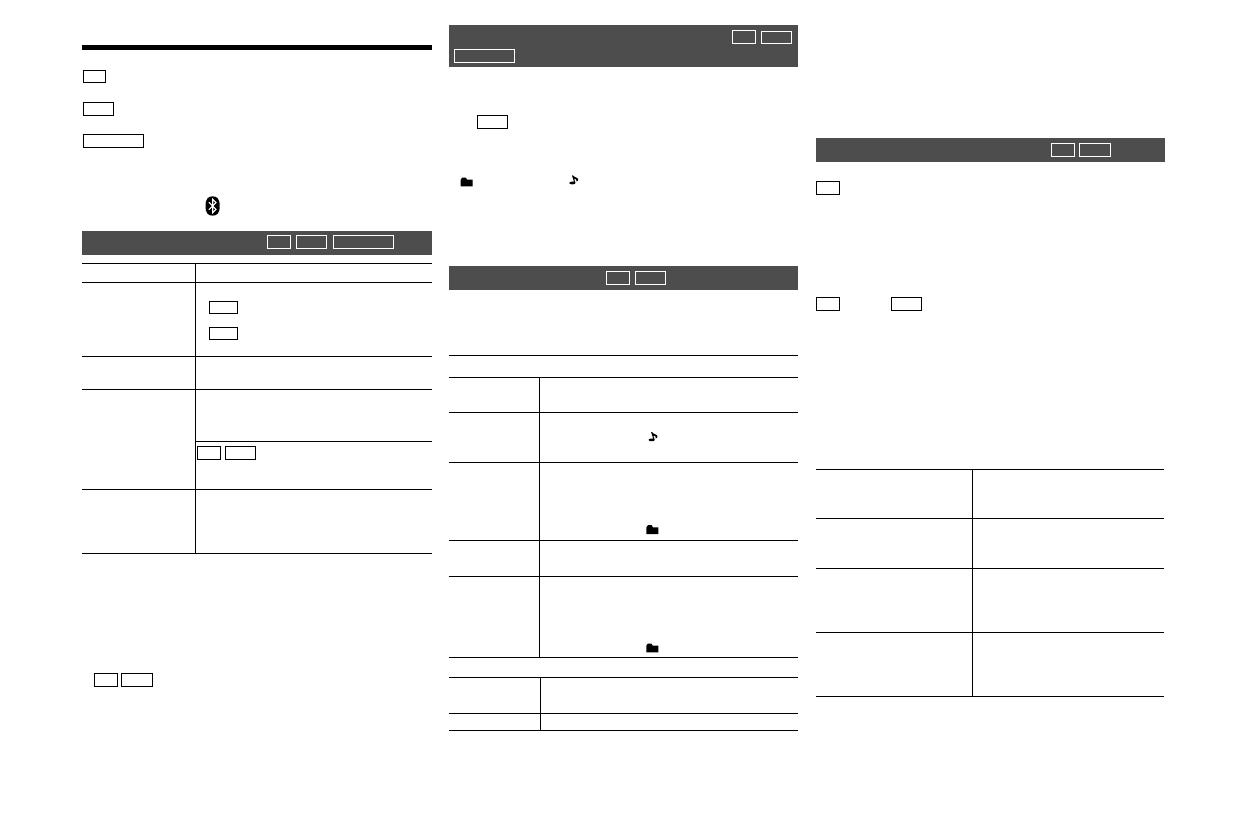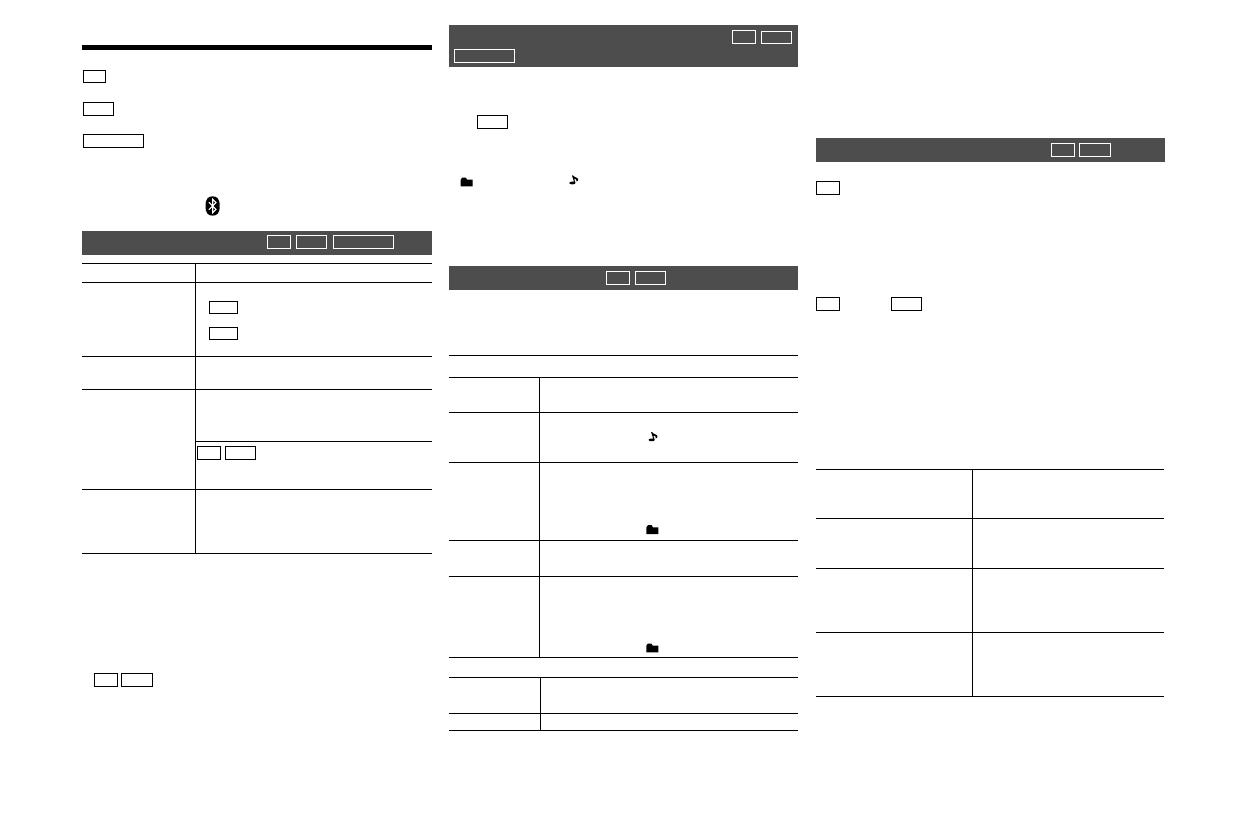
TQBM0358
8
Przyciski odtwarzania z nośników
Przeglądanie dostępnych informacji
CD
CD
CD
CD
CD
CD
CD
USB
USB
USB
USB
USB
USB
USB
USB
USB
Bluetooth
Bluetooth
Bluetooth
Przygotowanie
Odtwarzanie
Naciśnij kilkakrotnie [DISPLAY].
Naciśnij [
TQBM0358
8
Media playback controls
The following marks indicate the availability of the feature.
Preparation
• Turn the unit on.
• Insert the media or connect the Bluetooth
®
device.
• Press [CD/USB] or [ ] to select the audio source.
Note:
• There will be no sound in search operation when playing
DSD files at USB selector.
• To use this unit’s remote control with a Bluetooth
®
device,
the Bluetooth
®
device must support AVRCP (Audio Video
Remote Control Profile).
Depending on the status of the device, some controls may
not work.
•
[CD] [USB] :Tracks can be selected by pressing the numeric
buttons.
You can display the track, artist, album name, file type,
bit rate, and other information. (The information varies
depending on the audio source.)
Press [DISPLAY] repeatedly.
e.g. [USB] (MP3)
Note:
• Maximum characters that can be shown:
approximately 32
• This system supports ver. 1 and 2 ID3 tags.
• Text data that the system does not support can show differently.
1
Press [PLAY MENU] to select “PLAYMODE” or “REPEAT”.
2
Press [
2
,
1
] to select the setting and then press [OK].
Note:
• During random playback, you cannot skip to tracks which
have been played or press the numeric buttons.
• Playmode function does not work with “Programme
playback”.
• The mode is cancelled when you open the disc tray or
remove the USB device.
This function allows you to programme up to 24 tracks.
[CD] (CD-DA)
1 Press [PROGRAM] in the stop mode.
“PROGRAM” is shown for a few seconds.
2 Press the numeric buttons to select the desired
track.
Do this step again to programme other tracks.
3 Press [1/;] to start playback.
[CD] (MP3), [USB]
1 Press [PROGRAM] in the stop mode.
“PROGRAM” is shown for a few seconds.
2 Press [3, 4] to select the desired album.
3 Press [9] and then press the numeric buttons
to select the desired track.
4 Press [OK].
Do steps 2 through 4 again to programme other
tracks.
5 Press [1/;] to start playback.
Note:
• The programme memory is cleared when you open the
disc tray or remove the USB device.
[CD]: CD audio in CD-DA format or a CD that
contains MP3 files
[USB]: USB devices containing MP3/AIFF/FLAC/
WAV/AAC/DSD files
[Bluetooth]:
Connected Bluetooth
®
device
Basic controls [CD] [USB] [Bluetooth]
Play Press [1/;].
Stop Press [∫].
• [USB]: The position is memorised and
“RESUME” is displayed.
• [USB]: Press [∫] twice to stop the
playback fully.
Pause Press [1/;].
Press again to continue playback.
Skip Press [:] or [9] to skip track.
(main unit: [:/6] or [5/9])
[CD]
[USB]
: Press [
3
] or [
4
] to skip the
MP3/AIFF/FLAC/WAV/AAC/DSD
album.
Search During play or pause
Press and hold [6] or [5].
(main unit: [:/6] or [5/9])
Viewing available information [CD] [USB]
[Bluetooth]
“A”: Album number
“T”: Track number
(“ ” stands for a number.)
“ ”: Album “ ”: Track
Play menu [CD] [USB]
PLAYMODE
OFF
PLAYMODE
Cancels the play mode setting.
1-TRACK Only plays the selected track.
• “1”, “ ” is displayed.
(Skip to the desired track.)
1-ALBUM Only plays the selected MP3/AIFF/
FLAC/WAV/AAC/DSD album.
• Press [3] or [4] to select the MP3/
AIFF/FLAC/WAV/AAC/DSD album.
• “1”, “ ” is displayed.
RANDOM Plays the contents randomly.
• “RND” is displayed.
1-ALBUM
RANDOM
Plays the tracks in the selected MP3/AIFF/
FLAC/WAV/AAC/DSD album randomly.
• Press [3] or [4] to select the MP3/
AIFF/FLAC/WAV/AAC/DSD album.
• “1”, “ ”, “RND” is displayed.
REPEAT
ON REPEAT Turns on repeat mode.
•“`” is displayed.
OFF REPEAT Turns off repeat mode.
Programme playback [CD] [USB]
Check
programme
contents
Press [:] or [9] in the stop
mode.
Clear the last
track
Press [DEL] in the stop mode.
Cancel
programme
mode
Press [PROGRAM] in the stop
mode.
• “PGM OFF” is shown for a few
seconds.
Clear all
programmed
tracks
Press [∫] in the stop mode. “CLEAR
ALL” is shown. Within 5 seconds,
press [∫] again.
SC-PMX90-92-EGEBGN~TQBM0358.book 8 ページ 2019年1月16日 水曜日 午後2時55分
].
położenie jest zapamiętywane i
wyświetlane jest “RESUME”.
Naciśnij dwukrotnie [
TQBM0358
8
Media playback controls
The following marks indicate the availability of the feature.
Preparation
• Turn the unit on.
• Insert the media or connect the Bluetooth
®
device.
• Press [CD/USB] or [ ] to select the audio source.
Note:
• There will be no sound in search operation when playing
DSD files at USB selector.
• To use this unit’s remote control with a Bluetooth
®
device,
the Bluetooth
®
device must support AVRCP (Audio Video
Remote Control Profile).
Depending on the status of the device, some controls may
not work.
•
[CD] [USB] :Tracks can be selected by pressing the numeric
buttons.
You can display the track, artist, album name, file type,
bit rate, and other information. (The information varies
depending on the audio source.)
Press [DISPLAY] repeatedly.
e.g. [USB] (MP3)
Note:
• Maximum characters that can be shown:
approximately 32
• This system supports ver. 1 and 2 ID3 tags.
• Text data that the system does not support can show differently.
1
Press [PLAY MENU] to select “PLAYMODE” or “REPEAT”.
2
Press [
2
,
1
] to select the setting and then press [OK].
Note:
• During random playback, you cannot skip to tracks which
have been played or press the numeric buttons.
• Playmode function does not work with “Programme
playback”.
• The mode is cancelled when you open the disc tray or
remove the USB device.
This function allows you to programme up to 24 tracks.
[CD] (CD-DA)
1 Press [PROGRAM] in the stop mode.
“PROGRAM” is shown for a few seconds.
2 Press the numeric buttons to select the desired
track.
Do this step again to programme other tracks.
3 Press [1/;] to start playback.
[CD] (MP3), [USB]
1 Press [PROGRAM] in the stop mode.
“PROGRAM” is shown for a few seconds.
2 Press [3, 4] to select the desired album.
3 Press [9] and then press the numeric buttons
to select the desired track.
4 Press [OK].
Do steps 2 through 4 again to programme other
tracks.
5 Press [1/;] to start playback.
Note:
• The programme memory is cleared when you open the
disc tray or remove the USB device.
[CD]: CD audio in CD-DA format or a CD that
contains MP3 files
[USB]: USB devices containing MP3/AIFF/FLAC/
WAV/AAC/DSD files
[Bluetooth]:
Connected Bluetooth
®
device
Basic controls [CD] [USB] [Bluetooth]
Play Press [1/;].
Stop Press [∫].
• [USB]: The position is memorised and
“RESUME” is displayed.
• [USB]: Press [∫] twice to stop the
playback fully.
Pause Press [1/;].
Press again to continue playback.
Skip Press [:] or [9] to skip track.
(main unit: [:/6] or [5/9])
[CD]
[USB]
: Press [
3
] or [
4
] to skip the
MP3/AIFF/FLAC/WAV/AAC/DSD
album.
Search During play or pause
Press and hold [6] or [5].
(main unit: [:/6] or [5/9])
Viewing available information [CD] [USB]
[Bluetooth]
“A”: Album number
“T”: Track number
(“ ” stands for a number.)
“ ”: Album “ ”: Track
Play menu [CD] [USB]
PLAYMODE
OFF
PLAYMODE
Cancels the play mode setting.
1-TRACK Only plays the selected track.
• “1”, “ ” is displayed.
(Skip to the desired track.)
1-ALBUM Only plays the selected MP3/AIFF/
FLAC/WAV/AAC/DSD album.
• Press [3] or [4] to select the MP3/
AIFF/FLAC/WAV/AAC/DSD album.
• “1”, “ ” is displayed.
RANDOM Plays the contents randomly.
• “RND” is displayed.
1-ALBUM
RANDOM
Plays the tracks in the selected MP3/AIFF/
FLAC/WAV/AAC/DSD album randomly.
• Press [3] or [4] to select the MP3/
AIFF/FLAC/WAV/AAC/DSD album.
• “1”, “ ”, “RND” is displayed.
REPEAT
ON REPEAT Turns on repeat mode.
•“`” is displayed.
OFF REPEAT Turns off repeat mode.
Programme playback [CD] [USB]
Check
programme
contents
Press [:] or [9] in the stop
mode.
Clear the last
track
Press [DEL] in the stop mode.
Cancel
programme
mode
Press [PROGRAM] in the stop
mode.
• “PGM OFF” is shown for a few
seconds.
Clear all
programmed
tracks
Press [∫] in the stop mode. “CLEAR
ALL” is shown. Within 5 seconds,
press [∫] again.
SC-PMX90-92-EGEBGN~TQBM0358.book 8 ページ 2019年1月16日 水曜日 午後2時55分
], aby
całkowicie zatrzymać odtwarzanie.
Naciśnij [
TQBM0358
8
Media playback controls
The following marks indicate the availability of the feature.
Preparation
• Turn the unit on.
• Insert the media or connect the Bluetooth
®
device.
• Press [CD/USB] or [ ] to select the audio source.
Note:
• There will be no sound in search operation when playing
DSD files at USB selector.
• To use this unit’s remote control with a Bluetooth
®
device,
the Bluetooth
®
device must support AVRCP (Audio Video
Remote Control Profile).
Depending on the status of the device, some controls may
not work.
•
[CD] [USB] :Tracks can be selected by pressing the numeric
buttons.
You can display the track, artist, album name, file type,
bit rate, and other information. (The information varies
depending on the audio source.)
Press [DISPLAY] repeatedly.
e.g. [USB] (MP3)
Note:
• Maximum characters that can be shown:
approximately 32
• This system supports ver. 1 and 2 ID3 tags.
• Text data that the system does not support can show differently.
1
Press [PLAY MENU] to select “PLAYMODE” or “REPEAT”.
2
Press [
2
,
1
] to select the setting and then press [OK].
Note:
• During random playback, you cannot skip to tracks which
have been played or press the numeric buttons.
• Playmode function does not work with “Programme
playback”.
• The mode is cancelled when you open the disc tray or
remove the USB device.
This function allows you to programme up to 24 tracks.
[CD] (CD-DA)
1 Press [PROGRAM] in the stop mode.
“PROGRAM” is shown for a few seconds.
2 Press the numeric buttons to select the desired
track.
Do this step again to programme other tracks.
3 Press [1/;] to start playback.
[CD] (MP3), [USB]
1 Press [PROGRAM] in the stop mode.
“PROGRAM” is shown for a few seconds.
2 Press [3, 4] to select the desired album.
3 Press [9] and then press the numeric buttons
to select the desired track.
4 Press [OK].
Do steps 2 through 4 again to programme other
tracks.
5 Press [1/;] to start playback.
Note:
• The programme memory is cleared when you open the
disc tray or remove the USB device.
[CD]: CD audio in CD-DA format or a CD that
contains MP3 files
[USB]: USB devices containing MP3/AIFF/FLAC/
WAV/AAC/DSD files
[Bluetooth]:
Connected Bluetooth
®
device
Basic controls [CD] [USB] [Bluetooth]
Play Press [1/;].
Stop Press [∫].
• [USB]: The position is memorised and
“RESUME” is displayed.
• [USB]: Press [∫] twice to stop the
playback fully.
Pause Press [1/;].
Press again to continue playback.
Skip Press [:] or [9] to skip track.
(main unit: [:/6] or [5/9])
[CD]
[USB]
: Press [
3
] or [
4
] to skip the
MP3/AIFF/FLAC/WAV/AAC/DSD
album.
Search During play or pause
Press and hold [6] or [5].
(main unit: [:/6] or [5/9])
Viewing available information [CD] [USB]
[Bluetooth]
“A”: Album number
“T”: Track number
(“ ” stands for a number.)
“ ”: Album “ ”: Track
Play menu [CD] [USB]
PLAYMODE
OFF
PLAYMODE
Cancels the play mode setting.
1-TRACK Only plays the selected track.
• “1”, “ ” is displayed.
(Skip to the desired track.)
1-ALBUM Only plays the selected MP3/AIFF/
FLAC/WAV/AAC/DSD album.
• Press [3] or [4] to select the MP3/
AIFF/FLAC/WAV/AAC/DSD album.
• “1”, “ ” is displayed.
RANDOM Plays the contents randomly.
• “RND” is displayed.
1-ALBUM
RANDOM
Plays the tracks in the selected MP3/AIFF/
FLAC/WAV/AAC/DSD album randomly.
• Press [3] or [4] to select the MP3/
AIFF/FLAC/WAV/AAC/DSD album.
• “1”, “ ”, “RND” is displayed.
REPEAT
ON REPEAT Turns on repeat mode.
•“`” is displayed.
OFF REPEAT Turns off repeat mode.
Programme playback [CD] [USB]
Check
programme
contents
Press [:] or [9] in the stop
mode.
Clear the last
track
Press [DEL] in the stop mode.
Cancel
programme
mode
Press [PROGRAM] in the stop
mode.
• “PGM OFF” is shown for a few
seconds.
Clear all
programmed
tracks
Press [∫] in the stop mode. “CLEAR
ALL” is shown. Within 5 seconds,
press [∫] again.
SC-PMX90-92-EGEBGN~TQBM0358.book 8 ページ 2019年1月16日 水曜日 午後2時55分
].
Naciśnij [
TQBM0358
8
Media playback controls
The following marks indicate the availability of the feature.
Preparation
• Turn the unit on.
• Insert the media or connect the Bluetooth
®
device.
• Press [CD/USB] or [ ] to select the audio source.
Note:
• There will be no sound in search operation when playing
DSD files at USB selector.
• To use this unit’s remote control with a Bluetooth
®
device,
the Bluetooth
®
device must support AVRCP (Audio Video
Remote Control Profile).
Depending on the status of the device, some controls may
not work.
•
[CD] [USB] :Tracks can be selected by pressing the numeric
buttons.
You can display the track, artist, album name, file type,
bit rate, and other information. (The information varies
depending on the audio source.)
Press [DISPLAY] repeatedly.
e.g. [USB] (MP3)
Note:
• Maximum characters that can be shown:
approximately 32
• This system supports ver. 1 and 2 ID3 tags.
• Text data that the system does not support can show differently.
1
Press [PLAY MENU] to select “PLAYMODE” or “REPEAT”.
2
Press [
2
,
1
] to select the setting and then press [OK].
Note:
• During random playback, you cannot skip to tracks which
have been played or press the numeric buttons.
• Playmode function does not work with “Programme
playback”.
• The mode is cancelled when you open the disc tray or
remove the USB device.
This function allows you to programme up to 24 tracks.
[CD] (CD-DA)
1 Press [PROGRAM] in the stop mode.
“PROGRAM” is shown for a few seconds.
2 Press the numeric buttons to select the desired
track.
Do this step again to programme other tracks.
3 Press [1/;] to start playback.
[CD] (MP3), [USB]
1 Press [PROGRAM] in the stop mode.
“PROGRAM” is shown for a few seconds.
2 Press [3, 4] to select the desired album.
3 Press [9] and then press the numeric buttons
to select the desired track.
4 Press [OK].
Do steps 2 through 4 again to programme other
tracks.
5 Press [1/;] to start playback.
Note:
• The programme memory is cleared when you open the
disc tray or remove the USB device.
[CD]: CD audio in CD-DA format or a CD that
contains MP3 files
[USB]: USB devices containing MP3/AIFF/FLAC/
WAV/AAC/DSD files
[Bluetooth]:
Connected Bluetooth
®
device
Basic controls [CD] [USB] [Bluetooth]
Play Press [1/;].
Stop Press [∫].
• [USB]: The position is memorised and
“RESUME” is displayed.
• [USB]: Press [∫] twice to stop the
playback fully.
Pause Press [1/;].
Press again to continue playback.
Skip Press [:] or [9] to skip track.
(main unit: [:/6] or [5/9])
[CD]
[USB]
: Press [
3
] or [
4
] to skip the
MP3/AIFF/FLAC/WAV/AAC/DSD
album.
Search During play or pause
Press and hold [6] or [5].
(main unit: [:/6] or [5/9])
Viewing available information [CD] [USB]
[Bluetooth]
“A”: Album number
“T”: Track number
(“ ” stands for a number.)
“ ”: Album “ ”: Track
Play menu [CD] [USB]
PLAYMODE
OFF
PLAYMODE
Cancels the play mode setting.
1-TRACK Only plays the selected track.
• “1”, “ ” is displayed.
(Skip to the desired track.)
1-ALBUM Only plays the selected MP3/AIFF/
FLAC/WAV/AAC/DSD album.
• Press [3] or [4] to select the MP3/
AIFF/FLAC/WAV/AAC/DSD album.
• “1”, “ ” is displayed.
RANDOM Plays the contents randomly.
• “RND” is displayed.
1-ALBUM
RANDOM
Plays the tracks in the selected MP3/AIFF/
FLAC/WAV/AAC/DSD album randomly.
• Press [3] or [4] to select the MP3/
AIFF/FLAC/WAV/AAC/DSD album.
• “1”, “ ”, “RND” is displayed.
REPEAT
ON REPEAT Turns on repeat mode.
•“`” is displayed.
OFF REPEAT Turns off repeat mode.
Programme playback [CD] [USB]
Check
programme
contents
Press [:] or [9] in the stop
mode.
Clear the last
track
Press [DEL] in the stop mode.
Cancel
programme
mode
Press [PROGRAM] in the stop
mode.
• “PGM OFF” is shown for a few
seconds.
Clear all
programmed
tracks
Press [∫] in the stop mode. “CLEAR
ALL” is shown. Within 5 seconds,
press [∫] again.
SC-PMX90-92-EGEBGN~TQBM0358.book 8 ページ 2019年1月16日 水曜日 午後2時55分
].
Naciśnij [
TQBM0358
8
Media playback controls
The following marks indicate the availability of the feature.
Preparation
• Turn the unit on.
• Insert the media or connect the Bluetooth
®
device.
• Press [CD/USB] or [ ] to select the audio source.
Note:
• There will be no sound in search operation when playing
DSD files at USB selector.
• To use this unit’s remote control with a Bluetooth
®
device,
the Bluetooth
®
device must support AVRCP (Audio Video
Remote Control Profile).
Depending on the status of the device, some controls may
not work.
•
[CD] [USB] :Tracks can be selected by pressing the numeric
buttons.
You can display the track, artist, album name, file type,
bit rate, and other information. (The information varies
depending on the audio source.)
Press [DISPLAY] repeatedly.
e.g. [USB] (MP3)
Note:
• Maximum characters that can be shown:
approximately 32
• This system supports ver. 1 and 2 ID3 tags.
• Text data that the system does not support can show differently.
1
Press [PLAY MENU] to select “PLAYMODE” or “REPEAT”.
2
Press [
2
,
1
] to select the setting and then press [OK].
Note:
• During random playback, you cannot skip to tracks which
have been played or press the numeric buttons.
• Playmode function does not work with “Programme
playback”.
• The mode is cancelled when you open the disc tray or
remove the USB device.
This function allows you to programme up to 24 tracks.
[CD] (CD-DA)
1 Press [PROGRAM] in the stop mode.
“PROGRAM” is shown for a few seconds.
2 Press the numeric buttons to select the desired
track.
Do this step again to programme other tracks.
3 Press [1/;] to start playback.
[CD] (MP3), [USB]
1 Press [PROGRAM] in the stop mode.
“PROGRAM” is shown for a few seconds.
2 Press [3, 4] to select the desired album.
3 Press [9] and then press the numeric buttons
to select the desired track.
4 Press [OK].
Do steps 2 through 4 again to programme other
tracks.
5 Press [1/;] to start playback.
Note:
• The programme memory is cleared when you open the
disc tray or remove the USB device.
[CD]: CD audio in CD-DA format or a CD that
contains MP3 files
[USB]: USB devices containing MP3/AIFF/FLAC/
WAV/AAC/DSD files
[Bluetooth]:
Connected Bluetooth
®
device
Basic controls [CD] [USB] [Bluetooth]
Play Press [1/;].
Stop Press [∫].
• [USB]: The position is memorised and
“RESUME” is displayed.
• [USB]: Press [∫] twice to stop the
playback fully.
Pause Press [1/;].
Press again to continue playback.
Skip Press [:] or [9] to skip track.
(main unit: [:/6] or [5/9])
[CD]
[USB]
: Press [
3
] or [
4
] to skip the
MP3/AIFF/FLAC/WAV/AAC/DSD
album.
Search During play or pause
Press and hold [6] or [5].
(main unit: [:/6] or [5/9])
Viewing available information [CD] [USB]
[Bluetooth]
“A”: Album number
“T”: Track number
(“ ” stands for a number.)
“ ”: Album “ ”: Track
Play menu [CD] [USB]
PLAYMODE
OFF
PLAYMODE
Cancels the play mode setting.
1-TRACK Only plays the selected track.
• “1”, “ ” is displayed.
(Skip to the desired track.)
1-ALBUM Only plays the selected MP3/AIFF/
FLAC/WAV/AAC/DSD album.
• Press [3] or [4] to select the MP3/
AIFF/FLAC/WAV/AAC/DSD album.
• “1”, “ ” is displayed.
RANDOM Plays the contents randomly.
• “RND” is displayed.
1-ALBUM
RANDOM
Plays the tracks in the selected MP3/AIFF/
FLAC/WAV/AAC/DSD album randomly.
• Press [3] or [4] to select the MP3/
AIFF/FLAC/WAV/AAC/DSD album.
• “1”, “ ”, “RND” is displayed.
REPEAT
ON REPEAT Turns on repeat mode.
•“`” is displayed.
OFF REPEAT Turns off repeat mode.
Programme playback [CD] [USB]
Check
programme
contents
Press [:] or [9] in the stop
mode.
Clear the last
track
Press [DEL] in the stop mode.
Cancel
programme
mode
Press [PROGRAM] in the stop
mode.
• “PGM OFF” is shown for a few
seconds.
Clear all
programmed
tracks
Press [∫] in the stop mode. “CLEAR
ALL” is shown. Within 5 seconds,
press [∫] again.
SC-PMX90-92-EGEBGN~TQBM0358.book 8 ページ 2019年1月16日 水曜日 午後2時55分
] lub [
TQBM0358
8
Media playback controls
The following marks indicate the availability of the feature.
Preparation
• Turn the unit on.
• Insert the media or connect the Bluetooth
®
device.
• Press [CD/USB] or [ ] to select the audio source.
Note:
• There will be no sound in search operation when playing
DSD files at USB selector.
• To use this unit’s remote control with a Bluetooth
®
device,
the Bluetooth
®
device must support AVRCP (Audio Video
Remote Control Profile).
Depending on the status of the device, some controls may
not work.
•
[CD] [USB] :Tracks can be selected by pressing the numeric
buttons.
You can display the track, artist, album name, file type,
bit rate, and other information. (The information varies
depending on the audio source.)
Press [DISPLAY] repeatedly.
e.g. [USB] (MP3)
Note:
• Maximum characters that can be shown:
approximately 32
• This system supports ver. 1 and 2 ID3 tags.
• Text data that the system does not support can show differently.
1
Press [PLAY MENU] to select “PLAYMODE” or “REPEAT”.
2
Press [
2
,
1
] to select the setting and then press [OK].
Note:
• During random playback, you cannot skip to tracks which
have been played or press the numeric buttons.
• Playmode function does not work with “Programme
playback”.
• The mode is cancelled when you open the disc tray or
remove the USB device.
This function allows you to programme up to 24 tracks.
[CD] (CD-DA)
1 Press [PROGRAM] in the stop mode.
“PROGRAM” is shown for a few seconds.
2 Press the numeric buttons to select the desired
track.
Do this step again to programme other tracks.
3 Press [1/;] to start playback.
[CD] (MP3), [USB]
1 Press [PROGRAM] in the stop mode.
“PROGRAM” is shown for a few seconds.
2 Press [3, 4] to select the desired album.
3 Press [9] and then press the numeric buttons
to select the desired track.
4 Press [OK].
Do steps 2 through 4 again to programme other
tracks.
5 Press [1/;] to start playback.
Note:
• The programme memory is cleared when you open the
disc tray or remove the USB device.
[CD]: CD audio in CD-DA format or a CD that
contains MP3 files
[USB]: USB devices containing MP3/AIFF/FLAC/
WAV/AAC/DSD files
[Bluetooth]:
Connected Bluetooth
®
device
Basic controls [CD] [USB] [Bluetooth]
Play Press [1/;].
Stop Press [∫].
• [USB]: The position is memorised and
“RESUME” is displayed.
• [USB]: Press [∫] twice to stop the
playback fully.
Pause Press [1/;].
Press again to continue playback.
Skip Press [:] or [9] to skip track.
(main unit: [:/6] or [5/9])
[CD]
[USB]
: Press [
3
] or [
4
] to skip the
MP3/AIFF/FLAC/WAV/AAC/DSD
album.
Search During play or pause
Press and hold [6] or [5].
(main unit: [:/6] or [5/9])
Viewing available information [CD] [USB]
[Bluetooth]
“A”: Album number
“T”: Track number
(“ ” stands for a number.)
“ ”: Album “ ”: Track
Play menu [CD] [USB]
PLAYMODE
OFF
PLAYMODE
Cancels the play mode setting.
1-TRACK Only plays the selected track.
• “1”, “ ” is displayed.
(Skip to the desired track.)
1-ALBUM Only plays the selected MP3/AIFF/
FLAC/WAV/AAC/DSD album.
• Press [3] or [4] to select the MP3/
AIFF/FLAC/WAV/AAC/DSD album.
• “1”, “ ” is displayed.
RANDOM Plays the contents randomly.
• “RND” is displayed.
1-ALBUM
RANDOM
Plays the tracks in the selected MP3/AIFF/
FLAC/WAV/AAC/DSD album randomly.
• Press [3] or [4] to select the MP3/
AIFF/FLAC/WAV/AAC/DSD album.
• “1”, “ ”, “RND” is displayed.
REPEAT
ON REPEAT Turns on repeat mode.
•“`” is displayed.
OFF REPEAT Turns off repeat mode.
Programme playback [CD] [USB]
Check
programme
contents
Press [:] or [9] in the stop
mode.
Clear the last
track
Press [DEL] in the stop mode.
Cancel
programme
mode
Press [PROGRAM] in the stop
mode.
• “PGM OFF” is shown for a few
seconds.
Clear all
programmed
tracks
Press [∫] in the stop mode. “CLEAR
ALL” is shown. Within 5 seconds,
press [∫] again.
SC-PMX90-92-EGEBGN~TQBM0358.book 8 ページ 2019年1月16日 水曜日 午後2時55分
], aby pominąć utwór.
Podczas odtwarzania lub po
Maksymalna liczba możliwych do wyświetlenia znaków: około 32
Podczas odtwarzania w losowej kolejności nie można przejść
do utworów poprzednio odtworzonych lub używaćprzycisków
numerycznych.
Ta funkcja trybu odtwarzania nie działa z włączoną opcją
“Programowanie odtwarzania”.
Po wysunięciu tacki płyty lub wyjęciu nośnika USB tryb zostaje
anulowany.
Ta funkcja pozwala zaprogramować do 24 utworów.
“PROGRAM” zostaje wyświetlone na kilka sekund.
Aby zaprogramować nowe utwory należy powtórzyć
kroki od 2 do 4.
“PROGRAM” zostaje wyświetlone na kilka sekund.
Aby zaprogramować nowe utwory, należy powtórzyć ten krok.
System obsługuje znaczniki ID3 w wersji 1 i 2.
Anulowanie ustawienia trybu odtwarzania.
Naciśnij [
TQBM0358
8
Media playback controls
The following marks indicate the availability of the feature.
Preparation
• Turn the unit on.
• Insert the media or connect the Bluetooth
®
device.
• Press [CD/USB] or [ ] to select the audio source.
Note:
• There will be no sound in search operation when playing
DSD files at USB selector.
• To use this unit’s remote control with a Bluetooth
®
device,
the Bluetooth
®
device must support AVRCP (Audio Video
Remote Control Profile).
Depending on the status of the device, some controls may
not work.
•
[CD] [USB] :Tracks can be selected by pressing the numeric
buttons.
You can display the track, artist, album name, file type,
bit rate, and other information. (The information varies
depending on the audio source.)
Press [DISPLAY] repeatedly.
e.g. [USB] (MP3)
Note:
• Maximum characters that can be shown:
approximately 32
• This system supports ver. 1 and 2 ID3 tags.
• Text data that the system does not support can show differently.
1
Press [PLAY MENU] to select “PLAYMODE” or “REPEAT”.
2
Press [
2
,
1
] to select the setting and then press [OK].
Note:
• During random playback, you cannot skip to tracks which
have been played or press the numeric buttons.
• Playmode function does not work with “Programme
playback”.
• The mode is cancelled when you open the disc tray or
remove the USB device.
This function allows you to programme up to 24 tracks.
[CD] (CD-DA)
1 Press [PROGRAM] in the stop mode.
“PROGRAM” is shown for a few seconds.
2 Press the numeric buttons to select the desired
track.
Do this step again to programme other tracks.
3 Press [1/;] to start playback.
[CD] (MP3), [USB]
1 Press [PROGRAM] in the stop mode.
“PROGRAM” is shown for a few seconds.
2 Press [3, 4] to select the desired album.
3 Press [9] and then press the numeric buttons
to select the desired track.
4 Press [OK].
Do steps 2 through 4 again to programme other
tracks.
5 Press [1/;] to start playback.
Note:
• The programme memory is cleared when you open the
disc tray or remove the USB device.
[CD]: CD audio in CD-DA format or a CD that
contains MP3 files
[USB]: USB devices containing MP3/AIFF/FLAC/
WAV/AAC/DSD files
[Bluetooth]:
Connected Bluetooth
®
device
Basic controls [CD] [USB] [Bluetooth]
Play Press [1/;].
Stop Press [∫].
• [USB]: The position is memorised and
“RESUME” is displayed.
• [USB]: Press [∫] twice to stop the
playback fully.
Pause Press [1/;].
Press again to continue playback.
Skip Press [:] or [9] to skip track.
(main unit: [:/6] or [5/9])
[CD]
[USB]
: Press [
3
] or [
4
] to skip the
MP3/AIFF/FLAC/WAV/AAC/DSD
album.
Search During play or pause
Press and hold [6] or [5].
(main unit: [:/6] or [5/9])
Viewing available information [CD] [USB]
[Bluetooth]
“A”: Album number
“T”: Track number
(“ ” stands for a number.)
“ ”: Album “ ”: Track
Play menu [CD] [USB]
PLAYMODE
OFF
PLAYMODE
Cancels the play mode setting.
1-TRACK Only plays the selected track.
• “1”, “ ” is displayed.
(Skip to the desired track.)
1-ALBUM Only plays the selected MP3/AIFF/
FLAC/WAV/AAC/DSD album.
• Press [3] or [4] to select the MP3/
AIFF/FLAC/WAV/AAC/DSD album.
• “1”, “ ” is displayed.
RANDOM Plays the contents randomly.
• “RND” is displayed.
1-ALBUM
RANDOM
Plays the tracks in the selected MP3/AIFF/
FLAC/WAV/AAC/DSD album randomly.
• Press [3] or [4] to select the MP3/
AIFF/FLAC/WAV/AAC/DSD album.
• “1”, “ ”, “RND” is displayed.
REPEAT
ON REPEAT Turns on repeat mode.
•“`” is displayed.
OFF REPEAT Turns off repeat mode.
Programme playback [CD] [USB]
Check
programme
contents
Press [:] or [9] in the stop
mode.
Clear the last
track
Press [DEL] in the stop mode.
Cancel
programme
mode
Press [PROGRAM] in the stop
mode.
• “PGM OFF” is shown for a few
seconds.
Clear all
programmed
tracks
Press [∫] in the stop mode. “CLEAR
ALL” is shown. Within 5 seconds,
press [∫] again.
SC-PMX90-92-EGEBGN~TQBM0358.book 8 ページ 2019年1月16日 水曜日 午後2時55分
] lub [
TQBM0358
8
Media playback controls
The following marks indicate the availability of the feature.
Preparation
• Turn the unit on.
• Insert the media or connect the Bluetooth
®
device.
• Press [CD/USB] or [ ] to select the audio source.
Note:
• There will be no sound in search operation when playing
DSD files at USB selector.
• To use this unit’s remote control with a Bluetooth
®
device,
the Bluetooth
®
device must support AVRCP (Audio Video
Remote Control Profile).
Depending on the status of the device, some controls may
not work.
•
[CD] [USB] :Tracks can be selected by pressing the numeric
buttons.
You can display the track, artist, album name, file type,
bit rate, and other information. (The information varies
depending on the audio source.)
Press [DISPLAY] repeatedly.
e.g. [USB] (MP3)
Note:
• Maximum characters that can be shown:
approximately 32
• This system supports ver. 1 and 2 ID3 tags.
• Text data that the system does not support can show differently.
1
Press [PLAY MENU] to select “PLAYMODE” or “REPEAT”.
2
Press [
2
,
1
] to select the setting and then press [OK].
Note:
• During random playback, you cannot skip to tracks which
have been played or press the numeric buttons.
• Playmode function does not work with “Programme
playback”.
• The mode is cancelled when you open the disc tray or
remove the USB device.
This function allows you to programme up to 24 tracks.
[CD] (CD-DA)
1 Press [PROGRAM] in the stop mode.
“PROGRAM” is shown for a few seconds.
2 Press the numeric buttons to select the desired
track.
Do this step again to programme other tracks.
3 Press [1/;] to start playback.
[CD] (MP3), [USB]
1 Press [PROGRAM] in the stop mode.
“PROGRAM” is shown for a few seconds.
2 Press [3, 4] to select the desired album.
3 Press [9] and then press the numeric buttons
to select the desired track.
4 Press [OK].
Do steps 2 through 4 again to programme other
tracks.
5 Press [1/;] to start playback.
Note:
• The programme memory is cleared when you open the
disc tray or remove the USB device.
[CD]: CD audio in CD-DA format or a CD that
contains MP3 files
[USB]: USB devices containing MP3/AIFF/FLAC/
WAV/AAC/DSD files
[Bluetooth]:
Connected Bluetooth
®
device
Basic controls [CD] [USB] [Bluetooth]
Play Press [1/;].
Stop Press [∫].
• [USB]: The position is memorised and
“RESUME” is displayed.
• [USB]: Press [∫] twice to stop the
playback fully.
Pause Press [1/;].
Press again to continue playback.
Skip Press [:] or [9] to skip track.
(main unit: [:/6] or [5/9])
[CD]
[USB]
: Press [
3
] or [
4
] to skip the
MP3/AIFF/FLAC/WAV/AAC/DSD
album.
Search During play or pause
Press and hold [6] or [5].
(main unit: [:/6] or [5/9])
Viewing available information [CD] [USB]
[Bluetooth]
“A”: Album number
“T”: Track number
(“ ” stands for a number.)
“ ”: Album “ ”: Track
Play menu [CD] [USB]
PLAYMODE
OFF
PLAYMODE
Cancels the play mode setting.
1-TRACK Only plays the selected track.
• “1”, “ ” is displayed.
(Skip to the desired track.)
1-ALBUM Only plays the selected MP3/AIFF/
FLAC/WAV/AAC/DSD album.
• Press [3] or [4] to select the MP3/
AIFF/FLAC/WAV/AAC/DSD album.
• “1”, “ ” is displayed.
RANDOM Plays the contents randomly.
• “RND” is displayed.
1-ALBUM
RANDOM
Plays the tracks in the selected MP3/AIFF/
FLAC/WAV/AAC/DSD album randomly.
• Press [3] or [4] to select the MP3/
AIFF/FLAC/WAV/AAC/DSD album.
• “1”, “ ”, “RND” is displayed.
REPEAT
ON REPEAT Turns on repeat mode.
•“`” is displayed.
OFF REPEAT Turns off repeat mode.
Programme playback [CD] [USB]
Check
programme
contents
Press [:] or [9] in the stop
mode.
Clear the last
track
Press [DEL] in the stop mode.
Cancel
programme
mode
Press [PROGRAM] in the stop
mode.
• “PGM OFF” is shown for a few
seconds.
Clear all
programmed
tracks
Press [∫] in the stop mode. “CLEAR
ALL” is shown. Within 5 seconds,
press [∫] again.
SC-PMX90-92-EGEBGN~TQBM0358.book 8 ページ 2019年1月16日 水曜日 午後2時55分
] w
trybie zatrzymania.
Naciśnij [DEL] w trybie
zatrzymanym.
Naciśnij [PROGRAM] w trybie
zatrzymanym.
Po wysunięciu tacki płyty lub wyjęciu nośnika USB pamięć
programu zostaje skasowana.
Naciśnij [
TQBM0358
8
Media playback controls
The following marks indicate the availability of the feature.
Preparation
• Turn the unit on.
• Insert the media or connect the Bluetooth
®
device.
• Press [CD/USB] or [ ] to select the audio source.
Note:
• There will be no sound in search operation when playing
DSD files at USB selector.
• To use this unit’s remote control with a Bluetooth
®
device,
the Bluetooth
®
device must support AVRCP (Audio Video
Remote Control Profile).
Depending on the status of the device, some controls may
not work.
•
[CD] [USB] :Tracks can be selected by pressing the numeric
buttons.
You can display the track, artist, album name, file type,
bit rate, and other information. (The information varies
depending on the audio source.)
Press [DISPLAY] repeatedly.
e.g. [USB] (MP3)
Note:
• Maximum characters that can be shown:
approximately 32
• This system supports ver. 1 and 2 ID3 tags.
• Text data that the system does not support can show differently.
1
Press [PLAY MENU] to select “PLAYMODE” or “REPEAT”.
2
Press [
2
,
1
] to select the setting and then press [OK].
Note:
• During random playback, you cannot skip to tracks which
have been played or press the numeric buttons.
• Playmode function does not work with “Programme
playback”.
• The mode is cancelled when you open the disc tray or
remove the USB device.
This function allows you to programme up to 24 tracks.
[CD] (CD-DA)
1 Press [PROGRAM] in the stop mode.
“PROGRAM” is shown for a few seconds.
2 Press the numeric buttons to select the desired
track.
Do this step again to programme other tracks.
3 Press [1/;] to start playback.
[CD] (MP3), [USB]
1 Press [PROGRAM] in the stop mode.
“PROGRAM” is shown for a few seconds.
2 Press [3, 4] to select the desired album.
3 Press [9] and then press the numeric buttons
to select the desired track.
4 Press [OK].
Do steps 2 through 4 again to programme other
tracks.
5 Press [1/;] to start playback.
Note:
• The programme memory is cleared when you open the
disc tray or remove the USB device.
[CD]: CD audio in CD-DA format or a CD that
contains MP3 files
[USB]: USB devices containing MP3/AIFF/FLAC/
WAV/AAC/DSD files
[Bluetooth]:
Connected Bluetooth
®
device
Basic controls [CD] [USB] [Bluetooth]
Play Press [1/;].
Stop Press [∫].
• [USB]: The position is memorised and
“RESUME” is displayed.
• [USB]: Press [∫] twice to stop the
playback fully.
Pause Press [1/;].
Press again to continue playback.
Skip Press [:] or [9] to skip track.
(main unit: [:/6] or [5/9])
[CD]
[USB]
: Press [
3
] or [
4
] to skip the
MP3/AIFF/FLAC/WAV/AAC/DSD
album.
Search During play or pause
Press and hold [6] or [5].
(main unit: [:/6] or [5/9])
Viewing available information [CD] [USB]
[Bluetooth]
“A”: Album number
“T”: Track number
(“ ” stands for a number.)
“ ”: Album “ ”: Track
Play menu [CD] [USB]
PLAYMODE
OFF
PLAYMODE
Cancels the play mode setting.
1-TRACK Only plays the selected track.
• “1”, “ ” is displayed.
(Skip to the desired track.)
1-ALBUM Only plays the selected MP3/AIFF/
FLAC/WAV/AAC/DSD album.
• Press [3] or [4] to select the MP3/
AIFF/FLAC/WAV/AAC/DSD album.
• “1”, “ ” is displayed.
RANDOM Plays the contents randomly.
• “RND” is displayed.
1-ALBUM
RANDOM
Plays the tracks in the selected MP3/AIFF/
FLAC/WAV/AAC/DSD album randomly.
• Press [3] or [4] to select the MP3/
AIFF/FLAC/WAV/AAC/DSD album.
• “1”, “ ”, “RND” is displayed.
REPEAT
ON REPEAT Turns on repeat mode.
•“`” is displayed.
OFF REPEAT Turns off repeat mode.
Programme playback [CD] [USB]
Check
programme
contents
Press [:] or [9] in the stop
mode.
Clear the last
track
Press [DEL] in the stop mode.
Cancel
programme
mode
Press [PROGRAM] in the stop
mode.
• “PGM OFF” is shown for a few
seconds.
Clear all
programmed
tracks
Press [∫] in the stop mode. “CLEAR
ALL” is shown. Within 5 seconds,
press [∫] again.
SC-PMX90-92-EGEBGN~TQBM0358.book 8 ページ 2019年1月16日 水曜日 午後2時55分
] w trybie zatrzymania.
Wyświetlane jest “CLEAR ALL”.
W ciągu 5 sekund naciśnij
ponownie [
TQBM0358
8
Media playback controls
The following marks indicate the availability of the feature.
Preparation
• Turn the unit on.
• Insert the media or connect the Bluetooth
®
device.
• Press [CD/USB] or [ ] to select the audio source.
Note:
• There will be no sound in search operation when playing
DSD files at USB selector.
• To use this unit’s remote control with a Bluetooth
®
device,
the Bluetooth
®
device must support AVRCP (Audio Video
Remote Control Profile).
Depending on the status of the device, some controls may
not work.
•
[CD] [USB] :Tracks can be selected by pressing the numeric
buttons.
You can display the track, artist, album name, file type,
bit rate, and other information. (The information varies
depending on the audio source.)
Press [DISPLAY] repeatedly.
e.g. [USB] (MP3)
Note:
• Maximum characters that can be shown:
approximately 32
• This system supports ver. 1 and 2 ID3 tags.
• Text data that the system does not support can show differently.
1
Press [PLAY MENU] to select “PLAYMODE” or “REPEAT”.
2
Press [
2
,
1
] to select the setting and then press [OK].
Note:
• During random playback, you cannot skip to tracks which
have been played or press the numeric buttons.
• Playmode function does not work with “Programme
playback”.
• The mode is cancelled when you open the disc tray or
remove the USB device.
This function allows you to programme up to 24 tracks.
[CD] (CD-DA)
1 Press [PROGRAM] in the stop mode.
“PROGRAM” is shown for a few seconds.
2 Press the numeric buttons to select the desired
track.
Do this step again to programme other tracks.
3 Press [1/;] to start playback.
[CD] (MP3), [USB]
1 Press [PROGRAM] in the stop mode.
“PROGRAM” is shown for a few seconds.
2 Press [3, 4] to select the desired album.
3 Press [9] and then press the numeric buttons
to select the desired track.
4 Press [OK].
Do steps 2 through 4 again to programme other
tracks.
5 Press [1/;] to start playback.
Note:
• The programme memory is cleared when you open the
disc tray or remove the USB device.
[CD]: CD audio in CD-DA format or a CD that
contains MP3 files
[USB]: USB devices containing MP3/AIFF/FLAC/
WAV/AAC/DSD files
[Bluetooth]:
Connected Bluetooth
®
device
Basic controls [CD] [USB] [Bluetooth]
Play Press [1/;].
Stop Press [∫].
• [USB]: The position is memorised and
“RESUME” is displayed.
• [USB]: Press [∫] twice to stop the
playback fully.
Pause Press [1/;].
Press again to continue playback.
Skip Press [:] or [9] to skip track.
(main unit: [:/6] or [5/9])
[CD]
[USB]
: Press [
3
] or [
4
] to skip the
MP3/AIFF/FLAC/WAV/AAC/DSD
album.
Search During play or pause
Press and hold [6] or [5].
(main unit: [:/6] or [5/9])
Viewing available information [CD] [USB]
[Bluetooth]
“A”: Album number
“T”: Track number
(“ ” stands for a number.)
“ ”: Album “ ”: Track
Play menu [CD] [USB]
PLAYMODE
OFF
PLAYMODE
Cancels the play mode setting.
1-TRACK Only plays the selected track.
• “1”, “ ” is displayed.
(Skip to the desired track.)
1-ALBUM Only plays the selected MP3/AIFF/
FLAC/WAV/AAC/DSD album.
• Press [3] or [4] to select the MP3/
AIFF/FLAC/WAV/AAC/DSD album.
• “1”, “ ” is displayed.
RANDOM Plays the contents randomly.
• “RND” is displayed.
1-ALBUM
RANDOM
Plays the tracks in the selected MP3/AIFF/
FLAC/WAV/AAC/DSD album randomly.
• Press [3] or [4] to select the MP3/
AIFF/FLAC/WAV/AAC/DSD album.
• “1”, “ ”, “RND” is displayed.
REPEAT
ON REPEAT Turns on repeat mode.
•“`” is displayed.
OFF REPEAT Turns off repeat mode.
Programme playback [CD] [USB]
Check
programme
contents
Press [:] or [9] in the stop
mode.
Clear the last
track
Press [DEL] in the stop mode.
Cancel
programme
mode
Press [PROGRAM] in the stop
mode.
• “PGM OFF” is shown for a few
seconds.
Clear all
programmed
tracks
Press [∫] in the stop mode. “CLEAR
ALL” is shown. Within 5 seconds,
press [∫] again.
SC-PMX90-92-EGEBGN~TQBM0358.book 8 ページ 2019年1月16日 水曜日 午後2時55分
].
Odtwarzanie tylko wybranej ścieżki.
Odtwarzanie tylko wybranego album MP3/AIFF/
FLAC/WAV/AAC/DSD.
Losowe odtwarzanie zawartości.
Włączanie trybu powtarzania.
Wyłączanie trybu powtarzania.
Losowe odtwarzanie ścieżek zwybranego album
MP3/AIFF/FLAC/WAV/AAC/DSD.
Naciśnij [
TQBM0358
8
Media playback controls
The following marks indicate the availability of the feature.
Preparation
• Turn the unit on.
• Insert the media or connect the Bluetooth
®
device.
• Press [CD/USB] or [ ] to select the audio source.
Note:
• There will be no sound in search operation when playing
DSD files at USB selector.
• To use this unit’s remote control with a Bluetooth
®
device,
the Bluetooth
®
device must support AVRCP (Audio Video
Remote Control Profile).
Depending on the status of the device, some controls may
not work.
•
[CD] [USB] :Tracks can be selected by pressing the numeric
buttons.
You can display the track, artist, album name, file type,
bit rate, and other information. (The information varies
depending on the audio source.)
Press [DISPLAY] repeatedly.
e.g. [USB] (MP3)
Note:
• Maximum characters that can be shown:
approximately 32
• This system supports ver. 1 and 2 ID3 tags.
• Text data that the system does not support can show differently.
1
Press [PLAY MENU] to select “PLAYMODE” or “REPEAT”.
2
Press [
2
,
1
] to select the setting and then press [OK].
Note:
• During random playback, you cannot skip to tracks which
have been played or press the numeric buttons.
• Playmode function does not work with “Programme
playback”.
• The mode is cancelled when you open the disc tray or
remove the USB device.
This function allows you to programme up to 24 tracks.
[CD] (CD-DA)
1 Press [PROGRAM] in the stop mode.
“PROGRAM” is shown for a few seconds.
2 Press the numeric buttons to select the desired
track.
Do this step again to programme other tracks.
3 Press [1/;] to start playback.
[CD] (MP3), [USB]
1 Press [PROGRAM] in the stop mode.
“PROGRAM” is shown for a few seconds.
2 Press [3, 4] to select the desired album.
3 Press [9] and then press the numeric buttons
to select the desired track.
4 Press [OK].
Do steps 2 through 4 again to programme other
tracks.
5 Press [1/;] to start playback.
Note:
• The programme memory is cleared when you open the
disc tray or remove the USB device.
[CD]: CD audio in CD-DA format or a CD that
contains MP3 files
[USB]: USB devices containing MP3/AIFF/FLAC/
WAV/AAC/DSD files
[Bluetooth]:
Connected Bluetooth
®
device
Basic controls [CD] [USB] [Bluetooth]
Play Press [1/;].
Stop Press [∫].
• [USB]: The position is memorised and
“RESUME” is displayed.
• [USB]: Press [∫] twice to stop the
playback fully.
Pause Press [1/;].
Press again to continue playback.
Skip Press [:] or [9] to skip track.
(main unit: [:/6] or [5/9])
[CD]
[USB]
: Press [
3
] or [
4
] to skip the
MP3/AIFF/FLAC/WAV/AAC/DSD
album.
Search During play or pause
Press and hold [6] or [5].
(main unit: [:/6] or [5/9])
Viewing available information [CD] [USB]
[Bluetooth]
“A”: Album number
“T”: Track number
(“ ” stands for a number.)
“ ”: Album “ ”: Track
Play menu [CD] [USB]
PLAYMODE
OFF
PLAYMODE
Cancels the play mode setting.
1-TRACK Only plays the selected track.
• “1”, “ ” is displayed.
(Skip to the desired track.)
1-ALBUM Only plays the selected MP3/AIFF/
FLAC/WAV/AAC/DSD album.
• Press [3] or [4] to select the MP3/
AIFF/FLAC/WAV/AAC/DSD album.
• “1”, “ ” is displayed.
RANDOM Plays the contents randomly.
• “RND” is displayed.
1-ALBUM
RANDOM
Plays the tracks in the selected MP3/AIFF/
FLAC/WAV/AAC/DSD album randomly.
• Press [3] or [4] to select the MP3/
AIFF/FLAC/WAV/AAC/DSD album.
• “1”, “ ”, “RND” is displayed.
REPEAT
ON REPEAT Turns on repeat mode.
•“`” is displayed.
OFF REPEAT Turns off repeat mode.
Programme playback [CD] [USB]
Check
programme
contents
Press [:] or [9] in the stop
mode.
Clear the last
track
Press [DEL] in the stop mode.
Cancel
programme
mode
Press [PROGRAM] in the stop
mode.
• “PGM OFF” is shown for a few
seconds.
Clear all
programmed
tracks
Press [∫] in the stop mode. “CLEAR
ALL” is shown. Within 5 seconds,
press [∫] again.
SC-PMX90-92-EGEBGN~TQBM0358.book 8 ページ 2019年1月16日 水曜日 午後2時55分
] lub [
TQBM0358
8
Media playback controls
The following marks indicate the availability of the feature.
Preparation
• Turn the unit on.
• Insert the media or connect the Bluetooth
®
device.
• Press [CD/USB] or [ ] to select the audio source.
Note:
• There will be no sound in search operation when playing
DSD files at USB selector.
• To use this unit’s remote control with a Bluetooth
®
device,
the Bluetooth
®
device must support AVRCP (Audio Video
Remote Control Profile).
Depending on the status of the device, some controls may
not work.
•
[CD] [USB] :Tracks can be selected by pressing the numeric
buttons.
You can display the track, artist, album name, file type,
bit rate, and other information. (The information varies
depending on the audio source.)
Press [DISPLAY] repeatedly.
e.g. [USB] (MP3)
Note:
• Maximum characters that can be shown:
approximately 32
• This system supports ver. 1 and 2 ID3 tags.
• Text data that the system does not support can show differently.
1
Press [PLAY MENU] to select “PLAYMODE” or “REPEAT”.
2
Press [
2
,
1
] to select the setting and then press [OK].
Note:
• During random playback, you cannot skip to tracks which
have been played or press the numeric buttons.
• Playmode function does not work with “Programme
playback”.
• The mode is cancelled when you open the disc tray or
remove the USB device.
This function allows you to programme up to 24 tracks.
[CD] (CD-DA)
1 Press [PROGRAM] in the stop mode.
“PROGRAM” is shown for a few seconds.
2 Press the numeric buttons to select the desired
track.
Do this step again to programme other tracks.
3 Press [1/;] to start playback.
[CD] (MP3), [USB]
1 Press [PROGRAM] in the stop mode.
“PROGRAM” is shown for a few seconds.
2 Press [3, 4] to select the desired album.
3 Press [9] and then press the numeric buttons
to select the desired track.
4 Press [OK].
Do steps 2 through 4 again to programme other
tracks.
5 Press [1/;] to start playback.
Note:
• The programme memory is cleared when you open the
disc tray or remove the USB device.
[CD]: CD audio in CD-DA format or a CD that
contains MP3 files
[USB]: USB devices containing MP3/AIFF/FLAC/
WAV/AAC/DSD files
[Bluetooth]:
Connected Bluetooth
®
device
Basic controls [CD] [USB] [Bluetooth]
Play Press [1/;].
Stop Press [∫].
• [USB]: The position is memorised and
“RESUME” is displayed.
• [USB]: Press [∫] twice to stop the
playback fully.
Pause Press [1/;].
Press again to continue playback.
Skip Press [:] or [9] to skip track.
(main unit: [:/6] or [5/9])
[CD]
[USB]
: Press [
3
] or [
4
] to skip the
MP3/AIFF/FLAC/WAV/AAC/DSD
album.
Search During play or pause
Press and hold [6] or [5].
(main unit: [:/6] or [5/9])
Viewing available information [CD] [USB]
[Bluetooth]
“A”: Album number
“T”: Track number
(“ ” stands for a number.)
“ ”: Album “ ”: Track
Play menu [CD] [USB]
PLAYMODE
OFF
PLAYMODE
Cancels the play mode setting.
1-TRACK Only plays the selected track.
• “1”, “ ” is displayed.
(Skip to the desired track.)
1-ALBUM Only plays the selected MP3/AIFF/
FLAC/WAV/AAC/DSD album.
• Press [3] or [4] to select the MP3/
AIFF/FLAC/WAV/AAC/DSD album.
• “1”, “ ” is displayed.
RANDOM Plays the contents randomly.
• “RND” is displayed.
1-ALBUM
RANDOM
Plays the tracks in the selected MP3/AIFF/
FLAC/WAV/AAC/DSD album randomly.
• Press [3] or [4] to select the MP3/
AIFF/FLAC/WAV/AAC/DSD album.
• “1”, “ ”, “RND” is displayed.
REPEAT
ON REPEAT Turns on repeat mode.
•“`” is displayed.
OFF REPEAT Turns off repeat mode.
Programme playback [CD] [USB]
Check
programme
contents
Press [:] or [9] in the stop
mode.
Clear the last
track
Press [DEL] in the stop mode.
Cancel
programme
mode
Press [PROGRAM] in the stop
mode.
• “PGM OFF” is shown for a few
seconds.
Clear all
programmed
tracks
Press [∫] in the stop mode. “CLEAR
ALL” is shown. Within 5 seconds,
press [∫] again.
SC-PMX90-92-EGEBGN~TQBM0358.book 8 ページ 2019年1月16日 水曜日 午後2時55分
], aby wybrać
album
MP3/AIFF/
FLAC/WAV/AAC/DSD.
Wyświetli się “1”, “
TQBM0358
8
Media playback controls
The following marks indicate the availability of the feature.
Preparation
• Turn the unit on.
• Insert the media or connect the Bluetooth
®
device.
• Press [CD/USB] or [ ] to select the audio source.
Note:
• There will be no sound in search operation when playing
DSD files at USB selector.
• To use this unit’s remote control with a Bluetooth
®
device,
the Bluetooth
®
device must support AVRCP (Audio Video
Remote Control Profile).
Depending on the status of the device, some controls may
not work.
•
[CD] [USB] :Tracks can be selected by pressing the numeric
buttons.
You can display the track, artist, album name, file type,
bit rate, and other information. (The information varies
depending on the audio source.)
Press [DISPLAY] repeatedly.
e.g. [USB] (MP3)
Note:
• Maximum characters that can be shown:
approximately 32
• This system supports ver. 1 and 2 ID3 tags.
• Text data that the system does not support can show differently.
1
Press [PLAY MENU] to select “PLAYMODE” or “REPEAT”.
2
Press [
2
,
1
] to select the setting and then press [OK].
Note:
• During random playback, you cannot skip to tracks which
have been played or press the numeric buttons.
• Playmode function does not work with “Programme
playback”.
• The mode is cancelled when you open the disc tray or
remove the USB device.
This function allows you to programme up to 24 tracks.
[CD] (CD-DA)
1 Press [PROGRAM] in the stop mode.
“PROGRAM” is shown for a few seconds.
2 Press the numeric buttons to select the desired
track.
Do this step again to programme other tracks.
3 Press [1/;] to start playback.
[CD] (MP3), [USB]
1 Press [PROGRAM] in the stop mode.
“PROGRAM” is shown for a few seconds.
2 Press [3, 4] to select the desired album.
3 Press [9] and then press the numeric buttons
to select the desired track.
4 Press [OK].
Do steps 2 through 4 again to programme other
tracks.
5 Press [1/;] to start playback.
Note:
• The programme memory is cleared when you open the
disc tray or remove the USB device.
[CD]: CD audio in CD-DA format or a CD that
contains MP3 files
[USB]: USB devices containing MP3/AIFF/FLAC/
WAV/AAC/DSD files
[Bluetooth]:
Connected Bluetooth
®
device
Basic controls [CD] [USB] [Bluetooth]
Play Press [1/;].
Stop Press [∫].
• [USB]: The position is memorised and
“RESUME” is displayed.
• [USB]: Press [∫] twice to stop the
playback fully.
Pause Press [1/;].
Press again to continue playback.
Skip Press [:] or [9] to skip track.
(main unit: [:/6] or [5/9])
[CD]
[USB]
: Press [
3
] or [
4
] to skip the
MP3/AIFF/FLAC/WAV/AAC/DSD
album.
Search During play or pause
Press and hold [6] or [5].
(main unit: [:/6] or [5/9])
Viewing available information [CD] [USB]
[Bluetooth]
“A”: Album number
“T”: Track number
(“ ” stands for a number.)
“ ”: Album “ ”: Track
Play menu [CD] [USB]
PLAYMODE
OFF
PLAYMODE
Cancels the play mode setting.
1-TRACK Only plays the selected track.
• “1”, “ ” is displayed.
(Skip to the desired track.)
1-ALBUM Only plays the selected MP3/AIFF/
FLAC/WAV/AAC/DSD album.
• Press [3] or [4] to select the MP3/
AIFF/FLAC/WAV/AAC/DSD album.
• “1”, “ ” is displayed.
RANDOM Plays the contents randomly.
• “RND” is displayed.
1-ALBUM
RANDOM
Plays the tracks in the selected MP3/AIFF/
FLAC/WAV/AAC/DSD album randomly.
• Press [3] or [4] to select the MP3/
AIFF/FLAC/WAV/AAC/DSD album.
• “1”, “ ”, “RND” is displayed.
REPEAT
ON REPEAT Turns on repeat mode.
•“`” is displayed.
OFF REPEAT Turns off repeat mode.
Programme playback [CD] [USB]
Check
programme
contents
Press [:] or [9] in the stop
mode.
Clear the last
track
Press [DEL] in the stop mode.
Cancel
programme
mode
Press [PROGRAM] in the stop
mode.
• “PGM OFF” is shown for a few
seconds.
Clear all
programmed
tracks
Press [∫] in the stop mode. “CLEAR
ALL” is shown. Within 5 seconds,
press [∫] again.
SC-PMX90-92-EGEBGN~TQBM0358.book 8 ページ 2019年1月16日 水曜日 午後2時55分
”.
Wyświetli się “1”, “
TQBM0358
8
Media playback controls
The following marks indicate the availability of the feature.
Preparation
• Turn the unit on.
• Insert the media or connect the Bluetooth
®
device.
• Press [CD/USB] or [ ] to select the audio source.
Note:
• There will be no sound in search operation when playing
DSD files at USB selector.
• To use this unit’s remote control with a Bluetooth
®
device,
the Bluetooth
®
device must support AVRCP (Audio Video
Remote Control Profile).
Depending on the status of the device, some controls may
not work.
•
[CD] [USB] :Tracks can be selected by pressing the numeric
buttons.
You can display the track, artist, album name, file type,
bit rate, and other information. (The information varies
depending on the audio source.)
Press [DISPLAY] repeatedly.
e.g. [USB] (MP3)
Note:
• Maximum characters that can be shown:
approximately 32
• This system supports ver. 1 and 2 ID3 tags.
• Text data that the system does not support can show differently.
1
Press [PLAY MENU] to select “PLAYMODE” or “REPEAT”.
2
Press [
2
,
1
] to select the setting and then press [OK].
Note:
• During random playback, you cannot skip to tracks which
have been played or press the numeric buttons.
• Playmode function does not work with “Programme
playback”.
• The mode is cancelled when you open the disc tray or
remove the USB device.
This function allows you to programme up to 24 tracks.
[CD] (CD-DA)
1 Press [PROGRAM] in the stop mode.
“PROGRAM” is shown for a few seconds.
2 Press the numeric buttons to select the desired
track.
Do this step again to programme other tracks.
3 Press [1/;] to start playback.
[CD] (MP3), [USB]
1 Press [PROGRAM] in the stop mode.
“PROGRAM” is shown for a few seconds.
2 Press [3, 4] to select the desired album.
3 Press [9] and then press the numeric buttons
to select the desired track.
4 Press [OK].
Do steps 2 through 4 again to programme other
tracks.
5 Press [1/;] to start playback.
Note:
• The programme memory is cleared when you open the
disc tray or remove the USB device.
[CD]: CD audio in CD-DA format or a CD that
contains MP3 files
[USB]: USB devices containing MP3/AIFF/FLAC/
WAV/AAC/DSD files
[Bluetooth]:
Connected Bluetooth
®
device
Basic controls [CD] [USB] [Bluetooth]
Play Press [1/;].
Stop Press [∫].
• [USB]: The position is memorised and
“RESUME” is displayed.
• [USB]: Press [∫] twice to stop the
playback fully.
Pause Press [1/;].
Press again to continue playback.
Skip Press [:] or [9] to skip track.
(main unit: [:/6] or [5/9])
[CD]
[USB]
: Press [
3
] or [
4
] to skip the
MP3/AIFF/FLAC/WAV/AAC/DSD
album.
Search During play or pause
Press and hold [6] or [5].
(main unit: [:/6] or [5/9])
Viewing available information [CD] [USB]
[Bluetooth]
“A”: Album number
“T”: Track number
(“ ” stands for a number.)
“ ”: Album “ ”: Track
Play menu [CD] [USB]
PLAYMODE
OFF
PLAYMODE
Cancels the play mode setting.
1-TRACK Only plays the selected track.
• “1”, “ ” is displayed.
(Skip to the desired track.)
1-ALBUM Only plays the selected MP3/AIFF/
FLAC/WAV/AAC/DSD album.
• Press [3] or [4] to select the MP3/
AIFF/FLAC/WAV/AAC/DSD album.
• “1”, “ ” is displayed.
RANDOM Plays the contents randomly.
• “RND” is displayed.
1-ALBUM
RANDOM
Plays the tracks in the selected MP3/AIFF/
FLAC/WAV/AAC/DSD album randomly.
• Press [3] or [4] to select the MP3/
AIFF/FLAC/WAV/AAC/DSD album.
• “1”, “ ”, “RND” is displayed.
REPEAT
ON REPEAT Turns on repeat mode.
•“`” is displayed.
OFF REPEAT Turns off repeat mode.
Programme playback [CD] [USB]
Check
programme
contents
Press [:] or [9] in the stop
mode.
Clear the last
track
Press [DEL] in the stop mode.
Cancel
programme
mode
Press [PROGRAM] in the stop
mode.
• “PGM OFF” is shown for a few
seconds.
Clear all
programmed
tracks
Press [∫] in the stop mode. “CLEAR
ALL” is shown. Within 5 seconds,
press [∫] again.
SC-PMX90-92-EGEBGN~TQBM0358.book 8 ページ 2019年1月16日 水曜日 午後2時55分
”
Wyświetli się “RND”
Wyświetli się “1”, “
TQBM0358
8
Media playback controls
The following marks indicate the availability of the feature.
Preparation
• Turn the unit on.
• Insert the media or connect the Bluetooth
®
device.
• Press [CD/USB] or [ ] to select the audio source.
Note:
• There will be no sound in search operation when playing
DSD files at USB selector.
• To use this unit’s remote control with a Bluetooth
®
device,
the Bluetooth
®
device must support AVRCP (Audio Video
Remote Control Profile).
Depending on the status of the device, some controls may
not work.
•
[CD] [USB] :Tracks can be selected by pressing the numeric
buttons.
You can display the track, artist, album name, file type,
bit rate, and other information. (The information varies
depending on the audio source.)
Press [DISPLAY] repeatedly.
e.g. [USB] (MP3)
Note:
• Maximum characters that can be shown:
approximately 32
• This system supports ver. 1 and 2 ID3 tags.
• Text data that the system does not support can show differently.
1
Press [PLAY MENU] to select “PLAYMODE” or “REPEAT”.
2
Press [
2
,
1
] to select the setting and then press [OK].
Note:
• During random playback, you cannot skip to tracks which
have been played or press the numeric buttons.
• Playmode function does not work with “Programme
playback”.
• The mode is cancelled when you open the disc tray or
remove the USB device.
This function allows you to programme up to 24 tracks.
[CD] (CD-DA)
1 Press [PROGRAM] in the stop mode.
“PROGRAM” is shown for a few seconds.
2 Press the numeric buttons to select the desired
track.
Do this step again to programme other tracks.
3 Press [1/;] to start playback.
[CD] (MP3), [USB]
1 Press [PROGRAM] in the stop mode.
“PROGRAM” is shown for a few seconds.
2 Press [3, 4] to select the desired album.
3 Press [9] and then press the numeric buttons
to select the desired track.
4 Press [OK].
Do steps 2 through 4 again to programme other
tracks.
5 Press [1/;] to start playback.
Note:
• The programme memory is cleared when you open the
disc tray or remove the USB device.
[CD]: CD audio in CD-DA format or a CD that
contains MP3 files
[USB]: USB devices containing MP3/AIFF/FLAC/
WAV/AAC/DSD files
[Bluetooth]:
Connected Bluetooth
®
device
Basic controls [CD] [USB] [Bluetooth]
Play Press [1/;].
Stop Press [∫].
• [USB]: The position is memorised and
“RESUME” is displayed.
• [USB]: Press [∫] twice to stop the
playback fully.
Pause Press [1/;].
Press again to continue playback.
Skip Press [:] or [9] to skip track.
(main unit: [:/6] or [5/9])
[CD]
[USB]
: Press [
3
] or [
4
] to skip the
MP3/AIFF/FLAC/WAV/AAC/DSD
album.
Search During play or pause
Press and hold [6] or [5].
(main unit: [:/6] or [5/9])
Viewing available information [CD] [USB]
[Bluetooth]
“A”: Album number
“T”: Track number
(“ ” stands for a number.)
“ ”: Album “ ”: Track
Play menu [CD] [USB]
PLAYMODE
OFF
PLAYMODE
Cancels the play mode setting.
1-TRACK Only plays the selected track.
• “1”, “ ” is displayed.
(Skip to the desired track.)
1-ALBUM Only plays the selected MP3/AIFF/
FLAC/WAV/AAC/DSD album.
• Press [3] or [4] to select the MP3/
AIFF/FLAC/WAV/AAC/DSD album.
• “1”, “ ” is displayed.
RANDOM Plays the contents randomly.
• “RND” is displayed.
1-ALBUM
RANDOM
Plays the tracks in the selected MP3/AIFF/
FLAC/WAV/AAC/DSD album randomly.
• Press [3] or [4] to select the MP3/
AIFF/FLAC/WAV/AAC/DSD album.
• “1”, “ ”, “RND” is displayed.
REPEAT
ON REPEAT Turns on repeat mode.
•“`” is displayed.
OFF REPEAT Turns off repeat mode.
Programme playback [CD] [USB]
Check
programme
contents
Press [:] or [9] in the stop
mode.
Clear the last
track
Press [DEL] in the stop mode.
Cancel
programme
mode
Press [PROGRAM] in the stop
mode.
• “PGM OFF” is shown for a few
seconds.
Clear all
programmed
tracks
Press [∫] in the stop mode. “CLEAR
ALL” is shown. Within 5 seconds,
press [∫] again.
SC-PMX90-92-EGEBGN~TQBM0358.book 8 ページ 2019年1月16日 水曜日 午後2時55分
”, “RND”
“PGM OFF” zostaje wyświetlone na
kilka sekund.
Wyświetli się “
TQBM0358
8
Media playback controls
The following marks indicate the availability of the feature.
Preparation
• Turn the unit on.
• Insert the media or connect the Bluetooth
®
device.
• Press [CD/USB] or [ ] to select the audio source.
Note:
• There will be no sound in search operation when playing
DSD files at USB selector.
• To use this unit’s remote control with a Bluetooth
®
device,
the Bluetooth
®
device must support AVRCP (Audio Video
Remote Control Profile).
Depending on the status of the device, some controls may
not work.
•
[CD] [USB] :Tracks can be selected by pressing the numeric
buttons.
You can display the track, artist, album name, file type,
bit rate, and other information. (The information varies
depending on the audio source.)
Press [DISPLAY] repeatedly.
e.g. [USB] (MP3)
Note:
• Maximum characters that can be shown:
approximately 32
• This system supports ver. 1 and 2 ID3 tags.
• Text data that the system does not support can show differently.
1
Press [PLAY MENU] to select “PLAYMODE” or “REPEAT”.
2
Press [
2
,
1
] to select the setting and then press [OK].
Note:
• During random playback, you cannot skip to tracks which
have been played or press the numeric buttons.
• Playmode function does not work with “Programme
playback”.
• The mode is cancelled when you open the disc tray or
remove the USB device.
This function allows you to programme up to 24 tracks.
[CD] (CD-DA)
1 Press [PROGRAM] in the stop mode.
“PROGRAM” is shown for a few seconds.
2 Press the numeric buttons to select the desired
track.
Do this step again to programme other tracks.
3 Press [1/;] to start playback.
[CD] (MP3), [USB]
1 Press [PROGRAM] in the stop mode.
“PROGRAM” is shown for a few seconds.
2 Press [3, 4] to select the desired album.
3 Press [9] and then press the numeric buttons
to select the desired track.
4 Press [OK].
Do steps 2 through 4 again to programme other
tracks.
5 Press [1/;] to start playback.
Note:
• The programme memory is cleared when you open the
disc tray or remove the USB device.
[CD]: CD audio in CD-DA format or a CD that
contains MP3 files
[USB]: USB devices containing MP3/AIFF/FLAC/
WAV/AAC/DSD files
[Bluetooth]:
Connected Bluetooth
®
device
Basic controls [CD] [USB] [Bluetooth]
Play Press [1/;].
Stop Press [∫].
• [USB]: The position is memorised and
“RESUME” is displayed.
• [USB]: Press [∫] twice to stop the
playback fully.
Pause Press [1/;].
Press again to continue playback.
Skip Press [:] or [9] to skip track.
(main unit: [:/6] or [5/9])
[CD]
[USB]
: Press [
3
] or [
4
] to skip the
MP3/AIFF/FLAC/WAV/AAC/DSD
album.
Search During play or pause
Press and hold [6] or [5].
(main unit: [:/6] or [5/9])
Viewing available information [CD] [USB]
[Bluetooth]
“A”: Album number
“T”: Track number
(“ ” stands for a number.)
“ ”: Album “ ”: Track
Play menu [CD] [USB]
PLAYMODE
OFF
PLAYMODE
Cancels the play mode setting.
1-TRACK Only plays the selected track.
• “1”, “ ” is displayed.
(Skip to the desired track.)
1-ALBUM Only plays the selected MP3/AIFF/
FLAC/WAV/AAC/DSD album.
• Press [3] or [4] to select the MP3/
AIFF/FLAC/WAV/AAC/DSD album.
• “1”, “ ” is displayed.
RANDOM Plays the contents randomly.
• “RND” is displayed.
1-ALBUM
RANDOM
Plays the tracks in the selected MP3/AIFF/
FLAC/WAV/AAC/DSD album randomly.
• Press [3] or [4] to select the MP3/
AIFF/FLAC/WAV/AAC/DSD album.
• “1”, “ ”, “RND” is displayed.
REPEAT
ON REPEAT Turns on repeat mode.
•“`” is displayed.
OFF REPEAT Turns off repeat mode.
Programme playback [CD] [USB]
Check
programme
contents
Press [:] or [9] in the stop
mode.
Clear the last
track
Press [DEL] in the stop mode.
Cancel
programme
mode
Press [PROGRAM] in the stop
mode.
• “PGM OFF” is shown for a few
seconds.
Clear all
programmed
tracks
Press [∫] in the stop mode. “CLEAR
ALL” is shown. Within 5 seconds,
press [∫] again.
SC-PMX90-92-EGEBGN~TQBM0358.book 8 ページ 2019年1月16日 水曜日 午後2時55分
”.
Naciśnij [
TQBM0358
8
Media playback controls
The following marks indicate the availability of the feature.
Preparation
• Turn the unit on.
• Insert the media or connect the Bluetooth
®
device.
• Press [CD/USB] or [ ] to select the audio source.
Note:
• There will be no sound in search operation when playing
DSD files at USB selector.
• To use this unit’s remote control with a Bluetooth
®
device,
the Bluetooth
®
device must support AVRCP (Audio Video
Remote Control Profile).
Depending on the status of the device, some controls may
not work.
•
[CD] [USB] :Tracks can be selected by pressing the numeric
buttons.
You can display the track, artist, album name, file type,
bit rate, and other information. (The information varies
depending on the audio source.)
Press [DISPLAY] repeatedly.
e.g. [USB] (MP3)
Note:
• Maximum characters that can be shown:
approximately 32
• This system supports ver. 1 and 2 ID3 tags.
• Text data that the system does not support can show differently.
1
Press [PLAY MENU] to select “PLAYMODE” or “REPEAT”.
2
Press [
2
,
1
] to select the setting and then press [OK].
Note:
• During random playback, you cannot skip to tracks which
have been played or press the numeric buttons.
• Playmode function does not work with “Programme
playback”.
• The mode is cancelled when you open the disc tray or
remove the USB device.
This function allows you to programme up to 24 tracks.
[CD] (CD-DA)
1 Press [PROGRAM] in the stop mode.
“PROGRAM” is shown for a few seconds.
2 Press the numeric buttons to select the desired
track.
Do this step again to programme other tracks.
3 Press [1/;] to start playback.
[CD] (MP3), [USB]
1 Press [PROGRAM] in the stop mode.
“PROGRAM” is shown for a few seconds.
2 Press [3, 4] to select the desired album.
3 Press [9] and then press the numeric buttons
to select the desired track.
4 Press [OK].
Do steps 2 through 4 again to programme other
tracks.
5 Press [1/;] to start playback.
Note:
• The programme memory is cleared when you open the
disc tray or remove the USB device.
[CD]: CD audio in CD-DA format or a CD that
contains MP3 files
[USB]: USB devices containing MP3/AIFF/FLAC/
WAV/AAC/DSD files
[Bluetooth]:
Connected Bluetooth
®
device
Basic controls [CD] [USB] [Bluetooth]
Play Press [1/;].
Stop Press [∫].
• [USB]: The position is memorised and
“RESUME” is displayed.
• [USB]: Press [∫] twice to stop the
playback fully.
Pause Press [1/;].
Press again to continue playback.
Skip Press [:] or [9] to skip track.
(main unit: [:/6] or [5/9])
[CD]
[USB]
: Press [
3
] or [
4
] to skip the
MP3/AIFF/FLAC/WAV/AAC/DSD
album.
Search During play or pause
Press and hold [6] or [5].
(main unit: [:/6] or [5/9])
Viewing available information [CD] [USB]
[Bluetooth]
“A”: Album number
“T”: Track number
(“ ” stands for a number.)
“ ”: Album “ ”: Track
Play menu [CD] [USB]
PLAYMODE
OFF
PLAYMODE
Cancels the play mode setting.
1-TRACK Only plays the selected track.
• “1”, “ ” is displayed.
(Skip to the desired track.)
1-ALBUM Only plays the selected MP3/AIFF/
FLAC/WAV/AAC/DSD album.
• Press [3] or [4] to select the MP3/
AIFF/FLAC/WAV/AAC/DSD album.
• “1”, “ ” is displayed.
RANDOM Plays the contents randomly.
• “RND” is displayed.
1-ALBUM
RANDOM
Plays the tracks in the selected MP3/AIFF/
FLAC/WAV/AAC/DSD album randomly.
• Press [3] or [4] to select the MP3/
AIFF/FLAC/WAV/AAC/DSD album.
• “1”, “ ”, “RND” is displayed.
REPEAT
ON REPEAT Turns on repeat mode.
•“`” is displayed.
OFF REPEAT Turns off repeat mode.
Programme playback [CD] [USB]
Check
programme
contents
Press [:] or [9] in the stop
mode.
Clear the last
track
Press [DEL] in the stop mode.
Cancel
programme
mode
Press [PROGRAM] in the stop
mode.
• “PGM OFF” is shown for a few
seconds.
Clear all
programmed
tracks
Press [∫] in the stop mode. “CLEAR
ALL” is shown. Within 5 seconds,
press [∫] again.
SC-PMX90-92-EGEBGN~TQBM0358.book 8 ページ 2019年1月16日 水曜日 午後2時55分
] lub [
TQBM0358
8
Media playback controls
The following marks indicate the availability of the feature.
Preparation
• Turn the unit on.
• Insert the media or connect the Bluetooth
®
device.
• Press [CD/USB] or [ ] to select the audio source.
Note:
• There will be no sound in search operation when playing
DSD files at USB selector.
• To use this unit’s remote control with a Bluetooth
®
device,
the Bluetooth
®
device must support AVRCP (Audio Video
Remote Control Profile).
Depending on the status of the device, some controls may
not work.
•
[CD] [USB] :Tracks can be selected by pressing the numeric
buttons.
You can display the track, artist, album name, file type,
bit rate, and other information. (The information varies
depending on the audio source.)
Press [DISPLAY] repeatedly.
e.g. [USB] (MP3)
Note:
• Maximum characters that can be shown:
approximately 32
• This system supports ver. 1 and 2 ID3 tags.
• Text data that the system does not support can show differently.
1
Press [PLAY MENU] to select “PLAYMODE” or “REPEAT”.
2
Press [
2
,
1
] to select the setting and then press [OK].
Note:
• During random playback, you cannot skip to tracks which
have been played or press the numeric buttons.
• Playmode function does not work with “Programme
playback”.
• The mode is cancelled when you open the disc tray or
remove the USB device.
This function allows you to programme up to 24 tracks.
[CD] (CD-DA)
1 Press [PROGRAM] in the stop mode.
“PROGRAM” is shown for a few seconds.
2 Press the numeric buttons to select the desired
track.
Do this step again to programme other tracks.
3 Press [1/;] to start playback.
[CD] (MP3), [USB]
1 Press [PROGRAM] in the stop mode.
“PROGRAM” is shown for a few seconds.
2 Press [3, 4] to select the desired album.
3 Press [9] and then press the numeric buttons
to select the desired track.
4 Press [OK].
Do steps 2 through 4 again to programme other
tracks.
5 Press [1/;] to start playback.
Note:
• The programme memory is cleared when you open the
disc tray or remove the USB device.
[CD]: CD audio in CD-DA format or a CD that
contains MP3 files
[USB]: USB devices containing MP3/AIFF/FLAC/
WAV/AAC/DSD files
[Bluetooth]:
Connected Bluetooth
®
device
Basic controls [CD] [USB] [Bluetooth]
Play Press [1/;].
Stop Press [∫].
• [USB]: The position is memorised and
“RESUME” is displayed.
• [USB]: Press [∫] twice to stop the
playback fully.
Pause Press [1/;].
Press again to continue playback.
Skip Press [:] or [9] to skip track.
(main unit: [:/6] or [5/9])
[CD]
[USB]
: Press [
3
] or [
4
] to skip the
MP3/AIFF/FLAC/WAV/AAC/DSD
album.
Search During play or pause
Press and hold [6] or [5].
(main unit: [:/6] or [5/9])
Viewing available information [CD] [USB]
[Bluetooth]
“A”: Album number
“T”: Track number
(“ ” stands for a number.)
“ ”: Album “ ”: Track
Play menu [CD] [USB]
PLAYMODE
OFF
PLAYMODE
Cancels the play mode setting.
1-TRACK Only plays the selected track.
• “1”, “ ” is displayed.
(Skip to the desired track.)
1-ALBUM Only plays the selected MP3/AIFF/
FLAC/WAV/AAC/DSD album.
• Press [3] or [4] to select the MP3/
AIFF/FLAC/WAV/AAC/DSD album.
• “1”, “ ” is displayed.
RANDOM Plays the contents randomly.
• “RND” is displayed.
1-ALBUM
RANDOM
Plays the tracks in the selected MP3/AIFF/
FLAC/WAV/AAC/DSD album randomly.
• Press [3] or [4] to select the MP3/
AIFF/FLAC/WAV/AAC/DSD album.
• “1”, “ ”, “RND” is displayed.
REPEAT
ON REPEAT Turns on repeat mode.
•“`” is displayed.
OFF REPEAT Turns off repeat mode.
Programme playback [CD] [USB]
Check
programme
contents
Press [:] or [9] in the stop
mode.
Clear the last
track
Press [DEL] in the stop mode.
Cancel
programme
mode
Press [PROGRAM] in the stop
mode.
• “PGM OFF” is shown for a few
seconds.
Clear all
programmed
tracks
Press [∫] in the stop mode. “CLEAR
ALL” is shown. Within 5 seconds,
press [∫] again.
SC-PMX90-92-EGEBGN~TQBM0358.book 8 ページ 2019年1月16日 水曜日 午後2時55分
], aby wybrać album MP3/
AIFF/FLAC/WAV/AAC/DSD.
(Przechodzenie do żądanej ścieżki.)
Dane tekstowe nieobsługiwane przez system mogą być
wyświetlane odmiennie.
naciśnięciu pauzy, naciśnij i
przytrzymaj [
TQBM0358
8
Media playback controls
The following marks indicate the availability of the feature.
Preparation
• Turn the unit on.
• Insert the media or connect the Bluetooth
®
device.
• Press [CD/USB] or [ ] to select the audio source.
Note:
• There will be no sound in search operation when playing
DSD files at USB selector.
• To use this unit’s remote control with a Bluetooth
®
device,
the Bluetooth
®
device must support AVRCP (Audio Video
Remote Control Profile).
Depending on the status of the device, some controls may
not work.
•
[CD] [USB] :Tracks can be selected by pressing the numeric
buttons.
You can display the track, artist, album name, file type,
bit rate, and other information. (The information varies
depending on the audio source.)
Press [DISPLAY] repeatedly.
e.g. [USB] (MP3)
Note:
• Maximum characters that can be shown:
approximately 32
• This system supports ver. 1 and 2 ID3 tags.
• Text data that the system does not support can show differently.
1
Press [PLAY MENU] to select “PLAYMODE” or “REPEAT”.
2
Press [
2
,
1
] to select the setting and then press [OK].
Note:
• During random playback, you cannot skip to tracks which
have been played or press the numeric buttons.
• Playmode function does not work with “Programme
playback”.
• The mode is cancelled when you open the disc tray or
remove the USB device.
This function allows you to programme up to 24 tracks.
[CD] (CD-DA)
1 Press [PROGRAM] in the stop mode.
“PROGRAM” is shown for a few seconds.
2 Press the numeric buttons to select the desired
track.
Do this step again to programme other tracks.
3 Press [1/;] to start playback.
[CD] (MP3), [USB]
1 Press [PROGRAM] in the stop mode.
“PROGRAM” is shown for a few seconds.
2 Press [3, 4] to select the desired album.
3 Press [9] and then press the numeric buttons
to select the desired track.
4 Press [OK].
Do steps 2 through 4 again to programme other
tracks.
5 Press [1/;] to start playback.
Note:
• The programme memory is cleared when you open the
disc tray or remove the USB device.
[CD]: CD audio in CD-DA format or a CD that
contains MP3 files
[USB]: USB devices containing MP3/AIFF/FLAC/
WAV/AAC/DSD files
[Bluetooth]:
Connected Bluetooth
®
device
Basic controls [CD] [USB] [Bluetooth]
Play Press [1/;].
Stop Press [∫].
• [USB]: The position is memorised and
“RESUME” is displayed.
• [USB]: Press [∫] twice to stop the
playback fully.
Pause Press [1/;].
Press again to continue playback.
Skip Press [:] or [9] to skip track.
(main unit: [:/6] or [5/9])
[CD]
[USB]
: Press [
3
] or [
4
] to skip the
MP3/AIFF/FLAC/WAV/AAC/DSD
album.
Search During play or pause
Press and hold [6] or [5].
(main unit: [:/6] or [5/9])
Viewing available information [CD] [USB]
[Bluetooth]
“A”: Album number
“T”: Track number
(“ ” stands for a number.)
“ ”: Album “ ”: Track
Play menu [CD] [USB]
PLAYMODE
OFF
PLAYMODE
Cancels the play mode setting.
1-TRACK Only plays the selected track.
• “1”, “ ” is displayed.
(Skip to the desired track.)
1-ALBUM Only plays the selected MP3/AIFF/
FLAC/WAV/AAC/DSD album.
• Press [3] or [4] to select the MP3/
AIFF/FLAC/WAV/AAC/DSD album.
• “1”, “ ” is displayed.
RANDOM Plays the contents randomly.
• “RND” is displayed.
1-ALBUM
RANDOM
Plays the tracks in the selected MP3/AIFF/
FLAC/WAV/AAC/DSD album randomly.
• Press [3] or [4] to select the MP3/
AIFF/FLAC/WAV/AAC/DSD album.
• “1”, “ ”, “RND” is displayed.
REPEAT
ON REPEAT Turns on repeat mode.
•“`” is displayed.
OFF REPEAT Turns off repeat mode.
Programme playback [CD] [USB]
Check
programme
contents
Press [:] or [9] in the stop
mode.
Clear the last
track
Press [DEL] in the stop mode.
Cancel
programme
mode
Press [PROGRAM] in the stop
mode.
• “PGM OFF” is shown for a few
seconds.
Clear all
programmed
tracks
Press [∫] in the stop mode. “CLEAR
ALL” is shown. Within 5 seconds,
press [∫] again.
SC-PMX90-92-EGEBGN~TQBM0358.book 8 ページ 2019年1月16日 水曜日 午後2時55分
] lub [
TQBM0358
8
Media playback controls
The following marks indicate the availability of the feature.
Preparation
• Turn the unit on.
• Insert the media or connect the Bluetooth
®
device.
• Press [CD/USB] or [ ] to select the audio source.
Note:
• There will be no sound in search operation when playing
DSD files at USB selector.
• To use this unit’s remote control with a Bluetooth
®
device,
the Bluetooth
®
device must support AVRCP (Audio Video
Remote Control Profile).
Depending on the status of the device, some controls may
not work.
•
[CD] [USB] :Tracks can be selected by pressing the numeric
buttons.
You can display the track, artist, album name, file type,
bit rate, and other information. (The information varies
depending on the audio source.)
Press [DISPLAY] repeatedly.
e.g. [USB] (MP3)
Note:
• Maximum characters that can be shown:
approximately 32
• This system supports ver. 1 and 2 ID3 tags.
• Text data that the system does not support can show differently.
1
Press [PLAY MENU] to select “PLAYMODE” or “REPEAT”.
2
Press [
2
,
1
] to select the setting and then press [OK].
Note:
• During random playback, you cannot skip to tracks which
have been played or press the numeric buttons.
• Playmode function does not work with “Programme
playback”.
• The mode is cancelled when you open the disc tray or
remove the USB device.
This function allows you to programme up to 24 tracks.
[CD] (CD-DA)
1 Press [PROGRAM] in the stop mode.
“PROGRAM” is shown for a few seconds.
2 Press the numeric buttons to select the desired
track.
Do this step again to programme other tracks.
3 Press [1/;] to start playback.
[CD] (MP3), [USB]
1 Press [PROGRAM] in the stop mode.
“PROGRAM” is shown for a few seconds.
2 Press [3, 4] to select the desired album.
3 Press [9] and then press the numeric buttons
to select the desired track.
4 Press [OK].
Do steps 2 through 4 again to programme other
tracks.
5 Press [1/;] to start playback.
Note:
• The programme memory is cleared when you open the
disc tray or remove the USB device.
[CD]: CD audio in CD-DA format or a CD that
contains MP3 files
[USB]: USB devices containing MP3/AIFF/FLAC/
WAV/AAC/DSD files
[Bluetooth]:
Connected Bluetooth
®
device
Basic controls [CD] [USB] [Bluetooth]
Play Press [1/;].
Stop Press [∫].
• [USB]: The position is memorised and
“RESUME” is displayed.
• [USB]: Press [∫] twice to stop the
playback fully.
Pause Press [1/;].
Press again to continue playback.
Skip Press [:] or [9] to skip track.
(main unit: [:/6] or [5/9])
[CD]
[USB]
: Press [
3
] or [
4
] to skip the
MP3/AIFF/FLAC/WAV/AAC/DSD
album.
Search During play or pause
Press and hold [6] or [5].
(main unit: [:/6] or [5/9])
Viewing available information [CD] [USB]
[Bluetooth]
“A”: Album number
“T”: Track number
(“ ” stands for a number.)
“ ”: Album “ ”: Track
Play menu [CD] [USB]
PLAYMODE
OFF
PLAYMODE
Cancels the play mode setting.
1-TRACK Only plays the selected track.
• “1”, “ ” is displayed.
(Skip to the desired track.)
1-ALBUM Only plays the selected MP3/AIFF/
FLAC/WAV/AAC/DSD album.
• Press [3] or [4] to select the MP3/
AIFF/FLAC/WAV/AAC/DSD album.
• “1”, “ ” is displayed.
RANDOM Plays the contents randomly.
• “RND” is displayed.
1-ALBUM
RANDOM
Plays the tracks in the selected MP3/AIFF/
FLAC/WAV/AAC/DSD album randomly.
• Press [3] or [4] to select the MP3/
AIFF/FLAC/WAV/AAC/DSD album.
• “1”, “ ”, “RND” is displayed.
REPEAT
ON REPEAT Turns on repeat mode.
•“`” is displayed.
OFF REPEAT Turns off repeat mode.
Programme playback [CD] [USB]
Check
programme
contents
Press [:] or [9] in the stop
mode.
Clear the last
track
Press [DEL] in the stop mode.
Cancel
programme
mode
Press [PROGRAM] in the stop
mode.
• “PGM OFF” is shown for a few
seconds.
Clear all
programmed
tracks
Press [∫] in the stop mode. “CLEAR
ALL” is shown. Within 5 seconds,
press [∫] again.
SC-PMX90-92-EGEBGN~TQBM0358.book 8 ページ 2019年1月16日 水曜日 午後2時55分
]. (urządzenie
główne: [
TQBM0358
8
Media playback controls
The following marks indicate the availability of the feature.
Preparation
• Turn the unit on.
• Insert the media or connect the Bluetooth
®
device.
• Press [CD/USB] or [ ] to select the audio source.
Note:
• There will be no sound in search operation when playing
DSD files at USB selector.
• To use this unit’s remote control with a Bluetooth
®
device,
the Bluetooth
®
device must support AVRCP (Audio Video
Remote Control Profile).
Depending on the status of the device, some controls may
not work.
•
[CD] [USB] :Tracks can be selected by pressing the numeric
buttons.
You can display the track, artist, album name, file type,
bit rate, and other information. (The information varies
depending on the audio source.)
Press [DISPLAY] repeatedly.
e.g. [USB] (MP3)
Note:
• Maximum characters that can be shown:
approximately 32
• This system supports ver. 1 and 2 ID3 tags.
• Text data that the system does not support can show differently.
1
Press [PLAY MENU] to select “PLAYMODE” or “REPEAT”.
2
Press [
2
,
1
] to select the setting and then press [OK].
Note:
• During random playback, you cannot skip to tracks which
have been played or press the numeric buttons.
• Playmode function does not work with “Programme
playback”.
• The mode is cancelled when you open the disc tray or
remove the USB device.
This function allows you to programme up to 24 tracks.
[CD] (CD-DA)
1 Press [PROGRAM] in the stop mode.
“PROGRAM” is shown for a few seconds.
2 Press the numeric buttons to select the desired
track.
Do this step again to programme other tracks.
3 Press [1/;] to start playback.
[CD] (MP3), [USB]
1 Press [PROGRAM] in the stop mode.
“PROGRAM” is shown for a few seconds.
2 Press [3, 4] to select the desired album.
3 Press [9] and then press the numeric buttons
to select the desired track.
4 Press [OK].
Do steps 2 through 4 again to programme other
tracks.
5 Press [1/;] to start playback.
Note:
• The programme memory is cleared when you open the
disc tray or remove the USB device.
[CD]: CD audio in CD-DA format or a CD that
contains MP3 files
[USB]: USB devices containing MP3/AIFF/FLAC/
WAV/AAC/DSD files
[Bluetooth]:
Connected Bluetooth
®
device
Basic controls [CD] [USB] [Bluetooth]
Play Press [1/;].
Stop Press [∫].
• [USB]: The position is memorised and
“RESUME” is displayed.
• [USB]: Press [∫] twice to stop the
playback fully.
Pause Press [1/;].
Press again to continue playback.
Skip Press [:] or [9] to skip track.
(main unit: [:/6] or [5/9])
[CD]
[USB]
: Press [
3
] or [
4
] to skip the
MP3/AIFF/FLAC/WAV/AAC/DSD
album.
Search During play or pause
Press and hold [6] or [5].
(main unit: [:/6] or [5/9])
Viewing available information [CD] [USB]
[Bluetooth]
“A”: Album number
“T”: Track number
(“ ” stands for a number.)
“ ”: Album “ ”: Track
Play menu [CD] [USB]
PLAYMODE
OFF
PLAYMODE
Cancels the play mode setting.
1-TRACK Only plays the selected track.
• “1”, “ ” is displayed.
(Skip to the desired track.)
1-ALBUM Only plays the selected MP3/AIFF/
FLAC/WAV/AAC/DSD album.
• Press [3] or [4] to select the MP3/
AIFF/FLAC/WAV/AAC/DSD album.
• “1”, “ ” is displayed.
RANDOM Plays the contents randomly.
• “RND” is displayed.
1-ALBUM
RANDOM
Plays the tracks in the selected MP3/AIFF/
FLAC/WAV/AAC/DSD album randomly.
• Press [3] or [4] to select the MP3/
AIFF/FLAC/WAV/AAC/DSD album.
• “1”, “ ”, “RND” is displayed.
REPEAT
ON REPEAT Turns on repeat mode.
•“`” is displayed.
OFF REPEAT Turns off repeat mode.
Programme playback [CD] [USB]
Check
programme
contents
Press [:] or [9] in the stop
mode.
Clear the last
track
Press [DEL] in the stop mode.
Cancel
programme
mode
Press [PROGRAM] in the stop
mode.
• “PGM OFF” is shown for a few
seconds.
Clear all
programmed
tracks
Press [∫] in the stop mode. “CLEAR
ALL” is shown. Within 5 seconds,
press [∫] again.
SC-PMX90-92-EGEBGN~TQBM0358.book 8 ページ 2019年1月16日 水曜日 午後2時55分
] lub [
TQBM0358
8
Media playback controls
The following marks indicate the availability of the feature.
Preparation
• Turn the unit on.
• Insert the media or connect the Bluetooth
®
device.
• Press [CD/USB] or [ ] to select the audio source.
Note:
• There will be no sound in search operation when playing
DSD files at USB selector.
• To use this unit’s remote control with a Bluetooth
®
device,
the Bluetooth
®
device must support AVRCP (Audio Video
Remote Control Profile).
Depending on the status of the device, some controls may
not work.
•
[CD] [USB] :Tracks can be selected by pressing the numeric
buttons.
You can display the track, artist, album name, file type,
bit rate, and other information. (The information varies
depending on the audio source.)
Press [DISPLAY] repeatedly.
e.g. [USB] (MP3)
Note:
• Maximum characters that can be shown:
approximately 32
• This system supports ver. 1 and 2 ID3 tags.
• Text data that the system does not support can show differently.
1
Press [PLAY MENU] to select “PLAYMODE” or “REPEAT”.
2
Press [
2
,
1
] to select the setting and then press [OK].
Note:
• During random playback, you cannot skip to tracks which
have been played or press the numeric buttons.
• Playmode function does not work with “Programme
playback”.
• The mode is cancelled when you open the disc tray or
remove the USB device.
This function allows you to programme up to 24 tracks.
[CD] (CD-DA)
1 Press [PROGRAM] in the stop mode.
“PROGRAM” is shown for a few seconds.
2 Press the numeric buttons to select the desired
track.
Do this step again to programme other tracks.
3 Press [1/;] to start playback.
[CD] (MP3), [USB]
1 Press [PROGRAM] in the stop mode.
“PROGRAM” is shown for a few seconds.
2 Press [3, 4] to select the desired album.
3 Press [9] and then press the numeric buttons
to select the desired track.
4 Press [OK].
Do steps 2 through 4 again to programme other
tracks.
5 Press [1/;] to start playback.
Note:
• The programme memory is cleared when you open the
disc tray or remove the USB device.
[CD]: CD audio in CD-DA format or a CD that
contains MP3 files
[USB]: USB devices containing MP3/AIFF/FLAC/
WAV/AAC/DSD files
[Bluetooth]:
Connected Bluetooth
®
device
Basic controls [CD] [USB] [Bluetooth]
Play Press [1/;].
Stop Press [∫].
• [USB]: The position is memorised and
“RESUME” is displayed.
• [USB]: Press [∫] twice to stop the
playback fully.
Pause Press [1/;].
Press again to continue playback.
Skip Press [:] or [9] to skip track.
(main unit: [:/6] or [5/9])
[CD]
[USB]
: Press [
3
] or [
4
] to skip the
MP3/AIFF/FLAC/WAV/AAC/DSD
album.
Search During play or pause
Press and hold [6] or [5].
(main unit: [:/6] or [5/9])
Viewing available information [CD] [USB]
[Bluetooth]
“A”: Album number
“T”: Track number
(“ ” stands for a number.)
“ ”: Album “ ”: Track
Play menu [CD] [USB]
PLAYMODE
OFF
PLAYMODE
Cancels the play mode setting.
1-TRACK Only plays the selected track.
• “1”, “ ” is displayed.
(Skip to the desired track.)
1-ALBUM Only plays the selected MP3/AIFF/
FLAC/WAV/AAC/DSD album.
• Press [3] or [4] to select the MP3/
AIFF/FLAC/WAV/AAC/DSD album.
• “1”, “ ” is displayed.
RANDOM Plays the contents randomly.
• “RND” is displayed.
1-ALBUM
RANDOM
Plays the tracks in the selected MP3/AIFF/
FLAC/WAV/AAC/DSD album randomly.
• Press [3] or [4] to select the MP3/
AIFF/FLAC/WAV/AAC/DSD album.
• “1”, “ ”, “RND” is displayed.
REPEAT
ON REPEAT Turns on repeat mode.
•“`” is displayed.
OFF REPEAT Turns off repeat mode.
Programme playback [CD] [USB]
Check
programme
contents
Press [:] or [9] in the stop
mode.
Clear the last
track
Press [DEL] in the stop mode.
Cancel
programme
mode
Press [PROGRAM] in the stop
mode.
• “PGM OFF” is shown for a few
seconds.
Clear all
programmed
tracks
Press [∫] in the stop mode. “CLEAR
ALL” is shown. Within 5 seconds,
press [∫] again.
SC-PMX90-92-EGEBGN~TQBM0358.book 8 ページ 2019年1月16日 水曜日 午後2時55分
])
Naciśnij [
TQBM0358
8
Media playback controls
The following marks indicate the availability of the feature.
Preparation
• Turn the unit on.
• Insert the media or connect the Bluetooth
®
device.
• Press [CD/USB] or [ ] to select the audio source.
Note:
• There will be no sound in search operation when playing
DSD files at USB selector.
• To use this unit’s remote control with a Bluetooth
®
device,
the Bluetooth
®
device must support AVRCP (Audio Video
Remote Control Profile).
Depending on the status of the device, some controls may
not work.
•
[CD] [USB] :Tracks can be selected by pressing the numeric
buttons.
You can display the track, artist, album name, file type,
bit rate, and other information. (The information varies
depending on the audio source.)
Press [DISPLAY] repeatedly.
e.g. [USB] (MP3)
Note:
• Maximum characters that can be shown:
approximately 32
• This system supports ver. 1 and 2 ID3 tags.
• Text data that the system does not support can show differently.
1
Press [PLAY MENU] to select “PLAYMODE” or “REPEAT”.
2
Press [
2
,
1
] to select the setting and then press [OK].
Note:
• During random playback, you cannot skip to tracks which
have been played or press the numeric buttons.
• Playmode function does not work with “Programme
playback”.
• The mode is cancelled when you open the disc tray or
remove the USB device.
This function allows you to programme up to 24 tracks.
[CD] (CD-DA)
1 Press [PROGRAM] in the stop mode.
“PROGRAM” is shown for a few seconds.
2 Press the numeric buttons to select the desired
track.
Do this step again to programme other tracks.
3 Press [1/;] to start playback.
[CD] (MP3), [USB]
1 Press [PROGRAM] in the stop mode.
“PROGRAM” is shown for a few seconds.
2 Press [3, 4] to select the desired album.
3 Press [9] and then press the numeric buttons
to select the desired track.
4 Press [OK].
Do steps 2 through 4 again to programme other
tracks.
5 Press [1/;] to start playback.
Note:
• The programme memory is cleared when you open the
disc tray or remove the USB device.
[CD]: CD audio in CD-DA format or a CD that
contains MP3 files
[USB]: USB devices containing MP3/AIFF/FLAC/
WAV/AAC/DSD files
[Bluetooth]:
Connected Bluetooth
®
device
Basic controls [CD] [USB] [Bluetooth]
Play Press [1/;].
Stop Press [∫].
• [USB]: The position is memorised and
“RESUME” is displayed.
• [USB]: Press [∫] twice to stop the
playback fully.
Pause Press [1/;].
Press again to continue playback.
Skip Press [:] or [9] to skip track.
(main unit: [:/6] or [5/9])
[CD]
[USB]
: Press [
3
] or [
4
] to skip the
MP3/AIFF/FLAC/WAV/AAC/DSD
album.
Search During play or pause
Press and hold [6] or [5].
(main unit: [:/6] or [5/9])
Viewing available information [CD] [USB]
[Bluetooth]
“A”: Album number
“T”: Track number
(“ ” stands for a number.)
“ ”: Album “ ”: Track
Play menu [CD] [USB]
PLAYMODE
OFF
PLAYMODE
Cancels the play mode setting.
1-TRACK Only plays the selected track.
• “1”, “ ” is displayed.
(Skip to the desired track.)
1-ALBUM Only plays the selected MP3/AIFF/
FLAC/WAV/AAC/DSD album.
• Press [3] or [4] to select the MP3/
AIFF/FLAC/WAV/AAC/DSD album.
• “1”, “ ” is displayed.
RANDOM Plays the contents randomly.
• “RND” is displayed.
1-ALBUM
RANDOM
Plays the tracks in the selected MP3/AIFF/
FLAC/WAV/AAC/DSD album randomly.
• Press [3] or [4] to select the MP3/
AIFF/FLAC/WAV/AAC/DSD album.
• “1”, “ ”, “RND” is displayed.
REPEAT
ON REPEAT Turns on repeat mode.
•“`” is displayed.
OFF REPEAT Turns off repeat mode.
Programme playback [CD] [USB]
Check
programme
contents
Press [:] or [9] in the stop
mode.
Clear the last
track
Press [DEL] in the stop mode.
Cancel
programme
mode
Press [PROGRAM] in the stop
mode.
• “PGM OFF” is shown for a few
seconds.
Clear all
programmed
tracks
Press [∫] in the stop mode. “CLEAR
ALL” is shown. Within 5 seconds,
press [∫] again.
SC-PMX90-92-EGEBGN~TQBM0358.book 8 ページ 2019年1月16日 水曜日 午後2時55分
] lub [
TQBM0358
8
Media playback controls
The following marks indicate the availability of the feature.
Preparation
• Turn the unit on.
• Insert the media or connect the Bluetooth
®
device.
• Press [CD/USB] or [ ] to select the audio source.
Note:
• There will be no sound in search operation when playing
DSD files at USB selector.
• To use this unit’s remote control with a Bluetooth
®
device,
the Bluetooth
®
device must support AVRCP (Audio Video
Remote Control Profile).
Depending on the status of the device, some controls may
not work.
•
[CD] [USB] :Tracks can be selected by pressing the numeric
buttons.
You can display the track, artist, album name, file type,
bit rate, and other information. (The information varies
depending on the audio source.)
Press [DISPLAY] repeatedly.
e.g. [USB] (MP3)
Note:
• Maximum characters that can be shown:
approximately 32
• This system supports ver. 1 and 2 ID3 tags.
• Text data that the system does not support can show differently.
1
Press [PLAY MENU] to select “PLAYMODE” or “REPEAT”.
2
Press [
2
,
1
] to select the setting and then press [OK].
Note:
• During random playback, you cannot skip to tracks which
have been played or press the numeric buttons.
• Playmode function does not work with “Programme
playback”.
• The mode is cancelled when you open the disc tray or
remove the USB device.
This function allows you to programme up to 24 tracks.
[CD] (CD-DA)
1 Press [PROGRAM] in the stop mode.
“PROGRAM” is shown for a few seconds.
2 Press the numeric buttons to select the desired
track.
Do this step again to programme other tracks.
3 Press [1/;] to start playback.
[CD] (MP3), [USB]
1 Press [PROGRAM] in the stop mode.
“PROGRAM” is shown for a few seconds.
2 Press [3, 4] to select the desired album.
3 Press [9] and then press the numeric buttons
to select the desired track.
4 Press [OK].
Do steps 2 through 4 again to programme other
tracks.
5 Press [1/;] to start playback.
Note:
• The programme memory is cleared when you open the
disc tray or remove the USB device.
[CD]: CD audio in CD-DA format or a CD that
contains MP3 files
[USB]: USB devices containing MP3/AIFF/FLAC/
WAV/AAC/DSD files
[Bluetooth]:
Connected Bluetooth
®
device
Basic controls [CD] [USB] [Bluetooth]
Play Press [1/;].
Stop Press [∫].
• [USB]: The position is memorised and
“RESUME” is displayed.
• [USB]: Press [∫] twice to stop the
playback fully.
Pause Press [1/;].
Press again to continue playback.
Skip Press [:] or [9] to skip track.
(main unit: [:/6] or [5/9])
[CD]
[USB]
: Press [
3
] or [
4
] to skip the
MP3/AIFF/FLAC/WAV/AAC/DSD
album.
Search During play or pause
Press and hold [6] or [5].
(main unit: [:/6] or [5/9])
Viewing available information [CD] [USB]
[Bluetooth]
“A”: Album number
“T”: Track number
(“ ” stands for a number.)
“ ”: Album “ ”: Track
Play menu [CD] [USB]
PLAYMODE
OFF
PLAYMODE
Cancels the play mode setting.
1-TRACK Only plays the selected track.
• “1”, “ ” is displayed.
(Skip to the desired track.)
1-ALBUM Only plays the selected MP3/AIFF/
FLAC/WAV/AAC/DSD album.
• Press [3] or [4] to select the MP3/
AIFF/FLAC/WAV/AAC/DSD album.
• “1”, “ ” is displayed.
RANDOM Plays the contents randomly.
• “RND” is displayed.
1-ALBUM
RANDOM
Plays the tracks in the selected MP3/AIFF/
FLAC/WAV/AAC/DSD album randomly.
• Press [3] or [4] to select the MP3/
AIFF/FLAC/WAV/AAC/DSD album.
• “1”, “ ”, “RND” is displayed.
REPEAT
ON REPEAT Turns on repeat mode.
•“`” is displayed.
OFF REPEAT Turns off repeat mode.
Programme playback [CD] [USB]
Check
programme
contents
Press [:] or [9] in the stop
mode.
Clear the last
track
Press [DEL] in the stop mode.
Cancel
programme
mode
Press [PROGRAM] in the stop
mode.
• “PGM OFF” is shown for a few
seconds.
Clear all
programmed
tracks
Press [∫] in the stop mode. “CLEAR
ALL” is shown. Within 5 seconds,
press [∫] again.
SC-PMX90-92-EGEBGN~TQBM0358.book 8 ページ 2019年1月16日 水曜日 午後2時55分
], aby
pominąć album MP3/AIFF/FLAC/
WAV/AAC/DSD.
(urządzenie główne: [
TQBM0358
8
Media playback controls
The following marks indicate the availability of the feature.
Preparation
• Turn the unit on.
• Insert the media or connect the Bluetooth
®
device.
• Press [CD/USB] or [ ] to select the audio source.
Note:
• There will be no sound in search operation when playing
DSD files at USB selector.
• To use this unit’s remote control with a Bluetooth
®
device,
the Bluetooth
®
device must support AVRCP (Audio Video
Remote Control Profile).
Depending on the status of the device, some controls may
not work.
•
[CD] [USB] :Tracks can be selected by pressing the numeric
buttons.
You can display the track, artist, album name, file type,
bit rate, and other information. (The information varies
depending on the audio source.)
Press [DISPLAY] repeatedly.
e.g. [USB] (MP3)
Note:
• Maximum characters that can be shown:
approximately 32
• This system supports ver. 1 and 2 ID3 tags.
• Text data that the system does not support can show differently.
1
Press [PLAY MENU] to select “PLAYMODE” or “REPEAT”.
2
Press [
2
,
1
] to select the setting and then press [OK].
Note:
• During random playback, you cannot skip to tracks which
have been played or press the numeric buttons.
• Playmode function does not work with “Programme
playback”.
• The mode is cancelled when you open the disc tray or
remove the USB device.
This function allows you to programme up to 24 tracks.
[CD] (CD-DA)
1 Press [PROGRAM] in the stop mode.
“PROGRAM” is shown for a few seconds.
2 Press the numeric buttons to select the desired
track.
Do this step again to programme other tracks.
3 Press [1/;] to start playback.
[CD] (MP3), [USB]
1 Press [PROGRAM] in the stop mode.
“PROGRAM” is shown for a few seconds.
2 Press [3, 4] to select the desired album.
3 Press [9] and then press the numeric buttons
to select the desired track.
4 Press [OK].
Do steps 2 through 4 again to programme other
tracks.
5 Press [1/;] to start playback.
Note:
• The programme memory is cleared when you open the
disc tray or remove the USB device.
[CD]: CD audio in CD-DA format or a CD that
contains MP3 files
[USB]: USB devices containing MP3/AIFF/FLAC/
WAV/AAC/DSD files
[Bluetooth]:
Connected Bluetooth
®
device
Basic controls [CD] [USB] [Bluetooth]
Play Press [1/;].
Stop Press [∫].
• [USB]: The position is memorised and
“RESUME” is displayed.
• [USB]: Press [∫] twice to stop the
playback fully.
Pause Press [1/;].
Press again to continue playback.
Skip Press [:] or [9] to skip track.
(main unit: [:/6] or [5/9])
[CD]
[USB]
: Press [
3
] or [
4
] to skip the
MP3/AIFF/FLAC/WAV/AAC/DSD
album.
Search During play or pause
Press and hold [6] or [5].
(main unit: [:/6] or [5/9])
Viewing available information [CD] [USB]
[Bluetooth]
“A”: Album number
“T”: Track number
(“ ” stands for a number.)
“ ”: Album “ ”: Track
Play menu [CD] [USB]
PLAYMODE
OFF
PLAYMODE
Cancels the play mode setting.
1-TRACK Only plays the selected track.
• “1”, “ ” is displayed.
(Skip to the desired track.)
1-ALBUM Only plays the selected MP3/AIFF/
FLAC/WAV/AAC/DSD album.
• Press [3] or [4] to select the MP3/
AIFF/FLAC/WAV/AAC/DSD album.
• “1”, “ ” is displayed.
RANDOM Plays the contents randomly.
• “RND” is displayed.
1-ALBUM
RANDOM
Plays the tracks in the selected MP3/AIFF/
FLAC/WAV/AAC/DSD album randomly.
• Press [3] or [4] to select the MP3/
AIFF/FLAC/WAV/AAC/DSD album.
• “1”, “ ”, “RND” is displayed.
REPEAT
ON REPEAT Turns on repeat mode.
•“`” is displayed.
OFF REPEAT Turns off repeat mode.
Programme playback [CD] [USB]
Check
programme
contents
Press [:] or [9] in the stop
mode.
Clear the last
track
Press [DEL] in the stop mode.
Cancel
programme
mode
Press [PROGRAM] in the stop
mode.
• “PGM OFF” is shown for a few
seconds.
Clear all
programmed
tracks
Press [∫] in the stop mode. “CLEAR
ALL” is shown. Within 5 seconds,
press [∫] again.
SC-PMX90-92-EGEBGN~TQBM0358.book 8 ページ 2019年1月16日 水曜日 午後2時55分
] lub
[
TQBM0358
8
Media playback controls
The following marks indicate the availability of the feature.
Preparation
• Turn the unit on.
• Insert the media or connect the Bluetooth
®
device.
• Press [CD/USB] or [ ] to select the audio source.
Note:
• There will be no sound in search operation when playing
DSD files at USB selector.
• To use this unit’s remote control with a Bluetooth
®
device,
the Bluetooth
®
device must support AVRCP (Audio Video
Remote Control Profile).
Depending on the status of the device, some controls may
not work.
•
[CD] [USB] :Tracks can be selected by pressing the numeric
buttons.
You can display the track, artist, album name, file type,
bit rate, and other information. (The information varies
depending on the audio source.)
Press [DISPLAY] repeatedly.
e.g. [USB] (MP3)
Note:
• Maximum characters that can be shown:
approximately 32
• This system supports ver. 1 and 2 ID3 tags.
• Text data that the system does not support can show differently.
1
Press [PLAY MENU] to select “PLAYMODE” or “REPEAT”.
2
Press [
2
,
1
] to select the setting and then press [OK].
Note:
• During random playback, you cannot skip to tracks which
have been played or press the numeric buttons.
• Playmode function does not work with “Programme
playback”.
• The mode is cancelled when you open the disc tray or
remove the USB device.
This function allows you to programme up to 24 tracks.
[CD] (CD-DA)
1 Press [PROGRAM] in the stop mode.
“PROGRAM” is shown for a few seconds.
2 Press the numeric buttons to select the desired
track.
Do this step again to programme other tracks.
3 Press [1/;] to start playback.
[CD] (MP3), [USB]
1 Press [PROGRAM] in the stop mode.
“PROGRAM” is shown for a few seconds.
2 Press [3, 4] to select the desired album.
3 Press [9] and then press the numeric buttons
to select the desired track.
4 Press [OK].
Do steps 2 through 4 again to programme other
tracks.
5 Press [1/;] to start playback.
Note:
• The programme memory is cleared when you open the
disc tray or remove the USB device.
[CD]: CD audio in CD-DA format or a CD that
contains MP3 files
[USB]: USB devices containing MP3/AIFF/FLAC/
WAV/AAC/DSD files
[Bluetooth]:
Connected Bluetooth
®
device
Basic controls [CD] [USB] [Bluetooth]
Play Press [1/;].
Stop Press [∫].
• [USB]: The position is memorised and
“RESUME” is displayed.
• [USB]: Press [∫] twice to stop the
playback fully.
Pause Press [1/;].
Press again to continue playback.
Skip Press [:] or [9] to skip track.
(main unit: [:/6] or [5/9])
[CD]
[USB]
: Press [
3
] or [
4
] to skip the
MP3/AIFF/FLAC/WAV/AAC/DSD
album.
Search During play or pause
Press and hold [6] or [5].
(main unit: [:/6] or [5/9])
Viewing available information [CD] [USB]
[Bluetooth]
“A”: Album number
“T”: Track number
(“ ” stands for a number.)
“ ”: Album “ ”: Track
Play menu [CD] [USB]
PLAYMODE
OFF
PLAYMODE
Cancels the play mode setting.
1-TRACK Only plays the selected track.
• “1”, “ ” is displayed.
(Skip to the desired track.)
1-ALBUM Only plays the selected MP3/AIFF/
FLAC/WAV/AAC/DSD album.
• Press [3] or [4] to select the MP3/
AIFF/FLAC/WAV/AAC/DSD album.
• “1”, “ ” is displayed.
RANDOM Plays the contents randomly.
• “RND” is displayed.
1-ALBUM
RANDOM
Plays the tracks in the selected MP3/AIFF/
FLAC/WAV/AAC/DSD album randomly.
• Press [3] or [4] to select the MP3/
AIFF/FLAC/WAV/AAC/DSD album.
• “1”, “ ”, “RND” is displayed.
REPEAT
ON REPEAT Turns on repeat mode.
•“`” is displayed.
OFF REPEAT Turns off repeat mode.
Programme playback [CD] [USB]
Check
programme
contents
Press [:] or [9] in the stop
mode.
Clear the last
track
Press [DEL] in the stop mode.
Cancel
programme
mode
Press [PROGRAM] in the stop
mode.
• “PGM OFF” is shown for a few
seconds.
Clear all
programmed
tracks
Press [∫] in the stop mode. “CLEAR
ALL” is shown. Within 5 seconds,
press [∫] again.
SC-PMX90-92-EGEBGN~TQBM0358.book 8 ページ 2019年1月16日 水曜日 午後2時55分
])
Naciśnij ponownie, aby kontynuować odtwarzanie.
Zatrzymanie
Pauza
Pomijanie
PLAYMODE
OFF
PLAYMODE
Sprawdzanie
zawartość
programu
Usuwanie ostatniego
zaprogramowanego
Utworu
Anulowanie
odtwarzania
zaprogramowanych
utworów
Usuwanie wszystkich
zaprogramowanych
utworów
1-TRACK
1-ALBUM
1-ALBUM
RANDOM
RANDOM
REPEAT
ONREPEAT
OFFREPEAT
Szukanie
Uwaga:
Uwaga:
Uwaga:
Uwaga:
Poniższe oznaczenia wskazują dostępność funkcji.
Płyty CD audio w formacie CD-DA lub płyty CD
zawierające pliki MP3
Można wyświetlić utwór, artystę, nazwę albumu, typ pliku, częstotliwość
próbkowania oraz inne informacje. (Informacje zależą od źródła dźwięku.)
Urządzenia USB zawierające pliki MP3/ AIFF/FLAC/
WAV/AAC/DSD
Podłączone urządzenie Bluetooth
®
:
:
:
:
:
:
:
Włącz urządzenie.
Umieść nośnik lub podłącz urządzenie Bluetooth
®
.
Naciśnij [CD/USB] lub [
TQBM0358
6
About Bluetooth
®
Frequency band used
• This system uses the 2.4 GHz frequency band.
Certification of this device
• This system conforms to frequency restrictions and
has received certification based on frequency laws.
Thus, a wireless permit is not necessary.
• The actions below are punishable by law in some
countries:
- Taking apart or modifying this system.
- Removing specification indications.
Restrictions of use
• Wireless transmission and/or usage with all Bluetooth
®
equipped devices is not guaranteed.
• All devices must conform to standards set by Bluetooth
SIG, Inc.
• Depending on the specifications and settings of a
device, it can fail to connect or some operations can be
different.
• This system supports Bluetooth
®
security features. But
depending on the operating environment and/or
settings, this security is possibly not sufficient.
Transmit data wirelessly to this system with caution.
• This system cannot transmit data to a Bluetooth
®
device.
Range of use
• Use this device at a maximum range of 10 m.
The range can decrease depending on the
environment, obstacles or interference.
Interference from other devices
• This system may not function properly and troubles
such as noise and sound jumps may arise due to radio
wave interference if this system is located too close to
other Bluetooth
®
devices or the devices that use the
2.4 GHz band.
• This system may not function properly if radio waves
from a nearby broadcasting station, etc. is too strong.
Intended usage
• This system is for normal, general use only.
• Do not use this system near an equipment or in an
environment that is sensitive to radio frequency
interference (example: airports, hospitals, laboratories,
etc).
Bluetooth
®
operations
By using the Bluetooth
®
connection, you can listen to the
sound from the Bluetooth
®
audio device from this system
wirelessly.
• Refer to the operating instructions of the Bluetooth
®
device for details.
Preparation
• Turn on the Bluetooth
®
feature of the device and place
the device near this unit.
1 Press [ ] to select “BLUETOOTH”.
If “PAIRING” is indicated on the display, go to step 3.
2 Press [PLAY MENU] to select “PAIRING” and
then press [OK].
Alternatively, press and hold
[ -PAIRING] on the
unit.
3 Select “SC-PMX92” or “SC-PMX90” from the
Bluetooth
®
device’s Bluetooth
®
menu.
The MAC address (e.g., alpha-numerical string that
is unique to each set) may be displayed before this
unit is displayed.
The name of the connected device is indicated on
the display for a few seconds.
4 Start playback on the Bluetooth
®
device.
1 Press [ ] to select “BLUETOOTH”.
“READY” is indicated on the display.
2 Select “SC-PMX92” or “SC-PMX90” from the
Bluetooth
®
device’s Bluetooth
®
menu.
The name of the connected device is indicated on
the display for a few seconds.
3 Start playback on the Bluetooth
®
device.
Note:
• If prompted for the passkey, input “0000”.
• You can register up to 8 devices with this unit. If a 9th
device is paired, the device that has not been used for the
longest will be replaced.
• This unit can only be connected to one device at a time.
• When “BLUETOOTH” is selected as the source, this unit
will automatically try and connect to the last connected
Bluetooth
®
device. (“LINKING” is indicated on the display
during this process.) If the connection attempt fails, try to
establish a connection again.
You can change the transmission mode to prioritise
transmission quality or sound quality.
Preparation
• Press [ ] to select “BLUETOOTH”.
• If a Bluetooth
®
device is already connected, disconnect
it.
1 Press [PLAY MENU] repeatedly to select
“LINK MODE”.
2 Press [2, 1] to select the mode and then press
[OK].
MODE 1: Emphasis on connectivity
MODE 2: Emphasis on sound quality
Note:
• Select “MODE 1” if the sound is interrupted.
• When enjoying video contents with this function, the video
and audio output may not be synchronised. In this case,
select “MODE 1”.
• The factory default is “MODE 2”.
If the sound input level from the Bluetooth
®
device is too
low, change the input level setting.
Preparation
• Connect a Bluetooth
®
device.
1 Press [PLAY MENU] repeatedly to select “INPUT
LEVEL”.
2 Press [2, 1] to select the level and then press
[OK].
“LEVEL 0”
,. “LEVEL i1” ,. “LEVEL i2”
^---------------------------------------------J
Note:
• Select “LEVEL 0” if the sound is distorted.
• The factory default is “LEVEL 0”.
Panasonic bears no responsibility for data and/or
information that is compromised during a
wireless transmission.
Connecting via Bluetooth
®
menu
Pairing with Bluetooth
®
devices
Connecting a paired Bluetooth
®
device
Bluetooth
®
transmission mode
Bluetooth
®
input level
SC-PMX90-92-EGEBGN~TQBM0358.book 6 ページ 2019年1月16日 水曜日 午後2時55分
], aby wybrać źródło dźwięku.
W czasie przeszukiwania nie będzie wydawany dźwięk podczas
odtwarzania plików DSD ze źródła USB
Aby skorzystać z funkcji zdalnej kontroli urządzenia Bluetooth
®
,
urządzenie Bluetooth
®
musi obsługiwać AVRCP (Prol zdalnego
sterowania Audio Video).
W zależności od stanu urządzenia, obsługa niektórych przycisków
może nie być możliwa.
Wyboru utworów można dokonywać poprzez
naciskanie przycisków numerycznych.
•
•
•
•
•
•
•
•
•
•
•
•
•
•
•
•
•
•
•
•
•
•
•
Podstawowe przyciski
Menu odtwarzania
Programowanie odtwarzania
CD
CD
USB
USB
n.p
(MP3)
(MP3)
“A”: Numer album
“T”: Numer utworu
(“ ” oznacza numer).
“
TQBM0358
8
Media playback controls
The following marks indicate the availability of the feature.
Preparation
• Turn the unit on.
• Insert the media or connect the Bluetooth
®
device.
• Press [CD/USB] or [ ] to select the audio source.
Note:
• There will be no sound in search operation when playing
DSD files at USB selector.
• To use this unit’s remote control with a Bluetooth
®
device,
the Bluetooth
®
device must support AVRCP (Audio Video
Remote Control Profile).
Depending on the status of the device, some controls may
not work.
•
[CD] [USB] :Tracks can be selected by pressing the numeric
buttons.
You can display the track, artist, album name, file type,
bit rate, and other information. (The information varies
depending on the audio source.)
Press [DISPLAY] repeatedly.
e.g. [USB] (MP3)
Note:
• Maximum characters that can be shown:
approximately 32
• This system supports ver. 1 and 2 ID3 tags.
• Text data that the system does not support can show differently.
1
Press [PLAY MENU] to select “PLAYMODE” or “REPEAT”.
2
Press [
2
,
1
] to select the setting and then press [OK].
Note:
• During random playback, you cannot skip to tracks which
have been played or press the numeric buttons.
• Playmode function does not work with “Programme
playback”.
• The mode is cancelled when you open the disc tray or
remove the USB device.
This function allows you to programme up to 24 tracks.
[CD] (CD-DA)
1 Press [PROGRAM] in the stop mode.
“PROGRAM” is shown for a few seconds.
2 Press the numeric buttons to select the desired
track.
Do this step again to programme other tracks.
3 Press [1/;] to start playback.
[CD] (MP3), [USB]
1 Press [PROGRAM] in the stop mode.
“PROGRAM” is shown for a few seconds.
2 Press [3, 4] to select the desired album.
3 Press [9] and then press the numeric buttons
to select the desired track.
4 Press [OK].
Do steps 2 through 4 again to programme other
tracks.
5 Press [1/;] to start playback.
Note:
• The programme memory is cleared when you open the
disc tray or remove the USB device.
[CD]: CD audio in CD-DA format or a CD that
contains MP3 files
[USB]: USB devices containing MP3/AIFF/FLAC/
WAV/AAC/DSD files
[Bluetooth]:
Connected Bluetooth
®
device
Basic controls [CD] [USB] [Bluetooth]
Play Press [1/;].
Stop Press [∫].
• [USB]: The position is memorised and
“RESUME” is displayed.
• [USB]: Press [∫] twice to stop the
playback fully.
Pause Press [1/;].
Press again to continue playback.
Skip Press [:] or [9] to skip track.
(main unit: [:/6] or [5/9])
[CD]
[USB]
: Press [
3
] or [
4
] to skip the
MP3/AIFF/FLAC/WAV/AAC/DSD
album.
Search During play or pause
Press and hold [6] or [5].
(main unit: [:/6] or [5/9])
Viewing available information [CD] [USB]
[Bluetooth]
“A”: Album number
“T”: Track number
(“ ” stands for a number.)
“ ”: Album “ ”: Track
Play menu [CD] [USB]
PLAYMODE
OFF
PLAYMODE
Cancels the play mode setting.
1-TRACK Only plays the selected track.
• “1”, “ ” is displayed.
(Skip to the desired track.)
1-ALBUM Only plays the selected MP3/AIFF/
FLAC/WAV/AAC/DSD album.
• Press [3] or [4] to select the MP3/
AIFF/FLAC/WAV/AAC/DSD album.
• “1”, “ ” is displayed.
RANDOM Plays the contents randomly.
• “RND” is displayed.
1-ALBUM
RANDOM
Plays the tracks in the selected MP3/AIFF/
FLAC/WAV/AAC/DSD album randomly.
• Press [3] or [4] to select the MP3/
AIFF/FLAC/WAV/AAC/DSD album.
• “1”, “ ”, “RND” is displayed.
REPEAT
ON REPEAT Turns on repeat mode.
•“`” is displayed.
OFF REPEAT Turns off repeat mode.
Programme playback [CD] [USB]
Check
programme
contents
Press [:] or [9] in the stop
mode.
Clear the last
track
Press [DEL] in the stop mode.
Cancel
programme
mode
Press [PROGRAM] in the stop
mode.
• “PGM OFF” is shown for a few
seconds.
Clear all
programmed
tracks
Press [∫] in the stop mode. “CLEAR
ALL” is shown. Within 5 seconds,
press [∫] again.
SC-PMX90-92-EGEBGN~TQBM0358.book 8 ページ 2019年1月16日 水曜日 午後2時55分
”: Album “
TQBM0358
8
Media playback controls
The following marks indicate the availability of the feature.
Preparation
• Turn the unit on.
• Insert the media or connect the Bluetooth
®
device.
• Press [CD/USB] or [ ] to select the audio source.
Note:
• There will be no sound in search operation when playing
DSD files at USB selector.
• To use this unit’s remote control with a Bluetooth
®
device,
the Bluetooth
®
device must support AVRCP (Audio Video
Remote Control Profile).
Depending on the status of the device, some controls may
not work.
•
[CD] [USB] :Tracks can be selected by pressing the numeric
buttons.
You can display the track, artist, album name, file type,
bit rate, and other information. (The information varies
depending on the audio source.)
Press [DISPLAY] repeatedly.
e.g. [USB] (MP3)
Note:
• Maximum characters that can be shown:
approximately 32
• This system supports ver. 1 and 2 ID3 tags.
• Text data that the system does not support can show differently.
1
Press [PLAY MENU] to select “PLAYMODE” or “REPEAT”.
2
Press [
2
,
1
] to select the setting and then press [OK].
Note:
• During random playback, you cannot skip to tracks which
have been played or press the numeric buttons.
• Playmode function does not work with “Programme
playback”.
• The mode is cancelled when you open the disc tray or
remove the USB device.
This function allows you to programme up to 24 tracks.
[CD] (CD-DA)
1 Press [PROGRAM] in the stop mode.
“PROGRAM” is shown for a few seconds.
2 Press the numeric buttons to select the desired
track.
Do this step again to programme other tracks.
3 Press [1/;] to start playback.
[CD] (MP3), [USB]
1 Press [PROGRAM] in the stop mode.
“PROGRAM” is shown for a few seconds.
2 Press [3, 4] to select the desired album.
3 Press [9] and then press the numeric buttons
to select the desired track.
4 Press [OK].
Do steps 2 through 4 again to programme other
tracks.
5 Press [1/;] to start playback.
Note:
• The programme memory is cleared when you open the
disc tray or remove the USB device.
[CD]: CD audio in CD-DA format or a CD that
contains MP3 files
[USB]: USB devices containing MP3/AIFF/FLAC/
WAV/AAC/DSD files
[Bluetooth]:
Connected Bluetooth
®
device
Basic controls [CD] [USB] [Bluetooth]
Play Press [1/;].
Stop Press [∫].
• [USB]: The position is memorised and
“RESUME” is displayed.
• [USB]: Press [∫] twice to stop the
playback fully.
Pause Press [1/;].
Press again to continue playback.
Skip Press [:] or [9] to skip track.
(main unit: [:/6] or [5/9])
[CD]
[USB]
: Press [
3
] or [
4
] to skip the
MP3/AIFF/FLAC/WAV/AAC/DSD
album.
Search During play or pause
Press and hold [6] or [5].
(main unit: [:/6] or [5/9])
Viewing available information [CD] [USB]
[Bluetooth]
“A”: Album number
“T”: Track number
(“ ” stands for a number.)
“ ”: Album “ ”: Track
Play menu [CD] [USB]
PLAYMODE
OFF
PLAYMODE
Cancels the play mode setting.
1-TRACK Only plays the selected track.
• “1”, “ ” is displayed.
(Skip to the desired track.)
1-ALBUM Only plays the selected MP3/AIFF/
FLAC/WAV/AAC/DSD album.
• Press [3] or [4] to select the MP3/
AIFF/FLAC/WAV/AAC/DSD album.
• “1”, “ ” is displayed.
RANDOM Plays the contents randomly.
• “RND” is displayed.
1-ALBUM
RANDOM
Plays the tracks in the selected MP3/AIFF/
FLAC/WAV/AAC/DSD album randomly.
• Press [3] or [4] to select the MP3/
AIFF/FLAC/WAV/AAC/DSD album.
• “1”, “ ”, “RND” is displayed.
REPEAT
ON REPEAT Turns on repeat mode.
•“`” is displayed.
OFF REPEAT Turns off repeat mode.
Programme playback [CD] [USB]
Check
programme
contents
Press [:] or [9] in the stop
mode.
Clear the last
track
Press [DEL] in the stop mode.
Cancel
programme
mode
Press [PROGRAM] in the stop
mode.
• “PGM OFF” is shown for a few
seconds.
Clear all
programmed
tracks
Press [∫] in the stop mode. “CLEAR
ALL” is shown. Within 5 seconds,
press [∫] again.
SC-PMX90-92-EGEBGN~TQBM0358.book 8 ページ 2019年1月16日 水曜日 午後2時55分
”: Ścieżka
Naciśnij [PLAY MENU], aby wybrać “PLAYMODE”
lub “REPEAT”.
Naciśnij [
TQBM0358
8
Media playback controls
The following marks indicate the availability of the feature.
Preparation
• Turn the unit on.
• Insert the media or connect the Bluetooth
®
device.
• Press [CD/USB] or [ ] to select the audio source.
Note:
• There will be no sound in search operation when playing
DSD files at USB selector.
• To use this unit’s remote control with a Bluetooth
®
device,
the Bluetooth
®
device must support AVRCP (Audio Video
Remote Control Profile).
Depending on the status of the device, some controls may
not work.
•
[CD] [USB] :Tracks can be selected by pressing the numeric
buttons.
You can display the track, artist, album name, file type,
bit rate, and other information. (The information varies
depending on the audio source.)
Press [DISPLAY] repeatedly.
e.g. [USB] (MP3)
Note:
• Maximum characters that can be shown:
approximately 32
• This system supports ver. 1 and 2 ID3 tags.
• Text data that the system does not support can show differently.
1
Press [PLAY MENU] to select “PLAYMODE” or “REPEAT”.
2
Press [
2
,
1
] to select the setting and then press [OK].
Note:
• During random playback, you cannot skip to tracks which
have been played or press the numeric buttons.
• Playmode function does not work with “Programme
playback”.
• The mode is cancelled when you open the disc tray or
remove the USB device.
This function allows you to programme up to 24 tracks.
[CD] (CD-DA)
1 Press [PROGRAM] in the stop mode.
“PROGRAM” is shown for a few seconds.
2 Press the numeric buttons to select the desired
track.
Do this step again to programme other tracks.
3 Press [1/;] to start playback.
[CD] (MP3), [USB]
1 Press [PROGRAM] in the stop mode.
“PROGRAM” is shown for a few seconds.
2 Press [3, 4] to select the desired album.
3 Press [9] and then press the numeric buttons
to select the desired track.
4 Press [OK].
Do steps 2 through 4 again to programme other
tracks.
5 Press [1/;] to start playback.
Note:
• The programme memory is cleared when you open the
disc tray or remove the USB device.
[CD]: CD audio in CD-DA format or a CD that
contains MP3 files
[USB]: USB devices containing MP3/AIFF/FLAC/
WAV/AAC/DSD files
[Bluetooth]:
Connected Bluetooth
®
device
Basic controls [CD] [USB] [Bluetooth]
Play Press [1/;].
Stop Press [∫].
• [USB]: The position is memorised and
“RESUME” is displayed.
• [USB]: Press [∫] twice to stop the
playback fully.
Pause Press [1/;].
Press again to continue playback.
Skip Press [:] or [9] to skip track.
(main unit: [:/6] or [5/9])
[CD]
[USB]
: Press [
3
] or [
4
] to skip the
MP3/AIFF/FLAC/WAV/AAC/DSD
album.
Search During play or pause
Press and hold [6] or [5].
(main unit: [:/6] or [5/9])
Viewing available information [CD] [USB]
[Bluetooth]
“A”: Album number
“T”: Track number
(“ ” stands for a number.)
“ ”: Album “ ”: Track
Play menu [CD] [USB]
PLAYMODE
OFF
PLAYMODE
Cancels the play mode setting.
1-TRACK Only plays the selected track.
• “1”, “ ” is displayed.
(Skip to the desired track.)
1-ALBUM Only plays the selected MP3/AIFF/
FLAC/WAV/AAC/DSD album.
• Press [3] or [4] to select the MP3/
AIFF/FLAC/WAV/AAC/DSD album.
• “1”, “ ” is displayed.
RANDOM Plays the contents randomly.
• “RND” is displayed.
1-ALBUM
RANDOM
Plays the tracks in the selected MP3/AIFF/
FLAC/WAV/AAC/DSD album randomly.
• Press [3] or [4] to select the MP3/
AIFF/FLAC/WAV/AAC/DSD album.
• “1”, “ ”, “RND” is displayed.
REPEAT
ON REPEAT Turns on repeat mode.
•“`” is displayed.
OFF REPEAT Turns off repeat mode.
Programme playback [CD] [USB]
Check
programme
contents
Press [:] or [9] in the stop
mode.
Clear the last
track
Press [DEL] in the stop mode.
Cancel
programme
mode
Press [PROGRAM] in the stop
mode.
• “PGM OFF” is shown for a few
seconds.
Clear all
programmed
tracks
Press [∫] in the stop mode. “CLEAR
ALL” is shown. Within 5 seconds,
press [∫] again.
SC-PMX90-92-EGEBGN~TQBM0358.book 8 ページ 2019年1月16日 水曜日 午後2時55分
,
TQBM0358
8
Media playback controls
The following marks indicate the availability of the feature.
Preparation
• Turn the unit on.
• Insert the media or connect the Bluetooth
®
device.
• Press [CD/USB] or [ ] to select the audio source.
Note:
• There will be no sound in search operation when playing
DSD files at USB selector.
• To use this unit’s remote control with a Bluetooth
®
device,
the Bluetooth
®
device must support AVRCP (Audio Video
Remote Control Profile).
Depending on the status of the device, some controls may
not work.
•
[CD] [USB] :Tracks can be selected by pressing the numeric
buttons.
You can display the track, artist, album name, file type,
bit rate, and other information. (The information varies
depending on the audio source.)
Press [DISPLAY] repeatedly.
e.g. [USB] (MP3)
Note:
• Maximum characters that can be shown:
approximately 32
• This system supports ver. 1 and 2 ID3 tags.
• Text data that the system does not support can show differently.
1
Press [PLAY MENU] to select “PLAYMODE” or “REPEAT”.
2
Press [
2
,
1
] to select the setting and then press [OK].
Note:
• During random playback, you cannot skip to tracks which
have been played or press the numeric buttons.
• Playmode function does not work with “Programme
playback”.
• The mode is cancelled when you open the disc tray or
remove the USB device.
This function allows you to programme up to 24 tracks.
[CD] (CD-DA)
1 Press [PROGRAM] in the stop mode.
“PROGRAM” is shown for a few seconds.
2 Press the numeric buttons to select the desired
track.
Do this step again to programme other tracks.
3 Press [1/;] to start playback.
[CD] (MP3), [USB]
1 Press [PROGRAM] in the stop mode.
“PROGRAM” is shown for a few seconds.
2 Press [3, 4] to select the desired album.
3 Press [9] and then press the numeric buttons
to select the desired track.
4 Press [OK].
Do steps 2 through 4 again to programme other
tracks.
5 Press [1/;] to start playback.
Note:
• The programme memory is cleared when you open the
disc tray or remove the USB device.
[CD]: CD audio in CD-DA format or a CD that
contains MP3 files
[USB]: USB devices containing MP3/AIFF/FLAC/
WAV/AAC/DSD files
[Bluetooth]:
Connected Bluetooth
®
device
Basic controls [CD] [USB] [Bluetooth]
Play Press [1/;].
Stop Press [∫].
• [USB]: The position is memorised and
“RESUME” is displayed.
• [USB]: Press [∫] twice to stop the
playback fully.
Pause Press [1/;].
Press again to continue playback.
Skip Press [:] or [9] to skip track.
(main unit: [:/6] or [5/9])
[CD]
[USB]
: Press [
3
] or [
4
] to skip the
MP3/AIFF/FLAC/WAV/AAC/DSD
album.
Search During play or pause
Press and hold [6] or [5].
(main unit: [:/6] or [5/9])
Viewing available information [CD] [USB]
[Bluetooth]
“A”: Album number
“T”: Track number
(“ ” stands for a number.)
“ ”: Album “ ”: Track
Play menu [CD] [USB]
PLAYMODE
OFF
PLAYMODE
Cancels the play mode setting.
1-TRACK Only plays the selected track.
• “1”, “ ” is displayed.
(Skip to the desired track.)
1-ALBUM Only plays the selected MP3/AIFF/
FLAC/WAV/AAC/DSD album.
• Press [3] or [4] to select the MP3/
AIFF/FLAC/WAV/AAC/DSD album.
• “1”, “ ” is displayed.
RANDOM Plays the contents randomly.
• “RND” is displayed.
1-ALBUM
RANDOM
Plays the tracks in the selected MP3/AIFF/
FLAC/WAV/AAC/DSD album randomly.
• Press [3] or [4] to select the MP3/
AIFF/FLAC/WAV/AAC/DSD album.
• “1”, “ ”, “RND” is displayed.
REPEAT
ON REPEAT Turns on repeat mode.
•“`” is displayed.
OFF REPEAT Turns off repeat mode.
Programme playback [CD] [USB]
Check
programme
contents
Press [:] or [9] in the stop
mode.
Clear the last
track
Press [DEL] in the stop mode.
Cancel
programme
mode
Press [PROGRAM] in the stop
mode.
• “PGM OFF” is shown for a few
seconds.
Clear all
programmed
tracks
Press [∫] in the stop mode. “CLEAR
ALL” is shown. Within 5 seconds,
press [∫] again.
SC-PMX90-92-EGEBGN~TQBM0358.book 8 ページ 2019年1月16日 水曜日 午後2時55分
], aby wybrać ustawienie, a
następnie naciśnij [OK].
Naciśnij [PROGRAM] w trybie zatrzymanym.
Naciśnij [PROGRAM] w trybie zatrzymanym.
Naciśnij [OK].
Naciśnij [
TQBM0358
8
Media playback controls
The following marks indicate the availability of the feature.
Preparation
• Turn the unit on.
• Insert the media or connect the Bluetooth
®
device.
• Press [CD/USB] or [ ] to select the audio source.
Note:
• There will be no sound in search operation when playing
DSD files at USB selector.
• To use this unit’s remote control with a Bluetooth
®
device,
the Bluetooth
®
device must support AVRCP (Audio Video
Remote Control Profile).
Depending on the status of the device, some controls may
not work.
•
[CD] [USB] :Tracks can be selected by pressing the numeric
buttons.
You can display the track, artist, album name, file type,
bit rate, and other information. (The information varies
depending on the audio source.)
Press [DISPLAY] repeatedly.
e.g. [USB] (MP3)
Note:
• Maximum characters that can be shown:
approximately 32
• This system supports ver. 1 and 2 ID3 tags.
• Text data that the system does not support can show differently.
1
Press [PLAY MENU] to select “PLAYMODE” or “REPEAT”.
2
Press [
2
,
1
] to select the setting and then press [OK].
Note:
• During random playback, you cannot skip to tracks which
have been played or press the numeric buttons.
• Playmode function does not work with “Programme
playback”.
• The mode is cancelled when you open the disc tray or
remove the USB device.
This function allows you to programme up to 24 tracks.
[CD] (CD-DA)
1 Press [PROGRAM] in the stop mode.
“PROGRAM” is shown for a few seconds.
2 Press the numeric buttons to select the desired
track.
Do this step again to programme other tracks.
3 Press [1/;] to start playback.
[CD] (MP3), [USB]
1 Press [PROGRAM] in the stop mode.
“PROGRAM” is shown for a few seconds.
2 Press [3, 4] to select the desired album.
3 Press [9] and then press the numeric buttons
to select the desired track.
4 Press [OK].
Do steps 2 through 4 again to programme other
tracks.
5 Press [1/;] to start playback.
Note:
• The programme memory is cleared when you open the
disc tray or remove the USB device.
[CD]: CD audio in CD-DA format or a CD that
contains MP3 files
[USB]: USB devices containing MP3/AIFF/FLAC/
WAV/AAC/DSD files
[Bluetooth]:
Connected Bluetooth
®
device
Basic controls [CD] [USB] [Bluetooth]
Play Press [1/;].
Stop Press [∫].
• [USB]: The position is memorised and
“RESUME” is displayed.
• [USB]: Press [∫] twice to stop the
playback fully.
Pause Press [1/;].
Press again to continue playback.
Skip Press [:] or [9] to skip track.
(main unit: [:/6] or [5/9])
[CD]
[USB]
: Press [
3
] or [
4
] to skip the
MP3/AIFF/FLAC/WAV/AAC/DSD
album.
Search During play or pause
Press and hold [6] or [5].
(main unit: [:/6] or [5/9])
Viewing available information [CD] [USB]
[Bluetooth]
“A”: Album number
“T”: Track number
(“ ” stands for a number.)
“ ”: Album “ ”: Track
Play menu [CD] [USB]
PLAYMODE
OFF
PLAYMODE
Cancels the play mode setting.
1-TRACK Only plays the selected track.
• “1”, “ ” is displayed.
(Skip to the desired track.)
1-ALBUM Only plays the selected MP3/AIFF/
FLAC/WAV/AAC/DSD album.
• Press [3] or [4] to select the MP3/
AIFF/FLAC/WAV/AAC/DSD album.
• “1”, “ ” is displayed.
RANDOM Plays the contents randomly.
• “RND” is displayed.
1-ALBUM
RANDOM
Plays the tracks in the selected MP3/AIFF/
FLAC/WAV/AAC/DSD album randomly.
• Press [3] or [4] to select the MP3/
AIFF/FLAC/WAV/AAC/DSD album.
• “1”, “ ”, “RND” is displayed.
REPEAT
ON REPEAT Turns on repeat mode.
•“`” is displayed.
OFF REPEAT Turns off repeat mode.
Programme playback [CD] [USB]
Check
programme
contents
Press [:] or [9] in the stop
mode.
Clear the last
track
Press [DEL] in the stop mode.
Cancel
programme
mode
Press [PROGRAM] in the stop
mode.
• “PGM OFF” is shown for a few
seconds.
Clear all
programmed
tracks
Press [∫] in the stop mode. “CLEAR
ALL” is shown. Within 5 seconds,
press [∫] again.
SC-PMX90-92-EGEBGN~TQBM0358.book 8 ページ 2019年1月16日 水曜日 午後2時55分
] aby rozpocząć odtwarzanie.
Naciśnij [
TQBM0358
8
Media playback controls
The following marks indicate the availability of the feature.
Preparation
• Turn the unit on.
• Insert the media or connect the Bluetooth
®
device.
• Press [CD/USB] or [ ] to select the audio source.
Note:
• There will be no sound in search operation when playing
DSD files at USB selector.
• To use this unit’s remote control with a Bluetooth
®
device,
the Bluetooth
®
device must support AVRCP (Audio Video
Remote Control Profile).
Depending on the status of the device, some controls may
not work.
•
[CD] [USB] :Tracks can be selected by pressing the numeric
buttons.
You can display the track, artist, album name, file type,
bit rate, and other information. (The information varies
depending on the audio source.)
Press [DISPLAY] repeatedly.
e.g. [USB] (MP3)
Note:
• Maximum characters that can be shown:
approximately 32
• This system supports ver. 1 and 2 ID3 tags.
• Text data that the system does not support can show differently.
1
Press [PLAY MENU] to select “PLAYMODE” or “REPEAT”.
2
Press [
2
,
1
] to select the setting and then press [OK].
Note:
• During random playback, you cannot skip to tracks which
have been played or press the numeric buttons.
• Playmode function does not work with “Programme
playback”.
• The mode is cancelled when you open the disc tray or
remove the USB device.
This function allows you to programme up to 24 tracks.
[CD] (CD-DA)
1 Press [PROGRAM] in the stop mode.
“PROGRAM” is shown for a few seconds.
2 Press the numeric buttons to select the desired
track.
Do this step again to programme other tracks.
3 Press [1/;] to start playback.
[CD] (MP3), [USB]
1 Press [PROGRAM] in the stop mode.
“PROGRAM” is shown for a few seconds.
2 Press [3, 4] to select the desired album.
3 Press [9] and then press the numeric buttons
to select the desired track.
4 Press [OK].
Do steps 2 through 4 again to programme other
tracks.
5 Press [1/;] to start playback.
Note:
• The programme memory is cleared when you open the
disc tray or remove the USB device.
[CD]: CD audio in CD-DA format or a CD that
contains MP3 files
[USB]: USB devices containing MP3/AIFF/FLAC/
WAV/AAC/DSD files
[Bluetooth]:
Connected Bluetooth
®
device
Basic controls [CD] [USB] [Bluetooth]
Play Press [1/;].
Stop Press [∫].
• [USB]: The position is memorised and
“RESUME” is displayed.
• [USB]: Press [∫] twice to stop the
playback fully.
Pause Press [1/;].
Press again to continue playback.
Skip Press [:] or [9] to skip track.
(main unit: [:/6] or [5/9])
[CD]
[USB]
: Press [
3
] or [
4
] to skip the
MP3/AIFF/FLAC/WAV/AAC/DSD
album.
Search During play or pause
Press and hold [6] or [5].
(main unit: [:/6] or [5/9])
Viewing available information [CD] [USB]
[Bluetooth]
“A”: Album number
“T”: Track number
(“ ” stands for a number.)
“ ”: Album “ ”: Track
Play menu [CD] [USB]
PLAYMODE
OFF
PLAYMODE
Cancels the play mode setting.
1-TRACK Only plays the selected track.
• “1”, “ ” is displayed.
(Skip to the desired track.)
1-ALBUM Only plays the selected MP3/AIFF/
FLAC/WAV/AAC/DSD album.
• Press [3] or [4] to select the MP3/
AIFF/FLAC/WAV/AAC/DSD album.
• “1”, “ ” is displayed.
RANDOM Plays the contents randomly.
• “RND” is displayed.
1-ALBUM
RANDOM
Plays the tracks in the selected MP3/AIFF/
FLAC/WAV/AAC/DSD album randomly.
• Press [3] or [4] to select the MP3/
AIFF/FLAC/WAV/AAC/DSD album.
• “1”, “ ”, “RND” is displayed.
REPEAT
ON REPEAT Turns on repeat mode.
•“`” is displayed.
OFF REPEAT Turns off repeat mode.
Programme playback [CD] [USB]
Check
programme
contents
Press [:] or [9] in the stop
mode.
Clear the last
track
Press [DEL] in the stop mode.
Cancel
programme
mode
Press [PROGRAM] in the stop
mode.
• “PGM OFF” is shown for a few
seconds.
Clear all
programmed
tracks
Press [∫] in the stop mode. “CLEAR
ALL” is shown. Within 5 seconds,
press [∫] again.
SC-PMX90-92-EGEBGN~TQBM0358.book 8 ページ 2019年1月16日 水曜日 午後2時55分
,
TQBM0358
8
Media playback controls
The following marks indicate the availability of the feature.
Preparation
• Turn the unit on.
• Insert the media or connect the Bluetooth
®
device.
• Press [CD/USB] or [ ] to select the audio source.
Note:
• There will be no sound in search operation when playing
DSD files at USB selector.
• To use this unit’s remote control with a Bluetooth
®
device,
the Bluetooth
®
device must support AVRCP (Audio Video
Remote Control Profile).
Depending on the status of the device, some controls may
not work.
•
[CD] [USB] :Tracks can be selected by pressing the numeric
buttons.
You can display the track, artist, album name, file type,
bit rate, and other information. (The information varies
depending on the audio source.)
Press [DISPLAY] repeatedly.
e.g. [USB] (MP3)
Note:
• Maximum characters that can be shown:
approximately 32
• This system supports ver. 1 and 2 ID3 tags.
• Text data that the system does not support can show differently.
1
Press [PLAY MENU] to select “PLAYMODE” or “REPEAT”.
2
Press [
2
,
1
] to select the setting and then press [OK].
Note:
• During random playback, you cannot skip to tracks which
have been played or press the numeric buttons.
• Playmode function does not work with “Programme
playback”.
• The mode is cancelled when you open the disc tray or
remove the USB device.
This function allows you to programme up to 24 tracks.
[CD] (CD-DA)
1 Press [PROGRAM] in the stop mode.
“PROGRAM” is shown for a few seconds.
2 Press the numeric buttons to select the desired
track.
Do this step again to programme other tracks.
3 Press [1/;] to start playback.
[CD] (MP3), [USB]
1 Press [PROGRAM] in the stop mode.
“PROGRAM” is shown for a few seconds.
2 Press [3, 4] to select the desired album.
3 Press [9] and then press the numeric buttons
to select the desired track.
4 Press [OK].
Do steps 2 through 4 again to programme other
tracks.
5 Press [1/;] to start playback.
Note:
• The programme memory is cleared when you open the
disc tray or remove the USB device.
[CD]: CD audio in CD-DA format or a CD that
contains MP3 files
[USB]: USB devices containing MP3/AIFF/FLAC/
WAV/AAC/DSD files
[Bluetooth]:
Connected Bluetooth
®
device
Basic controls [CD] [USB] [Bluetooth]
Play Press [1/;].
Stop Press [∫].
• [USB]: The position is memorised and
“RESUME” is displayed.
• [USB]: Press [∫] twice to stop the
playback fully.
Pause Press [1/;].
Press again to continue playback.
Skip Press [:] or [9] to skip track.
(main unit: [:/6] or [5/9])
[CD]
[USB]
: Press [
3
] or [
4
] to skip the
MP3/AIFF/FLAC/WAV/AAC/DSD
album.
Search During play or pause
Press and hold [6] or [5].
(main unit: [:/6] or [5/9])
Viewing available information [CD] [USB]
[Bluetooth]
“A”: Album number
“T”: Track number
(“ ” stands for a number.)
“ ”: Album “ ”: Track
Play menu [CD] [USB]
PLAYMODE
OFF
PLAYMODE
Cancels the play mode setting.
1-TRACK Only plays the selected track.
• “1”, “ ” is displayed.
(Skip to the desired track.)
1-ALBUM Only plays the selected MP3/AIFF/
FLAC/WAV/AAC/DSD album.
• Press [3] or [4] to select the MP3/
AIFF/FLAC/WAV/AAC/DSD album.
• “1”, “ ” is displayed.
RANDOM Plays the contents randomly.
• “RND” is displayed.
1-ALBUM
RANDOM
Plays the tracks in the selected MP3/AIFF/
FLAC/WAV/AAC/DSD album randomly.
• Press [3] or [4] to select the MP3/
AIFF/FLAC/WAV/AAC/DSD album.
• “1”, “ ”, “RND” is displayed.
REPEAT
ON REPEAT Turns on repeat mode.
•“`” is displayed.
OFF REPEAT Turns off repeat mode.
Programme playback [CD] [USB]
Check
programme
contents
Press [:] or [9] in the stop
mode.
Clear the last
track
Press [DEL] in the stop mode.
Cancel
programme
mode
Press [PROGRAM] in the stop
mode.
• “PGM OFF” is shown for a few
seconds.
Clear all
programmed
tracks
Press [∫] in the stop mode. “CLEAR
ALL” is shown. Within 5 seconds,
press [∫] again.
SC-PMX90-92-EGEBGN~TQBM0358.book 8 ページ 2019年1月16日 水曜日 午後2時55分
], aby wybrać album.
Naciśnij [
TQBM0358
8
Media playback controls
The following marks indicate the availability of the feature.
Preparation
• Turn the unit on.
• Insert the media or connect the Bluetooth
®
device.
• Press [CD/USB] or [ ] to select the audio source.
Note:
• There will be no sound in search operation when playing
DSD files at USB selector.
• To use this unit’s remote control with a Bluetooth
®
device,
the Bluetooth
®
device must support AVRCP (Audio Video
Remote Control Profile).
Depending on the status of the device, some controls may
not work.
•
[CD] [USB] :Tracks can be selected by pressing the numeric
buttons.
You can display the track, artist, album name, file type,
bit rate, and other information. (The information varies
depending on the audio source.)
Press [DISPLAY] repeatedly.
e.g. [USB] (MP3)
Note:
• Maximum characters that can be shown:
approximately 32
• This system supports ver. 1 and 2 ID3 tags.
• Text data that the system does not support can show differently.
1
Press [PLAY MENU] to select “PLAYMODE” or “REPEAT”.
2
Press [
2
,
1
] to select the setting and then press [OK].
Note:
• During random playback, you cannot skip to tracks which
have been played or press the numeric buttons.
• Playmode function does not work with “Programme
playback”.
• The mode is cancelled when you open the disc tray or
remove the USB device.
This function allows you to programme up to 24 tracks.
[CD] (CD-DA)
1 Press [PROGRAM] in the stop mode.
“PROGRAM” is shown for a few seconds.
2 Press the numeric buttons to select the desired
track.
Do this step again to programme other tracks.
3 Press [1/;] to start playback.
[CD] (MP3), [USB]
1 Press [PROGRAM] in the stop mode.
“PROGRAM” is shown for a few seconds.
2 Press [3, 4] to select the desired album.
3 Press [9] and then press the numeric buttons
to select the desired track.
4 Press [OK].
Do steps 2 through 4 again to programme other
tracks.
5 Press [1/;] to start playback.
Note:
• The programme memory is cleared when you open the
disc tray or remove the USB device.
[CD]: CD audio in CD-DA format or a CD that
contains MP3 files
[USB]: USB devices containing MP3/AIFF/FLAC/
WAV/AAC/DSD files
[Bluetooth]:
Connected Bluetooth
®
device
Basic controls [CD] [USB] [Bluetooth]
Play Press [1/;].
Stop Press [∫].
• [USB]: The position is memorised and
“RESUME” is displayed.
• [USB]: Press [∫] twice to stop the
playback fully.
Pause Press [1/;].
Press again to continue playback.
Skip Press [:] or [9] to skip track.
(main unit: [:/6] or [5/9])
[CD]
[USB]
: Press [
3
] or [
4
] to skip the
MP3/AIFF/FLAC/WAV/AAC/DSD
album.
Search During play or pause
Press and hold [6] or [5].
(main unit: [:/6] or [5/9])
Viewing available information [CD] [USB]
[Bluetooth]
“A”: Album number
“T”: Track number
(“ ” stands for a number.)
“ ”: Album “ ”: Track
Play menu [CD] [USB]
PLAYMODE
OFF
PLAYMODE
Cancels the play mode setting.
1-TRACK Only plays the selected track.
• “1”, “ ” is displayed.
(Skip to the desired track.)
1-ALBUM Only plays the selected MP3/AIFF/
FLAC/WAV/AAC/DSD album.
• Press [3] or [4] to select the MP3/
AIFF/FLAC/WAV/AAC/DSD album.
• “1”, “ ” is displayed.
RANDOM Plays the contents randomly.
• “RND” is displayed.
1-ALBUM
RANDOM
Plays the tracks in the selected MP3/AIFF/
FLAC/WAV/AAC/DSD album randomly.
• Press [3] or [4] to select the MP3/
AIFF/FLAC/WAV/AAC/DSD album.
• “1”, “ ”, “RND” is displayed.
REPEAT
ON REPEAT Turns on repeat mode.
•“`” is displayed.
OFF REPEAT Turns off repeat mode.
Programme playback [CD] [USB]
Check
programme
contents
Press [:] or [9] in the stop
mode.
Clear the last
track
Press [DEL] in the stop mode.
Cancel
programme
mode
Press [PROGRAM] in the stop
mode.
• “PGM OFF” is shown for a few
seconds.
Clear all
programmed
tracks
Press [∫] in the stop mode. “CLEAR
ALL” is shown. Within 5 seconds,
press [∫] again.
SC-PMX90-92-EGEBGN~TQBM0358.book 8 ページ 2019年1月16日 水曜日 午後2時55分
], następnie za pomocą odpowiednich
przycisków numerycznych wybierz żądany utwór.
Naciśnij [
TQBM0358
8
Media playback controls
The following marks indicate the availability of the feature.
Preparation
• Turn the unit on.
• Insert the media or connect the Bluetooth
®
device.
• Press [CD/USB] or [ ] to select the audio source.
Note:
• There will be no sound in search operation when playing
DSD files at USB selector.
• To use this unit’s remote control with a Bluetooth
®
device,
the Bluetooth
®
device must support AVRCP (Audio Video
Remote Control Profile).
Depending on the status of the device, some controls may
not work.
•
[CD] [USB] :Tracks can be selected by pressing the numeric
buttons.
You can display the track, artist, album name, file type,
bit rate, and other information. (The information varies
depending on the audio source.)
Press [DISPLAY] repeatedly.
e.g. [USB] (MP3)
Note:
• Maximum characters that can be shown:
approximately 32
• This system supports ver. 1 and 2 ID3 tags.
• Text data that the system does not support can show differently.
1
Press [PLAY MENU] to select “PLAYMODE” or “REPEAT”.
2
Press [
2
,
1
] to select the setting and then press [OK].
Note:
• During random playback, you cannot skip to tracks which
have been played or press the numeric buttons.
• Playmode function does not work with “Programme
playback”.
• The mode is cancelled when you open the disc tray or
remove the USB device.
This function allows you to programme up to 24 tracks.
[CD] (CD-DA)
1 Press [PROGRAM] in the stop mode.
“PROGRAM” is shown for a few seconds.
2 Press the numeric buttons to select the desired
track.
Do this step again to programme other tracks.
3 Press [1/;] to start playback.
[CD] (MP3), [USB]
1 Press [PROGRAM] in the stop mode.
“PROGRAM” is shown for a few seconds.
2 Press [3, 4] to select the desired album.
3 Press [9] and then press the numeric buttons
to select the desired track.
4 Press [OK].
Do steps 2 through 4 again to programme other
tracks.
5 Press [1/;] to start playback.
Note:
• The programme memory is cleared when you open the
disc tray or remove the USB device.
[CD]: CD audio in CD-DA format or a CD that
contains MP3 files
[USB]: USB devices containing MP3/AIFF/FLAC/
WAV/AAC/DSD files
[Bluetooth]:
Connected Bluetooth
®
device
Basic controls [CD] [USB] [Bluetooth]
Play Press [1/;].
Stop Press [∫].
• [USB]: The position is memorised and
“RESUME” is displayed.
• [USB]: Press [∫] twice to stop the
playback fully.
Pause Press [1/;].
Press again to continue playback.
Skip Press [:] or [9] to skip track.
(main unit: [:/6] or [5/9])
[CD]
[USB]
: Press [
3
] or [
4
] to skip the
MP3/AIFF/FLAC/WAV/AAC/DSD
album.
Search During play or pause
Press and hold [6] or [5].
(main unit: [:/6] or [5/9])
Viewing available information [CD] [USB]
[Bluetooth]
“A”: Album number
“T”: Track number
(“ ” stands for a number.)
“ ”: Album “ ”: Track
Play menu [CD] [USB]
PLAYMODE
OFF
PLAYMODE
Cancels the play mode setting.
1-TRACK Only plays the selected track.
• “1”, “ ” is displayed.
(Skip to the desired track.)
1-ALBUM Only plays the selected MP3/AIFF/
FLAC/WAV/AAC/DSD album.
• Press [3] or [4] to select the MP3/
AIFF/FLAC/WAV/AAC/DSD album.
• “1”, “ ” is displayed.
RANDOM Plays the contents randomly.
• “RND” is displayed.
1-ALBUM
RANDOM
Plays the tracks in the selected MP3/AIFF/
FLAC/WAV/AAC/DSD album randomly.
• Press [3] or [4] to select the MP3/
AIFF/FLAC/WAV/AAC/DSD album.
• “1”, “ ”, “RND” is displayed.
REPEAT
ON REPEAT Turns on repeat mode.
•“`” is displayed.
OFF REPEAT Turns off repeat mode.
Programme playback [CD] [USB]
Check
programme
contents
Press [:] or [9] in the stop
mode.
Clear the last
track
Press [DEL] in the stop mode.
Cancel
programme
mode
Press [PROGRAM] in the stop
mode.
• “PGM OFF” is shown for a few
seconds.
Clear all
programmed
tracks
Press [∫] in the stop mode. “CLEAR
ALL” is shown. Within 5 seconds,
press [∫] again.
SC-PMX90-92-EGEBGN~TQBM0358.book 8 ページ 2019年1月16日 水曜日 午後2時55分
] aby rozpocząć odtwarzanie.
Za pomocą odpowiednich przycisków numerycznych
wybierz żądany utwór.
1
1
1
2
2
3
3
4
5
2
(CD-DA))