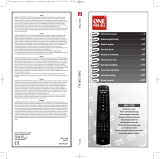Strona się ładuje...

P
or
t
u
g
u
ê
s
Quick
Start Guide
English
Deutsch
Français
Español
Português
It
a
liano
N
e
derlands
M
M
a
a
g
g
y
y
a
a
r
r
P
P
o
o
l
l
s
s
k
k
i
i
Č
Č
e
e
s
s
k
k
y
y
E
n
g
l
ish
¡ Bienvenido al mundo Xsight ! Xsight Touch / Xsight Colour es el nuevo mando a
distancia universal multifuncional de ONE FOR ALL. Controla total- mente todos sus aparatos
AUDIO VIDEO controlados por infrarrojos, así como también las funciones avanzadas como
Aprendizaje, Perfiles y Control de Actividades. Puede preparar su mando a distancia para
controlar sus aparatos siguiendo las simples instrucciones que aparecen en la pantalla del mando
a distancia o conectarlo a un PC para añadir funciones avanzadas como Actividades y Favoritos.
Para obtener el manual de usuario completo, introduzca el CD-ROM en su PC.
Bem-vindo ao mundo Xsight! O Xsight TOUCH / Xsight COLOUR é o mais recente comando à
distância universal equipado com muitas funções da ONE FOR ALL. Proporciona controlo total de
todos os seus equipamentos de áudio e vídeo controlados por infra-vermelhos, dispondo também
de funções de ponta, tais como Aprendizagem, Perfis e Controlo da Actividade. Pode configurar o
seu comando à distância para controlar os seus equipamentos seguindo as instruções simples no
ecrã do comando, ou ligar a um PC para adicionar funções avançadas, tais como Actividades e
Favoritos.
Para aceder ao manual do utilizador na sua totalidade, introduza por favor o CD-ROM
fornecido no seu PC.
Benvenuti nel mondo Xsight! Il modello Xsight TOUCH / Xsight COLOUR rappresenta il
più avanzato telecomando universale completamente accessoriato di ONE FOR ALL.
Consente il comando completo di tutti i dispositivi audio e video con controllo a
infrarossi, e offre caratteristiche avanzate come quelle delle modalità Learning, Profili e
Controllo attività. Per impostare il telecomando in modo che controlli i dispositivi
desiderati basta seguire alcune semplici istruzioni che compaiono sullo schermo del
telecomando, oppure si può collegarlo a un PC per aggiungere caratteristiche avanzate come Attività e
Preferiti.
Per consultare il manuale utente completo inserire nel PC il CD-ROM fornito.
Welkom bij de wereld van Xsight! De Xsight TOUCH / Xsight COLOUR is de nieuwste volledig
functionele universele afstandsbediening van ONE FOR ALL. Deze biedt volledige bediening van
alle infraroodbestuurde audio-/videoapparaten en tevens high-endfuncties zoals Learning,
Profiles en Activity-beheer. U kunt de afstandsbediening instellen op bediening van uw
apparaten door de eenvoudige instructies op het scherm van de afstandsbediening te volgen,
of door verbinding te maken met een pc voor het toevoegen van geavanceerde functies als
Activities en Favorites.'
Als u de volledige gebruikershandleiding wilt lezen, plaatst u de meegeleverde cd-rom in
uw pc.
Köszöntjük az Xsight világában! Az Xsight TOUCH/Xsight COLOUR a ONE FOR ALL legújabb teljes
funkciókészletű univerzális távvezérlője. A csúcskategóriás funkciókat, például tanulást, profilokat
és tevékenységbeállítást kínáló távvezérlő segítségével teljes mértékben irányíthatók az
infravezérlésű audio-video készülékek. A távvezérlő a képernyőn megjelenő egyszerű
utasításokkal beállítható az adott készülékek vezérlésére, de számítógéphez csatlakoztatva
további fejlett funkciókkal (pl. tevékenységek, kedvencek) is bővíthető.
Ha a teljes felhasználói útmutatóra van szüksége, helyezze a mellékelt CD-ROM-ot a
számítógép meghajtójába.
Witamy w świecie Xsight! Xsight TOUCH / Xsight COLOUR to najnowocześniejszy,
wieloczynnościowy, uniwersalny pilot – JEDEN DO WSZYSTKICH URZĄDZEŃ. Oferuje pełną
kontrolę nad wszystkimi, sterowanymi podczerwienią urządzeniami audio-wideo, jak również
posiada zaawansowane funkcje, takie jak: Uczenie, Profile i Kontrolę aktywności. Możesz
skonfigurować swojego pilota do obsługi posiadanych urządzeń przez wykonanie kilku prostych
instrukcji wyświetlanych na jego ekranie lub podłączając go do komputera PC w celu dodania
funkcji zaawansowanych, jak np. Czynności i Ulubione.
Jeżeli potrzebują Państwo kompletny podręcznik użytkownika, proszę włożyć załączoną
płytę CD-ROM do komputera.”
Vítejte ve světě Xsight! Xsight TOUCH / Xsight COLOUR je nejnovější, kompletní,
univerzální dálkové ovládání od společnosti ONE FOR ALL. Nabízí kompletní ovládání všech
audio- a videozařízení s infračerveným ovládáním, a také špičkové funkce jako Programování,
Profily a Kontrolu aktivity. Dálkové ovládání můžete nastavit na ovládání svých zařízení pomocí
jednoduchých pokynů na obrazovce na dálkovém ovládání nebo ho připojit k počítači a přidat
rozšířené funkce, např. Aktivity a Oblíbené.
Pokud potřebujete kompletní uživatelskou příručku,
vložte přiložený disk CD-ROM do počítače.
D
e
u
t
sc
h
Fr
a
nça
i
s
Esp
añ
ol
Italiano
N
e
d
e
r
lan
d
s
M
M
a
a
g
g
y
y
a
a
r
r
P
P
o
o
l
l
s
s
k
k
i
i
Č
Č
e
e
s
s
k
k
y
y
Contents
Charging Cradle
AC/DC Adaptor
for Charging Cradle
3x AA
Batteries
USB Cable USB Cable
Lithium Ion battery
CD Rom
CD Rom
Quick Start Guide
Quick Start Guide
Welcome to the Xsight world! The Xsight TOUCH / Xsight COLOUR is the latest fully-featured
universal remote control from ONE FOR ALL. It offers full control of all your infra-red controlled
Audio Video devices, as well as high-end features such as Learning, Profiles and Activity Control.
You can set up your remote to control your devices by following the simple on-screen
instructions on the remote, or connect to a PC for adding advanced features such as Activities
and Favorites.
For a full user manual, please insert the supplied CD-ROM into your PC.
Willkommen in der Xsight-Welt! Die Xsight TOUCH/Xsight COLOUR ist die neue leistungsstarke
Universalfernbedienung von ONE FOR ALL. Sie ermöglicht die uneingeschränkte Bedienung Ihrer
infrarotgesteuerten Audio/Video Geräte und bietet High-End Leistungsmerkmale wie z. B.
Lernfunktion, Profile und Aktivitätssteuerung. Sie können die Fernbedienung zur Steuerung Ihrer
Geräte mit Hilfe der einfachen Bildschirmanweisungen auf der Fernbedienung einrichten oder
aber eine Verbindung mit einem PC herstellen, um weitere Funktionen wie z. B. Aktivitäten und
Favoriten hinzuzufügen.
Das vollständige Benutzerhandbuch befindet sich auf der mitgelieferten CD, die Sie sich
auf Ihrem PC ansehen können.
Bienvenue dans le monde de la Xsight ! Les Xsight TOUCH / Xsight COLOUR sont les toutes
dernières télécommandes universelles haut de gamme de ONE FOR ALL. Elles vous offrent
le contrôle complet de tous vos appareils audio et vidéo commandés par infrarouge, ainsi que
des fonctionnalités haut de gamme telles que l'apprentissage, les profils et la commande
d'activité. Vous pouvez configurer votre télécommande afin de commander vos appareils en
suivant des instructions simples sur l'écran de la télécommande, ou la connecter à un PC pour
ajouter des fonctions avancées tels que les activités et les favoris.
Pour accéder au mode d'emploi complet, insérez le CD-ROM fourni dans votre PC.
Opmaak Quick Setup V1:Opmaak 1 18-09-2008 10:04 Pagina 1

1
E
n
g
l
ish
Insert the lithium ion battery (Xsight
TOUCH) or 3 AA batteries (Xsight CO-
LOUR) into the battery slot! Connect
the charging cradle (Xsight TOUCH) to
power outlet using the AC/DC adapter
and place the remote on the cradle.
Charge the Xsight TOUCH for approx.
4 hours.
Legen Sie den Li-Ionen-Akku (Xsight
TOUCH) oder 3 AA Batterien (Xsight
COLOUR) in das Batteriefach ein. Ver-
binden Sie die Ladestation (Xsight
TOUCH) über den Netzadapter mit der
Steckdose und stellen Sie die Fernbe-
dienung in die Station. Laden Sie die
Xsight TOUCH etwa 4 Stunden.
Insérez la batterie lithium-ion (Xsight
TOUCH) ou 3 piles AA (Xsight COLOUR)
dans le compartiment des piles !
Connectez le berceau de charge
(Xsight TOUCH) à une prise de courant
via l'adaptateur c.a./c.c. et placez
la télécommande sur le berceau.
Chargez la Xsight TOUCH pendant
environ 4 heures.
¡ Introduzca la batería de iones de litio
(Xsight TOUCH) o 3 pilas AA (Xsight
COLOUR) en la ranura habilitada para la
batería ! Conecte el soporte de carga a
la corriente a través del adaptador
AC/DC y coloque el mando a distancia
en el soporte. Cargue el Xsight Touch
durante 4 horas aproximadamente.
Introduza a bateria de iões de lítio
(Xsight TOUCH) ou 3 pilhas AA (Xsight
COLOUR) no respectivo comparti-
mento! Ligue o suporte de carga
(Xsight TOUCH) à tomada de corrente
através do adaptador AC/DC e coloque
o comando à distância no suporte.
Carregue o Xsight TOUCH durante
aprox. 4 horas.
Inserire la batteria ioni litio (Xsight
TOUCH) o 3 batterie AA (Xsight
COLOUR) nell’apposito alloggiamento!
Collegare il caricabatteria (Xsight
TOUCH) a una presa di corrente
utilizzando l'adattatore AC/DC e
posizionare il telecomando sul
caricabatteria. Caricare il telecomando
Xsight TOUCH per circa 4 ore.
Italiano
Deutsch
Fr
a
nça
i
s
Esp
añ
ol
Português
N
ederla
nds
Plaats een lithium-ionbatterij (Xsight
TOUCH) of 3 AA-batterijen (Xsight CO-
LOUR) in het batterijvak. Sluit de
oplaadslede (Xsight TOUCH) aan op
een stopcontact met de ac/dc-adapter
en plaats de afstandsbediening op de
slede. Laad de Xsight TOUCH ongeveer
4 uur op.
Helyezze be a lítiumionos akkumulá-
tort (Xsight TOUCH) vagy a 3 db AA ele-
met (Xsight COLOUR) az elemrekeszbe!
Csatlakoztassa a töltőadaptert (Xsight
TOUCH) a hálózati tápegység segítsé-
gével egy hálózati aljzathoz, és hely-
ezze a távvezérlőt az adapterre. Töltse
az Xsight TOUCH készüléket kb. 4
órán át.
Włóż do urządzenia jedną (Xsight
TOUCH) lub 3 (Xsight COLOUR) baterie
litowo-jonowe typu AA!
Przy pomocy zasilacza podłącz do
gniazdka elektrycznego stację do
ładowania (Xsight TOUCH), następnie
połóż na niej pilota. Pilota Xsight
TOUCH należy ładować około 4
godzin.
Vložte Li-ion baterii (Xsight TOUCH)
nebo 3 baterie typu AA (Xsight
COLOUR) do prostoru pro baterie!
Zapojte nabíjecí kolébku (Xsight
TOUCH) do el. zásuvky pomocí
síťového adaptéru a vložte dálkové
ovládání do kolébky.
Nabíjejte Xsight TOUCH přibl. 4 hodin.
M
M
a
a
g
g
y
y
a
a
r
r
P
P
o
o
l
l
s
s
k
k
i
i
Č
Č
e
e
s
s
k
k
y
y
2
Opmaak Quick Setup V1:Opmaak 1 18-09-2008 10:04 Pagina 6

3
En
g
l
i
sh
Please follow the on-screen instructi-
ons on the remote while in front of the
devices you wish to control. This is the
best method to set up the remote for
basic control of your devices. For ad-
vanced setup, connect the remote to
your PC.
Folgen Sie den Bildschirmhinweisen
auf der Fernbedienung, während Sie
sich vor den Geräten befinden, die Sie
bedienen möchten. Dies ist die beste
Methode, um die Fernbedienung für
die grundlegende Bedienung Ihrer Ge-
räte einzurichten. Für eine detailliertere
Konfiguration schließen Sie die Fernbe-
dienung an Ihren PC an.
Suivez les instructions sur l'écran de la
télécommande en vous plaçant devant
les appareils que vous souhaitez com-
mander.C'est la meilleure méthode de
configuration de la télécommande
pour la commande simple de vos appa-
reils. Pour une configuration avancée,
connectez la télécommande à votre PC.
Por favor, siga las instrucciones que
aparecen en la pantalla del mando a
distancia delante de los aparatos que
desea controlar. Este es el mejor
método para preparar el mando a
distancia para el control básico de sus
aparatos. Para preparar las funciones
avanzadas, conecte el mando a distan-
cia a su PC.
Siga as instruções no ecrã do comando
à distância enquanto está à frente dos
equipamentos que pretende controlar.
Este é o melhor método para configu-
rar o comando à distância para o con-
trolo básico dos seus aparelhos. Para
uma configuração avançada, ligue o
comando à distância ao seu PC.
Seguire le istruzioni che compaiono
sullo schermo del telecomando stando
di fronte ai dispositivi che si intende
controllare. Questo è il metodo migli-
ore per impostare il telecomando per
un controllo di base dei dispositivi. Per
un'impostazione avanzata collegare il
telecomando al PC.
Italiano
D
e
u
t
sc
h
Fr
ançais
Esp
añ
ol
Português
N
e
d
e
r
lan
d
s
Volg de instructies op het scherm van
de afstandsbediening terwijl u vóór de
apparaten staat die u wilt bedienen.
Dit is de beste methode voor het
instellen van de afstandsbediening
voor de basisbediening van uw
apparaten. Voor geavanceerde
instellingen sluit u de afstands-
bediening aan op de pc.
A vezérelni kívánt készülék előtt
elhelyezkedve, kövesse a távvezérlő
képernyőjén megjelenő útmutatást.
Ez a legjobb módszer ahhoz, hogy a
távvezérlőt beállítsa a készülékek
alapvető vezérlésére. A speciális
beállítások megadásához csatla-
koztassa a távvezérlőt számítógéphez.
Prosimy wykonywać instrukcje
wyświetlane na ekranie pilota
skierowanego w stronę urządzenia,
które ma być sterowane. Jest to
najlepsza metoda konfiguracji pilota
do sterowania podstawowymi
funkcjami urządzeń.
Dla zaawansowanej konfiguracji
podłącz pilota do komputera PC.
Postupujte podle pokynů na obrazovce
na dálkovém ovládání a buďte přitom
před zařízeními, která chcete ovládat.
To je nejlepší metoda nastavení
dálkového ovládání pro základní
ovládání zařízení. Chcete-li použít
rozšířené nastavení, připojte dálkové
ovládání k počítači.
M
M
a
a
g
g
y
y
a
a
r
r
P
P
o
o
l
l
s
s
k
k
i
i
Č
Č
e
e
s
s
k
k
y
y
4
En
g
lish
System Requirements
Systemanforderungen
Exigences du système
Requerimientos del sistema
Requisitos do sistema
Requisiti di sistema
Systeemvereisten
Rendszerkövetelmények
Wymagania systemowe
Požadavky na systém
P
P
o
o
l
l
s
s
k
k
i
i
Č
Č
e
e
s
s
k
k
y
y
M
M
a
a
g
g
y
y
a
a
r
r
De
u
tsc
h
Françai
s
Español
Port
uguês
Italian
o
N
e
d
e
r
lan
d
s
En
g
l
i
sh
Start the remote by simply touching it
(Xsight TOUCH) or by pressing a key!
Starten Sie die Fernbedienung, indem
Sie sie einfach berühren (Xsight
TOUCH) oder eine Taste drücken!
Démarrez la télécommande en la
touchant simplement (Xsight TOUCH)
ou en appuyant sur une touche !
¡ Empiece a dirigir su mando a
distancia con un sólo toque (Xsight
TOUCH) o pulsando una tecla !
Ligue o telecomando simplesmente
tocando-o (Xsight TOUCH) ou
premindo uma tecla!
Avvia il telecomando semplicemente
toccandolo (Xsight TOUCH) o
premendo un tasto!
Start de afstandsbediening door deze
eenvoudig aan te raken (Xsight
TOUCH) of door op een toets te
drukken!
A távvezérlő indításához elég, ha
megérinti azt (Xsight TOUCH), vagy
megnyomja egy gombját!
Rozpocznij użytkowanie pilota, po
prostu dotykając go (Xsight TOUCH)
lub naciskając dowolny przycisk!
Dálkové ovládání zapnete tak, že se ho
dotknete (Xsight TOUCH) nebo
stisknete tlačítko!
P
P
oo
ll
ss
k
k
i
i
Č
Č
ee
s
s
k
k
y
y
M
M
a
a
g
g
y
y
a
a
r
r
D
e
u
t
sc
h
França
i
s
E
spa
ño
l
Português
I
t
al
i
an
o
N
ederlands
- Windows XP (SP2 or later) / Windows Vista
- USB 2.0 port
- CD-Rom drive
- Internet connection
Opmaak Quick Setup V1:Opmaak 1 18-09-2008 10:04 Pagina 11

A UNIVERSAL ELECTRONICS/ONE FOR ALL garantálja az eredeti vásárló számára, hogy a jelen termék normál és megfelelő haszná-
lat esetén az eredeti vásárlás napjától számított egy (1) évig anyag- és gyártási hibáktól mentes lesz. Ha a termék az egy (1) éves ga-
ranciaidő alatt hibásnak bizonyul, javítása, illetve szükség esetén a cseréje ingyenes lesz. A terméket a tulajdonosa saját költségén
küldi el javításra. A termék visszaküldésének költségei a UNIVERSAL ELECTRONICS/ONE FOR ALL céget terhelik. A jelen garancia a
nem a UNIVERSAL ELECTRONICS/ONE FOR ALL által szállított termékek vagy szolgáltatások okozta sérülésekre és hibákra, valamint
a terméknek nem a kézikönyv útmutatása alapján történő beszereléséből fakadó sérüléseire és hibáira nem terjed ki. Nem érvé-
nyes továbbá a garancia abban az esetben sem, ha a termék módosítása/javítása nem a UNIVERSAL ELECTRONICS/ONE FOR ALL
által történt, vagy ha a hiba baleset, helytelen vagy rendeltetésellenes használat, hanyagság, rossz bánásmód, helytelen alkalma-
zás, hibás telepítés, nem megfelelő karbantartás, átalakítás, módosítás, tűz, víz, villám, természeti csapások, hibás használat vagy
gondatlanság következménye. Ha a garanciaidő alatt garanciális szolgáltatást szeretne igénybe venni, ne feledje, hogy a jogosult-
ság megállapításához szükségünk lesz az eredeti vásárlási bizonylatra. Ha Ön a terméket kereskedelmi tevékenységéhez, vállalko-
zásához vagy szakmájához nem kapcsolódó célra vásárolta, akkor az országában hatályos, fogyasztási cikkek értékesítését
szabályozó törvények jogokat biztosíthatnak Önnek. A jelen garancia nem érinti ezeket a jogokat.
M
M
a
a
g
g
y
y
a
a
r
r
UNIVERSAL ELECTRONICS / ONE FOR ALL gwarantuje pierwotnemu nabywcy, że w produkcie nie wystąpią żadne wady mate-
riałowe ani produkcyjne podczas normalnego i prawidłowego użytkowania przez okres jednego (1) roku od daty zakupu. Jeśli w
ciągu rocznego (1 rok) okresu gwarancyjnego wystąpią wady w produkcie, zostanie on odpowiednio naprawiony lub bezpłatnie
wymieniony. Koszty przesyłki pokrywa właściciel; koszty odesłania produktu pokrywa firma UNIVERSAL ELECTRONICS / ONE FOR
ALL. Niniejsza gwarancja nie obejmuje uszkodzeń ani usterek spowodowanych przez produkty lub usługi niedostarczane przez
UNIVERSAL ELECTRONICS / ONE FOR ALL, lub wynikłe z instalacji niezgodnej z instrukcją obsługi. Dotyczy to także przypadków,
kiedy produkt jest modyfikowany / naprawiany przez inne firmy, niż UNIVERSAL ELECTRONICS / ONE FOR ALL, lub jeśli przyczyną
usterki jest wypadek, niewłaściwe użycie, nadużycie, zaniedbanie, nieprawidłowa obsługa, niewłaściwe stosowanie, błędna insta-
lacja, nieprawidłowa konserwacja, zmiana, modyfikacje, ogień, woda, błyskawica, klęski żywiołowe, nieprawidłowe użytkowanie
lub niedbałość. Aby skorzystać z serwisu gwarancyjnego w okresie gwarancyjnym, należy posiadać oryginalny dowód zakupu, co
umożliwi nam określenie uprawnień serwisowych. W razie zakupienia tego produktu do celów niezwiązanych z pracą, działalnością
lub zawodem należy pamiętać, że mogą przysługiwać prawa w ramach przepisów krajowych regulujących sprzedaż towarów
konsumpcyjnych. Niniejsza gwarancja nie narusza tych praw.
P
P
o
o
l
l
s
s
k
k
ii
Společnost UNIVERSAL ELECTRONICS / ONE FOR ALL zaručuje původnímu zákazníkovi, který výrobek zakoupí, že tento výrobek ne-
bude při normálním a správném používání obsahovat vady materiálu a zpracování po dobu jednoho (1) roku od data prodeje.
Pokud výrobek vykáže vadu v průběhu záruční doby jednoho (1) roku, bude bezplatně opraven, nebo - v případě potřeby -
vyměněn. Přepravní náklady hradí vlastník, náklady na vrácení výrobku hradí společnost UNIVERSAL ELECTRONICS / ONE FOR ALL.
Záruka nepokrývá poškození či poruchy způsobené výrobky či službami od jiných dodavatelů než společnosti UNIVERSAL ELEC-
TRONICS / ONE FOR ALL, nebo způsobené montáží výrobku, při které nebyly dodrženy pokyny v návodu k používání. Totéž platí v
případě, kdy byl výrobek upraven nebo opraven jiným subjektem než společností UNIVERSAL ELECTRONICS / ONE FOR ALL, nebo
pokud byla porucha způsobena nehodou, nesprávným použitím, zneužitím, nedbalostí, hrubým zacházením, chybnou instalací,
nesprávnou údržbou, změnou, úpravou, požárem, vodou, bleskem, přírodní katastrofou, chybným použitím nebo neopatrností.
Pokud požaduje zákazník záruční služby v průběhu záruční doby, musí předložit originální doklad o prodeji, aby bylo možné ověřit
jeho nárok na danou službu.
Pokud jste zakoupili tento výrobek pro účely, které nesouvisejí s vaší obchodní činností, podnikáním nebo profesí, můžete mít zá-
konná práva vyplývající z národních právních předpisů upravujících prodej spotřebního zboží. Tato práva nejsou touto zárukou
nijak dotčena.
Č
Č
e
e
s
s
k
k
y
y
Universal Electronics BV
Europe & International
P.O. Box 3332
7500 DH, Enschede
The Netherlands
707187
RDN-1180908
In
d
ia
w
ar
r
an
ty
UEI Electronics Private Ltd offers you, the customer, ONE YEAR WARRANTY for your Remote.
The Remote is warranted against manufacturing defects arising from faulty design, poor workmanship and
m
aterials for a period of One year (“the period”) from the date of its original purchase by you, on the following terms and conditions.
To obtain warranty service, please call us at the numbers applicable to your local area mentioned on the Customer Service Page of the User
Manual or available on www.oneforall.co.in
This warranty will be valid only when the original invoice/ purchase receipt (indicating date of purchase, product description, dealer’s name
etc.) is presented with the defective Remote. Universal reserves the right to refuse free-of-charge warranty replacement if the above docu-
ment cannot be presented or if the information contained in it is incomplete, illegible or incorrect. This Warranty does not apply if the
type, serial number on the Remote has been altered, deleted, removed or otherwise made illegible. Universal’s liability, under this warranty,
shall be strictly limited to the first/original sale by the dealer/retailer to you (the first user), and will not apply or extend to any secondary or
subsequent sale/transfer of the Remote by you.
You shall be liable for all expenses incurred in delivering the defective Remote to us at the applicable addresses, however, we shall bear the
cost of delivery to you for the replacement Remote. While Universal shall make all efforts to replace the defective Remote at the earliest, it
is made expressly clear that Universal is under no obligation to do so in a specified period of time. Universal reserves the right to retain the
defective Remote, at its own discretion. Please note that the replacement of the Remote, shall not extend the warranty period beyond one
year from the original purchase. No fresh warranty shall apply to the replacement Remote.
This Warranty covers only manufacturing defects in the Remote which occur under conditions of normal operation of the Remote and in
consonance with their proper and prescribed use. This Warranty does not cover the damage resulting from adaptations, adjustments, modi-
fications made to the Remote or normal wear and tear, misuse, reckless use, damages caused due to natural disasters, Acts of God. This
Warranty does not extend to accessories or products used with the Remote, batteries, broken or marred cabinets, cartons, carrying cases or
any other item used in connection with the Remote. This Warranty does not apply if the Remote has been tampered with, altered, serviced
by any agency, person not authorized by Universal. It is your responsibility to check and verify from Universal, the authenticity of the au-
thorization, which any servicing agency may represent to you.
This Warranty is in lieu of all implied conditions and warranties under applicable law and is confined to replacement of the defective Re-
mote and does not cover any special, consequential, incidental or resulting liability, damage, loss arising from such defects. This warranty, in
no event, shall extend to the payment of any monetary consideration or compensation whatsoever.
This Warranty does not affect your statutory rights under applicable Indian laws. This Warranty is valid only within the territory of India. In
the event of a dispute arising in relation to or connected with this Warranty, the decision of Universal shall be final and binding.
For more information, write to:
UEI Electronics Private Ltd
M01, Mezzanine Floor
Prestige Infantry Court
#130, Infantry Road
Bangalore 560 001
Email: support@oneforall.co.in
UEI Electronics Private Ltd helpline:
• Toll Free number (Airtel/BSNL/Tata
Indicom/BPL subscribers only): 1800-102-3299
• Other subscribers: 080-40351700
Magyar
E-mail : vivanco@t-online.hu
Fax : 034 309477
Tel. : 034 316348
Web. : www.vivanco.hu
Polski Ukraine
E-mail : handlowy@enan.com.pl E-mail : alexx@ckc.com.ua
Fax : 0616 523800 Fax : +38 044 4890187
Tel. : 0801 801108 / 0048 616543520 Tel. : +38 044 4890188
Web. : www.oneforall.pl Web. : www.oneforall.com.ua
Slovakia Croatia
E-mail : ofa@dsi.sk E-mail : lucija@tehnocentar.hr
Fax : +421 55 611 8111 Fax : +385 1 48 16 807
Tel. : +421 55 611 8131 Fax : +385 1 48 16 806
Web. : www.dsi.sk Web. : www.tehnocentar.hr
Česky Slovakia
E-mail : ofa@dsicz.cz E-mail : ofa@dsi.sk
Fax : 0225386101 Fax : +421 55 611 8111
Tel. : 0225 386191 Tel. : +421 55 611 8131
Web. : www.dsicz.cz Web. : www.dsi.sk
Universal Electronics BV
Europe & International
P.O. Box 3332
7500 DH, Enschede
The Netherlands
Universal Electronics BV
Europe & International
P.O. Box 3332
7500 DH, Enschede
The Netherlands
Universal Electronics BV
Europe & International
P.O. Box 3332
7500 DH, Enschede
The Netherlands
Fontos megjegyzés: A csatornaüzemeltetők szíves beleegyezésüket adták
ahhoz, hogy kizárólag csatornáik népszerűsítése céljából felhasználjuk logójukat
a távvezérlőn. A Universal Electronics B.V. megerősíti és elfogadja, hogy logójuk
használatának engedélyezésével a csatornaüzemeltetők semmilyen módon nem
hitelesítik vagy támogatják ezt a terméket, és semmilyen társulás nem létezik az
egyes csatornaüzemeltetők és a Universal Electronics B.V. között. A jelen
távvezérlővel kapcsolatos minden felelősségi kérdés (legyen az közvetlen vagy
közvetett) a Universal Electronics B.V. felelősségi körébe tartozik.
Ważna uwaga: Operatorzy programów wyrazili uprzejmą zgodę na użycie
oznaczeń ich kanałów na załączonym pilocie zdalnego sterowania, wyłącznie w
celach promocyjnych. Universal Electronics B.V. potwierdza, że przez zgodę na
użycie oznaczenia, operator kanału w żaden sposób nie wspiera lub nie
sponsoruje niemniejszego produktu oraz że nie ma zależności pomiędzy
operatorem danego kanału a firmą Universal Electronics B.V. Wszelka
odpowiedzialność (bezpośrednia i pośrednia) dotycząca załączonego pilota
zdalnego sterowania należy do Universal Electronics B.V.
Důležitá poznámka: Provozovatelé kanálů nám laskavě udělili svolení použít
jejich příslušná loga na přiloženém dálkovém ovládání za účelem propagace
uvedených kanálů. Společnost Universal Electronics B.V. potvrzuje, že svolením
použít jeho logo provozovatel kanálu tento výrobek žádným způsobem
nepodporuje ani nesponzoruje a neexistuje žádná spojitost mezi
provozovatelem kanálu a společností Universal Electronics B.V. Veškerou
odpovědnost (přímou i nepřímou) v souvislosti s přiloženým dálkovým
ovládáním nese společnost Universal Electronics B.V.
Opmaak Quick Setup V1:Opmaak 1 18-09-2008 10:04 Pagina 26
1/6