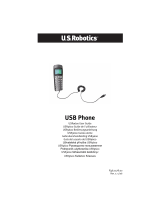CMU-BR100 4-276-434-24(1)
Camera and
Microphone Unit
© 2011 Sony Corporation
CMU-BR100
4-276-434-24(1)
Operating Instructions Bruksanvisning
Mode d’emploi Οδηγίες Χρήσης
Manual de instrucciones Kullanım Kılavuzu
Bedienungsanleitung Kezelési utasítás
Gebruiksaanwijzing Návod k použití
Istruzioni per l’uso Návod na obsluhu
Bruksanvisning Instrucţiuni de utilizare
Instrukcja obsługi Инструкции за работа
Manual de Instruções
Инструкция по эксплуатации
Betjeningsvejledning Інструкції з експлуатації
Käyttöohje
GB
FR
ES
DE
NL
IT
SE
PL
PT
DK
FI
GR
TR
HU
CZ
SK
RO
BG
RU
NO
UA

CMU-BR100 4-276-434-24(1)
2 (GB)
CMU-BR100 4-276-434-24(1)
Caution
Please read these safety instructions to ensure your personal safety and prevent
property damage.
Location of the identification label
Labels for Model No., Production Date (month/year) and Power Supply rating (in
accordance with applicable safety regulation) are located on the rear of the TV or
package.
Disposal of the Camera and Microphone Unit
Disposal of Old Electrical & Electronic Equipment
(Applicable in the European Union and other European
countries with separate collection systems)
This symbol on the product or on its packaging indicates that
this product shall not be treated as household waste. Instead it
shall be handed over to the applicable collection point for the
recycling of electrical and electronic equipment. By ensuring this product is
disposed of correctly, you will help prevent potential negative consequences
for the environment and human health, which could otherwise be caused
by inappropriate waste handling of this product. The recycling of materials
will help to conserve natural resources. For more detailed information about
recycling of this product, please contact your local Civic Office, your household
waste disposal service or the shop where you purchased the product.
Copyright
This product includes SkypeKit Version 3. Copyright 2003-2010, Skype Limited.
Patents Pending. Skype, associated trade marks and logos and the “S” symbol are
trade marks of Skype Limited.
Warning
Do not disassemble the Camera and Microphone Unit.
Do not allow water or foreign material to enter the Camera and
Microphone Unit.
Safety Precautions
Do not touch the lens part of the camera.
When using this product, do not disconnect the USB cable from the TV.
The manufacturer of this product is Sony Corporation, 1-7-1 Konan Minato-ku
Tokyo, 108-0075 Japan. The Authorized Representative for EMC and product
safety is Sony Deutschland GmbH, Hedelfinger Strasse 61, 70327 Stuttgart,
Germany. For any service or guarantee matters please refer to the addresses
given in separate service or guarantee documents.

CMU-BR100 4-276-434-24(1)
CMU-BR100 4-276-434-24(1)
3 (GB)
Do not shake or drop this product.
Do not use this product in a high-temperature, or near a strong magnetic field.
Do not use this product in locations subject to dust, steam, water or smoke.
Keep small accessories out of the reach of children, so that they are not
mistakenly swallowed.
When using this product for extended periods, the TV or this product may
become hot to the touch. However, this is not a malfunction.
Refer to Sony website for the latest information.
http://www.sony-europe.com/myproduct
Maintenance of your Camera and Microphone Unit
Wipe the Camera and Microphone Unit gently with a soft cloth.
Stubborn stains may be removed with a cloth slightly moistened with a solution
of mild soap and warm water.
If using a chemically pretreated cloth, be sure to follow the instructions provided
on the package.
Never use strong solvents such as a thinner, alcohol or benzine for cleaning.
Specifications
Power Supply: DC 5 V, max. 500mA
Dimensions (Approx.) (w x h x d): 186 mm × 32 mm × 45 mm
Weight: 98 g
Operating temperature: 0°C ~ 40°C
Lens: F/2.0; FOV (H) 51.75° (in HD mode)
Image Device (Resolution): CMOS Sensor (1280 × 720)
Output Format: Max. 1280 × 720 (HD*)
* Output format depends on connected equipment or Internet connection speed, and
may not be compliant with HD.
Frame Rate: 22 fps at HD, 30 fps at VGA
Microphone: 4 unidirectional microphones
Interface: USB 2.0
Accessories: Hook & Loop fastener (1), Attachment (1), Operating Instructions
(1), Installation Guide (1)
Parts and Components
Refer to the “Installation Guide” too. (Supplied)
LED (When capturing, the indicator lights up.)
Lens
4 Microphones (not for stereo)
USB cable
Cable holder
GB

CMU-BR100 4-276-434-24(1)
4 (GB)
CMU-BR100 4-276-434-24(1)
Setting up the Camera and Microphone Unit
Refer to the “Installation Guide” too. (Supplied)
Before connecting the USB cable to a TV or USB port of connected equipment,
position this product in one of the following ways:
Installing this product on a TV or its stand.
Attach to the top of the TV.
Place the product in front of the TV.
Do not place this product too close to the speakers of the TV.
Installing this product on a wall mounted TV.
Attach to the bottom centre of the TV using the Hook & Loop
fastener.
Sufficient space is necessary to attach this product to the bottom
of the TV. Depending on your TV, attachment to the bottom of the
TV may not be possible.
Set the orientation of the camera image by the TV.
Using Skype™
This feature allows you to make video calls and voice calls.
Precautions for use
To use this feature, the TV has to be connected to the Internet with a broadband
connection.
The quality of the voice and video call can be impacted by your internet
connection speed. The use of a wireless connection can cause image and sound
degradation.
Skype operation may not be available while some other applications are being
used.
It is free to register and sign in to Skype and audio and video calls to other people
on Skype are free. For other Skype services such as low cost calls to mobile
phones and landlines Skype Credit or a subscription is required.
For more information on Skype, check the website:
http://www.skype.com/
No emergency calls
Skype is not a replacement for your telephone and cannot be used for emergency
calling.
Starting Skype
Selection Home Menu , you can start Skype.
When starting Skype for the first time, you will be required to agree to a licence
agreement and enter region settings according to the displayed menu.

CMU-BR100 4-276-434-24(1)
CMU-BR100 4-276-434-24(1)
5 (GB)
Creating your Skype account
You can either use your existing Skype account or create a new account, as desired.
To create the account, follow the displayed menu, enter your desired [Skype
Name], [Password] and your Email address.
After creating the account, sign in will be automatically continued, and the
operation menu will be displayed.
Note
Be sure to remember your [Skype Name] and [Password] to sign in.
Sign in Skype
To sign in, enter your [Skype Name] and [Password], following the displayed
menu.
You can set to sign into Skype automatically when the TV is turned on.
Enjoying a call with Skype
Add to contact list
You can add both Skype and phone contacts to the contact list.
To add a Skype contact, select [Tools], then [Find Contacts]. After the setting,
follow the displayed menu.
Making a call
Select a contact from the [Contacts] or [History] tab. Follow the menu display, and
make a call as desired.
You can also search a contact from the [Find Contacts].
Receiving a call
If you receive a call while signed into Skype, the response menu will appear on the
display. (Continuous Internet connection required.)
Follow the menu display, and answer the call if desired.
If you stay signed into Skype, you can receive a call even while watching TV or
video.
If the TV is powered off, or if you are signed out of Skype, you cannot receive a
call.

2 (FR)
CMU-BR100 4-276-434-24(1)
CMU-BR100 4-276-434-24(1)
Attention
Commencez par lire ces consignes de sécurité afin de préserver votre sécurité
personnelle et d’éviter les dégâts matériels.
Mise au rebut de l’Ensemble Caméra Microphone
Traitement des appareils électriques et électroniques en
fin de vie (Applicable dans les pays de l’Union Européenne
et aux autres pays européens disposant de systèmes de
collecte sélective)
Ce symbole, apposé sur le produit ou sur son emballage, indique
que ce produit ne doit pas être traité avec les déchets ménagers.
Il doit être remis à un point de collecte approprié pour le recyclage des
équipements électriques et électroniques. En s’assurant que ce produit
est bien mis au rebut de manière appropriée, vous aiderez à prévenir les
conséquences négatives potentielles pour l’environnement et la santé humaine.
Le recyclage des matériaux aidera à préserver les ressources naturelles. Pour
des informations détaillées sur le recyclage de ce produit, veuillez contacter le
service municipal local, le service chargé du traitement des déchets ménagers
ou le magasin où vous avez acheté le produit.
Droits d’auteur
Ce produit inclut SkypeKit Version 3. Copyright 2003-2010, Skype Limited. Brevets
en instance. Skype, les marques commerciales et les logos associés, ainsi que le
symbole ˝S˝ sont des marques commerciales de Skype Limited.
Avertissement
Ne démontez pas l’Ensemble Caméra Microphone.
Ne laissez pas de l’eau ou des corps étrangers pénétrer dans
l’Ensemble Caméra Microphone.
Consignes de sécurité
Ne touchez pas l’objectif de la caméra.
Lorsque vous utilisez ce produit, ne débranchez pas le câble USB du téléviseur.
Ne secouez pas ce produit et ne le laissez pas tomber.
N’utilisez pas ce produit à une température élevée ou à proximité d’un champ
magnétique puissant.
Le fabricant de ce produit est Sony Corporation, 1-7-1 Konan Minato-ku Tokyo,
108-0075 Japon. Le représentant autorisé pour les questions de compatibilité
électromagnétique (EMC) et la sécurité des produits est Sony Deutschland GmbH,
Hedelfinger Strasse 61, 70327 Stuttgart, Allemagne. Pour toute question relative au
SAV ou à la garantie, merci de bien vouloir vous référer aux coordonnées contenues
dans les documents relatifs au SAV ou la garantie.

CMU-BR100 4-276-434-24(1)
3 (FR)
CMU-BR100 4-276-434-24(1)
N’utilisez pas ce produit dans des endroits soumis à la poussière, à la vapeur, à
l’eau ou à la fumée.
Mettez les petits accessoires hors de portée des enfants afin qu’ils ne risquent pas
de les avaler.
Si vous l’utilisez pendant des périodes prolongées, ce produit et le téléviseur
risquent d’être brûlants au toucher. Il ne s’agit cependant pas d’une défaillance.
Pour obtenir les toutes dernières informations, reportez-vous au site Web de
Sony.
http://www.sony-europe.com/myproduct
Entretien de votre Ensemble Caméra Microphone
Nettoyez délicatement l’Ensemble Caméra Microphone avec un chiffon doux.
Les taches tenaces doivent être éliminées avec un chiffon légèrement imbibé
d’une solution d’eau chaude et de savon doux.
Si vous utilisez une lingette prétraitée avec un produit chimique, veillez à bien
suivre les instructions qui figurent sur son emballage.
Pour le nettoyage, n’utilisez jamais des solvants puissants comme du diluant, de
l’alcool ou de la benzine.
Spécifications
Alimentation : 5 V CC, 500mA max.
Dimensions (approx.) (l × h × p) : 186 mm × 32 mm × 45 mm
Poids : 98 g
Température de fonctionnement :
0°C ~ 40°C
Objectif : F/2.0 ; FOV (H) 51,75° (en mode HD)
Dispositif d’image (Résolution) :
Capteur CMOS (1280 × 720)
Format de sortie :
1280 × 720 max. (HD*)
* Le format de sortie dépend de l’appareil raccordé ou du débit de la connexion Internet
et il est possible qu’il ne soit pas compatible HD.
Débit d’images : 22 vps en HD, 30 vps en VGA
Microphone :
4 microphones unidirectionnels
Interface :
USB 2.0
Accessoires :
Bandes auto-agrippantes (1), Accessoire (1), Mode d’emploi (1),
Guide d’installation (1)
Pièces et composants
Reportez-vous également au « Guide d’installation ». (Fourni)
DEL (Le témoin s’allume pendant la capture.)
Objectif
4 microphones (pas pour la stéréo)
Câble USB
Support de câble
FR

4 (FR)
CMU-BR100 4-276-434-24(1)
CMU-BR100 4-276-434-24(1)
Installation de l’Ensemble Caméra Microphone
Reportez-vous également au « Guide d’installation ». (Fourni)
Avant de connecter le câble USB à un téléviseur ou au port USB de l’appareil
raccordé, positionnez ce produit d’une des façons suivantes :
Installation de ce produit sur un téléviseur ou sur son
support.
Fixez au-dessus du téléviseur.
Placez le produit devant le téléviseur.
Ne placez pas ce produit trop près des enceintes du téléviseur.
Installation de ce produit sur un téléviseur fixé au mur.
Fixez en bas au centre du téléviseur à l’aide des bandes auto-
agrippantes.
Un espace suffisant est nécessaire pour fixer ce produit au dessous
du téléviseur. La fixation au dessous du téléviseur peut s’avérer
impossible, selon l’appareil.
Réglez l’orientation de l’image de la caméra en fonction du
téléviseur.
Utilisation de Skype™
Cette fonction vous permet d’effectuer des appels vidéo et des appels vocaux.
Précautions d’utilisation
Pour utiliser cette fonction, le téléviseur doit être connecté à Internet au moyen
d’une connexion haut débit.
La qualité de l’appel vocal et vidéo peut être influencée négativement par
votre vitesse de connexion Internet. L’utilisation d’une connexion sans fil peut
entraîner une dégradation de l’image et du son.
Il est possible que l’utilisation conjointe de Skype et d’autres applications ne soit
pas possible.
L’enregistrement et la connexion à Skype ainsi que les appels audio et vidéo
d’autres utilisateurs de Skype sont gratuits. Pour d’autres services Skype, tels
que les appels à bas prix vers des téléphones mobiles et des téléphones fixes, des
Crédits Skype ou un abonnement sont nécessaires.
Pour plus d’informations sur Skype, visitez un site Web :
http://www.skype.com/
Pas d’appels d’urgence
Skype ne remplace pas votre téléphone et ne peut pas être utilisé pour les appels
d’urgence.
Démarrage de Skype
En sélectionnant le menu d’accueil , vous pouvez démarrer Skype.
La première fois que vous démarrez Skype, vous devez accepter un contrat de
licence et saisir les paramètres régionaux dans le menu affiché.

CMU-BR100 4-276-434-24(1)
5 (FR)
CMU-BR100 4-276-434-24(1)
Création d’un compte Skype
Vous pouvez utiliser votre compte Skype existant ou créer un nouveau compte si
vous le désirez.
Pour créer le compte, suivez le menu affiché, saisissez votre [Skype Name],
[Password] et votre adresse email.
Une fois le compte créé, vous êtes automatiquement connecté et le menu
d’utilisation s’affiche.
Remarque
N’oubliez pas de mémoriser votre [Skype Name] et votre [Password] pour vous
connecter.
Connexion à Skype
Pour vous connecter, saisissez votre [Skype Name] et votre [Password] en suivant
le menu affiché.
Vous pouvez vous connecter automatiquement à Skype dès que vous allumez le
téléviseur.
Emission d’un appel avec Skype
Ajout à la liste de contacts
Vous pouvez ajouter à la fois des contacts Skype et des contacts de votre téléphone
à la liste des contacts.
Pour ajouter un contact Skype, sélectionnez [Tools], puis [Find Contacts]. Une fois
le réglage terminé, suivez le menu affiché.
Emission d’un appel
Sélectionnez un contact dans l’onglet [Contacts] ou [History]. Suivez le menu
affiché et émettez l’appel souhaité.
Vous pouvez aussi rechercher un contact dans le [Find Contacts].
Réception d’un appel
Si vous recevez un appel lorsque vous êtes connecté à Skype, le menu de réponse
s’affiche automatiquement. (Connexion Internet permanente requise.)
Suivez le menu affiché et répondez à l’appel si vous le souhaitez.
Si vous restez connecté à Skype, vous pouvez recevoir un appel, même pendant
que vous regardez la télévision ou une vidéo.
Si le téléviseur est éteint ou si vous n’êtes pas connecté à Skype, vous ne pouvez
pas recevoir d’appel.

2 (ES)
CMU-BR100 4-276-434-24(1)
CMU-BR100 4-276-434-24(1)
Precaución
Lea estas instrucciones de seguridad para garantizar su seguridad personal y evitar
daños materiales.
Tratamiento del conjunto de cámara y micrófono
Tratamiento de los equipos eléctricos y electrónicos al
final de su vida útil (aplicable en la Unión Europea y en
países europeos con sistemas de recogida selectiva de
residuos)
Este símbolo en el equipo o el embalaje indica que el presente
producto no puede ser tratado como residuo doméstico normal,
sino que debe entregarse en el correspondiente punto de recogida de equipos
eléctricos y electrónicos. Al asegurarse de que este producto sea desechado
correctamente, Ud. ayuda a prevenir las consecuencias negativas para el
medio ambiente y la salud humana que podrían derivarse de la incorrecta
manipulación en el momento de deshacerse de este producto. El reciclaje de
materiales ayuda a conservar los recursos naturales. Para recibir información
detallada sobre el reciclaje de este producto, póngase en contacto con su
ayuntamiento, el punto de recogida más cercano o el establecimiento donde ha
adquirido el producto.
Derechos de propiedad
Este producto incluye SkypeKit versión 3. Copyright 2003-2010, Skype Limited.
Patentes en trámite. Skype, las marcas comerciales relacionadas y los logotipos, así
como el símbolo ˝S˝ son marcas comerciales de Skype Limited.
Advertencia
No desmonte el conjunto de cámara y micrófono.
No deje que el agua o materiales extraños penetren en el
conjunto de cámara y micrófono.
Precauciones de seguridad
No toque la parte del objetivo de la cámara.
Cuando utilice este producto, no desconecte el cable USB del televisor.
No sacuda ni deje caer este producto.
No utilice este producto en lugares expuestos a altas temperaturas ni cerca de un
fuerte campo magnético.
El fabricante de este producto es Sony Corporation, 1-7-1 Konan Minato-ku Tokyo,
108-0075 Japón. El representante autorizado para EMC y seguridad en el producto
es Sony Deutschland GmbH, Hedelfinger Strasse 61, 70327 Stuttgart, Alemania. Para
cualquier asunto relacionado con servicio o garantía por favor diríjase a la dirección
indicada en los documentos de servicio o garantía adjuntados con el producto.

CMU-BR100 4-276-434-24(1)
3 (ES)
CMU-BR100 4-276-434-24(1)
No utilice este producto en lugares con polvo, humedad, agua o humo.
Mantenga los accesorios pequeños fuera del alcance de los niños para que no los
traguen.
Cuando utilice este producto durante largos períodos de tiempo, es posible que el
televisor o este producto se calienten y que ello se note al tacto. Sin embargo, esto
no indica un fallo de funcionamiento.
Visite el sitio web de Sony para obtener la información más reciente.
http://www.sony-europe.com/myproduct
Mantenimiento del conjunto de cámara y micrófono
Limpie delicadamente el conjunto de cámara y micrófono con un paño suave.
Las manchas rebeldes deben eliminarse con un paño ligeramente humedecido
con una solución de jabón neutro y agua tibia.
Si utiliza un paño previamente tratado con productos químicos, asegúrese de
seguir las instrucciones suministradas en el paquete.
Nunca utilice disolventes concentrados, como diluyente, alcohol o bencina para
limpiar.
Especificaciones
Fuente de alimentación: cc de 5 V, máx. 500mA
Dimensiones (aprox.) (an × al × prf): 186 mm × 32 mm × 45 mm
Peso: 98 g
Temperatura de funcionamiento: 0 °C ~ 40 °C
Objetivo: F/2.0; FOV (H) 51,75° (en el modo HD)
Dispositivo de imagen (resolución): sensor CMOS (1280 × 720)
Formato de salida: Máx. 1280 × 720 (HD*)
* El formato de salida depende del equipo conectado o de la velocidad de la conexión a
Internet y es posible que no sea compatible con HD.
Velocidad de fotogramas: 22 fps en HD, 30 fps en VGA
Micrófono: 4 micrófonos unidireccionales
Interfaz: USB 2.0
Accesorios: Sistema de apertura y cierre rápido (1), Accesorio de acoplamiento
(1), Manual de instrucciones (1), Guía de instalación (1)
Piezas y componentes
También puede consultar la “Guía de instalación” (suministrada).
LED (durante la captura, el indicador se ilumina.)
Objetivo
4 micrófonos (no aptos para estéreo)
Cable USB
Soporte para el cable
ES

4 (ES)
CMU-BR100 4-276-434-24(1)
CMU-BR100 4-276-434-24(1)
Instalación del conjunto de cámara y micrófono
También puede consultar la “Guía de instalación” (suministrada).
Antes de conectar el cable USB al televisor o puerto USB del equipo conectado,
coloque este producto de una de las siguientes maneras:
Instalación de este producto en un televisor o en su soporte.
Colóquelo en la parte superior del televisor.
Coloque el producto en la parte delantera del televisor.
No coloque este producto demasiado cerca de los altavoces del
televisor.
Instalación de este producto en un televisor montado en
la pared.
Colóquelo en la parte inferior central del televisor utilizando
el Sistema de apertura y cierre rápido.
Es necesario dejar espacio suficiente para colocar este producto
en la parte inferior del televisor. En función del televisor, es posible
que no pueda realizarse la instalación en la parte inferior del
televisor.
Ajuste la orientación de la imagen de la cámara mediante el televisor.
Uso de Skype™
Esta función le permite realizar videollamadas y llamadas de voz.
Precauciones de uso
Para utilizar esta función, es necesario conectar el televisor a Internet con una
conexión de banda ancha.
La calidad de las llamadas de voz y videollamadas puede verse afectada por la
velocidad de la conexión a Internet. El uso de una conexión inalámbrica puede
provocar errores de imagen y sonido.
Puede que el uso de Skype no esté disponible mientras se utilizan otras
aplicaciones.
Registrarse e iniciar sesión en Skype y realizar llamadas de audio y vídeo a otras
personas de Skype es gratuito. Para utilizar otros servicios de Skype, como las
llamadas de bajo coste a teléfonos móviles y a líneas fijas, es necesario tener un
Crédito Skype o una suscripción.
Para obtener más información sobre Skype, visite el sitio web:
http://www.skype.com/
No apto para llamadas de emergencia
Skype no es un sustituto de su teléfono y no se puede utilizar para realizar llamadas
de emergencia.
Inicio de Skype
En el menú principal , inicie Skype.
Si es la primera vez que utiliza Skype, deberá aceptar los términos de un acuerdo de
licencia e introducir la configuración de su región de acuerdo con el menú mostrado.

CMU-BR100 4-276-434-24(1)
5 (ES)
CMU-BR100 4-276-434-24(1)
Creación de su cuenta de Skype
Puede utilizar su cuenta existente de Skype o, si lo prefiere, puede crear una nueva.
Para crear una cuenta, siga las instrucciones del menú, introduzca el [Skype Name]
deseado, la [Password] y su dirección de correo electrónico.
Una vez creada la cuenta, se iniciará la sesión automáticamente y se mostrará el
menú de operaciones.
Nota
No olvide su [Skype Name] y [Password] para poder iniciar sesión.
Iniciar sesión en Skype
Para iniciar la sesión, introduzca el [Skype Name] y la [Password] siguiendo el
menú que aparece.
Puede definir que Skype inicie sesión automáticamente cuando se encienda el
televisor.
Cómo realizar llamadas con Skype
Añadir contactos a la lista de contactos
Puede añadir tanto contactos de Skype como teléfonos tradicionales a la lista de
contactos.
Para añadir un contacto de Skype, seleccione [Tools] y, a continuación, [Find
Contacts]. Después de realizar el ajuste, siga el menú que aparece.
Realización de una llamada
Seleccione un contacto en la pestaña [Contacts] o [History]. Siga las instrucciones
del menú y realice la llamada.
También puede buscar un contacto en [Find Contacts].
Recepción de una llamada
Si está conectado a Skype y recibe una llamada, el menú para responder aparecerá
en la pantalla. (Es necesaria una conexión a Internet sin interrupciones.)
Siga las instrucciones del menú y conteste la llamada.
Si permanece conectado a Skype, podrá recibir llamadas incluso cuando esté
viendo la televisión o un vídeo.
Si el televisor está apagado, o si no está conectado a Skype, no podrá recibir
llamadas.

2 (DE)
CMU-BR100 4-276-434-24(1)
CMU-BR100 4-276-434-24(1)
Vorsicht
Bitte beachten Sie die folgenden Sicherheitshinweise, um Verletzungen oder
Sachschäden zu vermeiden.
Entsorgen von Kamera und Mikrofoneinheit
Entsorgung von gebrauchten elektrischen und
elektronischen Geräten (anzuwenden in den Ländern
der Europäischen Union und anderen europäischen
Ländern mit einem separaten Sammelsystem für diese
Geräte)
Das Symbol auf dem Produkt oder seiner Verpackung weist darauf
hin, dass dieses Produkt nicht als normaler Haushaltsabfall zu behandeln
ist, sondern an einer Annahmestelle für das Recycling von elektrischen
und elektronischen Geräten abgegeben werden muss. Durch Ihren Beitrag
zum korrekten Entsorgen dieses Produkts schützen Sie die Umwelt und die
Gesundheit Ihrer Mitmenschen. Umwelt und Gesundheit werden durch falsches
Entsorgen gefährdet. Materialrecycling hilft, den Verbrauch von Rohstoffen zu
verringern. Weitere Informationen zum Recycling dieses Produkts erhalten Sie
bei Ihrer Gemeindeverwaltung, den kommunalen Entsorgungsbetrieben oder
dem Geschäft, in dem Sie das Produkt gekauft haben.
Copyright
Dieses Produkt beinhaltet die SkypeKit Version 3. Copyright 2003-2010, Skype
Limited. Patente angemeldet. Skype, dazugehörige Marken und Logos und das
Symbol „S“ sind Marken von Skype Limited.
Achtung
Zerlegen Sie Kamera und Mikrofoneinheit nicht.
Achten Sie darauf, dass keine Flüssigkeiten oder Fremdkörper in
Kamera und Mikrofoneinheit gelangen.
Sicherheitsmaßnahmen
Berühren Sie nicht den Objektivteil der Kamera.
Lösen Sie nicht das USB-Kabel vom Fernsehgerät, solange dieses Produkt in
Betrieb ist.
Schütteln Sie dieses Produkt nicht und lassen Sie es nicht fallen.
Verwenden Sie dieses Produkt nicht bei hohen Temperaturen oder in der Nähe
eines starken Magnetfeldes.
Der Hersteller dieses Produktes ist Sony Corporation, 1-7-1 Konan Minato-ku
Tokio, 108-0075 Japan. Bevollmächtigter für EMV und Produktsicherheit ist
Sony Deutschland GmbH, Hedelfinger Strasse 61, 70327 Stuttgart, Deutschland.
Für Kundendienst- oder Garantieangelegenheiten wenden Sie sich bitte an die in
Kundendienst- oder Garantiedokumenten genannten Adressen.

CMU-BR100 4-276-434-24(1)
3 (DE)
CMU-BR100 4-276-434-24(1)
Verwenden Sie dieses Produkt nicht an Orten, an denen es Staub, Dampf, Wasser
oder Rauch ausgesetzt ist.
Halten Sie kleine Zubehörteile von Kindern fern, damit diese sie nicht
versehentlich verschlucken.
Wenn dieses Produkt längere Zeit verwendet wird, erwärmt sich möglicherweise
das Fernsehgerät oder dieses Produkt. Dies ist allerdings keine Fehlfunktion.
Auf der Sony-Website finden Sie die neuesten Informationen.
http://www.sony-europe.com/myproduct
Pflege von Kamera und Mikrofoneinheit
Reinigen Sie Kamera und Mikrofoneinheit vorsichtig mit einem weichen Tuch.
Hartnäckige Verschmutzungen können Sie mit einem Tuch entfernen, das Sie
leicht mit einer Lösung aus milder Seife und warmem Wasser angefeuchtet
haben.
Bei einem chemisch imprägnierten Tuch befolgen Sie bitte unbedingt die
Anweisungen auf der Verpackung.
Verwenden Sie zum Reinigen auf keinen Fall Lösungsmittel wie Verdünner,
Alkohol oder Benzin.
Technische Daten
Stromversorgung: 5 V Gleichstrom, max. 500mA
Abmessungen: Ca. 186 mm × 32 mm × 45 mm (B × H × T)
Gewicht: 98 g
Betriebstemperatur: 0 °C ~ 40 °C
Objektiv: F/2.0; Sichtfeld (H) 51,75° (in HD-Modus)
Bildwandler (Auflösung): CMOS-Sensor (1280 × 720)
Ausgabeformat: Max. 1280 × 720 (HD*)
* Das Ausgabeformat hängt von den angeschlossenen Geräten bzw. der Geschwindigkeit
der Internetverbindung ab und entspricht möglicherweise nicht HD.
Bildrate: 22 fps bei HD, 30 fps bei VGA
Mikrofon: 4 unidirektionale Mikrofone
Schnittstelle: USB 2.0
Zubehör: Klettverschluss (1), Befestigungsteil (1), Bedienungsanleitung (1),
Installationsanleitung (1)
Teile und Komponenten
Schlagen Sie bitte auch in der „Installationsanleitung“ (mitgeliefert) nach.
LED (Die Anzeige leuchtet während der Aufnahme.)
Objektiv
4 Mikrofone (nicht für Stereo)
USB-Kabel
Kabelhalter
DE

4 (DE)
CMU-BR100 4-276-434-24(1)
CMU-BR100 4-276-434-24(1)
Einrichten von Kamera und Mikrofoneinheit
Schlagen Sie bitte auch in der „Installationsanleitung“ (mitgeliefert) nach.
Positionieren Sie dieses Produkt vor dem Anschließen des USB-Kabels an ein
Fernsehgerät oder einen USB-Anschluss am anzuschließenden Gerät. Sie haben
dazu die folgenden Möglichkeiten:
Installieren dieses Produkts auf einem Fernsehgerät oder
dem Ständer.
Anbringen oben am Fernsehgerät.
Platzieren des Produkts vor dem Fernsehgerät.
Stellen Sie dieses Produkt nicht zu nahe an die Fernsehlautsprecher
.
Installieren dieses Produkts an einem an der Wand
montierten Fernsehgerät.
Anbringen unten in der Mitte des Fernsehgeräts mit dem
Klettverschluss.
Zum Anbringen des Produkts unten am Fernsehgerät ist
ausreichend Platz erforderlich. Bei manchen Fernsehgeräten ist
das Anbringen unten am Fernsehgerät nicht möglich.
Stellen Sie die Ausrichtung des Kamerabildes am Fernsehgerät ein.
Verwenden von Skype™
Mit dieser Funktion können Sie Videoanrufe und normale Anrufe tätigen.
Gebrauchshinweise
Für diese Funktion müssen Sie das Fernsehgerät über eine Breitbandverbindung
an das Internet anschließen.
Die Qualität von Video- und normalen Anrufen kann durch die Geschwindigkeit
der Internetverbindung beeinträchtigt werden. Bei einer Funkverbindung kann
es zu Bild- und Tonstörungen kommen.
Skype-Funktionen stehen möglicherweise nicht zu Verfügung, solange andere
Anwendungen laufen.
Das Registrieren und Anmelden bei Skype sowie Audio- und Videoanrufe
bei anderen Skype-Nutzern sind kostenlos. Für andere Skype-Dienste wie
kostengünstige Anrufe bei Mobiltelefonen oder Festnetzanschlüssen ist ein
Skype-Guthaben oder ein Abonnement erforderlich.
Weitere Informationen zu Skype finden Sie auf der Website:
http://www.skype.com/
Keine Notrufe
Skype ist kein Ersatz für das Telefon und kann nicht für Notrufe verwendet
werden.
Starten von Skype
Wählen Sie im Hauptmenü , um Skype zu starten.
Wenn Sie Skype zum ersten Mal starten, müssen Sie sich mit der Lizenzvereinbarung
einverstanden erklären und im angezeigten Menü Einstellungen zur Region eingeben.

CMU-BR100 4-276-434-24(1)
5 (DE)
CMU-BR100 4-276-434-24(1)
Erstellen eines Skype-Kontos
Sie können Ihr vorhandenes Skype-Konto nutzen oder nach Belieben ein neues
Konto erstellen.
Zum Erstellen des Kontos befolgen Sie die Anweisungen im Menü und geben Ihren
Skype-Namen unter [Skype Name] und Ihr Kennwort unter [Password] sowie Ihre
E-Mail-Adresse ein.
Nach dem Erstellen des Kontos wird die Anmeldung automatisch fortgesetzt und
das Funktionsmenü wird angezeigt.
Hinweis
Merken Sie sich zum Anmelden unbedingt Ihre Eingaben unter [Skype Name] und
[Password].
Anmelden bei Skype
Geben Sie zum Anmelden Ihren Skype-Namen unter [Skype Name] und Ihr
Kennwort unter [Password] ein und befolgen Sie die Anweisungen im Menü.
Sie können einstellen, dass Sie automatisch bei Skype angemeldet werden, wenn
das Fernsehgerät eingeschaltet wird.
Telefonieren mit Skype
Hinzufügen von Kontakten
Sie können Skype-Kontakte und normale Telefonnummern zur Kontaktliste
hinzufügen.
Zum Hinzufügen eines Skype-Kontakts wählen Sie [Tools] und dann [Find
Contacts]. Nach dem Einstellen befolgen Sie die angezeigten Anweisungen.
Tätigen eines Anrufs
Wählen Sie einen Kontakt aus der Registerkarte [Contacts] oder [History].
Befolgen Sie die angezeigten Anweisungen und tätigen Sie einen Anruf.
Sie können einen Kontakt auch in [Find Contacts] suchen.
Entgegennehmen eines Anrufs
Wenn Sie bei Skype angemeldet sind und ein Anruf eingeht, erscheint das
Antwortmenü. (Dazu ist eine ununterbrochene Internetverbindung erforderlich.)
Befolgen Sie die angezeigten Anweisungen und nehmen Sie den Anruf, falls
gewünscht, entgegen.
Wenn Sie bei Skype angemeldet bleiben, können Sie auch beim Fernsehen oder
während der Videowiedergabe einen Anruf entgegennehmen.
Wenn das Fernsehgerät ausgeschaltet ist oder Sie sich bei Skype abgemeldet
haben, können Sie keinen Anruf entgegennehmen.

CMU-BR100 4-276-434-24(1)
2 (NL)
CMU-BR100 4-276-434-24(1)
Opgelet
Lees eerst deze veiligheidsinstructies om uw persoonlijke veiligheid te garanderen
en materiële schade te voorkomen.
Verwijdering van de camera- en microfooneenheid
Verwijdering van oude elektrische en elektronische
apparaten (toepasbaar in de Europese Unie en andere
Europese landen met gescheiden afvalsystemen)
Het symbool op het product of op de verpakking wijst erop dat dit
product niet als huishoudelijk afval mag worden behandeld. Het
moet echter naar een plaats worden gebracht waar elektrische en
elektronische apparatuur wordt gerecycled. Als u ervoor zorgt dat dit product
op de correcte manier wordt verwerkt, voorkomt u voor mens en milieu
negatieve gevolgen die zich zouden kunnen voordoen in geval van verkeerde
afvalbehandeling. De recycling van materialen draagt bij tot het vrijwaren van
natuurlijke bronnen. Voor meer details in verband met het recyclen van dit
product, neemt u contact op met de gemeentelijke instanties, het bedrijf of de
dienst belast met de verwijdering van huishoudafval of de winkel waar u het
product hebt gekocht.
Auteursrechten
Dit product bevat SkypeKit Versie 3. Copyright 2003-2010, Skype Limited.
Octrooien aangevraagd. Skype, geassocieerde handelsmerken en logo’s en het "S"
symbool zijn merken van Skype Limited.
Waarschuwing
Demonteer de camera- en microfooneenheid niet.
Zorg dat er geen water of vreemde voorwerpen in de camera- en
microfooneenheid terechtkomen.
Veiligheidsmaatregelen
Raak het lensgedeelte van de camera niet aan.
Koppel de USB-kabel niet los van de tv als u dit product gebruikt.
Schud niet met dit product en laat het niet vallen.
Gebruik dit product niet bij hoge temperaturen of in de nabijheid van een sterk
magnetisch veld.
De fabrikant van dit product is Sony Corporation, 1-7-1 Konan Minato-ku Tokyo,
108-0075 Japan. De geautoriseerde vertegenwoordiging voor EMC en product
veiligheid is Sony Deutschland GmbH, Hedelfinger Strasse 61, 70327 Stuttgart,
Duitsland. Voor service- of garantiezaken verwijzen wij u graag naar de adressen in de
afzonderlijke service/garantie documenten.

CMU-BR100 4-276-434-24(1)
CMU-BR100 4-276-434-24(1)
3 (NL)
Gebruik dit product niet op plaatsen waar het wordt blootgesteld aan stof, stoom,
water of rook.
Houd kleine accessoires buiten het bereik van kinderen, zodat ze deze niet per
ongeluk inslikken.
Als u het product langdurig gebruikt, kan de tv of dit product warm aanvoelen
bij aanraking. Dit duidt echter niet op een defect.
Raadpleeg de website van Sony voor de meest recente informatie.
http://www.sony-europe.com/myproduct
Onderhoud van de camera- en microfooneenheid
Reinig de camera- en microfooneenheid voorzichtig met een zachte doek.
Hardnekkige vlekken kunnen worden verwijderd met een doek die licht is
bevochtigd met een oplossing van een milde zeep en warm water.
Als u een doekje gebruikt dat voorbehandeld is met een reinigingsmiddel, dient
u de instructies op de verpakking te volgen.
Gebruik nooit sterke oplosmiddelen zoals thinner, alcohol of wasbenzine om het
toestel te reinigen.
Technische gegevens
Stroomvoorziening: DC 5 V, max. 500mA
Afmetingen (ong.) (b × h × d): 186 mm × 32 mm × 45 mm
Gewicht: 98 g
Gebruikstemperatuur: 0°C ~ 40°C
Lens: F/2.0; FOV (H) 51,75° (in HD-stand)
Beeldapparaat (resolutie): CMOS Sensor (1280 × 720)
Uitvoerindeling: Max. 1280 × 720 (HD*)
* Het uitvoerformaat varieert naargelang het aangesloten apparaat of de snelheid van de
internetverbinding, en is mogelijk niet compatibel met HD.
Framesnelheid: 22 fps bij HD, 30 fps bij VGA
Microfoon: 4 unidirectionele microfoons
Interface: USB 2.0
Accessoires: Klittenband (1), Hulpstuk (1), Gebruiksaanwijzing (1),
Installatiegids (1)
Onderdelen en componenten
Raadpleeg ook de "Installatiegids". (Bijgeleverd)
Led (Als er iets opgevangen wordt, licht het lampje op.)
Lens
4 microfoons (niet voor stereo)
USB-kabel
Kabelhouder
NL

CMU-BR100 4-276-434-24(1)
4 (NL)
CMU-BR100 4-276-434-24(1)
De camera- en microfooneenheid instellen
Raadpleeg ook de "Installatiegids". (Bijgeleverd)
Voordat u de USB-kabel aansluit op een tv of op de USB-poort van aangesloten
apparatuur, positioneert u dit product op een van volgende manieren:
Dit product installeren op een tv of op de standaard.
Bevestigen aan de bovenkant van de tv.
Plaats het product voor de tv.
Plaats dit product niet te dicht bij de luidsprekers van de tv.
Dit product installeren op een muurgemonteerde tv.
Bevestigen in het midden van de onderkant van de tv met de
klittenband.
Er is voldoende ruimte nodig om dit product aan de onderkant
van de tv te bevestigen. Afhankelijk van uw tv bestaat de kans dat
bevestigen aan de onderkant van de tv niet mogelijk is.
Stel de richting van het camerabeeld in via de tv.
Skype™ gebruiken
Met deze functie kunt u video- en spraakgesprekken voeren.
Voorzorgsmaatregelen voor gebruik
Om deze functie te gebruiken, moet de tv verbonden zijn met internet via een
breedbandverbinding.
De snelheid van uw internetverbinding kan invloed hebben op de kwaliteit van
het video- en spraakgesprek. Het gebruik van een draadloze verbinding kan
afbreuk doen aan de beeld- en geluidskwaliteit.
Skype kan mogelijk niet gebruikt worden terwijl er bepaalde andere toepassingen
in gebruik zijn.
Registreren en aanmelden bij Skype en audio- en video-oproepen naar
andere personen op Skype zijn gratis. Voor andere Skype-diensten zoals
lagekostenoproepen naar mobiele telefoons en vaste netwerken hebt u Skype-
krediet of een abonnement nodig.
Voor meer informatie over Skype, bezoekt u de website:
http://www.skype.com/
Geen noodoproepen
Skype is geen vervangmiddel voor uw telefoon en kan niet worden gebruikt voor
noodoproepen.
Skype starten
Selecteer in het startmenu en u kunt Skype starten.
Als u Skype voor het eerst start, zult u zich akkoord moeten verklaren met de
licentieovereenkomst en afhankelijk van het weergegeven menu zult u regio-
instellingen moeten invoeren.
Strona się ładuje...
Strona się ładuje...
Strona się ładuje...
Strona się ładuje...
Strona się ładuje...
Strona się ładuje...
Strona się ładuje...
Strona się ładuje...
Strona się ładuje...
Strona się ładuje...
Strona się ładuje...
Strona się ładuje...
Strona się ładuje...
Strona się ładuje...
Strona się ładuje...
Strona się ładuje...
Strona się ładuje...
Strona się ładuje...
Strona się ładuje...
Strona się ładuje...
Strona się ładuje...
Strona się ładuje...
Strona się ładuje...
Strona się ładuje...
Strona się ładuje...
Strona się ładuje...
Strona się ładuje...
Strona się ładuje...
Strona się ładuje...
Strona się ładuje...
Strona się ładuje...
Strona się ładuje...
Strona się ładuje...
Strona się ładuje...
Strona się ładuje...
Strona się ładuje...
Strona się ładuje...
Strona się ładuje...
Strona się ładuje...
Strona się ładuje...
Strona się ładuje...
Strona się ładuje...
Strona się ładuje...
Strona się ładuje...
Strona się ładuje...
Strona się ładuje...
Strona się ładuje...
Strona się ładuje...
Strona się ładuje...
Strona się ładuje...
Strona się ładuje...
Strona się ładuje...
Strona się ładuje...
Strona się ładuje...
Strona się ładuje...
Strona się ładuje...
Strona się ładuje...
Strona się ładuje...
Strona się ładuje...
Strona się ładuje...
Strona się ładuje...
Strona się ładuje...
Strona się ładuje...
Strona się ładuje...
Strona się ładuje...
Strona się ładuje...
Strona się ładuje...
Strona się ładuje...
-
 1
1
-
 2
2
-
 3
3
-
 4
4
-
 5
5
-
 6
6
-
 7
7
-
 8
8
-
 9
9
-
 10
10
-
 11
11
-
 12
12
-
 13
13
-
 14
14
-
 15
15
-
 16
16
-
 17
17
-
 18
18
-
 19
19
-
 20
20
-
 21
21
-
 22
22
-
 23
23
-
 24
24
-
 25
25
-
 26
26
-
 27
27
-
 28
28
-
 29
29
-
 30
30
-
 31
31
-
 32
32
-
 33
33
-
 34
34
-
 35
35
-
 36
36
-
 37
37
-
 38
38
-
 39
39
-
 40
40
-
 41
41
-
 42
42
-
 43
43
-
 44
44
-
 45
45
-
 46
46
-
 47
47
-
 48
48
-
 49
49
-
 50
50
-
 51
51
-
 52
52
-
 53
53
-
 54
54
-
 55
55
-
 56
56
-
 57
57
-
 58
58
-
 59
59
-
 60
60
-
 61
61
-
 62
62
-
 63
63
-
 64
64
-
 65
65
-
 66
66
-
 67
67
-
 68
68
-
 69
69
-
 70
70
-
 71
71
-
 72
72
-
 73
73
-
 74
74
-
 75
75
-
 76
76
-
 77
77
-
 78
78
-
 79
79
-
 80
80
-
 81
81
-
 82
82
-
 83
83
-
 84
84
-
 85
85
-
 86
86
-
 87
87
-
 88
88
w innych językach
- čeština: Sony CMU-BR100 Uživatelský manuál
- español: Sony CMU-BR100 Manual de usuario
- italiano: Sony CMU-BR100 Manuale utente
- Deutsch: Sony CMU-BR100 Benutzerhandbuch
- slovenčina: Sony CMU-BR100 Používateľská príručka
- svenska: Sony CMU-BR100 Användarmanual
- português: Sony CMU-BR100 Manual do usuário
- français: Sony CMU-BR100 Manuel utilisateur
- Türkçe: Sony CMU-BR100 Kullanım kılavuzu
- English: Sony CMU-BR100 User manual
- dansk: Sony CMU-BR100 Brugermanual
- русский: Sony CMU-BR100 Руководство пользователя
- suomi: Sony CMU-BR100 Ohjekirja
- Nederlands: Sony CMU-BR100 Handleiding
- română: Sony CMU-BR100 Manual de utilizare
Powiązane artykuły
Inne dokumenty
-
Logitech TV Cam HD Skrócona instrukcja obsługi
-
Philips PTA317/00 Instrukcja obsługi
-
Topcom Cell Phone 6000 Instrukcja obsługi
-
Vivanco VoIP Web Phone Instrukcja obsługi
-
Panasonic DMPBDT210 Instrukcja obsługi
-
Panasonic DMPBDT310EG Instrukcja obsługi
-
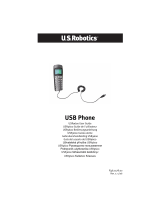 US Robotics USR9600 Instrukcja obsługi
US Robotics USR9600 Instrukcja obsługi
-
Logitech ConferenceCam Connect Instrukcja obsługi