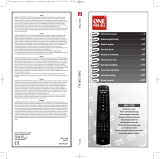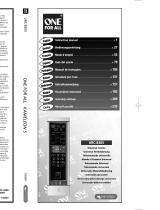Universal remote
Universal Fernbedienung
Télécommande universelle
Mando a Distancia Universal
Telecomando Universal
Telecomando Universale
Universele Afstandsbediening
Univerzális távvezérlő
Uniwersalny pilot zdalnego sterowania
Univerzální dálkové ovládání
Instruction manual . . . . . . . . . . . . . . . . . . . . . . . . . . . . . .P. 2
Bedienungsanleitung .
. . . . . . . . . . . . . . . . . . . . . . . . .S.
14
Mode d’emploi . . . . . . . . . . . . . . . . . . . . . . . . . . . . . . . . . .P. 26
Guía del usario . . . . . . . . . . . . . . . . . . . . . . . . . . . . . . . . . .P. 38
Manual de instruções .
. . . . . . . . . . . . . . . . . . . . . . . .P.
50
Istruzioni per l’uso . . . . . . . . . . . . . . . . . . . . . . . . . . . . .P. 62
Gebruiksaanwijzing . . . . . . . . . . . . . . . . . . . . . . . . . . . .P. 74
Használati útmutató
. . . . . . . . . . . . . . . . . . . . . . . . .P. 86
Instrukcja obsługi
. . . . . . . . . . . . . . . . . . . . . . . . . . . . . . .P. 98
Návod k použití
. . . . . . . . . . . . . . . . . . . . . . . . . . . . . . . .P. 110
Englis
h
Deut
s
ch
Français
Es
pañol
Port
uguês
It
aliano
Nederla
nds
Magy
ar
Pols
ki
Č
esky
URC-7930
Strona się ładuje...
Strona się ładuje...
Strona się ładuje...

Direct code set up
E
xample: To set up the ONE FOR ALL 3 for your television:
1 Find the code for your device in the Code list (page 123 -
139). Codes are listed by device type and brand name.
The most popular code is listed first. Make sure your
device is switched on (not on standby).
2
Press the TV key on the ONE FOR ALL 3 for the device
you wish to Set-Up.
3 Press and hold down the M (MAGIC) key
until the red LED underneath the POWER key
blinks twice (the red LED will blink once
then twice).
4 Enter your (four-digit device code) using the number
keys. The red LED will blink twice.
5 Now, aim the ONE FOR ALL 3 at your device and
press POWER If your device switches off, the ONE
FOR ALL 3 is ready to operate your device.
6 Turn your device back on and try all the remote’s functions to ensure
they are working properly. If the functions do not work properly,
repeat steps 1-5 using another code listed under your brand.
7 If your device does not respond, follow steps 1 to 5 with
each code listed for your brand. If none of the codes listed
for your brand operate your device, or if your brand is not
listed at all, try the search method described on page 6.
Setting up the ONE FOR ALL 3
Before you start, please read these instructions carefully
Important notes:
- Most TV’s do not switch on pressing the POWER key. Please try pressing a
“number” key or the “TV-text off” key to switch your TV back on.
- Some codes are quite similar. If your device does not respond or is not func-
tioning properly with one of the codes, try another code listed under your
brand.
- If your device’s original remote control does not have a POWER key, press
PLAY instead of POWER when setting up your device.
- Remember to press the correct device key before operating your device.
Only one device can be assigned to a device key. If your original remote
operates more than one device, you need to set up each device separately.
ON
E
F
OR
A
A
c
u
r
a
A
d
m
i
r
a
l
A
d
y
s
o
n
A
g
a
zi
A
G
B
A
g
e
f
A
i
k
o
0
0
0
9
0
0
8
7
,
0
0
9
3
,
0
3
6
3
,
0
4
1
0
2
1
7
,
0
2
1
6
0
2
6
4
0
5
1
6
0
0
8
7
0
2
1
6
,
0
0
0
9
,
0
0
3
7
,
0
0
0
3
7
,
0
2
7
4
0
3
6
1
,
0
2
0
8
,
0
3
7
1
_ _ _ _
x2
WWW.ONEFORALL.COM 5
Strona się ładuje...
Strona się ładuje...
Strona się ładuje...
Strona się ładuje...
Strona się ładuje...
Strona się ładuje...
Strona się ładuje...

Problem & Solution
P
roblem:
Your brand is not listed
i
n the code section?
T
he ONE FOR ALL does
n
ot operate your
device(s)?
T
he ONE FOR ALL is not
performing commands
properly?
P
roblems changing
channels?
Video not recording?
The ONE FOR ALL does
not respond after
pressing a key?
The red LED does not
blink when you press
a key?
S
olution:
Try the search method on page 6.
A
) Try all the codes listed for
y
our brand. B) Try the search
method on page 6.
Y
ou may be using the wrong
code. Try repeating the Direct
Set-Up using another code listed
u
nder your brand or start the
search method over again to
locate the proper code.
E
nter the programme number
exactly as you would on your
original remote.
As a safety feature on your ONE
FOR ALL, you must press the
Record key twice.
Make sure you are using new
batteries and are aiming the one
for all at your device.
Replace batteries with 2 fresh,
new “AA” alkaline batteries.
Customer Service
In the UK
E-mail : ofahelp@uebv.com (***)
Fax : +31 53 432 9816
Tel. : 0901-5510010 (£ 0,50 per minute)
In Ireland In Australia
E-mail : ofahelp@uebv.com (***) E-mail : ofahelp@uebv.com (***)
Fax : +31 53 432 9816 Fax : 03 9672 2479
Tel. : 016015986 Tel. : 1 300 888 298
In South Africa In New Zealand
E-mail : support@oneforall.co.za E-mail : ofahelp@uebv.com (***)
Fax : 011 298 2302 Fax : (06) 878 2760
Tel. : 0860 100551 Tel. : 0508 ONE 4 ALL (663 4 255)
Tel. : 011 298 2300
(***) Just send a blank message, you’ll get auto-reply.
WWW.ONEFORALL.COM 13

DAS TASTENFELD
17
EINSTELLUNGEN
EINRICHTEN DER ONE FOR ALL 3
19
D
irekte Codeeinrichtung 19
S
uchmethode 20
EINSTELLCODES
T
V : Fernsehgerät/LCD/Plasma/Projektor/Rückprojektor
. . . . . . .
1
23
VCR : Video-Kassettenrecorder/TV/VCR Kombi/DVD/VCR
Kombi/PVR
. . . . . . . . . . . . . . . . . . . . . . . . . . . . . . . . . . . . . .
133
D
VD : DVD-Spieler/DVD-R/DVD Home Cinema/DVD
Kombi/DVD/HDD
. . . . . . . . . . . . . . . . . . . . . . . . . . . . . . . . .
136
CODE AUSLESEN
(um festzustellen, welcher Code derzeit programmiert ist)
21
CODEÜBERSICHT
21
ZUSÄTZLICHE FUNKTIONEN
• Modus-Neuzuweisung (Ändern eines Gerätemodus) 24
• Lautstärke-Direktbedienung 25
• Makros (Befehlsfolgen) 26
• Key Magic (Programmieren fehlender Funktionen) 28
PROBLEM & LÖSUNG
29
KUNDENDIENST
29
Inhaltsverzeichnis
D
e
u
ts
c
h
Einlegen der Batterien
Für Ihre ONE FOR ALL 3 benötigen Sie 2 neue „AA/LR6”-Alkalibatterien.
1 Entfernen Sie die Batteriefachabdeckung auf der Rückseite
der ONE FOR ALL 3.
2 Legen Sie die Batterien entsprechend der Plus- und
Minus-Markierung in das Batteriefach ein.
3 Bringen Sie die Batteriefachabdeckung wieder an.
14 WWW.ONEFORALL.COM
Strona się ładuje...
Strona się ładuje...
Strona się ładuje...
Strona się ładuje...

x
2
W
enn Sie die ONE FOR ALL 3 eingerichtet haben, können Sie den
SET-UP CODE zur künftigen Überprüfung blinken lassen.
Beispiel: Um den Fernsehgerät-Code blinken zu lassen:
1 Drücken Sie die TV-Taste einmal.
2 Drücken und halten Sie die Taste M (MAGIC)
g
edrückt, bis die rote LED unter der
P
OWER-Taste zweimal blinkt (die rote LED
blinkt einmal, dann zweimal).
3 Drücken Sie 9 9 0. Die rote LED unter der POWER-Taste
b
linkt jetzt zweimal.
4 Drücken Sie für die erste Stelle des vierstelligen Codes
1 und zählen Sie, wie oft die rote LED blinkt. Wenn sie
nicht blinkt, ist die Stelle „0”.
5 Drücken Sie für die zweite Stelle 2 und zählen Sie, wie oft
die rote LED blinkt. Wenn sie nicht blinkt, ist die Stelle
„0”.
6 Drücken Sie für die dritte Stelle 3 und zählen Sie, wie oft
die rote LED blinkt. Wenn sie nicht blinkt, ist die Stelle
„0”.
7 Drücken Sie für die vierte Stelle 4 und zählen Sie, wie
oft die rote LED blinkt. Wenn sie nicht blinkt, ist die Stelle
„0”. Damit haben Sie den vierstelligen Code
ermittelt.
Code auslesen
(um festzustellen, welcher Code derzeit programmiert ist)
Codeübersicht
1._________________________
2._________________________
3._________________________
4._________________________
5._________________________
■
■
■
■
■
■
■
■
■
■
■
■
■
■
■
■
■
■
■
■
■
■
■
■
■
■
■
■
■
■
■
■
■
■
■
■
■
■
■
■
WWW.ONEFORALL.COM 19
Strona się ładuje...

Lautstärke-Direktbedienung
S
ie können bestimmte Funktionen Ihres Fernsehers, Videorecorders oder
DVD Spielers gleichzeitig verwenden. Zum Beispiel: Wenn Sie sich einen
Film über Ihren Videorecorder ansehen, können Sie die Lautstärke (eine TV-
F
unktion) ändern ohne zuerst die TV-Taste auf Ihrer ONE FOR ALL 3 drück-
e
n zu müssen.
Die folgende Tabelle listet einige der Möglichkeiten auf.
D
irektbedienung der Lautstärke des Fernsehgeräts, wenn sich
d
ieses im VCR- oder DVD Modus befindet:
1. Drücken und halten Sie die Taste M (MAGIC)
gedrückt, bis die rote LED unter der POWER-
T
aste zweimal blinkt (die rote LED blinkt
einmal, dann zweimal).
2. Drücken Sie 9 9 3.
3. Drücken Sie dann die TV-Taste; die rote LED blinkt
zweimal.
Beenden der „Lautstärke-Direktbedienung” pro Modus:
(Beispiel: Beenden der „Lautstärke-Direktbedienung” im VCR-Modus)
1. Drücken Sie VCR einmal.
2 Drücken und halten Sie die Taste M (MAGIC)
gedrückt, bis die rote LED unter der POWER-
Taste zweimal blinkt (die rote LED blinkt
einmal, dann zweimal).
3. Drücken Sie 9 9 3.
4. Drücken Sie dann die Taste Volume (-); die rote LED
blinkt viermal.
Ergebnis: Wenn Sie sich im VCR-Modus befinden, können Sie die
Funktionen VOL+/- oder MUTE des VCR bedienen (sofern
diese eine Lautstärkeregelung besitzt).
Beenden der „Lautstärke-Direktbedienung”:
1 Drücken und halten Sie die Taste M (MAGIC)
gedrückt, bis die rote LED unter der POWER-
Taste zweimal blinkt (die rote LED blinkt
einmal, dann zweimal).
2. Drücken Sie 9 9 3.
3. Drücken Sie die Taste Volume (+); die rote LED blinkt
viermal.
Zusätzliche Funktionen
WWW.ONEFORALL.COM 21
Strona się ładuje...
Strona się ładuje...
Strona się ładuje...
Strona się ładuje...
Strona się ładuje...
Strona się ładuje...
Strona się ładuje...
Strona się ładuje...
Strona się ładuje...

x
2
U
ne fois votre ONE FOR ALL 3 configurée, vous pouvez faire cligno-
ter votre CODE DE CONFIGURATION pour une référence ultérieure.
Exemple: pour faire clignoter le code de votre TV :
1 Appuyez une fois sur TV.
2 Enfoncez et maintenez la touche M (MAGIC)
j
usqu’à ce que la DEL rouge sous la touche
P
OWER clignote deux fois (la DEL rouge
clignotera une fois puis deux fois).
3 Appuyez 9 9 0. La DEL rouge sous la touche POWER
c
lignote alors deux fois.
4 Pour le premier chiffre de votre code à 4 chiffres, appuyez
sur 1 et comptez les clignotements rouges. En l'absence de
clignotement, le chiffre est "0".
5 Pour le deuxième chiffre, appuyez sur 2 et comptez les
clignotements rouges. En l'absence de clignotement, le
chiffre est "0".
6 Pour le troisième chiffre, appuyez sur 3 et comptez les
clignotements rouges. En l'absence de clignotement, le
chiffre est "0".
7 Pour le quatrième chiffre, appuyez sur 4 et comptez les
clignotements rouges. En l'absence de clignotement, le
chiffre est "0". Vous avez à présent votre code à
quatre chiffres.
Lecture du code
(Comment obtenir le code actuellement programmé)
Référence rapide des codes
1._________________________
2._________________________
3._________________________
4._________________________
5._________________________
■
■
■
■
■
■
■
■
■
■
■
■
■
■
■
■
■
■
■
■
■
■
■
■
■
■
■
■
■
■
■
■
■
■
■
■
■
■
■
■
WWW.ONEFORALL.COM 31
Strona się ładuje...
Strona się ładuje...
Strona się ładuje...
Strona się ładuje...
Strona się ładuje...
Strona się ładuje...

E
L TECLADO
4
5
INSTALACIÓN
C
ONFIGURACIÓN DEL ONE FOR ALL 3
47
C
onfiguración del código directo 47
Método de búsqueda 48
C
ONFIGURACIÓN DE LOS CÓDIGOS
T
V : Televisión / LCD / Plasma / Proyector / Retroproyector
. . . . .
1
23
V
CR : Grabador de vídeocasete / Combi TV/VCR / Combi
DVD/VCR / PVR
. . . . . . . . . . . . . . . . . . . . . . . . . . . . . . . . . . .
133
D
VD : Reproductor DVD / DVD-R / Cine en Casa DVD/
Combi DVD / DVD/HDD
. . . . . . . . . . . . . . . . . . . . . . . . . . . .
136
CÓDIGO PARPADEANTE
(Para averiguar qué código está actualmente programado)
49
REFERENCIA ABREVIADA DEL CÓDIGO
49
CARACTERÍSTICAS EXTRA
• Modo de nueva asignación (Cambio de modo del aparato) 52
• Variación del volumen 53
• Macros (Secuencia de instrucciones) 54
• Key Magic® (Cómo programar las funciones perdidas) 56
LOCALIZACIÓN Y RESOLUCIÓN DE PROBLEMAS
57
ATENCIÓN AL CLIENTE
57
Índice
Es
p
añ
ol
Instalación de las pilas
El ONE FOR ALL 3 necesita 2 pilas alcalinas nuevas “AA/LR6”.
1 Retire la tapa de las pilas en la parte posterior del ONE FOR ALL 3.
2 Haga coincidir el positivo y el negativo de las pilas con las marcas
“+” y “– “ del receptáculo de las pilas e instálelas.
3 Coloque de nuevo la tapa en su sitio.
38 WWW.ONEFORALL.COM
Strona się ładuje...
Strona się ładuje...

Configuración del código directo
E
jemplo: Para configurar el ONE FOR ALL 3 para la televisión:
1 Busque el código de su aparato en la lista de códigos (pág.
123 - 139). Los códigos aparecen por tipo de aparato y
nombre de la marca. Los más comunes aparecen en primer
lugar. Asegúrese de que el aparato esté conectado (no
e
n espera “standby”).
2 Pulse la tecla TV en el ONE FOR ALL 3 para el aparato
q
ue desee configurar.
3 Pulse y mantenga pulsada la tecla M (MAGIC)
hasta que el LED rojo debajo de la tecla
POWER parpadee dos veces
(el LED rojo parpadeará una vez y luego dos).
4 Introduzca el código del aparato de cuatro dígitos usan-
do las teclas numéricas. El LED rojo parpadeará dos veces.
5 Ahora, apunte el ONE FOR ALL 3 hacia el aparato y pulse
POWER, si el aparato se apaga, el ONE FOR ALL 3
está listo para activarlo.
6 Encienda de nuevo el aparato y trate de activar todas las funciones
del control a distancia para comprobar que funcionan correctamen-
te. Si no fuera este el caso, repita los pasos del 1al 5 usando otro de
los códigos de la marca.
7 Si su televisor no responde, siga los pasos del 1 al 5 con cada
uno de los códigos de la marca. Si ninguno de ellos activa su
aparato, o si la marca no está en el listado, pruebe con el
método de búsqueda descrito en la página 48.
Configuración del ONE FOR ALL 3
Antes de empezar, lea atentamente estas instrucciones
Notas importantes:
- Muchos televisores no se encienden pulsando la tecla POWER. Inténtelo
pulsando una tecla numérica o la tecla “TV-text off” para volver a conectar
el aparato.
- Algunos códigos pueden resultar parecidos. Si su televisor no responde o
no funciona correctamente con alguno de los códigos, inténtelo con otro
de los códigos de la lista pertenecientes a la misma marca.
- Si el mando a distancia original del televisor no dispone de la tecla POWER,
pulse PLAY en vez de POWER durante el proceso de instalación.
- Recuerde pulsar la tecla adecuada del aparato antes de ponerlo en marcha.
Solamente se pude asignar un aparato a una tecla. Si el mando a distancia
original activa más de un aparato, será necesario configurarlos uno a uno.
ON
E
F
OR
AL
L
A
c
u
r
a
A
d
m
i
r
a
l
A
d
y
s
o
n
A
g
a
zi
A
G
B
A
g
e
f
A
i
k
o
0
0
0
9
0
0
8
7
,
0
0
9
3
,
0
3
6
3
,
0
4
1
0
2
1
7
,
0
2
1
6
0
2
6
4
0
5
1
6
0
0
8
7
0
2
1
6
,
0
0
0
9
,
0
0
3
7
,
0
0
0
3
7
,
0
2
7
4
0
3
6
1
,
0
2
0
8
,
0
3
7
1
,
_ _ _ _
x2
WWW.ONEFORALL.COM 41
Strona się ładuje...

x
2
C
uando se haya configurado el ONE FOR ALL 3, el CÓDIGO CONFIGU-
RADO podrá aparecer parpadeando, para futuras referencias.
Ejemplo: para visualizar el código de la televisión:
1 Pulse una vez TV.
2 Pulse y mantenga pulsada la tecla M (MAGIC)
h
asta que el LED rojo que está debajo de
l
a tecla POWER parpadee dos veces (el LED rojo
parpadeará primero una vez y, a continuación, dos).
3 Pulse 9 9 0. El LED rojo de debajo de la tecla POWER
p
arpadeará dos veces.
4 Para el primer dígito del código de cuatro-dígitos pulse
el 1, produciéndose un parpadeo. En caso contrario, el
dígito es "0".
5 Para el segundo dígito pulse el 2, produciéndose un
parpadeo. En caso contrario, el dígito es "0".
6 Para el tercer dígito pulse el 3, produciéndose un
parpadeo. En caso contrario, el dígito es "0".
7 Para el cuarto dígito pulse el 4, produciéndose un
parpadeo. En caso contrario, el dígito es "0". Ya tiene
el código de cuatr4o dígitos.
Código parpadeante
(Para averiguar qué código está actualmente programado)
Referencias abreviadas del código
Asegúrese de que ha escrito las referencias abreviadas del código.
1._________________________
2._________________________
3._________________________
4._________________________
5._________________________
■
■
■
■
■
■
■
■
■
■
■
■
■
■
■
■
■
■
■
■
■
■
■
■
■
■
■
■
■
■
■
■
■
■
■
■
■
■
■
■
WWW.ONEFORALL.COM 43
Strona się ładuje...
Strona się ładuje...
Strona się ładuje...
Strona się ładuje...
Strona się ładuje...
Strona się ładuje...
Strona się ładuje...
Strona się ładuje...
Strona się ładuje...
Strona się ładuje...
Strona się ładuje...

x
2
D
epois de ter programado o seu ONE FOR ALL 3, você pode guardar
o seu CÓDIGO DE PROGRAMAÇÃO para referência futura.
Exemplo: para descobrir o seu código programado de Televisão:
1 Prima TV uma vez.
2 Prima e mantenha premida a tecla M (MAGIC)
o
LED vermelho debaixo da tecla POWER piscar
d
uas vezes (o LED vermelho piscará então
duas vezes).
3 Prima 9 9 0. O LED vermelho debaixo da tecla POWER
p
iscará duas vezes.
4 Para o primeiro dígito do seu código de quatro dígitos,
prima 1 e conte todas as piscadelas vermelhas. Se não
houver nenhuma piscadela, o dígito é "0".
5 Para o segundo dígito, prima 2 e conte todas as piscadelas
vermelhas. Se não houver nenhuma piscadela, o dígito é
"0".
6 Para o terceiro dígito, prima 3 e conte todas as piscadelas
vermelhas. Se não houver nenhuma piscadela, o dígito é
"0".
7 Para o quarto dígito, prima 4 e conte todas as piscadelas
vermelhas. Se não houver nenhuma piscadela, o dígito é
"0". Agora possui o seu código de quatro dígitos.
Código Blink Out
(Para descobrir qual o código que está actualmente programado)
Código de Referência rápida
1._________________________
2._________________________
3._________________________
4._________________________
5._________________________
■
■
■
■
■
■
■
■
■
■
■
■
■
■
■
■
■
■
■
■
■
■
■
■
■
■
■
■
■
■
■
■
■
■
■
■
■
■
■
■
WWW.ONEFORALL.COM 55
Strona się ładuje...

Volume Punch-Through
O
ONE FOR ALL 3 dá-lhe a possibilidade de poder usar simultaneamente
algumas funções do seu Televisor, Vídeo e Leitor DVD. Por exemplo: se
estiver a ver um programa no seu Vídeo Gravador,
p
oderá regular o volume (função que corresponde à TV) sem ter de
p
ressionar a tecla TV no seu ONE FOR ALL 3.
A tabela abaixo apresentada enumera algumas das possibilidades:
Para trabalhar com o volume da TV estando no modo VIDEO ou
DVD:
1. Prima e mantenha premida a tecla M (MAGIC)
a
té o LED vermelho debaixo de POWER piscar
duas vezes (o LED vermelho piscará uma vez e
depois duas vezes).
2. Prima 9 9 3.
3. Depois prima a tecla TV e a luz vermelha piscará duas
vezes.
Para cancelar o “Volume Punch-Through” por modo:
(Exemplo: para cancelar o “Volume Punch Through” do modo VIDEO)
1. Prima VIDEO uma vez.
2 Prima e mantenha premida a tecla M (MAGIC)
até o LED vermelho debaixo de POWER piscar
duas vezes (o LED vermelho piscará uma vez e
depois duas vezes).
3. Prima 9 9 3.
4. Depois prima a tecla Volume (-) e a luz vermelha
piscará quatro vezes.
Resultado: estando no modo VIDEO, poderá controlar as funções de
VOLUME + / - ou as funções de MUTE do seu VÍDEO (se este tiver
controlo de volume).
Para cancelar o “Volume Punch Through”:
1 Prima e mantenha premida a tecla M (MAGIC)
até o LED vermelho debaixo de POWER piscar
duas vezes (o LED vermelho piscará uma vez e
depois duas vezes).
2. Prima 9 9 3.
3. Prima a tecla Volume (+) e a luz vermelha piscará
quatro vezes.
Características extras
WWW.ONEFORALL.COM 57
Strona się ładuje...
Strona się ładuje...
Strona się ładuje...
Strona się ładuje...
Strona się ładuje...
Strona się ładuje...
Strona się ładuje...
Strona się ładuje...
Strona się ładuje...

x
2
D
opo aver impostato il telecomando ONE FOR ALL 3, è possibile
fare comparire il CODICE IMPOSTAZIONE sotto forma di lampeggi e
annotarlo per consultazione futura.
E
sempio: come leggere il codice Televisore:
1 Premere TV una volta.
2
Premere e tenere premuto il tasto M (MAGIC)
f
ino a quando il LED rosso sotto il tasto POWER
lampeggia due volte (Il LED rosso lampeggerà
una volta e quindi due volte).
3
Premere 9 9 0. Il LED rosso sotto il tasto POWER
lampeggia due volte.
4 Per conoscere la prima cifra del codice a quattro cifre,
premere 1 e contare il numero di lampeggi rossi. Se non
c’è nessun lampeggio, la cifra è "0".
5 Per conoscere la seconda cifra, premere 2 e contare il
numero di lampeggi rossi. Se non c’è nessun lampeggio,
la cifra è "0".
6 Per conoscere la terza cifra, premere 3 e contare il
numero di lampeggi rossi. Se non c’è nessun lampeggio,
la cifra è "0".
7 Per conoscere la quarta cifra, premere 4 e contare il
numero di lampeggi rossi. Se non c’è nessun lampeggio,
la cifra è "0". Ora si consoce il codice a quattro cifre.
Lettura del codice
(Per individuare quale codice è attualmente programmato)
Consultazione rapida del codice
1._________________________
2._________________________
3._________________________
4._________________________
5._________________________
■
■
■
■
■
■
■
■
■
■
■
■
■
■
■
■
■
■
■
■
■
■
■
■
■
■
■
■
■
■
■
■
■
■
■
■
■
■
■
■
WWW.ONEFORALL.COM 67
Strona się ładuje...
Strona się ładuje...
Strona się ładuje...
Strona się ładuje...
Strona się ładuje...

Problemi & Soluzioni
P
roblema:
La marca del vostro
a
pparecchio non è inclusa
nell’elenco dei codici?
I
l telecomando ONE FOR ALL
non comanda il/i vostro/i
a
pparecchio/i?
Il telecomando ONE FOR ALL
n
on esegue correttamente i
comandi?
Ci sono problemi col cambio
di canali?
Il videoregistratore / DVD-R
non registra?
Il telecomando ONE FOR ALL
non risponde dopo che è stato
premuto un tasto?
Il LED rosso non lampeggia
quando viene premuto un
tasto?
S
oluzione:
Provare con il Metodo di ricerca
d
escritto a pagina 76.
A
) Provare tutti i codici elencati per
la marca dell’apparecchio.
B
) Provare con il Metodo di ricerca
d
escritto a pagina 76.
Forse non viene usato il codice
g
iusto. Provare a ripetere il Setup
diretto usando un altro codice
elencato per la marca
d
ell’apparecchio oppure avviare di
n
uovo il Metodo di ricerca per
individuare il codice corretto.
Inserire il numero del programma
esattamente come nel telecomando
originale.
Per maggiore sicurezza è necessario
premere due volte il tasto Record sul
ONE FOR ALL.
Verificare che le batterie siano
nuove e che il telecomando sia
puntato verso l’apparecchio.
Sostituire le batterie con 2 batterie
alcaline “AA” nuove.
Servizio Clienti
In Italia In Svizzera
E-mail : ofahelp@uebv.com (***) E-mail : ofahelp@uebv.com (***)
Fax : +31 53 432 9816 Fax : +31 53 432 9816
Tel. : 0248296093 Tel. : 0443420449
(***) Basta inviare un messaggio vuoto, riceverà un'auto reply
(risposta automatica).
WWW.ONEFORALL.COM 73

DE TOETSEN
87
INSTELLEN
DE ONE FOR ALL 3 INSTELLEN
89
D
irect instellen via de code 89
Z
oekmethode 90
INSTELCODES
TV : Televisie / LCD / Plasma / Projector / Rear-projector
. . . . . . .
123
V
CR : Videorecorder / TV/VCR-combinatie / DVD/VCR-
c
ombinatie / PVR
. . . . . . . . . . . . . . . . . . . . . . . . . . . . . . . . .
1
33
DVD : DVD-speler / DVD-Recorder / DVD-home cinema /
DVD-combinatie / DVD/HDD
. . . . . . . . . . . . . . . . . . . . . . . .
136
CODE UITLEZEN
(Opzoeken welke code momenteel is geprogrammeerd)
91
CODELIJST
91
EXTRA FUNCTIES
• Hertoewijzing van modus (een apparaatmodus wijzigen) 94
• Directe bediening van het volume 95
• Macro (reeks commando´s) 96
• Key Magic (ontbrekende functies programmeren) 98
PROBLEMEN OPLOSSEN
99
KLANTENSERVICE
99
Inhoudsopgave
N
e
d
e
r
l
an
d
s
De batterijen installeren
De ONE FOR ALL 3 heeft nieuwe alkaline AA/LR6-batterijen nodig.
1 Verwijder de batterijklep aan de achterkant van de ONE FOR ALL 3.
2 Plaats de batterijen zodanig dat de + en – overeenkomen met de
markeringen in het batterijvakje.
3 Breng de batterijklep weer aan.
74 WWW.ONEFORALL.COM
Strona się ładuje...
Strona się ładuje...

Direct instellen via de code
V
oorbeeld: De ONE FOR ALL 3 instellen voor uw televisie:
1 Zoek de code van het apparaat op in de codelijst (pagina
123 - 139). De codes worden vermeld op apparaattype en
merknaam. De meest voorkomende code wordt het eerst
vermeld. Controleer of het apparaat is ingeschakeld
(
niet op stand-by).
2 Druk op de TV-toets op de ONE FOR ALL 3 voor het
a
pparaat dat u wilt instellen.
3 Druk op de M-toets (MAGIC) en houd
deze ingedrukt totdat de rode LED onder
de POWER-toets twee keer knippert
(de rode LED knippert eerst één keer en
dan twee keer).
4 Voer de (viercijferige apparaatcode) in met de
nummertoetsen. De rode LED knippert twee keer.
5 Richt nu de ONE FOR ALL 3 op het apparaat en druk op
POWER. Als het apparaat wordt uitgeschakeld, is de
ONE FOR ALL 3 gereed om het apparaat te bedienen.
6 Schakel het apparaat weer in en probeer alle functies van de
afstandsbediening om te controleren of deze goed werken. Als de
functies niet goed werken, herhaalt u stap 1-5 met een andere code
van hetzelfde merk.
7 Als het apparaat niet reageert, volgt u stap 1 tot en met 5
met elke code die voor uw merk wordt vermeld. Als geen
van de voor uw merk vermelde codes werkt voor uw
apparaat, of als uw apparaat helemaal niet wordt vermeld,
kunt u de zoekmethode van pagina 90 proberen.
De ONE FOR ALL 3 instellen
Lees deze instructies zorgvuldig voordat u begint
Belangrijk:
- De meeste tv’s gaan niet aan als u op de POWER-toets drukt. Probeer te
drukken op een nummertoets of op de toets voor tv-tekst uit om de tv
weer aan te zetten
- Sommige codes lijken erg veel op elkaar. Als uw apparaat niet reageert of
niet functioneert met een van de codes, probeert u een andere code die
onder uw merk wordt vermeld.
- Als de originele afstandsbediening van het apparaat geen POWER-toets
heeft, drukt u op PLAY in plaats van op POWER als u het apparaat instelt.
- Vergeet niet op de juiste apparaattoets te drukken voordat u het apparaat
bedient.
- Aan een apparaattoets kan slechts één apparaat worden toegewezen. Als
de originele afstandsbediening meer dan één apparaat bedient, moet u elk
apparaat apart instellen.
ON
E
F
OR
AL
L
A
c
u
r
a
A
d
m
i
r
a
l
A
d
y
s
o
n
A
g
a
zi
A
G
B
A
g
e
f
A
i
k
o
0
0
0
9
0
0
8
7
,
0
0
9
3
,
0
3
6
3
,
0
4
1
0
2
1
7
,
0
2
1
6
0
2
6
4
0
5
1
6
0
0
8
7
0
2
1
6
,
0
0
0
9
,
0
0
3
7
,
0
0
0
3
7
,
0
2
7
4
0
3
6
1
,
0
2
0
8
,
0
3
7
1
,
_ _ _ _
x2
WWW.ONEFORALL.COM 77
Strona się ładuje...

x
2
Z
odra u de ONE FOR ALL 3 hebt ingesteld, kunt u de SET-UP CODE
weergeven om deze later beschikbaar te hebben.
Voorbeeld: Uw televisiecode uitlezen:
1 Druk één keer op TV.
2 Houd de M-toets (MAGIC) ingedrukt totdat
d
e rode LED onder de POWER-toets twee keer
k
nippert (de rode LED knippert één keer en
dan twee keer).
3 Druk op 9 9 0. De rode LED onder de POWER-toets
k
nippert twee keer.
4 Druk voor het eerste cijfer van de viercijferige code op 1
en tel hoe vaak het rode lampje knippert. Als het lampje
niet knippert, is het cijfer 0.
5 Druk voor het tweede cijfer op 2 en tel hoe vaak het rode
lampje knippert. Als het lampje niet knippert, is het cijfer
0.
6 Druk voor het derde cijfer op 3 en tel hoe vaak het rode
lampje knippert. Als het lampje niet knippert, is het cijfer
0.
7 Druk voor het vierde cijfer op 4 en tel hoe vaak het rode
lampje knippert. Als het lampje niet knippert, is het cijfer
0. Nu hebt u de viercijferige code.
Code uitlezen
(Opzoeken welke code momenteel is geprogrammeerd)
Quick Codelijst
1._________________________
2._________________________
3._________________________
4._________________________
5._________________________
■
■
■
■
■
■
■
■
■
■
■
■
■
■
■
■
■
■
■
■
■
■
■
■
■
■
■
■
■
■
■
■
■
■
■
■
■
■
■
■
WWW.ONEFORALL.COM 79
Strona się ładuje...

Directe bediening van het volume
H
et is mogelijk om het volume van bepaalde apparaten gelijktijdig te
gebruiken. Als u een video aan het kijken bent, kunt u het volume (een TV
functie) aanpassen zonder dat u eerst de TV toets drukken moet. De tabel
h
ieronder geeft enkele mogelijkheden aan:
Zo kunt u het tv-volume bedienen terwijl u in de VCR- of DVD-
modus bent:
1
. Houd de M-toets (MAGIC) ingedrukt totdat de
rode LED onder de POWER-toets twee keer
knippert (de rode LED knippert één keer en dan
twee keer).
2. Druk op 9 9 3.
3. Druk vervolgens op de TV-toets; het rode lampje
knippert twee keer.
Zo annuleert u de directe bediening van het volume per modus:
(voorbeeld: de directe bediening van het volume voor de VCR-modus
annuleren)
1. Druk één keer op VCR.
2 Houd de M-toets (MAGIC) ingedrukt totdat de
rode LED onder de POWER-toets twee keer
knippert (de rode LED knippert één keer en dan
twee keer).
3. Druk op 9 9 3.
4. Druk vervolgens op de toets Volume (-); het rode
lampje knippert vier keer.
Resultaat: u bent in de VCR-modus en u kunt de functies VOL+/- of MUTE
van de VCR bedienen (mits deze een volumeregeling heeft).
Zo annuleert u de directe bediening van het volume:
1 Houd de M-toets (MAGIC) ingedrukt totdat de
rode LED onder de POWER-toets twee keer
knippert (de rode LED knippert één keer en dan
twee keer).
2. Druk op 9 9 3.
3. Druk op de toets Volume (+); het rode lampje
knippert vier keer.
Extra functies
WWW.ONEFORALL.COM 81

Macros (reeks commando’s)
Extra functies
Macro’s (direct)
U kunt uw ONE FOR ALL 3 zodanig programmeren dat u een reeks com-
m
ando’s kunt uitvoeren door op één knop te drukken. U kunt elke reeks
c
ommando’s die regelmatig gebruikt, voor uw gemak verminderen tot één
toetsaanslag. U wilt bijvoorbeeld de tv, VCR en DVD-speler tegelijkertijd
uitschakelen.
V
oorbeeld: Zo stelt u de eerder genoemde macro in onder de “Rode” toets
op de ONE FOR ALL 3:
1
Houd de M-toets (MAGIC) ingedrukt totdat de rode LED
o
nder de POWER-toets twee keer knippert (de rode LED
knippert één keer en dan twee keer).
2 Druk op 9 9 5.
3 Druk vervolgens op de Rode-toets waaraan de macro wordt toege-
wezen.
4 Druk vervolgens op TV, POWER, VCR, POWER, DVD, POWER.
5 Als u de macro wilt opslaan, houdt u de M-toets (MAGIC)
ingedrukt totdat de rode LED onder de POWER-toets twee keer
knippert (de rode LED knippert één keer en dan twee keer).
6 Telkens wanneer u op de Rode-toets drukt, worden door de ONE
FOR ALL 3 de tv, VCR en DVD-speler uitgeschakeld.
• Als u de macro van de Rode-toets wilt wissen, drukt u op:
M* 9 9 5 Rode-toets M*
* Houd de M-toets (MAGIC) ingedrukt totdat de rode LED onder de
POWER-toets twee keer knippert (de rode LED knippert één keer en
dan twee keer).
82 WWW.ONEFORALL.COM
Strona się ładuje...
Strona się ładuje...

Problemen & oplossingen
P
robleem:
Uw merk komt niet voor
i
n de codesectie
D
e ONE FOR ALL werkt
n
iet met uw apparaten
De ONE FOR ALL voert
niet alle commando’s
g
oed
Problemen bij het
wisselen van kanalen
De video/DVD-R neemt niet
op
De ONE FOR ALL reageert
niet als u op een toets
drukt
De rode LED knippert niet
als u op een toets drukt
O
plossing:
Probeer de zoekmethode op
p
agina 90.
A
) Probeer alle codes die voor
u
w merk worden vermeld.
B) Probeer de zoekmethode op
p
agina 90.
Mogelijk gebruikt u de verkeerde
code. Herhaal de directe
i
nstelling met een andere code
onder uw merk of start de
zoekmethode opnieuw om
d
e juiste code te vinden.
Voer het programmanummer
precies zo in als bij de
originele afstandsbediening.
U moet de opnameknop twee
keer indrukken. Dit is een
beveiliging op de ONE FOR ALL.
Zorg ervoor dat u nieuwe
batterijen gebruikt en dat de ONE
FOR ALL naar het apparaat wijst.
Vervang de batterijen door 2
nieuwe AA-alkalinebatterijen.
Klantenservice
In Nederland In België
E-mail : ofahelp@uebv.com (***) E-mail : ofahelp@uebv.com (***)
Fax : +31 53 432 9816 Fax : +31 53 432 9816
Tel. : 0205174790 Tel. : 022750851
In Luxemburg
E-mail : ofahelp@uebv.com (***)
Fax : +31 53 432 9816
Tel. : 4066615632
(***) U kunt ons een blanco mailbericht sturen, u ontvangt dan
spoedig een auto-reply (met daarin een gegevensformulier
dat u kan invullen en terug sturen).
WWW.ONEFORALL.COM 85
Strona się ładuje...
Strona się ładuje...
Strona się ładuje...
Strona się ładuje...
Strona się ładuje...
Strona się ładuje...
Strona się ładuje...
Strona się ładuje...
Strona się ładuje...
Strona się ładuje...
Strona się ładuje...
Strona się ładuje...
Strona się ładuje...
Strona się ładuje...
Strona się ładuje...
Strona się ładuje...
Strona się ładuje...
Strona się ładuje...
Strona się ładuje...
Strona się ładuje...
Strona się ładuje...
Strona się ładuje...
Strona się ładuje...
Strona się ładuje...
Strona się ładuje...
Strona się ładuje...
Strona się ładuje...
Strona się ładuje...
Strona się ładuje...
Strona się ładuje...
Strona się ładuje...
Strona się ładuje...
Strona się ładuje...
Strona się ładuje...
Strona się ładuje...
Strona się ładuje...
Strona się ładuje...
Strona się ładuje...
Strona się ładuje...
Strona się ładuje...
Strona się ładuje...
Strona się ładuje...
Strona się ładuje...
Strona się ładuje...
Strona się ładuje...
Strona się ładuje...
Strona się ładuje...
Strona się ładuje...
Strona się ładuje...
Strona się ładuje...
Strona się ładuje...
Strona się ładuje...
Strona się ładuje...
Strona się ładuje...
Strona się ładuje...
Strona się ładuje...
Strona się ładuje...
Strona się ładuje...
Strona się ładuje...
-
 1
1
-
 2
2
-
 3
3
-
 4
4
-
 5
5
-
 6
6
-
 7
7
-
 8
8
-
 9
9
-
 10
10
-
 11
11
-
 12
12
-
 13
13
-
 14
14
-
 15
15
-
 16
16
-
 17
17
-
 18
18
-
 19
19
-
 20
20
-
 21
21
-
 22
22
-
 23
23
-
 24
24
-
 25
25
-
 26
26
-
 27
27
-
 28
28
-
 29
29
-
 30
30
-
 31
31
-
 32
32
-
 33
33
-
 34
34
-
 35
35
-
 36
36
-
 37
37
-
 38
38
-
 39
39
-
 40
40
-
 41
41
-
 42
42
-
 43
43
-
 44
44
-
 45
45
-
 46
46
-
 47
47
-
 48
48
-
 49
49
-
 50
50
-
 51
51
-
 52
52
-
 53
53
-
 54
54
-
 55
55
-
 56
56
-
 57
57
-
 58
58
-
 59
59
-
 60
60
-
 61
61
-
 62
62
-
 63
63
-
 64
64
-
 65
65
-
 66
66
-
 67
67
-
 68
68
-
 69
69
-
 70
70
-
 71
71
-
 72
72
-
 73
73
-
 74
74
-
 75
75
-
 76
76
-
 77
77
-
 78
78
-
 79
79
-
 80
80
-
 81
81
-
 82
82
-
 83
83
-
 84
84
-
 85
85
-
 86
86
-
 87
87
-
 88
88
-
 89
89
-
 90
90
-
 91
91
-
 92
92
-
 93
93
-
 94
94
-
 95
95
-
 96
96
-
 97
97
-
 98
98
-
 99
99
-
 100
100
-
 101
101
-
 102
102
-
 103
103
-
 104
104
-
 105
105
-
 106
106
-
 107
107
-
 108
108
-
 109
109
-
 110
110
-
 111
111
-
 112
112
-
 113
113
-
 114
114
-
 115
115
-
 116
116
-
 117
117
-
 118
118
-
 119
119
-
 120
120
-
 121
121
-
 122
122
-
 123
123
-
 124
124
-
 125
125
-
 126
126
-
 127
127
-
 128
128
-
 129
129
-
 130
130
-
 131
131
-
 132
132
-
 133
133
-
 134
134
-
 135
135
-
 136
136
-
 137
137
-
 138
138
-
 139
139
-
 140
140
-
 141
141
-
 142
142
-
 143
143
-
 144
144
w innych językach
- čeština: YAKUMO DVD RW RECORDER Uživatelský manuál
- español: YAKUMO DVD RW RECORDER Manual de usuario
- italiano: YAKUMO DVD RW RECORDER Manuale utente
- Deutsch: YAKUMO DVD RW RECORDER Benutzerhandbuch
- português: YAKUMO DVD RW RECORDER Manual do usuário
- français: YAKUMO DVD RW RECORDER Manuel utilisateur
- English: YAKUMO DVD RW RECORDER User manual
- Nederlands: YAKUMO DVD RW RECORDER Handleiding
Inne dokumenty
-
 ONEFORALL 704917 Instrukcja obsługi
ONEFORALL 704917 Instrukcja obsługi
-
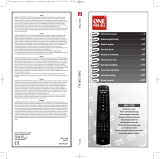 ONEFORALL URC 7556 Instrukcja obsługi
ONEFORALL URC 7556 Instrukcja obsługi
-
 ONEFORALL URC-3720 Instrukcja obsługi
ONEFORALL URC-3720 Instrukcja obsługi
-
 ONEFORALL urc 3710 protecto 1 Instrukcja obsługi
ONEFORALL urc 3710 protecto 1 Instrukcja obsługi
-
ONEFORALL URC-8305 Instrukcja obsługi
-
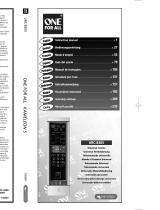 One For All KAMELEON 5 Instrukcja obsługi
One For All KAMELEON 5 Instrukcja obsługi
-
ONEFORALL urc 3740 protecto 4 Instrukcja obsługi
-
 ONEFORALL URC 7210 Instrukcja obsługi
ONEFORALL URC 7210 Instrukcja obsługi
-
 ONEFORALL URC 3445 Instrukcja obsługi
ONEFORALL URC 3445 Instrukcja obsługi
-
 One For All URC-7780 Instrukcja obsługi
One For All URC-7780 Instrukcja obsługi