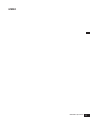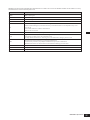EnglishFrançaisEspañol
ES
FR
EN
MUSIC SYNTHESIZER
SYNTHÉTISEUR MUSICAL
SINTETIZADOR MUSICAL
Quick Guide
Guide rapide
Guía rápida

S1 MONTAGE M Quick Guide
FCC INFORMATION (U.S.A.)
1. IMPORTANT NOTICE: DO NOT MODIFY THIS UNIT!
Thisproduct,wheninstalledasindicatedintheinstructionscontainedinthismanual,meetsFCCrequirements.Modications
not expressly approved by Yamaha may void your authority, granted by the FCC, to use the product.
2 . I MP OR TA NT: When connecting this product to accessories and/or another product use only high quality shielded cables.
Cable/s supplied with this product MUST be used. Follow all installation instructions. Failure to follow instructions could void
your FCC authorization to use this product in the USA.
3. NOTE: This product has been tested and found to comply with the requirements listed in FCC Regulations, Part 15 for
Class “B” digital devices. Compliance with these requirements provides a reasonable level of assurance that your use of
this product in a residential environment will not result in harmful interference with other electronic devices. This equipment
generates/uses radio frequencies and, if not installed and used according to the instructions found in the users manual, may
cause interference harmful to the operation of other electronic devices. Compliance with FCC regulations does not guarantee
that interference will not occur in all installations. If this product is found to be the source of interference, which can be
determined by turning the unit “OFF” and “ON”, please try to eliminate the problem by using one of the following measures:
-Relocateeitherthisproductorthedevicethatisbeingaectedbytheinterference.
-Utilizepoweroutletsthatareondierentbranch(circuitbreakerorfuse)circuitsorinstallAClinelter/s.
- In the case of radio or TV interference, relocate/reorient the antenna. If the antenna lead-in is 300 ohm ribbon lead, change
the lead-in to co-axial type cable.
If these corrective measures do not produce satisfactory results, please contact the local retailer authorized to distribute
this type of product. If you cannot locate the appropriate retailer, please contact Yamaha Corporation of America, 6600
OrangethorpeAve.,BuenaPark,CA90620,USA.
The above statements apply ONLY to those products distributed by Yamaha Corporation of America or its subsidiaries.
(529-M04FCCclassBYCA01)
COMPLIANCE INFORMATION STATEMENT
(Supplierʼs declaration of conformity procedure)
Responsible Party: Yamaha Corporation of America
Address: 6600OrangethorpeAve.BuenaParkCalif.90620
Telephone: 714-522-9011
Type of Equipment: Music Synthesizer
Model Name: MONTAGE M6, MONTAGE M7, MONTAGE M8x
This device complies with Part 15 of the FCC Rules.
Operation is subject to two following conditions:
1)thisdevicemaynotcauseharmfulinterference,and
2)thisdevicemustacceptanyinterferencereceivedincludinginterferencethatmaycauseundesiredoperation.
(529-M02FCCsdocYCA01)
IMPORTANT
Please record the serial number of this unit in the space below.
Model
Serial No.
Theserialnumberislocatedonthebottomorrearoftheunit.RetainthisQuickGuideinasafeplaceforfuturereference.
*ThisappliesonlytoproductsdistributedbyYAMAHACORPORATIONOFAMERICA. (84-M01Ser.No)

S2
MONTAGE M Quick Guide
Information for users on collection and disposal of old equipment:
Thissymbolontheproducts,packaging,and/oraccompanyingdocumentsmeansthatusedelectricaland
electronic products should not be mixed with general household waste.
Forpropertreatment,recoveryandrecyclingofoldproducts,pleasetakethemtoapplicablecollectionpoints,in
accordance with your national legislation.
By disposing of these products correctly, you will help to save valuable resources and prevent any potential
negativeeectsonhumanhealthandtheenvironmentwhichcouldotherwisearisefrominappropriatewaste
handling.
For more information about collection and recycling of old products, please contact your local municipality, your
waste disposal service or the point of sale where you purchased the items.
For business users in the European Union:
If you wish to discard electrical and electronic equipment, please contact your dealer or supplier for further
information.
Information on Disposal in other Countries outside the European Union:
This symbol is only valid in the European Union. If you wish to discard these items, please contact your local
authoritiesordealerandaskforthecorrectmethodofdisposal.
(58-M02WEEEen01)

2MONTAGE M Quick Guide
Power supply
• Donotplacethepowercordnearheatsourcessuchas
heatersorradiators.Also,donotexcessivelybendor
otherwisedamagethecord,orplaceheavyobjectsonit.
• Donottouchtheproductorthepowerplugduringan
electricalstorm.
• Useonlythecorrectvoltagespeciedfortheproduct.
Therequiredvoltageisprintedonthenameplateofthe
product.
• Useonlythesuppliedpowercord/plug.Donotusethe
powercord/plugforotherdevices.
• Checkthepowerplugperiodicallyandremoveanydirtor
dustwhichmayhaveaccumulatedonit.
• InsertthepowerplugrmlyallthewayintotheACoutlet.
Usingtheproductwhenitisnotpluggedinsuciently
cancausedusttoaccumulateontheplug,possibly
resultinginreorskinburns.
• Whensettinguptheproduct,makesurethattheAC
outletyouareusingiseasilyaccessible.Ifsometroubleor
malfunctionoccurs,immediatelyturnothepowerswitch
anddisconnecttheplugfromtheoutlet.Evenwhenthe
powerswitchisturnedo,aslongasthepowercordisnot
unpluggedfromthewallACoutlet,theproductwillnot
bedisconnectedfromthepowersource.
• Donotconnecttheproducttoanelectricaloutletusing
amulti-plugoutletextender.Doingsocanresultinlower
soundquality,orpossiblycauseoverheatingintheoutlet.
• Whendisconnectingthepowerplug,alwaysholdtheplug
itselfandnotthecord.Pullingbythecordcandamageit
andcauseelectricshocksorare.
• Ifnotusingtheproductforlongperiodsoftime,besure
topullthepowerplugfromtheACoutlet.
• Besuretoconnecttoanappropriateoutletwitha
protectivegroundingconnection.Impropergrounding
canresultinelectricalshock.
Do not disassemble
• Thisproductcontainsnouser-serviceableparts.Donot
attempttodisassembletheinternalpartsormodifythem
inanyway.
Water warning
• Donotexposetheproducttorain,useitnearwateror
indamporwetconditions,orplaceonitanycontainers
(suchasvases,bottlesorglasses)containingliquidswhich
mightspillintoanyopeningsorplaceswherewatermay
drop.Aliquidsuchaswatergettingintotheproductmay
causeare,electricshocks,ormalfunctions.
• Neverinsertorremoveapowerplugwithwethands.
Fire warning
• Donotplaceanyburningitemsoropenamesnearthe
product,sincetheymaycauseare.
If you notice any abnormality
• Ifanyofthefollowingproblemsoccur,immediatelyturn
othepowerswitchanddisconnectthepowerplugfrom
theoutlet.
FinallyhavethedeviceinspectedbyYamahaservice
personnel.
- Thepowercordorplugbecomesfrayedordamaged.
- Unusualsmellsorsmokeareemitted.
- Someobject,orwaterhasbeendroppedintothe
product.
- Thereisasuddenlossofsoundduringuseofthe
product.
- Cracksorothervisibledamageappearontheproduct.
PRECAUTIONS
PLEASE READ CAREFULLY BEFORE PROCEEDING
Pleasekeepthismanualinasafeandhandyplaceforfuturereference.
WARNING
Always follow the basic precautions listed below to avoid the possibility of serious injury or even death from
electrical shock, short-circuiting, damages, re or other hazards. These precautions include, but are not limited
to, the following:

3
MONTAGE M Quick Guide
CAUTION
Always follow the basic precautions listed below to avoid the possibility of physical injury to you or others, or
damage to the product or other property. These precautions include, but are not limited to, the following:
Location
• Donotplacetheproductinanunstablepositionor
alocationwithexcessivevibration,whereitmight
accidentallyfalloverandcauseinjury.
• Donotgoneartheproductduringanearthquake.Strong
shakingduringanearthquakecouldcausetheproductto
moveortipover,resultingindamagetotheproductorits
parts,andpossiblycausinginjury.
• Whentransportingormovingtheproduct,alwaysusetwo
ormorepeople.Attemptingtolifttheproductbyyourself
mayresultininjuries,suchasbackinjuries,orcausethe
producttobedroppedandbroken,whichcouldleadto
otherinjuries.
• Beforemovingtheproduct,removeallconnectedcables,
topreventdamagetothecablesorinjurytoanyonewho
mighttripoverthem.
Connections
• Beforeconnectingtheproducttootherelectronic
components,turnothepowerforallcomponents.
Beforeturningthepoweronoroforallcomponents,set
allvolumelevelstominimum.
• Besuretosetthevolumesofallcomponentsattheir
minimumlevelsandgraduallyraisethevolumecontrols
whileplayingtheproducttosetthedesiredlisteninglevel.
Handling
• Donotinsertforeignmaterialssuchasmetalorpaperinto
anyopeningsorgapsoftheproduct.Failuretoobserve
thismaycauseare,electricshocks,ormalfunctions.
• Donotrestyourweighton,orplaceheavyobjectsonthe
product,anddonotuseexcessiveforceonthebuttons,
switchesorconnectors.
• Donotusetheproductorheadphonesforalongperiod
oftimeatahighoruncomfortablevolumelevel,sincethis
cancausepermanenthearingloss.Ifyouexperienceany
hearinglossorringingintheears,consultaphysician.
• RemovethepowerplugfromtheACoutletbefore
cleaningtheunit.Failuretoobservethismaycause
electricshocks.
Yamahacannotbeheldresponsiblefordamagecausedbyimproperuseormodicationstotheproduct,ordatathatislost
ordestroyed.
Alwaysturnthepowerowhentheproductisnotinuse.
(D M I -11)
English

4MONTAGE M Quick Guide
NOTICE
Toavoidthepossibilityofmalfunction/damagetothe
product,damagetodata,ordamagetootherproperty,
followthenoticesbelow.
Handling
• DonotusethisproductinthevicinityofaTV,radio,stereo
equipment,mobilephone,orotherelectricdevices.
Otherwise,thisproduct,TV,orradiomaygeneratenoise.
• Whenyouusetheproductalongwithanapponyour
smartdevice,suchasasmartphoneortablet,we
recommendthatyouenable“AirplaneMode”onthe
devicetoavoidnoisecausedbycommunication.
• Donotexposetheproducttoexcessivedustorvibrations,
orextremecoldorheat(suchasindirectsunlight,neara
heater,orinacarduringtheday)topreventthepossibility
ofdisguration,damagetotheinternalcomponentsor
unstableoperation.
• Donotplacevinyl,plasticorrubberobjectsonthe
product,sincethismightdiscolortheproduct.
Maintenance
• Whencleaningtheproduct,useasoftanddry/slightly
dampcloth.Donotusepaintthinners,solvents,alcohol,
cleaninguids,orchemical-impregnatedwipingcloths.
Saving data
• EditedPerformance
EditedPerformanceislostwhenyouturnothepower
totheproductwithoutstoringit.Thisalsooccurswhen
thepoweristurnedobytheAutoPowerOfunction
(page31).
• Othersettings
Othersettingsareretainedwhenthepoweristurnedo.
• Tosaveimportantsettings
KeepinmindthatPerformancesandothersettingssaved
totheproductmayoccasionallybelostduetosome
failure,anoperationmistake,etc.Forthisreason,you
shouldsaveyourimportantsettingsontoaUSBashdrive
(refertotheOperationManual).BeforeusingaUSBash
drive,makesuretoseepage32.
Information
About copyrights
Thecopyrightofthe“content”*1installedinthisproduct
belongstoYamahaCorporationoritscopyrightholder.
Exceptaspermittedbycopyrightlawsandotherrelevant
laws,suchascopyingforpersonaluse,itisprohibited
to“reproduceordivert”*2withoutthepermissionofthe
copyrightholder.Whenusingthecontent,consultwitha
copyrightexpert.
Ifyoucreatemusicorperformwiththecontentsthroughthe
originaluseoftheproduct,andthenrecordanddistribute
them,thepermissionofYamahaCorporationisnotrequired
regardlessofwhetherthedistributionmethodispaidorfree
ofcharge.
*1:Theword“content”includesacomputerprogram,audiodata,
AccompanimentStyledata,MIDIdata,waveformdata,voice
recordingdata,musicscore,andscoredata,etc.
*2:Thephrase“reproduceordivert”includestakingoutthecontent
itselfinthisproduct,orrecordinganddistributingitwithout
changesinasimilarmanner.
About this manual
• TheillustrationsandLCDscreensasshowninthismanual
areforinstructionalpurposesonly.
• Unlessindicatedotherwise,theillustrationsandscreensas
showninthismanualarebasedontheMONTAGEM6(in
English).
• Thecompanynamesandproductnamesinthismanual
arethetrademarksorregisteredtrademarksoftheir
respectivecompanies.
About disposal
Whendisposingofthisproduct,pleasecontactthe
appropriatelocalauthorities.

5
MONTAGE M Quick Guide
MEMO

6MONTAGE M Quick Guide
Welcome
ThankyouforpurchasingthisYamahaMusicSynthesizer!
Thisagshipmodelsynthesizercomeswithmultiplesoundenginesthatmaketheinstrumentpowerfulandversatileforall
musicgenres.Werecommendthatyoureadthismanualcarefullysothatyoucanfullytakeadvantageoftheadvancedand
convenientfunctionsofthisinstrument.Wealsorecommendthatyoukeepthismanualinasafeandhandyplaceforfuture
reference.
About the manuals
Thesetofdocumentslistedbelowareincludedwiththisinstrument.
Printed manual included with this product
Quick Guide (this book)
Providesexplanationsforthebasicfunctionsoftheinstrument.
Website-based manuals
ThemanualsprovidedonthewebsitecanbedownloadedfromtheYamahaDownloads.ConnecttotheInternetandenterthe
modelname"MONTAGEM"intheModelNameorKeywordsearchboxandclickSearch.
Yamaha Downloads
https://download.yamaha.com/
Operation Manual (HTML)
Providesinstructionsonoperatingtheinstrument,aswellasdetailedinformationontheinternalstructureandconnection
ofotherinstrumentsanddevices.
https://manual.yamaha.com/mi/synth/montage_m/index_q.html
Data List (.xlsx and .pdf)
ThislecontainsvariousimportantlistssuchasthePerformancelist,Eecttypelist,Waveformlist,Arpeggiotypelist,and
MIDIimplementationchart.
Included accessories
• Powercord(×1)
• Quickguide(thisbook)
• Cubase AI Download Information
• Expanded Softsynth Plugin for MONTAGE M download information

7
MONTAGE M Quick Guide
About rmware updates
Toimplementnewfunctionsandimproveoperability,thisinstrumentmaybeshippedwithanupdatedversionofthermware
installed.
Themanualfortheupdatedversionofthermwarecanbedownloadedfromthewebsitebelow.
Yamaha Downloads:https://download.yamaha.com/
Thermwareversionofyourkeyboardcanbecheckedvia[UTILITY]gSettingsgSystem.
Notation in this document
Model name
Inthisdocument,MONTAGEM6,MONTAGEM7,andMONTAGEM8xarecollectivelycalledthe“MONTAGEM.”
NOTE
"NOTE"indicatessupplementarydescriptions.

8MONTAGE M Quick Guide
Contents
PRECAUTIONS ..................................................................2
NOTICE ........................................................................4
Information ....................................................................4
Welcome .......................................................................6
About the manuals .............................................................6
Printedmanualincludedwiththisproduct...................................................... 6
Website-basedmanuals......................................................................... 6
Included accessories ............................................................6
About rmware updates ........................................................7
Notation in this document ......................................................7
Features .......................................................................9
WhatistheMotionControlSynthesisEngine? ................................................... 9
Basic Performance structure. . . . . . . . . . . . . . . . . . . . . . . . . . . . . . . . . . . . . . . . . . . . . . . . . . . . 10
How Live Set works ............................................................11
LiveSetbank.................................................................................. 11
Panel controls and functions ...................................................12
Toppanel......................................................................................12
Rearpanel.....................................................................................26
Setting up .....................................................................30
Powersupply..................................................................................30
Connectingspeakersorheadphones...........................................................30
TurningtheinstrumentON
TurningtheinstrumentOFF....................................................................31
AutoPowerOfunction.......................................................................31
Adjustingthemastervolume..................................................................32
PanelLockfeature.............................................................................32
UsingUSBashdrives..........................................................................32
Preparation for live performance ...............................................33
Status check and basic operation ...............................................34
Checkingthestatus............................................................................34
Openingsettingscreens.......................................................................38
Movingthecursorandchangingparametervalues.............................................39
Iconsshownforspecicoperations ............................................................40
Enteringcharactersandnumbers ..............................................................41
Playing the keyboard ..........................................................44
SelectingaPerformancefromtheLiveSetscreen...............................................44
Troubleshooting ...............................................................45
Restoringthefactorydefaultsettings(InitializeAllData)........................................45
Specications .................................................................46
Index .........................................................................47

9
MONTAGE M Quick Guide
Features
TheMONTAGEMsynthesizersfeaturethebuilt-inMotion Control Synthesis Engine,lettingyoucreateenormouslycomplex,
multi-texturedsoundsbycombiningAWM2,FM-X,andAN-Xsynthesisenginesseamlesslyandfurthermodifyingthesound
usingMotioncontrol.Therefore,youcanusetheMONTAGEM,notjustforrecreatingconventionalsounds,butalsoforcreating
completelynewsounds.
What is the Motion Control Synthesis Engine?
Thisisapowerfullycomprehensivesynthesissystemthatusesahybrid,multi-tone-generatorsoundengine,andsophisticated
motioncontrolswithmultiplecontrolsourcesforcreatingcomplexandcontinuouslyshiftingsonictextures.
Hybrid sound engine
AWM2
Generatessoundsusingsoundles(orwave
les)sampledfromrealinstruments
FM-X
Generatessoundsbyusingthefrequenciesof
waveformstomodifyotherwaveforms
AN-X
Generatessoundsbymodifyingsimple
waveformsandapplying‘modeling’lters
Motion controls
Super Knob
Controlsmultipleparametersforcreating
multi-dimensionalsoundchanges
Motion Sequencer
Playsbackthemovementofthecontrollers
youhavesetbeforehandandchangesthe
soundsequentially
Envelope Follower
Generatessoundchangesthatsynchronizeto
thetempooftheinputaudio

10 MONTAGE M Quick Guide
Basic Performance structure
OntheMONTAGEM,thegroupofsettingsrelatedtoaspecicsoundiscalleda“Performance.”SelectthedesiredPerformance
andplaythekeyboard.
APerformancecanconsistofupto16Parts,withasoundassignedtoeachPart.
APerformancethatcontainsmultiplePartsiscalledaMulti-PartPerformance,whileaPerformancethatcontainsonlyonePartis
calledaSingle-PartPerformance.Single-PartPerformancescanbeusedinthesamewayasVoicesonAWM2synthesizers.
TherearefourtypesofParts.
Normal Parts (AWM2)
PartsplayedbytheAWM2soundengine.Aninstrumentsoundsuchaspiano,organ,guitar,andsynthesizercanbeassigned
toaPart.
Normal Parts (FM-X)
PartsplayedbytheFM-Xsoundengine.
Normal Parts (AN-X)
PartsplayedbytheAN-Xsoundengine.
Drum Parts (AWM2)
PartsplayedbytheAWM2soundengine.ApercussioninstrumentsoundcanbeassignedtothePart.TheDrumPartsare
usedforplayingrhythms.
NOTE
• Ifyouwishtocreatesoundsbyusingdefaultinitialvalues,selectanInitPerformance.
• Ifyouwishtousethisinstrumentasa16-partmultitimbraltonegenerator,usetheMulti/GMPerformances.ThesearePerformancesusingall
16parts,withthedrumsbeingassignedtoPart10.
PerformancesallowyoutoselectasoundforeachPartandcombinemultiplePartsinsophisticatedsplitandlayersettingsfor
playingonthekeyboard.Moreover,youcancreatecomplexsoundsbyeditingthePerformancesandPartsfromtheEditscreen
andenablingtheMotionControlsettings.
ThecreatedPerformancecanbesavedtointernalmemory,ortoUSBashdrivesconnectedtotheinstrument.Youcanalsouse
Soundmondo,asoundmanagementandsharingservice,tosavebackupsforyourselforshareyourPerformanceswithothers.
Soundmondo:https://www.yamaha.com/2/soundmondo
BycombiningtheExpanded Softsynth Plugin for MONTAGE M(thesoftwareversionoftheMONTAGEM)installedonthe
computerandthehardwareversionoftheMONTAGEM,youcancreateandmanagemanymorePerformances.Thesounds
youhaveusedinyourDAWformusicproductionandthesoundsyouhaveusedforliveperformancearesharedbetweenthe
softwareandhardwaresynthesizers.
Performance
Part1 Part2 Part3 Part4 Part5 Part6 Part16

11
MONTAGE M Quick Guide
How Live Set works
MONTAGEMseriessynthesizersfeatureapowerfulLiveSetfunctionforsavingandmanagingthePerformancesyou’vecreated.
TheLiveSetfunctionletsyouregisterthedesiredMIDIandaudiolestoplayalongwiththePerformancesyouwishtouseon
stage.
OntheLiveSetscreen,thereare16slotsperpageforsavingupto16setsofsettings.Forexample,youcanregisterthesame
PerformancewithdierentvolumesettingstovariousslotssothatyoucanchangethevolumeofthePerformanceasthesong
progresses.Thatwayyoucansimplytaptheslottoswitchtothenextvolumesettingasyouplaylive.
NOTE
AlinktotheselectedPerformanceissavedtoeachslot.WhenaPerformanceiseditedandstored,allslotsthathavethelinktothe
correspondingPerformancewillbeupdated.
Live Set bank
AbankisasetofLiveSetpagesusedformanagingPerformances.Eachbankhas16pagesofLiveSets.
Therearethreetypesofbanks:Preset,User,andLibrary.
Preset bank
ThebankforregisteredpresetPerformances.
AnyPerformancesinthePresetbankyouhaveeditedcannotbesavedbacktothePresetbank;theymustbesavedtoaUser
bank
NOTE
Refertothe“Data list”forthelistofPresetPerformances.
User bank
ThebankforregisteredPerformancesyou’veeditedyourself.NothingiscontainedinthisbankwhentheMONTAGEMis
shippedfromthefactory.
Thereareeightbanks(or128pages)available,allowingyoutoregisterupto2,048Performances.
YoucanarrangethePerformancesinyourowncustomorder—forexample,accordingtoasetlistinliveperformance
situations.
Library bank
ThebankforregisteredPerformancesfromtheLibraryles.NothingiscontainedinthisbankwhentheMONTAGEMis
shippedfromthefactory.
YoucanregisteroneLibraryleperbank.
LibrarylescanbedownloadedfromtheYamahawebsite.
WhenyourststartuptheMONTAGEM,theLiveSetscreenforthePresetbankwillbeshownontheMaindisplay.
Thestart-upscreencanbesettoaLiveSetorPerformancescreenasdesired([UTILITY]gSystem).
1Bank
Performance1 Performance2
Performance16
Page
Slot
Performance
Performancestoragearea

12 MONTAGE M Quick Guide
Panel controls and functions
Thissectionprovidesanoverviewofthepanelcontrolsandfunctions.
Top panel
Selecting a sound
Controllingparametersinrealtimeas
youplaythekeyboard,andadjusting
detailedparametervalues
Viewingthescreen,switchingsettings,
selectingitems,andenteringvalues
SelectingfunctionssuchasEditand
Utility
Selectingasound
Controllingthe
built-insequencer
Playingthekeyboard

13
MONTAGE M Quick Guide
1-1 [PERFORMANCE] button (INFO)
ThiscallsupthePerformancescreen.YoucanpressthisbuttontoswitchtoadierentPerformanceview.
Pressingthisbuttonwhileholdingdownthe[SHIFT]buttoncallsupthescreenforcheckingrelevantinformationfor
thePerformance(INFOscreen).
1-2 [LIVE SET] button (REGISTER)
ThiscallsuptheLiveSetscreen.YoucanpressthesamebuttontoselectadierentPerformancebank.
Pressthisbuttonandthentaptheslotonthetouchscreen,orusetheSlotnumberandCategorynameselection
buttonstoselectaslotfromtheLiveSetpagecurrentlyshownonthescreen.
Pressingthisbuttonwhileholdingthe[SHIFT]buttonopensthescreenforregisteringthecurrentPerformancetothe
LiveSetpage.DoingthisbeforehandallowsyoutocallupPerformancesquicklyandconvenientlyasyouplaylive.
1-3 BANK buttons
Usethesebuttonstoselectabank.
1-4 PAGE buttons
UsethesebuttonsforselectingaLiveSetpage.
OntheCategorySearchscreen,youcanusethesebuttonstoscrollthroughthelistofPerformances.
1-5 [CATEGORY] button (PART CATEGORY)
UsethisbuttontocalluptheCategorySearchfunction.Everytimeyoupressthebutton,thenextPerformancebankis
selected.
WhilethePerformancescreenisactive,pressingthisbuttonopensthePerformanceCategorySearchscreenfor
selectingaPerformance.
WhenthecursorisonaPart,pressingthisbuttonwhileholdingdownthe[SHIFT]buttonopensthePartCategory
Searchscreen.
1-6 Slot number and Category name selection buttons
Whenthe[LIVESET]buttonisselected,youcanusethesebuttonstoselectoneoftheLiveSetslots,1to16.Whenthe
[CATEGORY]buttonisselected,youcanusethesebuttonstoselectacategory.
Categories and descriptions
Categories Descriptions Categories Descriptions
Piano Piano Pad/Choir Synthpad
Keyboard Keyboardinstruments(suchas
harpsichordandClav)
Syn Comp Synthcomp(synthsoundssuitablefor
“comping”)
Organ Organ Chromatic Perc Chromaticpercussion(suchasmarimba
andglockenspiel)
Guitar Guitar Drum/Perc Drums,Percussion
Bass Bass Sound FX Soundeects
Strings Strings(instrumentssuchasviolins,or
stringensembles)
Musical FX Musicaleects(pitchedsoundeects)
Brass Brass(suchastrumpets) Ethnic Ethnic
Woodwind Woodwindinstruments(suchasclarinets,
ues,andsaxophones)
No Assign Noassign(notcategorized)
Syn Lead Synthlead(synthsoundsuitablefor
playingmelodiesandsoloing)
Init Initialized(nosettings)
YoucanalsousethesebuttonstoselectasettingontheDAW RemoteorQuick Setupscreen.
1-7 [AUDITION] button
WhileoneofthePerformance,LiveSet,orCategorySearchscreensareshown,pressingthisbuttonstartsorstopsthe
playbackoftheauditionphrasethatusesthecurrentlyselectedPerformance.

14 MONTAGE M Quick Guide
Selecting functions such as Edit and Utility
2-1 [UTILITY] button (SHOW VALUE)
ThiscallsuptheUTILITYscreenwhereyoucanchangetheoverallsettingsfortheMONTAGEM.
Pressingthisbuttonwhileholdingdownthe[SHIFT]buttonshowsthevaluesontheMaindisplayortheSubdisplayif
thereareanyvaluesnotshowngraphically.
2-2 [NAVIGATION] button (FX OVERVIEW)
AccordingtothePartyouareediting,thiscallsupthemapofthecorrespondingparameters.Whenyouselectone
itemfromthemap,theparametersettingscreenforthatitemwillbeshownontheMaindisplay.
Pressingthisbuttonwhileholdingdownthe[SHIFT]buttoncallsupthescreenforcheckingtheeectoverview
(FXOVERVIEWscreen).
2-3 [EDIT/ ] button (JOB)
ThiscallsupthePerformanceEdit,LiveSetEditorPatternEditscreen.
WhileeditingthePerformanceparameters,pressingthisbuttonallowsyoutousetheComparefunction.
WiththeComparefunction,youcancheckthesoundbeforeandaftereditingtoseehowthesoundchanges.
WhiletheEditscreenisshown,pressthe[EDIT/ ]button.The[EDIT/ ]buttonashes,andthesettingstemporarily
reverttothestatebeforetheedit.Pressthe[EDIT/ ]buttonagaintoenablethenewlyeditedsettingsagain.
Pressingthisbuttonwhileholdingdownthe[SHIFT]buttoncallsupthescreenforJobsettings(JOBscreen).
2-4 [SHIFT] button
Holddownthisbuttonalongwithanotherbuttonenablesyoutocallupthealternatefunctionprintedinredatthe
bottomofeachbutton.
Forthelistoffunctions,refertotheOperationManual.
2-5 [DAW REMOTE] button
ThiscallsuptheDAWREMOTEscreenforthePerformance.YoucanselectthedesiredDAW Remotemodebypressing
theCategorynamenumberselectionbuttonslocatedontheright.
2-6 [QUICK SETUP] button (FX BYPASS)
ThiscallsuptheUtilityQUICKSETUPscreen.YoucanselectaQuick SetupmodebypressingtheCategorynamenumber
selectionbuttonslocatedontheright.
Pressingthisbuttonwhileholdingdownthe[SHIFT]buttoncallsupthescreenformakingeectbypasssettings
(FXBYPASSscreen).

15
MONTAGE M Quick Guide
2-7 [STORE] button (FILE)
ThiscallsuptheStorescreen.OntheStorescreen,youcanselecttosavethePerformanceunderanewnameorto
overwritetheexistingperformance.
Pressingthisbuttonwhileholdingdownthe[SHIFT]buttoncallsupthescreenforFilesettings(FILEscreen).
2-8 [SPLIT] button (NOTE RANGE)
ThiscallsuptheSplit JobscreenforthePerformance.
Pressingthisbuttonwhileholdingdownthe[SHIFT]buttoncallsupthescreenforsettingnoteranges(NOTERANGE
screen).
2-9 [SONG/PATTERN] button (RHYTHM PATTERN)
ThiscallsupthePlay/RecscreenforthePerformance.
Pressingthisbuttonwhileholdingdownthe[SHIFT]buttoncallsupthescreenforsettingRhythmPatterns(RHYTHM
PATTERNscreen).
2-10 [TEMPO/TAP] button (PANEL LOCK)
ThiscallsuptheUtility Tempo Settingsscreen.
Pressingthisbuttonwhileholdingdownthe[SHIFT]buttonlocksthepanelcontrols.Repeattheoperationtounlock
thepanelcontrols.
Controlling the built-in sequencer
3 Sequencer transport buttons
UsethesebuttonsforcontrollingplaybackandrecordingofthesequencerdataforPattern,SongandAudio.
[ ] (Back) button
Usethisbuttonformovingbackonemeasureatatime.
[ ] (Forward) button
Usethisbuttonformovingforwardonemeasureatatime.
[J] (Stop) button
Usethisbuttonforstoppingplaybackorrecording.Ifyoupressthisbuttonagainwhileplaybackiscurrentlystopped,
thestartingpointforplaybackreturnstothebeginningofthesequencerdata.
YoucanalsousethisbuttontostopArpeggioplaybackthatcontinuesplayingafterkeysarereleased(incaseswhere
theArpeggioHoldswitchison).
[I] (Record) button
ThiscallsuptheRecordingscreen.WhiletheRecordingscreenisshown,pressthisbuttontocalluptheRecording
setupscreen(thebuttonstartsashing).Whenyoupressthe[R](Play)button,recordingstarts,andthebuttonstops
ashingandlightscontinuously.
[R] (Play) button
Usethisbuttonforstartingsongplaybackorrecording.Whenplaybackorrecordingstarts,thebuttonashesatthe
tempoofthesong.Thebuttonlightsupcontinuouslyforaudio.

16 MONTAGE M Quick Guide
Viewing the screen, switching settings, selecting items, and entering values
4-1 Main display (touchscreen)
Thisdisplayshowsvariousinformation.Bytouchingthescreen,youcanchangethesettings.
YoucanalsousetheSlotnumberandCategorynameselectionbutton,cursorkey,datadial,anddisplayknobsto
movethecursorandchangethevalue.Fordetails,see“Statuscheckandbasicoperation”(page34).
4-2 Display knobs
Rev SendVar SendDry LevelPanVolume
UsetheseknobstocontroltheselectedrowofparametersshownintheMaindisplay.Theknobswiththeparameter
namesshownatthebottomoftheMaindisplayandwiththeirindicatorlampsONcanbeusedforchangingthe
parametersettings.

17
MONTAGE M Quick Guide
4-3 Data dial
Usethisdialtochangethevalueshownatthecursorposition.
Movingthedialfasterletsyouchangetheparametervalueinlargerincrements.
4-4 Cursor buttons
Formovingthecursorpositionup,down,left,andright.
4-5 [DEC/NO] button
Usethisbuttontodecreasethevalueinincrements.
Youcanalsousethisbuttontoselect“NO”forthemessageshownontheStoreorJobscreen.
Pressingthisbuttonwhileholdingdownthe[SHIFT]buttonletsyoujumpthroughthevaluesinunitsof10.
4-6 [INC/YES] button
Usethisbuttontoincreasethevalueinincrements.
Youcanalsousethisbuttontoselect“YES”forthemessageshownontheStoreorJobscreen.
Pressingthisbuttonwhileholdingdownthe[SHIFT]buttonletsyoujumpthroughthevaluesinunitsof10.
4-7 [EXIT] button
Thefunctionsshownonthetouchscreenarearrangedinhierarchicalorder.Usethisbuttontoreturnupwardonthe
hierarchicallevel.
IfaPerformancescreenotherthantheHomescreenisshown,youcanusethe[EXIT]buttontoinstantlyreturntothe
Homescreen.
4-8 [ENTER] button
Usethisbuttontocalluptheitemshown/selectedonthescreen.Youcanalsousethisbuttontoselect“YES”for
promptsormessagesshownontheStoreorJobscreen.

18 MONTAGE M Quick Guide
Controlling parameters in real time as you play the keyboard, and adjusting detailed
parameter values
5-1 Sub display
5-2 Tab selection buttons
5-3 Tab PAGE buttons
TheparameterscontrolledwithKnobs1–8areshownontheseparateSubdisplay.UsetheTabselectionbuttonsand
TabPAGEbuttonstoswitchamongtheavailablescreens.
DierentparametersareavailabledependingontheparticulartonegenerationtypeforthePartbeingedited.
5-4 [PAGE JUMP] button
Thiscallsup(ontheMaindisplay)theadvancedsettingscreenfortheparametercurrentlybeingeditedontheSub
display.
Pressingthisbuttonwhileholdingdownthe[SHIFT]buttonenablestheparameterbeingeditedontheMaindisplayto
beshownontheSubdisplayaswell.
5-5 [QUICK EDIT] button
SelectthetypeofparameterstocontrolwithKnobs1–8.Youcanpressthesamebuttonasmanytimesasnecessaryto
switchtoadierentsetting.
Indicator Description
SELECTEDPART ControlstheparametersforthePartbeingedited
MULTI ControlstheparametersformultiplePartsbeingedited
GROOVE Controlsthegroove-relatedparameters
Whenthe[ASSIGN]buttonisturnedon,the[QUICKEDIT]buttonwillbeturnedo.
Strona się ładuje...
Strona się ładuje...
Strona się ładuje...
Strona się ładuje...
Strona się ładuje...
Strona się ładuje...
Strona się ładuje...
Strona się ładuje...
Strona się ładuje...
Strona się ładuje...
Strona się ładuje...
Strona się ładuje...
Strona się ładuje...
Strona się ładuje...
Strona się ładuje...
Strona się ładuje...
Strona się ładuje...
Strona się ładuje...
Strona się ładuje...
Strona się ładuje...
Strona się ładuje...
Strona się ładuje...
Strona się ładuje...
Strona się ładuje...
Strona się ładuje...
Strona się ładuje...
Strona się ładuje...
Strona się ładuje...
Strona się ładuje...
Strona się ładuje...
Strona się ładuje...
Strona się ładuje...
Strona się ładuje...
Strona się ładuje...
Strona się ładuje...
Strona się ładuje...
-
 1
1
-
 2
2
-
 3
3
-
 4
4
-
 5
5
-
 6
6
-
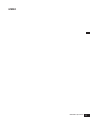 7
7
-
 8
8
-
 9
9
-
 10
10
-
 11
11
-
 12
12
-
 13
13
-
 14
14
-
 15
15
-
 16
16
-
 17
17
-
 18
18
-
 19
19
-
 20
20
-
 21
21
-
 22
22
-
 23
23
-
 24
24
-
 25
25
-
 26
26
-
 27
27
-
 28
28
-
 29
29
-
 30
30
-
 31
31
-
 32
32
-
 33
33
-
 34
34
-
 35
35
-
 36
36
-
 37
37
-
 38
38
-
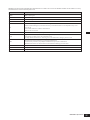 39
39
-
 40
40
-
 41
41
-
 42
42
-
 43
43
-
 44
44
-
 45
45
-
 46
46
-
 47
47
-
 48
48
-
 49
49
-
 50
50
-
 51
51
-
 52
52
-
 53
53
-
 54
54
-
 55
55
-
 56
56
Yamaha M7 Skrócona instrukcja obsługi
- Typ
- Skrócona instrukcja obsługi
w innych językach
- čeština: Yamaha M7 Rychlý návod
- español: Yamaha M7 Guía de inicio rápido
- italiano: Yamaha M7 Guida Rapida
- Deutsch: Yamaha M7 Schnellstartanleitung
- português: Yamaha M7 Guia rápido
- français: Yamaha M7 Guide de démarrage rapide
- 日本語: Yamaha M7 クイックスタートガイド
- English: Yamaha M7 Quick start guide
- dansk: Yamaha M7 Hurtig start guide
- русский: Yamaha M7 Инструкция по началу работы
- suomi: Yamaha M7 Pikaopas
- Nederlands: Yamaha M7 Snelstartgids
- română: Yamaha M7 Ghid de inițiere rapidă
Powiązane artykuły
-
Yamaha M8x Instrukcja obsługi
-
Yamaha M8x Instrukcja obsługi
-
Yamaha M8x Instrukcja obsługi
-
Yamaha YC88 88-Key Stage Keyboard Instrukcja obsługi
-
Yamaha YC61 Instrukcja obsługi
-
Yamaha S90 ES Instrukcja obsługi
-
Yamaha S90 Instrukcja obsługi
-
Yamaha S30 Instrukcja obsługi
-
Yamaha S80 Instrukcja obsługi
-
Yamaha CS1X Instrukcja obsługi