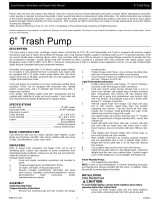MAIN COMPONENTS
UNDERBODY
DREAMCOLOR
FLEXIBLE / 4PC
INSTALLATION GUIDE
FLEXIBLE LIGHT STRIPS 36''×2 + 48''×2
AURA CONTROL BOX
HARDWIRE POWER HARNESS HAND HELD REMOTE MOUNTING KIT
INCLUDES -
WIRE MOUNTS, SELF-TAPPING
SCREWS, BOOSTER, VELCRO, ZIP TIES
ADHESIVE
BOOSTER
AURATM
ON
S+ M+
OFF
AUTO
S- M-
TM

STEP 2
STEP 1
INSTALLATION
Decide where to locate the control box and
ensure wiring has enough length for light
strips to be installed in desired location.
Inspect the kit has all the contents included and power the unit to test the lights
function properly with the 12 volt adapter provided.
IMPORTANT
Avoid installation areas of the engine bay
+ heated surfaces.
NOTE
Make sure that the arrow
marks are set according to the
flow direction on the diagram.
As shown below, connect all the LED strips
to the control box.
FRONT 36”
REAR 36”
RIGHT
48”
LEFT
48”
L=5.9 inch w / DC 12V connector
L=4.7 inch w / 3P-Female connector
L=118.1 inch w / 3P-Male connector
L=98.4 inch w / 3P-Female connector
L=11.8 inch w / 3P-Male connector
L=98.4 inch w / 3P-Female connector
L=11.8 inch w / 3P-Male connector
L=11.8 inch w / 3P-Male connector
L=98.4 inch w / 3P-Female connector
L=11.8 inch w / 3P-Male connector
L=98.4 inch w / 3P-Female connector
1
2
3
4
5
6
7
8
9
10
11
LEFTLEFT
RIGHT
RIGHT
FRONT
FRONT REARREAR
TM

HOW TO CONNECT
POWER HARNESS TO
YOUR VEHICLE
Connect the Red line(+) of
power hareness to the vehicle
battery's positive terminal.
Connect the Black line (-) of
power hareness to the vehicle
battery's negative terminal or
an unpainted area on your
vehicle's frame.
-
-
INSTALLATION
STARTER
ENGINE
BLOCK
HARDWIRE
POWER
HARNESS
1.
2.
Connecting to more than 10 AMP will override the kit and cause early failure,
ensure it is 10AMPs or less!!
Please ensure that the LED bars or strips/control box/wiring all are mounted
in areas where will not exceed 85℃ or 185℉.
WARNING

STEP 3
TM
STEP 4
Mount brackets to secure the
strip first.
Secure Control box in desired
location with Velcro or zipties.
Using the included E-Z Remote, select
your desired color or pattern.
STEP 6 ON
S+ M+
OFF
AUTO
S- M-
Power-ON
Automatic Color Change
Power-OFF
Speed +/- 10Levels
Mode +/- 20 Mode
Dimmer 10 Levels
Color Selection 12 Colors
1
2
3
4
5
6
7
STEP 5
Secure the light bars using the
zip ties to tie all the wiring away
from the moving components.

OPT7 Lighting is not liable for damages or personal injuries while
installing this product. The Installation Guide is intended as assistance
to reduce setup time. OPT7 Lighting assumes no responsibility for
improper installation.
If you are unfamiliar with your vehicle or inexperienced with
aftermarket upgrades, please seek professional assistance.
OPT7 recommends installation for safety and guidance.
Modified installations or installation recommendations not specified by
OPT7 Lighting will void product warranty.
DISCLAIMER
-
 1
1
-
 2
2
-
 3
3
-
 4
4
-
 5
5
w innych językach
- English: OPT7 AURA Installation guide
Powiązane artykuły
Inne dokumenty
-
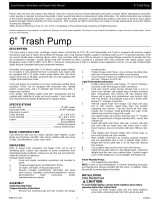 IPT Pumps 5581--96 Instrukcja obsługi
IPT Pumps 5581--96 Instrukcja obsługi
-
Yamaha PM4000 Instrukcja obsługi
-
Yamaha P-2200/2201 Instrukcja obsługi
-
Yamaha P2050 Instrukcja obsługi
-
Audiovox UltraGuard PRO 9549UG Instrukcja instalacji
-
Audiovox Pursuit PRO 9549FT Instrukcja instalacji
-
3com 4200G 48-Port Instrukcja obsługi
-
Sea Ray 2007 44DA Parts Manual