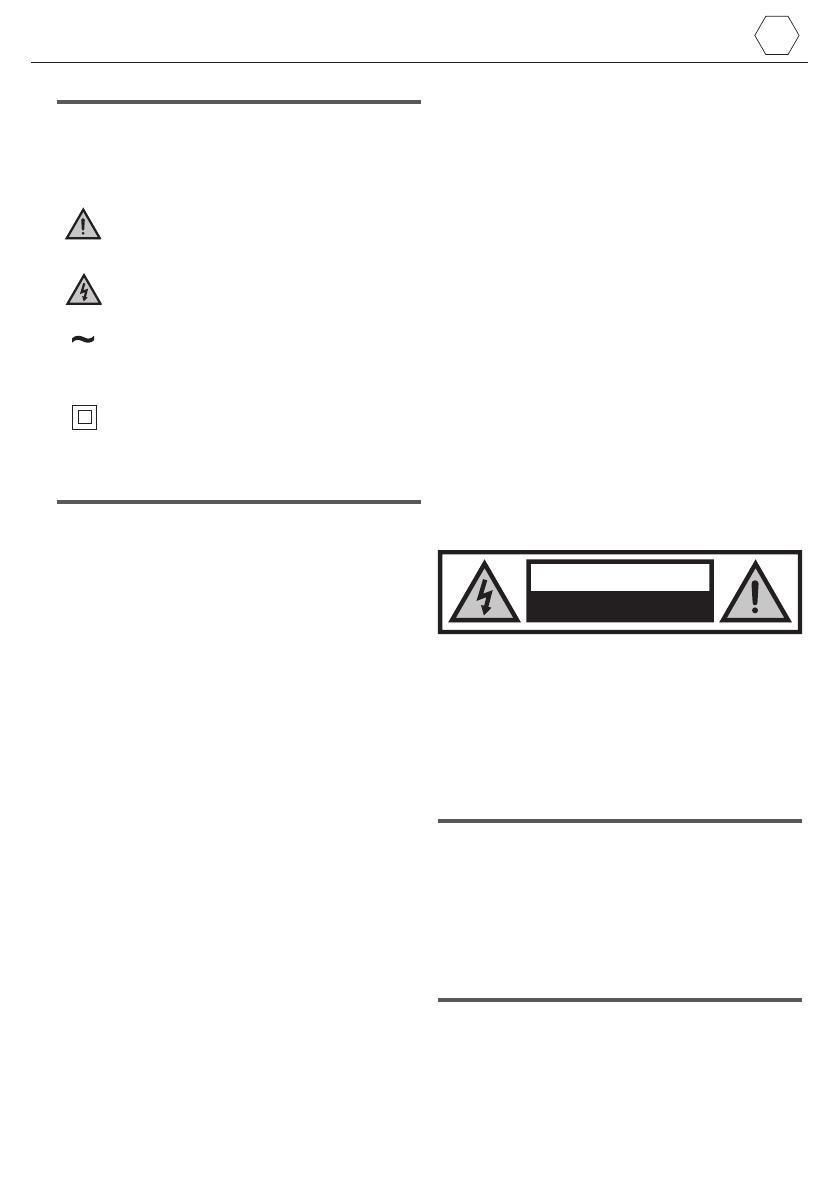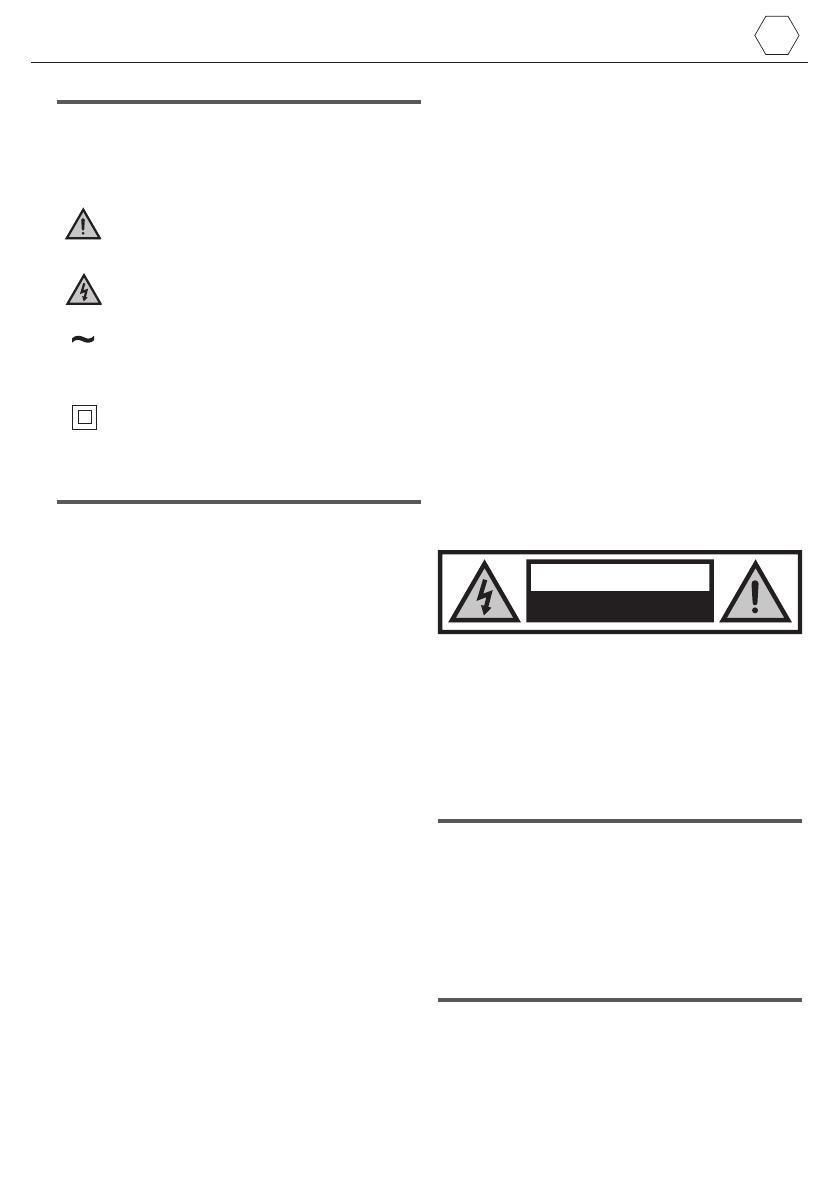
DE
Wichtige Sicherheitsanweisungen
Bitte befolgen Sie alle Sicherheitshinweise und beachten
Sie alle Warnungen. Bewahren dieses Handbuch zum
Nachschlagen zu einem späteren Zeitpunkt auf.
Dieses Symbol verweist den Benutzer darauf, das
Benutzerhandbuch für zusätzliche Informationen bezüglich
Sicherheit, Betrieb und Wartung zu lesen.
Dieses Symbol kennzeichnet eine nicht isolierte „gefährliche
Spannung“ im Inneren des Produkts. Diese kann so stark sein,
dass für Personen die Gefahr eines Stromschlags besteht.
Bezieht sich auf Wechselstrom (AC)
Dieses Symbol kennzeichnet, dass es sich bei der mit
dem Symbol gekennzeichneten Nennspannung um
Wechselspannung handelt.
Bezieht sich auf ein Gerät der KlasseII.
Dieses Symbol kennzeichnet, dass es sich um ein Produkt mit
doppelter Isolierung handelt, das keine sichere Verbindung
zur elektrischen Masse benötigt (Erdung).
Vorsichtsmaßnahmen
Schäden
• Bitte überprüfen Sie das Gerät nach dem Auspacken auf Schäden. Ist
das Produkt in irgendeiner Weise beschädigt, bedienen Sie das Gerät
nicht– wenden Sie sich an Ihren Händler.
Stromanschluss und Zugänglichkeit
• Fassen Sie das Netzkabel nicht mit nassen Händen an. Dies kann
einen elektrischen Schlag verursachen. Wenn der Stecker nicht in die
Steckdose passt, dürfen Sie einen nicht passenden Stecker nicht mit
Gewalt in eine Steckdose zu drücken. Ehe Sie das Gerät ausstecken,
schalten Sie es bitte vollständig aus. Trennen Sie das Stromkabel,
wenn es längere Zeit nicht verwendet wird. Stellen Sie sicher, dass
der Netzstecker immer leicht zugänglich ist. Schließen Sie keine
Verlängerungskabel an.
Spannungsversorgung
• Stellen Sie sicher, dass das Gerät an eine Steckdose mit AC 220-240V
50/60Hz angeschlossen wird. Eine höhere Spannung kann zu
Fehlfunktionen oder sogar zu einem Brand führen.
Spritzgussstecker (nicht neu verdrahtbar)– nur Großbritannien,
Malta, Zypern und Irland.
• Das Stromkabel dieses Geräts ist mit einem Spritzgussstecker mit einer
3-Ampere-Sicherung ausgestattet. Der Sicherungswert wird auf der
Stiftäche des Steckers angegeben. Sollte ein Austausch erforderlich
sein, muss eine nach BS1362 zugelassene Sicherung der gleichen
Nennleistung eingesetzt werden.
Netzkabelschutz
• Das Stromkabel darf nicht beschädigt werden. Stellen Sie keine
schweren Objekte darauf ab und dehnen oder verbiegen sie es nicht.
Schäden am Stromkabel können zu einem Feuer oder Stromschlag
führen. Wenn das Netzkabel beschädigt wird, muss es ersetzt
werden. Das Netzkabel ist nicht befestigt. Daher kann es bei einer
Beschädigung einfach ausgetauscht werden.
Kindersicherheit
• Halten Sie sich während der Nutzung dieses Produkts immer an die
allgemeinen Sicherheitshinweise, insbesondere, wenn Kinder in der
Nähe sind. Kinder sollten beaufsichtigt werden, um sicherzustellen,
dass sie nicht mit dem Produkt spielen.
Ort
• Bei Einsatz sollten Sie dieses Produkt auf eine ebene, stabile
Oberäche stellen und dabei darf kein Teil der Haupteinheit eine Kante
überragen.
Gefahren beim Einstecken
• Lassen Sie niemals zu, dass jemand– und dies gilt ganz besonders für
Kinder– etwas in die Löcher, Spalten oder anderen Önungen des
Produktgehäuses stopft, da dies zu einem Stromschlag führen kann.
Wärme und Betriebstemperatur
• Stellen Sie das Produkt nicht in der Nähe von Heizquellen, wie etwa
Heizungen, Heizregister, Öfen oder anderen Apparaten (einschließlich
Verstärker) auf, die Hitze produzieren. Vermeiden Sie längere direkte
Sonneneinstrahlung.
Oene Flammen
• Halten Sie Kerzen oder oene Flammen von diesem Produkt fern, um
eine Brandgefahr zu vermeiden.
Gewitter und Blitze
• Gewitter sind für alle elektrischen Produkte gefährlich. Wenn die
Stromversorgung vom Blitz getroen wird, kann das Gerät, auch wenn
es ausgeschaltet ist, beschädigt werden. Bei einem herannahenden
Gewitter sollten Sie alle Kabel und Stecker des Geräts ausstecken.
Wartung
• Trennen Sie vor dem Reinigen des Produkts das Stromkabel von der
Stromquelle. Verwenden Sie einen weichen und sauberen Lappen,
um die Außenächen des Geräts zu reinigen. Verwenden Sie beim
Reinigen niemals Chemikalien oder Reinigungsmittel.
Service und Reparatur
VORSICHT
GEFAHR AUF STROMSCHLAG
NICHT ÖFFNEN
• Dieses Produkt enthält keine Teile, die vom Benutzer gewartet
werden können. Teile aus dem Inneren des Geräts freizulegen kann
lebensgefährlich sein. Setzen Sie sich im Fall eines Defekts mit dem
Hersteller oder der autorisierten Kundenabteilung in Verbindung.
Die Garantie der Hersteller gilt nicht für Defekte, die durch von nicht
autorisierten Dritten durchgeführte Reparaturen entstehen.
Vorsicht:
Vorbeugung von Hörverlust und
-schäden
• Die SumoBox Pro CP-LS200 kann einen hohen Schalldruckpegel
erzeugen (SPL), der ausreicht, um einen dauerhaften Hörverlust oder
-schaden zu verursachen. Sie sollten darauf achten, dass Sie sich nicht
über einen längeren Zeitraum einem zu hohen Schalldruckpegel
(>85dB) aussetzen.
Warnung: Spezielle Hinweise für den
Umgang mit dem Lithium-Ionen-
Akkusatz
Halten Sie sich genau an die Anweisungen. Dies wird das Risiko
einer Explosion, eines Stromschlags und möglicherweise schwerer
Verletzungen oder des Todes verringern.
• Benutzen Sie zum Auaden des Akkusatzes nur ein von Sharp
zugelassenes Netzteil.
Wählen Sie eine Stromquelle mit der Spannung, die auf dem Typenschild
des Ladegeräts angegeben ist.
CAUTION
RISK OF ELECTRIC SHOCK
DO NOT OPEN
CAUTION
RISK OF ELECTRIC SHOCK
DO NOT OPEN