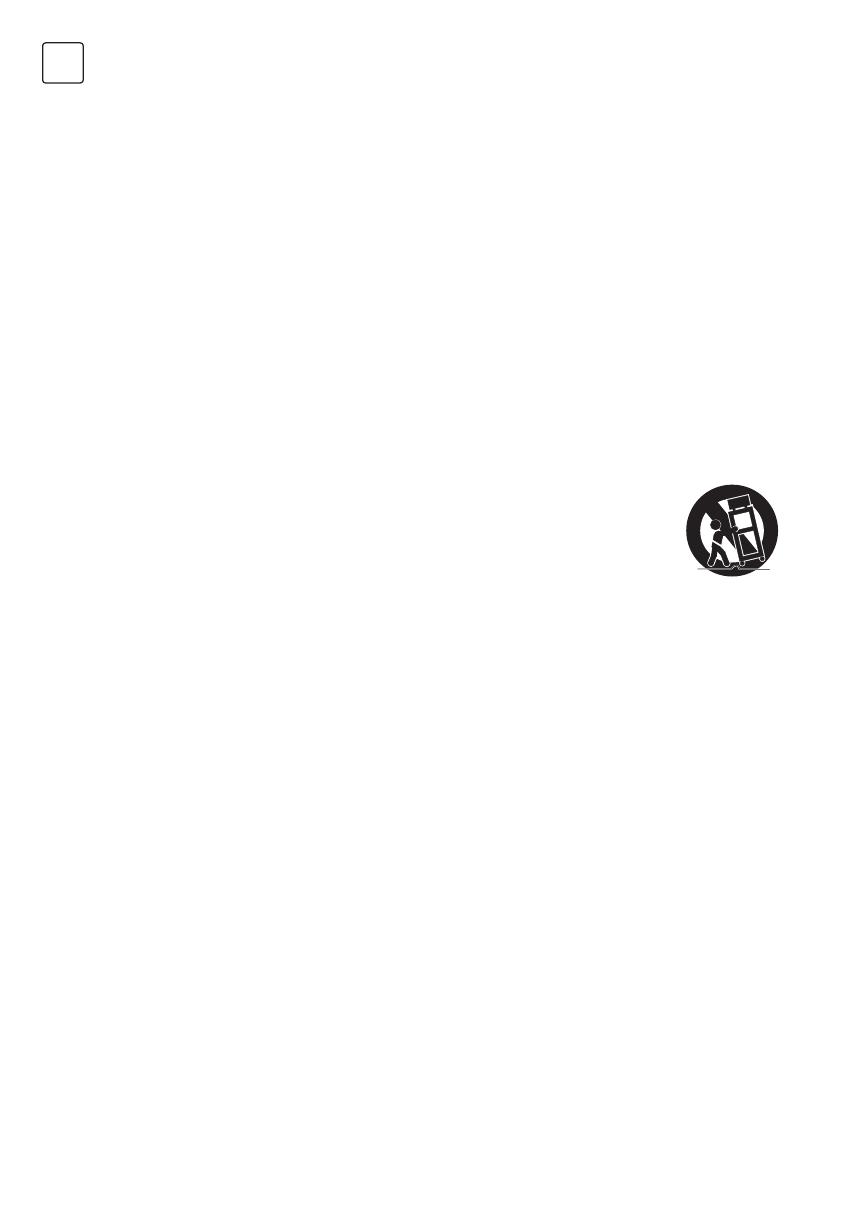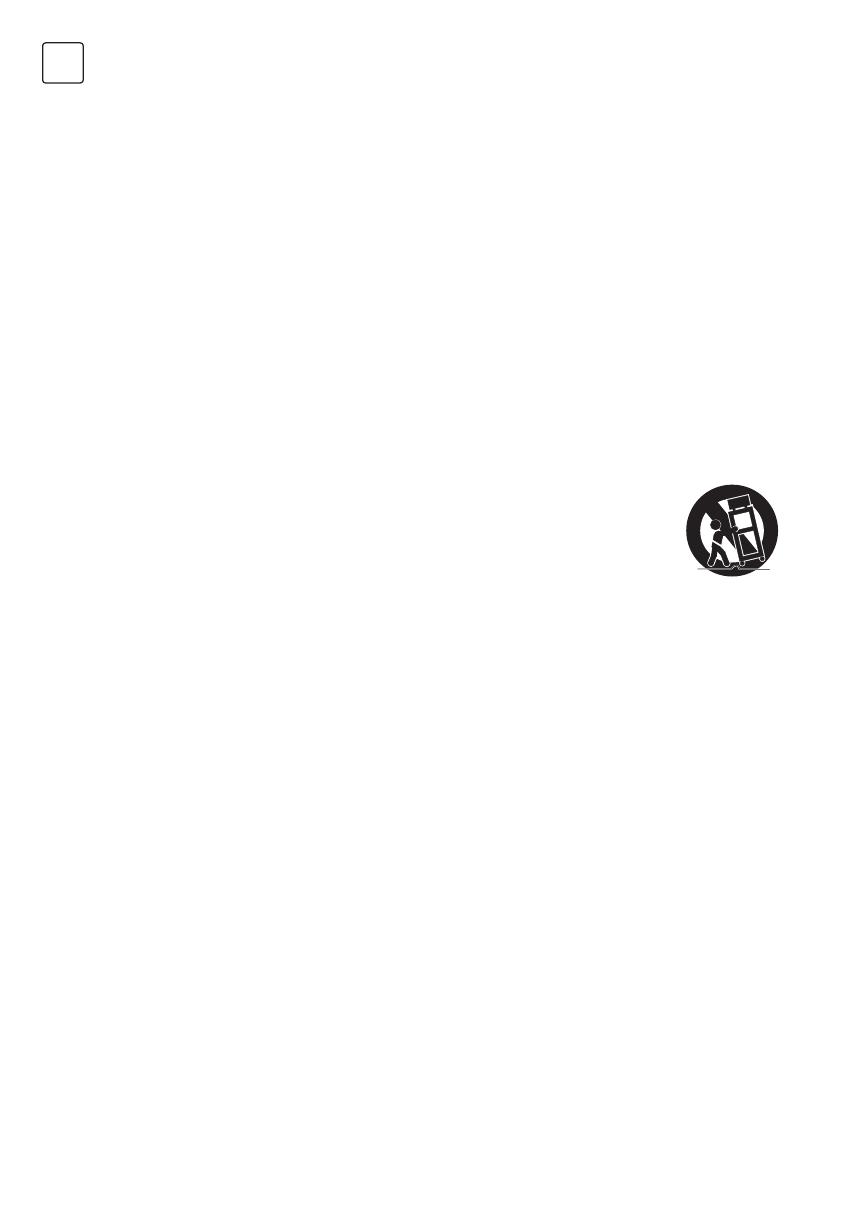
16
BIH/
MNE
VAŽNA BEZBJEDNOSNA UPUTSTVA
1. Pročitajte ova uputstva.
2. Sačuvajte ova uputstva.
3. Poštujte sva upozorenja.
4. Pratite sva uputstva.
5. Nemojte ovaj uređaj upotrebljavati u blizini vode. Na primjer, nemojte ga upotrebljavati u blizini kade za veš, u
vlažnim podrumima ili u blizini bazena i na sličnim mjestima.
6. Čišćenje obavljajte isključivo pomoću suve krpe.
7. Nemojte blokirati otvore za ventilaciju. Postavljajte u skladu sa uputstvima proizvođača. Prorezi i otvori na
poleđini ili dnu kućišta su namijenjeni za ventilaciju, kako bi se omogućio pouzdani rad TV uređaja i kako bi
se uređaj zaštitio od pregrijavanja. Pomenuti otvori se ne smiju blokirati niti prekrivati. Otvore nikada ne treba
blokirati postavljanjem TV uređaja na krevet, kauč, tepih ili druge slične površine.
8. Ne postavljajte uređaj u blizini izvora toplote, poput radijatora, ventilacionih otvora za grijanje, peći ili drugih
uređaja (uključujući pojačala) koja proizvode toplotu.
9. Nemojte zanemarivati bezbjednosnu svrhu koju polarizovani utikač ili utikač sa uzemljenjem imaju.
Polarizovani utikač ima dva jezička, pri čemu je jedan širi od drugog. Utikač sa uzemljenjem ima dva jezička
i treći pin za uzemljenje. Širi jezičak, odnosno treći pin, je obezbijeđen radi Vaše bezbjednosti. Ukoliko
isporučeni utikač ne odgovara Vašoj utičnici, obratite se električaru radi zamjene zastarele utičnice.
10. Zaštitite kabl za napajanje tako što ćete spriječiti hodanje po njemu ili njegovo savijanje, naročito na djelovima
blizu utikača, utikača koji nisu ugrađeni direktno u zid i na mjestima na kojima kabl izlazi iz uređaja.
11. Koristite isključivo dodatke/dodatnu opremu naznačenu od strane proizvođača.
12. Upotrebljavajte isključivo u kombinaciji sa kolicima, stalkom, tripodom, nosačima ili stolom
naznačenim od strane proizvođača ili onima koji se prodaju zajedno sa uređajem. Ukoliko
upotrebljavate kolica, budite oprezni prilikom pomjeranja kombinacije kolica/uređaj kako
biste izbjegli nastanak povreda usled prevrtanja kolica. TV uređaj u kombinaciji sa kolicima
je potrebno pažljivo pomjerati. Naglo zaustavljanje, upotreba prekomjerne sile i neravne
površine mogu dovesti do prevrtanja TV uređaja u kombinaciji sa kolicima.
13. Iskopčajte ovaj uređaj iz utičnice tokom olujnog vremena ili u situacijama kada uređaj ne planirate da koristite
tokom dugog vremenskog perioda. U cilju dodatne zaštite ovog TV prijemnika tokom olujnog vremena ili u
situacijama kada uređaj ne planirate da koristite tokom dugog vremenskog perioda, iskopčajte ga iz zidne
utičnice i prekinite njegovu vezu sa antenom ili kablovskim sistemom. Na ovaj način ćete spriječiti nastanak
oštećenja na TV uređaju usled električnog pražnjenja tokom oluje i rasta napona u vodovima.
14. Za sve aktivnosti u vezi sa servisiranjem uređaja, obratite se kvalifikovanom osoblju za servisiranje. Servisiranje
je neophodno obaviti ukoliko je uređaj na bilo koji način doživeo oštećenje, na primer, ukoliko je oštećen kabl
za napajanje ili utikač, ukoliko je po uređaju prosuta tečnost ili ukoliko su po njemu padali predmeti, ukoliko je
uređaj bio izložen dejstvu kiše ili vlage, ukoliko ne radi na uobičajen način ili ukoliko Vam je ispadao.
15. Ovaj TV uređaj je potrebno priključiti isključivo na tip napajanja naveden na pločici sa specifikacijom. Ukoliko
korisnik nije siguran koji tip napajanja ima u svom domu, potrebno je da se obrati prodavcu od koga je uređaj
kupio ili lokalnoj energetskoj kompaniji. Za podatke u vezi sa baterijom za daljinski upravljač TV uređaja,
pogledajte uputstvo za upotrebu.
16. TV set ne smije biti izložen kapanju niti prskanju tečnosti. Na TV set se ne smiju stavljati nikakvi predmeti u
kojima se nalazi tečnost, poput vaza.
17. U ovaj TV uređaj nikada nemojte stavljati nikakve predmete tako što ćete ih gurati kroz otvore, jer takvi
predmeti mogu doći u dodir sa visokim naponom ili sa drugim električnim djelovima, što bi moglo dovesti do
nastanka požara ili strujnog udara. Nikada nemojte sipati nikakvu tečnost u TV uređaj.
18. Pre čišćenja, TV uređaj isključite iz zidne utičnice. Ne upotrebljavajte tečna ili gasovita sredstva za čišćenje. Za
čišćenje upotrebljavajte vlažnu krpu.
19. Ovaj TV uređaj se nikada ne smije postavljati u blizini ili na radijatore ili izvore toplote. Ovaj TV uređaj ne bi
trebalo postavljati u ugradne konstrukcije poput polica za knjige ili sličnih konstrukcija, osim u slučajevima
kada je obezbijeđena adekvatna ventilacija ili kada je postavljanje obavljeno u skladu sa uputstvima
proizvođača.
20. Nemojte ovaj TV uređaj postavljati na kolica, stalke, tripode, nosače ili stolove koji su nestabilni. TV uređaj
može pasti i uzrokovati nastanak ozbiljnih povreda kod ljudi i ozbiljne štete na uređaju.
21. Nemojte pokušavati da samostalno servisirate ovaj TV uređaj, jer Vas otvaranje uređaja ili uklanjanje poklopaca
može izložiti opasnosti usled visokog napona ili drugim opasnostima. Za sve aktivnosti u vezi sa servisiranjem
uređaja, obratite se kvalifikovanom osoblju za servisiranje.
22. Prije obavljanja remonta, uvjerite se da okruženje nije statički naelektrisano i primijenite sve mjere zaštite
panela, spriječite oštećenja osjetljivih elemenata panela i glavne ploče, ex. IC itd.
23. UPOZORENJE: Kako bi se spriječio nastanak povreda, ovaj uređaj je neophodno dobro pričvrstiti za pod/zid,
u skladu sa instalacionim uputstvom.