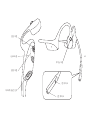Aftershokz OpenComm instrukcja
- Kategoria
- Przenośne zestawy słuchawkowe
- Typ
- instrukcja

User Guide


ENGLISH 02
ESPAÑOL 08
FRANÇAIS 14
DEUTSCH 20
POLSKI 26
ITALIANO 32
PORTUGUÊS 38
NEDERLANDS 44
РУССКИЙ 50 56
한국어 62
简体中文 68
繁体中文 74
01

02
English
1. Charge
2. Pair
3. Connect
Use the included magnetic induction cable to charge the headset. The LED indicator will change from red to blue when
charging is complete.
Start with your headset powered off. Enter pairing mode by pressing and holding the volume+ button until OpenComm
says “pairing” and the LED indicator flashes red and blue.
Open your device’s Bluetooth® menu and select “OpenComm by AfterShokz.” OpenComm will say “connected” and the LED
indicator will flash blue one time when a connection has been established.
How to Set Up OpenComm

03
Magnetic Charging Port
LED Indicator
Volume
Power
Multifunction
Microphone 1
Microphone 2

While your headset and cellphone are connected.
Multifunction
Play/Pause Single-click One beep
Next song Double-click while playing music One beep
Previous song Triple-click while playing music One beep
Answer call Single-click when receiving call Two beeps
End call
Answer the call waiting and
hang up current call
Single-click during call One beep
Hold for 2s when second call comes in One beep
Reject a call Hold for 2s when call comes in One beep
No prompt
Activate voice assistant Hold for 2s when devices is on standby
Call back last number Double-click on standby “Redial last number”
Function Action Voice Prompt
04

Function Action Voice Prompt
“Welcome to AfterShokz”Power ON Press and hold volume+ button for 2s
Power OFF “Power off”Press and hold volume+ button for 3s
Press and hold volume+ and volume- for 2s while on a call
Press and hold both volume buttons for 3s while playing music
Press the volume- or + button while not on call or playing music.
Press volume+ or volume- button while on call or playing music
Mute “Mute on” or “Mute off”
Switch EQ “EQ changed”
“Battery high/Battery medium/
Battery low or Please charge”
Adjust volume One Beep
05
Check battery
Status
Volume + / On-off ; Volume -
Part number ASC100 20Hz~20KHz
Headset Specification
Speaker
Frequency
Bone conduction speaker
Bluetooth® version
Microphone type Dual DSP noise-canceling mic
Bluetooth® 5.0 Bluetooth® range 10 m
Weight
Battery
33 gA2DP, AVRCP, HSP, HFPCompatible profiles
Lithium batteryCharge time 60 mins

LED Indicator
Solid red Charging
Solid blue Charging complete
Flashes red and blue Pairing mode
Flashes blue Incoming call
Flashes red Low battery
Warranty 2-year
Up to 14 days
2402MHz~2480MHz
4 dBm
Bluetooth® working frequency range:
Maximum RF output power
Talk time Standby time
Battery capacity
Charge voltage 5V±5% Water resistant IP55
170 mAh
16 hours
NFC Function ( Near Field Communication)
Headset support NFC pairing.
1. Power on the headphones or set to pairing mode.
2. Position the NFC sign area of the headset close to the NFC detection area of mobile device.
3. Blue light will flash one time when headset is paired successfully, and OpenComm will say “connected”.
Moisture Detection Alarm
Headset has a moisture detecting function. If moisture is present on the charging port while being charged, the headset will vibrate with
an audible “beep” warning.
06
NFC sign area

07
Restore Factory Settings
Start with the headset powered off. Set the headset to pairing mode. To do this, hold the Multifunction button, volume+, and volume-
button at the same time for 3 seconds, until you hear the notification tone and feel the vibration. Power the headset off.
Storage and Maintenance
1. Headset should be kept in cool and dry place, with a temperature from 0 to 45 . Working in an extremely cold, extremely hot,
or high humidity environment may limit the working time and shorten the battery life of the headset.
2. Please charge the headset when it has not been in use for an extended period of time.
3. Listening at a high volume may damage your hearing and distort the audio quality.
4. Please only clean headset with a soft dry cloth.
5. Please do not charge headset immediately after exercising in order to prevent damage to the headset circuitry that can be caused by
liquid residue exposure.
6. Keeping the charging port dry will reduce the possibility of damaging the headset.
Contact Us
3200 Gracie Kiltz Lane 4th floor Austin, TX 78758
www.aftershokz-communications.com
Factory: Shenzhen Voxtech Co., Ltd.
Address: Floors 1-4, Factory Building 26, Shancheng Industrial Park, Shiyan Street, Ban'an
District, Shenzhen, Guangdong, China
Phone number: 400-6830-858
AfterShokz promises that under normal use, operation and maintenance conditions, we will offer a free two-year warranty.
Please contact local retailer for more help.
Services
Please do not discard the electronic headset parts in the same receptacle as your daily garbage. Reference your country or region’s guidelines
on appropriate measures for collecting discarded electronic products. Please consult local authorities for more details.
Discarding Product Guidelines

ESPAÑOL
Cómo configurar el OpenComm
1. Carga
Use el cable de carga magnético incluido para cargar el auricular. El indicador LED cambiará de rojo a azul cuando se complete la carga.
2. Emparejar
Comience con el auricular apagado. Ingrese al modo de emparejamiento manteniendo presionado el botón de volumen + hasta que
OpenComm emita el mensaje “emparejando” y el indicador LED parpadee en rojo y azul.
3. Conectar
Abra el menú Bluetooth® de su dispositivo y seleccione “OpenComm por AfterShokz”. OpenComm emitirá el mensaje
“conectado” y el indicador LED parpadeará en azul una vez cuando se haya establecido una conexión.
08

09
Puerto de carga
magnética
Indicador LED
Volumen
Encendido
Multifunción
Micrófono 1
Micrófono 2

Multifunción
Mientras el auricular y su teléfono móvil están conectados.
Función Acción Mensaje de voz
Reproducir/Pausar Un solo clic Un pitido
Siguiente canción Haga doble clic mientras reproduce música Un pitido
Canción anterior Triple clic mientras se reproduce música Un pitido
Responder la llamada Un solo clic al recibir la llamada Dos pitidos
Finalizar llamada Un solo clic durante la llamada Un pitido
Responda la llamada en espera y
cuelgue la llamada en progreso Espere 2 segundos cuando entra la segunda llamada Un pitido
Rechazar una llamada Espere 2 segundos cuando entra la segunda llamada Un pitido
Activar asistente de voz Mantenga presionado durante 2 segundos cuando el
dispositivo está en espera Sin aviso
Devolver la llamada al último número Haga doble clic en espera “Volver a marcar el último número”
10

11
Volumen +/Encender-Apagar; Volumen -
Función Acción Mensaje de voz
Encendido Mantenga presionado el botón de volumen+ durante 2 segundos “Bienvenido a AfterShokz”
Apagado Mantenga presionado el botón de volumen+ durante 3 segundos “Apagado”
Silenciar Mantenga presionados ambos botones durante 2 segundos mientras
está en una llamada “Silencio activado” o “Silencio desactivado”
Interruptor EQ Mantenga presionados ambos botones de volumen durante
3 segundos mientras reproduce música “Interruptor EQ”
Verificar el estado
de la batería
Presione el botón de volumen - o + mientras no está en una llamada
o reproduciendo música.
“Batería alta/Batería mediana/Batería
baja o Cargar”
Ajustar el volumen Presione el botón volumen + o volumen - durante una llamada o
reproduciendo música Un pitido
Especificaciones de auricular
Número de pieza ASC100 20Hz~20KHz
Altavoz
Frecuencia
Altavoz de conducción ósea
Versión de Bluetooth®
Tipo de micrófono DSP Doble Mic. con cancelación
de ruido
Bluetooth® 5.0 Alcance Bluetooth®10 m
Peso
Batería
33 gA2DP, AVRCP, HSP, HFPPerfiles compatibles
Batería de litioTiempo de carga 60 minutos

Reproducción continua Hasta 8 horas Tiempo de espera Hasta 14 días
Rango de frecuencia de operación Bluetooth®2402MHz ~2480MHz Garantía 2 años
Potencia máxima de salida de RF 4 dBm
Voltaje de carga 5V±5% Resistencia al agua IP55
Capacidad de la batería 170 mAh
Indicador LED
Rojo fijo Cargando
Azul fijo Carga completa
Parpadeo en rojo y azul Modo de emparejamiento
Parpadeo en azul Llamada entrante
Parpadeo en rojo cada dos minutos Baja batería
Función NFC (Comunicación de Campo Cercano)
Auricular compatible con emparejamiento NFC.
1. Encienda el auricular o póngalo en modo de emparejamiento.
2. Position the NFC sign area of the headset close to the NFC detection area of mobile device.
3. La luz azul parpadeará una vez cuando el auricular esté emparejado con éxito, y OpenComm emite el mensaje “conectado”.
Alarma de detección de humedad
Elauriculartieneunafuncióndedeteccióndehumedad.Sihayhumedad(comosudor)enelpuertodecargamientrasse
estácargando,elauricularvibraráconunaadvertenciaacústicade“Pitido”.
12
área de señales NFC

13
Restaurar la configuración de fábrica
Comience con el auricular apagado. Configure el auricular en modo de emparejamiento. Mantenga presionado el botón PTT/multifunción,
volumen + y volumen - al mismo tiempo durante 3 segundos, hasta que escuche el tono de notificación y sienta la vibración. Apague el auricular.
Almacenamiento y Mantenimiento
1. El auricular debe mantenerse en un lugar fresco y seco, con una temperatura de 0°C a 45°C. Trabajar en un ambiente extremadamente
frío, caliente o con alta humedad puede limitar el tiempo de operación y acortar la vida útil de la batería del auricular.
2. Cargue el auricular antes de usarlo cuando lo haya guardado durante un largo período de tiempo.
3. Escuchar a un volumen alto puede dañar su audición y distorsionar la calidad del audio.
4. Limpie el auricular solo con un paño suave y seco.
5. No cargue el auricular inmediatamente después de hacer ejercicio para evitar daños en los circuitos del auricular que pueden ser
causados por la exposición a residuos líquidos.
6. Mantener el puerto de carga seco reducirá la posibilidad de dañar el auricular.
Servicios
AfterShokz promete que, en condiciones normales de uso, operación y mantenimiento, ofreceremos una garantía gratuita de dos años.
Póngase en contacto con el vendedor local para obtener más ayuda.
Descartar las directrices del producto
No deseche las piezas electrónicas del auricular en el mismo contenedor que la basura diaria. Consulte las directrices de su país o región
sobre las medidas apropiadas para recolectar productos electrónicos desechados. Consulte a las autoridades locales para más detalles.
Contáctenos
3200 Gracie Kiltz Lane, 4th floor, Austin, TX 78758 www.aftershokz-communications.com
Fábrica: Shenzhen Voxtech Co., Ltd.
Dirección: Floors 1-4, Factory Building 26, Shancheng Industrial Park, Shiyan Street, Bao’an District, Shenzhen, Guangdong, China
Número de teléfono: 400-6830-858

FRANÇAIS
Comment configurer OpenComm
1. Chargement
Utiliser le câble de charge magnétique inclut pour charger le casque. Le voyant LED passera du rouge au bleu lorsque la
charge est terminée.
2. Appairage
Démarrer avec le casque éteint. Entrer dans le mode d’association en appuyant et en maintenant la touche volume + jusqu'à ce
qu’OpenComm indique «appairage» et que le voyant LED clignote en rouge et bleu.
3. Connecté
Ouvrir le menu Bluetooth® de votre appareil et sélectionner <<OpenComm par AfterShokz>>. OpenComm mentionnera <<Connecté>>,
le voyant LED clignotera bleu une fois la connexion établie.
14

15
Port de charge
magnétique
Voyant LED
Volume
Alimentation
Multifonction
Microphone 1
Microphone 2

16
Multifonction
Pendant que votre casque et votre téléphone portable sont connectés.
Fonction Action Invite vocale
Lecture/Pause Un seul clic Un bip
Chanson suivante Double-clic pendant la lecture de la musique Un bip
Chanson précédente Triple clic pendant la lecture de la musique Un bip
Répondre à un appel Un seul clic lors de la réception d’un appel Deux bips
Finir un appel Simple clic pendant un appel Un bip
Répondre à un appel en attente
et raccrocher l'appel en cours Appuyer pendant 2 secondes lorsque le deuxième appel arrive Un bip
Rejeter un appel Appuyer pendant 2 secondes lorsque le deuxième appel arrive Un bip
Activer l’assistant vocal Appuyer pendant 2 secondes lorsque l'appareil est en attente Aucune invite
Rappeler le dernier numéro Double clic en veille
«Recomposer le dernier numéro»

17
Volume +/Activer-Désactiver; Volume -
Fonction Action Invite vocale
Activer Appuyer et maintenir appuyée pendant 2 secondes la touche volume+ «Bienvenue à AfterShokz»
Désactiver Appuyer et maintenir appuyée pendant 3 secondes la touche volume+ Désactiver
Muet Appuyer et maintenir appuyé pendant 2 secondes les deux boutons
d’augmentation (+) et de diminution (-) lors d’un appel Modes «Muet activé» ou
«Muet désactivé»
Commutateur
EQ (égaliseur)
Appuyer et maintenir appuyé pendant 3 secondes les deux boutons
volume (+) et volume (-) en lecture «Commutateur EQ»
Vérifier l’état de
la batterie
Appuyez sur le bouton volume (+) ou volume (-) du volume lorsque
vous n’êtes pas en conversation ou que vous n’écoutez pas de musique.
«Batterie pleine/Batterie
moyennement chargée/
Batterie faible ou veuillez
charger la batterie»
Régler le volume Appuyer sur les touches de volume + ou - pendant l’appel ou en lecture Un bip
Spécifications du casque
Numéro d’article ASC100 Fréquence 20 Hz~20 kHz
Haut-parleur Haut-parleur à conduction osseuse Type de microphone Double DSP Micro antibruit
Version Bluetooth®Bluetooth® 5.0 Portée Bluetooth®10 m

18
Durée de la charge 60 min Batterie Batterie au lithium
Profils compatibles A2DP, AVRCP, HSP, HFP Poids 33 g
Lecture en continu Jusqu’à 8 heures Durée en mode veille
Capacité de la batterie
Jusqu’à 14 jours
Plage de fréquence Bluetooth®2402MHz ~2480MHz
Garantie 2 ans Puissance maximale de sortie RF 4 dBm
Tension de charge
5V ± 5%
Résistance à l’eau IP55
170 mAh
Voyant LED
Rouge continu En charge
Bleu continu Charge terminée
Clignote rouge et bleu Mode d’association
Clignote bleu Appel entrant
Clignote rouge toutes les deux minutes Batterie faible
Fonction NFC (Communication en champ proche)
Le casque prend en charge l’association par NFC.
1. Mettre le casque sous tension ou le régler en mode d’association.
2. Positionnez la zone NFC du casque près de la zone de détection NFC de l’appareil mobile.
3. Le voyant bleu clignotera une fois lorsque le casque est associé avec succès, et OpenComm émettra
le son «connecté».
Alarme de détection d’humidité
Lecasqueestdotéd’unefonctiondedétectiondel’humidité.Sidel’humidité(tellequelasueur)estdétectéesurleportde
chargependantlacharge, lecasquevibreraavecun«bip»sonore d’avertissement.
Zone NFC du casque
Strona jest ładowana ...
Strona jest ładowana ...
Strona jest ładowana ...
Strona jest ładowana ...
Strona jest ładowana ...
Strona jest ładowana ...
Strona jest ładowana ...
Strona jest ładowana ...
Strona jest ładowana ...
Strona jest ładowana ...
Strona jest ładowana ...
Strona jest ładowana ...
Strona jest ładowana ...
Strona jest ładowana ...
Strona jest ładowana ...
Strona jest ładowana ...
Strona jest ładowana ...
Strona jest ładowana ...
Strona jest ładowana ...
Strona jest ładowana ...
Strona jest ładowana ...
Strona jest ładowana ...
Strona jest ładowana ...
Strona jest ładowana ...
Strona jest ładowana ...
Strona jest ładowana ...
Strona jest ładowana ...
Strona jest ładowana ...
Strona jest ładowana ...
Strona jest ładowana ...
Strona jest ładowana ...
Strona jest ładowana ...
Strona jest ładowana ...
Strona jest ładowana ...
Strona jest ładowana ...
Strona jest ładowana ...
Strona jest ładowana ...
Strona jest ładowana ...
Strona jest ładowana ...
Strona jest ładowana ...
Strona jest ładowana ...
Strona jest ładowana ...
Strona jest ładowana ...
Strona jest ładowana ...
Strona jest ładowana ...
Strona jest ładowana ...
Strona jest ładowana ...
Strona jest ładowana ...
Strona jest ładowana ...
Strona jest ładowana ...
Strona jest ładowana ...
Strona jest ładowana ...
Strona jest ładowana ...
Strona jest ładowana ...
Strona jest ładowana ...
Strona jest ładowana ...
Strona jest ładowana ...
Strona jest ładowana ...
Strona jest ładowana ...
Strona jest ładowana ...
Strona jest ładowana ...
Strona jest ładowana ...
Strona jest ładowana ...
Strona jest ładowana ...
-
 1
1
-
 2
2
-
 3
3
-
 4
4
-
 5
5
-
 6
6
-
 7
7
-
 8
8
-
 9
9
-
 10
10
-
 11
11
-
 12
12
-
 13
13
-
 14
14
-
 15
15
-
 16
16
-
 17
17
-
 18
18
-
 19
19
-
 20
20
-
 21
21
-
 22
22
-
 23
23
-
 24
24
-
 25
25
-
 26
26
-
 27
27
-
 28
28
-
 29
29
-
 30
30
-
 31
31
-
 32
32
-
 33
33
-
 34
34
-
 35
35
-
 36
36
-
 37
37
-
 38
38
-
 39
39
-
 40
40
-
 41
41
-
 42
42
-
 43
43
-
 44
44
-
 45
45
-
 46
46
-
 47
47
-
 48
48
-
 49
49
-
 50
50
-
 51
51
-
 52
52
-
 53
53
-
 54
54
-
 55
55
-
 56
56
-
 57
57
-
 58
58
-
 59
59
-
 60
60
-
 61
61
-
 62
62
-
 63
63
-
 64
64
-
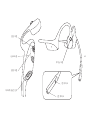 65
65
-
 66
66
-
 67
67
-
 68
68
-
 69
69
-
 70
70
-
 71
71
-
 72
72
-
 73
73
-
 74
74
-
 75
75
-
 76
76
-
 77
77
-
 78
78
-
 79
79
-
 80
80
-
 81
81
-
 82
82
-
 83
83
-
 84
84
Aftershokz OpenComm instrukcja
- Kategoria
- Przenośne zestawy słuchawkowe
- Typ
- instrukcja
w innych językach
- español: Aftershokz OpenComm Guía del usuario
- italiano: Aftershokz OpenComm Guida utente
- Deutsch: Aftershokz OpenComm Benutzerhandbuch
- português: Aftershokz OpenComm Guia de usuario
- français: Aftershokz OpenComm Mode d'emploi
- 日本語: Aftershokz OpenComm ユーザーガイド
Powiązane dokumenty
-
Aftershokz Openmove AS660SG Instrukcja obsługi
-
Aftershokz OpenMove Wireless Open-Ear Headphone Instrukcja obsługi
-
Aftershokz Aeropex Noir Instrukcja obsługi
-
Aftershokz Aeropex instrukcja
-
Aftershokz Aeropex Instrukcja obsługi
-
Aftershokz Xtrainerz Bleu Instrukcja obsługi
-
Aftershokz BW0880 instrukcja
-
Aftershokz Aeropex instrukcja