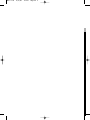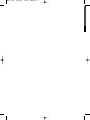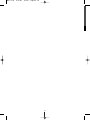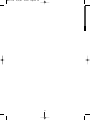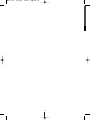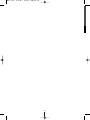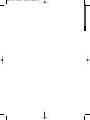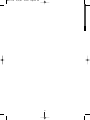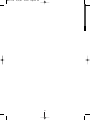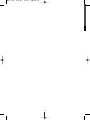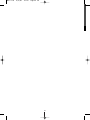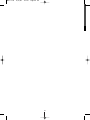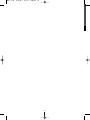PROG.3'05 6/4/05 16:09 Página 1
Strona się ładuje...
Strona się ładuje...

PROG.3'05 6/4/05 16:09 Página 4
Strona się ładuje...

Para ajustar la hora:
• Presione el mando inferior y gírelo a la izquierda hasta que las agujas indiquen
la hora actual.
Si desea utilizar el horno sin programar, lleve el mando inferior a la posición
y haga coincidir la flecha roja con la hora que indican las agujas del reloj, pre
sionando y girando el mando superior a la izquierda. El horno podrá funcio
nar sin límite de tiempo.
Ejemplo: hora actual 12:20.
Si desea programar el horno, siga las instrucciones facilitadas en los apartados
“Duración del Cocinado” y/o “Inicio del Cocinado”.
Para ajustar la duración del cocinado:
1. Seleccione una función de cocinado y ajuste una temperatura.
“Duración del Cocinado”
a
Mediante esta función, el horno se desconecta automáticamente al finalizar el tiem-
po de cocción previamente programado.
Al conectar el horno a la red eléctrica o tras un corte en el suministro eléctrico usted
tendrá que poner en hora el reloj del programador.
6
FUNCIONES DE TIEMPO
RELOJ
PROG.3'05 6/4/05 16:09 Página 6
Strona się ładuje...
Strona się ładuje...

9
Usted podrá bloquear el programador para que no pueda ser manipulado por niños.
Para bloquear el horno:
•Presione y gire el mando inferior hacia la izquierda hasta seleccionar el símbolo
Tras el bloqueo el horno no se podrá poner en marcha.
Para desbloquear el horno:
• Si desea utilizar el horno sin programar, lleve el mando inferior a la posición
y haga coincidir la flecha roja con la hora que indican las agujas del reloj,
presionando y girando el mando superior a la izquierda. El horno podrá funcionar
sin límite de tiempo.
Ejemplo: Hora actual 12:20.
“Bloqueo de Seguridad”
Si desea programar el horno, siga las instrucciones facilitadas en los apartados
“Duración de cocinado” y/o “Inicio de cocinado”.
Si desea utilizar el horno sin programar, lleve el mando inferior a la posición y
haga coincidir la flecha roja con la hora que indican las agujas del reloj, presio-
nando y girando el mando superior a la izquierda. El horno podrá funcionar
sin límite de tiempo.
Ejemplo: Hora actual 12:20.
FUNCIONAMENTO MANUAL
FUNCIÓN DE SEGURIDAD
PROG.3'05 6/4/05 16:09 Página 9
Strona się ładuje...

11
PROGRAMADOR ANALÓGICO DE ARRANQUE-PARAGEM
1. Comando superior
2. Seta vermelha
3. Comando inferior
PROG.3'05 6/4/05 16:09 Página 11

12
Para acertar a hora:
• Prima o comando inferior e rode-o para a esquerda até os ponteiros indicarem
a hora certa.
Se pretender utilizar o forno sem o programar, coloque o comando inferior na
posição e faça a seta vermelha coincidir com a hora indicada pelos pontei
ros do relógio, premindo e rodando o comando superior para a esquerda.
Desta forma, o forno poderá funcionar sem limite de tempo.
Exemplo: hora actual 12:20.
Se pretender programar o forno, siga as instruções dadas nos capítulos
“Duração da cozedura” e/ou “Início da cozedura”.
Para programar a duração da cozedura:
1. Seleccione uma função de cocção e uma temperatura.
“Duração da Cozedura”
a
Através desta função, o forno desliga-se automaticamente quando acabar o tempo
de cocção programado previamente.
Quando se liga o forno à rede eléctrica ou quando existe um corte no fornecimento
de corrente eléctrica, é necessário acertar o relógio do programador.
FUNÇÕES DE TEMPO
RELÓGIO
PROG.3'05 6/4/05 16:09 Página 12
Strona się ładuje...
Strona się ładuje...
Strona się ładuje...
Strona się ładuje...

17
PROGRAMMATEUR ANALOGIQUE DE MARCHE/ARRÊT
1. Commande supérieure
2. Flèche rouge
3. Commande inférieure
PROG.3'05 6/4/05 16:09 Página 17

18
Pour régler l’heure :
• Enfoncez la commande inférieure et tournez-la vers la gauche jusqu’à ce que
les aiguilles indiquent l’heure actuelle.
Si vous souhaitez utiliser le four sans le programmer, mettez la commande
inférieure sur la position et faites coïncider la flèche rouge avec l’heure
indiquée par les aiguilles de l’horloge, en enfonçant et en tournant la comman-
de supérieure vers la gauche. Le four pourra fonctionner sans limite de temps.
Exemple : heure actuelle 12:20.
Si vous souhaitez programmer le four, suivez les instructions fournies dans les
chapitres “Durée de la cuisson” et/ou “Début de la cuisson”.
Pour régler la durée de la cuisson :
1. Sélectionnez une fonction de cuisson et réglez la température.
“Durée de la cuisson”
a
Cette fonction permet au four de s’arrêter automatiquement à la fin du temps de cuis-
son préalablement programmé.
Quand vous branchez le four au réseau électrique, ou après une coupure de cou-
rant, vous devez remettre l’horloge du programmateur à l‘heure.
FONCTIONS DE TEMPS
HORLOGE
PROG.3'05 6/4/05 16:09 Página 18
Strona się ładuje...
Strona się ładuje...

21
Vous pouvez bloquer le programmateur du four pour qu’aucun enfant ne puisse le manipuler.
Blocage du four :
• Enfoncez et tournez la commande inférieure vers la gauche jusqu’au symbole .
Après le blocage, le four ne pourra pas être mis en marche.
Déblocage du four :
• Si vous souhaitez utiliser le four sans le programmer, mettez la commande inférieure
sur la position et faites coïncider la flèche rouge avec l’heure indiquée par les
aiguilles de l’horloge, en enfonçant et en tournant la commande supérieure vers la
gauche. Le four pourra fonctionner sans limite de temps.
Exemple : heure actuelle 12:20.
“Blocage de sécurité”
Si vous souhaitez programmer le four, suivez les instructions fournies dans les
chapitres “Durée de la cuisson” et/ou “Début de la cuisson”.
Si vous souhaitez utiliser le four sans le programmer, mettez la commande
inférieure sur la position et faites coïncider la flèche rouge avec l’heure
indiquée par les aiguilles de l’horloge, en enfonçant et en tournant la commande
supérieure vers la gauche. Le four pourra fonctionner sans limite de temps.
Exemple : heure actuelle 12:20.
FONCTIONNEMENT MANUEL
FONCTION DE SÉCURITÉ
PROG.3'05 6/4/05 16:09 Página 21
Strona się ładuje...

23
STOP/START ANALOGUE TIMER
1. Upper control
2. Red arrow
3. Lower control
PROG.3'05 6/4/05 16:09 Página 23

24
To set the time:
• Press in the lower control and turn it to the left until the clock hands indicate the
correct time.
If you wish to use the oven without the timer function, turn the lower control to
the position and make the red arrow coincide with the time indicated on the
clock face, pressing in and turning the upper control to the left. The oven will
be permanently operational.
Example: current time 12:20.
If you wish to set the oven timer, follow the instructions provided in the sections
entitled “Cooking Duration” and/or “Auto-Start Cooking”.
To set the cooking duration time:
1. Select a cooking function and set a temperature.
“Cooking Duration”
a
With this function, the oven turns itself off automatically when the pre-set cooking time
has elapsed.
When the oven is connected to the mains electricity or following an interruption in the
power supply, you will have to set the timer clock.
TIMER FUNCTIONS
CLOCK
PROG.3'05 6/4/05 16:09 Página 24
Strona się ładuje...
Strona się ładuje...

27
You can block the timer so that it cannot be manipulated by children.
To lock the oven:
•Press in the lower control and turn it to the left until you select the symbol.
When you use the safety lock, the oven cannot be switched on.
To unlock the oven:
• If you wish to use the oven without the timer function, turn the lower control to
the position and make the red arrow coincide with the time indicated on
the clock face, pressing in and turning the upper control to the left. The oven
will be permanently operational.
Example: Current time 12:20.
“Safety lock”
If you wish to set the oven timer, follow the instructions provided in the sections enti-
tled “Cooking Duration” and/or “Auto-Start Cooking”.
If you wish to use the oven without the timer function, turn the lower control to the
position and make the red arrow coincide with the time indicated on the clock
face, pressing in and turning the upper control to the left. The oven will be perma-
nently operational.
Example: Current time 12:20.
MANUAL OPERATION
SAFETY FUNCTIONS
PROG.3'05 6/4/05 16:09 Página 27
Strona się ładuje...

29
PROGRAMMATORE ANALOGICO DI
ATTIVAZIONE-DISATTIVAZIONE
1. Manopola superiore
2. Freccia rossa
3. Manopola inferiore
PROG.3'05 6/4/05 16:09 Página 29

30
Per regolare l’ora:
• Premere la manopola inferiore e ruotarla in senso antiorario fino a quando le
lancette non indichino l’ora corrente.
Per utilizzare il forno senza programmare un tempo di cottura, portare la mano
pola inferiore sulla posizione e far coincidere la freccia rossa con l’ora indi
cata dalle lancette dell’orologio, premendo e ruotando la manopola superiore in
senso antiorario. Il forno può così funzionare senza limite di tempo.
Esempio: Ora 12:20.
Per programmare il forno, seguire le istruzioni indicate nel paragrafo “Tempo di
cottura” e/o nel paragrafo “Inizio cottura”.
Per impostare il tempo di cottura:
1. Selezionare una funzione di cottura e impostare una temperatura.
“Tempo di cottura”
a
Con questa funzione, il forno si disattiva automaticamente al termine del tempo di
cottura programmato in precedenza.
Dopo l'allacciamento del forno alla rete elettrica o in seguito a un'interruzione di
corrente, è necessario regolare l’orologio del programmatore.
FUNZIONI DI DURATA
OROLOGIO
PROG.3'05 6/4/05 16:09 Página 30
Strona się ładuje...
Strona się ładuje...

33
È possibile bloccare il programmatore per evitare l’utilizzo da parte dei bambini.
Per bloccare il forno:
•Premere e ruotare la manopola inferiore in senso antiorario fino a selezionare il
simbolo . Dopo aver attivato il blocco, il forno non può entrare in funzione.
Per sbloccare il forno:
• Per utilizzare il forno senza programmare un tempo di cottura, portare la mano
pola inferiore sulla posizione e far coincidere la freccia rossa con l’ora indi
cata dalle lancette dell’orologio, premendo e ruotando la manopola superiore in
senso antiorario. Il forno può così funzionare senza limite di tempo.
Esempio: Ora 12:20.
“Blocco di sicurezza”
Per programmare il forno, seguire le istruzioni indicate nel paragrafo “Tempo di cot-
tura” e/o nel paragrafo “Inizio cottura”.
Per utilizzare il forno senza programmare un tempo di cottura, portare la manopola
inferiore sulla posizione e far coincidere la freccia rossa con l’ora indicata dalle
lancette dell’orologio, premendo e ruotando la manopola superiore in senso antio-
rario. Il forno può così funzionare senza limite di tempo..
Esempio: Ora 12:20.
FUNZIONAMENTO MANUALE
FUNZIONE DI SICUREZZA
PROG.3'05 6/4/05 16:09 Página 33
Strona się ładuje...

35
ANALOGE START-/STOP-EINSTELLUNG
1. Oberer Schalter
2. Roter Pfeil
3. Unterer Schalter
PROG.3'05 6/4/05 16:09 Página 35

36
Einstellung der Uhr:
• Drücken Sie auf den unteren Schalter und drehen Sie ihn nach links, bis die
Zeiger die aktuelle Uhrzeit anzeigen.
Wenn Sie den Backofen benutzen möchten, ohne ihn zu programmieren, stellen
Sie den unteren Schalter auf die Position und bringen Sie den roten Pfeil mit
der angezeigten Uhrzeit in Übereinstimmung, indem Sie auf den oberen
Schalter drücken und ihn nach links drehen. Der Backofen kann jetzt ohne zei
tliche Begrenzung in Betrieb sein.
Beispiel: Aktuelle Uhrzeit 12:20.
Folgen Sie zum Programmieren des Backofens den Anweisungen in den
Abschnitten “Gardauer“ und/oder “Starten des Garvorgangs“.
Einstellung der Gardauer:
1. Wählen Sie eine Kochfunktion und stellen Sie die Temperatur ein.
“Gardauer”
a
Mit dieser Funktion schaltet sich der Backofen bei Ablauf der vorprogrammierten
Back-/Bratzeit automatisch aus.
Beim Anschließen des Backofens an die Stromversorgung oder nach einer
Unterbrechung der Stromversorgung müssen Sie die Uhr des Programmierelements
neu einstellen.
ZEITFUNKTIONEN
UHR
PROG.3'05 6/4/05 16:09 Página 36
Strona się ładuje...
Strona się ładuje...

39
Sie können das Programmierelement blockieren, damit es nicht von Kindern verstellt wird.
Blockieren des Backofens:
• Drücken Sie auf den unteren Schalter und drehen Sie ihn nach links, bis das Symbol
eingestellt ist. Nach der Blockierung kann der Backofen nicht mehr eingeschaltet
werden.
Deaktivierung der Backofenblockierung:
•Wenn Sie den Backofen benutzen möchten, ohne ihn zu programmieren, stellen Sie
den unteren Schalter auf die Position und bringen Sie den roten Pfeil mit der
Uhrzeit in Übereinstimmung, die von den Uhrzeigern angezeigt wird, indem Sie auf
den oberen Schalter drücken und ihn nach links drehen. Der Backofen kann jetzt
ohne zeitliche Begrenzung in Betrieb sein.
Beispiel: Aktuelle Uhrzeit 12:20.
“Sicherheitsblockierung”
Folgen Sie zum Programmieren des Backofens den Anweisungen in den Abschnitten
“Gardauer“ und/oder “Starten des Garvorgangs“.
Wenn Sie den Backofen benutzen möchten, ohne ihn zu programmieren, stellen
Sie den unteren Schalter auf die Position und bringen Sie den roten Pfeil mit
der angezeigten Uhrzeit in Übereinstimmung, indem Sie auf den oberen Schalter
drücken und ihn nach links drehen. Der Backofen kann jetzt ohne zeitliche
Begrenzung in Betrieb sein.
Beispiel: Aktuelle Uhrzeit 12:20.
BETRIEB OHNE PROGRAMMIERUNG
SICHERHEITSFUNKTION
PROG.3'05 6/4/05 16:09 Página 39
Strona się ładuje...

41
ANALOGE WERKING/STILSTAND-PROGRAMMEUR
1. Bovenste knop
2. Rode pijl
3. Onderste knop
PROG.3'05 6/4/05 16:09 Página 41

42
Om het juiste uur in te stellen:
• Druk op de onderste knop en draai hem naar links totdat de wijzers het huidige
uur aanduiden.
ls u de oven wil gebruiken zonder hem te programmeren, moet u de onderste
knop op de stand zetten en de rode pijl doen samenvallen met het uur dat
de wijzers van de klok aangeven door op de bovenste knop te drukken en hem
naar links te draaien. De oven kan nu zonder tijdslimiet werken.
Bijvoorbeeld: huidig uur: 12.20 u.
Als u de oven wil programmeren, moet u de instructies volgen van de onderde
len “Bakduur” en/of “Bakbeginuur”.
Om de bakduur in te stellen:
1. Selecteer een bakfunctie en stel een temperatuur in.
“Bakduur”
a
Met deze functie schakelt de oven automatisch uit na verloop van de ingestelde bak-
duur.
Nadat u de oven op het elektrisch net heeft aangesloten of na een stroomonderbre-
king moet u op de klok van uw programmeur het juiste uur instellen.
KLOK
TIJDSFUNCTIES
PROG.3'05 6/4/05 16:09 Página 42
Strona się ładuje...
Strona się ładuje...
Strona się ładuje...
Strona się ładuje...
Strona się ładuje...
Strona się ładuje...
Strona się ładuje...
Strona się ładuje...
Strona się ładuje...
Strona się ładuje...
Strona się ładuje...
Strona się ładuje...
Strona się ładuje...
Strona się ładuje...
Strona się ładuje...
Strona się ładuje...
Strona się ładuje...
Strona się ładuje...
Strona się ładuje...
Strona się ładuje...
Strona się ładuje...
Strona się ładuje...
Strona się ładuje...
Strona się ładuje...
Strona się ładuje...
Strona się ładuje...
Strona się ładuje...
Strona się ładuje...
Strona się ładuje...
Strona się ładuje...
Strona się ładuje...
Strona się ładuje...
Strona się ładuje...
Strona się ładuje...
-
 1
1
-
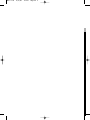 2
2
-
 3
3
-
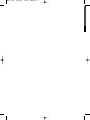 4
4
-
 5
5
-
 6
6
-
 7
7
-
 8
8
-
 9
9
-
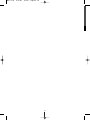 10
10
-
 11
11
-
 12
12
-
 13
13
-
 14
14
-
 15
15
-
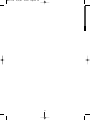 16
16
-
 17
17
-
 18
18
-
 19
19
-
 20
20
-
 21
21
-
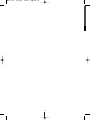 22
22
-
 23
23
-
 24
24
-
 25
25
-
 26
26
-
 27
27
-
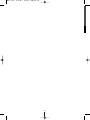 28
28
-
 29
29
-
 30
30
-
 31
31
-
 32
32
-
 33
33
-
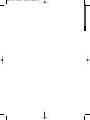 34
34
-
 35
35
-
 36
36
-
 37
37
-
 38
38
-
 39
39
-
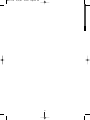 40
40
-
 41
41
-
 42
42
-
 43
43
-
 44
44
-
 45
45
-
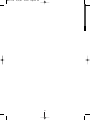 46
46
-
 47
47
-
 48
48
-
 49
49
-
 50
50
-
 51
51
-
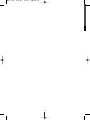 52
52
-
 53
53
-
 54
54
-
 55
55
-
 56
56
-
 57
57
-
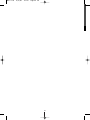 58
58
-
 59
59
-
 60
60
-
 61
61
-
 62
62
-
 63
63
-
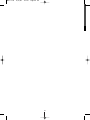 64
64
-
 65
65
-
 66
66
-
 67
67
-
 68
68
-
 69
69
-
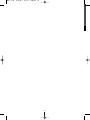 70
70
-
 71
71
-
 72
72
-
 73
73
-
 74
74
-
 75
75
-
 76
76
Brandt 5H-185NEPOCA Instrukcja obsługi
- Typ
- Instrukcja obsługi
- Niniejsza instrukcja jest również odpowiednia dla
w innych językach
- čeština: Brandt 5H-185NEPOCA Návod k obsluze
- español: Brandt 5H-185NEPOCA El manual del propietario
- italiano: Brandt 5H-185NEPOCA Manuale del proprietario
- Deutsch: Brandt 5H-185NEPOCA Bedienungsanleitung
- slovenčina: Brandt 5H-185NEPOCA Návod na obsluhu
- português: Brandt 5H-185NEPOCA Manual do proprietário
- français: Brandt 5H-185NEPOCA Le manuel du propriétaire
- English: Brandt 5H-185NEPOCA Owner's manual
- русский: Brandt 5H-185NEPOCA Инструкция по применению
- Nederlands: Brandt 5H-185NEPOCA de handleiding