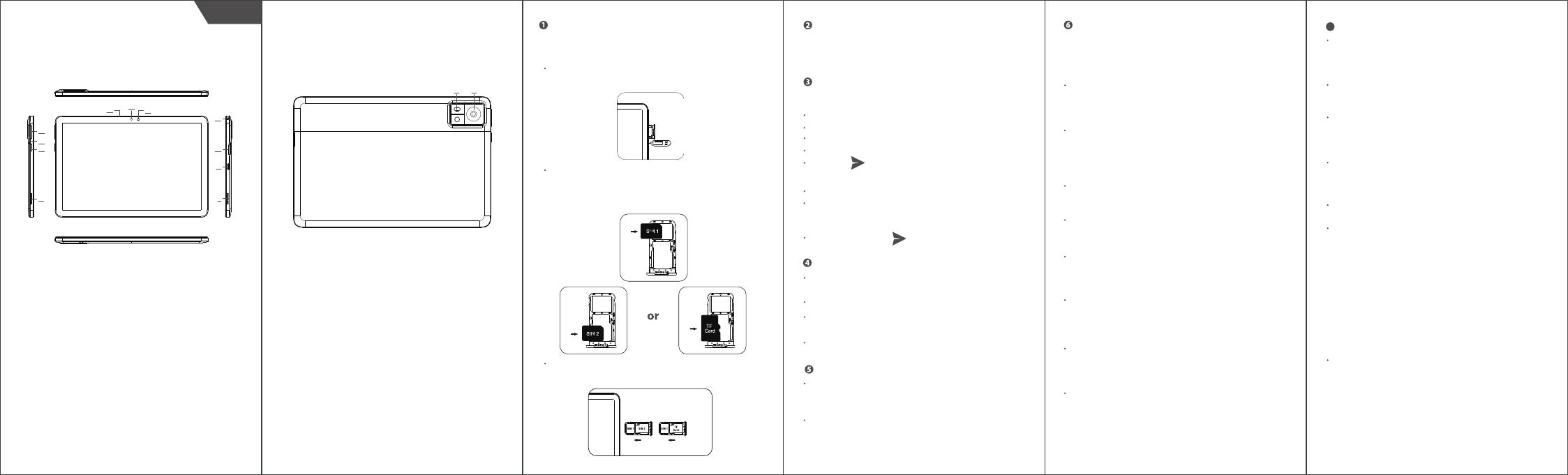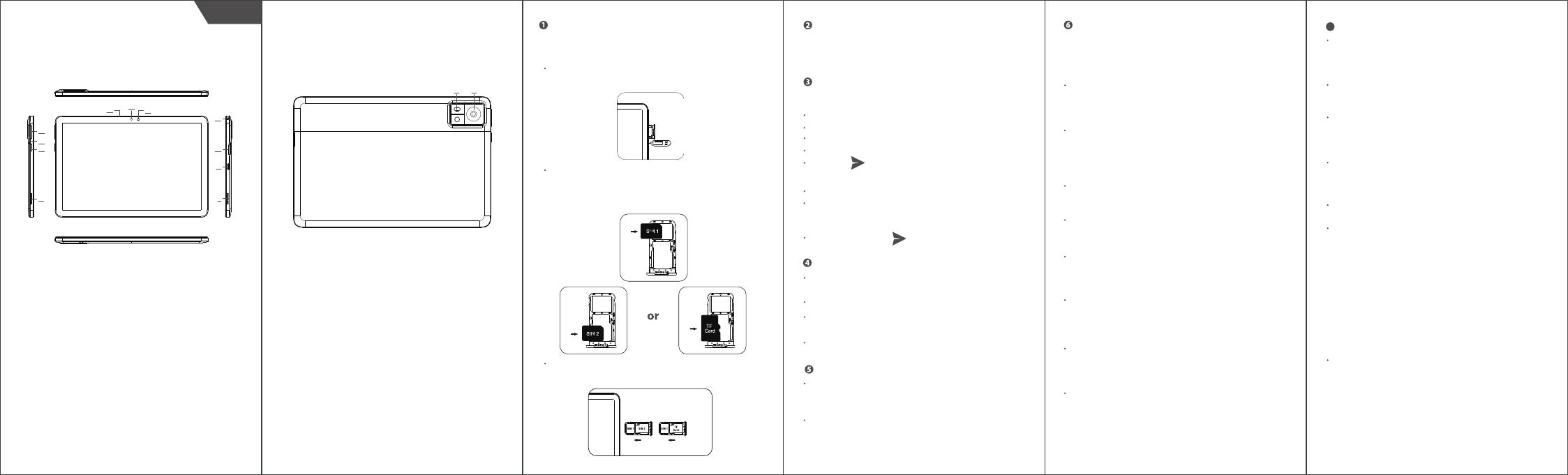
SAR
Коэффициент поглощения максимальная
электромагнитного излучения (SAR) этого продукта
является ≤2.0W / кг.
Соответствует требованиям национального стандарта
ГБ 21288-2007.
Переключение настроек языка
Как включить
Как отправлять SMS, MMS
Несъемная батарея
Press the power button for 3-5 seconds to boot
Главное меню—Настройки—Системные настройки—
Язык и метод ввода
Откройте приложение SMS
Когда набираете текстовое сообщение
Выберите изображение, видео или другой файл, который
вы хотите добавить, также, вы можете сфотографировать
добавить новое изображение
Выберите и отправьте
MMS - Видео
Выберите новое сообщение
Введите номер телефона или выберите из вашихконтактов
Введите изменить и введите ваш текст
Отправить
SMS
Язык и метод ввода—Язык—Добавить язык
Выберите необходимый вам язык, система автоматически
переключится на выбранный язык
Выберите иконку нужного языка и перетащите на
верхнюю позицию
Безопасность — в целях обеспечения
безопасного использования
продукта, необходимо строго
соблюдать следующие правила:
устройство должен быть удален по крайней мере на 15 см
от любых медицинских имплантат или регуляторов
ритма сердца и никогда не кладите устройство в
кармане пальто.
Не подвергайте устройство и батареи воздействию
высоких температур или тепловыделяющего
оборудования, такого как солнечный свет, нагреватели,
микроволновые печи, духовки или водонагреватели.
Перегрев батареи может привести к взрыву.
Когда зарядка завершена или не заряжается, отсоедините
зарядное устройство от устройства и отсоедините
зарядное устройство от электрической розетки.
Если устройство оснащено несъемной батареей, не
заменяйте батарею самостоятельно, чтобы избежать
повреждения аккумулятора или устройства.
Использование несанкционированного или
несовместимого источника питания, зарядного
устройства или аккумулятора может привести к
возгоранию, взрыву или другим опасностям.
Не разбирайте и не перезаряжайте аккумулятор, не
вставляйте другие предметы, не погружайте их в воду
или другие жидкости, чтобы избежать утечки батареи,
перегрева, возгорания или взрыва.
Не роняйте, не раздавливайте, не царапайте и не
прокалывайте аккумулятор, чтобы избежать чрезмерного
внешнего давления батареи, что приводит к внутреннему
короткому замыканию и перегреву батареи.
Компания не несет ответственности за несчастные случаи,
вызванные нестандартным зарядным оборудованием.
Техническое обслуживание
Тщательно изучите содержание использования
устройство, чтобы использовать само устройство более
безопасно и эффективно, и продлить срок службы само
устройство как можно больше.
Пожалуйста, следуйте инструкциям в руководстве, чтобы
использовать телефон, разобрать аксессуары и не
используйте не поназначению.
Пожалуйста, избегайте падения, ударов или тряски
устройство. Грубое обращение с устройство может
привести к поломки экрана, повреждению внутренней
печатной платы и тонкой конструкции.
Не используйте химические растворители или моющие
средства для чистки устройство. Протрите корпус
устройство мягкой хлопчатобумажной тканью,
смоченной водой или мягким мылом.
Очистите объектив чистой, сухой, мягкой тканью.
(Пример: объектив камеры) и дисплей.
Если вы столкнулись с некорректным изображения,
такие как авария во время использования, способ
обработки заключается в следующем: Для устройство,
в котором нет возможности извлечь аккумулятор,
пожалуйста, нажмите и удерживайте кнопку питания
в течение более 12 секунд, само устройство будет
принудительно перезагружен (разблокировать
устройство при перезагрузке) он может решить общие
ошибки; для само устройство, которые можно
удалить батареи, пожалуйста, выньте батарею, потом
вставьте аккумулятор и перезапустить его, чтобы
исправить ошибку.
Если зарядное устройство не используется, отсоедините
его от электрической розетки. Не подключайте
аккумулятор, который был полностью заряжен зарядным
устройством в течение длительного времени, так как
перезарядка сократит срок службы батареи.
Pусский
7
Как установить SIM-карту
Чтобы убедиться, что ваш устройство сможет звонить,
положите SIM-карту в следующем порядке.
Вывезти карту слот и место нано карты или TF карты с
металлической стороной вниз. Убедитесь, что угол
наклона выравнивается по углу наклона слота для
карты и помещается в соответствующий слот.
При обращении устройство вверх Вставьте держатель
карты в устройство в направлении стрелки.
Нажмите на пин в боковом отверстии от сим-карты,
а затем вытащите лоток сим-карт.
01: Динамик
02: кнопка питания
03: Кнопка перезагрузки
04: Кнопка громкости
05: микрофон
06: Передняя камера
07: Световой индикатор
08: 3,5 разъем для
наушников
09: SIM/TF-карта
10: порт типа C
11: Динамик
12: вспышка
13: Задняя камера
02
04
03
08
09
10
11
05 06 07
01
12 13