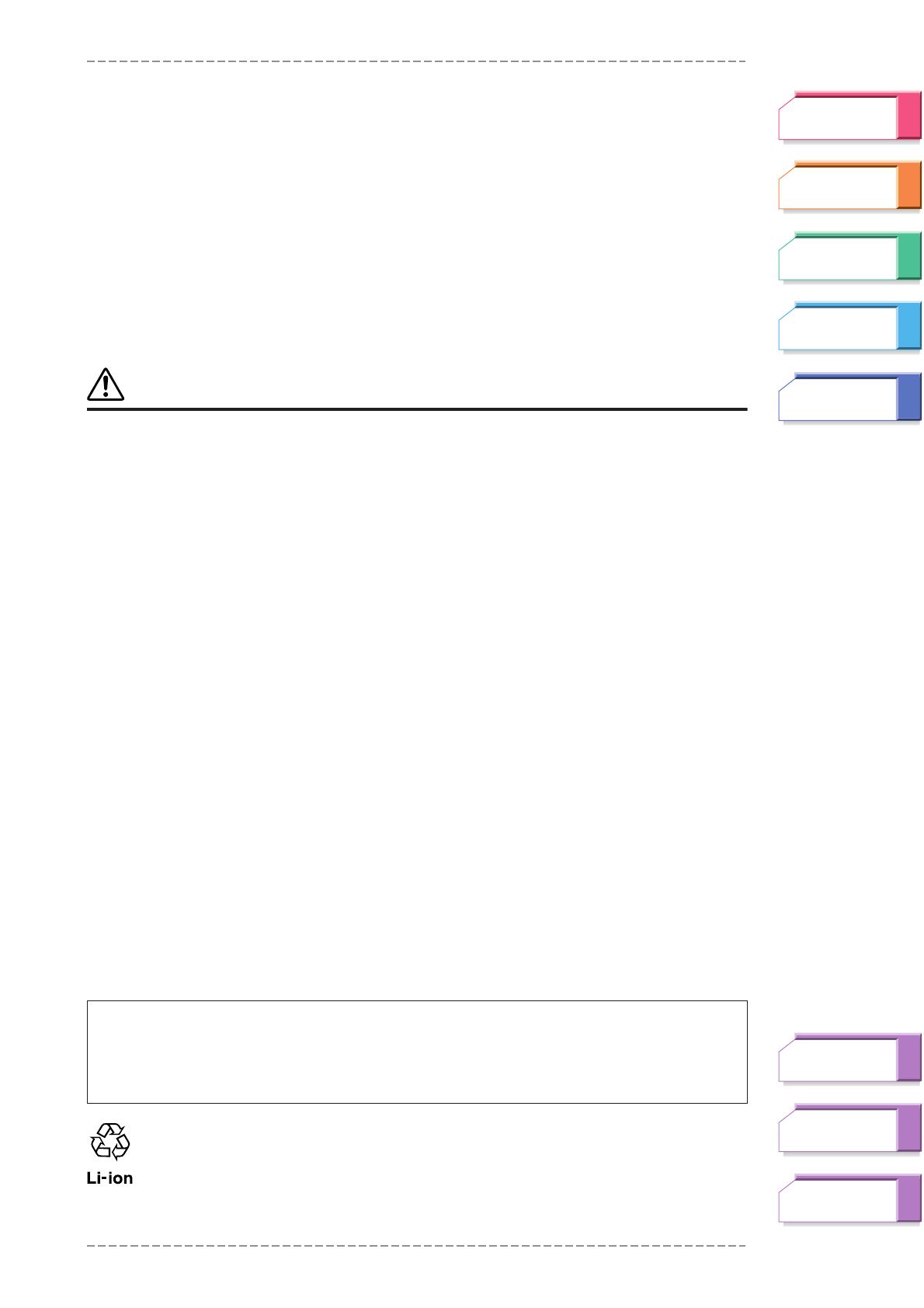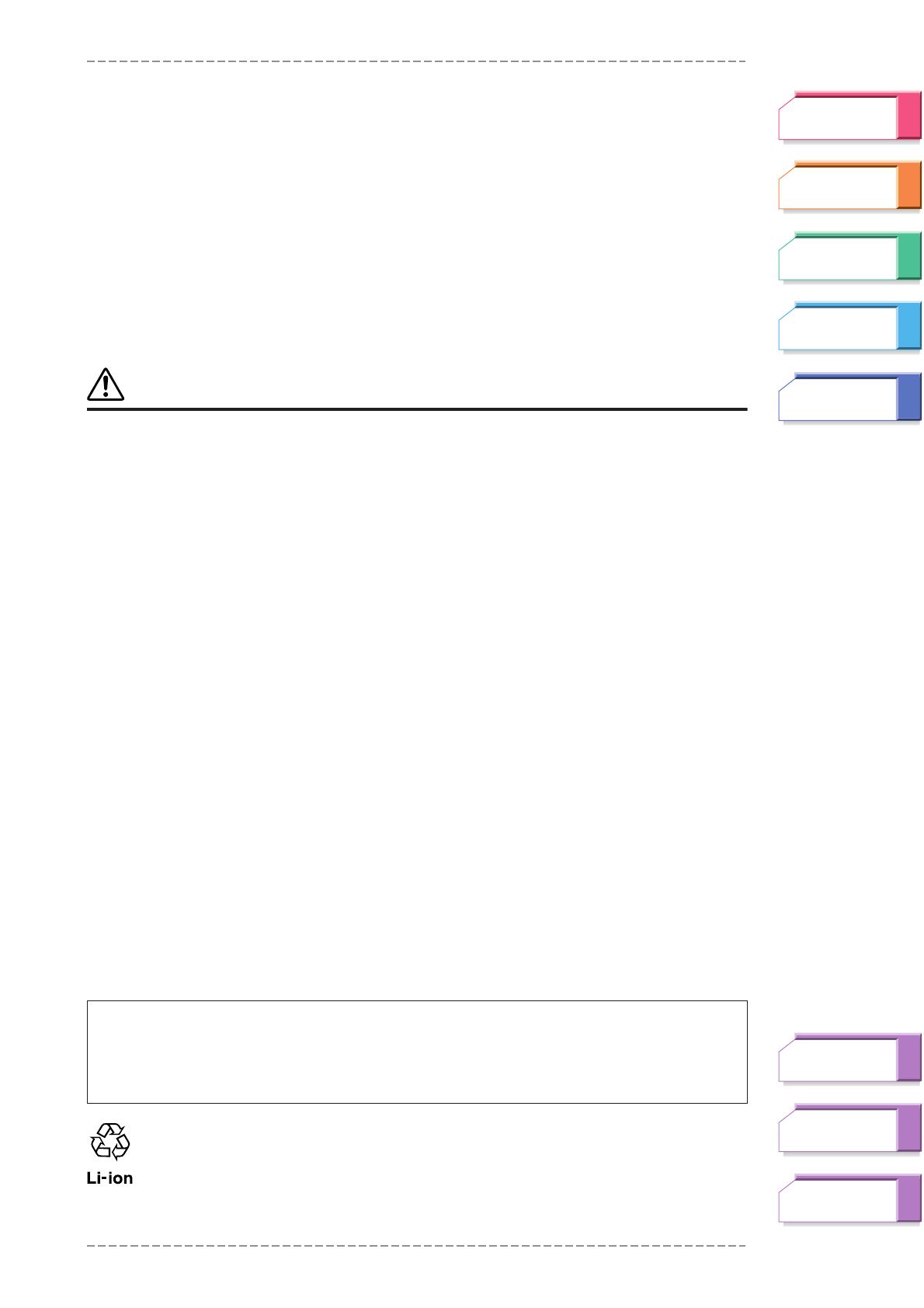
PRECAUTIONS
BF-11 Owner’s Manual
7
Starting Up
Exercising
Computer
Settings
Music Player
Troubleshooting
Menu Tree
Index
Handling
• Keep the device in a place out of the reach of small children.
• Never insert paper, metallic, or other objects into the device. If this happens, turn off the
power immediately, and then have the device inspected by qualified Yamaha service
personnel.
USB AC Power Adaptor (Optional)
• Only use the voltage specified as correct for the adaptor. The required voltage is
printed on the adaptor.
• Use the specified adaptor (PA-U010 or an equivalent recommended by Yamaha) only.
Using the wrong adaptor can result in damage to the device or overheating.
• Check the electric plug periodically and remove any dirt or dust which may have
accumulated on it.
CAUTION
Always follow the basic precautions listed below to avoid the possibility of physical injury
to you or others, or damage to the device or other property. These precautions include,
but are not limited to, the following:
Handling
• Do not use or expose the device to excessive dust, or extreme cold. Doing so may
cause the device to malfunction.
• Do not rest your weight on, or place heavy objects on the device, and do not use
excessive force on the buttons, switches, connectors or earphone cable.
• Do not touch the connector with wet hands. If the device gets wet inside from the
connector, it may cause the device to malfunction.
•Take care not to tangle the earphone cable around your body or neighboring objects,
since this can cause injuries or accidents.
• Do not use the device or earphones for a long period of time at a high or uncomfortable
volume level, since this can cause permanent hearing loss. If you experience any
hearing loss or ringing in the ears, consult a physician.
• Some people may experience an abnormal sensation or discomfort on their skin. If this
should occur, stop using the device and consult a physician.
USB AC Power Adaptor (Optional)
• Unplug the USB AC power adaptor from the wall AC outlet when you are not using the
device for a long time, or during electrical storms.
• Do not try to exercise with the device while charging. Doing so may cause the device to
malfunction. Moreover, the USB cable may get tangled up with your body and result in
injury.
Maintenance
• When cleaning the device, use a soft, dry cloth. Do not use paint thinners, solvents,
cleaning fluids, or chemical-impregnated wiping cloths.
This device contains a lithium-ion battery.
After usage, you may recycle the battery, but never attempt to remove it by yourself. Have the
device inspected by qualified Yamaha service personnel. If there is no Yamaha service personnel
in your area, dispose of it properly according to relevant environmental laws and disposal rules in
your area.
•Yamaha cannot be held responsible for damage caused by improper use or modifications
to the device.
•Yamaha cannot be held responsible for any health problems during exercise with the
device. Take full responsibility for your own health.