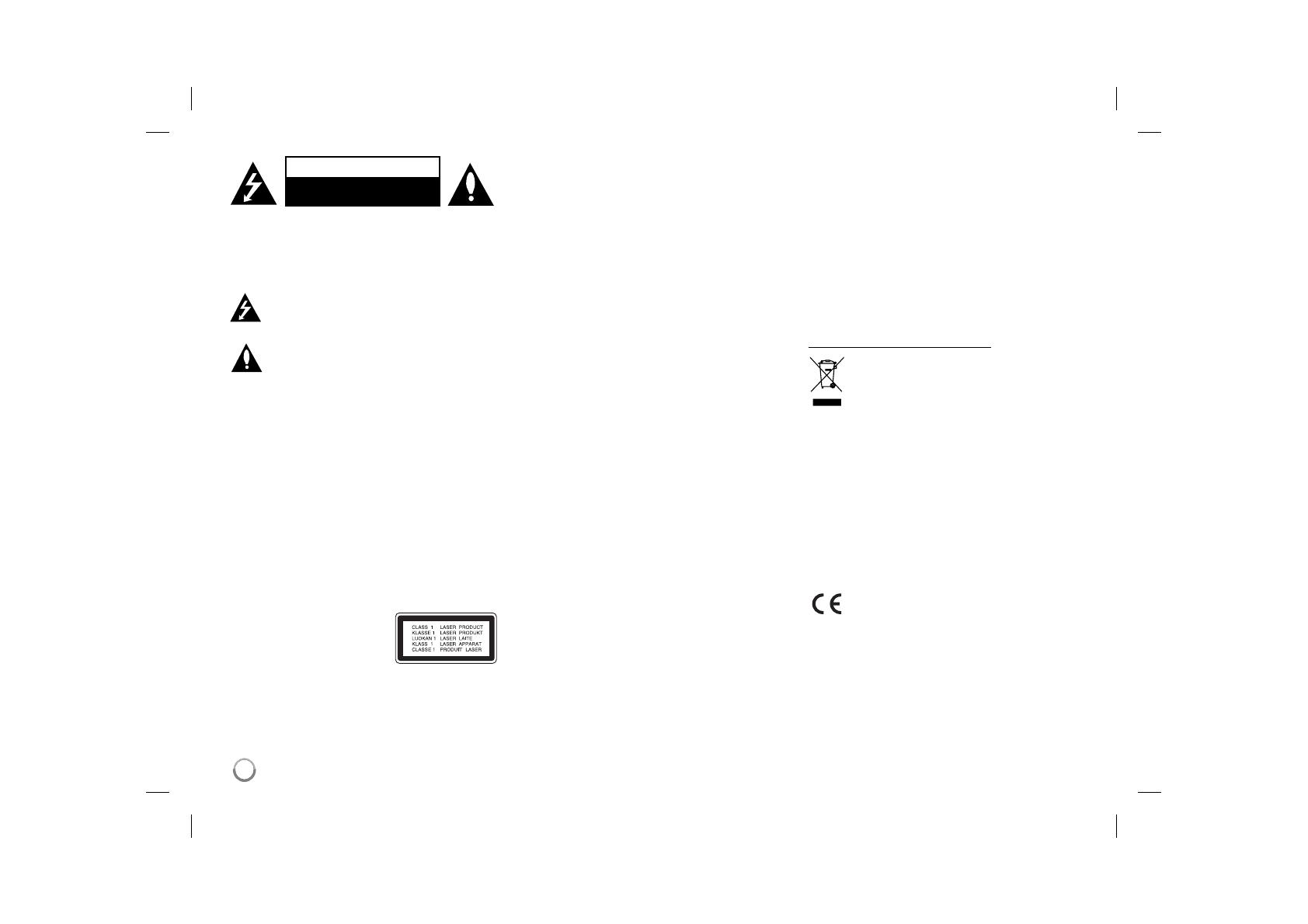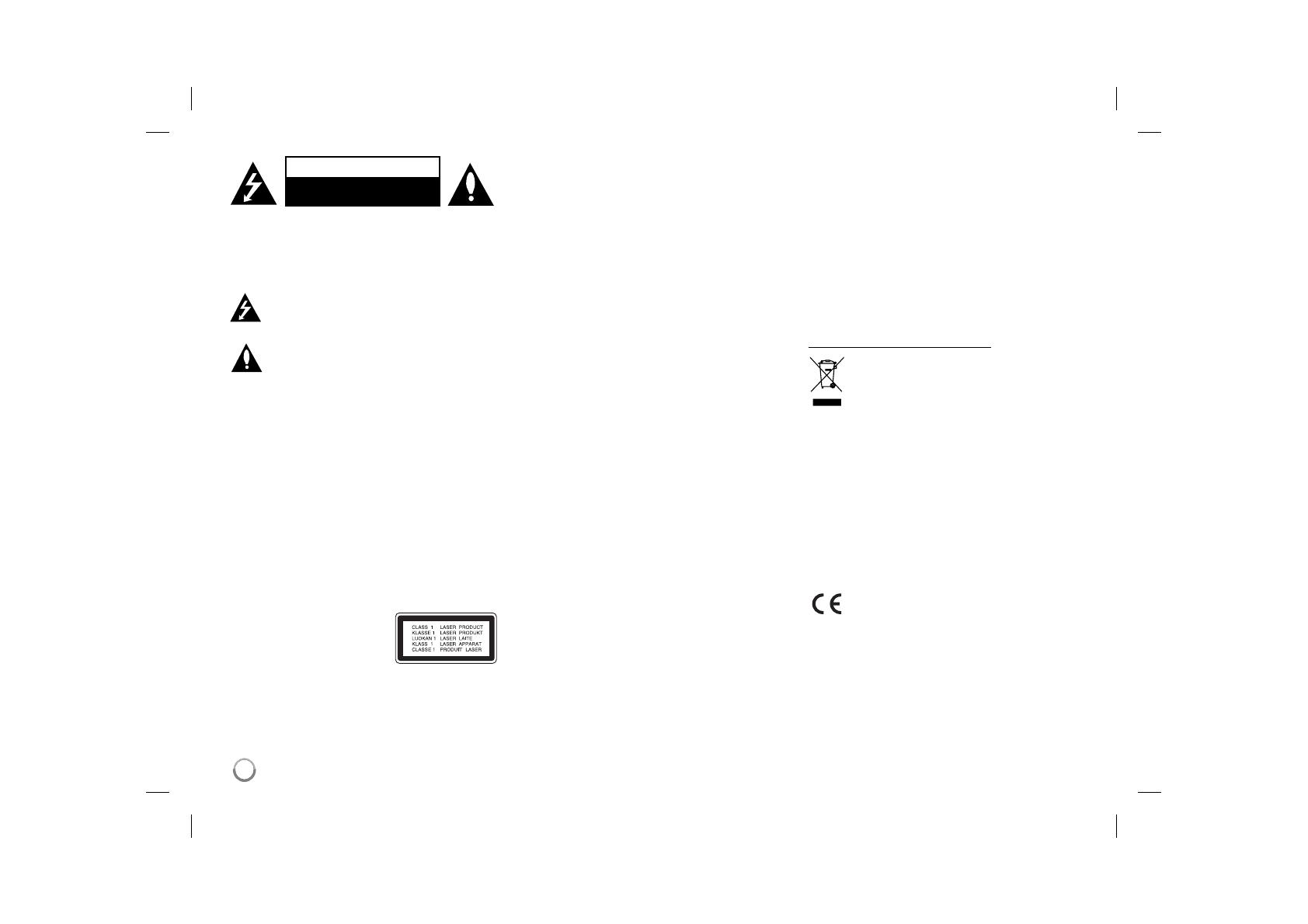
2
UWAGA
RYZYKO PORAŻENIA PRĄDEM
ELEKTRYCZNYM NIE OTWIERAĆ
UWAGA: ABY ZMNIEJSZYĆ RYZYKO PORAŻENIA
PRĄDEM, NIE ZDEJMOWAĆ POKRYWY (LUB
TYLNEJ ŚCIANY). WEWNĄTRZ NIE MA CZĘŚCI DO
SAMODZIELNEJ NAPRAWY. NAPRAWĘ ZLECIĆ
WYKWALIFIKOWANEMU SERWISOWI.
Symbol błyskawicy w trójkącie ostrzega o
niebezpiecznym napięciu obecnym w
urządzeniu, które może narazić użytkownika na
ryzyko porażenia prądem elektrycznym.
Symbol wykrzyknika w trójkącie informuje
użytkownika o ważnej instrukcji dot. działania
i konserwacji (serwisowania) w dokumentacji
dołączonej do urządzenia.
OSTRZEŻENIE: CHRONIĆ URZĄDZENIE PRZED
DESZCZEM I WILGOCIĄ, ABY UNIKNĄĆ POŻARU
LUB PORAŻENIA PRĄDEM.
OSTRZEŻENIE: Nie instalować urządzenia w
przestrzeni zamkniętej jak np. półki z książkam, itd.
UWAGA: Nie zasłaniać
otworów wentylacyjnych.
Instalować zgodnie z zaleceniami producenta.
Szczeliny i otwory wentylacyjne w obudowie zapewniają
niezawodną pracę urządzenia i chronią je przed
przegrzaniem. Nie należy kłaść urządzenia na łóżku,
sofie, dywanie lub na innej podobnej powierzchni, która
mogłaby doprowadzić do zatkania tych otworów. Nie
należy umieszczać urządzenia w zabudowie izolującej,
takiej jak półki na książki, stojaki, chyba że zostanie
zapewniona odpowiednia wentylacja lub jest to zgodne
z instrukcją producenta.
UWAGA: To urządzenie
jest wyposażone w laser.
Aby zapewnić prawidłowe
użytkowanie urządzenia,
prosimy o uważne przeczytanie
niniejszej instrukcji i zachowanie jej na przyszłość.
Skontaktować się z autoryzowanym serwisem, jeżeli
zajdzie potrzeba konserwacji urządzenia. Wykonywanie
procedur sterowania, regulacji lub jakichkolwiek innych
niż tutaj podane może być przyczyną wystawienia się
na niebezpieczne promieniowanie. Nie otwiera
ć
obudowy, ponieważ może to być przyczyną
wystawienia się na bezpośrednie działanie wiązki
lasera. Widzialne promieniowanie lasera po otwarciu.
NIE PATRZEĆ NA WIĄZKĘ.
UWAGA: To urządzenie nie może być wystawione
na działanie wody (kapiącej lub rozpryskiwanej) i nie
należy kłaść na nim przedmiotów wypełnionych cieczą,
takich jak wazony.
UWAGA
• Wentylacja nie może być ograniczana poprzez
przykrywanie otworów wentylacyjnych
przedmiotami, takim jak gazety, obrusy, zasłony
itp.
• Nie stawiać na urządzeniu źródeł otwartego
ognia, takich jak zapalone świece.
• Zużyte baterie powinny być bezpiecznie
zutylizowane a nie spalone. Należy zwrócić
uwagę na względy ochrony środowiska przy
utylizacji baterii.
• Urządzenie przeznaczone jest do użytku tylko w
klimatach tropikalnych i umiarkowanych.
• Nadmierne ciśnienie akustyczne pochodzące ze
słuchawek może spowodować utratę słuchu.
• Baterie nie mogą być wystawiane na nadmierne
ciepło jak np. promienie słoneczne, ogień itp.
• Dla własnego bezpieczeństwa nie wolno
wyjmować znajdującej się w urządzeniu baterii.
Jeżeli zajdzie konieczność wymiany baterii,
należy to wykonać w najbliższym autoryzowanym
serwisie LG Electronics lub poprosić
o pomoc
sprzedawcę.
UWAGA dotycząca przewodu zasilania
Dla większości urządzeń zalecane jest, aby były
podłączone do osobnego obwodu;
to znaczy do pojedynczego gniazdka, które zasila tylko
dane urządzenie i nie ma innych wyjść lub odgałęzień.
Dla pewności sprawdzić stronę ze specyfikacjami
technicznymi w niniejszej instrukcji obsługi. Nie
przeciążać gniazdek zasilających.
Przeciążone, luźne, uszkodzone lub przepalone
gniazdka, kable zasilające lub przedłużające stwarzają
zagrożenie. Jakakolwiek z powyższych sytuacji może
być przyczyną porażenia prądem lub pożaru.
Raz na jakiś czas należy sprawdzać przewód zasilający
urządzenia i jeśli pojawią się oznaki uszkodzenia lub
przetarcia się, odłączyć
go, zaprzestać korzystania
z urządzenia i wymienić przewód w autoryzowanym
serwisie.
Zabezpieczyć przewód zasilania przed fizycznym lub
mechanicznym, niewłaściwym użytkowaniem, tj. przed
skręcaniem, zapętleniem, zaciskaniem,
przytrzaskiwaniem drzwiami lub przekraczaniem.
Należy zwrócić szczególną uwagę na wtyczki, gniazdka
ścienne oraz miejsce, w którym przewód łączy się z
urządzeniem.
Wyjąć wtyczkę przewodu zasilającego, aby odłączyć od
zasilania. Podczas instalacji urządzenia upewnić się, że
wtyczka jest łatwo dostępna.
Pozbywanie się starego urządzenia
1. Jeżeli do produktu dołączony jest niniejszy
symbol przekreślonego kosza, oznacza to,
że jest on objęty Dyrektywą Europejską
2002/96/EU.
2. Wszystkie elektryczne i elektroniczne
urządzenia powinny być oddawane do spec-
jalnych punktów zbiórki wyznaczonych przez
miejscowe lub regionalne władze.
3. Wła
ściwa likwidacja urządzenia pomoże
chronić przed negatywnymi
konsekwencjami dla środowiska naturalnego
i ludzkiego zdrowia.
4. Więcej szczegółowych informacji o likwidacji
nieużywanego urządzenia można uzyskać
w urzędzie miasta, punktach uzdatniania
odpadów lub w sklepie, gdzie produkt został
kupiony.
To urządzenie zostało wyprodukowane
zgodnie z dyrektywą EEC 2004/108/EC oraz
dyrektywą niskich napięć 2006/95/EC.
Przedstawiciel na Europe:
LG Electronics Service Europe B.V.
Veluwezoom 15, 1327 AE Almere, The
Netherlands
(Tel : +31–036–547–8940)
DP450-P.APOLLLK_POL_MFL61857010 2DP450-P.APOLLLK_POL_MFL61857010 2 1/31/09 3:54:55 PM1/31/09 3:54:55 PM