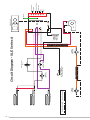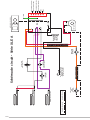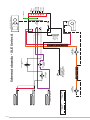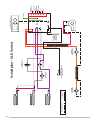08/80271/0 ISSUE: 5 Series: A
Dimplex XLE Series Heater
Models: XLE050 / XLE070 / XLE100
XLE125 / XLE150
These instructions should be read carefully and
retained for future use. Note also the information
presented on the appliance.
INSTRUCTION MANUAL
Installation and Operating

IMPORTANT
THESE INSTRUCTIONS SHOULD BE READ CAREFULLY AND RETAINED FOR
FUTURE REFERENCE. Note also the information presented on the appliance
IMPORTANT SAFETY ADVICE
When using electrical heaters, basic precautions should always be followed to reduce
the risk of fire, electrical shock, and injury to persons, including the following:
IMPORTANT – The wall bracket supplied with the heater must be used.
IMPORTANT – All packaging should be disposed of in an appropriate manner.
OVERHEATING WARNING
WARNING - In order to avoid overheating, do not cover or obstruct the heater. Do not
place material or garments on the heater, or obstruct the air circulation around the
heater, for instance by curtains or furniture, as this could cause overheating and a fire
risk. NEVER cover or obstruct in any way the heat outlet slots at the top of the heater
or the air outlet slots in the base of the heater.
WARNING - THE SURFACES ON THIS HEATER CAN BE HOT.
The heater carries a warning ‘DO NOT COVER’ to alert the user to the risk of fire that
exists if the heater is accidentally covered.
CAUTION - Some parts of this product can become very hot and cause burns.
Particular attention has to be given where children and vulnerable people are present.
For your safety this heater is fitted with a thermal cut-out. In the event that the product
overheats for some reason, the cut-out prevents excessive temperatures on the
product by cutting the power to the heater. Once the heater has cooled down, it will
reset automatically, it will continue to cycle on and o automatically until the reason for
overheating is removed.
The display screen may flash red to indicate the product has overheated. To reset the
display, remove the obstruction and hold Enter for 10 seconds.
SUITABLE APPLICATIONS
WARNING - This heater is suitable for normal domestic household purposes and should not
be used in any other type of environment. This product should only be used in the country
where it was purchased from by a recognised commercial retailer. Do not use outdoors.
SERVICING AND REPAIRS
WARNING - Servicing and product repairs should only be undertaken by the
manufacturers approved service agent or a similarly trained or qualified person, using
only exact manufacturer approved spare parts.
PLEASE NOTE: Household dust, lit cigarettes, candles and oil burners, combined with
the convection eect of electric heaters can cause significant soot deposits to build
up on the surface directly above and to the sides of the heater. This is not a fault of the
heater. Extensive burning of candles or smoking in the operating environment of this
product can produce heavy discolouration within a few months of use.
CAUTION
FAILURE TO FOLLOW THESE INSTRUCTIONS MAY CAUSE INJURY AND/OR
DAMAGE AND MAY INVALIDATE YOUR GUARANTEE
2

OPERATING WARNINGS
IMPORTANT: Remember to observe all safety warnings and precautions when operating
the heater on the automatic or timer modes, either attended or unattended since a fire
risk exists when the heater is accidentally covered or obstructed.
Mains cables are not provided with this heater.
CAUTION: Do not use if either of the heater’s mains power leads become damaged. If
the supply cord is damaged it must be replaced by the installer or an approved Dimplex
service partner.
Curtains must not come to within 250mm of the top of the heater.
Do not sit or stand on the heater.
Do not place objects in contact with the heater.
To maintain stability, it is essential that the heater is placed on a level surface and care
should be taken to avoid irregular surfaces, such as may result from carpets or tiled
surrounds partially protruding under the heater.
ELECTRICAL INSTALLATION
The installation of the heater should be carried out by trained personnel.
WARNING - Minimum clearances and IP zone requirements must be adhered to in
accordance with the current wiring regulations.
WARNING - The electrical installation of this heater must be carried out by a suitably
qualified or trained electrician, and be in strict accordance with current wiring Regulations.
The peak supply must be connected via a switched fused spur with a fuse rated suitably
for the appliances flex, the o-peak supply , via a 20A double pole switch. Failure to
follow these instructions will mean that the manufacturer’s instructions have not been
adhered to. THERE ARE NO EXCEPTIONS.
• This heater must be earthed
• Not suitable for connection via a plug top
• Do not locate the heater immediately above or below a fixed electrical point i.e. socket
outlet.
This appliance is intended for installation to a single phase supply only and is not suitable
for connection to 3 phase supplies.
The heater is not fitted with a mains cable, this should be fitted by the installer. Cable
type (minimum size) H05VV-F 1.5mm² three core for peak and 2.5mm² three core for
o-peak for connection to the fixed wiring of the premises through suitable isolation
devices positioned adjacent to the heater. The supply circuits to the heater must
incorporate a double pole isolating switch having a contact separation of at least 3mm.
In installation the supply cord may be cut to the appropriate length for the electrical
connection point. Excess cable should not be inserted or stored behind the heater.
If, during reassembly of the heater, a part of the thermal insulation shows damage or
deterioration, it should be replaced by an identical part.
WARNING: All electrical connections to the terminal block must be secure to prevent
risk of ignition. Tighten to 0.5 Nm.
3

CHILD SAFETY
WARNING - Fixing kit screws are a potential choking hazard.
WARNING - This appliance is not intended for use by persons (including children) with
reduced physical, sensory or mental capabilities, or lack of experience and knowledge,
unless they have been given supervision or instruction concerning use of appliance by
a person responsible for their safety.
This appliance can be used by children from 8 years and above and persons with
reduced physical, sensory or mental capabilities or lack of experience and knowledge
if they have been given supervision or instruction concerning use of the appliance.
Children shall not play with the appliance. Cleaning and user maintenance shall not be
made by children without supervision.
Children of less than 3 years should be kept away unless continuously supervised.
Children aged from 3 years and less than 8 years shall only switch on/o the appliance
provided that it has been placed or installed in its intended normal operating position
and they have been given supervision or instruction concerning use of the appliance in
a safe way and understand the hazards involved. Children aged from 3 years and less
than 8 years shall not regulate and clean the appliance or perform user maintenance.
4

Models XLE050 XLE070 XLE100 XLE125 XLE150
Nominal Output (kW) 0.50 0.75 1.00 1.25 1.50
Storage Element Rating
230/240V~:
936/1020W 1435/1560W 2042/2220W 2540/2760W 3024/3300W
Boost Output 230/240V~: 312/340W 479/520W 681/740W 847/920W 1008/1100W
Rated Charge Period: 7.7 - 7 Hours 7.7 - 7 Hours 7.7 - 7 Hours 7.7 - 7 Hours 7.7 - 7 Hours
kWh: 7.14kWh 10.9kWh 15.5kWh 19.3kWh 23.1kWh
Fan Wattage 11W 11W 11W 11W 11W
UI Wattage 0.5W 0.5W 0.5W 0.5W 0.5W
Sound Level dB
(measured in test chamber)
27 29 32 30 31
Energy Cell Packs Required
(047243)
4 6 8 10 12
Installed Weight: 63kg 85kg 107kg 133kg 155kg
Height (mm) 749 749 749 749 749
Width (mm) 581 703 825 947 1069
Depth (mm) 182 182 182 182 182
All Models
Controls
Digitally controlled, Electronic Thermostat accurate to (±0.2°C). Setpoint range (7-26°C)
Timer modes:
7 Day Programmable User Timer, Out All Day, Holiday
Continuous heat modes:
Setback
Controller UI
• Graphical display with RGB backlight
• Capacitive buttons with audio feedback
• User replaceable battery (Coin-Type)
Controller Functions
• Open window detection
• Automatic Charge Control
• Bluetooth for software updates
• Child Lock
Safety Features
Electronic overheat protection. Additional electromechanical overheat protection.
LVD and EMC compliance.
Storage Core High-density bonded magnetite energy cells
Colour/ Finish White (RAL 9016) ‘Trac White’. Grill RAL7035 anodised
Battery Backup 3.3V coin cell battery to backup real time clock. Battery life > 5 years.
Supply (each) 1/N/PE 230-240V / 50Hz (Peak / O Peak) Class ll
IP Rating IPX4
Approvals CE & BEAB
Warranty 2 Years
Country of Origin United Kingdom
Manufacturer Glen Dimplex Heating & Ventilation (GDC Group Ltd.)
Technical Details
5

Preparation
Models 050 070 100 125 150
Feet Position
1 ‘A/B’
167/124 167/185 167/246 160/314 160/375
Feet Position
2 ‘A/B’
93/198 93/259 93/320 100/374 100/435
A
749mm
150mm
(min)
150mm
(min)
B
W
BA
1. Place the heater within its packaging
flat on the ground with arrows printed
on the base of the carton pointing
upwards.
2. Feet are fitted in the default position
(X position) and can be moved to
the outside position (Y position) if
necessary. (Fig. 1a and Fig. 1b). NB:
Repositioning of feet may be required
depending on floor arrangement (e.g.
replacing an installation).
Stand the heater on its feet before
removing the packaging.
CAUTION SHOULD BE TAKEN NOT TO
REST THE HEATER UPON THE ROOM
TEMPERATURE SENSOR HOUSING. (Fig. 1b)
Dispose of packaging in an appropriate way.
Read these instructions carefully before
proceeding any further with the installation.
3. Ensure the heater is stable before removing the screws which hold the bottom grille
panel in position. (Fig. 2) Set the bottom grille to one side, avoiding its sharp edges
when handling.
4. Remove the two screws securing the front panel, located at the bottom of the heater
(Fig. 3). Once removed set carefully to one side to avoid damage.
NOTE - Retain these screws for reassembly. If misplaced, M4 x 10 Tritap screws must be
used. IMPORTANT - Do not use the outer top panel or the rear heat shield to lift or carry
the heater.
Y
X
Room Sensor
Housing
Y
X
Fig. 1bFig. 1a
6

Do not place objects within 300mm of the front of the heater
and 150mm (min. 75mm) either side.
250 mm
300 mm
150 mm
Ensure the back of the heater is flush against the wall. If the skirting board is
taller than 120mm and deeper than 15mm it should be cut to accommodate safe
installation of the heater.
120 mm
15 mm
150 mm
Fig. 2 Fig. 3
7

The heater must be securely fixed to a wall. Screws with suitable wall fixings for solid
walls are provided. If other wall types are encountered it is the installer who must
choose the most suitable fixing.
SUGGESTED FIXINGS
SOLID BRICK/BLOCK: No. 10 size high temperature resistant plastic inserts, 8mm drill
bit. Drill hole 15mm deeper than plastic insert length.
PLASTERBOARD - If possible locate studding and use No. 10 woodscrews directly
into the wood, otherwise M5 rawlplug intersets are suitable.
NOTE: FOR OTHER WALL TYPES (eg. timber frame and hollow concrete) SEEK
SPECIALIST ADVICE.
If the floor is carpeted then the carpet should be slit and underlay cut away to allow
the feet to rest firmly on the floor. Carpet gripper must be locally removed so that the
feet may rest in a level position.
This appliance is heavy. The floor must be checked to ensure that it is capable of
bearing the weight of the unit, up to 165kg.
This Heater is rated IPX4
DO NOT UNDER ANY CIRCUMSTANCES ATTEMPT TO MOVE OR REPOSITION
THIS HEATER WITHOUT SEEKING EXPERT ADVICE. THE HEATER SHOULD
NEVER BE FREED FROM THE WALL WITH ENERGY CELLS INSIDE.
USE CAUTION WHEN INSTALLING THIS PRODUCT, UNPAINTED METALWORK
CAN HAVE SHARP EDGES.
IMPORTANT Head of wall fixing screw must be flanged pan head type and have a
diameter no less than 11mm. No countersunk headed screws to be used for wall fixing.
Installing the Heater
Fig. 4 Fig. 5
8

5. Place the heater in its final position and mark the fixing holes through the location
holes visible through the back of the heater.
6. Six fixing positions must be selected for models XLE100, XLE125, XLE150 and at
least 4 fixing positions for models XLE050 and XLE070. Fig. 6.
Common fixing points for all heater sizes are shown in both Fig. 4 and Fig. 5.
Mark the positions for the fixing holes towards the bottom of each slot, this allows the
heater to settle once the energy cells have been fitted.
Move the heater away from the wall, drill the holes and fit the wall fixings best suited
to the application.
Secure the heater to the wall using correct quantity of screws required per model,
using the appropriate screw fittings.
NB: Do not fully tighten screws until energy cells are fully loaded to ensure full
weight is on feet and not on the wall fixings.
NOTE: UNDER NO CIRCUMSTANCES SHOULD ANY SCREWS BE REMOVED
WITHOUT FIRST REMOVING ALL ENERGY CELLS FROM THE HEATER.
NEVER FREE THE HEATER FROM THE WALL WITH ENERGY CELLS REMAINING
INSIDE THE HEATER CAVITY.
NOTE: ANY FIXING DROPPED INTO HEATER MUST BE RETRIEVED AS THEY MAY
IMPACT PRODUCT SAFETY OPERATION.
Fig. 6
9

Warning: Before obtaining access to terminals, all supply circuits must
be disconnected.
7. The heater leaves the factory configured to operate with two mains supplies, a 24
hour peak supply and an o peak switched supply. (Fig. 7)
Not suitable for use on single supply.
Storage / Fan circuit
Fan Circuit = PEAK L
Storage Circuit = OFF-PEAK L
Fan Circuit = PEAK N
Storage Circuit = OFF-PEAK N
The earth wire should be connected into the earth terminal block marked E
WARNING: Terminal block maximum torque 0.5 Nm
Neutral
Live
(O-Peak)
Neutral
Live
(Peak)
Earth
(Both Supplies)
Switched Supply
Terminal Block
Mains
Cable
Tighten Screws
Electrical Connections
Fig. 7 Fig. 8
10

8. The mains cable entry and terminal block will be visible on the right hand side
of the unit. Insert the mains cables through the cable gland at the bottom of the
heater in readiness for connection (Fig. 8).
IMPORTANT: Only heat resistant ordinary polyvinyl chloride sheathed flexible cord
should be used, the following codes apply;
IEC: 60227 IEC57 or CENELEC: H05V2V2-F
Maximum Cable Sizes
Peak mains cable 1.5mm²
O-peak mains cable 2.5mm²
WARNING: Maximum torque 0.5 Nm
WARNING: All electrical connections to the terminal block must be secure to prevent
risk of ignition.
11

Fig. 12
Fig. 10
Fig. 11
Fig. 9
12

9. Remove the inner front and insulation to gain access to the core of the heater.
Lay the inner front carefully to one side to ensure it is not damaged. (Fig. 9)
10. Remove the cardboard element support and dispose of. (Fig. 10)
Energy Cells
The energy cells are supplied separately to the heater in packs of three.
The reference number is 047243.
Energy Cells should be handled with care due to the weight and risk of
hand/foot injury.
11. The energy cells have several grooves on one surface for locating around
the elements. The two slots through the centre of the energy cell create the
air passages within the core.
Position the first energy cell of the bottom row to the right, firmly pressed against the
side insulation with the element grooves facing upwards and fitting neatly around the
element. Angle the element upward to fit the energy cell.
Position the second energy cell in the row against the left-hand insulation. Place the
remaining energy cells between the first and second in the row. (Fig. 11)
DO NOT DISCONNECT THE ELEMENT TERMINALS
In addition ensure the slots for the air passages line up with the holes in the
base insulation.
Fit the remaining energy cells to the bottom row, being careful not to damage or
dislodge the element.
Note - The bends in the element locate around the grooves in the energy cell to
secure the element.
12. Position the second row of energy cells on top of the first but this time the energy
cells must be upside down ensuring the grooves are positioned over the elements.
(Fig. 12)
Building the Heater Core
NOTE:
The element tails must extend no
further than 30mm into the right
hand chamber.
30mm ±1mm
13

U
Fig. 16
Fig. 14
Fig. 15
Fig. 13
14

13. The third row of energy cells is positioned in a manner similar to the first row. Again
be careful not to damage or dislodge the element. (Fig. 13)
14. Fit the fourth row of energy cells above the third row in the upside position. Again,
the first energy cell should be positioned firmly against the right-hand insulation, and
the second energy cell should be positioned firmly against the left-hand insulation.
(Fig. 14). Repeat for the fifth and sixth rows of energy cells built around the third
element to complete the core build.
15. Remember the top row of energy cells must be fitted upside down. (Fig. 15)
Check that all the energy cells are secure and evenly located.
16. Close the core by refitting the inner front panel complete with insulation, starting at
position ‘U’ and working clockwise. (Fig. 16)
Ensure the bottom tabs are located inside the chassis and that the screws are tightly
secured down each edge.
Ensure the screws retaining the heater to the wall are fully tightened, once the energy
retention cells are fully loaded. (Fig. 6)
IMPORTANT
Double check all mains connections are secure and excess cable is restrained
and not in contact with any of the heater casing.
ON NO ACCOUNT SHOULD ANY SURPLUS CABLE BE PUSHED INSIDE OR BEHIND
THE HEATER.
Once installed DO NOT attempt to reposition the heater without first unloading the
energy cells.
Reassembly
To replace the bottom grille and front panel, reverse steps 3 and 4 of these instructions
under the section headed Preparation.
Inspect the grille guard for damage before refitting the lower grille to the heater.
Ensure all fixings are secure.
15

Out All Day
Comfort On
1
57 3
2 46
The controls are located on the top of the heater. The heater is fitted with an adjustable
electronic controller consisting of a display screen and six touch sensitive buttons.
The heater is fitted with an adjustable thermostat enabling the room temperature to
be controlled. The minimum room temperature is 7°C. The maximum temperature is
set to 26°C. A temperature of 21°C represents a normal room temperature.
1
Display Screen
2
‘Menu’ Button
3
‘Back’ Button
4
‘Up and Down’ Arrows
5
‘Enter’ Button
6
‘Advance’ Button
7
Heating Status
NOTE:
Should the heater fail to operate, this
may be due to the room temperature
being higher than the thermostat
setting.
NOTE:
Your heater may produce some noise
during operation. This noise is caused
by the low noise fan and expansion
and contraction of the metalwork as it
changes temperature, and is normal for
this type of product. Whilst the noise
produced is usually very quiet, certain
environmental factors can make it more
noticeable, such as hard flooring or
minimal furnishings.
Operation
16

The heater controls can be easily adjusted by using the six buttons on the User Interface.
1
The Display Screen shows the options available at each stage of adjustment.
2
Menu - displays the main options list;
- Date/Time - Set the date and time.
- Mode - Set the mode of operation.
- Options - Keypad sound, daylight savings time, communication settings and service
information.
3
Back returns to the previous programming stage.
4
The UP and DOWN buttons are used to navigate through the menus and alter
setting values. The UP and DOWN buttons are also used to adjust the required
room temperature on the main screen. The screen colour changes based on the
temperature selected, showing deep blue through to bright red.
5
Enter is used within the menu options to confirm settings. On the main screen
pressing Enter will display the enabled features.
The timed periods during which the heater is providing heat are defined as ‘Comfort
On’ (this is displayed at the bottom of the screen).
Outside of heating periods the heater will not deliver heat and these periods are
called ‘Comfort O’.
While constant heat modes are active, the mode of operation is displayed at the
bottom of the screen e.g. ‘Out All Day’.
6
The Advance button overrides the heating settings and changes the operational
state of the heater. Pressing Advance will cause the heater to remain on until the
next Comfort O period is due, or o until the next Comfort On period is due.
Control Functions
17

After 30 seconds the heater will default back to the Main Screen. Here the chosen
temperature is displayed along with the mode of operation. Any use of the Advance,
Boost, Setback function will be displayed here, and pressing Enter will show engineer’s
diagnostics and 7 day history screens.
When left inactive for a long period of time this display will ‘sleep’ and the text will
disappear. Press any button for its return.
NOTE:
The display screen
will return to the main
screen after a period of
30 seconds of inactivity.
NOTE:
Pressing enter will show
the engineer’s diagnostics
and 7 day history screens.
Ref: page 17.
The heater incorporates a real time clock with
calendar function. The time clock has a battery
backup that will keep the clock running in the
event of a mains power outage.
To adjust the time or date follow the steps below.
Press the Menu button. Select Date/Time
by pressing the Enter button. Press and
to select the correct day of the month and press
Enter to select.
Repeat this operation, until the date and time has
been set, ensuring to press Enter to select. Press
Back button to return to the Main Screen once
Set has been displayed.
U1:033 CC:016
AL6027
(0X422)
Out All Day
A 2 3300 0
B 422 M 0
C 19.3 16.1
D 6.5 R 12667
E 21.0 26.0
F 19.3 15.9
G 28840 0 0
H 135 0 1841
7 Day History
Energy Used
kWh
20/10/2017 0.0
21/10/2017 0.0
22/10/2017 0.0
23/10/2017 0.0
24/10/2017 0.0
25/10/2017 0.0
Out All Day
Comfort On
Out All Day
Comfort On
Date/Time
Set
Date/Time
THU
27/07/2017
07:12
Main Menu
Date/Time
Mode
Options
Main Screen
Setting the Date and Time
18

NOTE:
In all modes, except holiday mode, and can be used to
adjust the required room temperature.
NOTE:
It is recommended that the timer is used as doing so can
reduce the running cost. Operating the appliance in the
permanent heating modes as Boost, Auto Boost or Setback
may result in increased running costs.
The heater comes pre-programmed with a set of heating profiles. There are three
options available - two pre-programmed and one user adjustable timer;
1. User Timer (pre-programmed, factory default) - provides greatest flexibility
to the user. Four time slots are available throughout the day and these can be
customised for each day of the week. Factory default times: 06.30 until 09.30,
11.00 until 13.00, 15.00 until 17.00, 18.00 until 22.00.
2. Out All Day (pre-programmed) - has the following preset times Monday to
Sunday, which can be altered if desired 07.00 until 08.30 17.30 until 22.00,
(factory default times).
3. Holiday - set the date of return and the temperature required. 7°C is advised
if you just want to protect the property from frost while you are away.
The heater can also maintain a constant room temperature using the following
modes;
1. Boost mode heats the room to a selected temperature for 1, 2 or 3 hours.
2. Auto Boost Function maintains a room temperature during comfort periods,
when the core is depleted.
3. Setback mode maintains a room temperature outside comfort periods. This
mode should be used to provide protection against frost or where big drops in
temperature are unwanted.
Modes of Operation
19

Timer Modes
To choose a timer mode press Menu and then to select Mode. Then press Enter.
Then select Timer Mode, again using the Enter button.
Select the mode required, by pressing the or followed by Enter.
For options Out All Day, and User Timer, three choices are available - Select, Preview
and Modify.
• Select - choose this timer option.
• Preview - view the times currently set.
• Modify - change the times currently set.
When Modify is chosen, select and change each option using the , and Enter
buttons. At the end of each period, select Next to move to the following period. When
a day is complete select Save to update it.
Once the first day has been set up it is possible to copy these settings to successive
days or all days by either choosing Copy Next or Copy All.
If preferred each day can be modified individually and saved. It is also possible to
Clear each day or Clear All days to factory default times. Options are;
• Save - save times for one day.
• Copy Next - copy times to following day.
• Copy All - copy times to all seven days.
• Clear - factory defaults all times that day.
• Clear All - factory default times for all seven days.
To select a mode, choose Select and press Enter.
Out All Day
Comfort On
Main Menu
Date/Time
Mode
Options
Mode
Timer
Boost
Setback
Copy All
Selected
Choosing and Setting a Mode
NOTE:
Once modified a programme
must be selected if you want
to begin using it.
20
Strona się ładuje...
Strona się ładuje...
Strona się ładuje...
Strona się ładuje...
Strona się ładuje...
Strona się ładuje...
Strona się ładuje...
Strona się ładuje...
Strona się ładuje...
Strona się ładuje...
Strona się ładuje...
Strona się ładuje...
Strona się ładuje...
Strona się ładuje...
Strona się ładuje...
Strona się ładuje...
Strona się ładuje...
Strona się ładuje...
Strona się ładuje...
Strona się ładuje...
Strona się ładuje...
Strona się ładuje...
Strona się ładuje...
Strona się ładuje...
Strona się ładuje...
Strona się ładuje...
Strona się ładuje...
Strona się ładuje...
Strona się ładuje...
Strona się ładuje...
Strona się ładuje...
Strona się ładuje...
Strona się ładuje...
Strona się ładuje...
Strona się ładuje...
Strona się ładuje...
Strona się ładuje...
Strona się ładuje...
Strona się ładuje...
Strona się ładuje...
Strona się ładuje...
Strona się ładuje...
Strona się ładuje...
Strona się ładuje...
Strona się ładuje...
Strona się ładuje...
Strona się ładuje...
Strona się ładuje...
Strona się ładuje...
Strona się ładuje...
Strona się ładuje...
Strona się ładuje...
Strona się ładuje...
Strona się ładuje...
Strona się ładuje...
Strona się ładuje...
Strona się ładuje...
Strona się ładuje...
Strona się ładuje...
Strona się ładuje...
Strona się ładuje...
Strona się ładuje...
Strona się ładuje...
Strona się ładuje...
Strona się ładuje...
Strona się ładuje...
Strona się ładuje...
Strona się ładuje...
Strona się ładuje...
Strona się ładuje...
Strona się ładuje...
Strona się ładuje...
Strona się ładuje...
Strona się ładuje...
Strona się ładuje...
Strona się ładuje...
Strona się ładuje...
Strona się ładuje...
Strona się ładuje...
Strona się ładuje...
Strona się ładuje...
Strona się ładuje...
Strona się ładuje...
Strona się ładuje...
Strona się ładuje...
Strona się ładuje...
Strona się ładuje...
Strona się ładuje...
Strona się ładuje...
Strona się ładuje...
Strona się ładuje...
Strona się ładuje...
Strona się ładuje...
Strona się ładuje...
Strona się ładuje...
Strona się ładuje...
Strona się ładuje...
Strona się ładuje...
Strona się ładuje...
Strona się ładuje...
Strona się ładuje...
Strona się ładuje...
Strona się ładuje...
Strona się ładuje...
Strona się ładuje...
Strona się ładuje...
Strona się ładuje...
Strona się ładuje...
Strona się ładuje...
Strona się ładuje...
Strona się ładuje...
Strona się ładuje...
Strona się ładuje...
Strona się ładuje...
Strona się ładuje...
Strona się ładuje...
Strona się ładuje...
Strona się ładuje...
Strona się ładuje...
Strona się ładuje...
Strona się ładuje...
Strona się ładuje...
Strona się ładuje...
Strona się ładuje...
Strona się ładuje...
Strona się ładuje...
Strona się ładuje...
Strona się ładuje...
Strona się ładuje...
Strona się ładuje...
Strona się ładuje...
Strona się ładuje...
Strona się ładuje...
Strona się ładuje...
Strona się ładuje...
Strona się ładuje...
Strona się ładuje...
Strona się ładuje...
Strona się ładuje...
Strona się ładuje...
Strona się ładuje...
Strona się ładuje...
Strona się ładuje...
Strona się ładuje...
Strona się ładuje...
Strona się ładuje...
Strona się ładuje...
Strona się ładuje...
Strona się ładuje...
Strona się ładuje...
Strona się ładuje...
Strona się ładuje...
Strona się ładuje...
Strona się ładuje...
Strona się ładuje...
Strona się ładuje...
Strona się ładuje...
Strona się ładuje...
Strona się ładuje...
Strona się ładuje...
Strona się ładuje...
Strona się ładuje...
-
 1
1
-
 2
2
-
 3
3
-
 4
4
-
 5
5
-
 6
6
-
 7
7
-
 8
8
-
 9
9
-
 10
10
-
 11
11
-
 12
12
-
 13
13
-
 14
14
-
 15
15
-
 16
16
-
 17
17
-
 18
18
-
 19
19
-
 20
20
-
 21
21
-
 22
22
-
 23
23
-
 24
24
-
 25
25
-
 26
26
-
 27
27
-
 28
28
-
 29
29
-
 30
30
-
 31
31
-
 32
32
-
 33
33
-
 34
34
-
 35
35
-
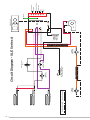 36
36
-
 37
37
-
 38
38
-
 39
39
-
 40
40
-
 41
41
-
 42
42
-
 43
43
-
 44
44
-
 45
45
-
 46
46
-
 47
47
-
 48
48
-
 49
49
-
 50
50
-
 51
51
-
 52
52
-
 53
53
-
 54
54
-
 55
55
-
 56
56
-
 57
57
-
 58
58
-
 59
59
-
 60
60
-
 61
61
-
 62
62
-
 63
63
-
 64
64
-
 65
65
-
 66
66
-
 67
67
-
 68
68
-
 69
69
-
 70
70
-
 71
71
-
 72
72
-
 73
73
-
 74
74
-
 75
75
-
 76
76
-
 77
77
-
 78
78
-
 79
79
-
 80
80
-
 81
81
-
 82
82
-
 83
83
-
 84
84
-
 85
85
-
 86
86
-
 87
87
-
 88
88
-
 89
89
-
 90
90
-
 91
91
-
 92
92
-
 93
93
-
 94
94
-
 95
95
-
 96
96
-
 97
97
-
 98
98
-
 99
99
-
 100
100
-
 101
101
-
 102
102
-
 103
103
-
 104
104
-
 105
105
-
 106
106
-
 107
107
-
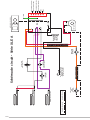 108
108
-
 109
109
-
 110
110
-
 111
111
-
 112
112
-
 113
113
-
 114
114
-
 115
115
-
 116
116
-
 117
117
-
 118
118
-
 119
119
-
 120
120
-
 121
121
-
 122
122
-
 123
123
-
 124
124
-
 125
125
-
 126
126
-
 127
127
-
 128
128
-
 129
129
-
 130
130
-
 131
131
-
 132
132
-
 133
133
-
 134
134
-
 135
135
-
 136
136
-
 137
137
-
 138
138
-
 139
139
-
 140
140
-
 141
141
-
 142
142
-
 143
143
-
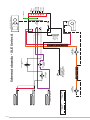 144
144
-
 145
145
-
 146
146
-
 147
147
-
 148
148
-
 149
149
-
 150
150
-
 151
151
-
 152
152
-
 153
153
-
 154
154
-
 155
155
-
 156
156
-
 157
157
-
 158
158
-
 159
159
-
 160
160
-
 161
161
-
 162
162
-
 163
163
-
 164
164
-
 165
165
-
 166
166
-
 167
167
-
 168
168
-
 169
169
-
 170
170
-
 171
171
-
 172
172
-
 173
173
-
 174
174
-
 175
175
-
 176
176
-
 177
177
-
 178
178
-
 179
179
-
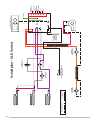 180
180
-
 181
181
-
 182
182
AERIAN XLE100 Instrukcja obsługi
- Typ
- Instrukcja obsługi
- Niniejsza instrukcja jest również odpowiednia dla
w innych językach
- Deutsch: AERIAN XLE100 Bedienungsanleitung
- português: AERIAN XLE100 Manual do proprietário
- français: AERIAN XLE100 Le manuel du propriétaire
- Nederlands: AERIAN XLE100 de handleiding
Inne dokumenty
-
Tristar KA-5014 Instrukcja obsługi
-
EWT DDF250W - Desk friend Instrukcja obsługi
-
Ferm EHM1002 Instrukcja obsługi
-
Camry CR 7712 Instrukcja obsługi
-
Princess Smart Infrared Panel Heater Instrukcja obsługi
-
Honeywell FSW-505E Instrukcja obsługi
-
Tristar KA-5860 Series Instrukcja obsługi
-
Vonroc EH519AC Electric Bladeless PtC Heater Instrukcja obsługi
-
Vonroc EH501AC Electric PTC Fan Heater Instrukcja obsługi
-
Dometic Kampa Diddy Instrukcja obsługi