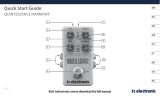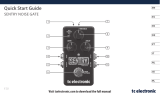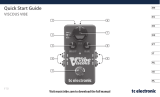(1) (6)
(7)
(8)
(9)
(10)
(3)
(2)
(4)
(5)
Quick Start Guide
SUB 'N' UP OCTAVER
Visit musictribe.com to download the full manual
V 1.0

2 3SUB 'N' UP OCTAVER SUB 'N' UP OCTAVER
(EN) Controls
(1)
USB - Connects to your computer for rmware updates and
TonePrint editing.
(2)
Dry - Sets the output level for the dry signal.
(3)
Sub - Adds a harmony voice one octave below the dry signal.
(4)
Output
(5)
Footswitch - Turns the eect on and o.
(6)
Power Input - Connect a 9 V / >100 mA power supply.
(7)
Up - Adds a harmony voice one octave above the dry signal.
(8)
Sub 2 - Adds a harmony voice two octaves below the
dry signal.
(9)
Input
(10)
Mode - Choose between Polyphonic, TonePrint and
Classic modes.
(ES) Controles
(1)
USB - Se conecta a su computadora para actualizaciones de
rmware y edición de TonePrint.
(2)
Dry - Establece el nivel de salida para la señal seca.
(3)
Sub - Agrega una voz de armonía una octava por debajo de
la señal seca.
(4)
Output
(5)
Footswitch - Activa y desactiva el efecto.
(6)
Power Input - Conecte una fuente de alimentación de
9 V /> 100 mA.
(7)
Up - Agrega una voz de armonía una octava por encima de
la señal seca.
(8)
Sub 2 - Agrega una voz de armonía dos octavas por debajo
de la señal seca.
(9)
Input
(10)
Mode - Elija entre los modos Polifónico, TonePrint y Clásico.
(FR) Réglages
(1)
USB - Se connecte à votre ordinateur pour les mises à jour du
micrologiciel et l’édition TonePrint.
(2)
Dry - Règle le niveau de sortie du signal sec.
(3)
Sub - Ajoute une voix d’harmonie une octave en dessous
du signal sec.
(4)
Output
(5)
Footswitch - Active et désactive l’eet.
(6)
Power Input - Branchez une alimentation 9 V /> 100 mA.
(7)
Up - Ajoute une voix d’harmonie une octave au-dessus du
signal sec.
(8)
Sub 2 - Ajoute une voix d’harmonie deux octaves en dessous
du signal sec.
(9)
Input
(10)
Mode - Choisissez entre les modes Polyphonique, TonePrint
et Classique.
(DE) Bedienelemente
(1)
USB - Stellt eine Verbindung zu Ihrem Computer für
Firmware-Updates und TonePrint-Bearbeitung her.
(2)
Dry - Stellt den Ausgangspegel für das Trockensignal ein.
(3)
Sub - Fügt eine Harmoniestimme eine Oktave unter dem
trockenen Signal hinzu.
(4)
Output
(5)
Footswitch - Schaltet den Eekt ein und aus.
(6)
Power Input - Schließen Sie ein 9 V /> 100 mA Netzteil an.
(7)
Up - Fügt eine Harmoniestimme eine Oktave über dem
trockenen Signal hinzu.
(8)
Sub 2 - Fügt zwei Oktaven unterhalb des trockenen Signals
eine Harmonie-Stimme hinzu.
(9)
Input
(10)
Mode - Wählen Sie zwischen den Modi Polyphonic,
TonePrint und Classic.

4 5SUB 'N' UP OCTAVER SUB 'N' UP OCTAVER
(PT) Controles
(1)
USB - Conecta-se ao seu computador para atualizações de
rmware e edição de TonePrint.
(2)
Dry - Dene o nível de saída para o sinal seco.
(3)
Sub - Adiciona uma voz de harmonia uma oitava abaixo do
sinal seco.
(4)
Output
(5)
Footswitch - Liga e desliga o efeito.
(6)
Power Input - Conecte uma fonte de alimentação de
9 V /> 100 mA.
(7)
Up - Adiciona uma voz de harmonia uma oitava acima do
sinal seco.
(8)
Sub 2 - Adiciona uma voz de harmonia duas oitavas abaixo
do sinal seco.
(9)
Input
(10)
Mode - Escolha entre os modos Polifônico, TonePrint e Clássico.
(IT) Controlli
(1)
USB - Si collega al tuo computer per gli aggiornamenti del
rmware e la modica del TonePrint.
(2)
Dry - Imposta il livello di uscita per il segnale dry.
(3)
Sub - Aggiunge una voce di armonia un’ottava sotto il
segnale dry.
(4)
Output
(5)
Footswitch - Attiva e disattiva l’eetto.
(6)
Power Input - Collegare un alimentatore da 9 V /> 100 mA.
(7)
Up - Aggiunge una voce di armonia un’ottava sopra il
segnale dry.
(8)
Sub 2 - Aggiunge una voce di armonia due ottave sotto il
segnale dry.
(9)
Input
(10)
Mode - Scegli tra le modalità Polyphonic, TonePrint e Classic.
(NL) Bediening
(1)
USB - Maakt verbinding met uw computer voor rmware-
updates en TonePrint-bewerking.
(2)
Dry - Stelt het uitgangsniveau voor het droge signaal in.
(3)
Sub - Voegt een harmoniestem toe, een octaaf onder het
droge signaal.
(4)
Output
(5)
Footswitch - Zet het eect aan en uit.
(6)
Power Input - Sluit een 9 V /> 100 mA voeding aan.
(7)
Up - Voegt een harmoniestem toe, één octaaf boven het
droge signaal.
(8)
Sub 2 - Voegt een harmoniestem toe twee octaven onder
het droge signaal.
(9)
Input
(10)
Mode - Kies tussen de modi Polyphonic, TonePrint en Classic.
(SE) Kontroller
(1)
USB - Ansluts till din dator för rmwareuppdateringar och
TonePrint-redigering.
(2)
Dry - Ställer in utgångsnivån för torrsignalen.
(3)
Sub - Lägger till en harmoni röst en oktav under den
torra signalen.
(4)
Output
(5)
Footswitch - Slår på och av eekten.
(6)
Power Input - Anslut en 9 V /> 100 mA strömförsörjning.
(7)
Up - Lägger till en harmoni röst en oktav ovanför den
torra signalen.
(8)
Sub 2 - Lägger till en harmoni röst två oktaver under den
torra signalen.
(9)
Input
(10)
Mode - Välj mellan lägena Polyphonic, TonePrint och Classic.

6 7SUB 'N' UP OCTAVER SUB 'N' UP OCTAVER
(PL) Sterownica
(1)
USB - Łączy się z komputerem w celu aktualizacji
oprogramowania sprzętowego i edycji TonePrint.
(2)
Dry - Ustawia poziom wyjściowy dla suchego sygnału.
(3)
Sub - Dodaje głos harmonii jedną oktawę poniżej
suchego sygnału.
(4)
Output
(5)
Footswitch - Włącza i wyłącza efekt.
(6)
Power Input - Podłącz zasilanie 9 V /> 100 mA.
(7)
Up - Dodaje głos harmonii jedną oktawę powyżej
suchego sygnału.
(8)
Sub 2 - Dodaje głos harmonii dwie oktawy poniżej
suchego sygnału.
(9)
Input
(10)
Mode - Wybierz tryb polifoniczny, TonePrint i klasyczny.

8 9SUB 'N' UP OCTAVER SUB 'N' UP OCTAVER
This equipment complies with Part 15 of the FCC Rules. Operation
is subject to the following two conditions:
(1) This device may not cause harmful interference, and
(2) This device must accept any interference received, including
interference that may cause undesired operation.
Important information:
Changes or modications to the equipment not expressly approved
by MUSIC Tribe can void the user's authority to use the equipment.
Hereby, Music Tribe declares that this product is in compliance
with Directive 2014/30/EU, Directive 2011/65/EU and Amendment
2015/863/EU, Directive 2012/19/EU, Regulation 519/2012 REACH
SVHC and Directive 1907/2006/EC.
Full text of EU DoC is available at https://community.
musictribe.com/
EU Representative: Music Tribe Brands DK A/S
Address: Ib Spang Olsens Gade 17, DK - 8200 Aarhus N, Denmark
FEDERAL COMMUNICATIONS
COMMISSION COMPLIANCE
INFORMATION
Responsible Party Name: Music Tribe Commercial NV Inc.
Address: 5270 Procyon Street,
Las Vegas NV 89118,
United States
Phone Number: +1 702 800 8290
SUB 'N' UP OCTAVER
This equipment has been tested and found to comply with the
limits for a Class B digital device, pursuant to part 15 of the FCC
Rules. These limits are designed to provide reasonable protection
against harmful interference in a residential installation. This
equipment generates, uses and can radiate radio frequency energy
and, if not installed and used in accordance with the instructions,
may cause harmful interference to radio communications.
However, there is no guarantee that interference will not occur
in a particular installation. If this equipment does cause harmful
interference to radio or television reception, which can be
determined by turning the equipment o and on, the user is
encouraged to try to correct the interference by one or more of the
following measures:
• • Reorient or relocate the receiving antenna.
• • Increase the separation between the equipment and receiver.
• • Connect the equipment into an outlet on a circuit dierent
from that to which the receiver is connected.
• • Consult the dealer or an experienced radio/TV technician
for help.
TC Electronic
SUB 'N' UP OCTAVER

-
 1
1
-
 2
2
-
 3
3
-
 4
4
-
 5
5
-
 6
6
TC Electronic SUB 'N' UP OCTAVER Skrócona instrukcja obsługi
- Typ
- Skrócona instrukcja obsługi
- Niniejsza instrukcja jest również odpowiednia dla
w innych językach
Powiązane artykuły
-
TC Electronic Sub N Up Mini instrukcja
-
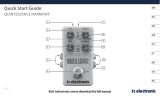 TCElectronic QUINTESSENCE HARMONY Skrócona instrukcja obsługi
TCElectronic QUINTESSENCE HARMONY Skrócona instrukcja obsługi
-
 TCElectronic FLASHBACK 2 X4 DELAY Skrócona instrukcja obsługi
TCElectronic FLASHBACK 2 X4 DELAY Skrócona instrukcja obsługi
-
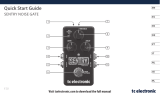 TCElectronic SENTRY NOISE GATE Skrócona instrukcja obsługi
TCElectronic SENTRY NOISE GATE Skrócona instrukcja obsługi
-
TCElectronic VORTEX FLANGER Skrócona instrukcja obsługi
-
TCElectronic VORTEX MINI Skrócona instrukcja obsługi
-
TCElectronic Corona Chorus Skrócona instrukcja obsługi
-
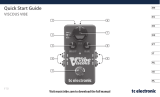 TCElectronic VISCOUS VIBE Skrócona instrukcja obsługi
TCElectronic VISCOUS VIBE Skrócona instrukcja obsługi
-
TCElectronic FLASHBACK 2 MINI DELAY Skrócona instrukcja obsługi
-
 TCElectronic HALL OF FAME 2 MINI REVERB Skrócona instrukcja obsługi
TCElectronic HALL OF FAME 2 MINI REVERB Skrócona instrukcja obsługi