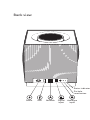Quick Start Guide
Mu-so Qb. 2nd Generation.
C
M
Y
CM
MY
CY
CMY
K
QSG_Mk2_MusoQb_v17 PRINT.pdf 1 14/05/2019 12:42

1
2
What’s in the box
Get to know your Mu-so Qb
Front view Back view
Pin-hole
reset button
Status indicator
USB
Network
Analogue
input
Digital
input
Power
Control dial
Quick Start Guide
Mu-so. 2nd generation.
C
M
Y
CM
MY
CY
CMY
K
QSG_Mk2_MusoQb_v17 PRINT.pdf 3 14/05/2019 12:42

1
2
What’s in the box
Get to know your Mu-so Qb
Front view
Back view
Pin-hole
reset button
Status indicator
USB
Network
Analogue
input
Digital
input
Power
Control dial
Quick Start Guide
Mu-so. 2nd generation.
C
M
Y
CM
MY
CY
CMY
K
QSG_Mk2_MusoQb_v17 PRINT.pdf 3 14/05/2019 12:42

1 2
What’s in the box Get to know your Mu-so Qb
Front view
Back view
Pin-hole
reset button
Status indicator
USB
Network
Analogue
input
Digital
input
Power
Control dial
Quick Start Guide
Mu-so. 2nd generation.
C
M
Y
CM
MY
CY
CMY
K
QSG_Mk2_MusoQb_v17 PRINT.pdf 3 14/05/2019 12:42

3
Remote
Mute
Brightness
(Remove the
plastic tab from
the battery)
Battery
compartment
on reverse
Power/Standby
Volume - up
Volume - down
Next track
External inputs
Previous track
Play/Pause
Multiroom
Favourites
Resume Spotify
/ Play Queue
1
2
3
4
5
1
2
3
4
5
Controls
iRadio favourites
or Spotify presets
Volume
indicators
Backlit dial
Chromecast
AirPlay
Spotify
Alarm clock
External inputs
Multiroom
Bluetooth
Rotate illuminated dial
for volume control
Proximity control
15 touch
sensitive
buttons
Activities
selection
USB
Hold down for
3 seconds to put
Mu-so Qb in standby
Wave your hand
over the dial
to wake the
Mu-so Qb
1
2
3
4
5
Resume Spotify
/ Play Queue
C
M
Y
CM
MY
CY
CMY
K
QSG_Mk2_MusoQb_v17 PRINT.pdf 4 14/05/2019 12:42

3
Remote
Mute
Brightness
(Remove the
plastic tab from
the battery)
Battery
compartment
on reverse
Power/Standby
Volume - up
Volume - down
Next track
External inputs
Previous track
Play/Pause
Multiroom
Favourites
Resume Spotify
/ Play Queue
1
2
3
4
5
1
2
3
4
5
Controls
iRadio favourites
or Spotify presets
Volume
indicators
Backlit dial
Chromecast
AirPlay
Spotify
Alarm clock
External inputs
Multiroom
Bluetooth
Rotate illuminated dial
for volume control
Proximity control
15 touch
sensitive
buttons
Activities
selection
USB
Hold down for
3 seconds to put
Mu-so Qb in standby
Wave your hand
over the dial
to wake the
Mu-so Qb
1
2
3
4
5
Resume Spotify
/ Play Queue
C
M
Y
CM
MY
CY
CMY
K
QSG_Mk2_MusoQb_v17 PRINT.pdf 4 14/05/2019 12:42

3
Remote
Mute
Brightness
(Remove the
plastic tab from
the battery)
Battery
compartment
on reverse
Power/Standby
Volume - up
Volume - down
Next track
External inputs
Previous track
Play/Pause
Multiroom
Favourites
Resume Spotify
/ Play Queue
1
2
3
4
5
1
2
3
4
5
Controls
iRadio favourites
or Spotify presets
Volume
indicators
Backlit dial
Chromecast
AirPlay
Spotify
Alarm clock
External inputs
Multiroom
Bluetooth
Rotate illuminated dial
for volume control
Proximity control
15 touch
sensitive
buttons
Activities
selection
USB
Hold down for
3 seconds to put
Mu-so Qb in standby
Wave your hand
over the dial
to wake the
Mu-so Qb
1
2
3
4
5
Resume Spotify
/ Play Queue
C
M
Y
CM
MY
CY
CMY
K
QSG_Mk2_MusoQb_v17 PRINT.pdf 4 14/05/2019 12:42

4
Playing music
Other ways to listen to your music
(1) Connect your
to your wi- network. (2) Open up the Spotify app on
your phone, tablet or laptop using the same wi- network. (3) Play a song and
select Devices Available. (4) Select your and start listening.
AirPlay is an Apple technology designed to control home audio systems and
speakers in any room from your iPhone, iPad, HomePod or Apple TV.
To setup AirPlay 2 use the Home app on an iOS device running software 11.4 or
later. Open the Home app and tap the (+) button to add it as an Accessory. You
can also enable AirPlay from macOS via the 's webpage by navigating
to its IP address in your browser.
Stream your favourite music from your phone, tablet or laptop to your
. To use Chromecast built-in to cast audio to your ,
you must rst congure it using the Google Home app. You can set up
Chromecast groups with other products in the Devices screen.
Use the Naim App to set up and control your . Look for
‘Naim’ on the Apple App Store or Google Play Store to download
and install. Launch the app and follow the setup instructions to
congure your and learn about its features.
C
M
Y
CM
MY
CY
CMY
K
QSG_Mk2_MusoQb_v17 PRINT.pdf 5 14/05/2019 12:42
Spotify Connect
Use your phone, tablet or computer as a remote control for Spotify.
Go to spotify.com/connect to learn how.

Lecture de musique
Utilisez l'application Naim pour congurer et contrôler votre
. Cherchez « Naim » sur l'Apple App Store ou le Google
Play Store, puis téléchargez l'application et installez-la. Lancez
l'application et suivez les instructions pour congurer votre
et découvrir ses caractéristiques.
Autres façons d'écouter votre musique
(1) Connectez votre à votre réseau wi-. (2) Ouvrez l'application
Spotify sur votre téléphone, tablette ou ordinateur portable en utilisant le même
réseau wi-. (3) Lancez une chanson et sélectionnez Se connecter à un appareil.
(4) Sélectionnez votre et commencez à écouter.
AirPlay est une technologie Apple conçue pour contrôler les systèmes audio
domestiques et les haut-parleurs dans n'importe quelle pièce depuis votre
iPhone, iPad, HomePod ou Apple TV.
Pour congurer AirPlay 2, utilisez l'application Home sur un appareil iOS
exécutant le logiciel 11.4 ou ultérieur. Ouvrez l'application et appuyez sur le
bouton (+) pour l'ajouter en tant qu'accessoire. Vous pouvez également activer
AirPlay à partir de macOS via la page Web de en rentrant son adresse
IP dans le navigateur.
Diusez votre musique préférée depuis votre téléphone, tablette ou ordinateur
portable sur votre . Pour utiliser Chromecast intégré sur votre
, vous devez d'abord le congurer à l'aide de l'application Google
Home. Vous pouvez congurer des groupes Chromecast avec d'autres produits
dans l'écran Périphériques.
C
M
Y
CM
MY
CY
CMY
K
QSG_Mk2_MusoQb_v17 PRINT.pdf 6 14/05/2019 12:42

Andere manieren om naar je muziek te luisteren
(1) Verbind je met je wi-netwerk. (2) Open de Spotify-app op uw
telefoon, tablet of laptop met hetzelfde wi-netwerk. (3) Speel een nummer af
en selecteer Apparaten beschikbaar. (4) Selecteer je en begin te
luisteren.
AirPlay is een Apple-technologie die is ontworpen om thuis audiosystemen en
luidsprekers in elke kamer vanaf uw iPhone, iPad, HomePod of Apple TV te
bedienen.
Om AirPlay 2 in te stellen, gebruikt u de Home-app op een iOS-apparaat met
software 11.4 of later. Open de Home-app en tik op de knop (+) om deze toe te
voegen als een accessoire. U kunt AirPlay ook vanaf macOS inschakelen via de
's-webpagina door naar het IP-adres in uw browser te navigeren.
Stream je favoriete muziek vanaf je telefoon, tablet of laptop naar je .
Als u de ingebouwde Chromecast wilt gebruiken om audio naar uw te
casten, moet u deze eerst congureren met de Google Home-app. U kunt
Chromecast-groepen instellen met andere producten in het scherm Apparaten.
Gebruik de Naim-app om de in te stellen en te
bedienen. Zoek naar ‘Naim’ in de Apple App Store of Google
Play Store om de app te downloaden en te installeren. Start
de app en volg de instructies om de te congureren
en meer over de functies te leren.
Muziek afspelen
C
M
Y
CM
MY
CY
CMY
K
QSG_Mk2_MusoQb_v17 PRINT.pdf 8 14/05/2019 12:42

Andere manieren om naar je muziek te luisteren
(1) Verbind je met je wi-netwerk. (2) Open de Spotify-app op uw
telefoon, tablet of laptop met hetzelfde wi-netwerk. (3) Speel een nummer af
en selecteer Apparaten beschikbaar. (4) Selecteer je en begin te
luisteren.
AirPlay is een Apple-technologie die is ontworpen om thuis audiosystemen en
luidsprekers in elke kamer vanaf uw iPhone, iPad, HomePod of Apple TV te
bedienen.
Om AirPlay 2 in te stellen, gebruikt u de Home-app op een iOS-apparaat met
software 11.4 of later. Open de Home-app en tik op de knop (+) om deze toe te
voegen als een accessoire. U kunt AirPlay ook vanaf macOS inschakelen via de
's-webpagina door naar het IP-adres in uw browser te navigeren.
Stream je favoriete muziek vanaf je telefoon, tablet of laptop naar je .
Als u de ingebouwde Chromecast wilt gebruiken om audio naar uw te
casten, moet u deze eerst congureren met de Google Home-app. U kunt
Chromecast-groepen instellen met andere producten in het scherm Apparaten.
Gebruik de Naim-app om de in te stellen en te
bedienen. Zoek naar ‘Naim’ in de Apple App Store of Google
Play Store om de app te downloaden en te installeren. Start
de app en volg de instructies om de te congureren
en meer over de functies te leren.
Muziek afspelen
C
M
Y
CM
MY
CY
CMY
K
QSG_Mk2_MusoQb_v17 PRINT.pdf 8 14/05/2019 12:42

Reproducción de música
Otras formas de escuchar tu música
(1) Conecte su a su red wi-. (2) Abra la aplicación Spotify en su
teléfono, tableta o portatil usando la misma red wi-. (3) Reproduzca una
canción y seleccione Dispositivos disponibles. (4) Seleccione su y
comience a escuchar.
AirPlay es una tecnología de Apple diseñada para controlar los sistemas de
audio para el hogar y los altavoces en cualquier habitación desde su iPhone,
iPad, HomePod o Apple TV.
Para congurar AirPlay 2, use la aplicación Home en un dispositivo iOS que
ejecute el software 11.4 o posterior. Abra la aplicación Inicio y toque el botón (+)
para agregarlo como Accesorio. También puede habilitar AirPlay desde macOS
a través de la página web de navegando hasta su dirección IP en su
navegador.
Transmita su música favorita desde su teléfono, tableta o portatil a su .
Para emitir audio a través del Chromecast incorporado en tu , primero
debes congurarlo usando la aplicación Google Home. Puede congurar grupos
de Chromecast con otros productos en la pantalla Dispositivos.
Utilice la aplicación Naim para congurar y controlar su
. Busque «Naim» en la Apple App Store o en la Google
Play Store para descargar e instalar la aplicación. Abra la
aplicación Naim y siga las instrucciones de conguración para
congurar su y conocer sus funciones.
C
M
Y
CM
MY
CY
CMY
K
QSG_Mk2_MusoQb_v17 PRINT.pdf 9 14/05/2019 12:42

Riproduzione musica
Usa la App Naim per congurare e controllare il tuo .
Cerca "Naim" su Apple App Store o su Google Play Store per
scaricarla e installarla. Avvia la app e segui le istruzioni per
congurare il e conoscerne le funzionalità.
Altri modi per ascoltare la tua musica
(1) Connetti il tuo alla tua rete wi-. (2) Apri l'app Spotify sul
telefono, tablet o laptop utilizzando la stessa rete Wi-Fi. (3) Riproduci un
brano e seleziona Dispositivi disponibili. (4) Seleziona il tuo e inizia
ad ascoltare.
AirPlay è una tecnologia Apple progettata per controllare sistemi audio
domestici e altoparlanti in qualsiasi stanza da iPhone, iPad, HomePod
o Apple TV.
Per congurare AirPlay 2 usa l'app Casa su un dispositivo iOS con software
11.4 o successivo. Apri l'app Casa e tocca il pulsante (+) per aggiungerlo come
Accessorio. Puoi anche abilitare AirPlay da macOS tramite la pagina web di
navigando verso il suo indirizzo IP nel browser.
Trasmetti la tua musica preferita dal tuo telefono, tablet o laptop al tuo
. Per utilizzare la funzione Chromecast per trasmettere l'audio al tuo
, devi prima con-gurarlo utilizzando l'app Google Home. Puoi
congurare i gruppi Chromecast con altri prodotti nella schermata Dispositivi.
C
M
Y
CM
MY
CY
CMY
K
QSG_Mk2_MusoQb_v17 PRINT.pdf 10 14/05/2019 12:42

Reproduzindo música
Utilize a aplicação Naim para congurar e controlar o seu
. Procure "Naim" na Apple App Store ou na Google Play
Store para a transferir e instalar. Inicie a aplicação e siga as
instruções de conguração para congurar o e car a
conhecer as suas funcionalidades.
Outras formas de ouvir a sua música
(1) Conecte o à sua rede wi-. (2) Abra a app Spotify no seu telefone,
tablet ou laptop usando a mesma rede wi-. (3) Escolha uma música e selecione
Dispositivos disponíveis. (4) Selecione o seu e comece a ouvir.
O AirPlay é uma tecnologia da Apple projetada para controlar sistemas de
áudio domésticos e colunas em qualquer sala do seu iPhone, iPad, HomePod
ou Apple TV.
Para congurar o AirPlay 2, use o aplicativo Home num dispositivo iOS com a
versão 11.4 ou posterior. Abra a app e na Página inicial toque no botão (+) para
adicioná-lo como um acessório. Você também pode habilitar o AirPlay a partir
do macOS através da página do , navegando para o seu endereço IP
no navegador de internet.
Transmita a sua música favorita do seu telemóvel, tablet ou portátil diretamente
para o seu
. Para usar Chromecast integrado para transmitir áudio para
o seu , deve primeiro congurá-lo usando o aplicativo Google Home.
Pode congurar grupos de Chromecast com outros produtos no ecrã
"Dispositivos".
C
M
Y
CM
MY
CY
CMY
K
QSG_Mk2_MusoQb_v17 PRINT.pdf 11 14/05/2019 12:42

Odtwarzanie muzyki
Inne sposoby słuchania muzyki
ą
(1) Podłącz swój do sieci Wi-Fi. (2) Otwórz aplikację Spotify na
telefonie, tablecie lub laptopie za pomocą tej samej sieci Wi-Fi. (3) Odtwórz
utwór i wybierz Urządzenia dostępne. (4) Wybierz swój i zacznij
słuchać.
AirPlay to technologia rmy Apple przeznaczona do sterowania domowymi
systemami audio i głośnikami w dowolnym pomieszczeniu z Twojego iPhone'a,
iPada, HomePod lub Apple TV.
Aby skongurować AirPlay 2, użyj aplikacji domowej na urządzeniu iOS z
oprogramowaniem 11.4 lub nowszym. Otwórz aplikację Home i naciśnij przycisk
(+), aby dodać ją jako akcesorium. Możesz również włączyć funkcję AirPlay z
systemu Mac OS za pośrednictwem strony
, przechodząc do jej adresu
IP w przeglądarce.
Przesyłaj ulubioną muzykę z telefonu, tabletu lub laptopa do urządzenia
. Aby używać Chromecasta do przesyłania dźwięku do ,
musisz najpierw skongurować go za pomocą aplikacji Google Home. Możesz
skongurować grupy Chromecasta z innymi produktami na ekranie Urządzenia.
Używaj aplikacji Naim, aby sterować urządzeniem .
Znajdź, a następnie pobierz i zainstaluj aplikację Naim z Apple App
Store lub Google Play Store. Uruchom aplikację Naim i postępuj
zgodnie z instrukcjami, aby skongurować i poznać jego
funkcje.
C
M
Y
CM
MY
CY
CMY
K
QSG_Mk2_MusoQb_v17 PRINT.pdf 12 14/05/2019 12:42

Воспроизведение музыки
Другие способы прослушивания музыки
Слушайте с помощью
(1) Подключите свой к вашей сети wi-. (2) Откройте приложение
Spotify на своем телефоне, планшете или ноутбуке, используя ту же сеть wi-.
(3) Воспроизведите песню и выберите Устройства. (4) Выберите свой и
начните слушать.
AirPlay - это технология Apple, предназначенная для управления домашними
аудиосистемами и динамиками в любой комнате с вашего iPhone, iPad,
HomePod или Apple TV.
Для настройки AirPlay 2 используйте приложение «Домой» на устройстве iOS с
программным обеспечением 11.4 или новее. Откройте приложение «Домой» и
нажмите кнопку (+), чтобы добавить его в качестве аксессуара. Вы также можете
включить AirPlay из macOS через веб-страницу , перейдя по своему
IP-адресу в вашем браузере.
Поток вашей любимой музыки с вашего телефона, планшета или ноутбука на ваш
. Чтобы использовать встроенный Chromecast для трансляции звука на
, сначала необходимо настроить его с помощью приложения Google
Home. Вы можете настроить группы Chromecast на другие продукты на экране
«Устройства».
Используйте приложение Naim для настройки и управления вашей
системой . Для загрузки и установки приложения введите
‘Naim’ в строке поиска Apple App Store или Google Play Store.
Запустите приложение, ознакомьтесь с функциями вашей системы
и следуйте инструкциям для ее настройки.
C
M
Y
CM
MY
CY
CMY
K
QSG_Mk2_MusoQb_v17 PRINT.pdf 13 14/05/2019 12:42

(1( 2
(3
( 4
C
M
Y
CM
MY
CY
CMY
K
QSG_Mk2_MusoQb_v17 PRINT.pdf 14 14/05/2019 12:42

(1Wi-Fi 2Wi-Fi
Spotify 3 4
C
M
Y
CM
MY
CY
CMY
K
QSG_Mk2_MusoQb_v17 PRINT.pdf 15 14/05/2019 12:42

(1) Wi-Fi . (2) Wi-Fi
, Spotify (3)
(4)
AirPlay iPhone, iPad, HomePod Apple TV
Apple
AirPlay 2 11.4 iOS
. Home (+)
.
IP macOS
AirPlay .
,
. (Chromecast)
(Google home app)
Chromecast .
Naim
Apple App StoreGoogle Play StoreNaim
C
M
Y
CM
MY
CY
CMY
K
QSG_Mk2_MusoQb_v17 PRINT.pdf 16 14/05/2019 12:42

1 Wi-Fi 2 Wi-Fi
Spotify 3
Available Devices 4
AirPlay iPhone iPad HomePod Apple TV
AirPlay 2 11.4 iOS
+
Web IP macOS
AirPlay
[ ]
Chromecast
Naim
Apple App Store Google Play Naim
C
M
Y
CM
MY
CY
CMY
K
QSG_Mk2_MusoQb_v17 PRINT.pdf 17 14/05/2019 12:42
Strona się ładuje...
Strona się ładuje...
Strona się ładuje...
Strona się ładuje...
Strona się ładuje...
-
 1
1
-
 2
2
-
 3
3
-
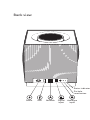 4
4
-
 5
5
-
 6
6
-
 7
7
-
 8
8
-
 9
9
-
 10
10
-
 11
11
-
 12
12
-
 13
13
-
 14
14
-
 15
15
-
 16
16
-
 17
17
-
 18
18
-
 19
19
-
 20
20
-
 21
21
-
 22
22
-
 23
23
-
 24
24
-
 25
25
Naim Mu-so Qb. 2nd Generation. Instrukcja obsługi
- Typ
- Instrukcja obsługi
- Niniejsza instrukcja jest również odpowiednia dla
w innych językach
- español: Naim Mu-so Qb. 2nd Generation. El manual del propietario
- italiano: Naim Mu-so Qb. 2nd Generation. Manuale del proprietario
- português: Naim Mu-so Qb. 2nd Generation. Manual do proprietário
- français: Naim Mu-so Qb. 2nd Generation. Le manuel du propriétaire
- 日本語: Naim Mu-so Qb. 2nd Generation. 取扱説明書
- English: Naim Mu-so Qb. 2nd Generation. Owner's manual
Powiązane artykuły
-
Naim Mu-so Qb 2nd Generation Skrócona instrukcja obsługi
-
Naim Mu-so 2nd gen Instrukcja obsługi
-
Naim Mu-so 2nd Generation Instrukcja obsługi
-
Naim ND 555 Instrukcja obsługi
-
Naim Uniti Atom Instrukcja obsługi
-
Naim NDX 2 Instrukcja obsługi
-
Naim Uniti Nova Instrukcja obsługi
-
Naim Uniti Star Instrukcja obsługi
-
Naim Mu-so 1st Generation Skrócona instrukcja obsługi
-
Naim ND5 XS 2 Instrukcja obsługi