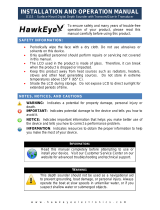www.hawkeyeelectronics.com
To ensure safety and many years of trouble-free
operation of your product, please read this
manual carefully before using this product.
SAFETY INFORMATION
• Periodically wipe the face with a dry cloth. Do not use abrasives or
solvents on this device.
• Only qualified personnel should perform repairs or servicing not covered
in this manual.
• The LCD used in the product is made of glass. Therefore, it can break
when the product is dropped or impacted.
• Keep this product away from heat sources such as radiators, heaters,
stoves and other heat generating sources. Do not store in extreme
temperatures above 150° F (65° C).
• Shade the LCD during storage. Do not expose LCD to direct sunlight for
extended periods of time.
NOTES, NOTICES, AND CAUTIONS
WARNING: Indicates a potential for property damage, personal injury or
death.
IMPORTANT: Indicates potential damage to the device and tells you how to
avoid it.
NOTICE: Indicates important information that helps you make better use of
the device and tells you how to correct a performance problem.
INFORMATION: Indicates resources to obtain the proper information to help
you make the most of your device.
INFORMATION:
Read this manual completely before attempting to use or
install your device. Visit our Customer Service Center on our
website for advanced troubleshooting and technical support.
WARNING:
This depth sounder should not be used as a navigational aid
to prevent grounding, boat damage, or personal injury.
Always operate the boat at slow speeds in unfamiliar water, or
if you suspect shallow water or submerged objects.
Model No. D10D
INSTALLATION AND OPERATION MANUAL
F33P – Portable Fish Finder with WeedID®

www.hawkeyeelectronics.com
PARTS SUPPLIED IN PACKAGING
The following parts should be included with the display:
• Fish Finder Display
• Sonar Sensor (Transducer) with Integrated Harness and Strap
• Sonar Sensor Float with Rubber Stopper
• Sonar Sensor Transom/Side-Scan Adapter
• Storage Bag
• Neck Strap
If any items are missing or damaged, please contact our customer service
department.
INSTALLING THE BATTERIES
IMPORTANT:
If you are going to be using the unit in Temperatures Below 20º F (-7
ºC) you must use Lithium ‘AAA’ Batteries. Cold temperatures
significantly reduce the power output of Alkaline batteries, which will
inhibit the performance of the unit.
IMPORTANT:
To ensure your F33P remains water tight, coat the battery cover O-
Ring with petroleum jelly (Vaseline) or silicon grease (available at any
dive shop) each time you replace the batteries.
WARNING:
Never mix different brands of batteries. Never mix new and used
batteries (alkaline, lithium, argon zinc, & rechargeable). Never use
damaged batteries. REMOVE BATTERIES DURING STORAGE.
REMOVE DEAD BATTERIES IMMEDIATELY.
To Install the Batteries:
1. Slide the Battery Door towards the bottom of the
unit and remove it from the main housing.
2. Install 4 “AAA” batteries. Be certain to align the
batteries as per the diagram within the battery
compartment.

www.hawkeyeelectronics.com
3. Close the battery door completely by reversing Step 1.
GETTING TO KNOW YOUR HAWKEYE® FISH FINDER
UNDERSTANDING THE VIRTUVIEW™™ LCD DISPLAY
A. Depth Readout
B. Sensitivity Setting
C. Backlight On/Off
D. Fish Alarm On/Off
E. Battery Save On/Off
F. Battery Strength Indicator
G. Fish Depth Indicator
H. Bottom Contour Detector
I. WeedID® Weed Detector
J. Fish Location Indicator
TURNING THE DISPLAY ON/OFF AND SIMULATION MODE
1. To turn the Power On, press the POWER Key.
2. To turn the Power Off, Press and Hold the POWER Key for 3 seconds.
3. During normal operation the screen can be refreshed by pressing the
POWER Key. Use this feature if inconsistent readings are evident.
4. To enter the Simulation Mode hold the POWER key down for 5 seconds
while the power is off. Release the POWER key once the display turns on.
The unit is now in Simulation Mode and must be turned off to enter normal
operation.
NOTICE:
The fish finder has an automatic “power-off” feature to prevent
battery drain if you accidentally leave the unit on. When the
depth display reads “---” continuously for 5 minutes, the display
will shut off automatically.
THE SETUP AND ENTER BUTTONS (FEATURE SETUP)
• Press and Hold the SETUP Key for 3 seconds.
• The Sensitivity Indicator ( ) will blink.

www.hawkeyeelectronics.com
• Cycle through the features by pressing the SETUP key (the indicator will
blink for the current feature to be set).
• To activate or deactivate a feature press the ENTER key.
• The screen will automatically return to normal operation after 5 seconds if
no keys are pressed.
NOTICE:
When a feature is activated, the indicator will
appear. When a feature is deactivated, the indicator
will not appear or it will have an “X” over it.
SENSITIVITY
INFORMATION:
There are 4 user selectable sensitivity settings to choose from. Which
setting is the right setting? It greatly depends on the clarity and/or
depth of the water. Very clear water allows for a moderate sensitivity
setting. Conversely, dirty water requires a higher sensitivity setting to
target detail but will increase the irritating false readings. Targeting deep water
fish generally requires greater sensitivity, especially in stained or dirty water. Salt
and brackish water also require a comparatively higher sensitivity setting. While
this analysis may seem confusing, the concept is simple. As the unit's sensitivity
is elevated, a broader view and smaller details show on the screen. But, with a
broader and stronger view comes more clutter and debris. The clearer the water,
the less sensitivity needed to get accurate details and vice-versa.
FISHING AT NIGHT
• Turning the backlight feature ON will keep the screen illuminated all the
time. This feature will greatly reduce the battery life of the unit, so it
should only be used during low light conditions.
• When the backlight feature is set to OFF, the backlight will illuminate for 3
seconds whenever a key is pressed.
AUDIBLE NOTIFICATION OF THE PRESENCE OF FISH
• An audible alarm sounds when a group of fish are detected. It will NOT
sound if just one fish is detected.
INFORMATION:
Leave the alarm on if you are using a crank bait so that you do not
have to steadily watch for fish on the screen. If you hear the alarm,
gently toss your bait at least 20 feet beyond the sonar sensor, allow
the bait to drop to the depth of the fish alarm, and retrieve as
recommended for the targeted species.

www.hawkeyeelectronics.com
CHANGING THE UNITS OF MEASURE FOR DEPTH READINGS
1. Press and Hold SETUP and ENTER (at the same time) for more than 5
seconds. The display will flash the current unit’s setting next to the depth
readout.
2. Press either key to toggle the unit of measure (Ft = Feet or M = Meters). The
selected unit of measure will blink.
3. The screen will automatically return to normal operation after 5 seconds if no
keys are pressed.
PLUGGING IN THE SONAR SENSOR
1. Insert the Sensor Plug into the socket on the top of the
unit.
2. To prevent the plug from inadvertently coming out, you
can feed the plug through the plug holder before inserting
into the socket.
IMPORTANT:
To verify a proper connection, turn the unit ON and listen for a ticking
sound from the sonar sensor. If you do not hear the ticking sound,
refer to the section below.
IMPORTANT:
To make a waterproof connection, the plug must be firmly
inserted into the display housing. Proper insertion will produce a
“click” sound when the plug is inserted fully. To make this
connection, it may be helpful to press the plug against a solid
surface (desk, counter, table, etc).
ADJUSTING THE SONAR SENSOR FLOAT
The Sonar Sensor float must be adjusted so that it is a
minimum of 6 inches away from the sensor (it can be
further depending upon water conditions, see Note
below).
1. Pull out the rubber stopper.
2. Adjust float so that it is 6 to 10 inches from the
sensor, or at your desired depth.
3. Replace the rubber stopper by pressing it firmly into
the float.

www.hawkeyeelectronics.com
NOTICE:
In calm water, the sonar sensor can be set at a level which will
provide the maximum amount of sonar coverage. In rougher water,
the sonar sensor may need to be lowered into the water further to
provide stabilized readings.
USING THE SONAR SENSOR WITH THE FLOAT
1. Toss the sonar sensor and float assembly
into the water at your desired fishing
location. To toss, place the sonar sensor
and float in your hand, and pitch underhand.
Do not throw the sensor by the cable as this
will cause unrepairable damage. Before
tossing, be certain that the cable is free from
tangles and is not wrapped around anything.
2. Use a pole to guide the sonar sensor to a
desirable position or add a float kit (P/N:
3000.94) on the cable to allow the cable to
float on top of the water.
3. To retrieve the sonar sensor and float,
simply pull in the cable being certain to neatly wind up the excess cable.
IMPORTANT:
Do not allow the cable to
sink to the bottom as it may
become entangled in
debris.
REMOVING THE SONAR SENSOR FLOAT
If you find that you do not have a need for the sonar sensor float, it can be
removed as follows:
1. Remove the rubber stopper from the cable by sliding the safety strap toward
the headphone-style plug and gently working it over plug.
2. Slide the cable through the center of the float toward the plug and gently
work the plug through the center of the float in a rocking motion.
USING THE SIDESCAN ADAPTER
Your fish finder includes a combination Side-Scan adapter & mounting bracket
for the Sonar Sensor.

www.hawkeyeelectronics.com
A. The Adapter is threaded to easily
attach it to a standard broom stick or
paint roller handle purchased from a
local hardware store.
B. The Adapter includes mounting taps
so that you can attach it to any flat
surface or boat hull.
C. The Adapter is removable and
adjustable up to 180 Degrees.
INFORMATION:
Here are some ideas for maximizing the usefulness of the Side-Scan
Adapter: • Attach it to a dock piling and scan sideways for fish
swimming by. • Attach it to a boat, kayak, or canoe hull and slow troll
for fish, all the while keeping a look out for fish behind or in front of
you. • Attach it to a broom stick handle and search for the best fishing
location. • Attach it to a broom stick and seek out the fish hiding away from your
fishing hole while ice fishing.
USING THE SONAR SENSOR FROM A BOAT
There are four methods that the fish finder can be used from a boat.
1. Toss the sensor and float into the water as per the previous instructions.
2. “Shoot-Thru” the hull as per the instructions in the next section.
3. Attach the Side-Scan adapter to handle and scan for fish as per the fishing
tip below.
4. Attach the Side-Scan Adapter to the boat hull using the mounting tabs.
INFORMATION:
By attaching the Side-Scan Adapter to an ordinary broom stick or
paint roller handle purchased from a local hardware store, you can
scan for fish suspended in the water column within 99.9 ft (30.4 m) of
your location. Attach the sensor to a handle, lower the sensor into the
water, and slowly move the sensor in a manner that will allow the
signal to search the desired location (a sweeping motion similar to using a
flashlight is most effective). Keep in mind the sonar signal is emitted from the
base of the sensor. Scan down, sideways, or any combination of the two.
Remember, to get depth and bottom contour and composition readings you will
have to aim the signal at a solid object within 99 ft (30.4 m), however FISH
readings will be accurate, even if the depth reading is “---”.
A
B
C

www.hawkeyeelectronics.com
NOTICE:
Using step 4 above will
make the fish finder
inoperable at boat speeds
over 5 mph (8 kph).
USING THE FISH FINDER THROUGH A BOAT HULL
The fish finder’s advanced sonar capabilities allow it to
“Shoot-Thru” the bottom of a boat or canoe. The hull
must be made out of solid fiberglass, or a maximum of
1/8” aluminum, and be in direct contact with the water,
with no air pockets. The unit will not work through wood,
plastic, or any composite material.
To “Shoot-Thru” the hull of a boat, do one of the
following:
A. Place the sonar sensor in .5 inches of water against
the hull bottom.
B. Coat the face of the sonar sensor with petroleum
jelly and press it against the hull bottom with a
twisting motion.
C. Place the sonar sensor in a plastic bag that is full of
water and place against the hull bottom.
NOTICE:
If depth readings appear as “---” while using one of these methods,
place the sonar sensor directly in the water to verify that the fish
finder is operating properly. If it operates properly while directly in
the water, reposition the sensor in a new location in the hull, and
repeat methods A, B, or C. These methods DO NOT work on all hulls and you
may have to place the sensor directly in the water for proper operation.
USING THE FISH FINDER FOR ICE FISHING
To achieve the best performance for ice fishing, you
should cut a hole through the ice and place the sonar
sensor directly in the water. If you would like to check the
area for depth or fish before cutting the hole, please
follow steps 1 - 4 precisely.
1. Clear away snow to expose the ice surface.
A
B
C

www.hawkeyeelectronics.com
NOTICE:
The ice MUST be clear (usually
referred to as black ice), free from
air bubbles, voids, cracks, etc.
2. Place a small amount of liquid water on the ice and set the sonar sensor on
the water allowing the unit to freeze to the ice.
3. If there are any air pockets between the sonar sensor and ice, or the water
below the ice, the unit will not work properly and will require you to try
another spot, or cut a hole in the ice to use. You can also use the
instructions in the “To Shoot-Thru the Hull of a Boat” section. Be certain not
to allow the water to freeze around the sensor if you use the “plastic bag”
method.
4. To remove the sonar sensor from the frozen ice, gently tap the sonar sensor
at the base with your hand. If it will not come loose, spray a small amount of
water on the ice surface around the base and repeat step 4 until the sonar
sensor is easily removed.
IMPORTANT:
Never use a blunt object to strike the
sonar sensor as this may cause damage
to the sensitive internal electronics.
INFORMATION:
Use the fishing tip in the “Using the Sonar
Sensor from a Boat” section while ice
fishing. This method will give you an
accurate indication of where the best
fishing location within 99.9 ft (30.4 M).
UNDERSTANDING HOW THE FISH FINDER FINDS FISH
Greatly simplified, this fish finder is just a combination of a speaker, microphone
and stopwatch. It transmits a sound pulse from the sonar sensor, and then
measures the time it takes for the “echoes” to return to the sonar sensor (The fish
finder "knows" that the speed of sound through water is about 4800 feet per
second).
Fish, rocks, logs, weed, debris, the bottom, etc all “echo” the pulse at a different
intensity. A built-in computer then organizes all of this information and shows it
on a display screen in a manner that is easy for the user to understand.

www.hawkeyeelectronics.com
Depth Readout
The depth readout on the upper left corner will appear
after the power is turned ON and the sonar sensor is
placed in water between 1.5 feet and 99.9 feet (.5 to
30.4 Meters). If the depth exceeds these parameters,
the depth meter will indicate “---”. This reading may
also occur in water that is extremely dirty, or where
there are heavy silt or mud bottoms. Sonar is a sound
signal that travels through water. Sonar will not travel
through air. Keep this in mind when using the fish
finder, as the smallest air bubble between the sonar
sensor and the water will cause the unit to not operate
correctly.
Fish Indicators
If the fish finder determines that sonar has detected a
fish, the display will show a fish shaped icon. The first
column of fish indicators on the right of the display
shows the most current information. This column is
then moved to the left as a new reading is displayed.
That is, fish indicators “swim” away from the right to
the left at a constant speed. This motion in no way
reflects actual movement of the fish.
Fish Depth Indicator
Use the Fish Depth Indicator to measure the fish’s
depth from the Sonar Sensor. This can be done by
dividing the depth reading by 10. This number
represents the value of each box.
(Example: The depth is 70.0 feet, the fish symbol appears in the 5th box from the
top. This means the fish is 35 feet from the surface)
TARGETING PREY IN THE WEEDS
The WeedID® feature incorporated into the fish finder depicts the amount of weed
at the bottom of the water body.
NOTICE:
In an area where tall and
short weeds are present,
all 3 icons will be lit.

www.hawkeyeelectronics.com
A. The display indicates the presence of short weeds by turning on the smallest
WeedID® indicator.
B. Moderately tall weeds are depicted by turning on the second WeedID®
indicators.
C. Tall weeds are depicted by turning on the third WeedID® indicator.
INFORMATION:
If the prey that you are targeting prefers a weed habitat
you should try to fish your bait as close to the top of the
weeds as possible (installing a weed guard on your hook
will prevent accidental snagging of the weed).
UNCOVERING THE BEST HIDING PLACES
The VirtuView™ display on your Fish Finder depicts bottom structure with a
series of rock indicators. If the species that you are targeting prefers to ambush
prey as per the above Fishing Tip, pay close attention to the bottom structure
indicators when searching for fish.
A. No rock indicators identify a structureless bottom.
This depicts a bottom that is most likely sandy or
muddy with no debris or contour. A good habitat
for some fish, but not very desirable for ambush
feeders.
B. One Rock Indicator identifies limited structure. You
would most likely find a small rock, a small pile of
rocks, or uneven bottom contour. This is not a bad
place for hiding fish, but due to the limited amount of
structure, there may not be a lot.
C. Two Rock Indicators identifies a considerable
amount of bottom structure, but scattered. A
considerable amount of time needs to be spent
fishing this area as each piece of structure could be
hiding a prize catch.
B
A C
A
B
C

www.hawkeyeelectronics.com
D. Three Rock Indicators indicates a large amount
of bottom structure in a confined area. This
bottom may consist of a large rock(s), stump(s),
tree(s), or a ledge(s). Read the following tip to
protect this spot.
CARE OF YOUR FISH FINDER
1. Clean the sonar sensor and cable with fresh water and dry off before storing.
Do not submerge and/or spray the fish finder screen/housing with water or
use chemicals to clean. If necessary, wipe with a damp cloth.
2. Remove the batteries from the fish finder to prevent battery leakage and
corrosion.
3. Store the fish finder in the storage bag in a cool, dry place. Never leave it in
temperatures over 120° Fahrenheit (49° Celsius)as the extreme
temperatures can damage the electronic components.
INFORMATION:
Experienced fisherman will tell you that many fish choose to hide
along the bottom and ambush their prey as it swims by. Logs,
tree stumps, rocks, ledges, etc. all provide excellent ambush
locations. Uncovering these hiding places will prove invaluable
to your fishing trips. Remember to keep an eye on the depth of your bait
while fishing bottom structure as you do not want to snag it on the structure.
INFORMATION:
If you’re targeting fish that prefer weed or structure try this: If
you’re fishing from a boat establish accurate readings by using
the techniques in this manual. Next, slowly move the boat around
the fishing area while paying close attention to the bottom
structure and WeedID™. Do not begin fishing until you discover the optimal
spot for fishing (using your knowledge about the desired prey’s feeding
habitat and the fish finder readings). This may take a considerable amount
of time, but if you find a secret spot it will be well worth it. This can also be
done from shore by walking along the bank and tossing and retrieving the
sensor out into the water in 5 foot intervals. IMPORTANT: When you find
that secret spot, keep it to yourself. There is nothing that ruins a secret spot
quicker than word of mouth.
D

www.hawkeyeelectronics.com
IMPORTANT:
Cold weather is extremely hard on the electrical components within the
display housing. It is suggested that you keep the unit in temperatures
above 0° Fahrenheit (-17° Celsius) during operation. The sonar sensor
cable also becomes very stiff under cold conditions. Excessive winding
or unwinding under these conditions may cause unrepairable damage. DO NOT
WIND OR UNWIND THE CABLE IN TEMPERATURES BELOW 32º F (0º C).
TROUBLESHOOTING AND FREQUENTLY ASKED QUESTIONS
24-Hour Technical Support is available online at hawkeyeelectronics.com.
Search our online Knowledgebase for the latest troubleshooting and FAQ’s, or
post your own question for our support staff. For one-on-one support please
email customerservice@norcrossmarine.com.
INFORMATION:
If you have questions about this
device please visit our Customer
Service Center on our website or
call us toll free at 888-766-7276.
Warranty Details • Warranty Registration
Troubleshooting • Product Knowledgebase
Product Specifications • Parts & Accessories
www.hawkeyeelectronics.com
Sonar Cross Talk
If you experience incorrect depth readings on your Digital Depth Sounder display,
but nothing on another fish finder screen on the same boat (or vice versa) then
you are experiencing sonar cross-talk interference. The only real solution is to
move the transducers further away from each other. This can help keep the
transducer cones from intersecting, but because cones get wider as the depth
increases, the problem can not usually be completely solved by position only.
Changing one of the sounders to another model that runs on a different
frequency will solve the problem.
Nothing Happens When I Turn the Power On
Make sure that you have installed a good set of batteries and aligned them as
per the diagram within the battery compartment. You may also need to test the
batteries in another device to ensure they are charged. If in doubt, replace the
batteries with a set from a newly opened package.

www.hawkeyeelectronics.com
The Depth Reading Is “---”
First verify that the sonar sensor is plugged into the display housing properly by
turning the display on and listening for a ticking sound from the sonar sensor.
Make sure that you are operating the unit in depths between 1.5 and 99.9 ft (.5
to 30.4 m). Be aware that the depth is measured from the sonar sensor, not the
float.
Also make sure that the water is not overly choppy, causing the sonar sensor to
move around significantly. The sonar sensor must remain relatively stable to
achieve optimal readings. When necessary, lower the sonar sensor to hang
further from the surface of the water, providing more stability in rougher water.
I See Fish Under the Sonar sensor, but Nothing Appears on the Display
As with the depth reading, the fish finder will not detect any objects that are
closer than 1.5 ft from the sonar sensor. If you’re fishing in water that is less than
3 feet deep, it is recommended to discontinue use of the fish finder.
The Depth Reading is Incorrect
Make sure that you are pointing the sonar sensor perpendicular to the water
when trying to obtain depth readings.
Extremely heavy vegetation may confuse the sonar of the fish finder causing it to
misinterpret the depth. If you are certain that the readings are incorrect under
these conditions, discontinue use.
I’m Not Getting A Reading While Trying to Shoot Through My Boat Hull or
Ice
Shooting through the hull of a boat/canoe or ice can be difficult, as hidden air
pockets will prevent you from obtaining a reading. Make certain that the hull or
ice is solid from the surface to the water with no air bubbles and/or gaps.
Shooting through composite hulls (plastic) or cloudy ice is not possible as tiny air
bubbles are usually present in these situations.
I’m Getting False Fish Indications
The most common cause of false fish indications is extremely tall weed growth.
If weeds grow taller than 50% of the total water depth in a particular area, the
sonar will mistake it for fish. Trash & debris may also give false readings.
Adjusting the sensitivity setting to the lowest level may reduce these false
readings, but if they do not go away, it is suggested that you discontinue use of
the fish finder under these conditions.

www.hawkeyeelectronics.com
How Much Underwater Area Does the Fish Finder Cover?
I’m Using the Fish Finder in a Swimming Pool and it’s Not Working
Because of interference caused by “sonar bouncing”, the fish finder will NOT
function properly in a swimming pool, bath tub, bucket, barrel, garbage can, or
any body of water that has hard sides. It must be used in an open body of water
to function properly.
REPLACEMENT PARTS
Individual components are not available for sale on our website. If you need
replacement parts, please email our Customer Service Department at
customerservice@norcrossmarine.com.
ONLINE CUSTOMER SERVICE CENTER TOOLS
WARRANTY
This device is covered by a 2 Year Limited Warranty. To be eligible for warranty
coverage, you must register your product within 15 days of purchase. Visit our
website for warranty details and to register.

www.hawkeyeelectronics.com
To Activate Your Warranty:
• Read and print out a copy of the warranty details for your records.
• Complete the registration form on our website.
• Make a copy of your original purchase receipt and staple it to this manual.
You will need to present it in the rare occurrence that you need to send
your product in for service.
• Complete the information below and store this manual in a safe place.
• You can print additional copies of this manual from our website.
LEGAL
INFORMATION:
Made in China. Tested to comply with FCC, CE & ROSH
standards if applicable. Visit our website for compliance and
warranty information. All Specifications and Prices Subject to
Change Without Notice.
NorCross Marine Products, Inc
(P) 888-7NorCross (888-766-7276),
(F) 407-370-6880,
(E) customerservi[email protected]om
(I) www.norcrossmarine.com VER.08
WARNING:
© 2010 NorCross Marine Products Inc., All Rights Reserved. ALL
unauthorized copying of the content of this document without the
expressed written consent of NorCross Marine Products, Inc is
strictly forbidden.
INFORMATION:
To aid in maintenance and service, record the following:
Date of Purchase: ___________________
Place of Purchase: _____________________________________
Date of Online Warranty Registration: _____________________
Production Date Code : ________ (3 digit code located on the device housing)
-
 1
1
-
 2
2
-
 3
3
-
 4
4
-
 5
5
-
 6
6
-
 7
7
-
 8
8
-
 9
9
-
 10
10
-
 11
11
-
 12
12
-
 13
13
-
 14
14
-
 15
15
-
 16
16
w innych językach
Powiązane artykuły
Inne dokumenty
-
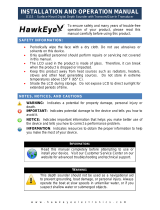 NorCross HawkEye D11S Instrukcja obsługi
NorCross HawkEye D11S Instrukcja obsługi
-
Sea Ray 2007 44DA Parts Manual
-
Sea Ray 2005 270AJ Parts Manual
-
Sea Ray 2006 270AJ Parts Manual
-
Sea Ray 2005 340SDA Parts Manual
-
Garmin GPSMAP 278 Instrukcja obsługi
-
Garmin FF400C,DF Xdcr Instrukcja obsługi
-
Sea Ray 2005 420DA Parts Manual
-
Sea Ray 2005 185OB Parts Manual