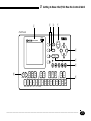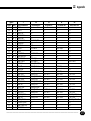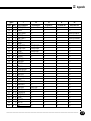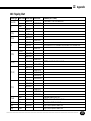MUSIC SEQUENCER
OWNER’S MANUAL

Contents
Z
The QY22: What It Is &
What It Can Do....................... 7
What It Is .................................... 8
Voice Mode............................ 9
Song Mode ............................ 9
Pattern Mode ....................... 11
What It Can Do ........................ 12
About General MIDI ................. 14
X
Setting Up: Power &
Connections ......................... 15
Power Supply ........................... 16
Using Batteries .................... 16
When to Replace the Batteries .
17
Using a Power Adaptor ....... 18
Setting Up Your System........... 19
The Connectors ................... 19
Audio Connections .............. 21
MIDI Connections ................ 22
C
Getting to Know the QY22:
How the Controls Work..... 23
The Controls............................. 24
Play the Demo.......................... 34
V
The VOICE Mode: Selecting,
Playing, & Assigning the
QY22 Voices & Drums ....... 35
Try Out the Voices ................... 37
Making Voice-to-Track
Assignments............................. 38
The Mute Buttons..................... 38
The Pan Pots ........................... 39
The Faders............................... 40
B
Easy Accompaniment for
Other Instruments............... 41
Selecting & Playing the Preset
Patterns .................................... 42
Changing Chords................. 47
Muting Tracks ...................... 51
Record a Complete
Accompaniment........................ 52
Realtime Accompaniment
Recording ............................ 52
Step Accompaniment
Recording ............................ 59
Using the QY22 As a Drum
Machine.................................... 75
N
Creating Original Patterns
.. 77
Recording an Original
ABC Pattern ............................. 78
Realtime Pattern Recording...
78
Step Pattern Recording ....... 86
Playback In the Pattern Mode.. 94
Accompaniment Without the
Limitations of ABC.................... 95
The Pattern Jobs...................... 96
1: Copy Pattern.................... 98
2: Quantize .......................... 99
3: Transpose...................... 100
4: Modify Velocity .............. 101
5: Modify Gate Time .......... 102
6: Pattern Name ................ 103
7: Clear Track .................... 104
8: Clear Pattern ................. 105
M
Creating a Complete Song
........................................... 107
Recording the Sequencer
Tracks..................................... 108
Preparing to Record —
Voice Assignments ............ 108

Contents
Z
.........
X
.........
C
.........
V
.........
B
.........
N
.........
M
.........
<
.........
>
.........
?
.........
[
.........
Index
......
Realtime Sequencer Track
Recording .......................... 109
Step Sequencer Track
Recording .......................... 115
The Song Jobs ....................... 122
1: Mix Track ....................... 124
2: Copy Measure ............... 125
3: Create Measure............. 126
4: Quantize ........................ 127
5: Delete Measure ............. 128
6: Erase Measure .............. 129
7: Transpose...................... 130
8: Move Clock.................... 131
9: Remove Event ............... 132
10: Modify Velocity ............ 133
11: Modify Gate Time ........ 134
12: Song Name.................. 135
13: Clear Track .................. 136
14: Clear Song................... 137
<
Editing Songs & Patterns
. 139
Engaging the Edit Mode......... 140
Change Mode Editing ............ 143
Insert Mode Editing ................ 146
>
Utility Functions................ 157
Accessing the Utility Mode..... 158
System Parameters................ 160
Bulk Dump.............................. 163
ABC Zone............................... 165
Memory Initialize .................... 166
?
The QY22 As A Tone
Generator/ABC Expander
. 167
As a Tone generator Module . 168
As an ABC Expander ............. 170
[
Appendix ............................. 171
Voice List................................ 172
Drum Kit List........................... 176
Preset Pattern List.................. 180
ABC Fingering Chart .............. 182
Troubleshooting...................... 184
Error Messages...................... 186
Specifications ......................... 188
Index..................................... 190


4
• • • • • • • • • • • • • • • • • • • • • • • • • • • • • • • • • • • • • • • • • • • • • • • • • • • • • • • • • • • • • • • • • • • • • • • • • • • • • • • • • • • • • • • • • • • • • • • • • • • • • • • • • • • • • • • • • • • • • • • • • • • • • • • • • • • •
Precautions
Your QY22 will give you years of reliable service if you follow the simple rules given below:
■ Location
Do not expose the instrument to the following
conditions to avoid deformation, discoloration,
or more serious damage.
• Direct sunlight (e.g. near a window).
• High temperatures (e.g. near a heat source,
outside, or in a car during the daytime).
• Excessive humidity.
• Excessive dust.
• Strong vibration.
■ Power Supply
• Turn the power switch OFF when the instru-
ment is not in use.
• If you use an AC power adaptor, unplug the
adaptor from the AC outlet if the instrument is
not to be used for an extended period of time.
• Unplug the AC power adaptor during electric
storms.
• Avoid plugging an AC power adaptor used with
the QY22 into the same AC outlet as appli-
ances with high power consumption, such as
electric heaters or ovens. Also avoid using
multi-plug adaptors since these can result in
reduced sound quality and possibly damage.
■ Turn Power OFF When Making Connections
• To avoid damage to the instrument and other
devices to which it is connected (a sound sys-
tem, for example), turn the power switches of all
related devices OFF prior to connecting or dis-
connecting audio and MIDI cables.
■ Handling and Transport
• Never apply excessive force to the controls,
connectors or other parts of the instrument.
• Always unplug cables by gripping the plug
firmly, not by pulling on the cable.
• Disconnect all cables before moving the instru-
ment.

5
• • • • • • • • • • • • • • • • • • • • • • • • • • • • • • • • • • • • • • • • • • • • • • • • • • • • • • • • • • • • • • • • • • • • • • • • • • • • • • • • • • • • • • • • • • • • • • • • • • • • • • • • • • • • • • • • • • • • • • • • • • • • • • • • • • • •
Precautions
The backup battery should last for several
years. When the backup battery needs to be
replaced “Backup Batt. Low!” will appear on the
display when the power is turned on. When this
happens, have the backup battery replaced by
qualified Yamaha service personnel. DO NOT
ATTEMPT TO REPLACE THE BACKUP BAT-
TERY YOURSELF!
• Internal memory data can be corrupted due to
incorrect operation. We recommend that you
use the QY22 MIDI bulk dump utility (see page
163 for details) to transfer important data to a
MIDI data recorder such as the Yamaha MDF2
for safe long-term storage. Yamaha cannot be
held responsible for data loss caused by battery
failure or improper operation of the QY22!
■ Service and Modification
• The QY22 contains no user serviceable parts.
Opening it or tampering with it in anyway can
lead to irreparable damage and possibly electric
shock. Refer all servicing to qualified YAMAHA
personnel.
YAMAHA is not responsible for damage caused by
improper handling or operation.
• Physical shocks caused by dropping, bumping,
or placing heavy objects on the instrument can
result in scratches and more serious damage.
■ Cleaning
• Clean the cabinet and panel with a dry soft
cloth.
• A slightly damp cloth may be used to remove
stubborn grime and dirt.
• Never use cleaners such as alcohol or thinner.
• Avoid placing vinyl objects on top of the instru-
ment (vinyl can stick to and discolor the sur-
face).
■ Electrical Interference
• This instrument contains digital circuitry and
may cause interference if placed too close to
radio or television receivers. If this occurs,
move the instrument further away from the af-
fected equipment.
■ Data Backup
• The QY22 contains a special long-life battery
that retains the contents of its internal RAM
memory even when the power is turned OFF.

6
• • • • • • • • • • • • • • • • • • • • • • • • • • • • • • • • • • • • • • • • • • • • • • • • • • • • • • • • • • • • • • • • • • • • • • • • • • • • • • • • • • • • • • • • • • • • • • • • • • • • • • • • • • • • • • • • • • • • • • • • • • • • • • • • • • • •
About This Manual
The following simple icons are used throughout this manual to draw attention to important
points and information where necessary. The icons also make it easier to differentiate be-
tween information that you should read immediately and information that can be skipped
until later, hopefully helping you to become familiar with the QY22 in the quickest, most effi-
cient manner possible.
This icon warns of possible hardware
damage, software malfunction, or any other
serious problem that may occur due to im-
proper operation or set up.
This icon marks information that you
must read — i.e. important steps or proce-
dures that are essential for proper, efficient,
or easy operation.
The magnifying-glass icon indicates in-
formation that may not be essential for gen-
eral operation, but is a more detailed expla-
nation of a feature, a description of the
principle involved, etc. You can skip this
information if full details are not required
immediately.
Suggestions as to how a feature or func-
tion can be applied musically are identified
by this icon.
Hints or ideas that are not specifically
musical but may make operation easier or
more interesting are marked by the light-
bulb icon.
CAUTION
DETAIL
IMPORTANT
MUSICAL
NOTE
HINT

7
• • • • • • • • • • • • • • • • • • • • • • • • • • • • • • • • • • • • • • • • • • • • • • • • • • • • • • • • • • • • • • • • • • • • • • • • • • • • • • • • • • • • • • • • • • • • • • • • • • • • • • • • • • • • • • • • • • • • • • • • • • • • • • • • • • • •
1
The QY22:
What It Is & What It Can Do
What It Is .....................................................................8
Voice Mode .............................................................. 9
Song Mode...............................................................9
Pattern Mode ......................................................... 11
What It Can Do......................................................... 12

8
• • • • • • • • • • • • • • • • • • • • • • • • • • • • • • • • • • • • • • • • • • • • • • • • • • • • • • • • • • • • • • • • • • • • • • • • • • • • • • • • • • • • • • • • • • • • • • • • • • • • • • • • • • • • • • • • • • • • • • • • • • • • • • • • • • • •
SOUND
OUTPUT
QY22 Modes
SONG MODE
8 tracks: 4 sequencer tracks
+ 4 accompaniment tracks.
PATTERN MODE
Patterns for SONG mode
accompaniment tracks +
ABC auto-accompaniment.
VOICE MODE
AWM tone generator with
128 voices & 8 drum kits.
What It Is …
The QY22 is a complete music production system with tone generator, sequencer, and auto-
accompaniment capability all integrated with a sophisticated control interface. It has 3
modes that provide access to its 3 main functional blocks: the VOICE mode, the SONG
mode, and the PATTERN mode.
1 The QY22: What It Is & What It Can Do

9
• • • • • • • • • • • • • • • • • • • • • • • • • • • • • • • • • • • • • • • • • • • • • • • • • • • • • • • • • • • • • • • • • • • • • • • • • • • • • • • • • • • • • • • • • • • • • • • • • • • • • • • • • • • • • • • • • • • • • • • • • • • • • • • • • • • •
VOICE Mode ————————————————————————————
1 The QY22: What It Is & What It Can Do
The QY22’s internal AWM tone generator provides full General
MIDI Level 1 compatibility with 128 top-quality General MIDI
voices plus 8 complete drum kits with different drum and percussion
instruments assigned to different notes. You can assign any of these
voices to the internal sequencer tracks (➪ page 38), or play them di-
rectly from an external keyboard or other MIDI controller via the
MIDI interface (➪ page 168).
DETAIL
See the Appendix (page 172) for a complete list of the QY22 voices.
Think of the QY22 SONG mode as an 8-track tape recorder or 8-
part score that lets you record different parts of a musical composition
one at a time, and then play them back all together. You can even edit
certain parts after they’ve been recorded to correct mistakes and fine-
tune the overall sound. The QY22 has an internal memory that will
hold up to 20 complete songs. For extra storage capacity you can use
the MIDI bulk dump utility to transmit the song data to a MIDI data
recorder such as the Yamaha MDF2 (➪ page 163).
The SONG mode’s 8 tracks are actually divided into 2 4-track
groups: tracks 1 through 4 are the sequencer tracks, while the re-
maining 4 tracks are the accompaniment tracks. The difference is
described below.
SONG Mode ————————————————————————————

10
• • • • • • • • • • • • • • • • • • • • • • • • • • • • • • • • • • • • • • • • • • • • • • • • • • • • • • • • • • • • • • • • • • • • • • • • • • • • • • • • • • • • • • • • • • • • • • • • • • • • • • • • • • • • • • • • • • • • • • • • • • • • • • • • • • • •
SONG Mode Tracks
Sequencer track 1 (“TR1”)
Sequencer track 2 (“TR2”)
Sequencer track 3 (“TR3”)
Sequencer track 4 (“TR4”)
Accompaniment chord 1 (“C1”)
Accompaniment chord 2 (“C2”)
Accompaniment bass (“Ba”)
Accompaniment drums (“Dr”)
Sequencer
tracks.
Accomp.
tracks
1 The QY22: What It Is & What It Can Do
● The Sequencer Tracks
The QY22 sequencer has 4 “normal” sequencer tracks to
which you can individually assign any of the 128 internal
voices (or 8 drum kits if desired), and record just about any-
thing you like either via the QY22’s own micro keyboard or
an external keyboard connected to the QY22 MIDI IN connec-
tor. You can use the real-time record mode (➪ page 109) so
that the QY22 records exactly what you play as you play it, or
the step record mode (➪ page 115) in which notes can be en-
tered one at a time. The step record mode lets you record ex-
tremely fast or complex passages that would be impossible to
play in real time.
The remaining four tracks are dedicated to producing accompani-
ment: the chord 1 and chord 2 tracks, a bass track, and a drum
track. The accompaniment tracks differ from the sequencer tracks in
2 ways:
1. Accompaniments are produced by specifying a sequence of pat-
terns to be played rather than by recording individual notes or
chords (➪ page 52). The QY22 has 100 preset patterns that you
can simply select and use, and can store up to 100 original pat-
terns you create in the PATTERN mode (➪ page 78).
● The Accompaniment
Tracks

11
• • • • • • • • • • • • • • • • • • • • • • • • • • • • • • • • • • • • • • • • • • • • • • • • • • • • • • • • • • • • • • • • • • • • • • • • • • • • • • • • • • • • • • • • • • • • • • • • • • • • • • • • • • • • • • • • • • • • • • • • • • • • • • • • • • • •
PATTERN Mode ——————————————————————————
1 The QY22: What It Is & What It Can Do
2. The accompaniment tracks feature Yamaha’s advanced ABC
(Auto Bass Chord) auto-accompaniment system (➪ page 47).
Of course, you can create accompaniments without using ABC
if you like.
The QY22 PATTERN mode produces the accompaniment patterns
that are used by the SONG mode accompaniment tracks. The best of
the QY20’s preset patterns have been incorporated into the QY22’s
preset patterns as well as some powerfully new patterns created espe-
cially for the QY22. 100 preset patterns are provided (each with 6
variations: Intro, Normal, Variation, Fill-in 1, Fill-in 2, and Ending)
that you can simply select and use to create accompaniments in a
wide variety of styles (➪ page 42). In the PATTERN mode you can
also record entirely original patterns that you’ll later string together in
the SONG mode to create a complete accompaniment track (➪ page
52). The ABC auto-accompaniment feature can be applied to your
own patterns. The QY22 can store up to 100 original patterns, and
you can use the MIDI bulk dump utility to transmit pattern data to a
MIDI data recorder such as the Yamaha MDF2 if you want extra stor-
age capacity (➪ page 163).
DETAIL
See the Appendix (page 180) for a complete list of the preset patterns.

12
• • • • • • • • • • • • • • • • • • • • • • • • • • • • • • • • • • • • • • • • • • • • • • • • • • • • • • • • • • • • • • • • • • • • • • • • • • • • • • • • • • • • • • • • • • • • • • • • • • • • • • • • • • • • • • • • • • • • • • • • • • • • • • • • • • • •
1 The QY22: What It Is & What It Can Do
What It Can Do …
Here are a few ideas on how you can use the QY22. There’s no way we can cover all pos-
sibilities, but the ideas presented might help to spark some new and interesting applications.
Create accompaniments that you can practice with on your guitar,
keyboard, or any other instrument (vocals too, of course). That way
you have the advantage of practicing with a bass line and chords in-
stead of just a metronome or drum machine (➪ page 52).
Use the drum kit voices to record on the sequencer tracks, or record
drum-only patterns in the PATTERN mode that you can later string
together in the SONG mode. You can also use the drum tracks from
the preset patterns (➪ page 75).
● A Super Practice Tool
● Use It As A Drum Machine

13
• • • • • • • • • • • • • • • • • • • • • • • • • • • • • • • • • • • • • • • • • • • • • • • • • • • • • • • • • • • • • • • • • • • • • • • • • • • • • • • • • • • • • • • • • • • • • • • • • • • • • • • • • • • • • • • • • • • • • • • • • • • • • • • • • • • •
1 The QY22: What It Is & What It Can Do
● Compose & Arrange
● Serious Music Production
● Use It As a Tone Generator
● Add ABC Capability to Your
MIDI Keyboard
The QY22’s outstanding voices, versatile sequencing capability,
and in-depth editing features make it a perfect tool for trying out mu-
sical ideas and arrangements. It’s also a great way to present your
ideas to others (➪ page 108).
Use the QY22 as an adjunct to serious music recording and pro-
duction. It can, for example, be MIDI-clock synchronized to other
MIDI equipment in order to add extra tracks to an arrangement (➪
page 160).
The QY22’s AWM tone generator is in no way a compromise. You
get outstanding AWM sound quality that’s on a par with some of the
finest full-size synthesizers. You can select and play the QY22 voices
remotely from just about any MIDI keyboard, computer, or other con-
troller (➪ page 168).
Use the QY22 as an “ABC expander” for your MIDI keyboard.
Auto-accompaniment can make playing at home more fun, and it can
be a tremendous sound-booster at 1-performer live gigs (➪ page 170).

14
• • • • • • • • • • • • • • • • • • • • • • • • • • • • • • • • • • • • • • • • • • • • • • • • • • • • • • • • • • • • • • • • • • • • • • • • • • • • • • • • • • • • • • • • • • • • • • • • • • • • • • • • • • • • • • • • • • • • • • • • • • • • • • • • • • • •
About General MIDI
The QY22 is fully compatible with the General MIDI System Level 1 Standard.
As you probably know, MIDI (Musical Instrument Digital Interface) makes it possi-
ble for various electronic musical instruments and other devices to “communicate” with
each other. For example, by connecting a sequencer to a synthesizer, you can play back
a songs data on the sequencer using the voices of the synthesizer.
But until General MIDI came along, the problem has been that voice assignments
had never been standardized. So, if you were to create a song using tone generator A’s
piano voice and then play it back on tone generator B, it might be played back as an
organ voice. This is because each company has used it’s own voice assignments in it’s
products.
The General MIDI Level 1 Standard was developed to solve this problem. The most
important feature of General MIDI is the standardization of voices. This means that a
song recorded in the General MIDI format can be played back on any General MIDI
compatible tone generator and sound just as the composer had intended.
GENERAL
1 The QY22: What It Is & What It Can Do

15
• • • • • • • • • • • • • • • • • • • • • • • • • • • • • • • • • • • • • • • • • • • • • • • • • • • • • • • • • • • • • • • • • • • • • • • • • • • • • • • • • • • • • • • • • • • • • • • • • • • • • • • • • • • • • • • • • • • • • • • • • • • • • • • • • • • •
2
Setting Up:
Power & Connections
Power Supply..........................................................16
Using Batteries......................................................16
When to Replace the Batteries .....................................
17
Using a Power Adaptor.........................................18
Setting Up Your System.......................................19
The Connectors .................................................... 19
Audio Connections................................................21
MIDI Connections ................................................. 22

16
• • • • • • • • • • • • • • • • • • • • • • • • • • • • • • • • • • • • • • • • • • • • • • • • • • • • • • • • • • • • • • • • • • • • • • • • • • • • • • • • • • • • • • • • • • • • • • • • • • • • • • • • • • • • • • • • • • • • • • • • • • • • • • • • • • • •
2 Setting Up: Power & Connections
Six 1.5V AA size (SUM-3 or R6P) or equivalent alkaline batteries
must first be installed in the battery compartment.
Open the battery compartment cover — located on the instrument’s
bottom panel — by pressing down on the grooved section of the cover
and sliding in the direction of the arrow, as shown in the illustration.
Z
Open Battery
Compartment Cover
Power Supply
Your QY22 will run either from batteries or an optional AC adaptor. Follow the instructions
below according to the power source you intend to use.
Using Batteries ——————————————————————————

17
• • • • • • • • • • • • • • • • • • • • • • • • • • • • • • • • • • • • • • • • • • • • • • • • • • • • • • • • • • • • • • • • • • • • • • • • • • • • • • • • • • • • • • • • • • • • • • • • • • • • • • • • • • • • • • • • • • • • • • • • • • • • • • • • • • • •
Insert the six batteries, being careful to follow the polar-
ity markings on the bottom panel.
2 Setting Up: Power & Connections
X
Insert Batteries
Replace the compartment cover, making sure that it locks firmly in
place.
When the batteries run down and are no longer able to operate the
QY22, the sound may become distorted and the display shown to the
left will appear.
When this display appears, replace the batteries with a complete set
of six new batteries. NEVER mix old and new, or different types of
batteries (e.g. alkaline and manganese)!
CAUTION
To prevent possible damage due to battery leakage, remove the batteries
from the instrument if it is not to be used for an extended period of time.
C
Replace Cover
When to Replace the Batteries————————————————————
Strona się ładuje...
Strona się ładuje...
Strona się ładuje...
Strona się ładuje...
Strona się ładuje...
Strona się ładuje...
Strona się ładuje...
Strona się ładuje...
Strona się ładuje...
Strona się ładuje...
Strona się ładuje...
Strona się ładuje...
Strona się ładuje...
Strona się ładuje...
Strona się ładuje...
Strona się ładuje...
Strona się ładuje...
Strona się ładuje...
Strona się ładuje...
Strona się ładuje...
Strona się ładuje...
Strona się ładuje...
Strona się ładuje...
Strona się ładuje...
Strona się ładuje...
Strona się ładuje...
Strona się ładuje...
Strona się ładuje...
Strona się ładuje...
Strona się ładuje...
Strona się ładuje...
Strona się ładuje...
Strona się ładuje...
Strona się ładuje...
Strona się ładuje...
Strona się ładuje...
Strona się ładuje...
Strona się ładuje...
Strona się ładuje...
Strona się ładuje...
Strona się ładuje...
Strona się ładuje...
Strona się ładuje...
Strona się ładuje...
Strona się ładuje...
Strona się ładuje...
Strona się ładuje...
Strona się ładuje...
Strona się ładuje...
Strona się ładuje...
Strona się ładuje...
Strona się ładuje...
Strona się ładuje...
Strona się ładuje...
Strona się ładuje...
Strona się ładuje...
Strona się ładuje...
Strona się ładuje...
Strona się ładuje...
Strona się ładuje...
Strona się ładuje...
Strona się ładuje...
Strona się ładuje...
Strona się ładuje...
Strona się ładuje...
Strona się ładuje...
Strona się ładuje...
Strona się ładuje...
Strona się ładuje...
Strona się ładuje...
Strona się ładuje...
Strona się ładuje...
Strona się ładuje...
Strona się ładuje...
Strona się ładuje...
Strona się ładuje...
Strona się ładuje...
Strona się ładuje...
Strona się ładuje...
Strona się ładuje...
Strona się ładuje...
Strona się ładuje...
Strona się ładuje...
Strona się ładuje...
Strona się ładuje...
Strona się ładuje...
Strona się ładuje...
Strona się ładuje...
Strona się ładuje...
Strona się ładuje...
Strona się ładuje...
Strona się ładuje...
Strona się ładuje...
Strona się ładuje...
Strona się ładuje...
Strona się ładuje...
Strona się ładuje...
Strona się ładuje...
Strona się ładuje...
Strona się ładuje...
Strona się ładuje...
Strona się ładuje...
Strona się ładuje...
Strona się ładuje...
Strona się ładuje...
Strona się ładuje...
Strona się ładuje...
Strona się ładuje...
Strona się ładuje...
Strona się ładuje...
Strona się ładuje...
Strona się ładuje...
Strona się ładuje...
Strona się ładuje...
Strona się ładuje...
Strona się ładuje...
Strona się ładuje...
Strona się ładuje...
Strona się ładuje...
Strona się ładuje...
Strona się ładuje...
Strona się ładuje...
Strona się ładuje...
Strona się ładuje...
Strona się ładuje...
Strona się ładuje...
Strona się ładuje...
Strona się ładuje...
Strona się ładuje...
Strona się ładuje...
Strona się ładuje...
Strona się ładuje...
Strona się ładuje...
Strona się ładuje...
Strona się ładuje...
Strona się ładuje...
Strona się ładuje...
Strona się ładuje...
Strona się ładuje...
Strona się ładuje...
Strona się ładuje...
Strona się ładuje...
Strona się ładuje...
Strona się ładuje...
Strona się ładuje...
Strona się ładuje...
Strona się ładuje...
Strona się ładuje...
Strona się ładuje...
Strona się ładuje...
Strona się ładuje...
Strona się ładuje...
Strona się ładuje...
Strona się ładuje...
Strona się ładuje...
Strona się ładuje...
Strona się ładuje...
Strona się ładuje...
Strona się ładuje...
Strona się ładuje...
Strona się ładuje...
Strona się ładuje...
Strona się ładuje...
Strona się ładuje...
Strona się ładuje...
Strona się ładuje...
Strona się ładuje...
Strona się ładuje...
Strona się ładuje...
Strona się ładuje...
Strona się ładuje...
Strona się ładuje...
Strona się ładuje...
Strona się ładuje...
Strona się ładuje...
Strona się ładuje...
Strona się ładuje...
Strona się ładuje...
Strona się ładuje...
Strona się ładuje...
Strona się ładuje...
-
 1
1
-
 2
2
-
 3
3
-
 4
4
-
 5
5
-
 6
6
-
 7
7
-
 8
8
-
 9
9
-
 10
10
-
 11
11
-
 12
12
-
 13
13
-
 14
14
-
 15
15
-
 16
16
-
 17
17
-
 18
18
-
 19
19
-
 20
20
-
 21
21
-
 22
22
-
 23
23
-
 24
24
-
 25
25
-
 26
26
-
 27
27
-
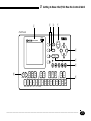 28
28
-
 29
29
-
 30
30
-
 31
31
-
 32
32
-
 33
33
-
 34
34
-
 35
35
-
 36
36
-
 37
37
-
 38
38
-
 39
39
-
 40
40
-
 41
41
-
 42
42
-
 43
43
-
 44
44
-
 45
45
-
 46
46
-
 47
47
-
 48
48
-
 49
49
-
 50
50
-
 51
51
-
 52
52
-
 53
53
-
 54
54
-
 55
55
-
 56
56
-
 57
57
-
 58
58
-
 59
59
-
 60
60
-
 61
61
-
 62
62
-
 63
63
-
 64
64
-
 65
65
-
 66
66
-
 67
67
-
 68
68
-
 69
69
-
 70
70
-
 71
71
-
 72
72
-
 73
73
-
 74
74
-
 75
75
-
 76
76
-
 77
77
-
 78
78
-
 79
79
-
 80
80
-
 81
81
-
 82
82
-
 83
83
-
 84
84
-
 85
85
-
 86
86
-
 87
87
-
 88
88
-
 89
89
-
 90
90
-
 91
91
-
 92
92
-
 93
93
-
 94
94
-
 95
95
-
 96
96
-
 97
97
-
 98
98
-
 99
99
-
 100
100
-
 101
101
-
 102
102
-
 103
103
-
 104
104
-
 105
105
-
 106
106
-
 107
107
-
 108
108
-
 109
109
-
 110
110
-
 111
111
-
 112
112
-
 113
113
-
 114
114
-
 115
115
-
 116
116
-
 117
117
-
 118
118
-
 119
119
-
 120
120
-
 121
121
-
 122
122
-
 123
123
-
 124
124
-
 125
125
-
 126
126
-
 127
127
-
 128
128
-
 129
129
-
 130
130
-
 131
131
-
 132
132
-
 133
133
-
 134
134
-
 135
135
-
 136
136
-
 137
137
-
 138
138
-
 139
139
-
 140
140
-
 141
141
-
 142
142
-
 143
143
-
 144
144
-
 145
145
-
 146
146
-
 147
147
-
 148
148
-
 149
149
-
 150
150
-
 151
151
-
 152
152
-
 153
153
-
 154
154
-
 155
155
-
 156
156
-
 157
157
-
 158
158
-
 159
159
-
 160
160
-
 161
161
-
 162
162
-
 163
163
-
 164
164
-
 165
165
-
 166
166
-
 167
167
-
 168
168
-
 169
169
-
 170
170
-
 171
171
-
 172
172
-
 173
173
-
 174
174
-
 175
175
-
 176
176
-
 177
177
-
 178
178
-
 179
179
-
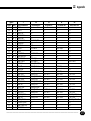 180
180
-
 181
181
-
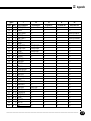 182
182
-
 183
183
-
 184
184
-
 185
185
-
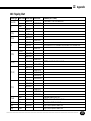 186
186
-
 187
187
-
 188
188
-
 189
189
-
 190
190
-
 191
191
-
 192
192
-
 193
193
-
 194
194
-
 195
195
-
 196
196
-
 197
197
-
 198
198
-
 199
199
-
 200
200
-
 201
201
w innych językach
- čeština: Yamaha QY22 Uživatelský manuál
- español: Yamaha QY22 Manual de usuario
- italiano: Yamaha QY22 Manuale utente
- Deutsch: Yamaha QY22 Benutzerhandbuch
- svenska: Yamaha QY22 Användarmanual
- português: Yamaha QY22 Manual do usuário
- français: Yamaha QY22 Manuel utilisateur
- Türkçe: Yamaha QY22 Kullanım kılavuzu
- English: Yamaha QY22 User manual
- dansk: Yamaha QY22 Brugermanual
- русский: Yamaha QY22 Руководство пользователя
- suomi: Yamaha QY22 Ohjekirja
- Nederlands: Yamaha QY22 Handleiding
- română: Yamaha QY22 Manual de utilizare
Powiązane artykuły
-
Yamaha QY100 Instrukcja obsługi
-
Yamaha QY300 Instrukcja obsługi
-
Yamaha PSS-590 Instrukcja obsługi
-
Yamaha PSS-790 Instrukcja obsługi
-
Yamaha PSR-1000 Instrukcja obsługi
-
Yamaha QY70 Instrukcja obsługi
-
Yamaha MDF2 Instrukcja obsługi
-
Yamaha QX5 Instrukcja obsługi
-
Yamaha QY10 Instrukcja obsługi
-
Yamaha RY30 Instrukcja obsługi