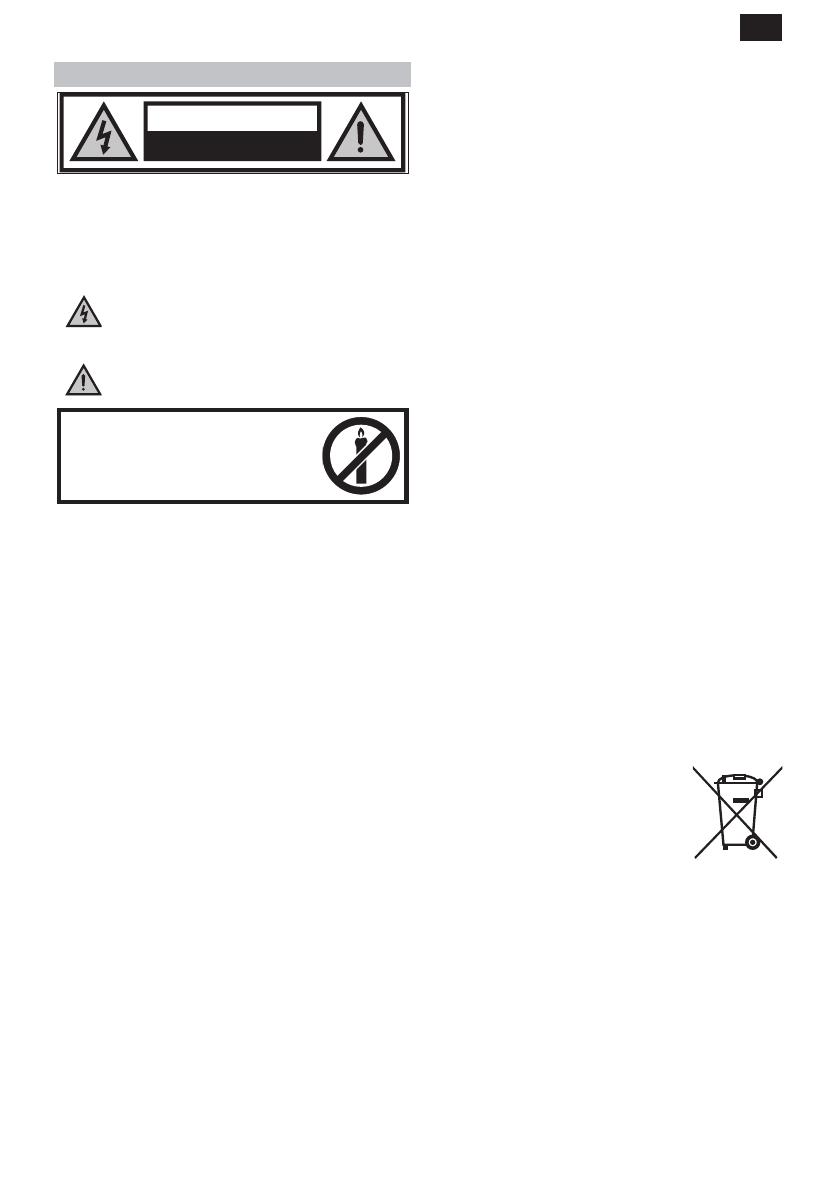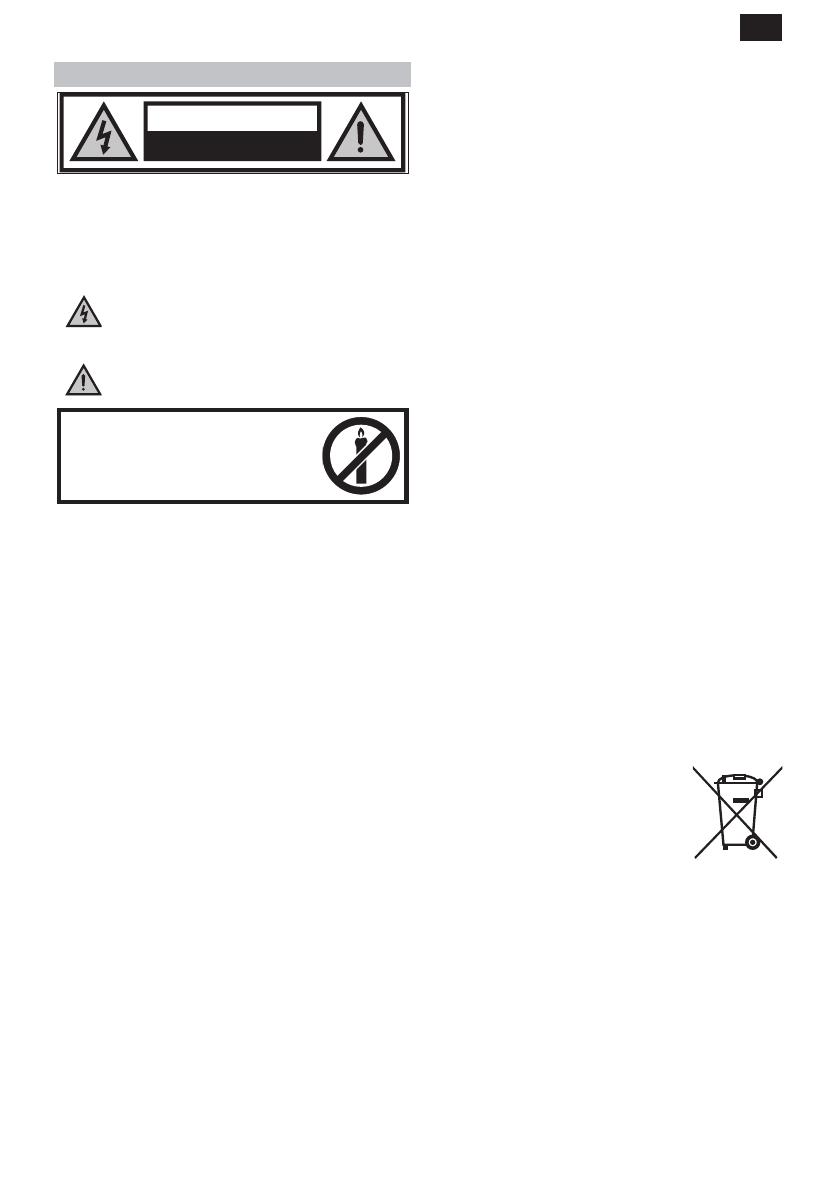
DE
Wichtige Sicherheitsanweisungen
VORSICHT
GEFAHR AUF STROMSCHLAG
NICHT ÖFFNEN
Bitte lesen Sie sich diese Sicherheitsanweisungen
durch und beachten Sie, bevor Sie das
Gerät in Betrieb nehmen, auf die folgenden
Warnhinweise:
Das Dreieckszeichen mit Blitzsymbol verweist auf nicht
isolierte „gefährliche Spannungen“ im Gerätegehäuse,
die so hoch sein können, dass sie eine Gefahr von
Stromschlägen bilden.
Das Dreieckszeichen mit Ausrufungszeichen verweist auf
wichtige Funktions - und Wartungshinweise (Reparatur) in
der dem Gerät beigelegten Bedienungsanleitung.
Halten Sie Kerzen und o enes
Feuer von diesem Produkt fern,
um einen Brand zu vermeiden.
Warnung:
• Halten Sie sich während der Nutzung dieses Geräts immer an die
allgemeinen Sicherheitshinweise, insbesondere, wenn Kinder in der
Nähe sind.
• Kinder sollten beaufsichtigt werden, um sicherzustellen, dass sie
nicht mit dem Gerät spielen.
• Das Stromkabel darf weder beschädigt, noch dürfen schwere
Objekte darauf abgelegt werden, außerdem dürfen Sie es nicht
dehnen oder verbiegen. Schließen Sie auch keine Verlängerungs-
kabel an. Schäden am Stromkabel können zu einem Feuer oder
Stromschlag führen.
• Wenn das Stromversorgungskabel beschädigt ist, muss es vom
Hersteller, einem Servicetechniker oder einer ähnlich qualizierten
Person ausgetauscht werden, um Gefährdungen zu vermeiden.
• Stellen Sie sicher, dass die Einheit an eine AC 220-240V ~ 50/60 Hz
Steckdose angeschlossen wird. Eine höhere Spannung kann zu Fehl-
funktionen oder sogar zu einem Brand führen.
• Wenn der Stecker nicht in die Steckdose passt, dürfen Sie keine Ge-
walt anwenden, um einen nicht passenden Stecker in die Steckdose
zu drücken.
• Schalten Sie die Einheit aus, bevor Sie sie von der Stromversorgung
trennen, um sie so vollständig abzuschalten.
• Vermeiden Sie es, das Stromkabel mit nassen Händen anzuschlie-
ßen oder zu trennen. Dies könnte andernfalls zu einem Stromschlag
führen.
• Trennen Sie das Stromkabel, wenn es längere Zeit nicht verwendet
wird.
• Stellen Sie sicher, dass der Hauptstecker immer leicht zugänglich ist.
• Dieses Produkt enthält keine Teile, die vom Benutzer gewartet wer-
den können. Setzen Sie sich im Fall eines Defekts mit dem Hersteller
oder der autorisierten Kundenabteilung in Verbindung. Teile aus
dem Inneren des Geräts freizulegen kann lebensgefährlich sein. Die
Garantie der Hersteller gilt nicht für Defekte, die durch von nicht
autorisierte Dritten durchgeführte Reparaturen entstehen.
• Benutzen Sie dieses Produkt nicht direkt nach dem Auspacken.
Warten Sie, bis es sich auf Zimmertemperatur erwärmt hat, ehe sie
es einschalten.
• Stellen Sie sicher, dass dieses Produkt ausschließlich in Umge-
bungen mit mildem Klima verwendet wird (kein tropisches oder
subtropisches Klima).
• Stellen Sie das Produkt auf eine ache, stabile Oberäche, die
keinen Erschütterungen ausgesetzt ist.
• Das Produkt und dessen Teile dürfen nicht über die Kante delelte
tragenden Möbelstücks hinausragen.
• Um das Risiko eines Feuers, Stromschlags oder Schäden an diesem
Produkt zu reduzieren, sollten Sie es nicht direktem Sonnenlicht,
Staub, Regen oder Feuchtigkeit aussetzen. Setzen Sie es niemals
tropfendem oder spritzendem Wasser aus und positionieren Sie kei-
ne mit Flüssigkeiten gefüllten Objekte auf oder neben dem Produkt.
• Setzen Sie keine mit Flüssigkeit gefüllten Objekte wie Vasen auf
das Gerät.
• Installieren Sie das Produkt nicht in der Nähe von Heizquellen, wie
etwa Heizungen, Heizregister, Öfen oder anderen Apparaten (ein-
schließlich Verstärker), die Hitze produzieren.
• Platzieren Sie das Gerät nicht an Orten mit hoher Feuchtigkeit und
mangelhafter Belüftung.
H. Sorgen Sie für einen Mindestabstand von 5 cm rund um das Gerät,
um eine ausreichende Belüftung sicherzustellen. Vermeiden
Sie es, Belüftungsönungen an diesem Produkt zu blockieren.
Sorgen Sie immer dafür, dass die Belüftungsönungen nicht
durch Gegenstände, z. B. Zeitungen, Tischdecken, Gardinen usw.
verdeckt sind.
• Lassen Sie NIEMALS jemanden, ganz besonders nicht Kinder, etwas
in die Löcher, Spalten oder anderen Önungen des Gerätegehäuses
stopfen, da dies zu einem folgenschweren Stromschlag führen kann.
• Gewitter sind für alle elektrischen Geräte gefährlich. Wenn das
Strom- oder Antennenkabel vom Blitz getroen wird, kann das Ge-
rät, auch wenn es ausgeschaltet ist, beschädigt werden. Bei einem
herannahenden Gewitter sollten Sie alle Kabel und Stecker des
Gerätes ausstecken.
• Ein exzessiver Schalldruck von Kopfhörern kann zu einem Hörver-
lust führen.
Wartung
• Trennen Sie vor dem Reinigen des Geräts das Stromkabel von der
Stromquelle.
• Verwenden Sie einen weichen und sauberen Lappen, um die
Außenächen der Einheit zu reinigen. Verwenden Sie beim Reinigen
niemals Chemikalien oder Reinigungsmittel.
Batterien
• Achten Sie beim Einlegen der Batterien auf die
richtige Polarität.
• Setzen Sie Batterien keinen hohen Temperatu-
ren aus und legen Sie sie nicht an Stellen ab, wo
sich die Temperatur schnell erhöht, z. B. neben
einem Feuer oder in die direkte Sonnenein-
strahlung.
• Setzten Sie Batterien keiner übermäßigen
Strahlungswärme aus, werfen Sie sie nicht ins
Feuer oder bauen sie auseinander und versuchen Sie nicht, nicht
auadbare Batterien aufzuladen. Sie könnten undicht werden oder
explodieren.
• Verwenden Sie niemals unterschiedliche Batterien oder vermischen
neue mit alten.
• Wenn Sie die Fernbedienung für längere Zeit nicht verwenden (län-
ger als einen Monat), sollten Sie die Batterie aus der Fernbedienung
nehmen, um ein Auslaufen zu verhindern.
• Wenn die Batterien auslaufen, wischen Sie die ausgelaufene Flüssig-
keit im Batteriefach weg und ersetzen die Batterien durch neue.
• Verwenden Sie immer nur die angegebenen Batterien.
CAUTION
RISK OF ELECTRIC SHOCK
DO NOT OPEN
CAUTION
RISK OF ELECTRIC SHOCK
DO NOT OPEN