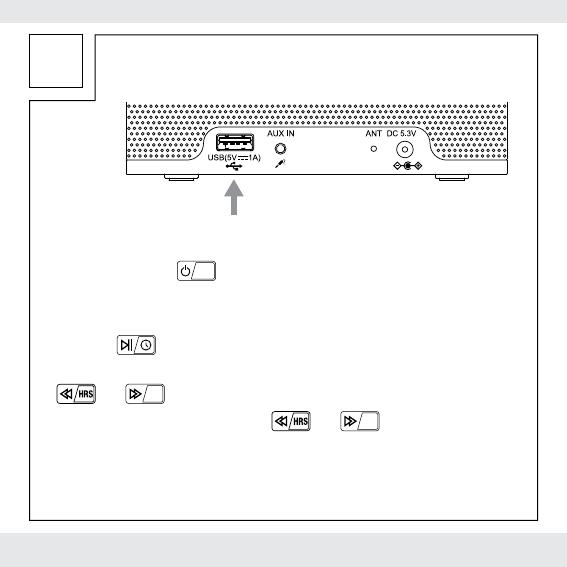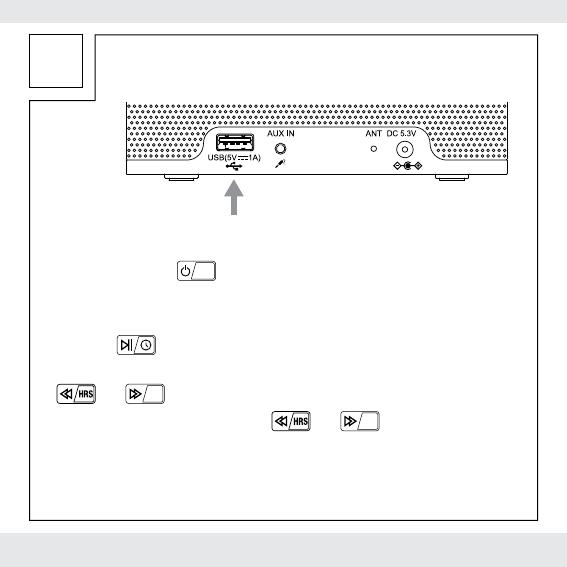
PL 19
Mode selection
In power on mode, short Press / Preset to select from the
following modes; USB, Bluetooth, AUX or FM radio.
1
2
Podłącz pamięć flash USB do portu USB.
Naciśnij przycisk
Mode
, aby wybrać tryb USB.
Podczas odtwarzania:
Aby wstrzymać lub wznowić odtwarzanie, naciśnij
przycisk
.
Aby przejść do poprzedniego/następnego pliku, naciśnij przycisk
lub
MIN
.
Naciśnij i przytrzymaj przycisk
lub
MIN
, aby przewinąć
odtwarzanie do przodu/do tyłu. Zwolnij przycisk, aby wznowić
normalne odtwarzanie.
Korzystanie z trybu USB