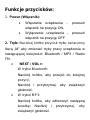SOUNDBOOST 2.2
User Manual
User manual
Before using the device, please read the
instruction manual.
All information contained in this manual are subject
to change or extension without notice to the user

Button functions:
1. Power (Power switch):
• Turn on the device - slide the switch to ON.
• Turn off the device - slide the switch to the
OFF position
Mode:
• Short press the Mode button marked "M"
to change operating modes in the
following steps: Bluetooth / MP3 player /
FM radio.
2. NEXT / VOL+:
• Bluetooth Mode:
Short press to move to the next position;
Press and hold to increase the volume.
• MP3 Mode:
Short press to move to the next track;
Press and hold to increase the volume.
• FM Mode:
Short press to move to change the
frequency;

Press and hold to increase the volume.
4. PLAY / PAUSE:
• Bluetooth Mode:
Short press to play / pause.
• Phone calls:
Press, to answer the call. Press twice, to
redial.
• MP3 Mode:
Short press to play / pause.
• FM Mode:
Short press to automatically search for
radio stations.
During the search, a short press this
button to pause.
5. PREV / VOL - :
• Bluetooth Mode:
Short press to return to the previous
position;
Press and hold to decrease the volume.
• MP3 Mode:
Short press to return to the previous track;

Press and hold to decrease the volume.
• FM Mode:
Short press to move to change the
frequency;
Press and hold to decrease the volume.
LED indicators:
The blue LED flashes when Bluetooth mode is
active. After you have successfully paired the
headphones with the phone, the LED blinks twice
at five-second intervals.
In MP3 mode the blue LED is blinking slowly
during playback. When you press the pause button
and playback is paused they cease blink and shine
continue to steady light.
In FM radio mode, during playback, the blue LED
lit continuously. Searching for radio stations will be
replaced by continuous light blinking.
While charging, the red LED lights continuously.
After charging, the red indicator light turns off.

Bluetooth Mode:
1. Move the switch to the ON position to turn
it on. The Bluetooth function is enabled by
default.
2. During the pairing process blue light
flashes for a very short period of time.
3. Once detected, the phone handsets, their
name appears in the list of Bluetooth
devices searched as "TM-003".
4. When pairing the phone may ask you to
enter a password. Then, enter four zeros
("0000").
5. After a successful Bluetooth connection
indicator flashes blue twice in five-second
intervals.
6. When playing music on your mobile phone
many of its features can be operated using
the Bluetooth headset. For example, you
can use them to start and pause, switch
songs, receive phone calls, redials the

number, etc..
7. It is also possible to pair the headphones
with another mobile device. To do this,
follow these steps:
- Turn off Bluetooth function on the mobile
device number 1.
- Then, turn on Bluetooth function on the
mobile device number 2.
- After a successful Bluetooth connection
on the other device, then turn on Bluetooth
function on the device number 1 and pair
with the handset (selecting from a list of
available Bluetooth devices item called
"TM-003").
MP3 Mode:
1. Move the switch to the on position to turn it
off. The Bluetooth function is enabled by
default.
2. Place in a memory card slot, microSD
memory card witch MP3 files. When it is

detected, the unit will automatically start
playback. You can also use the mode
button (M) to switch to MP3 mode.
3. In this mode:
- Short press the Play button to start / stop
playback;
- Short press the Next or Previous to play
properly the next or previous track;
- Press and hold the Next or Previous
button to increase or decrease the
volume.
FM Mode:
1. Move the switch to the on position to turn
on the device. The Bluetooth function is
enabled by default..
2. Use the mode button (M) to switch to FM
radio mode.
3. In this mode:
- Short press the Play button to

automatically search for radio stations;
- Short press the Next or Previous button
to toggle between sophisticated stations;
- Press and hold the Next or Previous
button to increase or decrease the
volume.
Linear Audio connection:
1. Connect the plug (3.5 mm) jack sockets
(3.5 mm).
2. In the case of a wired headphones are
turned on automatically and do not need
their own run.
3. 3. Supports the following devices: mobile
phones, iPods, MP4 players, MP3 and
CD, PCs, etc.

SOUNDBOOST 2.2
User Manual
Instrukcja użytkownika
Przed rozpoczęciem korzystania z
urządzenia prosimy o uważne
przeczytanie instrukcji obsługi.
Wszystkie informacje zawarte w niniejszej instrukcji mogą ulec
zmianie lub rozszerzeniu bez konieczności powiadomienia
użytkownika

Funkcje przycisków:
1. Power (Włącznik):
• Włączanie urządzenia – przesuń
włącznik na pozycję ON,
• Wyłączanie urządzenia – przesuń
włącznik na pozycję OFF
2. Tryb: Naciskaj krótko przycisk trybu oznaczony
literą „M” aby zmieniać tryby pracy urządzenia w
następującej kolejności: Bluetooth / MP3 / Radio
FM.
• NEXT / VOL+:
W trybie Bluetooth:
Naciśnij krótko, aby przejść do kolejnej
pozycji;
Naciśnij i przytrzymaj, aby zwiększyć
głośność.
• W trybie MP3:
Naciśnij krótko, aby odtworzyć następną
ścieżkę; Naciśnij i przytrzymaj, aby
zwiększyć głośność.

• W trybie FM:
Naciśnij krótko, aby zmienić częstotliwość;
Naciśnij i przytrzymaj, aby zwiększyć
głośność.
4. PLAY / PAUSE:
• W trybie Bluetooth:
Naciśnij krótko, aby odtworzyć /
wstrzymać odtwarzanie.
• Połączenia telefoniczne:
Naciśnij, aby odebrać. Naciśnij dwukrotnie,
aby ponowić wybieranie.
• W trybie MP3:
Naciśnij krótko, aby odtworzyć /
wstrzymać odtwarzanie.
• W trybie FM:
Naciśnij krótko, aby automatycznie
wyszukać stacje radiowe.
Podczas trwania wyszukiwania, krótkie naciśnięcie
tego przycisku spowoduje jego wstrzymanie.
5. PREV / VOL -:
• W trybie Bluetooth:

Naciśnij krótko, aby powrócić do
poprzedniej pozycji; Naciśnij i przytrzymaj,
aby zmniejszyć głośność.
• W trybie MP3:
Naciśnij krótko, aby odtworzyć poprzednią
ścieżkę;
Naciśnij i przytrzymaj, aby zmniejszyć
głośność.
• W trybie FM:
Naciśnij krótko, aby zmienić częstotliwość;
Naciśnij i przytrzymaj, aby zmniejszyć
głośność.
Wskaźnik LED:
Niebieski wskaźnik LED mruga, gdy aktywny jest
tryb Bluetooth. Po udanym sparowaniu słuchawek
z telefonem, dioda ta mruga dwukrotnie w
interwałach pięciosekundowych.
W trybie MP3 niebieska dioda mruga wolno
podczas odtwarzania. Po naciśnięciu przycisku
pauzy i wstrzymaniu odtwarzania przestają one

mrugać i świecą nadal światłem ciągłym.
W trybie radia FM, podczas odtwarzania, dioda
niebieska świeci światłem ciągłym. Podczas
wyszukiwania stacji radiowych światło ciągłe
zastąpione zostaje mruganiem.
Podczas ładowania baterii czerwona dioda świeci
światłem ciągłym. Po zakończeniu procesu
ładowania, czerwony wskaźnik gaśnie.
Tryb Bluetooth:
1. Przesuń włącznik na pozycję ON, aby
wyłączyć urządzenie. Funkcja
Bluetooth jest domyślnie włączona.
2. Podczas procesu parowania urządzeń
niebieski wskaźnik mruga w bardzo
krótkich odstępach czasu.
3. Po wykryciu słuchawek przez telefon, ich
nazwa pojawi się na liście wyszukanych
urządzeń Bluetooth jako "TM-003".
4. Podczas parowania telefon może poprosić
o wprowadzenie hasła. Należy wówczas

wpisać cztery zera ("0000").
5. Po udanym nawiązaniu połączenia
Bluetooth niebieski wskaźnik mruga
dwukrotnie w interwałach
pięciosekundowych.
6. Podczas odtwarzania muzyki w telefonie
komórkowym wiele jego funkcji może być
obsługiwane za pomocą przycisków
słuchawek Bluetooth. Przykładowo,
można użyć ich, aby rozpoczynać i
wstrzymywać odtwarzanie, przełączać
utwory, odbierać połączenia telefoniczne,
ponownie wybierać dany numer itp.
7. Istnieje również możliwość sparowania
słuchawek z kolejnym urządzeniem
mobilnym. W tym celu należy wykonać
poniższe kroki:
- Wyłącz funkcję Bluetooth na urządzeniu
mobilnym numer 1.
- Następnie włącz funkcję Bluetooth na
urządzeniu mobilnym numer 2.

- Po udanym nawiązaniu połączenia
Bluetooth na drugim urządzeniu,
ponownie włącz funkcję Bluetooth na
urządzeniu numer 1 i sparuj z nim
słuchawki (wybierając z listy dostępnych
urządzeń Bluetooth pozycję o nazwie
“TM-003”).
Tryb MP3:
1. Przesuń włącznik na pozycję ON, aby
wyłączyć urządzenie. Funkcja Bluetooth
jest domyślnie włączona.
2. Umieść w porcie kart pamięci kartę TF z
zapisanymi na niej plikami MP3. Po jej
wykryciu, urządzenie rozpocznie
automatyczne odtwarzanie. Można
również użyć przycisku trybu (M), aby
przełączyć urządzenie do trybu MP3.
3. W trybie tym:
- naciśnij krótko przycisk Play, aby
rozpocząć / zatrzymać odtwarzanie;

- naciśnij krótko przycisk Next lub
Previous, aby odtworzyć odpowiednio
kolejną lub poprzednią ścieżkę;
- naciśnij i przytrzymaj przycisk Next lub
Previous, aby odpowiednio zwiększyć lub
zmniejszyć głośność.
Tryb radia FM:
1. Przesuń włącznik na pozycję ON, aby
włączyć urządzenie. Funkcja Bluetooth
jest domyślnie włączona.
2. Użyj przycisku trybu (M), aby przełączyć
urządzenie do trybu radia FM.
3. W trybie tym:
- naciśnij krótko przycisk Play, aby
automatycznie wyszukiwać stacje
radiowe;
- naciśnij krótko przycisk Next lub
Previous, aby przełączać pomiędzy
wyszukanymi stacjami;
- naciśnij i przytrzymaj przycisk Next lub

Previous, aby odpowiednio zwiększyć lub
zmniejszyć głośność.
Połączenie liniowe Audio
1. Wsuń wtyczkę (3,5 mm) do gniazda jack
(3,5 mm).
2. W przypadku połączenia przewodowego
słuchawki włączane są automatycznie i
nie ma potrzeby ich samodzielnego
uruchamiania.
3. Obsługiwane są następujące urządzenia:
telefony komórkowe, iPody, odtwarzacze
MP4, MP3 oraz CD, komputery PC itp.

SOUNDBOOST 2.2
Manual de utilizare
Manual de utilizare
Inainte de utilizarea dispozitivului, va
rugam sa cititi instructiunile manualului.
Toate informatiile din acest manual sunt subiect de
schimbare sau extensie fara preaviz pentru
utilizator.

Functiile butoanelor:
1. Power (Comutator):
• Porniti dispozitivul – glisati comutatorul catre
pozitia ON.
• Opriti dispozitivul – glisati comutatorul catre
pozitia OFF.
Mode:
• Apasati scurt butonul Mode marcat cu "M"
pentru a schimba modurile de operare in
urmatoarele etape: Bluetooth / MP3 player
/ FM radio.
2. URMATORUL / VOL+:
• Mod Bluetooth:
Apasati scurt pentru a trece la urmatoarea
pozitie; Apasati si tineti apasat pentru a
creste volumul.
• Mod MP3:
Apasati scurt pentru a trece la melodia
urmatoare; Apasati si tineti apasat pentru
a creste volumul.
Strona się ładuje...
Strona się ładuje...
Strona się ładuje...
Strona się ładuje...
Strona się ładuje...
Strona się ładuje...
Strona się ładuje...
Strona się ładuje...
Strona się ładuje...
Strona się ładuje...
Strona się ładuje...
Strona się ładuje...
Strona się ładuje...
Strona się ładuje...
Strona się ładuje...
Strona się ładuje...
Strona się ładuje...
Strona się ładuje...
-
 1
1
-
 2
2
-
 3
3
-
 4
4
-
 5
5
-
 6
6
-
 7
7
-
 8
8
-
 9
9
-
 10
10
-
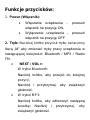 11
11
-
 12
12
-
 13
13
-
 14
14
-
 15
15
-
 16
16
-
 17
17
-
 18
18
-
 19
19
-
 20
20
-
 21
21
-
 22
22
-
 23
23
-
 24
24
-
 25
25
-
 26
26
-
 27
27
-
 28
28
-
 29
29
-
 30
30
-
 31
31
-
 32
32
-
 33
33
-
 34
34
-
 35
35
-
 36
36
-
 37
37
-
 38
38