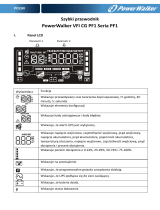Jackery by Honda HLS200 Instrukcja obsługi
- Kategoria
- Akumulatory
- Typ
- Instrukcja obsługi
Niniejsza instrukcja jest również odpowiednia dla


2

3

4
12V CAR P O R T
LCD
SCR EEN
A C
O UTPUT
U S B
O UTPUT
POWER
DC INPUT

5
LCD Screen Switch
Press the power button to check the remaining battery.
POWER
LCD SCREEN
Power of Input & Output (W)
If the HLS 200’s total output exceeds 100W, it will automatically shut off.
Please ensure the power consumption is less than 100W, then press the power button.
Low & High Temperature Alarm
The HLS 200 power your devices at temperatures ranging from 0 - 40°C (32 - 104 °F).
If your working temperature is outside this range, the HLS 200 may stop working.
Power Level Percentage
%
INPUT
OUTPUT
For Wall Charger, Car Charger and Solar Panel (optional)
DC I NPUT

6
USB Output
Phone (12 W)
15+ Recharges
GoPro
30+ Recharges
12V DC Port
Mini Fridge (60 W)
Powers for 5 Hours
LED Light (5 W)
Powers for 25 Hours
AC Output
Laptop (50 W)
3+ Recharges
Drone
3+ Recharges
CHAR G I N G
Before use or storage, plug your HLS 200 into the wall until it is fully charged. If the display shows less than 20% capacity, plug it
into a power source, like an AC outlet or a solar panel, as soon as possible. There are many ways to recharge your HLS 200:
R ECHAR G I N G
Car Charger
About 6 Hours
Wall Charger
About 6 Hours
If the HLS200’s total output exceeds 100W, it will automatically shut off.
Please ensure the power consumption is less than 100W, then press the power button.
Here are some common devices and their power requirements for each charging port.
Solar Panels
(Optional)
About 8-10 Hours
(Depending on Weather)

7

8

9
-
 1
1
-
 2
2
-
 3
3
-
 4
4
-
 5
5
-
 6
6
-
 7
7
-
 8
8
-
 9
9
Jackery by Honda HLS200 Instrukcja obsługi
- Kategoria
- Akumulatory
- Typ
- Instrukcja obsługi
- Niniejsza instrukcja jest również odpowiednia dla
w innych językach
- English: Jackery by Honda HLS200 User manual
Inne dokumenty
-
 PowerWalker VFI 2000 RM LCD Instrukcja obsługi
PowerWalker VFI 2000 RM LCD Instrukcja obsługi
-
GoPro HERO5 Important Product Information
-
PowerWalker VFI 1000 RMG PF1 UK Skrócona instrukcja obsługi
-
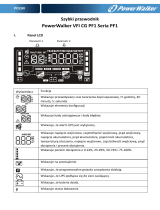 PowerWalker VFI 3000 CG PF1 UK Skrócona instrukcja obsługi
PowerWalker VFI 3000 CG PF1 UK Skrócona instrukcja obsługi
-
 PowerWalker VI 1000 RT LE Instrukcja obsługi
PowerWalker VI 1000 RT LE Instrukcja obsługi
-
GoPro Karma Important Product Information Manual
-
PowerWalker VFI 1000 C LCD Skrócona instrukcja obsługi
-
PowerWalker VFI 3000 CRM LCD Skrócona instrukcja obsługi
-
Yamaha CS-30 Instrukcja obsługi
-
Brunton Servo 120 Instrukcja obsługi